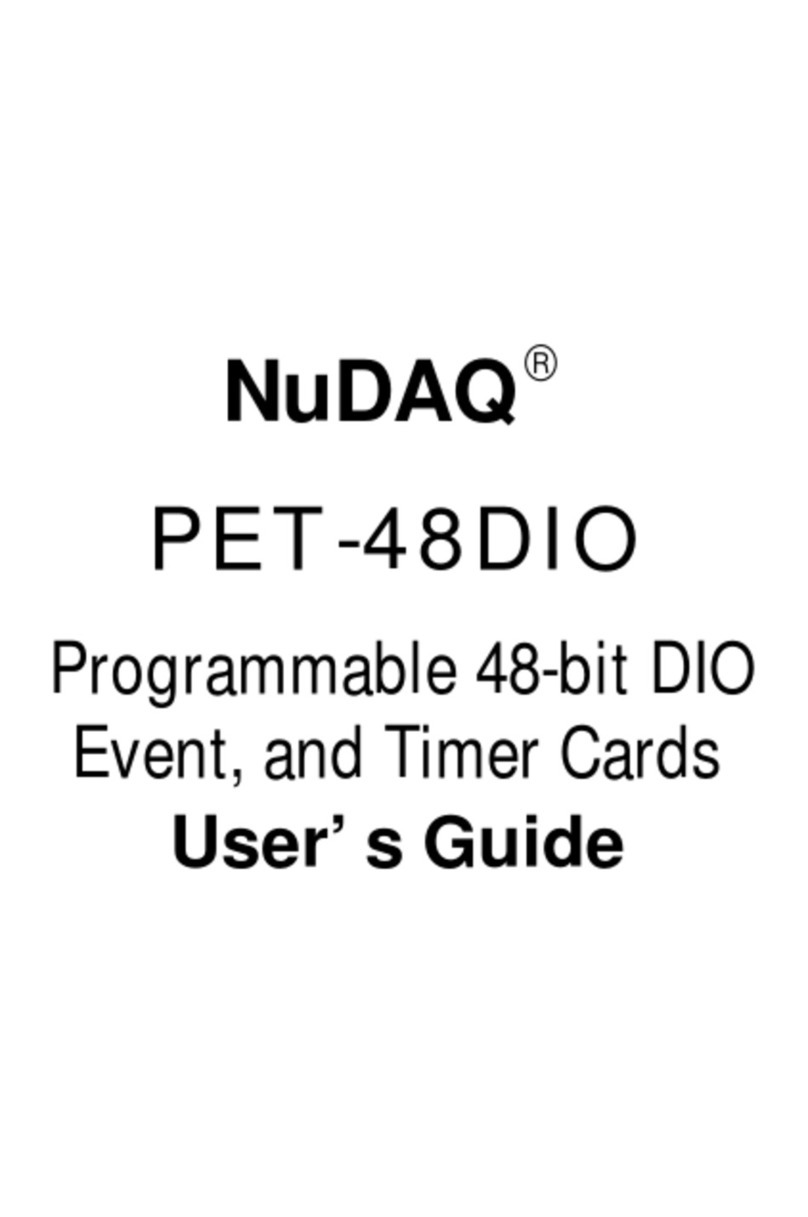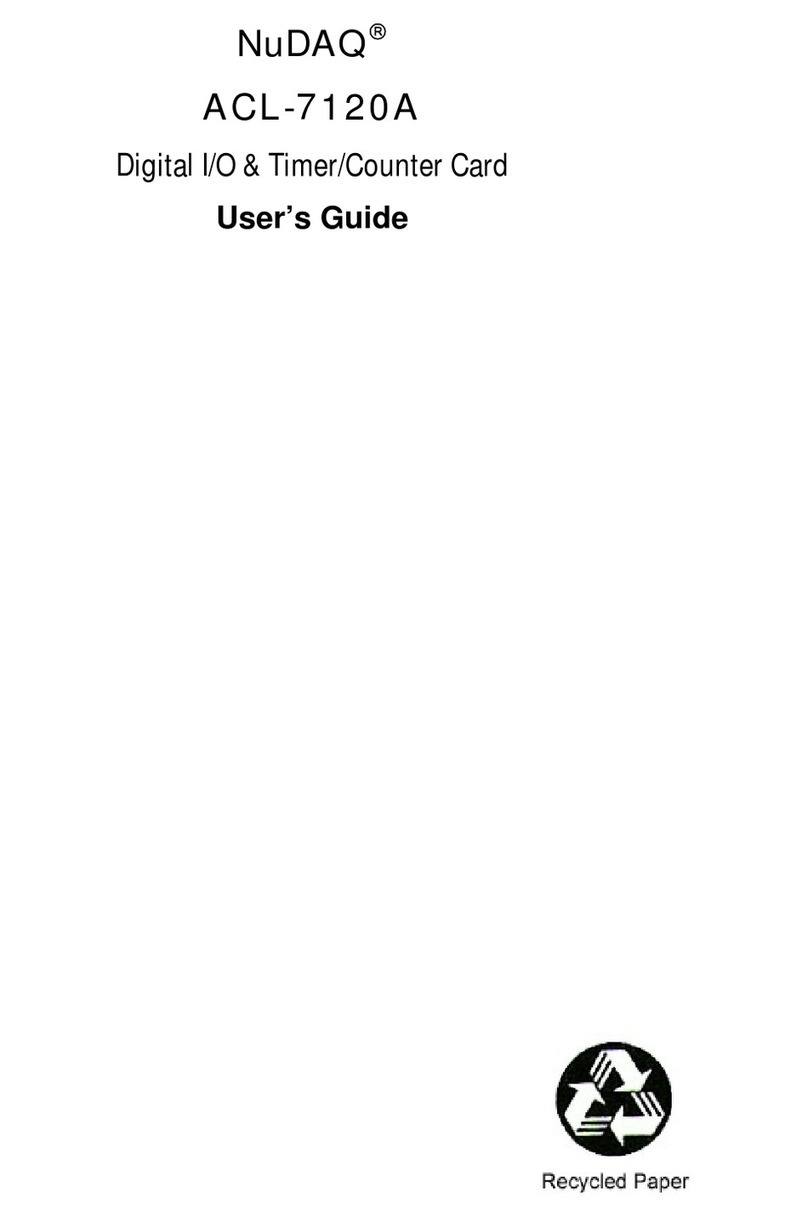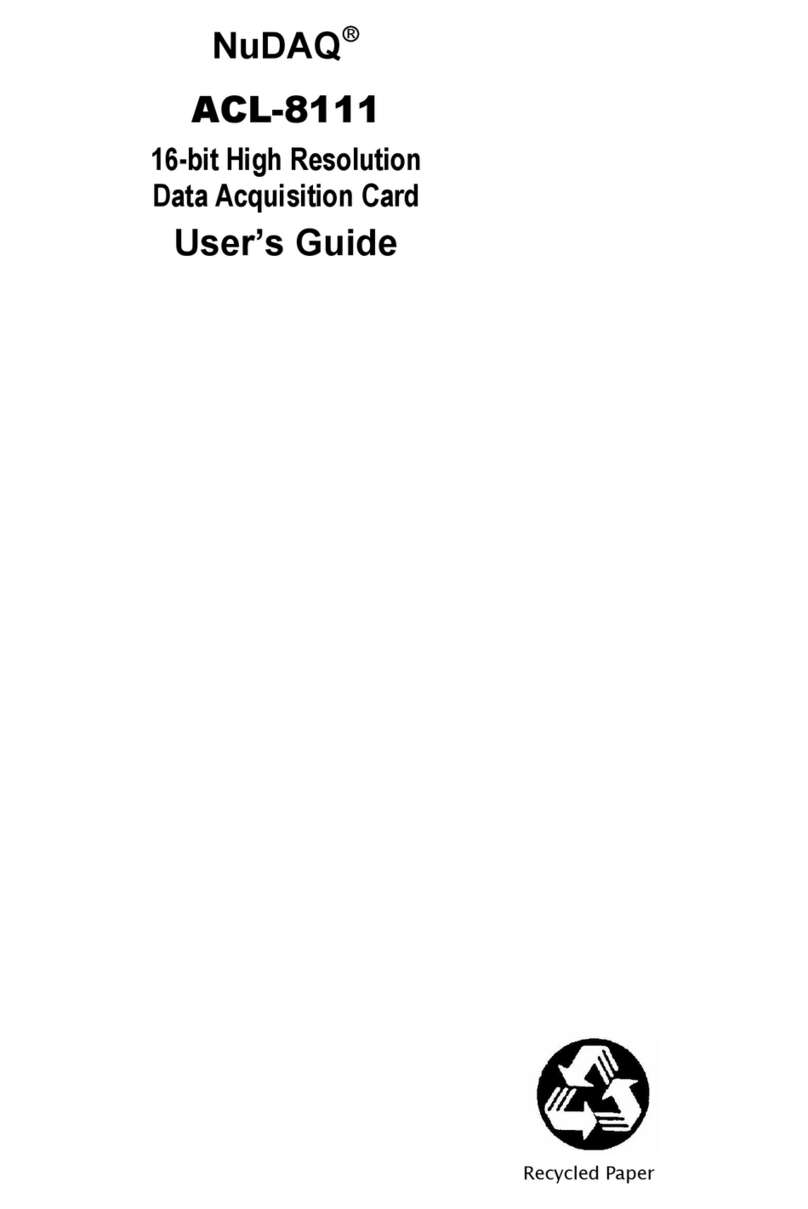ii
•
Contents
4.2 A/D Data Registers............................................................29
4.3 A/D Channel Multiplexer Register.....................................29
4.4 A/D Range Control Register..............................................31
4.5 A/D Operation Mode Control Register...............................34
4.6 Interrupt Status Register...................................................34
4.7 Software Trigger Register.................................................35
4.8 Digital I/O register.............................................................35
4.9 D/A Output Register..........................................................37
4.10 Internal Timer/Counter Register.......................................37
Chapter 5 Operation Theorem.......................................................39
5.1 A/D Conversion.................................................................39
5.1.1 A/D Conversion Procedure........................................................39
5.1.2 A/D Trigger Modes........................................................................40
5.1.3 A/D Data Transfer Modes...........................................................40
5.2 D/A Conversion.................................................................42
5.3 Digital Input and Output....................................................43
5.4 Timer/Counter Operation..................................................43
Chapter 6 Calibration & Utilities...................................................48
6.1 What do you need............................................................48
6.2 VR Assignment..................................................................48
6.3 A/D Adjustment.................................................................49
6.3.1. Bipolar Calibration........................................................................49
6.3.2. Unipolar Calibration......................................................................49
6.4 D/A Adjustment.................................................................50
Chapter 7 C Language Library......................................................51
7.1 _8112_Initial......................................................................51
7.2 _8112_Switch_Card_No.....................................................54
7.3 _8112_DI............................................................................55
7.4 _8112_DI _Channel............................................................55
7.5 _8112_DO..........................................................................56
7.6 _8112_DA ..........................................................................57
7.7 _8112_AD_Input_Mode ......................................................59
7.8 _8112_AD_Set_Channel ....................................................62
7.9 _8112_AD_Set_Range .......................................................64
7.10 _8112_AD_Set_Mode.........................................................67
7.11 _8112_AD_Soft_Trig ..........................................................68
7.12 _8112_AD_Aquire ..............................................................69