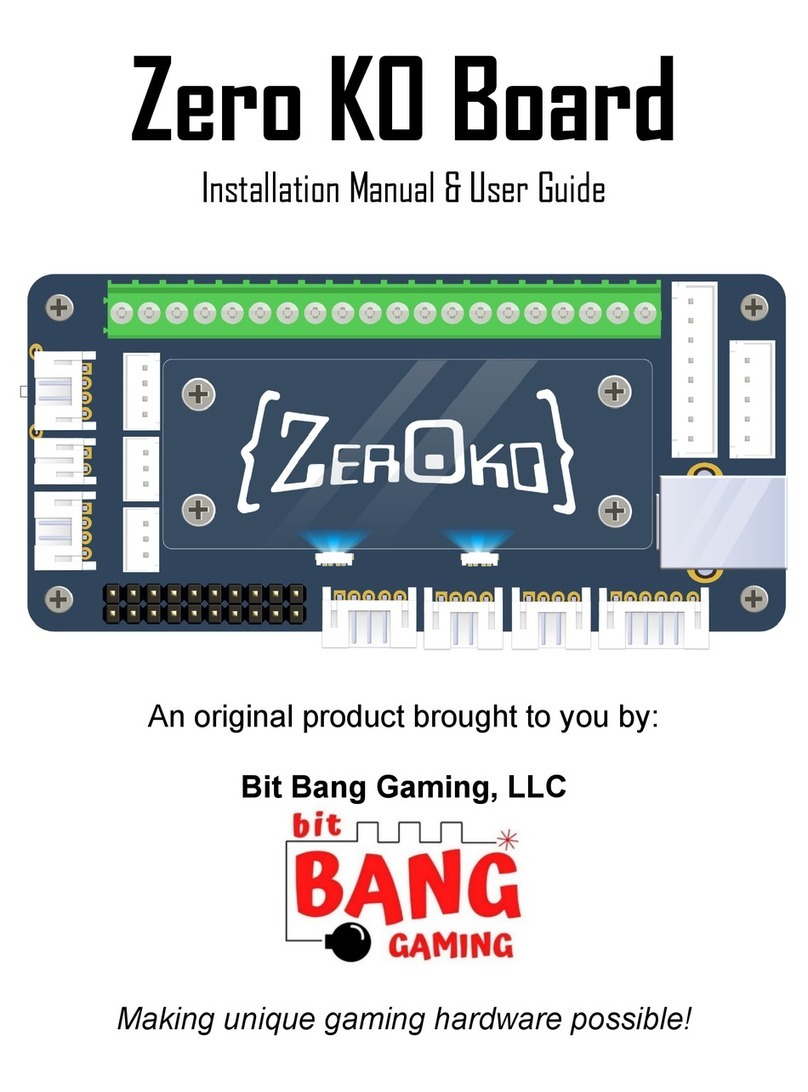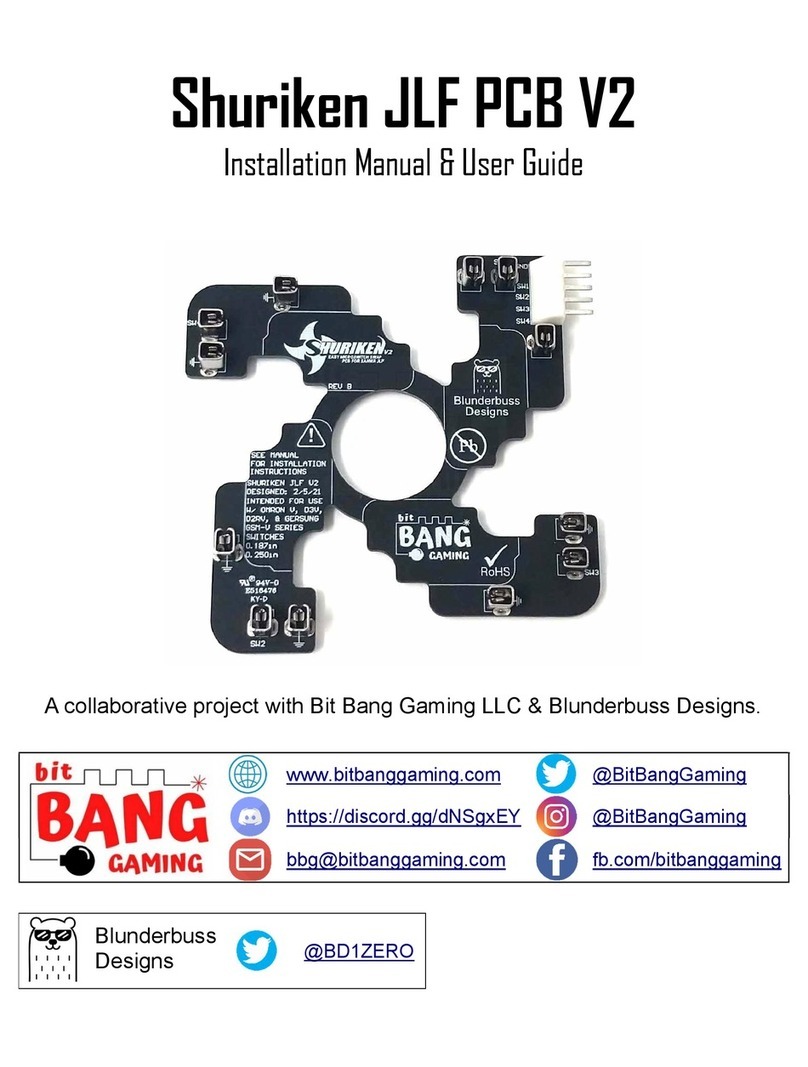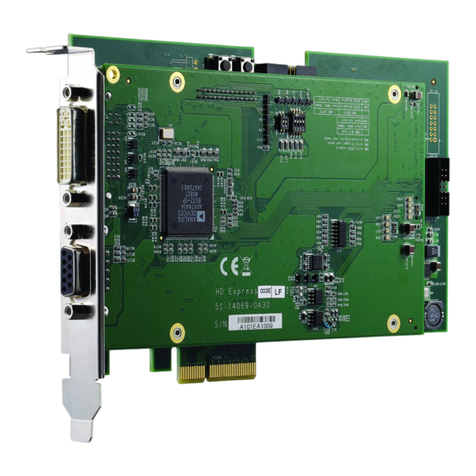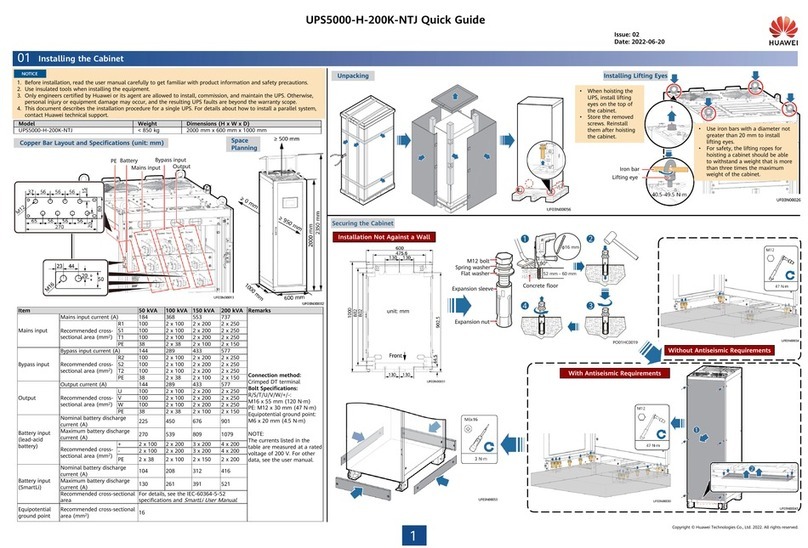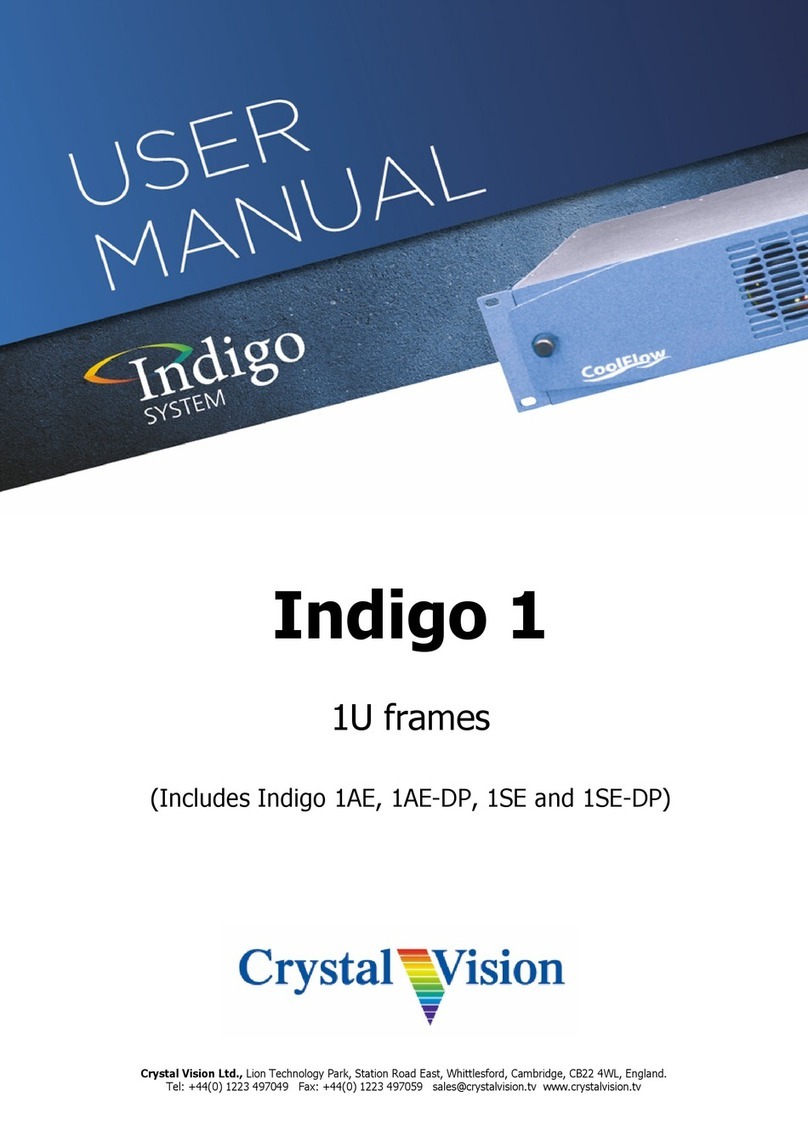bit BANG GAMING Super Fresh SOCD Cleaner User manual

1
Super Fresh SOCD Cleaner
www.bitbanggaming.com
@BitBangGaming

2
Overview
Product Description:
Make your hitbox inputs shine with the Super Fresh SOCD Cleaner!
If you are not a hitbox player, you may not be familiar with a Simultaneous Opposite
Cardinal Directions Cleaner (SOCD Cleaner for short). With a joystick it is generally not
possible to press both left and right or up and down at the same time. However, since
hitboxes use buttons for all directions, this is entirely possible. Some games handle
these simultaneous inputs oddly and sometimes can be used as an unfair advantage
over players with joysticks. It also makes the results unpredictable when playing
different games.
To fix this issue, the inputs on a hitbox must be “cleaned” and this is absolutely required
to gain entrance into a tournament.
The Super Fresh SOCD Cleaner both looks clean and has the following features:
1. No lag with dedicated logic gates resulting in nanoseconds of response time.
(Note: Though lag is still possible from other sources such as the arcade controller control board.
However, no lag is introduced by the Super Fresh SOCD Cleaner.)
2. Pluggable terminal block for an easy installation experience and custom wiring.
3. Standard 5 pin JLF (JST-NH) for easy connectivity to most control PCBs.
4. Low current indication LEDs for dirty inputs and clean outputs, and power (each
LED draws less than 1mA) – perfect for showing tournament officials your PCB is
legal when using a clear bottom panel and to confirm a successful installation.
5. Reverse polarity protection on the power input so that even the worst wiring
mistakes are forgiven.
2
3
7
4
6
8
1
5

3
6. 3mm mounting holes on all corners for easy mounting.
7. Pluggable terminal block for power wires and T-tap connectors for V+ and ground
to help facilitate a solderless installation (depending on your installation,
soldering may still be required or even preferred).
(Note: Even though the positive power terminal is labeled as +5V, the Super Fresh SOCD
Cleaner is also compatible with +3.3V arcade controllers. The silkscreen on the Super Fresh
SOCD will change from “+5V” to “+3.3V to +5V” in the next order of inventory.)
8. Inputs are cleaned to a common tournament standard (pressing left and right
registers as neutral, pressing down and up registers as up).
(Note: For more cleaning modes, please see the Magicians SOCD Cleaner.)
What’s Included:
(1) Super Fresh SOCD Cleaner
(2) 22-18 AWG T-taps (0.250in)
(1) Pair of power wires w/ 0.250in fully insulated quick disconnects pre-crimped
We offer mounting hardware and cable accessories / services compatible with this
product. Please visit our website for more details.
Dimensions:

4
How to Use
Reading over the manual once before attempting installation is suggested.
Connect the Buttons:
The Super Fresh SOCD Cleaner comes with an 8 pin pluggable terminal block for easy
connectivity and custom cable creation. Take the wires from the hitbox directional
buttons and wire them to the respective signal and ground terminals on the 8 pin
pluggable terminal block. These are labeled by each pin on the board. If using a “hitbox
harness” that typically has the ground wire daisy chained, only one of the grounds are
needed on the 8 pin pluggable terminal black as the Super Fresh SOCD Cleaner is also
wired as common ground.
Connect the Control PCB:
The Super Fresh SOCD Cleaner has a standard 5 pin JLF port (also known as a JST
NH connector) commonly used in Japanese arcade controllers coming from the control
board. If your arcade controller has the mating JLF plug, simply connect to this port.
U
D
L
R
NO BUTTONS WIRED YET
BUTTONS WIRED

5
If your arcade controller has the JST XH connector, common on many arcade
controllers (such as the Mayflash F500), a 5 pin control board wire harness (Part #:
CONTROL-5P-WIRE-HARNESS) can be used. If you require one, this can be
purchased on our website.
If your arcade controller has none of these, then you will need to create your own
harness. In this case, a 5 pin JLF wire harness, (Part #: JLF-5P-WIRE-HARNESS) can
be used. If you require one, this can be purchased at our shop.

6
Connect the Power:
The Super Fresh SOCD Cleaner can use between +3.3V to +5V as its primary voltage
source and connects to it with a 2 pin pluggable terminal block.
This 2 pin pluggable terminal block comes pre-wired and pre-crimped with 0.250 inch
fully insulated male quick disconnects. If soldering is desired instead, then cut off these
quick disconnects and proceed to solder. If a shorter length wire is desired, simply cut
the wire shorter and re-strip.
For a solderless installation, t-taps have been included. Install these on the positive and
ground power wires on the control board. These will usually be red and black (ground)
on the USB cable connecting to the control board. Just position over the wire to tap into
and squeeze shut with pliers (standard pliers, needle nose pliers, channel locks, your
abnormally strong fingers, etc.). Try to be as far away from the control board as possible
when doing this to eliminate strain on its plug. If there is not enough room to fit the t-tap,
you may need to cut the cable insulation (not wire insulation) of the USB cable to
expose more of the red and black wires.
V+
GND
NO POWER WIRED YET
POWER WIRED

7
Once the t-taps are connected, simply plug in the quick disconnects. If you plug them in
the wrong way, don’t worry, the Super Fresh SOCD Cleaner will not get fried as it has a
reverse polarity protection diode. Just switch the quick disconnects around and the
power LED will turn on indicating power is properly applied. Always unplug by grabbing
the plastic (not the wire) for ANY connector to reduce the risk of damage to the wire
connection.

8
Final Testing:
With the Super Fresh SOCD Cleaner fully installed and the arcade controller powered,
press each directional input and you will see the dirty input LEDs turn on and off. Verify
proper cleaning by pressing both left and right, the corresponding clean outputs will be
off. Now press both up and down, the corresponding clean outputs will show up being
pressed. Finally, try playing a few rounds for final validation.
Troubleshooting:
In the event that there is strange directional behavior, it is very likely that the stock
control PCB is not mapped how the Super Fresh SOCD Cleaner assumes, which is the
most common configuration. There are two ways to fix this;
1. Unscrew the wire from the 8 pin pluggable terminal block and screw into the
correct position. Though the LEDs will still function, they will not be accurate as
to what they represent.
2. Change the wiring on the 5 pin JLF (JST-NH) side on the arcade controller
control board. This is trickier to do and is usually not possible.
The Super Fresh SOCD Cleaner assumes the same configuration as other well-known
SOCD Cleaners on the market, as it is the most common configuration. See below for a
list of sticks that are compatible with this common configuration.
Razer Atrox
Razer Panthera
Razer Panthera EVO
Hori Fighting Edge
Hori Rap 4
Hori Rap 4 Kai

2
Hori Rap V
Hori Rap N
Hori VLX
Madkatz TE
Madkatz TE2
Madkatz TE2+
Madkatz TES
Madkatz TES+
Ettoki Omni K Lever
PDP Injustice
Brook UFB/WFB/Audio
If it is desired to have the feature work across all are controller conventions with the
directional LEDs then our Magicians SOCD Cleaner will need to be used instead. The
added benefit will be the choice between 16 different cleaning presets.
Questions?
If you have any questions please connect via Twitter (@BitBangGaming)
or email (bitbanggaming@gmail.com).
Revisions
Revision
Date Description Initials
A 7/8/2020 Prototype Release JC
B 9/14/2020
Initial Release JC

1
1
2
2
3
3
4
4
D D
C C
B B
A A
FD1 FD2 FD3
RIGHT_DIRTY
LEFT_DIRTY
DS1
RIGHT_CLEAN
LEFT_CLEAN
DOWN_CLEAN
UP_ CLEAN
SUPER FRESH SOCD CLEANER - REV B
10kR1
+5V
1
2
3
4
5
J1
VCC
14
1A
1
2A
3
3A
5
4A
9
5A
11
6A
13
GND
7
1Y 2
2Y 4
3Y 6
4Y 8
5Y 10
6Y 12
U2 SN74HC04DR
VCC
14
1A
1
1B
2
2A
4
2B
5
3B
10
3A
9
4B
13
4A
12
GND
7
1Y 3
2Y 6
3Y 8
4Y 11
U1 SN74HC32DR
LEFT_DIRTY
RIGHT_DIRTY
DOWN_DIRTY
RIGHT_DIRTY
LEFT_DIRTY
UP_DIRTY
UP_DIRTY
UP_DIRTY
+5V
C2
0.1uF
+5V
C1
0.1uF
UP_DIRTY
UP_DIRTY
R10 100
D
U
L
RRIGHT_DIRTY
LEFT_DIRTY
UP_DIRTY
DOWN_DIRTY
R11 100
R12 100
R13 100
LEFT_CLEAN
UP_ CLEAN
RIGHT_CLEAN
DOWN_CLEAN
+5V
DS3 10kR3
+5V
DS5 10kR5
+5V
DS7 10kR7
+5V
10kR2
10kR4
10kR6
10kR8
DS2
+5V
DS4
+5V
DS6
+5V
DS8
+5V
RIGHT_DIRTY
LEFT_DIRTY
UP_DIRTY
DOWN_DIRTY
LEFT_CLEAN
UP_ CLEAN
RIGHT_CLEAN
DOWN_CLEAN
1
2
J2
1
2
3
4
5
6
7
8
J3
10kR9DS9
+5V
C3
0.1uF
D1
BOOLEAN EQUATIONS:
LEFT_CLEAN = RIGHT_DIRTY + LEFT_DIRTY
RIGHT_CLEAN = LEFT_DIRTY + RIGHT_DIRTY
DOWN_CLEAN = UP_DIRTY + DOWN_DIRTY
UP_CLEAN = UP_DIRTY
10k
R14
10k
R15
10k
R16
10k
R17
+5V +5V +5V +5V
PIC101
PIC102
COC1
PIC201
PIC202
COC2
PIC301
PIC302
COC3
PID101PID102
COD1
PIDS10A
PIDS10K
CODS1
PIDS20A PIDS20K
CODS2
PIDS30A
PIDS30K
CODS3
PIDS40A PIDS40K
CODS4
PIDS50A
PIDS50K
CODS5
PIDS60A PIDS60K
CODS6
PIDS70A
PIDS70K
CODS7
PIDS80A PIDS80K
CODS8
PIDS90A
PIDS90K
CODS9
COFD1 COFD2
COFD3
PIJ101
PIJ102
PIJ103
PIJ104
PIJ105
COJ1
PIJ201
PIJ202
COJ2
PIJ301
PIJ302
PIJ303
PIJ304
PIJ305
PIJ306
PIJ307
PIJ308
COJ3
PIR101PIR102
COR1
PIR201
PIR202
COR2
PIR301PIR302
COR3
PIR401
PIR402
COR4
PIR501PIR502
COR5
PIR601
PIR602
COR6
PIR701PIR702
COR7
PIR801
PIR802
COR8
PIR901PIR902
COR9
PIR1001
PIR1002
COR10
PIR1101
PIR1102
COR11
PIR1201
PIR1202
COR12
PIR1301
PIR1302
COR13
PIR1401
PIR1402
COR14
PIR1501
PIR1502
COR15
PIR1601
PIR1602
COR16
PIR1701
PIR1702
COR17
PIU101
PIU102
PIU103
PIU104
PIU105
PIU106
PIU107
PIU108
PIU109
PIU1010
PIU1011
PIU1012
PIU1013
PIU1014
COU1
PIU201
PIU202
PIU203
PIU204
PIU205
PIU206
PIU207
PIU208
PIU209
PIU2010
PIU2011
PIU2012
PIU2013
PIU2014
COU2
Table of contents
Other bit BANG GAMING Computer Hardware manuals
Popular Computer Hardware manuals by other brands
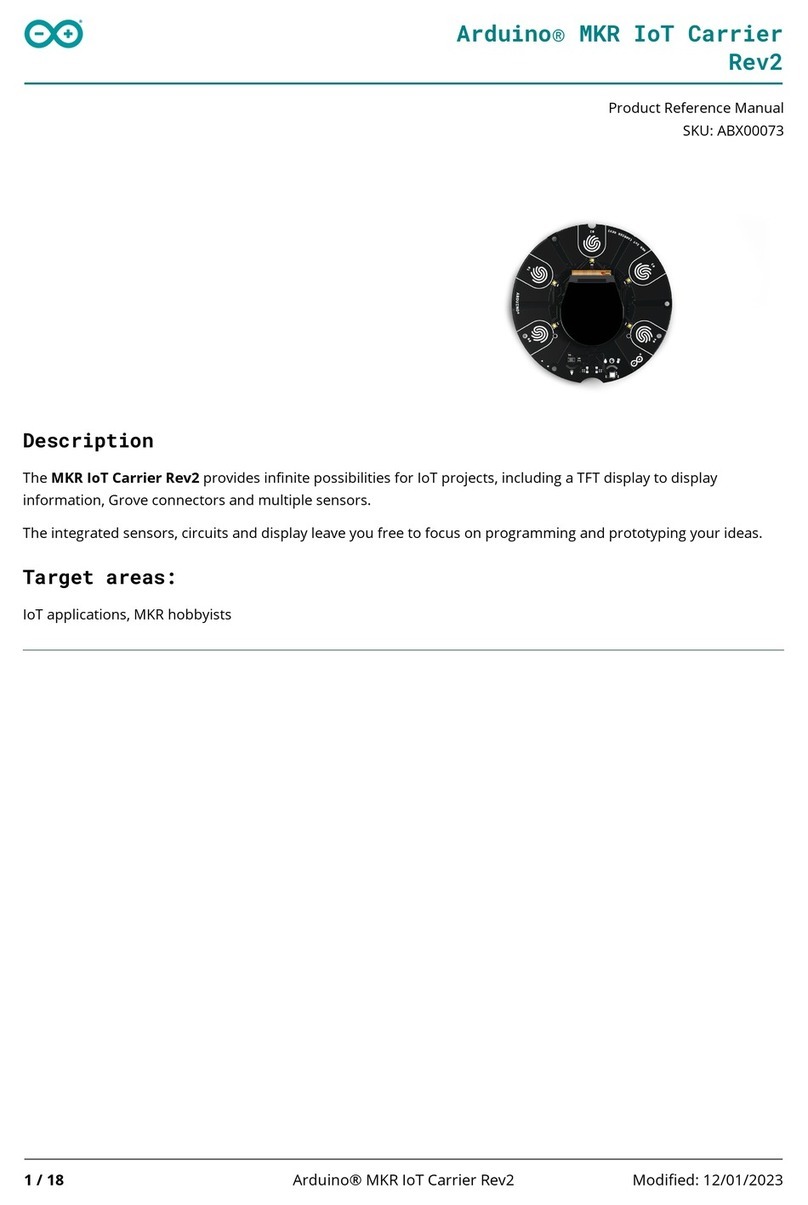
Arduino
Arduino MKR IoT Carrier Rev2 Product reference manual
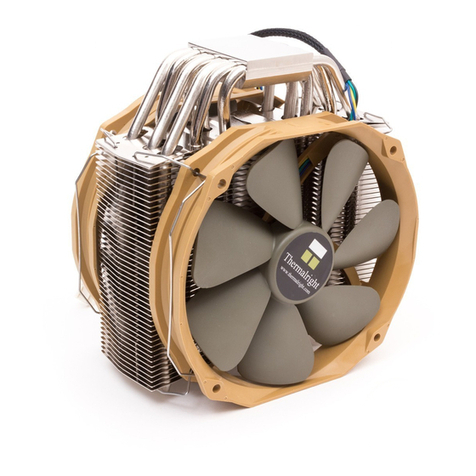
Thermalright
Thermalright Archon SB-E X2 manual

Xpelair
Xpelair XPA360CF manual
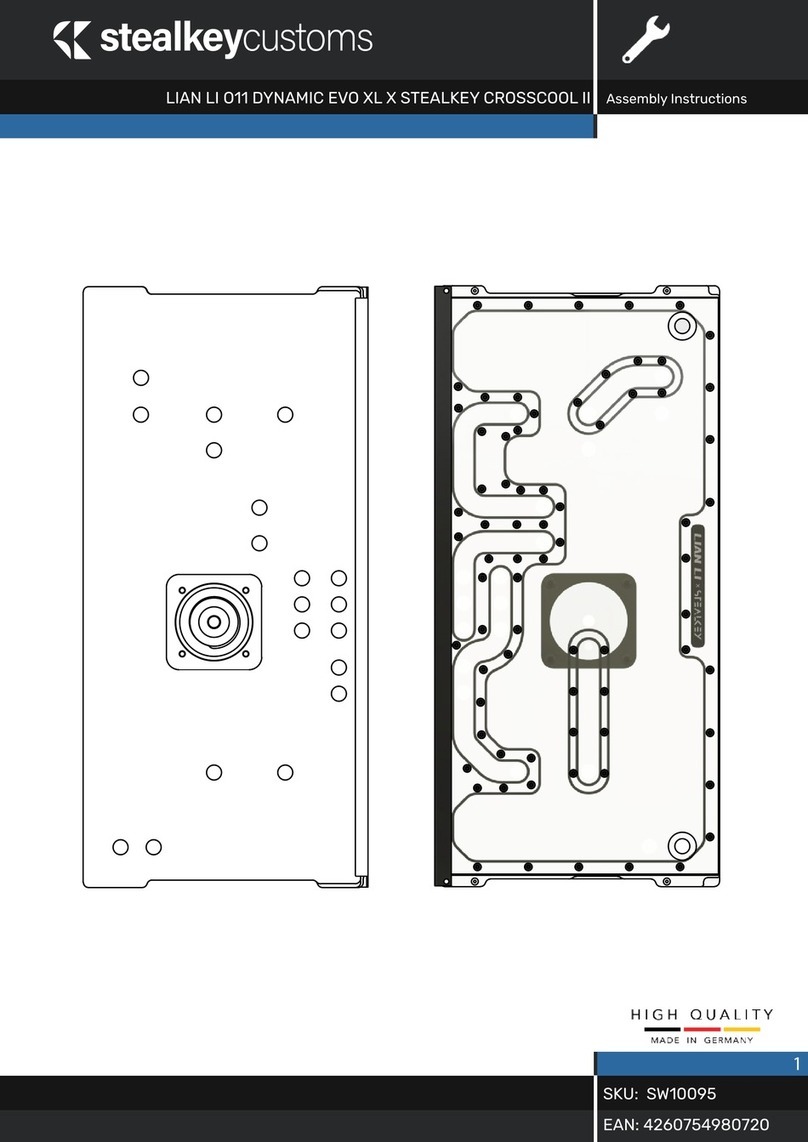
Stealkey Customs
Stealkey Customs LIAN LI O11 DYNAMIC EVO XL X STEALKEY CROSSCOOL... Assembly instructions

JBL
JBL SYNTHESIS SDP-40 user guide

Phanteks
Phanteks GLACIER G30 STRIX installation guide

Panasonic
Panasonic ET-MDNDP10 operating instructions

Advantech
Advantech PCE-7132 Startup manual
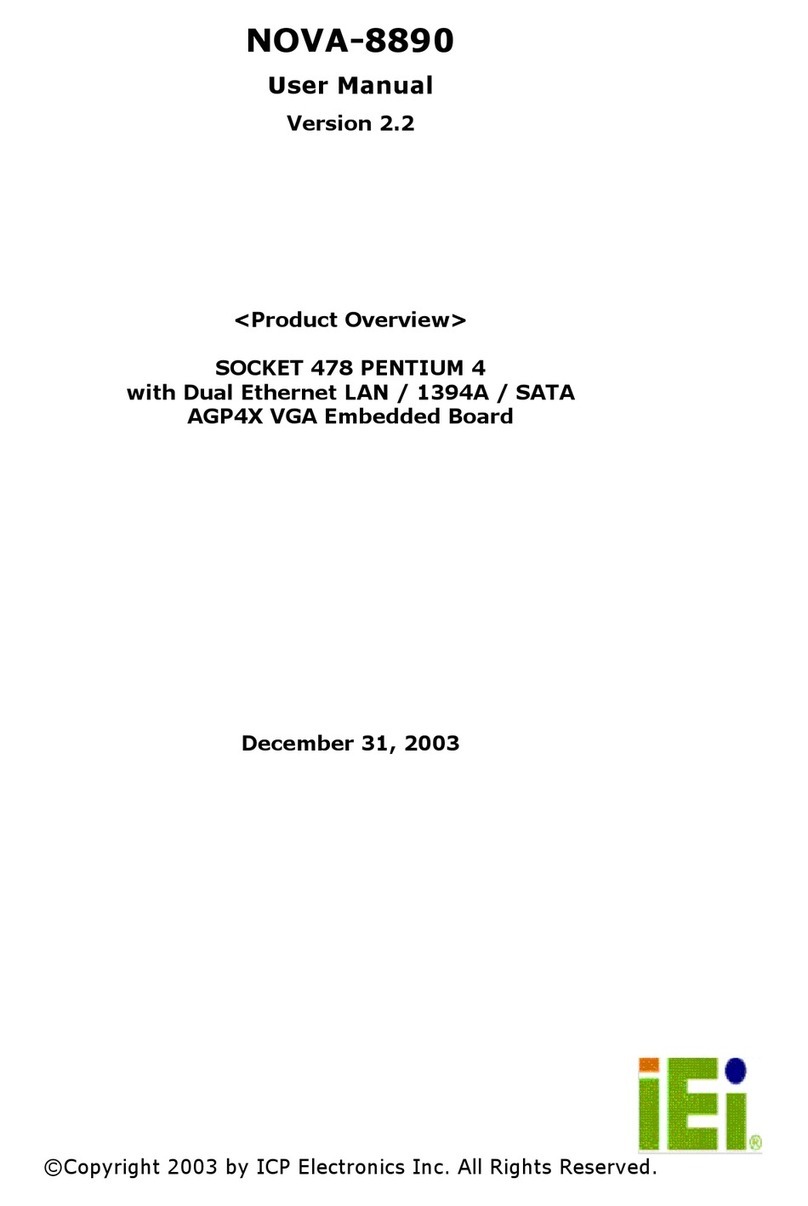
IEI Technology
IEI Technology NOVA-8890 user manual

LOVATO ELECTRIC
LOVATO ELECTRIC EXP10 01 instruction manual
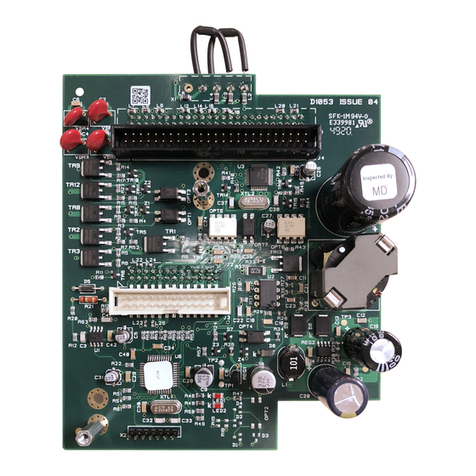
Hochiki
Hochiki FireNET FNP-1127-SLC Installation and operation manual
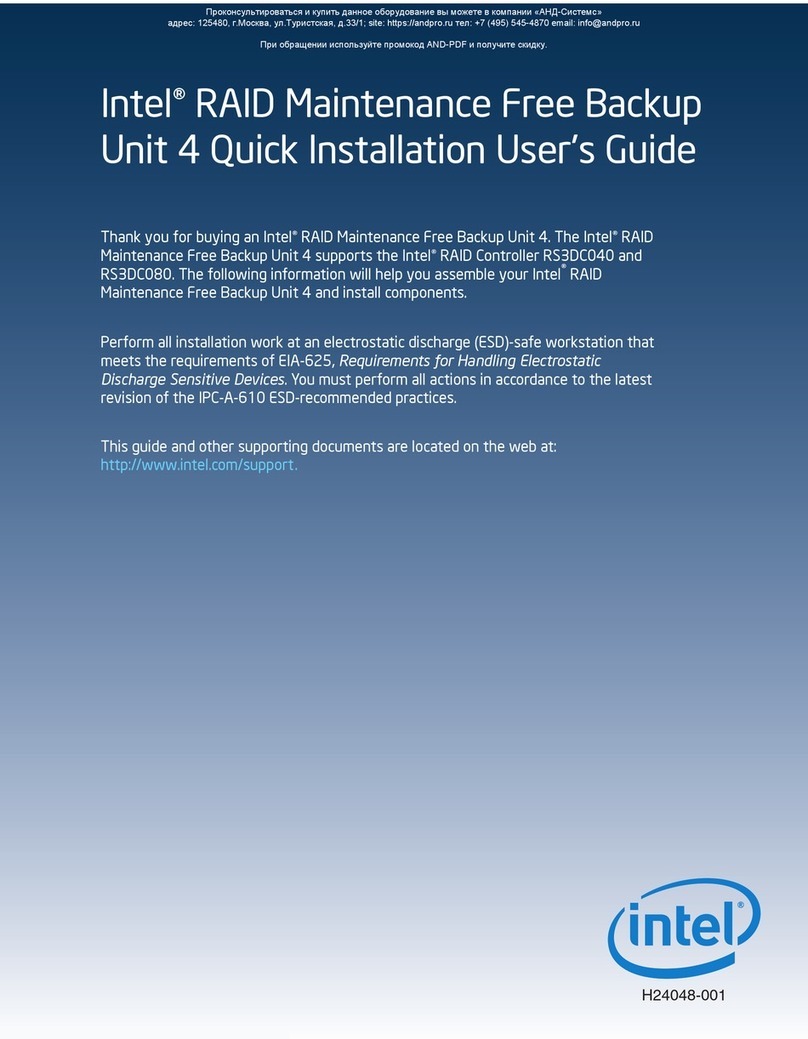
Intel
Intel RMFBU4 Quick installation user's guide