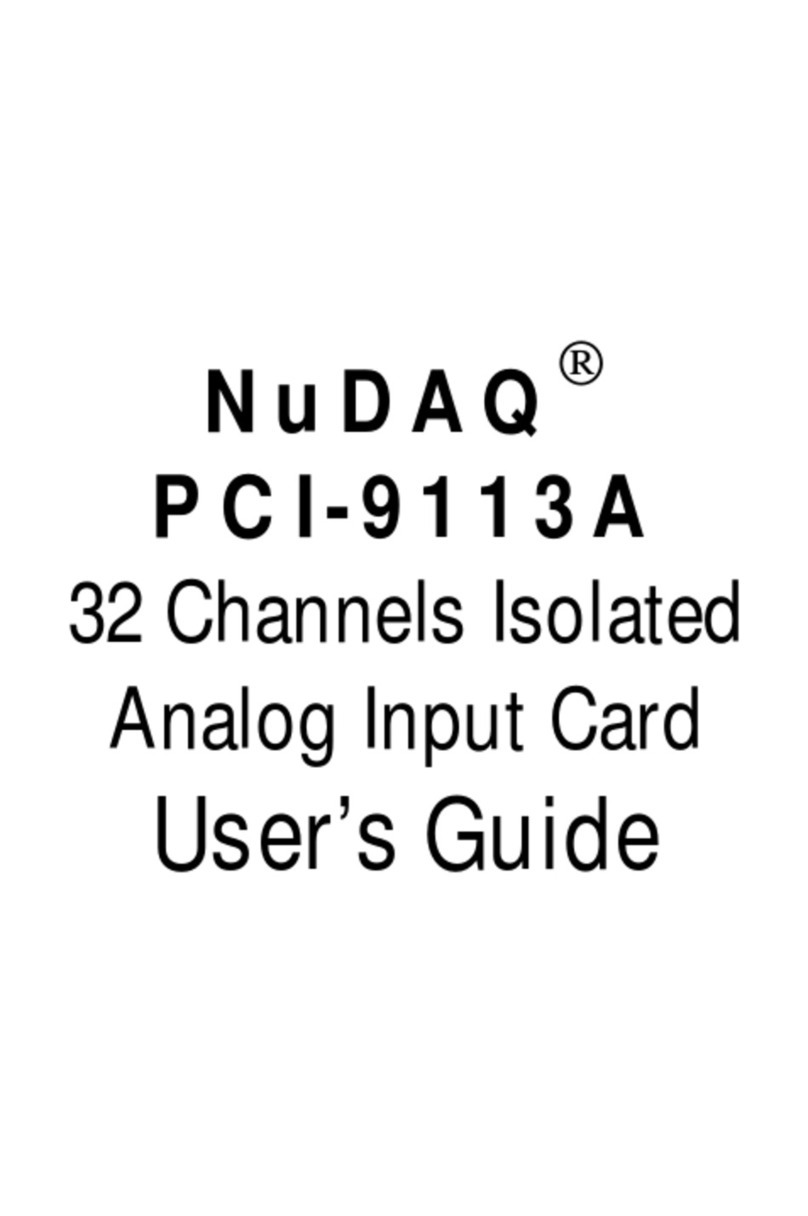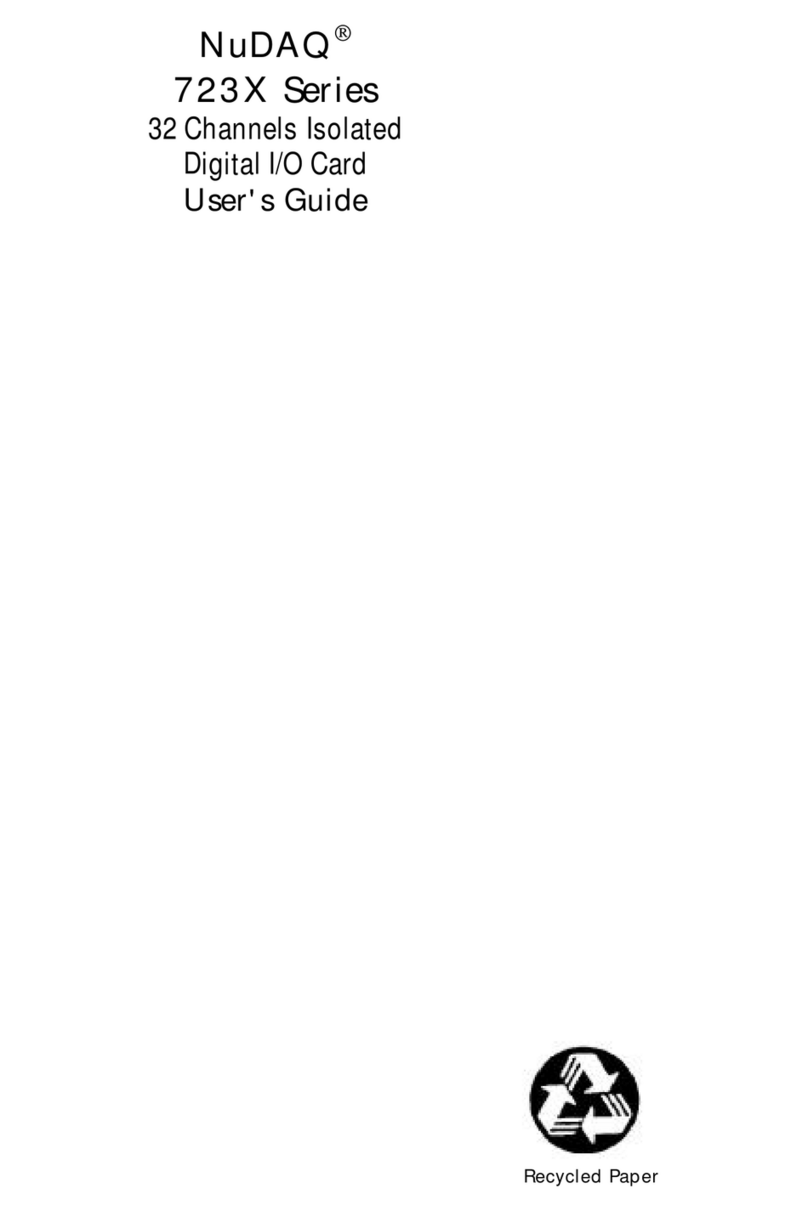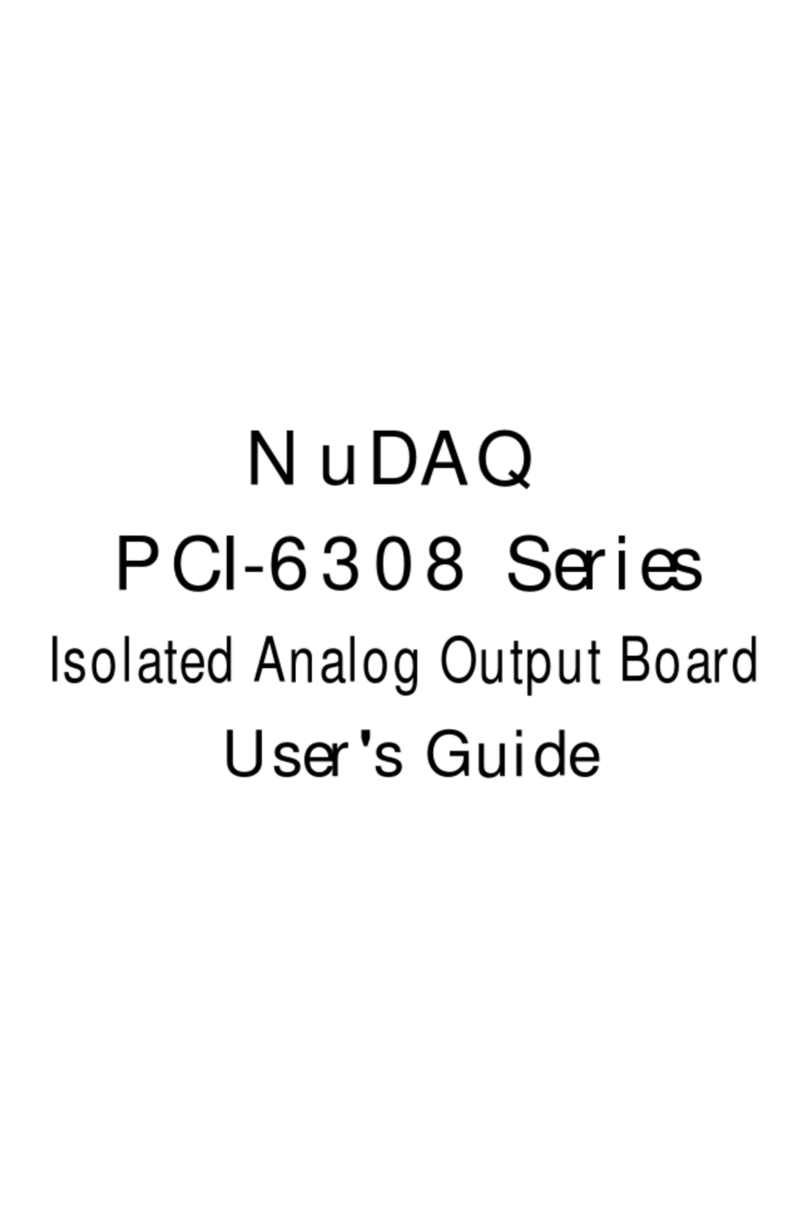ii •Table of Contents
3.4 Timer / Counter Clock Mode Control......................................29
3.5 Digital Input Registers..........................................................29
3.6 Digital Output Register.........................................................29
Chapter 4 Signal Connections & Applications..............30
4.1 Connectors Pin Assignment .................................................30
4.2 Digital I/O Connection..........................................................31
4.3 Timer / Counter Connection..................................................32
4.4 Frequency Generator...........................................................33
4.5 Pulse Width Measurement ...................................................35
4.6 Frequency Measurement......................................................36
4.7 Event Counter .....................................................................38
4.8 Dual Interrupt System..........................................................39
Chapter 5 C/C++ Library......................................................40
5.1 Libraries Installation.............................................................40
5.2 Programming Guide.............................................................41
5.2.1 Naming Convention...........................................................................41
5.2.2 Data Types...........................................................................................41
5.3 _8554_Initial........................................................................42
5.4 _8554_Write_Counter ..........................................................43
5.5 _8554_Read_Counter...........................................................44
5.6 _8554_Stop_Counter ...........................................................45
5.7 _8554_Read_Status ............................................................46
5.8 _8554_DO ..........................................................................47
5.9 _8554_DI............................................................................47
5.10 _8554_SET_cntCLK ............................................................48
5.11 _8554_SET_CK1.................................................................49
5.12 _8554_SET_DBCLK ............................................................49
5.13 _8554_Set_INT_Control........................................................50
5.14 _8554_Get_IRQ_Status .......................................................51
5.15 _8554_INT_Enable...............................................................52
5.16 _8554_INT_Disable..............................................................52
5.17 _8554_CLR_IRQ1................................................................53
5.18 _8554_CLR_IRQ2................................................................53
Product Warranty/Service....................................................54