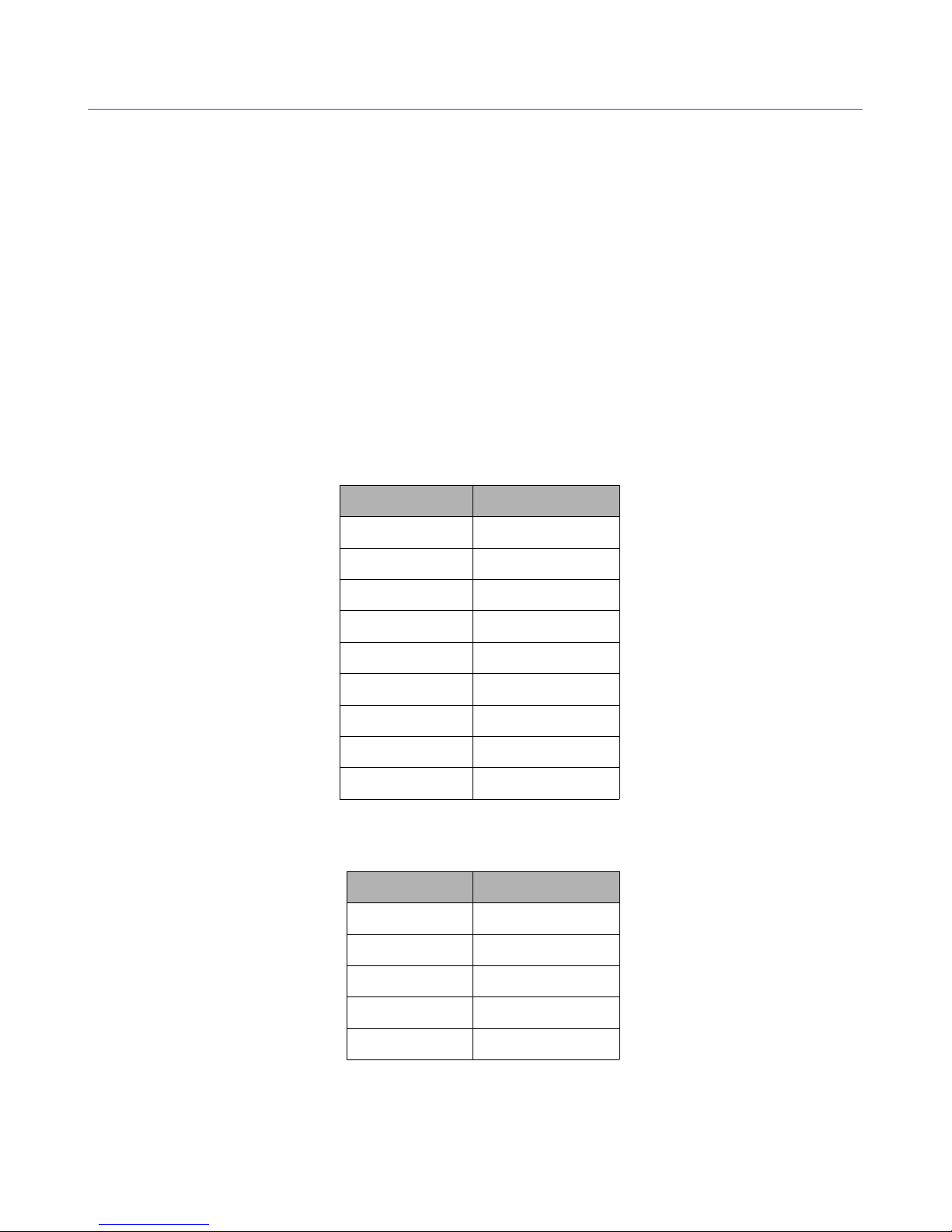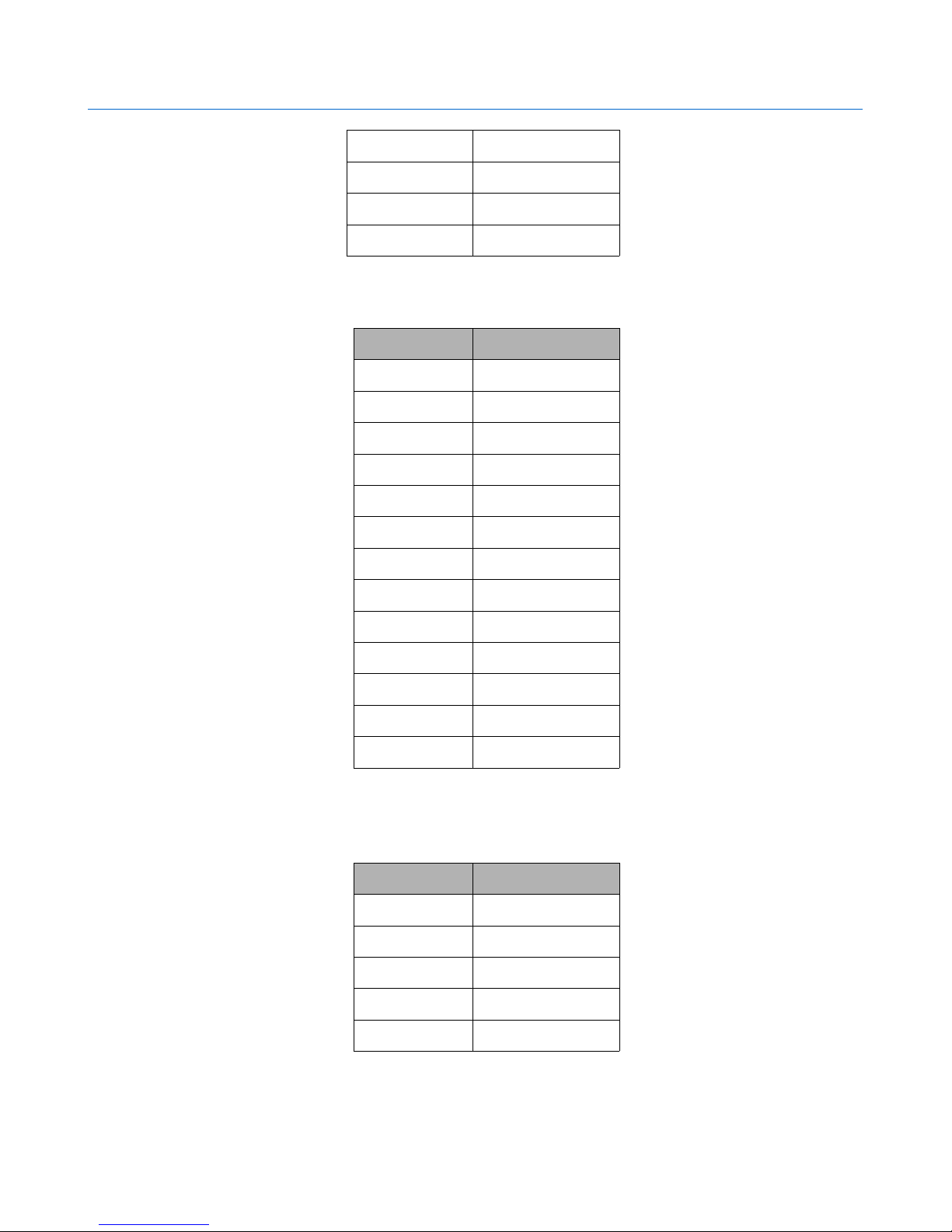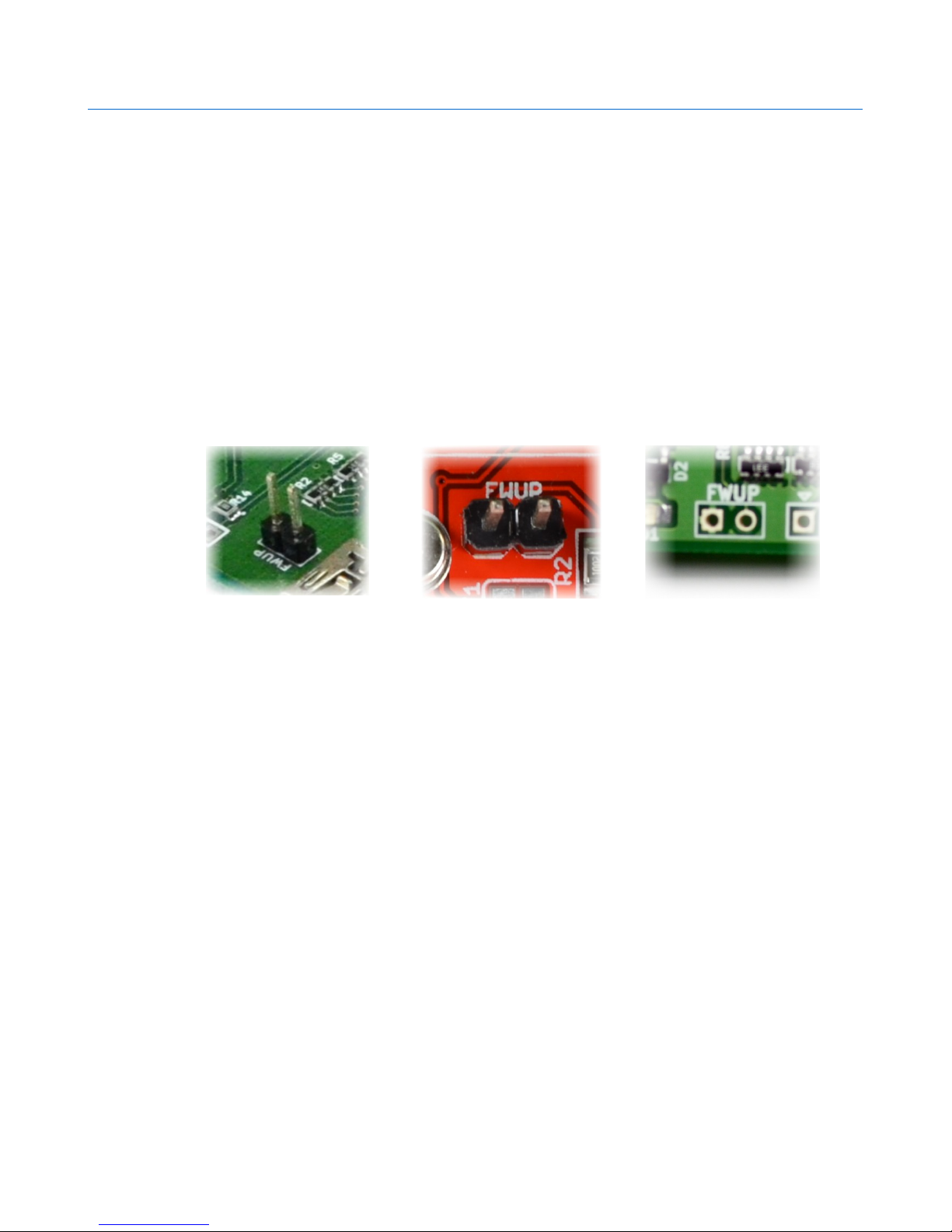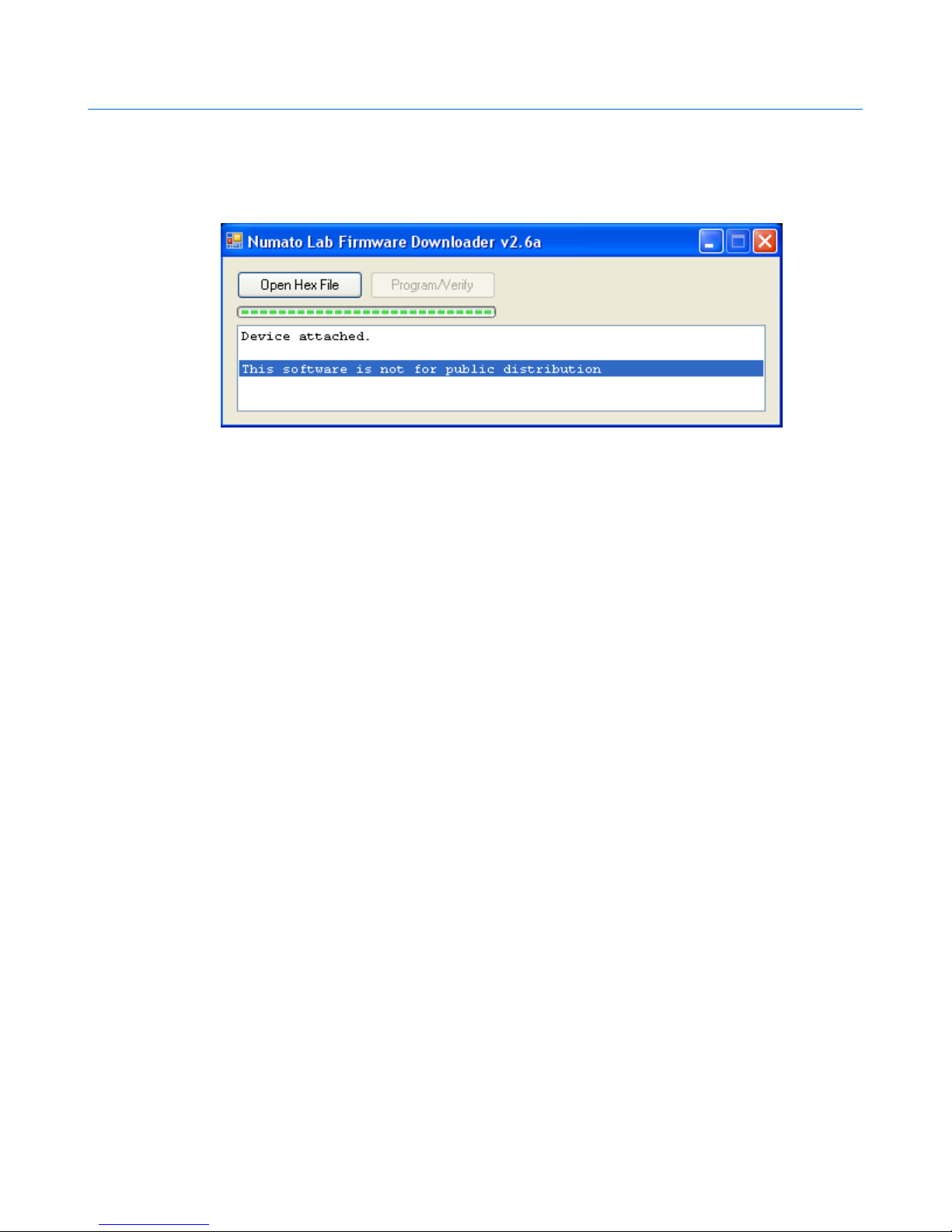7 PIC32 MX Microcontroller Development Board – User Guide
How to upload firmware
Most of Numato Lab's USB based products are s ipped wit pre-programmed bootloader to elp wit
field firmware updates. Please follow t e steps below to update t e firmware on your product.
1. Identify if your device supports field firmware upgrade
Only USB based devices support field firmware update at t is time. If t e device does not ave
a USB connector, c ances are t at t e device does not support field firmware update. Not all
USB based devices guaranteed to ave field firmware update support eit er. If t e device
support field firmware update, t ere s ould be a two pin eader or pus button switc on
board wit name similar to “FWUP” or “FWUPDATE”. T oroug ly inspect t e board and c eck
if suc a eader is present. If t ere is no suc jumper is present, c ances are t at t e device
does not support field firmware update. See examples of firmware update eader below.
2.
2.
2.
2.
2.
Install prerequisites
T e firmware upgrade application currently supported on Windows only. It is important to
make sure t at all prerequisites are installed before running t e application. Following needs
to be installed before continuing wit firmware upgrade.
•MS VC++ 2008 redistributable package
•MS .Net Framework 2.0
Skip t is step if t ese packages are already installed on your mac ine. Installers for t ese two
packages are available under “prerequisites” folder in t e zip package t at is provided wit t is
document. Run t e appropriate installers and follow on screen instructions to complete
installation.
3. Connecting your hardware to the PC
To activate t e bootloader present on t e device, press t e firmware update pus button
switc . Once it is s ort circuited, connect t e device to t e PC using an appropriate USB cable.
Please note t at w en bootloader is activated, normal features and functions will not be
accessible.
©2015 NUMATO SYSTEMS PVT LTD
www.numato.com