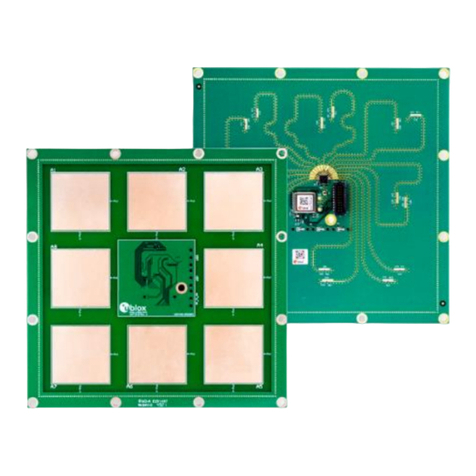Ublox EVK-L2 Series User manual
Other Ublox Motherboard manuals
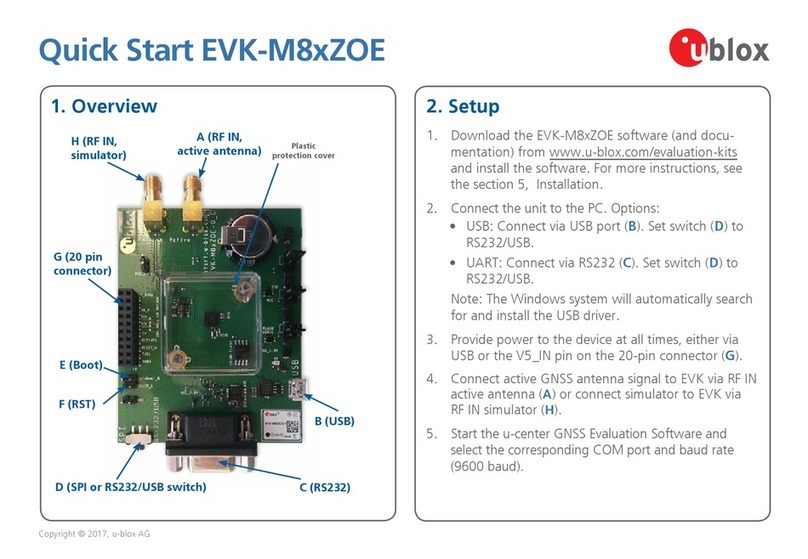
Ublox
Ublox EVK-M8xZOE Series User manual
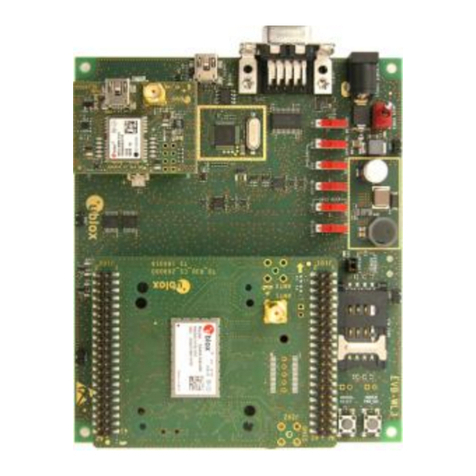
Ublox
Ublox EVK-R4 Series User manual
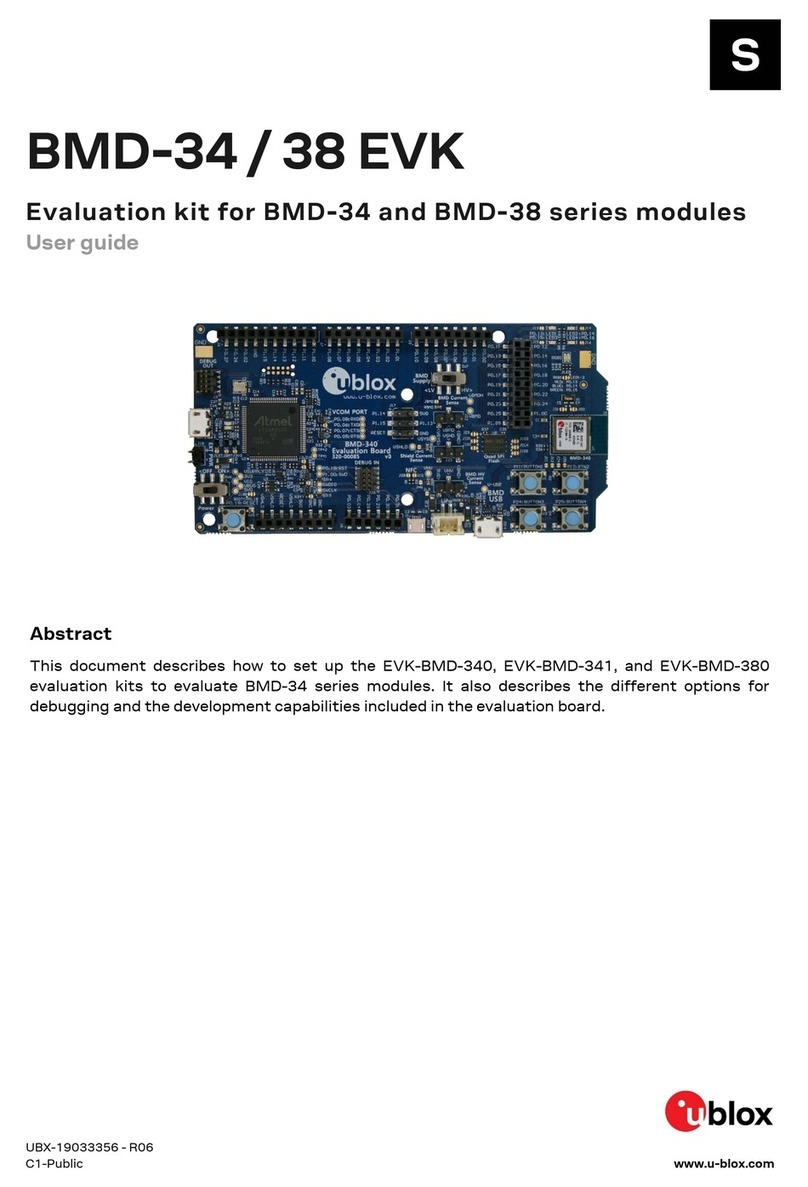
Ublox
Ublox BMD-38 EVK User manual

Ublox
Ublox R41Z evaluation User manual
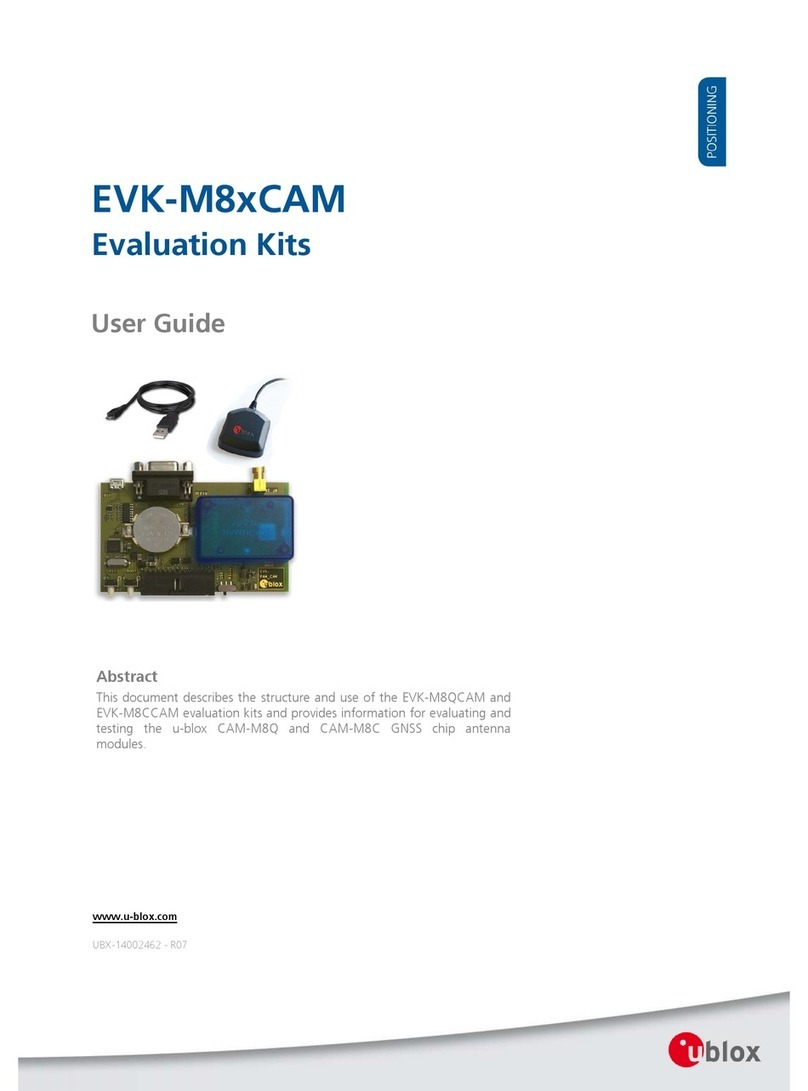
Ublox
Ublox EVK-M8QCAM User manual
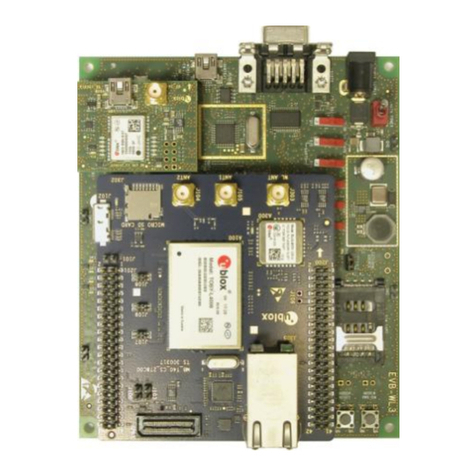
Ublox
Ublox EVK-L4 User manual
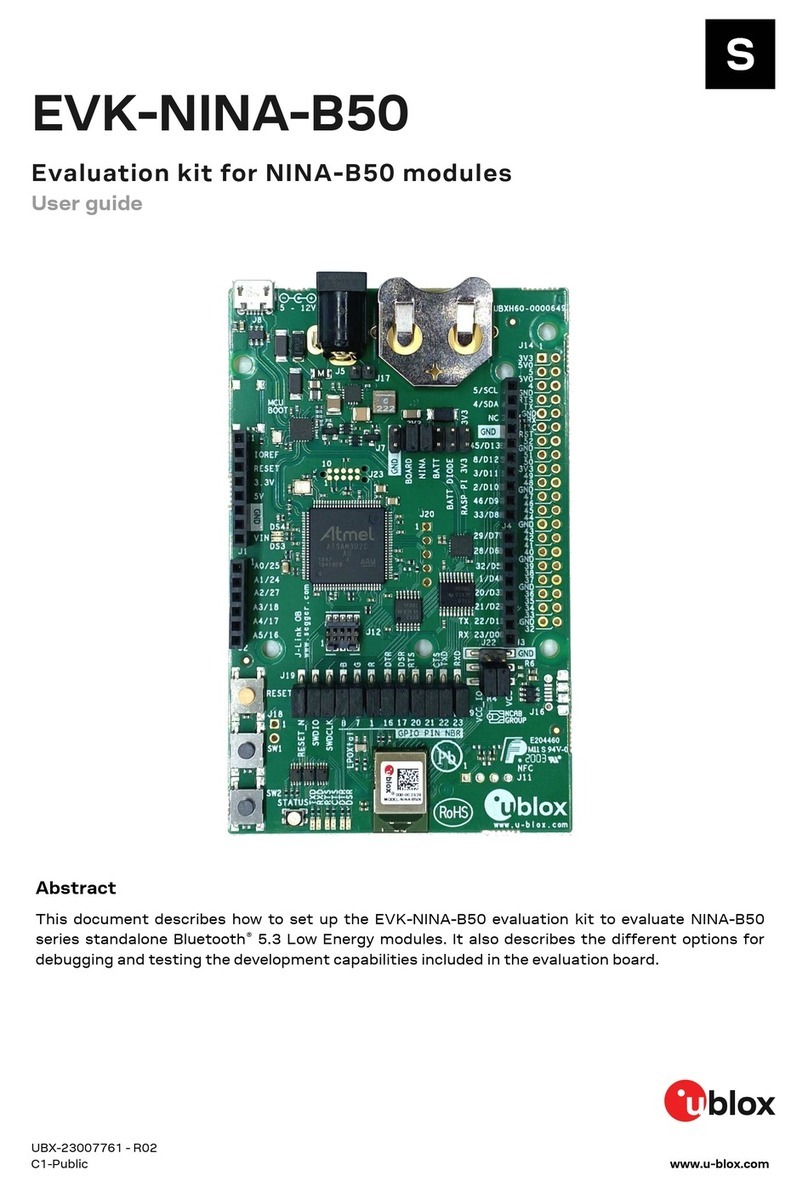
Ublox
Ublox EVK-NINA-B50 User manual

Ublox
Ublox EVK-M8GZOE User manual

Ublox
Ublox SARA-R5 Series User manual

Ublox
Ublox EVK-U2X User manual

Ublox
Ublox EVK-LILY-W1 User manual
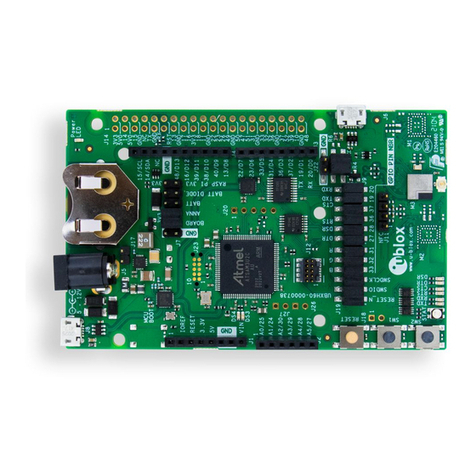
Ublox
Ublox EVK-ANNA-B112 User manual
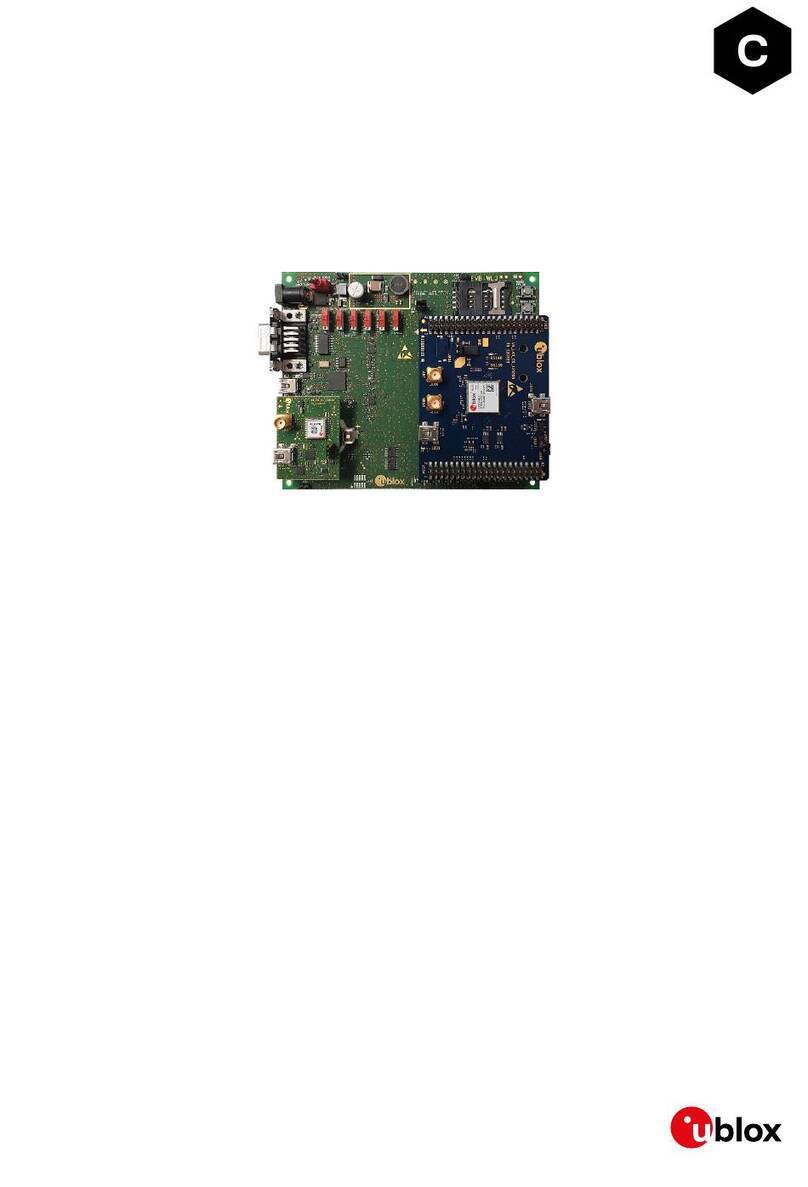
Ublox
Ublox EVK-LEXI-R422 User manual

Ublox
Ublox EVK-M9DR User manual

Ublox
Ublox EVK-M91 User manual

Ublox
Ublox XPLR-HPG-2 User manual

Ublox
Ublox EVK-F9DR User manual

Ublox
Ublox EVK-NINA-B3 Series User manual

Ublox
Ublox C102-F9R User manual

Ublox
Ublox EVK-L2 Series User manual