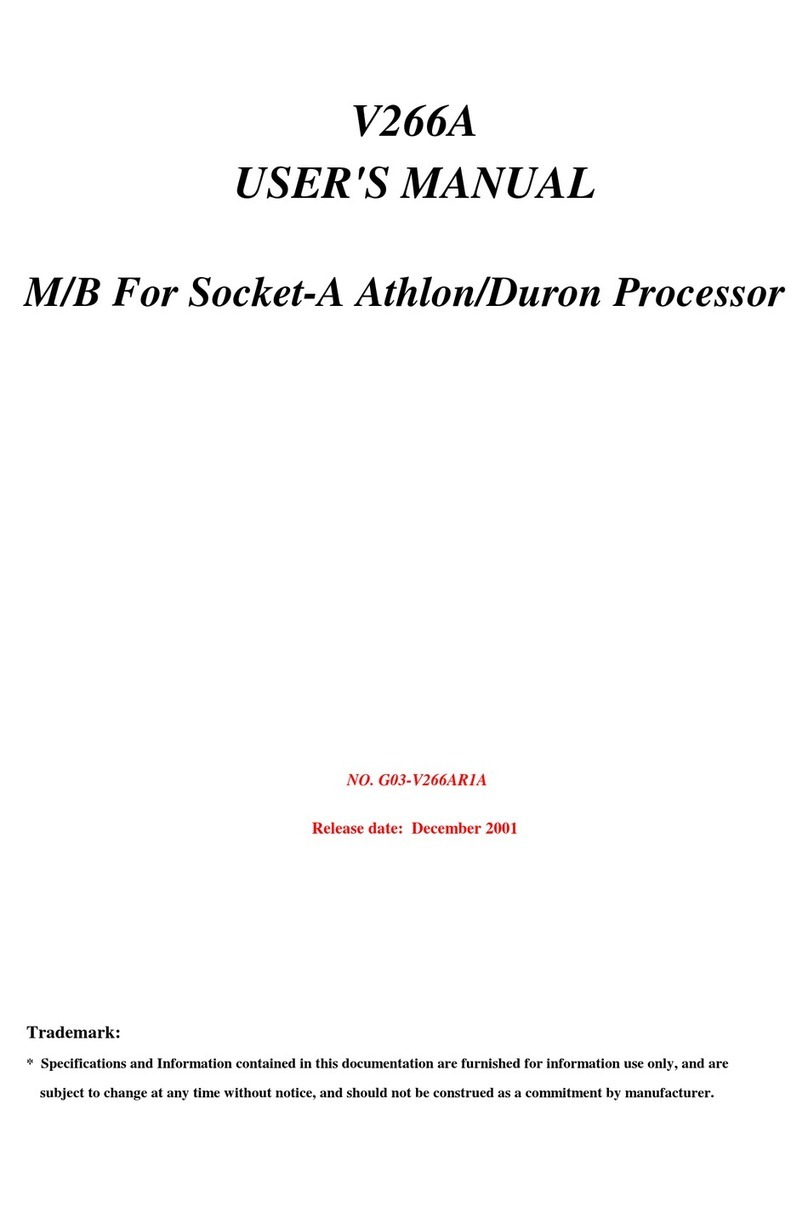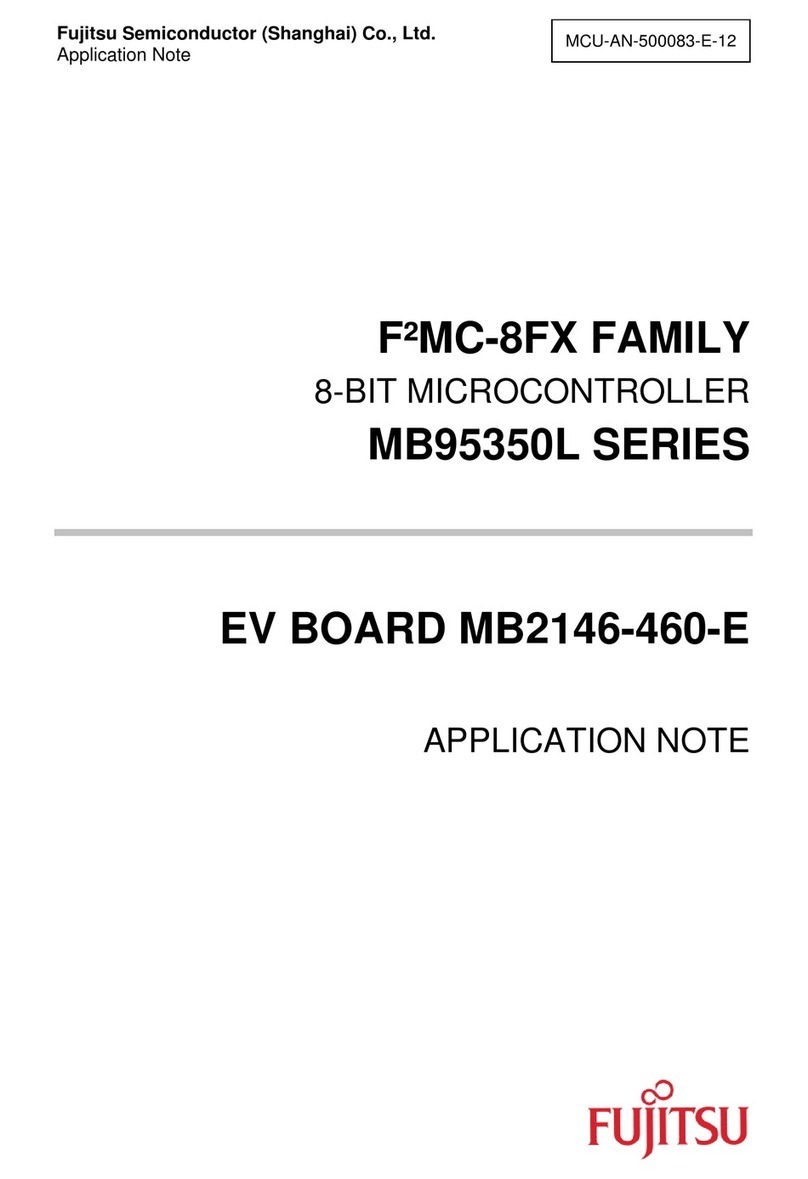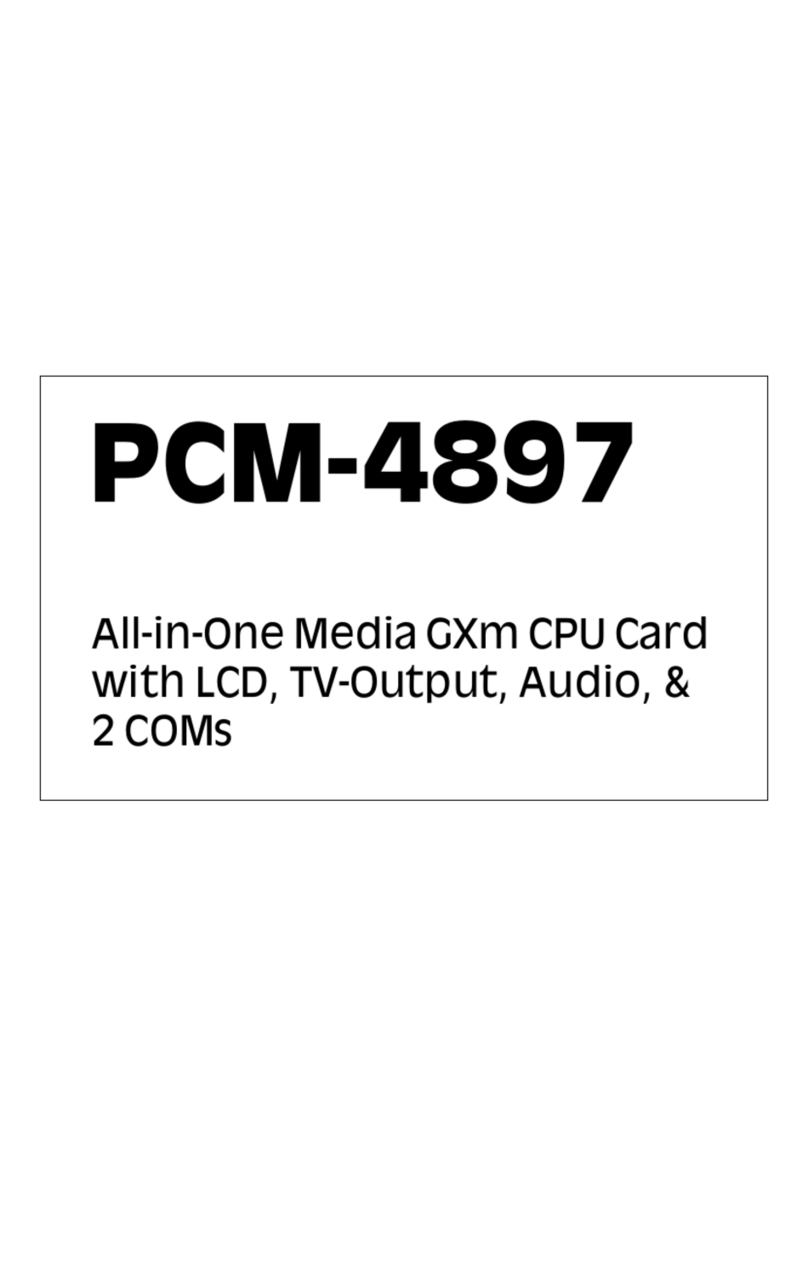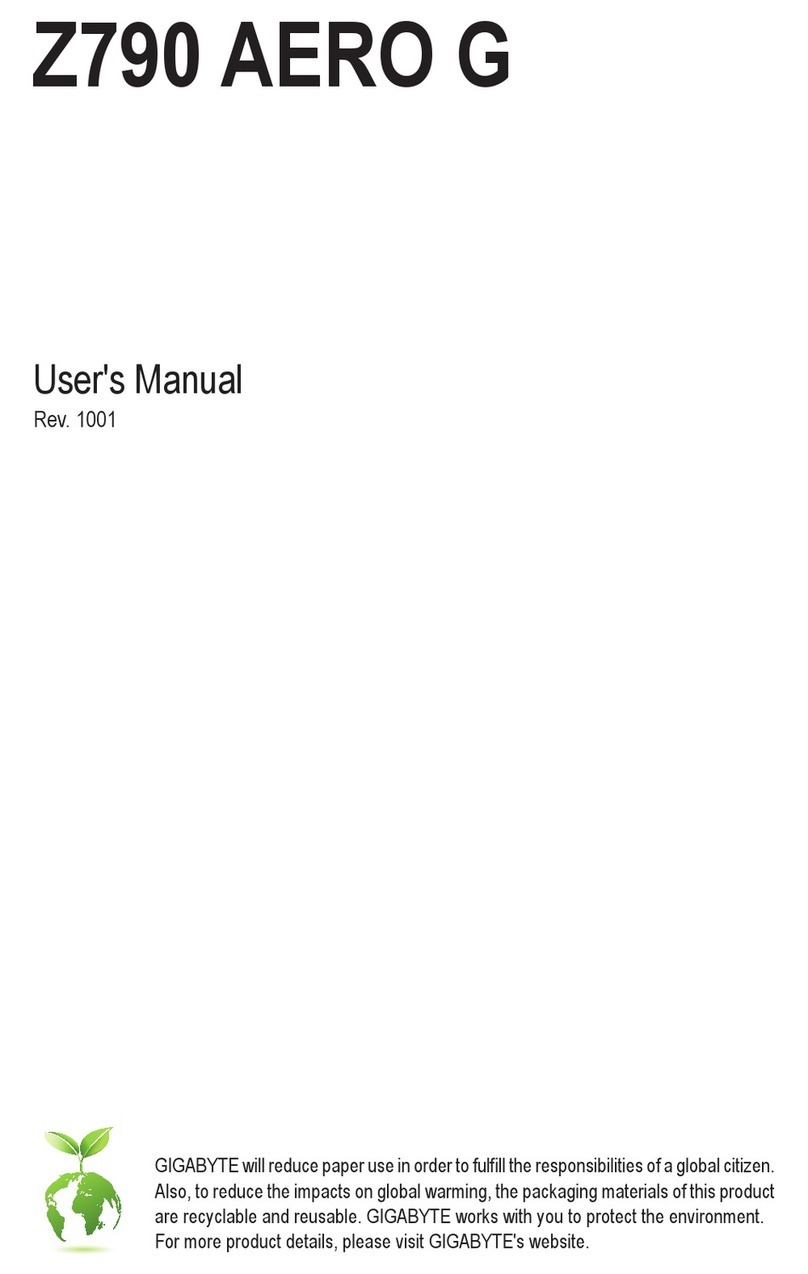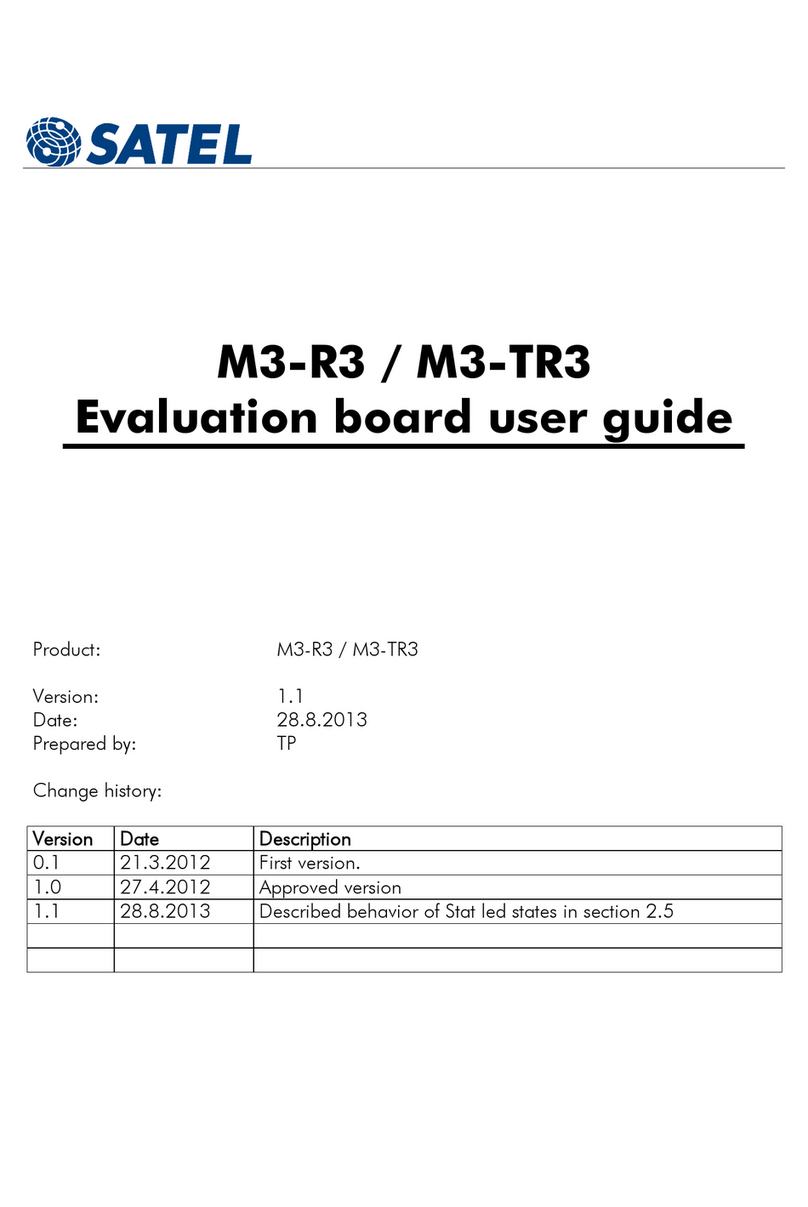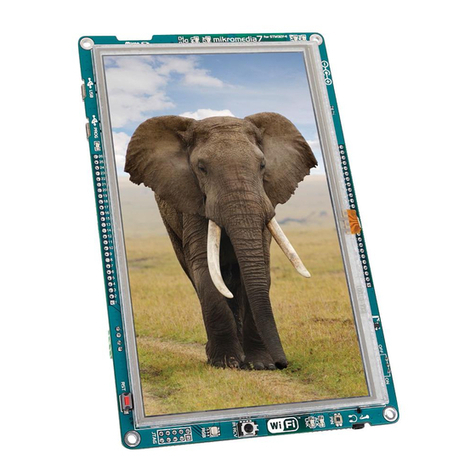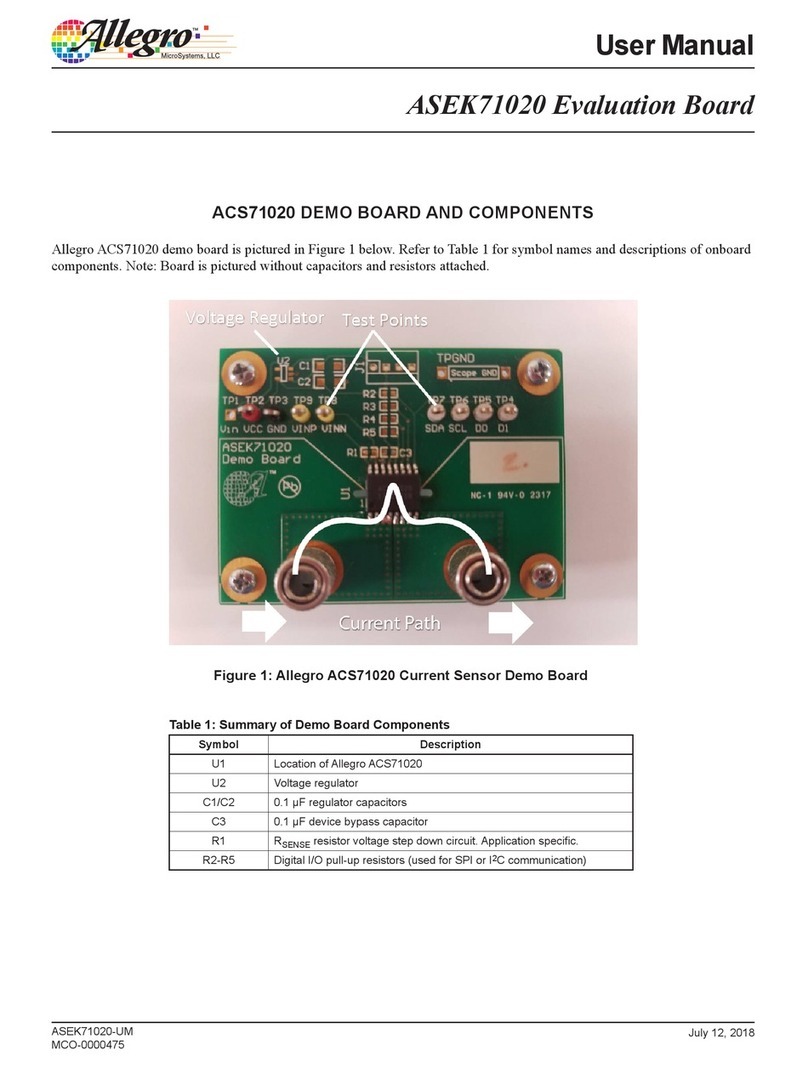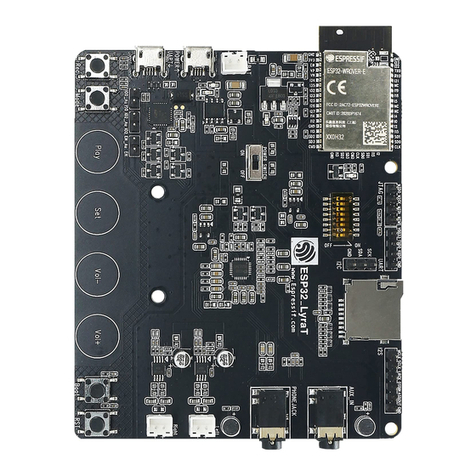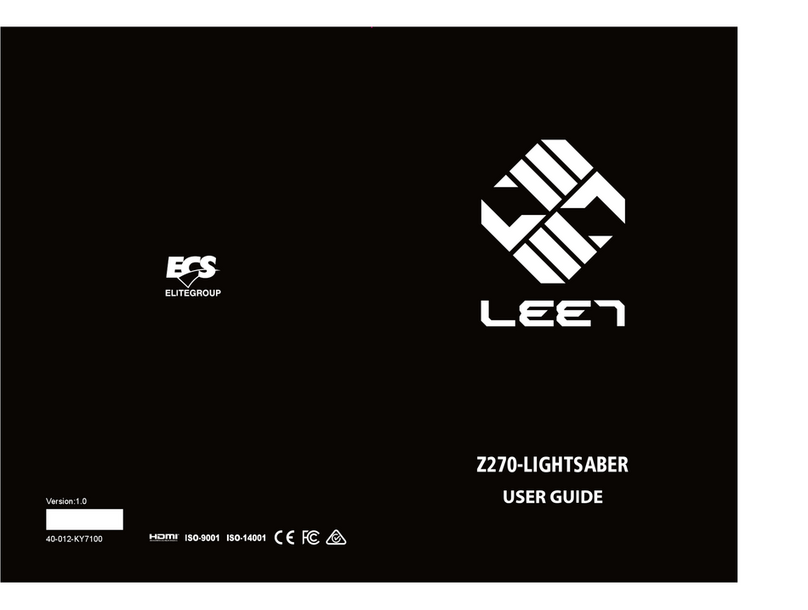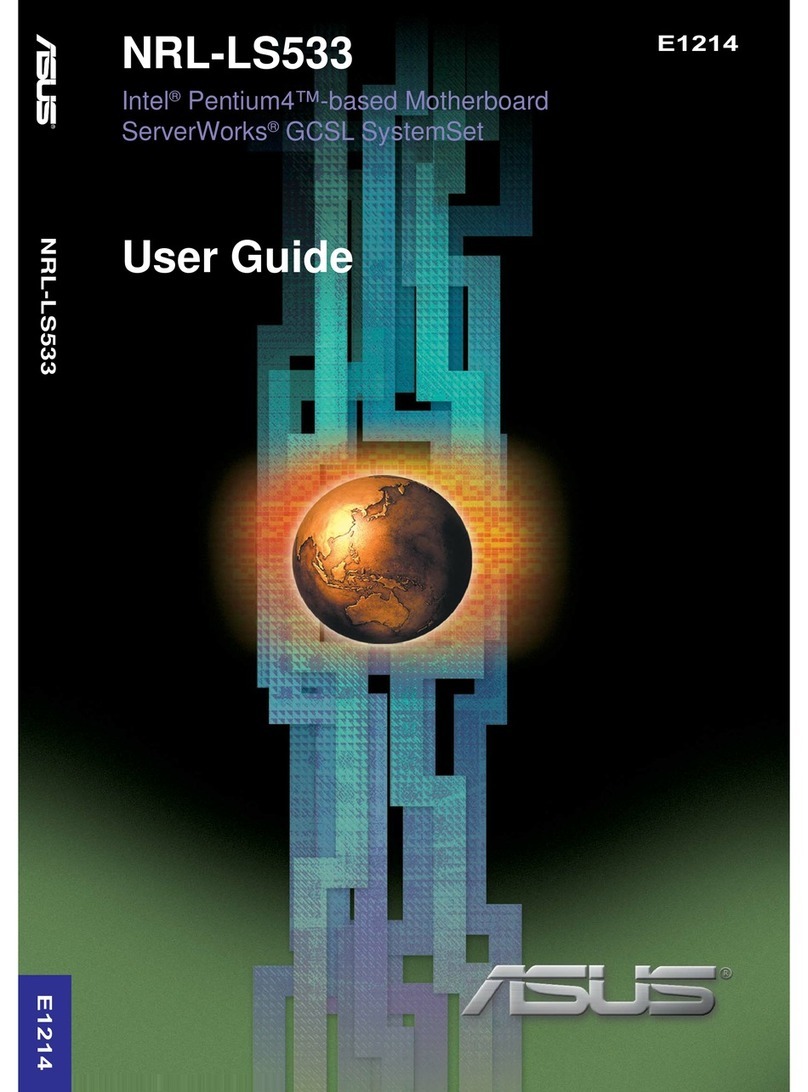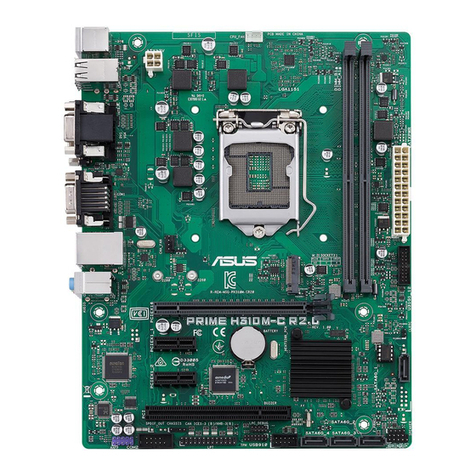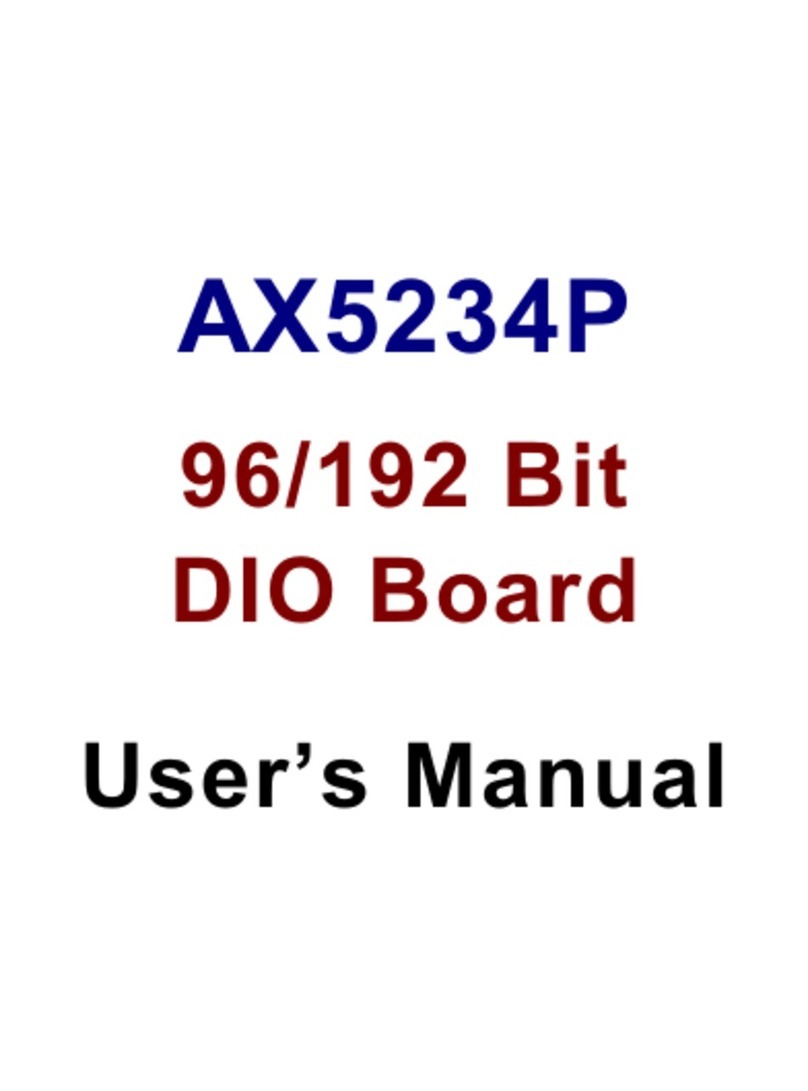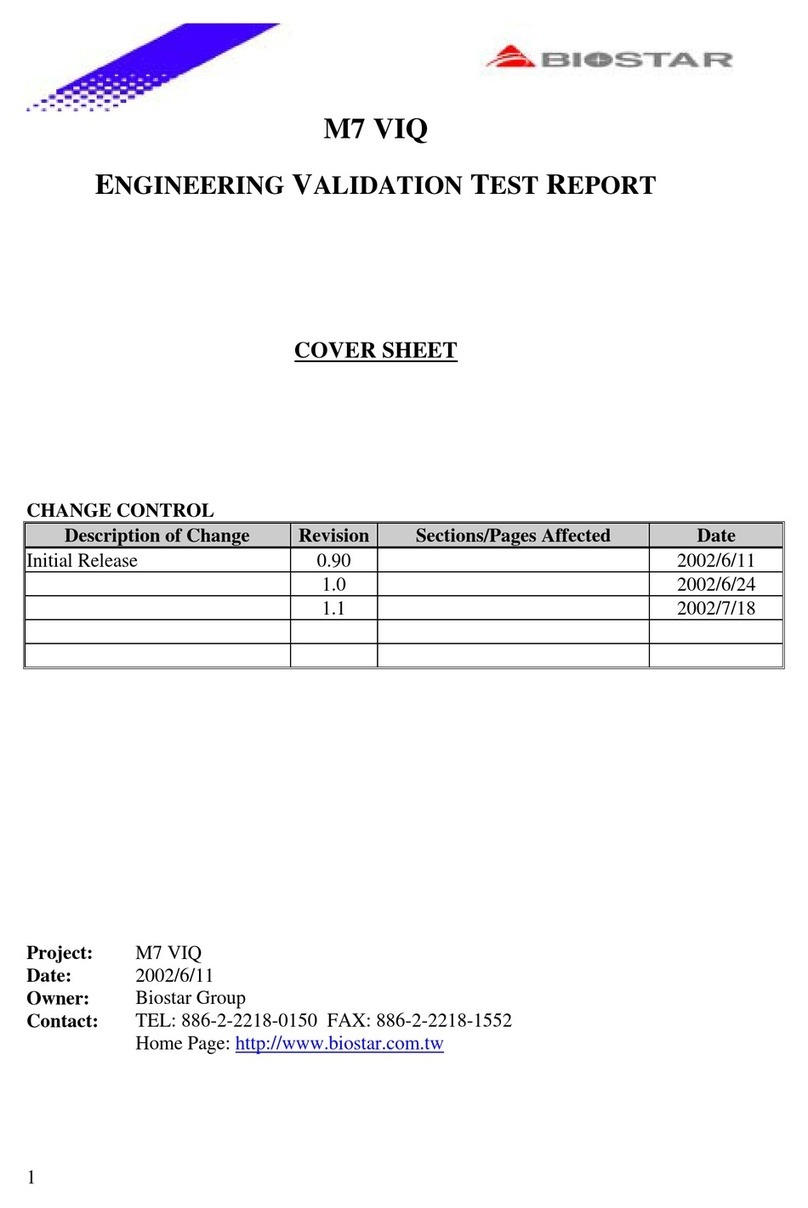Simons Voss SmartCD.G2 User manual

SmartCD.G2
Manual
22.05.2019

Contents
1 Intended use ................................................................................................................................................ 3
2 Safety instructions ....................................................................................................................................4
3 Scope of supply..........................................................................................................................................6
4 Connection to a PC/laptop..................................................................................................................... 7
5 Charging the batteries..............................................................................................................................8
6 Initial operation...........................................................................................................................................9
7 Configuring the Bluetooth connection.............................................................................................. 10
7.1 Initial installation ............................................................................................................................................10
7.2 Changing the connection ........................................................................................................................... 10
8 Programming with Smart CD.................................................................................................................11
8.1 Programming with a PC or laptop...........................................................................................................11
8.2 Programming with a netbook ....................................................................................................................11
8.3 Programming with a PDA ............................................................................................................................11
9 Antenna alignment...................................................................................................................................12
10 Replacing the batteries...........................................................................................................................13
11 Signals ......................................................................................................................................................... 14
12 Technical specifications .........................................................................................................................15
13 Declaration of conformity ..................................................................................................................... 16
14 Help and other information ...................................................................................................................17
SmartCD.G2 (Manual) Contents
2 / 19

1 Intended use
The SmartCD.G2 is a programming device which has been specially
developed to run on a PC, netbook or laptop or in conjunction with a
Windows Mobile 5.x / 6.x PDA. It is a very convenient way for you to
programme and read all digital components in SimonsVoss System 3060
(locking cylinders, transponders, SmartHandles and SmartRelays).
You require the SmartCD MP programming device to programme
SimonsVoss passive digital products (MP versions).
SmartCD.G2 (Manual) 1. Intended use
3 / 19

2 Safety instructions
WARNING
The lithium batteries fitted to this programming device may pose a fire or
burn hazard if handled incorrectly. Do not open or burn them, or heat them
to over 70°C.
CAUTION
Do not remove or replace batteries. SimonsVoss Technologies GmbH can
replace used batteries for a fee.
CAUTION
Ensure that the device does not fall onto the floor and is not exposed to
any other type of impact.
CAUTION
Avoid placing in direct sunlight.
CAUTION
Keep away from sources of magnetic interference.
CAUTION
You must not alter or open the programming device housing.
IMPORTANT
Charge the integrated batteries at least 3 hours before using the device for
the first time.
SmartCD.G2 (Manual) 2. Safety instructions
4 / 19

IMPORTANT
We can only guarantee error-free functioning during programming with a
Windows Mobile 5.x PDA if you use devices approved by SimonsVoss.
IMPORTANT
The manufacturer reserves the right to make technical changes at any
time.
IMPORTANT
In the event of doubt, the original German language manual applies.
IMPORTANT
You must not modify the programming device.
IMPORTANT
The programming device may only be operated with the original cable en-
closed.
IMPORTANT
The programming device may only be used for its intended purpose, that is,
reading and programming SimonsVoss products.
IMPORTANT
You mustn't dispose the SmartCD.G2 in the household waste!
SmartCD.G2 (Manual) 2. Safety instructions
5 / 19

3 Scope of supply
SmartCD.G2 programming device, including permanently built-in
batteries
Cable to connect to a USB port
You need the SimonsVoss software LDB or LSM to use the SmartCD.G2.
You also need the LSMmobile software on your mobile device to
programme components in situ.
This software is not included in the scope of supply, so it must be ordered
separately.
Please read the PDA manufacturer's manual before initial operation.
You can also find the latest version of the driver under Informative
Material/Software Downloads/Drivers in the Support section on the
SimonsVoss website (
www.simons-voss.com/en
).
SmartCD.G2 (Manual) 3. Scope of supply
6 / 19

4 Connection to a PC/laptop
SmartCD.G2 can be directly connected to a PC or laptop by plugging the
supplied cable into an unassigned USB port.
All digital locking devices and all active transponders/transponder media in
SimonsVoss System 3060 can be programmed using a SmartCD.G2 in
conjunction with a PC, netbook or laptop.
IMPORTANT
If you programme with a PDA and SmartCD, you will need to unplug the
cable connecting the SmartCD.G2 to the PC or laptop again. It is not pos-
sible to use Bluetooth to communicate between SmartCD.G2 and a PC or
laptop.
IMPORTANT
You must ensure that the Bluetooth connection is not active before con-
necting SmartCD.G2 to the USB port. The Bluetooth function switches off
automatically after 15 minutes. It can also be switched off manually by
pressing a button on the programming device. If this is not the case, com-
munication cannot be established via the USB port.
Transponders can only be programmed if the SmartCD.G2 is directly
connected to a PC, netbook or laptop using the USB cable and the LSM
software program is installed.
SmartCD.G2 (Manual) 4. Connection to a PC/laptop
7 / 19

5 Charging the batteries
Connect SmartCD.G2 to the PC, netbook or laptop using the USB cable to
charge the batteries. The SmartCD.G2 batteries are then charged via the
USB port.
IMPORTANT
Charge the integrated batteries at least 3 hours before using the device for
the first time.
IMPORTANT
Beware: the USB port will probably deactivate if a laptop is switched off.
IMPORTANT
If you do not wish to use your SmartCD.G2 for a longer period of time, con-
nect it to the USB port. This prevents the batteries from discharging and
the device is thus ready for use at any time.
If you use an external, passive USB hub without its own power supply, you
may have difficulty using more than one device since the USB port cannot
supply enough power. You should therefore connect SmartCD.G2 directly
to an unassigned USB port on the PC, netbook or laptop or to an active
USB hub with its own power supply.
SmartCD.G2 (Manual) 5. Charging the batteries
8 / 19

6 Initial operation
The pre-fitted batteries are pre-charged, so the device is ready for
immediate use.
We recommend recharging SmartCD.G2 via a USB port for about 3-4 hours
before initial use.
Complete the following steps to use the programming device:
Install LSM software. The required drives for SmartCD.G2 are installed
automatically for LSM 3.3 and above.
Connect SmartCD.G2 to the USB port on the PC or laptop.
Carry out the following additional steps to use SmartCD with a PDA:
Install the SmartLSM locking plan software using ActiveSync on the
PDA.
Interconnect SmartCD.G2 and PDA via Bluetooth (use the SmartLSM to
do so).
Set COM port on the PDA to SmartCD.G2 (use the SmartLSM to do so)
SmartCD.G2 (Manual) 6. Initial operation
9 / 19

7 Configuring the Bluetooth connection
7.1 Initial installation
When connecting SmartCD.G2 to a PDA, ensure that both devices:
Are switched on and are detected by Bluetooth
Are in close proximity to one another
Consult the SmartLSM software and possibly the PDA manufacturer's user
guide on how to proceed to connect SmartCD.G2 and the PDA.
Select 'SV [your device's serial number]' for the SimonsVoss device.
When you connect the PDA to SmartCD.G2 for the first time, you should
ensure that no other SmartCD.G2s with an activated Bluetooth are within
the receiving range.
7.2 Changing the connection
You can change the pre-set Bluetooth connection at any time if it needs to
be re-set – to allow you to programme another SmartCD.G2, for example.
Consult the SmartLSM software manual for information on how to
proceed.
SmartCD.G2 (Manual) 7. Configuring the Bluetooth connection
10 / 19

8 Programming with Smart CD
During programming, there should a minimum gap of around 10 cm
between SmartCD and the locking device; for SmartRelay it should be
around 30cm and 70cm for the block lock.
8.1 Programming with a PC or laptop
The current version of the Locking Data Base 1.50 a software or higher, or
Locking System Management (LSM) 2.2 or higher should be installed on
the PC or laptop. A programming device needs to be connected to the PC
or laptop for a new software installation or update.
IMPORTANT
You must hold administrator access rights to install the software in Win-
dows.
8.2 Programming with a netbook
The current version of LSM Mobile must be installed on the netbook.
The current version of LSM Mobile must be installed on the PDA using
ActiveSync.
You can now export the locking plan created on the PC or laptop to an
external storage device, such as USB flash memory, to transfer to the
netbook. You can find more details in the LSM Mobile user manual.
8.3 Programming with a PDA
The current version of LDB must be installed on the PC or laptop. The PDA
Desktop software must also be set up on the PC or laptop. ActiveSync
synchronization must be carried out for initial installation on a PDA.
The current version of SmartLSM must be installed on the PDA using
ActiveSync.
You can now export the locking plan created on the PC or laptop to the
PDA using ActiveSync. You can find more details in the PDA user manual.
SmartCD.G2 (Manual) 8. Programming with Smart CD
11 / 19

9 Antenna alignment
Antenna alignment for selected components is described below to ensure
error-free programming. You can achieve the greatest possible read range
for programming if the SmartCD.G2 and locking device antennas are
positioned in parallel to one another.
As a general rule, the distance between antennas should be at least 10cm
to prevent overshooting.
1. SmartCD.G2 programming device
2. Locking cylinder
3. SmartRelay
4. Antenna
In this example, all antennas are parallel to one another.
SmartCD.G2 (Manual) 9. Antenna alignment
12 / 19

10 Replacing the batteries
Contact your retail specialist if you should need to replace batteries. The
retailer can then have batteries replaced by SimonsVoss Technologies
GmbH for a fee.
IMPORTANT
Do not try to replace the batteries yourself under any circumstances.
SmartCD.G2 (Manual) 10. Replacing the batteries
13 / 19

11 Signals
LED 1 | green | POWER - ON: Device operational.
LED 1 | green | POWER - FLASHES: Stand-by mode.
The first LED (green/POWER) lights up when the SmartCD.G2 is
connected to the PC or laptop using USB or when the SmartCD.G2 is
switched on by pressing the button without a USB connection. The
device can be switched off again to save power by re-pressing the
button.
LED 2 | yellow | BATTERY - ON: Batteries are being charged.
LED 2 | yellow | BATTERY - OFF: Batteries are fully charged.
The second LED (yellow/BATTERY) only lights up when the SmartCD.G2 is
connected to the computer via the USB to charge, for example, and at
least one of the batteries needs charging.
LED 3 | green | WIRELESS - FLASHES QUICKLY: Communication with a
SimonsVoss locking device
LED 3 | green | WIRELESS - FLASHES SLOWLY: No connection.
The third LED (green/WIRELESS) lights up when there is wireless
communication between SmartCD.G2 and a locking device for
programming, reading and similar.
LED 4 | blue | BLUETOOTH - ON: Bluetooth active.
LED 4 | blue | BLUETOOTH - OFF: Bluetooth inactive.
The fourth LED (blue/BLUETOOTH) lights up when the Bluetooth interface
is used to programme, read or reset a locking device and goes out again
once this is complete.
SmartCD.G2 (Manual) 11. Signals
14 / 19

12 Technical specifications
Housing dimensions H x W x D: 112 x 63 x 22 mm
Weight, including batteries: 95 g
Housing material: Plastic
Housing colour: Grey
Number of LEDs: 4
Battery type: Li-ion manganese batteries (per-
manently built-in)
Protection rating: IP20
Working temperature range: -5°C to +40°C
Storage temperature range: -20°C to +60°C
Bluetooth connection: Class 2 transmission capacity 2.5
mW
Supported profiles: SPP (Serial Port Profile), serial data
transmission
Radio emissions
SRD 15.25 kHz - 72.03 kHz 10 dBµA/m (3 m dis-
tance)
There are no geographical restrictions within the EU.
SmartCD.G2 (Manual) 12. Technical specifications
15 / 19

13 Declaration of conformity
The company SimonsVoss Technologies GmbH hereby declares that
article Programmiergerät complies with the following guidelines:
2014/53/EU "Radio equipment"
2014/30/EU "EMC"
2011/65/EU "RoHS"
2012/19/EU "WEEE"
and regulation (EG) 1907/2006 "REACH"
The full text of the EU Declaration of conformity is available at the
following internet address:
https://www.simons-voss.com/en/
certificates.html
.
SmartCD.G2 (Manual) 13. Declaration of conformity
16 / 19

14 Help and other information
Information material/documents
You will find detailed information on operation and configuration and other
documents under Informative material/Documents in the Download
section on the SimonsVoss website (
https://www.simons-voss.com/en/
downloads/documents.html
).
Software and drivers
You will find software and drivers in the Download section on the
SimonsVoss website (
https://www.simons-voss.com/en/downloads/
software-downloads.html
).
Declarations of conformity
You will find declarations of conformity for this product in the Certificate
section on the SimonsVoss website (
https://www.simons-voss.com/en/
certificates.html
).
Information on disposal
Do not dispose the device (Programmiergerät) in the household waste.
Dispose of it at a collection point for electronic waste as per European
Directive 2012/19/EU.
Recycle defective or used batteries in line with European Directive
2006/66/EC.
Observe local regulations on separate disposal of batteries.
Take the packaging to an environmentally responsible recycling point.
Hotline
If you have any questions, the SimonsVoss Service Hotline will be happy to
help you on +49 (0)89 99 228 333 (German fixed network; call charges
vary depending on the operator).
Email
You may prefer to send us an email.
SmartCD.G2 (Manual) 14. Help and other information
17 / 19

This is SimonsVoss
SimonsVoss is a technology leader in digital
locking systems.
The pioneer in wirelessly controlled, cable-free
locking technology delivers system solutions
with an extensive product range for SOHOs,
SMEs, major companies and public institutions.
SimonsVoss locking systems unite intelligent
functions, optimum quality and award-winning
German-made design. As an innovative system
provider, SimonsVoss attaches great importan-
ce to scalable systems, effective security, reliable components, high-perform-
ance software and simple operation.
Our commercial success lies in the courage to innovate, sustainable thinking and
action, and heartfelt appreciation of employees and partners. With its headquar-
ters in Unterföhring, near Munich, and its production site in Osterfeld, eastern
Germany, the company employs around 300 staff in eight countries.
SimonsVoss is a company in the ALLEGION Group, a globally active network in
the security sector. Allegion is represented in around 130 countries worldwide
(www.allegion.com).
© 2019, SimonsVoss Technologies GmbH, Unterföhring
All rights are reserved. Text, images and diagrams are protected under copyright
law.
The content of this document must not be copied, distributed or modified. More
information about this product can be found on the SimonsVoss website. Sub-
ject to technical changes.
SimonsVoss and MobileKey are registered brands belonging to SimonsVoss
Technologies GmbH.
Table of contents
Other Simons Voss Motherboard manuals