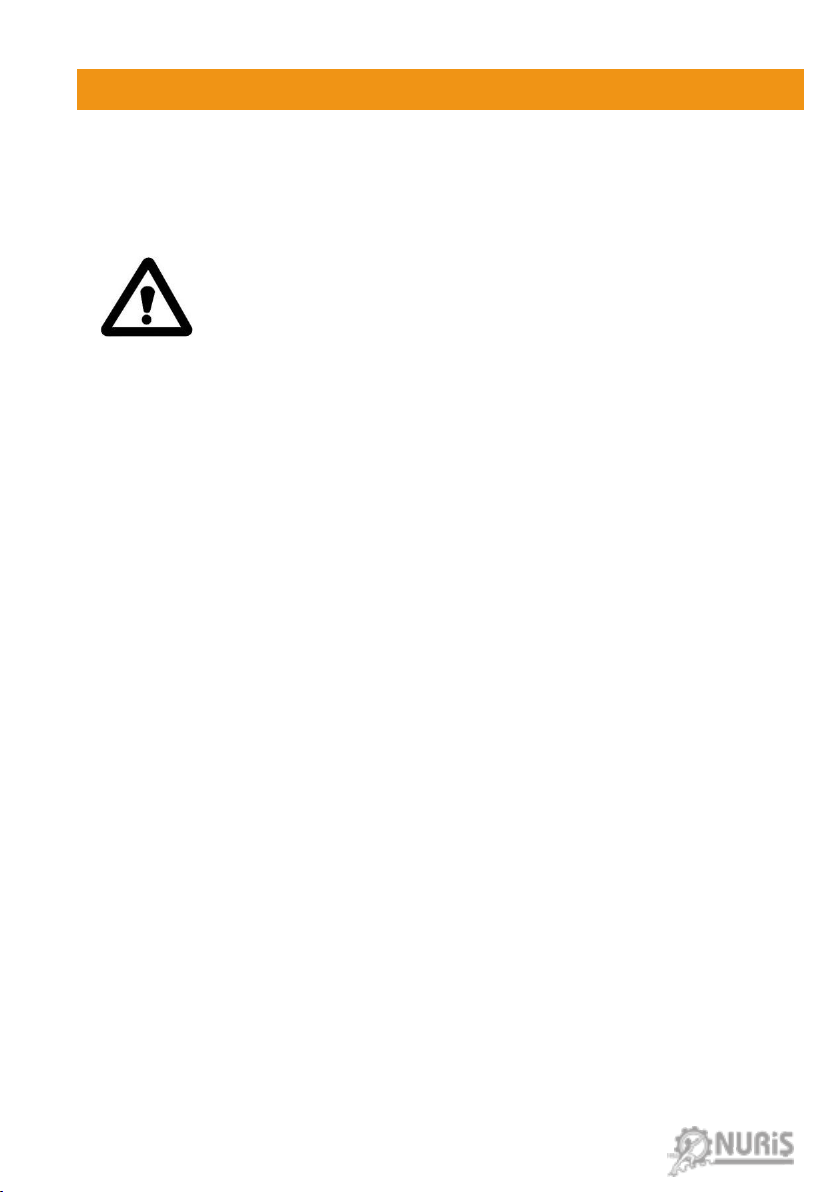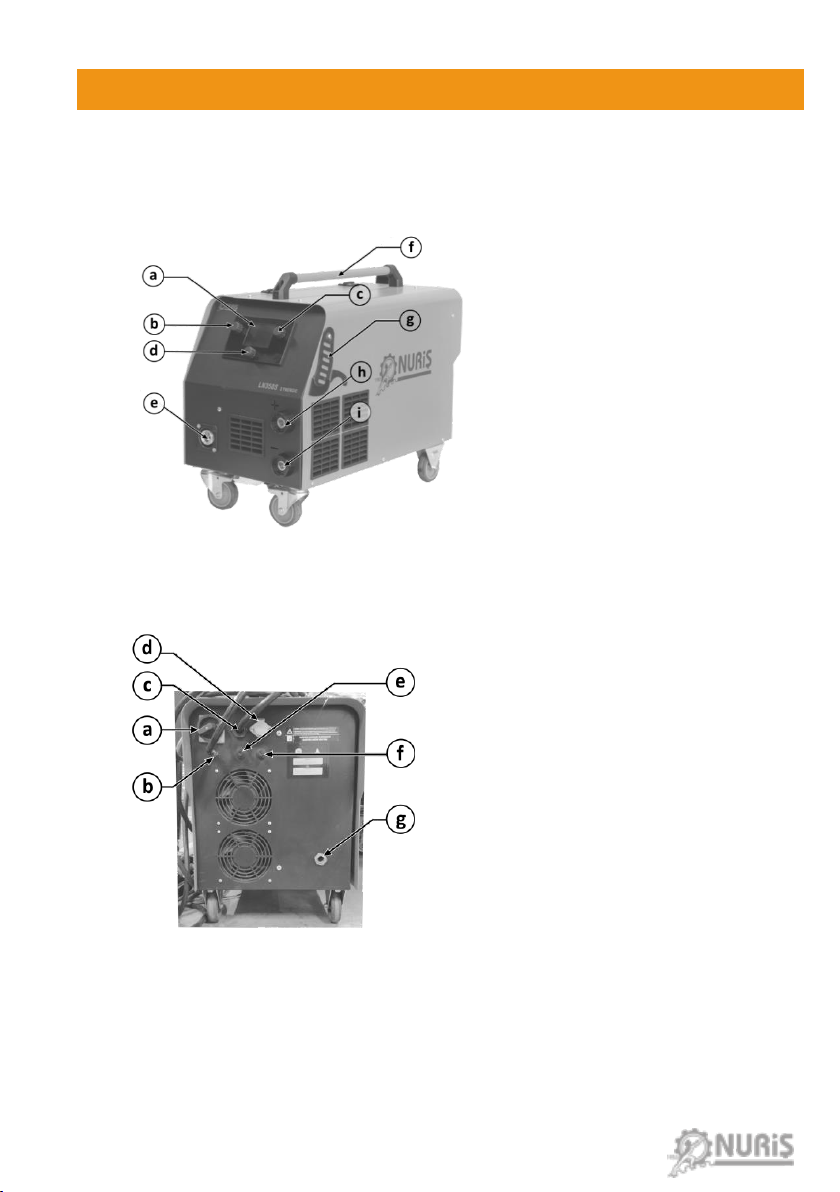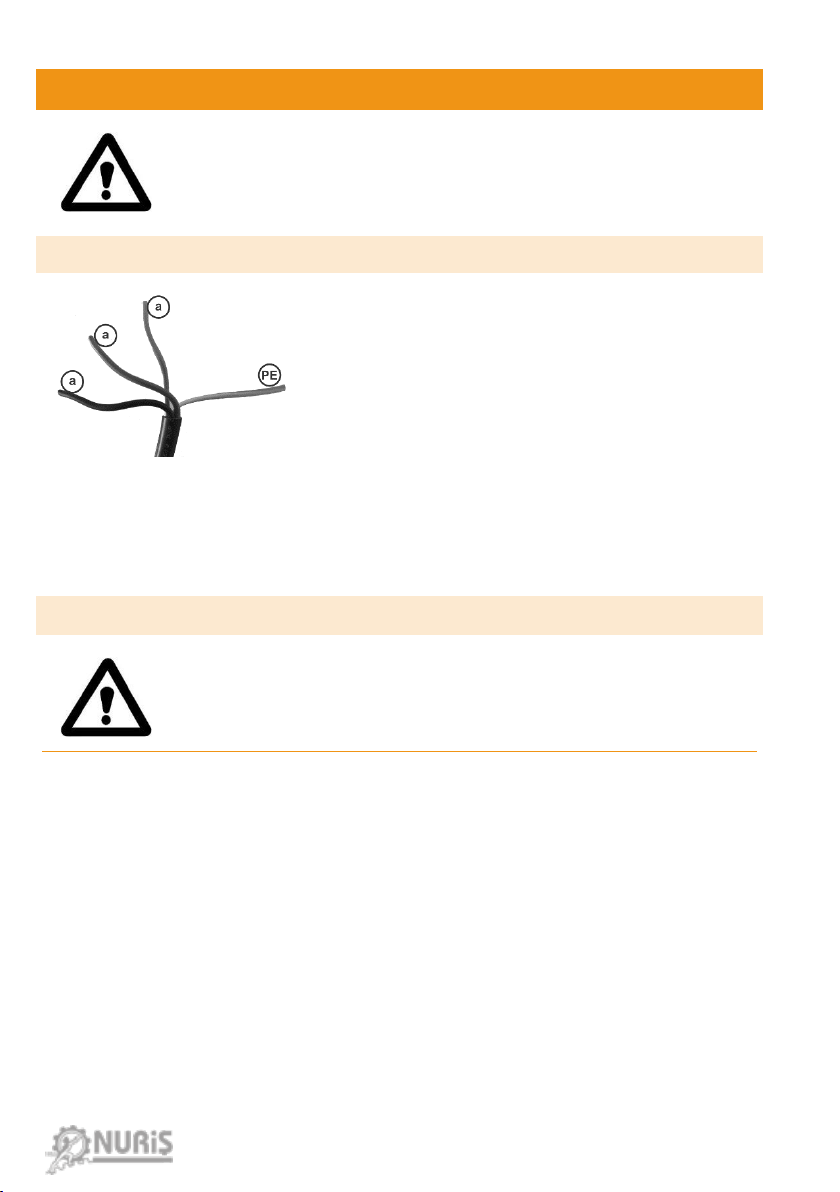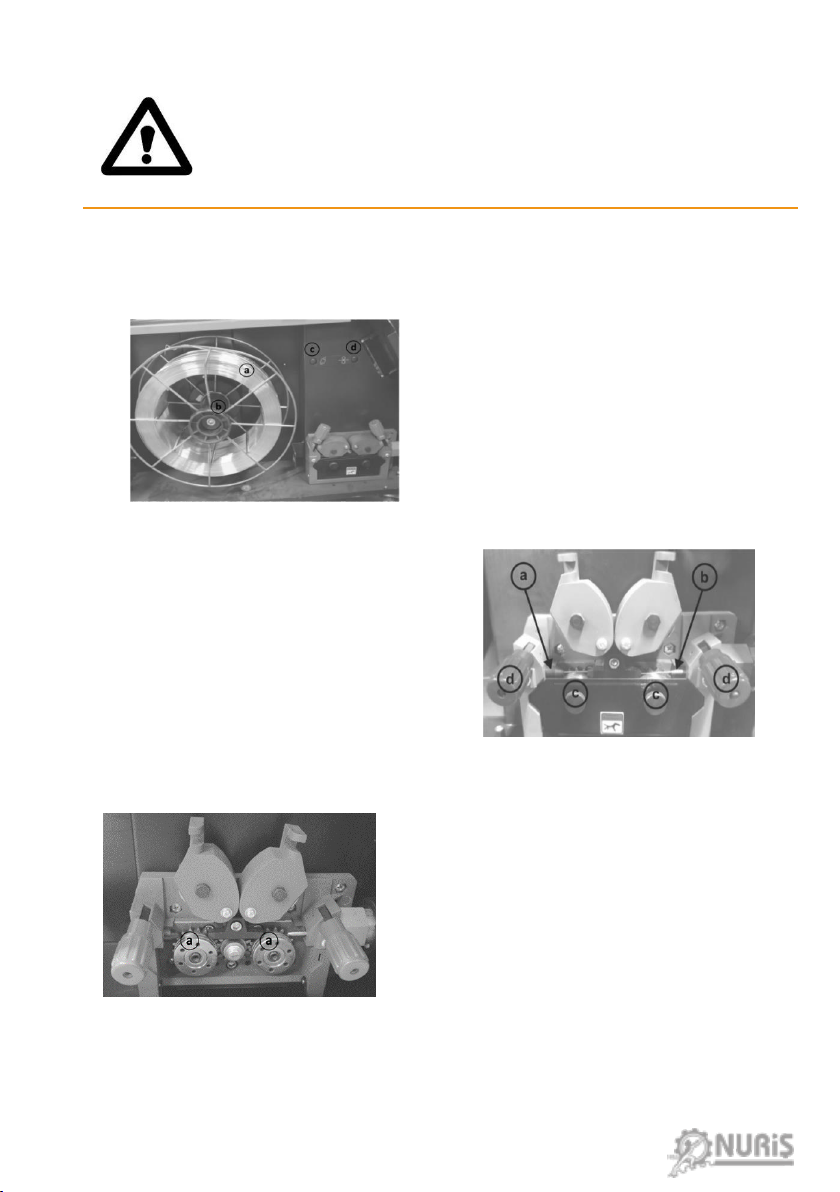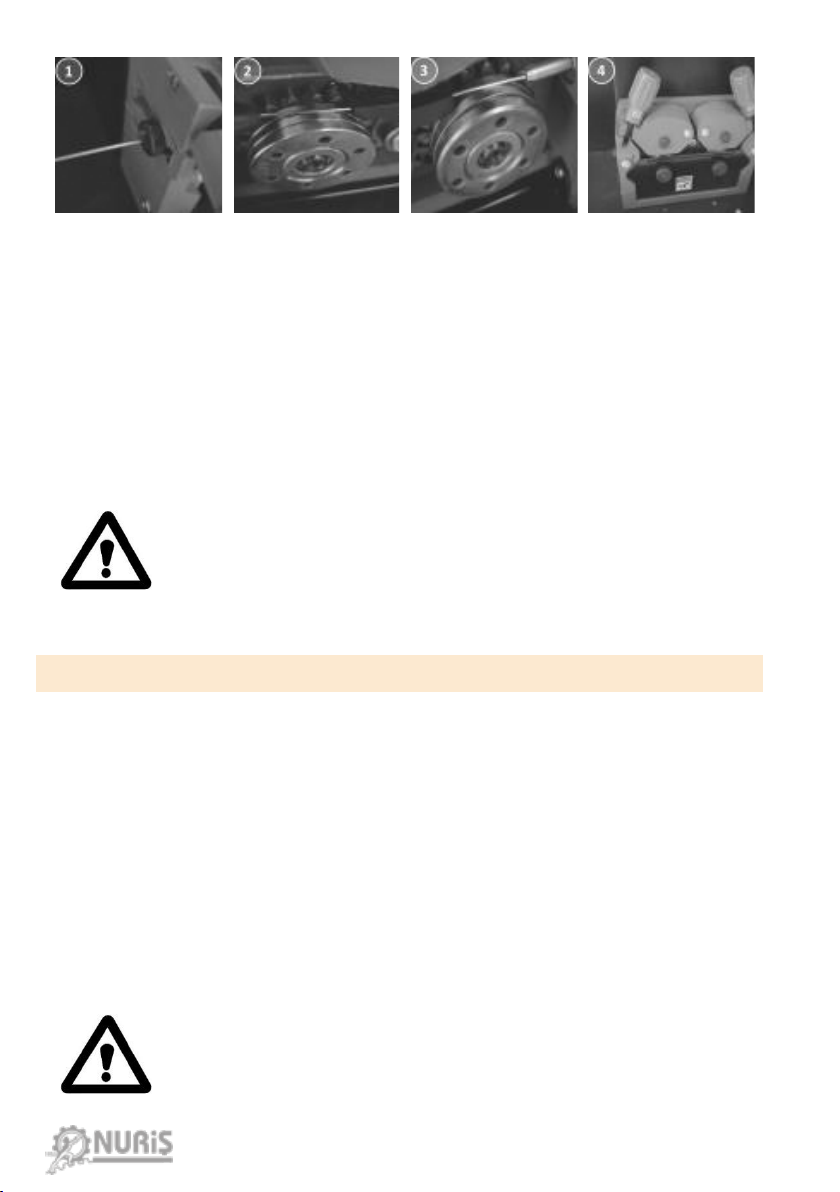08/2022 Rev. 1.1
i
CONTENTS
Contents ...............................................................................................................................................i
Safety ..................................................................................................................................................ii
Electr omagnetic Compatibility (EMC) ......................................................................................................iii
Techni cal Spe cifications ........................................................................................................................ iv
1.Intr oduction....................................................................................................................................... 1
2.Conne ction Guide ............................................................................................................................... 2
2.1. Pow er Connection....................................................................................................................... 2
2.2. Conne ction of the Welding Wir e ................................................................................................... 2
2.2.1 Placing the Wir e Spool .......................................................................................................... 2
2.2.2 Wir e Feeding System............................................................................................................. 3
2.3. Gas connection........................................................................................................................... 4
3.Stor age and Installation....................................................................................................................... 5
3.1. Stor age and Oper ation Environment.............................................................................................. 5
3.2. Tr anspor tation ........................................................................................................................... 5
3.3. Installation ................................................................................................................................ 5
4.Oper ation.......................................................................................................................................... 6
4.1. Sele cting Syner gic Pr ograms......................................................................................................... 6
4.2. Symbols and Meanings ................................................................................................................. 8
4.3. Settings..................................................................................................................................... 9
4.4. Pr ogr ams..................................................................................................................................11
5. Maintenance and Trouble Shooting......................................................................................................11
5.1. Per ıodic Maintenance.................................................................................................................12
5.1.1. Daily Maintenance ..............................................................................................................12
5.1.2. Quar ter ly Maintenance........................................................................................................12
5.1.3. Semi-Annually Maintenance .................................................................................................12
5.2. Non-Per iodic Maintenance ..........................................................................................................12
5.3. Possible Pr oblems and Error s.......................................................................................................13
5.3.1. Err or Messages and Meanings ...............................................................................................15
6. Tr anspor tation .................................................................................................................................16
7. Manufactur er Company......................................................................................................................16
8. Ser vice............................................................................................................................................16