Truweld Equipment TWE - SC2402 User manual

TRU‐WELDEQUIPMENTCOMPANY
6400N.HoneytownRoad
Smithville,Ohio44677
(330)725‐7744Phone
(330)669‐2473Fax
http://truweldstudwelding.com
Operations Manual
TheSC2402isafullyintegratedstudweldingsystemwithtwodigitalcon‐
trolsfortimeandcurrent.Thesystemwasdesignedtomeetthemost
challengingstudweldingjobstoincludeweldthru‐deckapplications.
TWE - SC2402
Heavy Duty Stud Welding System
Version3.008/14/2013
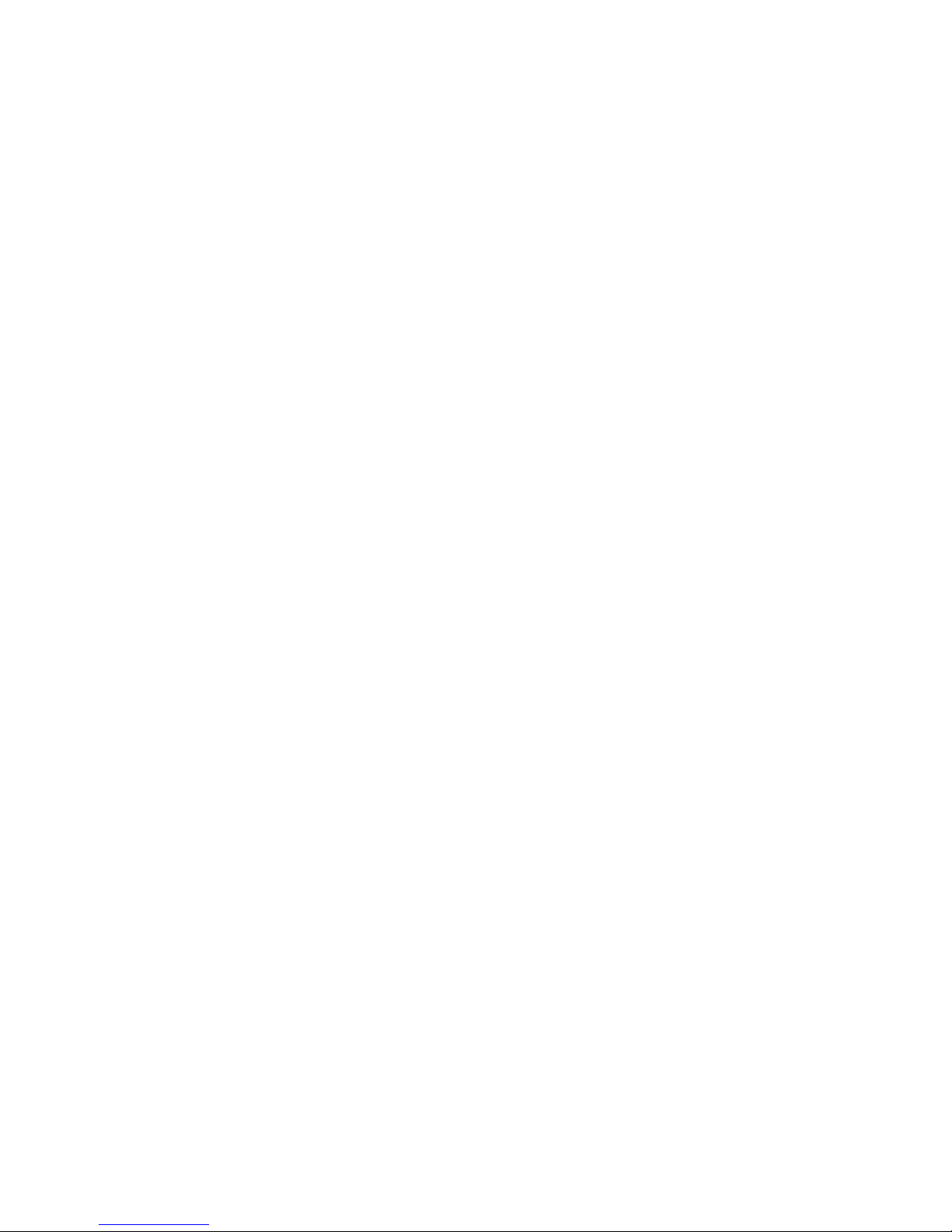
2
TRU‐WELDEQUIPMENTLIMITEDWARRANTY
AllgoodsproducedbyTruweldEquipmentshallbewarrantedagainstdefectsincludingworkmanshipandcomponents.Nootherwar‐
rantieswhetherexpressed,verbal,orimpliedwillapply.Warrantiesonlyapplytotheoriginalequipmentpurchaser.
WarrantyclaimswillbelimitedtoeitherrepairorreplacementofthedefectivematerialsbyTruweldEquipment.AttheoptionofTru‐
weldEquipmentthelocationofwherethewarrantyevaluationandrepairsaremadewillbedetermined.Allwarrantyclaimitemsre‐
turnedtoTruweldEquipmentwillbeatthecustomer’sexpense.AttheoptionofTruweldEquipmentthedefectwilleitherberepaired
orreplaced.NoticemustbeprovidedtoTruweldEquipmentofawarrantydefectwithin30daysthatthedefectorfailureisincurred.
Warrantiesarenottransferable.
Thiswarrantydoesnotapplyforequipmentwhichisusedimproperlyinanyfashionincludingbutnotexclusivetothefollowing:
Equipmentwhichhasbeenmodified
Equipmentwhichhasnotbeeninstalledproperly
Equipmentwhichhasbeenusedforpurposesotherthanwhichithadbeendesigned
Equipmentwhichhasnotbeenproperlymaintained
Equipmentwhichwascontinuedtobeusedafteradefecthadbeenfound
Equipmentwhichwasdamagedinanyway
TruweldEquipmentwillneverbeliableforconsequentialdamages,loss,orexpenseoccurringdirectlyorindirectlyfromtheuseofthe
equipmentcoveredinthiswarranty.
Allcables,cablesetsandconnectorsarenotwarranted.
Two(2)yearwarrantyperiodfromdateofpurchase
TWE250PowerSupplySC1900PowerSupply
TWE321PowerSupplySC1950PowerSupply
TWE375PowerSupplySC2400PowerSupply
SC900PowerSupplySC2402PowerSupply
SC1400PowerSupplySC2420PowerSupply
SC1450PowerSupplySC3400PowerSupply
SC1600PowerSupplySC3402PowerSupply
SC1650PowerSupply
One(1)yearwarrantyperiodfromdateofpurchase
TWESPCPowerSupplies
TWP‐2PowerSupply
NinetyDay(90)warrantyperiodfromdateofpurchase
(Excludingcablesandconnectors)
TWE70000HDArcstudgun
TWE18500MDArcstudgun
TWE19000LDArcstudgun
TWEGCDstudgun
TWEHDGHeavyDutyCDstudgun

3
TableofContents
SectionDescriptionPage
1.0Cover1
2.0TableofContents3
3.0CompanyProfileandProductInformation4
4.0SafetyPrecautions
4.1SafetyPrecautions‐SymbolsandDescription5
4.2SafetyPrecautions‐ElectricShock6
4.3SafetyPrecautions‐WeldingSparks 7
5.0ProductSpecifications8
6.0SC2402SetupandInstallation
6.1SC2402SetupandInstallation‐InitialSteps9
6.2SC2402SetupandInstallation‐PrimaryPower10
6.3SC2402SetupandInstallation‐GroundCableConnections11
6.4SC2402SetupandInstallation‐ControlCableConnections12
7.0SC2402Operations‐StudGunSetup
7.1StudGunSetup‐InitialSteps13
7.2StudGunSetup‐LiftAdjustment14
7.3StudGunSetup‐PlungeAdjustment15
7.4StudGunSetup‐CableConnections16
8.0SC2402Operations‐Settings
8.1SC2402Operations‐UnitPower/DiagnosticLights17
8.2SC2402Operations‐SettingTimeandCurrent18
8.3SC2402Operations‐SettingJobCounter19
9.0SC2402Operations‐Welding
9.1StepbyStep20
9.2TipsandSuggestions21
9.3WeldInspectionandAdjustments22
10.0Troubleshooting 23,24
10.1Troubleshooting‐ChartA25
10.2Troubleshooting‐ChartB26
11.0PartsandAccessories27
1.1ProductWarranty2
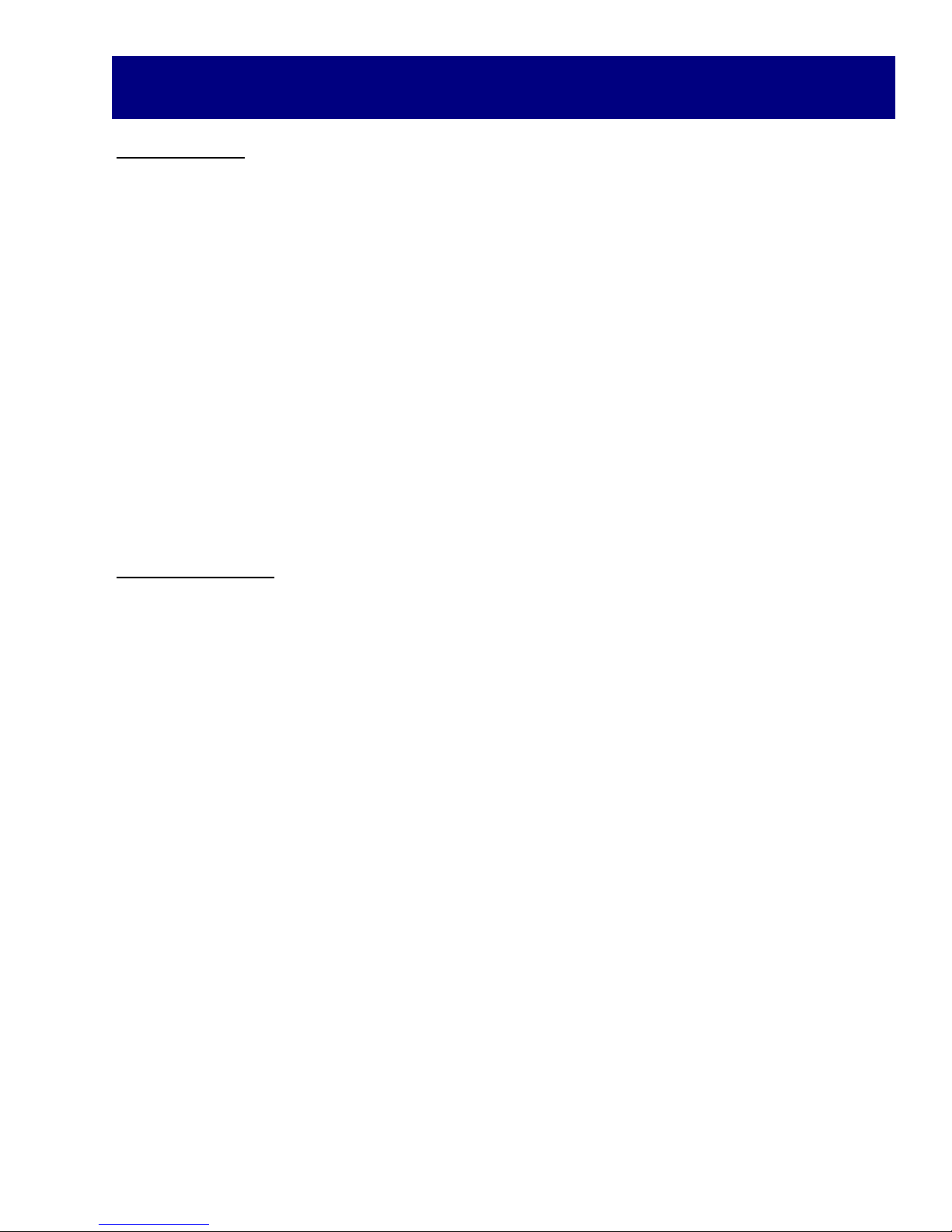
4
CompanyandProductInformation
CompanyProfile
Tru‐WeldStudWeldinghasbeenmakingweldstudssince1959,andsince1970wehavebeenpro‐
ducingourownlineofhigh‐qualitystudweldingequipment.Tru‐WeldislocatedinMedina,Ohioand
hasproductandequipmentdistributorsacrossthenation.Tru‐WeldEquipmentCompany(TWE)of‐
fersafulllineofDrawn‐ArcandCapacitorDischarge(CD)studweldingequipment,replacementparts,
andaccessories.
OurexperiencedManagementandStaffiscommittedtoprovidetheutmostinqualityandservicein
everystepofourproduction,whileremainingcompetitiveinthemarketplace.Itisourgoaltomeet
ourcustomer'sneedsmoreeffectivelythanourcompetitorsthroughaprocessofcontinuousquality
improvement.Ourlong‐standingrelationshipwithourcustomers'andsuppliers'isourkeytocontin‐
uedsuccessandgrowth.Ifwecanbeofanyfurtherassistancetoyouandyourcompany,pleasedonot
hesitatetocontactus.
ProductInformation
TheSC2402isafullyintegratedstudweldingsystemwithtwodigitalcontrolsfortimeandcurrent.
Thesystemwasdesignedtomeetthemostchallengingstudweldingjobstoincludeweldthru‐deck
applications.
Features:
♦ Enhanceddutycycleforproductionrequirementsandpowerfuloutputforeventhelargestdi‐
ameterjobs.
♦ Digitaltimeandcurrentcontrolallowforinfinitesettingsforfinetuningtheweldingoutput.
♦ Safetyweldinginterlockkeepssystemfromdoubletriggeringandsavesonchuckwear.
♦ StudJobcounterwhichcanberesetperjob.
CompletesystemIncludes:
Powersupplycontroller,TWE17000heavydutystudgun,50ftof4/0weldandcontrolcableand25ft
of4/0groundcablew/HDclamp.
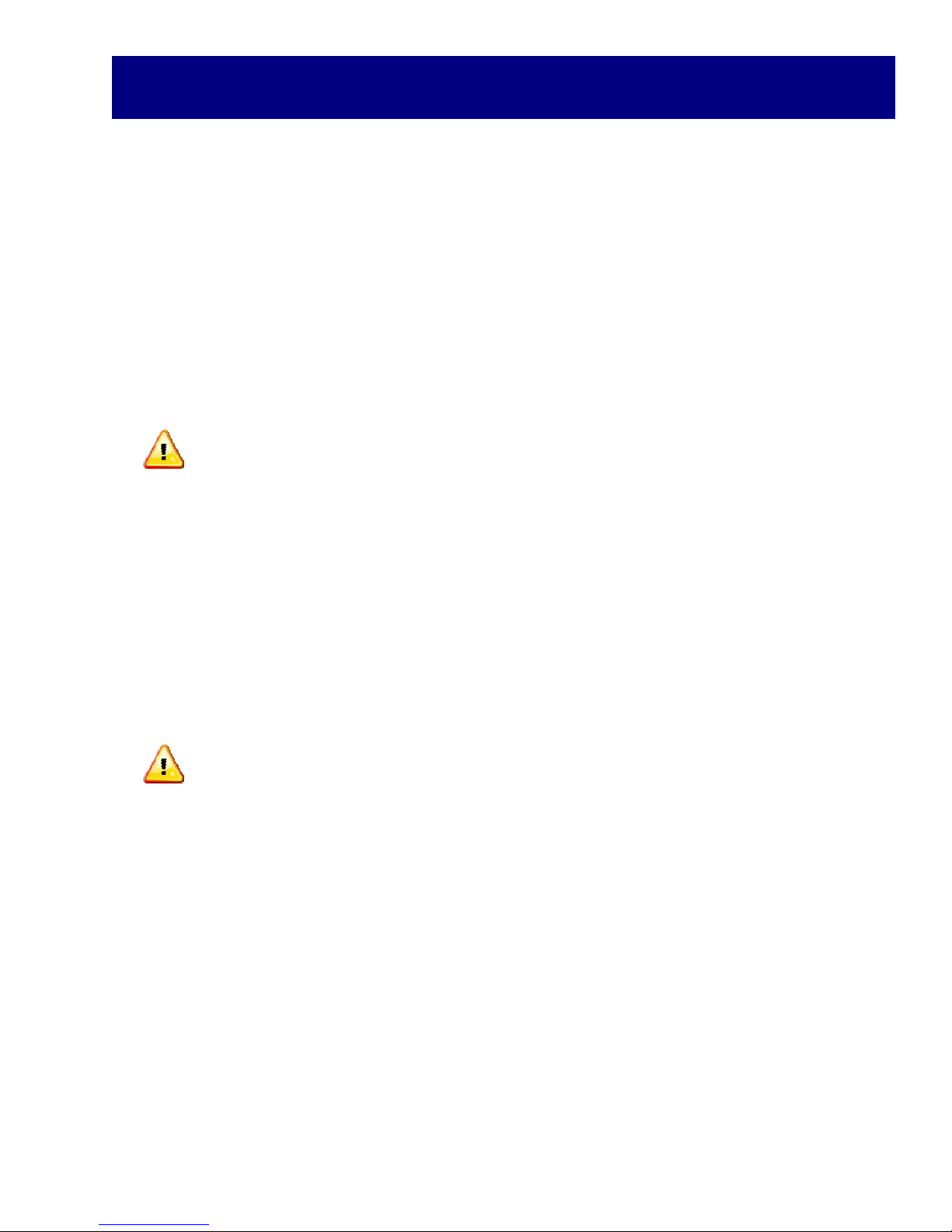
5
Safetyiseveryone’sresponsibility.TRU‐WELDdesignseverymachinewithsafetyinmind,anda
safeworkenvironmentdependslargelyonyou.
Donotinstall,operate,orrepairthisequipmentwithoutcarefullyreadingthismanualandobserv‐
ingallofthesafetyprecautionsmentioned.Ifthereisaquestion,askyoursupervisor!
SafetySymbols
Everyefforthasbeenmadetoprotecttrainedoperatorsfrominjuryorunnecessaryrisk.Certain
symbolsareusedthroughoutthismanualtocallattentiontosafety‐relatedinformationandin‐
struction.Thesafetysymbolsinthismanualhavethesemeanings:
ThissymbolindicatesDangerousSituations.Whenthissymbolisusedinthismanual,
deathorseriousbodilyharmispossibleorprobableifthecorrespondingpreventative
measuresarenottaken.Operatorsmusttakecautioninthemethodandmannerof
handlingorusingthemachinewhenthissymbolisdisplayed.
SafetyPrecautions
Donotinstall,operate,orrepairtheSC2402weldingequipmentwithoutreadingthismanualand
allsafetyprecautionsstatedwithin!
Thismachinewasdesignedandbuiltwithoperatorsafetyinmind,butsafetybeginswithyou!
Everyefforthasbeenmadetoprotectthetrainedoperatorfrominjury.Pleasebecomefamiliar
withtheinformationinthismanualtominimizetheriskofshockorinjury.
STUDWELDINGCANBEHAZARDOUS.ALWAYSPROTECTYOURSELFANDOTHERS
FROMPOSSIBLEINJURYORDEATH.KEEPCHILDRENAWAY.
Operatorswhohaveapacemakershouldconsultwiththeirphysicianbeforeoperatingstudweld‐
ingequipment.
FUMESandOXYGENDEPLETION
♦ Onlyweldinareasorroomswhereadequateventilationofweldgasesispossibleandwhere
thereisnotfire,smokeorexplosionhazards.
♦ Whenworkinginaconfinedspacealwayshavetrainedsupportpersonnelnearby.
♦ Weldingfumesandgasescandisplaceairandlowertheoxygenlevelcausinginjuryordeath.Be
surethebreathingairissafe.
♦ Donotweldinlocationsneardegreasing,cleaning,orsprayingoperations.Theheatandraysof
thearcscanreactwithvaporstoformhighlytoxicandirritatinggases.
♦ Donotweldoncoatedmetals,suchasgalvanized,lead,orcadmiumplatedsteel.Thecoating
mustberemovedfromtheareatobewelded.Coatingsandmetalscontainingaboveelements
cangeneratetoxicfumeswhenheatedtoweldingtemperature.
StudWeldingSafetyPrecautions
Table of contents
Popular Welding System manuals by other brands

Hobart Welding Products
Hobart Welding Products AirForce 375 owner's manual

GF
GF MSA 330 instruction manual

Hakko Electronics
Hakko Electronics FX-888D instruction manual

Abicor Binzel
Abicor Binzel ABIPLAS WELD 100 W operating instructions

EWM
EWM Taurus 355 Basic TDM operating instructions

Thermal Dynamics
Thermal Dynamics PakMaster 100 XL plus operating manual











