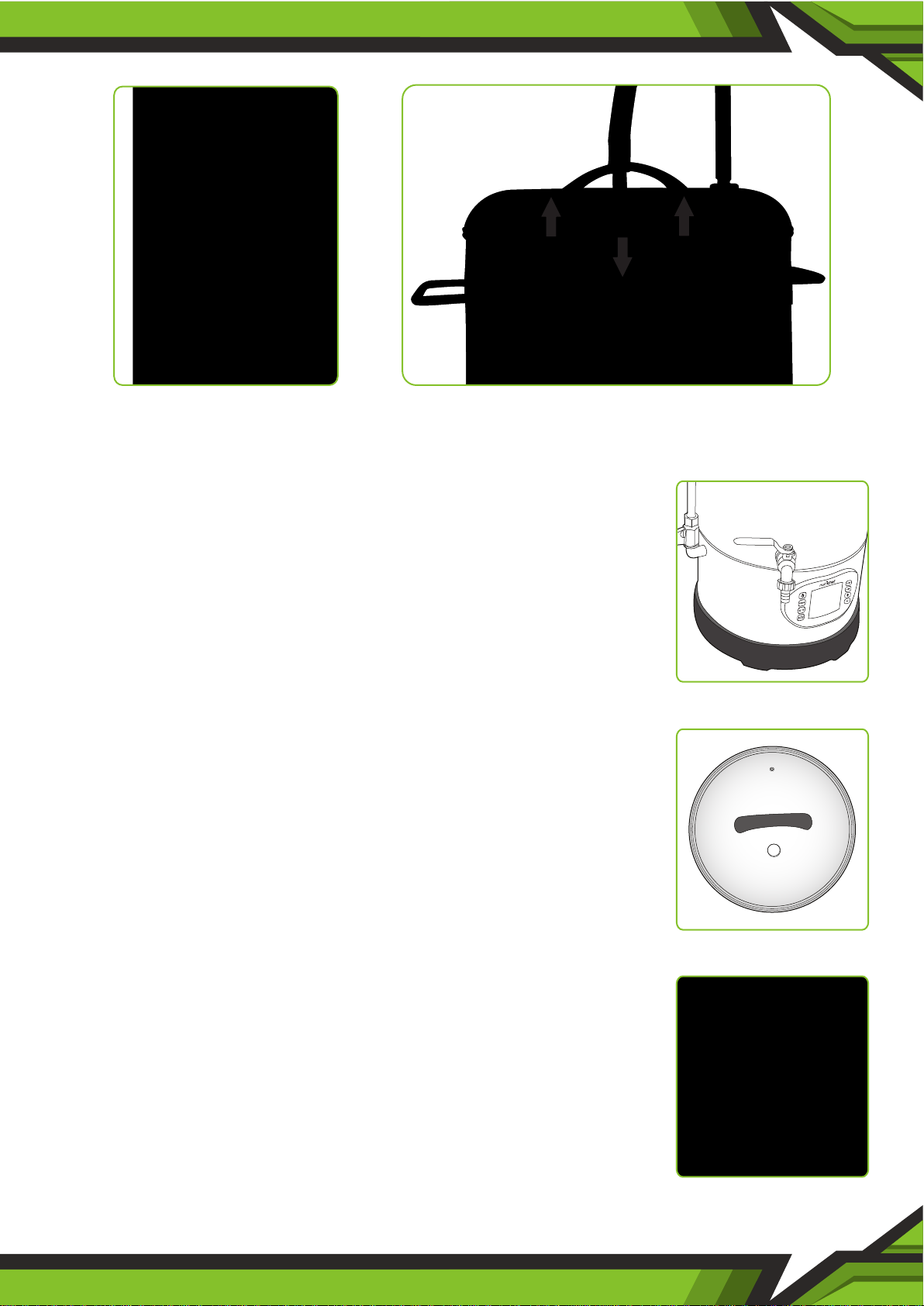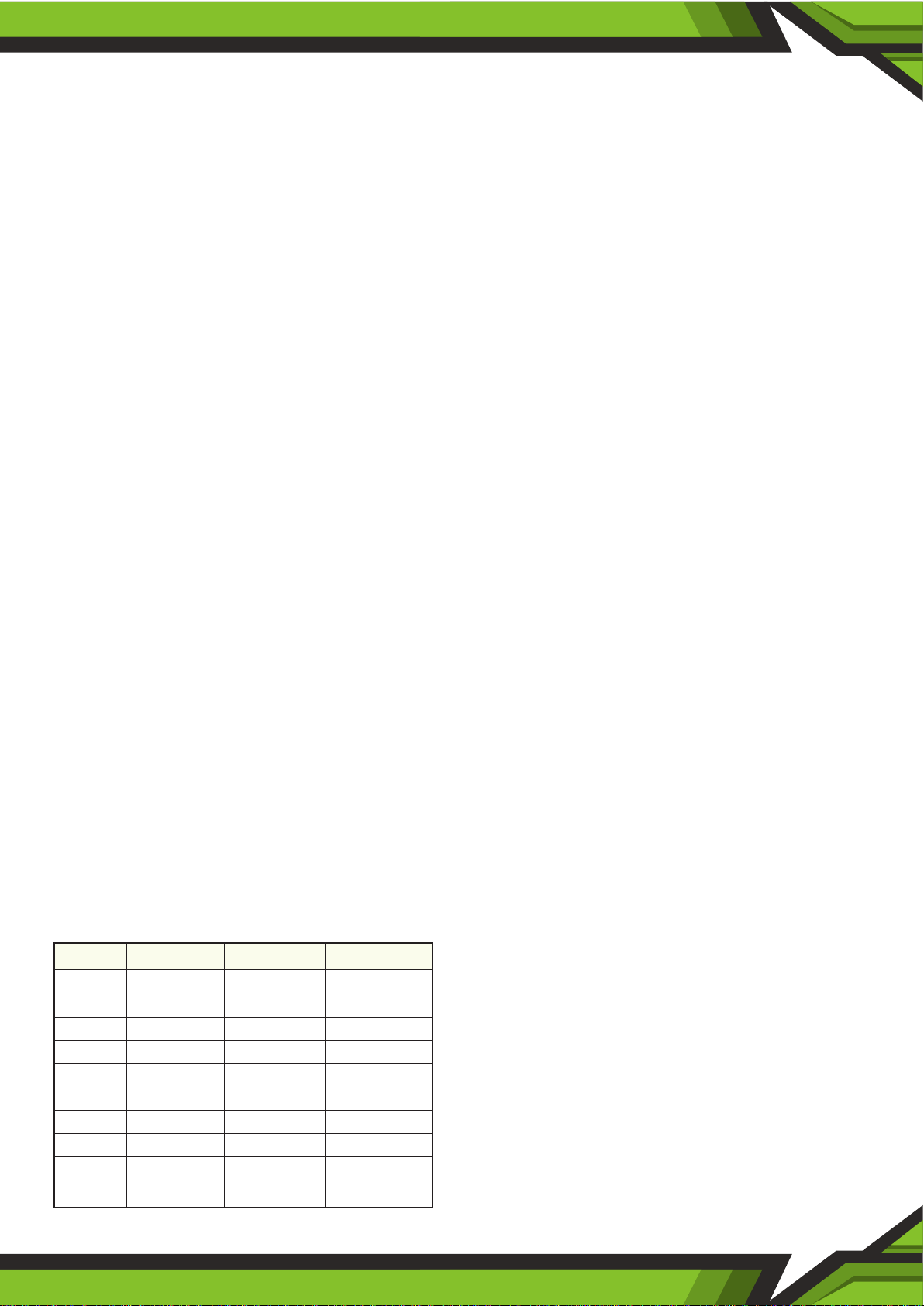www.NutrichefKitchen.com 9
OPERATION GUIDE
1. Power ON
After the machine is plugged in, the buzzer will ring, the display screen and the blue backlight will be
on for 2 seconds, and the machine will be in standby mode.
2. Press "ON/OFF" to start up
"ON/OFF" can be switched ON at any time after the power is connected.The buzzer rang when the
machine is started up, the blue backlight lights up, LCD screen display program I and the setting of
step S, also the current actual temperature. The target temperature and time on the display are the
values (memory) of last operation. Program shows I, Phase shows HEAT, Heating status keep still (only
animated when the heating elements are working), the machine is in standby mode still.
3. Run
In the condition of standby or pause, press RUN (RUN/PAUSE), the machines will run automatically
according to choice of program I, II, III. The machine will be hold on when press the RUN/PAUSE key
again and the cycle repeats. The machine runs from top to bottom according to the steps corresponding
to each phase under the program, it can also jump directly and start to run from the step chosen by
pressing the STEP key. The steps with a timer setting of 0 or temperature setting of 0 are not run and
are automatically skipped. The ickering step in the top row on the display is the one currently running,
and the symbols of other unrunning steps are displayed in the top row but not blink, this indicate that
these steps have been set up for running, and the steps after running is nished will not be displayed
again. All ICONS corresponding to this step are displayed in other parts of the screen: a barrel symbol
shows the heating status, the steam symbol inside the barrel is dynamic when heated, static when keep
warm. After each step is completed, three alarm sounds will be issued, and ve alarm sounds will be
issued after each phase is completed and start next phase. After the last step of B3 is nished, the
machine will give ve alarm sounds and then shut down. All parameters can be modied throughout
the brewing process, this means that you can change and reset all the new parameters in advance after
pressing the control system power switch ON.
4. Program Selection
A. The operation of the selection program I (PROG display I only )