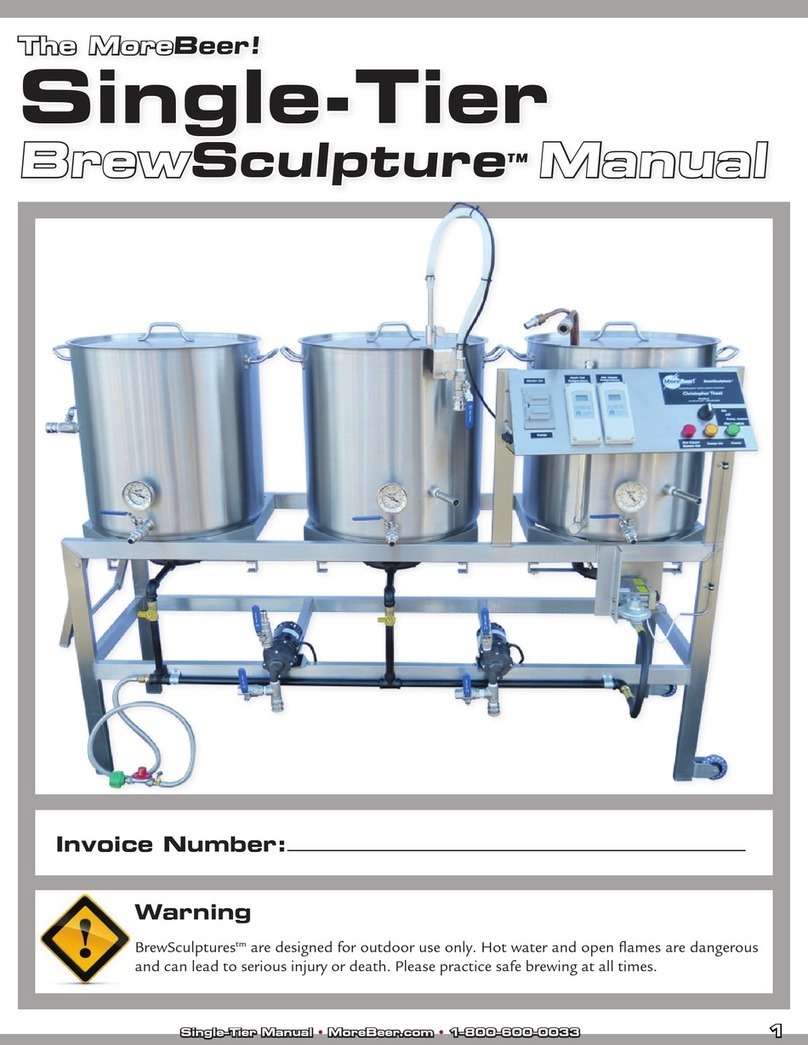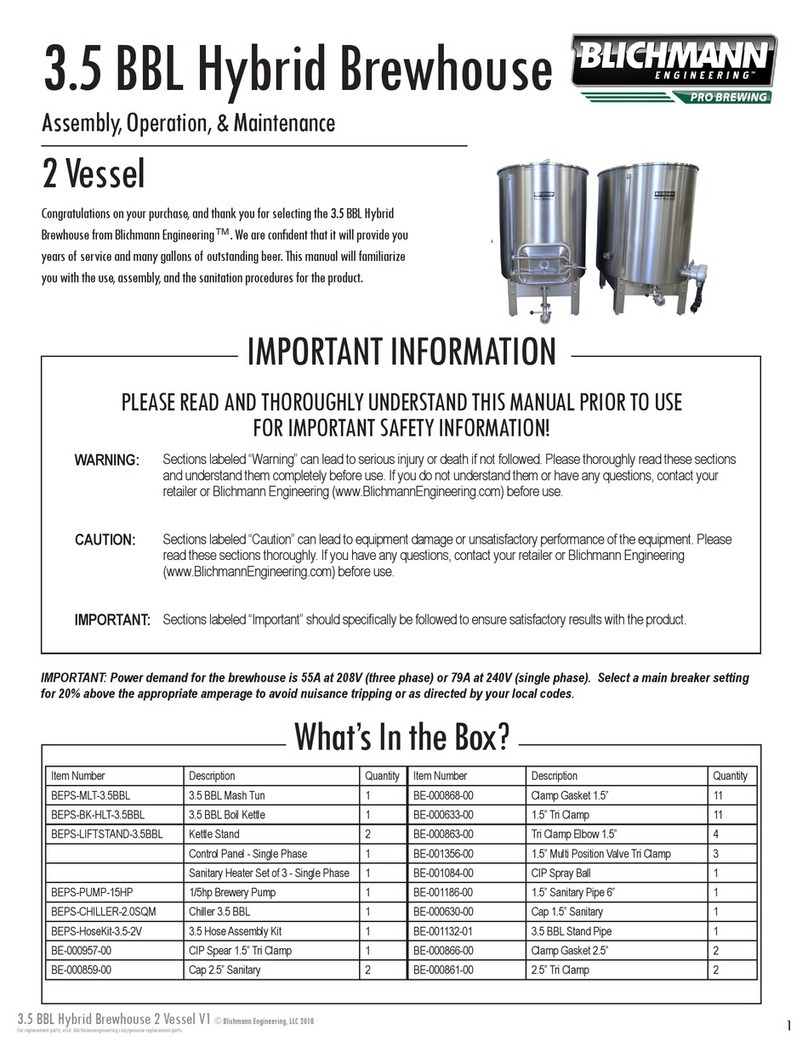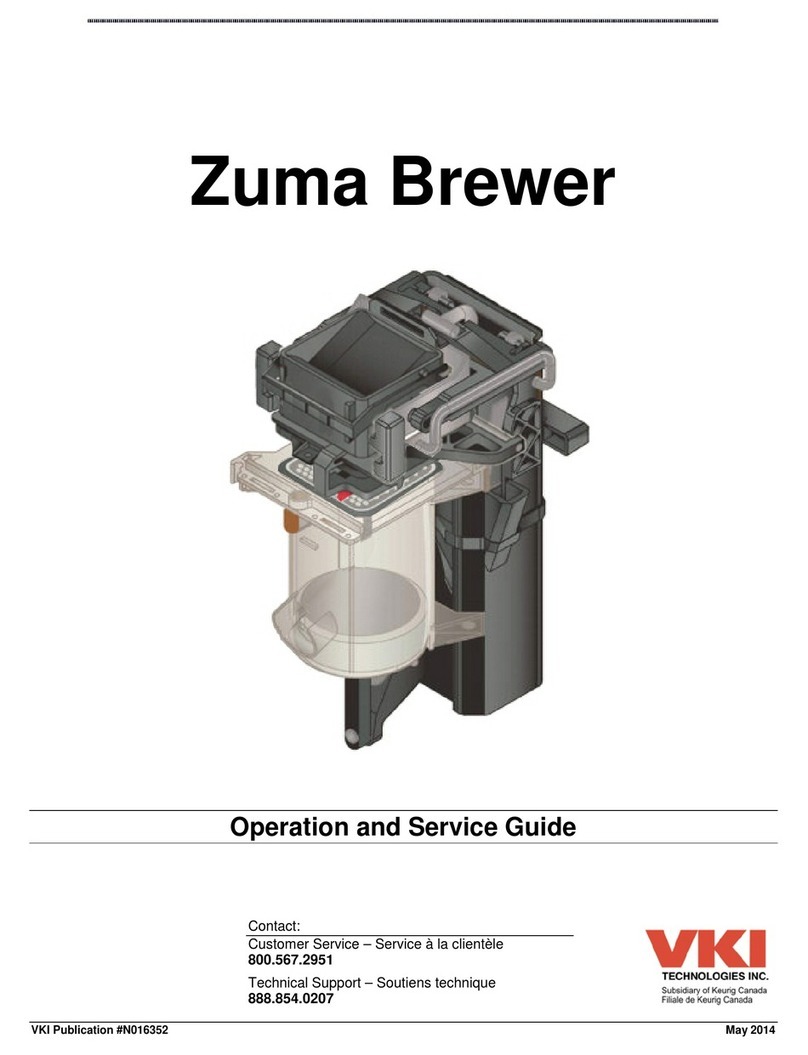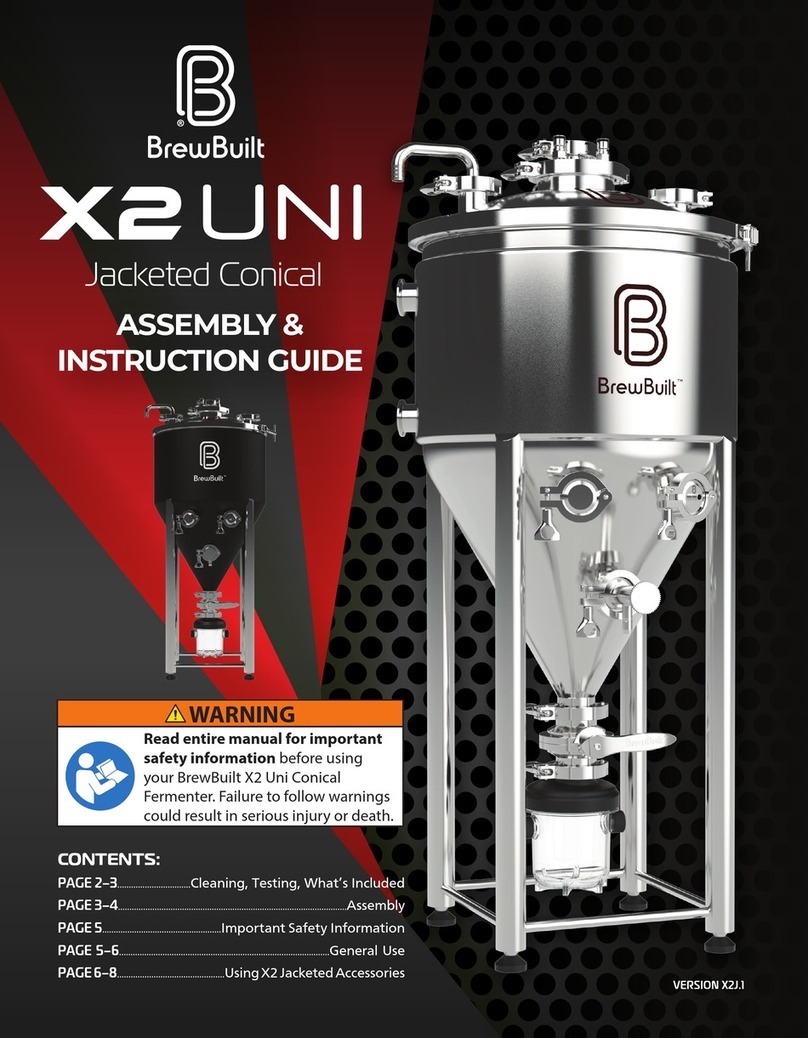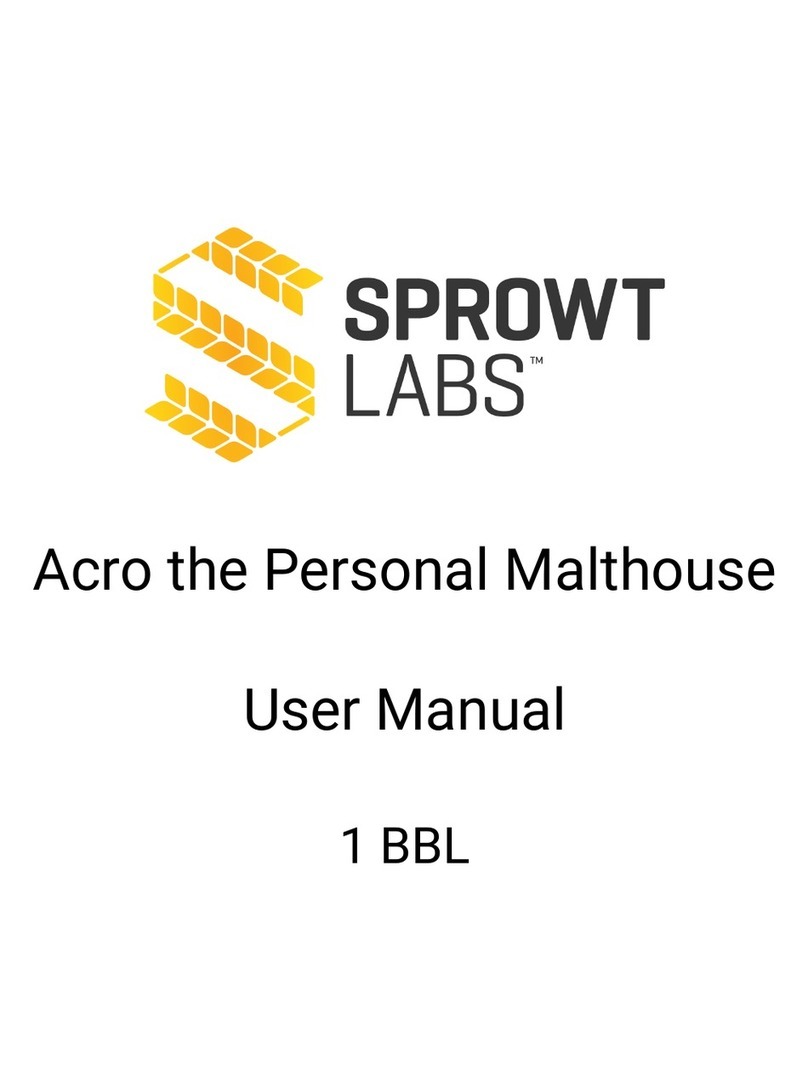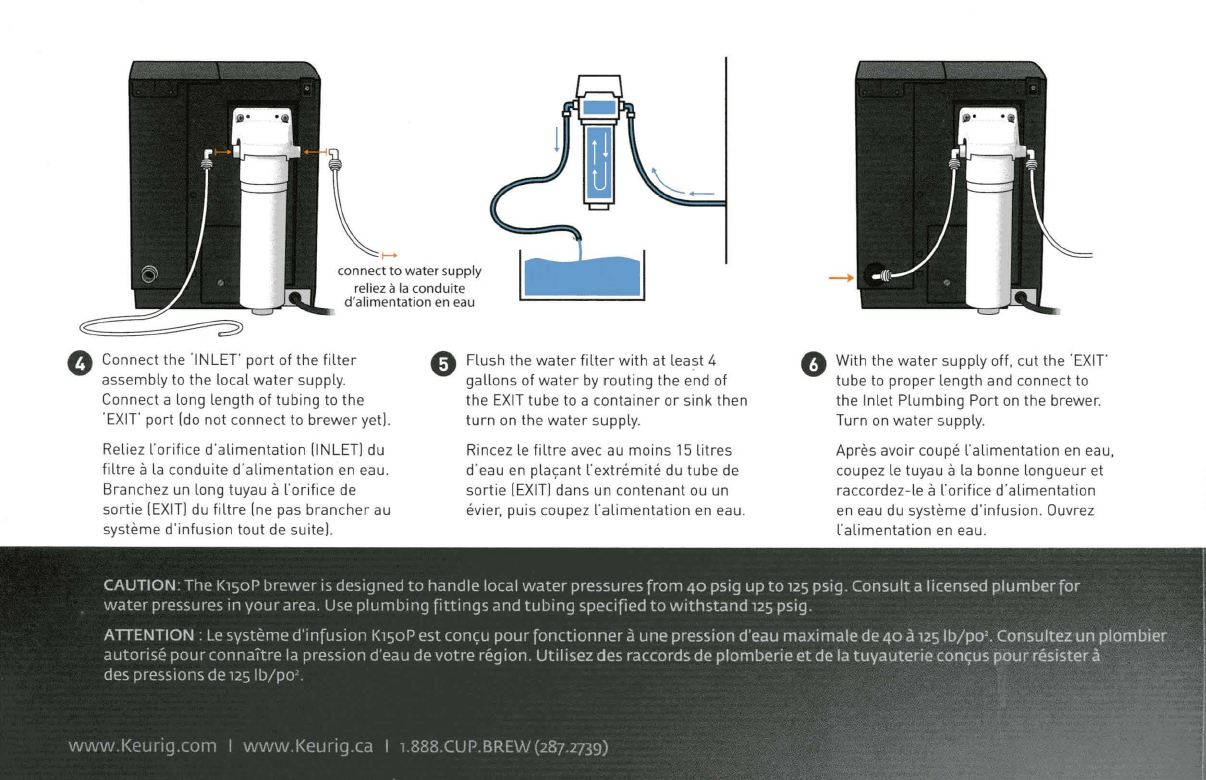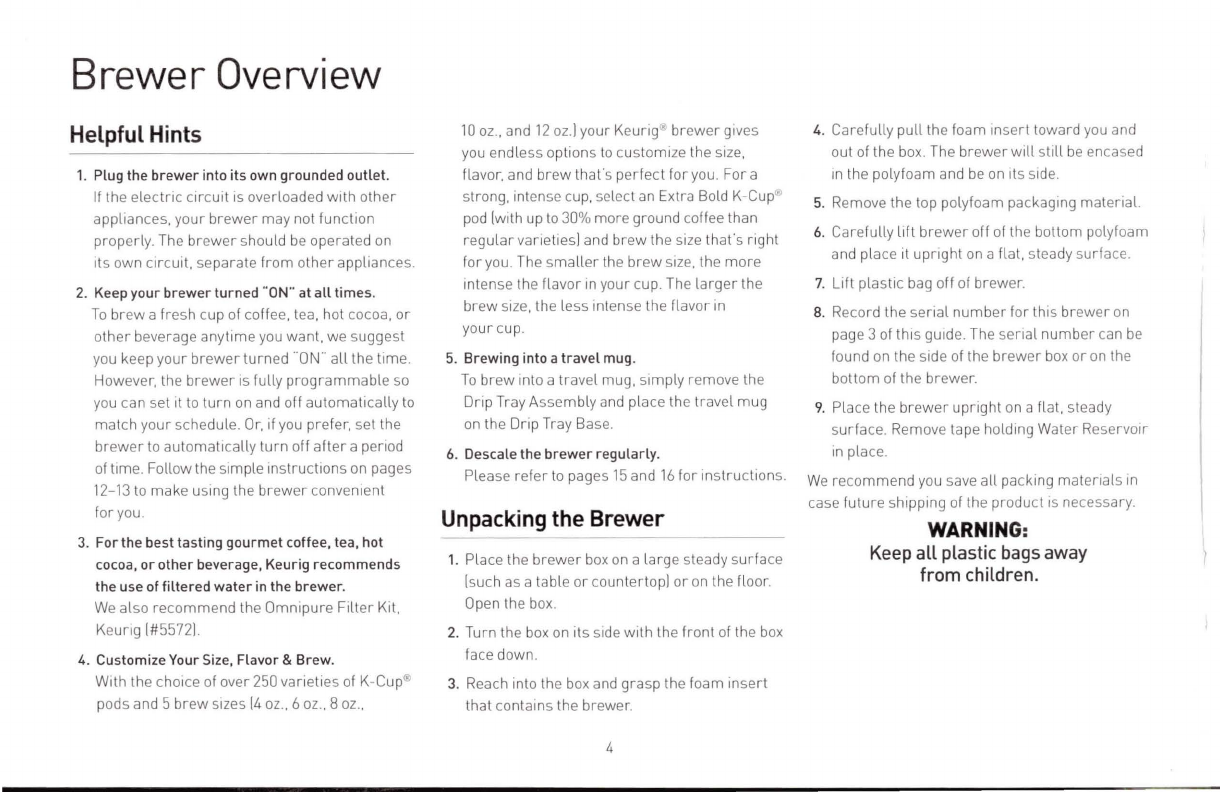IMPORTANT
SAFEGUARDS
Safe
Operation &
Use
9
c@u
s
When using electrical appliances, basic
safetyprecautions should
be
followed,
including the following:
1.
Read
all instructions before using.
2.
Do
not touch hot surfaces. Use handles
and knobs when available.
3.
This appliance must
be
properly
installed
and
located
in
accordance
with these instructions before it is used.
4.
The
use
of
accessory attachments
not recommended
by
the appliance
manufacturer may result
in
fire,
electrical shock,
or
injury
to
persons.
5.
Do
not place
on
or
near a hot gas
or
electric burner.
or
in a heated oven.
6.
Do
not use outdoors.
7.
To
protect against fire, electric shock,
and injury
do
not
immerse
cords.
plugs.
or
the appliance in water
or
any other liquid.
8. Use only
water
in
this appliancel
Do
not
use any other liquids
or
foods except as
instructed
in
the Cleaning Instructions
in
this guide.
9.
Turn off and unplug the
brewer
before
cleaning
or
maintenance. Allow
to
cool
before putting
on
or
taking off
parts
and before cleaning the appliance
10. For best operation. plug the appliance
into its own electrical outlet
on
a
dedicated circuit
to
prevent flickering
of
lights. blowing of fuses.
or
tripping a
circuit breaker.
11
.
Do
not operate any appliance with
a damaged cord
or
plug
or
after
the appliance malfunctions
or
is
damaged
in
any manner. Contact your
Keurig Authorized Distributor
to
report
any malfunction of
or
damage
to
the
brewer
.
12.
Do
not let the Power Cord hang
over
the
edge
of
the table or counter,
or
touch
hot surfaces.
13
.
To
disconnect. press the Power Switch
on
the
brewer
to
"OFF" status and then
remove the plug from the
wall
outlet.
14.Close supervision is necessary
when any appliance is used
by
or
near children.
15
.
Do
not
lift
the Handle
while
brewing
is in
progress
.
16.
This appliance is equipped with a Power
Cord having a grounding wire with a
grounding plug.
The
appliance must
be
grounded using a 3-hole properly
grounded outlet.
In
the event of
an
electrical short circuit, grounding
reduces the risk
of
electrical shock.
2
17
. If the outlet is a standard 2-prong
wall
outlet, it is your personal responsibility
and obligation
to
have it replaced with a
properly grounded 3-prong
wall
outlet.
18.
Do
not, under any circumstances, cut or
remove the third [ground) prong from
the Power Cord
or
use
an
adapter.
19. Consult a qualified electrician if
the grounding instructions are not
completely understood,
or
if doubt
exists as
to
whether
the appliance is
properly grounded.
20.
Do
not use the appliance for other than
its intended use.
21
. The Omnipure
KOBA
Water Filters.
Keurig [#5572) are compatible with the
K150P
brewer
and are NSF certified.
22
.Always
brew
with the Removable
Puncture Plate [item
Ton
page
5)
installed. Failure to
do
so
will
result in
a failure to properly brew.
SAVE
THESE
INSTRUCTIONS.