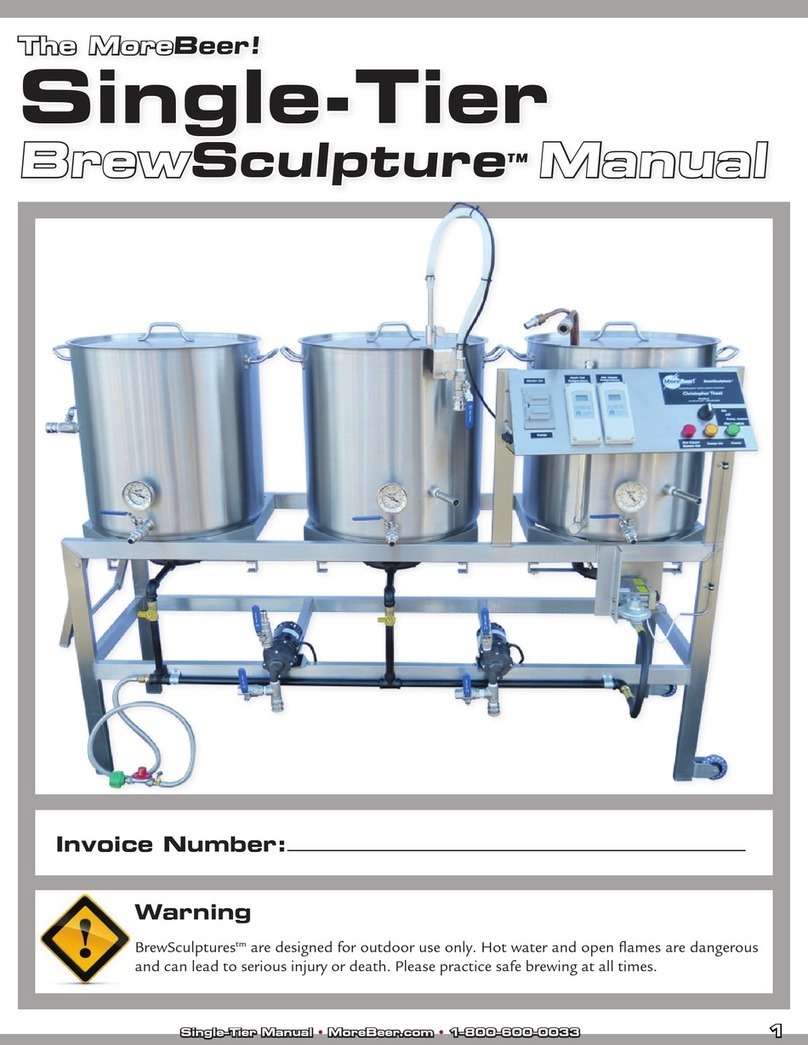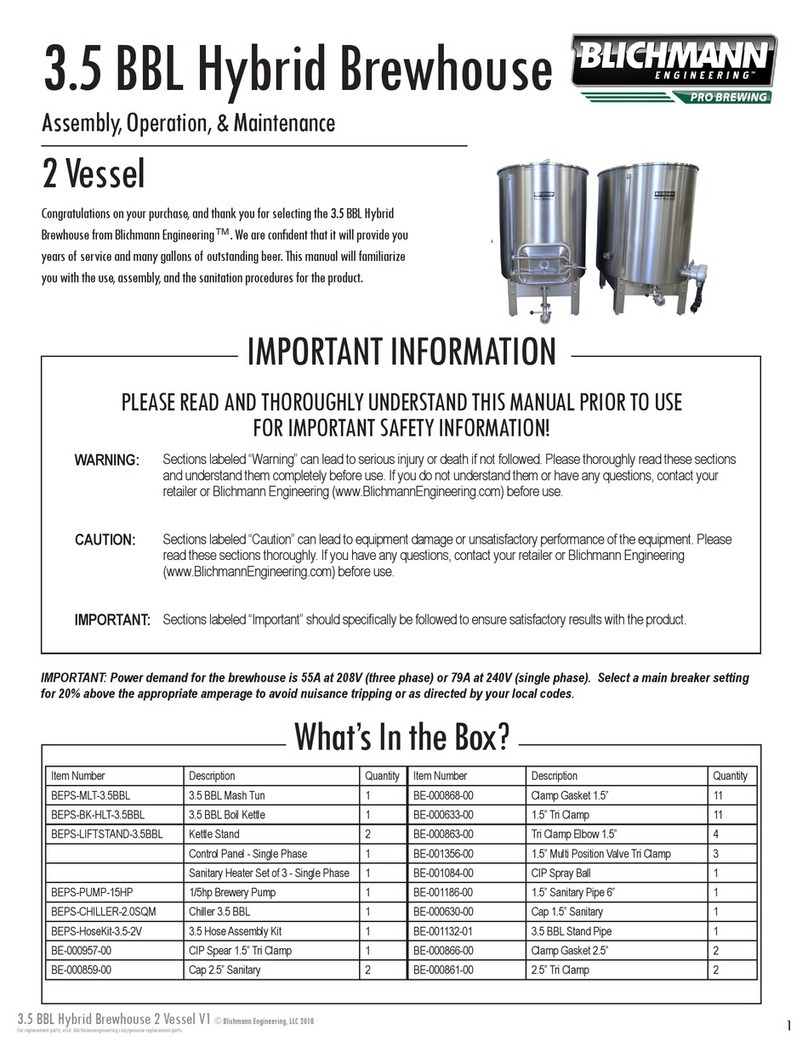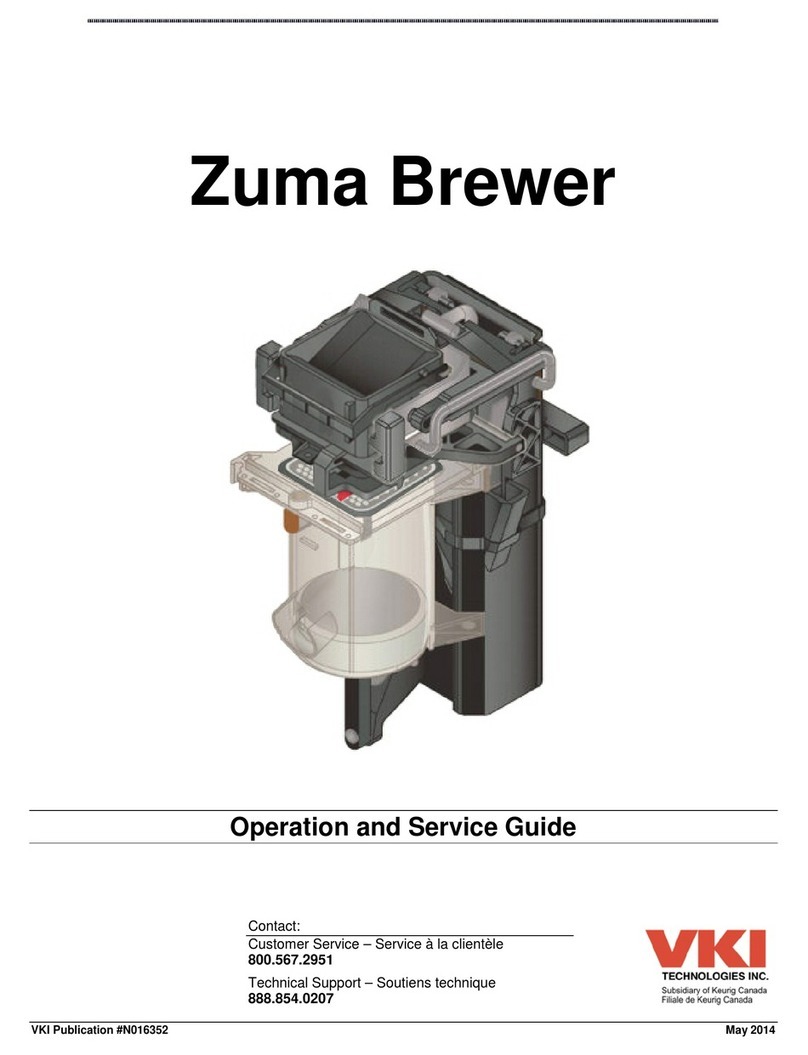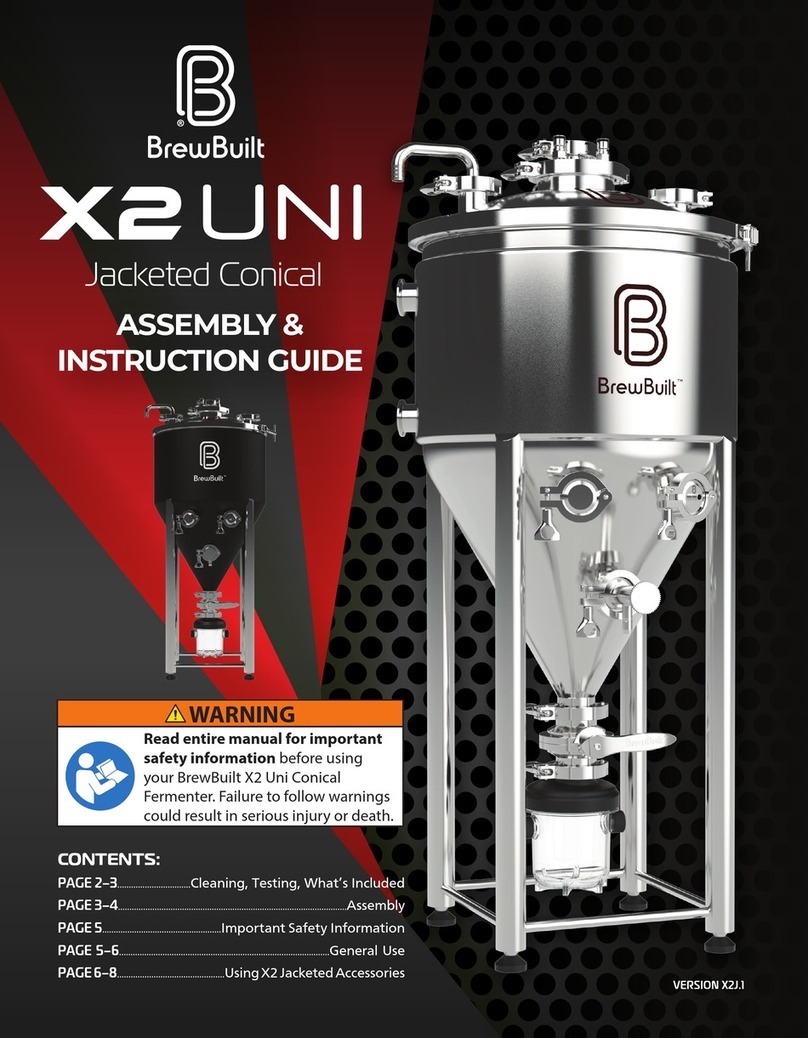There are 4 temperature sensors:
1. Duct Temperature: A sensor is positioned in the air duct, immediately after the heating
element. This temperature sensor is used to control the actuation of the heating
element. It is also used by the user in reading the duct temperature during cooling.
2. Chiller Temperature: A sensor is positioned inside the glycol plumbing loop, just after the
cooling coil. This temperature sensor is used to control the actuation of the chiller.
3. Grain Temperature: This is the only sensor you place in the grain bed. It is used to
actuate the fan and fogger when those components are switched to “controller,” and is
simply a temperature readout when those components are switched to “manual” or “off.”
a. The placement of the grain temperature sensor is important in running Acro.
i. Steep: The temperature sensor should be placed in the middle of the grain
bed to give an accurate representation of the steep temperature.
ii. Germination and Air Rest: The temperature sensor should be placed in the
top inch of the grain bed. Cooling and heating a grain bed happens
through segmentation over time: the bottom will be cold or hot well
before the top. If the temperature sensor is placed lower down in the grain
bed, cooling will stop before the top of the grain bed is cooled.
iii. Kilning: the temperature sensor is not used for control, and is only
representing the temperature of the location. If left near the top, it will
take a significant amount of time before the temperature at the top of the
bed matches the duct temperature / air-on temperature. Only once the
majority of water has been removed will the grain bed react more quickly
to the air on temperature.
4. There is a temperature readout in the top left corner of the flow sensor when it is turned
on. This temperature is from inside the electrical panel, and is for monitoring purposes.
Heat from the switch heatsinks raises the temperature inside the unit.
The controllers run different types of control models:
1. The Chiller controller is used to keep a glycol loop ready during germination and air rest,
which supplies cooled air to maintain grain temperature. The Chiller controller is placed
in “on/off” or “Bang-bang” control at shipment. When the sensed temperature is above
the set temperature, the chiller is turned on. Once it passes below the set temperature,
the chiller is turned off.
2. The Fan/Fogger controller is in the same “Bang-bang” control model as the chiller. The
user can run the fan and fogger manually to super-cool the grain bed if it becomes too
hot. Or the user can leave the fan and fogger in controller mode, and they will be turned
on and off when the grain bed is too hot or too cold. In addition, the Fan has a variable
speed controller to set fan speed. If this controller is set all the way to the left, it is turned
off, and the fan will not start when switched to manual or controller. The fan speed must
be turned past the first click to set a speed.