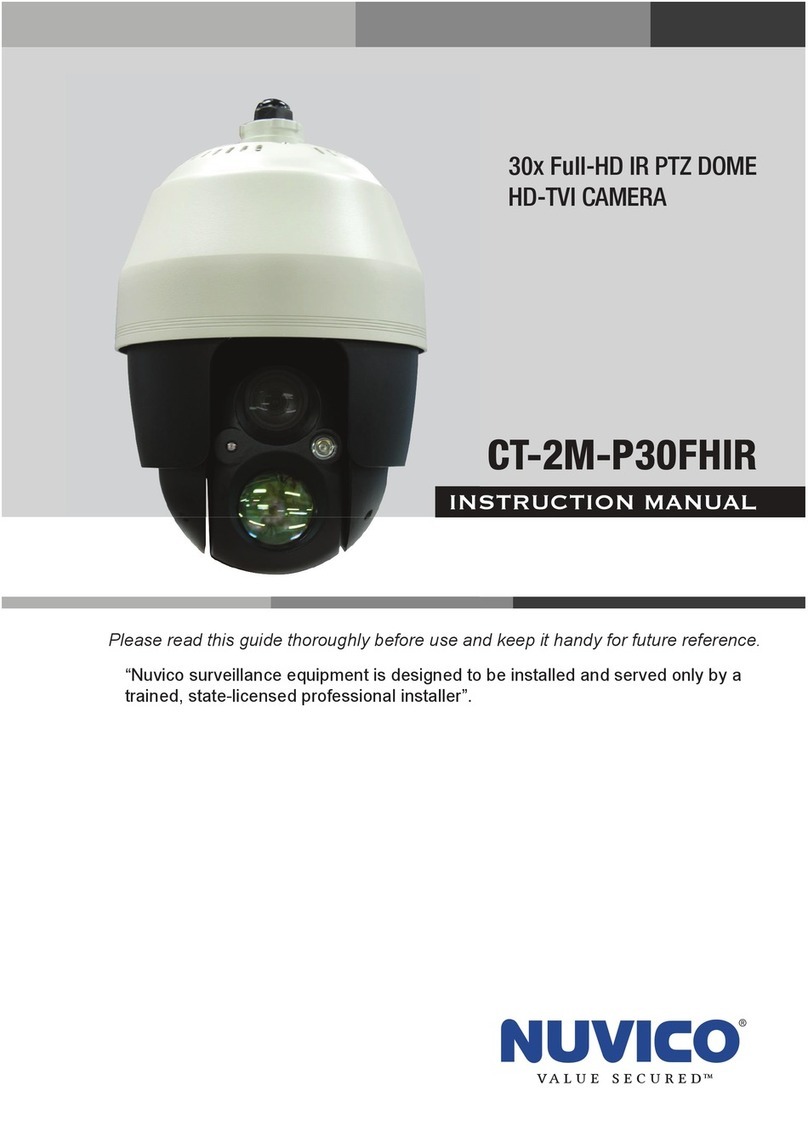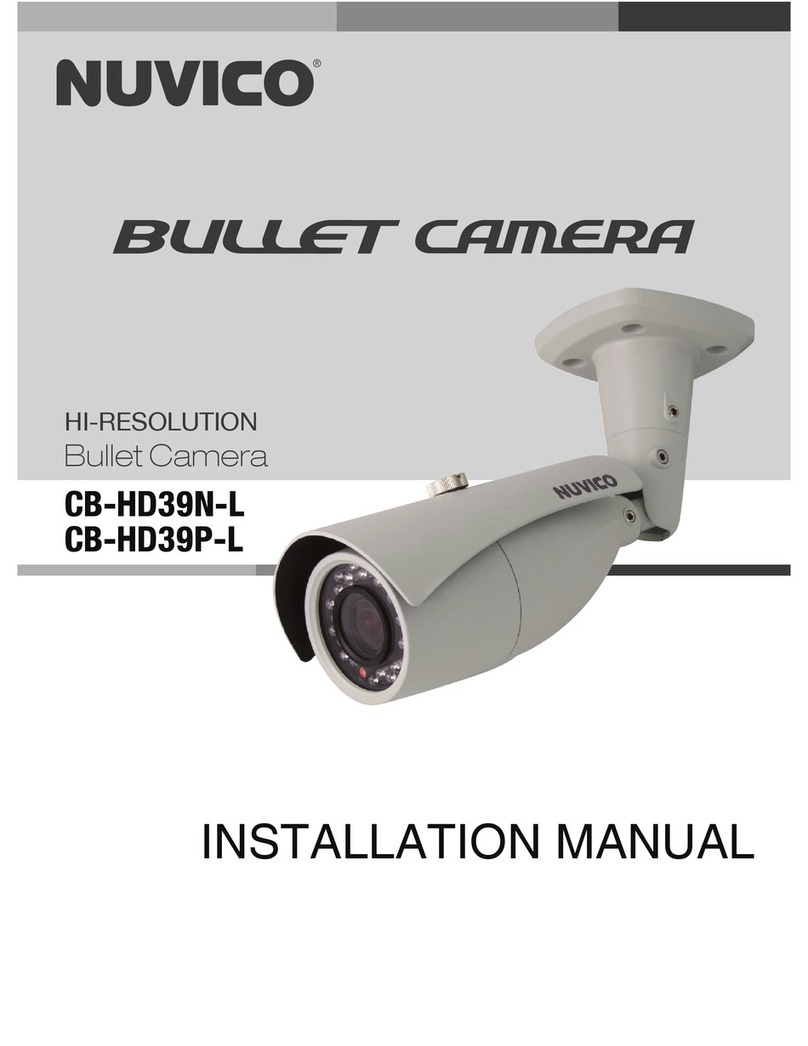Package
Overview
Installation
1
2
3
4
►Connecting Network Cable
Warning and Caution
■If the product does not work properly, please contact your dealer or
the nearest service center. Never attempt to disassemble the camera
yourself. (We shall not be responsible for any problems caused by
unauthorized repair or maintenance.)
■In the use of the product, you must be in strict compliance with the
electrical safety regulations of the nation and region. When the product is
mounted on wall or ceiling, the device shall be firmly fixed.
■Do not allow water or liquid intrusion into the camera.
Do not use camera beyond specified voltage range.
■Do not drop the camera or subject it to physical shock.
■Avoid touching the camera lens.
■If cleaning is necessary, please use clean cloth to wipe it gently.
■Do not aim the camera at the sun or extra bright place.
■Do not place the camera in extremely hot, cold (the operating
temperature shall be -22˚F~140˚F), dusty or damp locations, and do
not expose it to high electromagnetic radiation.
■To avoid heat accumulation, good ventilation is required for
operating environment.
■
NCT-5ML-B21AF Bullet Camera
Quick Start Guide
Please make sure that the wall or ceiling is strong enough to
withstand 3 times the weight of the camera. Please install the camera
under dry environment.
①
the drill template.
Drill the screw holes and the cable hole on the wall according to
■Please read these instructions carefully before using the product
and keep it for further reference.
■All the examples and pictures used here are for reference only.
■The contents of this manual are subject to change without notice.
2
13
3
4
Network connector
Power connector
* 1 It is recommended to install the security cap for outdoor installation.
*2 If the PoE switch is used to power the camera, DC12V power supply is not
required.
12
3
4
DC12V
Security cap
1 Fixed Ring
2 Mounting Base
∅ 3/16 in
1.89 in
1.89 in
Camera Quick start guide
CD Plastic plug × 4
Drill template Rubber plug
4 tapping screws
1 machine screw
②Route and connect the cables .
③Use the rubber plug to fill the gap of the mounting base as needed.
Then secure the mounting base with camera to the wall with the screws
provided.
①Loosen the nut from the main element.
②Run the network cable (without RJ 45 connector) through both
elements. Then crimp the cable with RJ 45 connector.
③Connect the cable to the hermetic connector. Then tighten the nut
and the main cover.