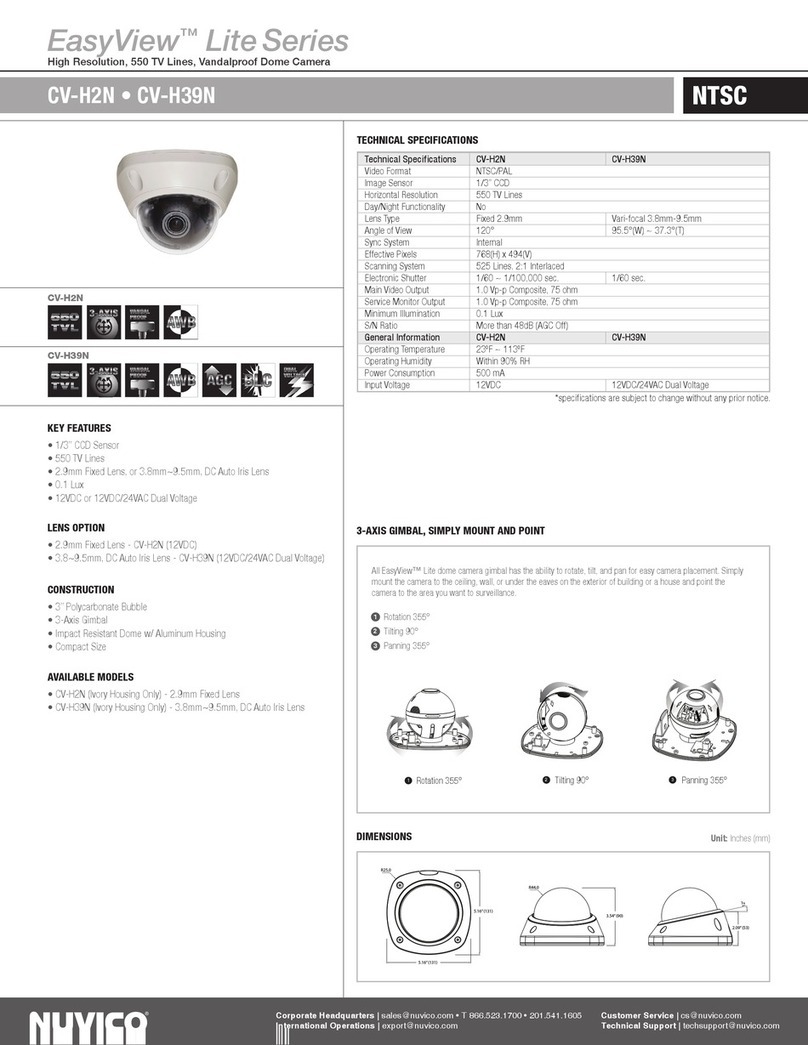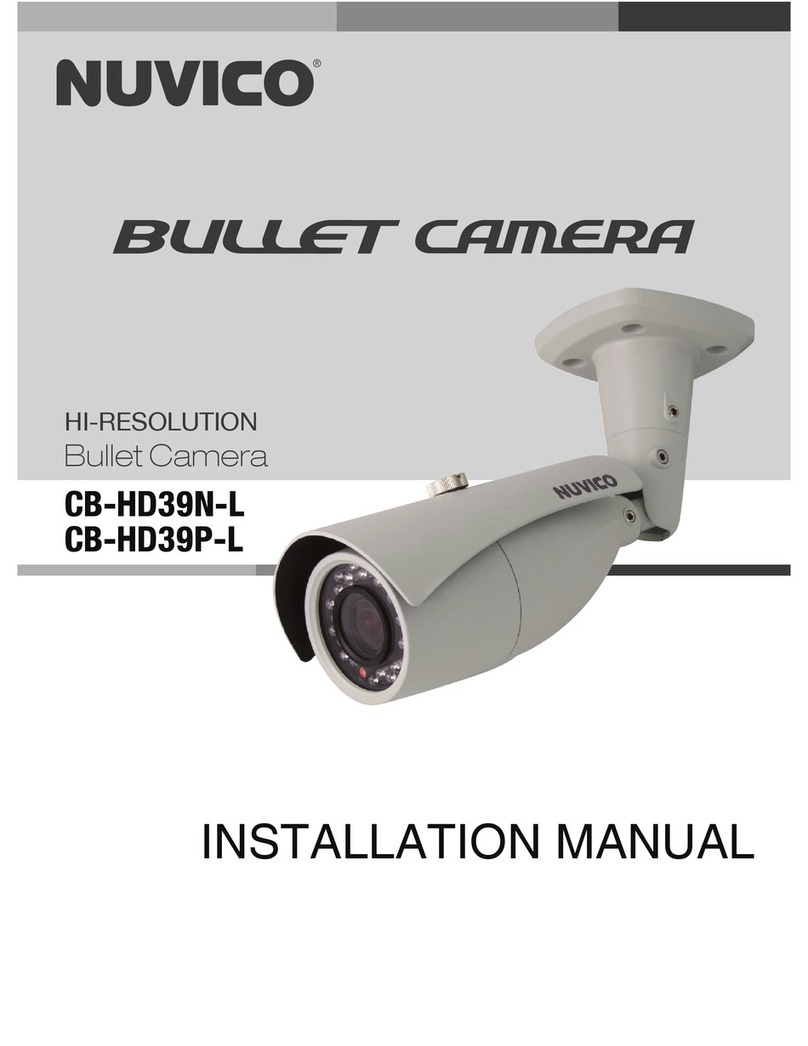6
TABLE OF CONTENTS
DISCLAIMER_________________________________________________________2
WARNING AND CAUTION___________________________________________________3
FCC COMPLIANCE STATEMENT_____________________________________________4
CE COMPLIANCE STATEMENT______________________________________________4
IMPORTANT SAFEGUARDS_________________________________________________5
CONTENT VERIFICATION __________________________________________________8
MENU TREE _____________________________________________________________9
INTRODUCTION__________________________________________________________10
INSTALLATION AND CONFIGURATION______________________________________11
Typical system configuration _____________________________________________11
Basic configuration of speed dome camera system____________________________12
Connecting the Speed Dome directly into the DVR____________________________13
Connecting the Speed Dome into the Controller via j-box_______________________13
Connection The Speed Dome into EZ-Coax™ Transmitter______________________14
Connecting both Speed Dome and DVR via J-BOX___________________________15
Setting the Video System________________________________________________16
Setting the Web Baudrate_______________________________________________17
Principle of Termination_________________________________________________17
Dome Camera Address (ID) _____________________________________________18
Setting Protocols______________________________________________________20
Connections__________________________________________________________21
Mounting the Dome Camera_____________________________________________22
Power on and Boot-up Sequence_________________________________________23
PROGRAM & OPERATION_________________________________________________24
Dome Camera Selection________________________________________________24
1 FUNCTIONS_______________________________________________________25
1.1 Home Function___________________________________________________25
1.2 Preset__________________________________________________________26
1.3 Pattern__________________________________________________________27
1.4 Scan___________________________________________________________31
1.5 Tour____________________________________________________________32
2 ACTIONS SETUP____________________________________________________35
2.1 Alarm Action Setup________________________________________________35
2.2 Alarm List_______________________________________________________36
2.3 Clear Alarm List__________________________________________________37
2.4 Schedule Action Setup_____________________________________________37
2.5 List Action_______________________________________________________40
3 SCREEN___________________________________________________________41
3.1 Language Setup__________________________________________________41
3.2 Privacy Zone Setup________________________________________________42
3.3 North Direction___________________________________________________42