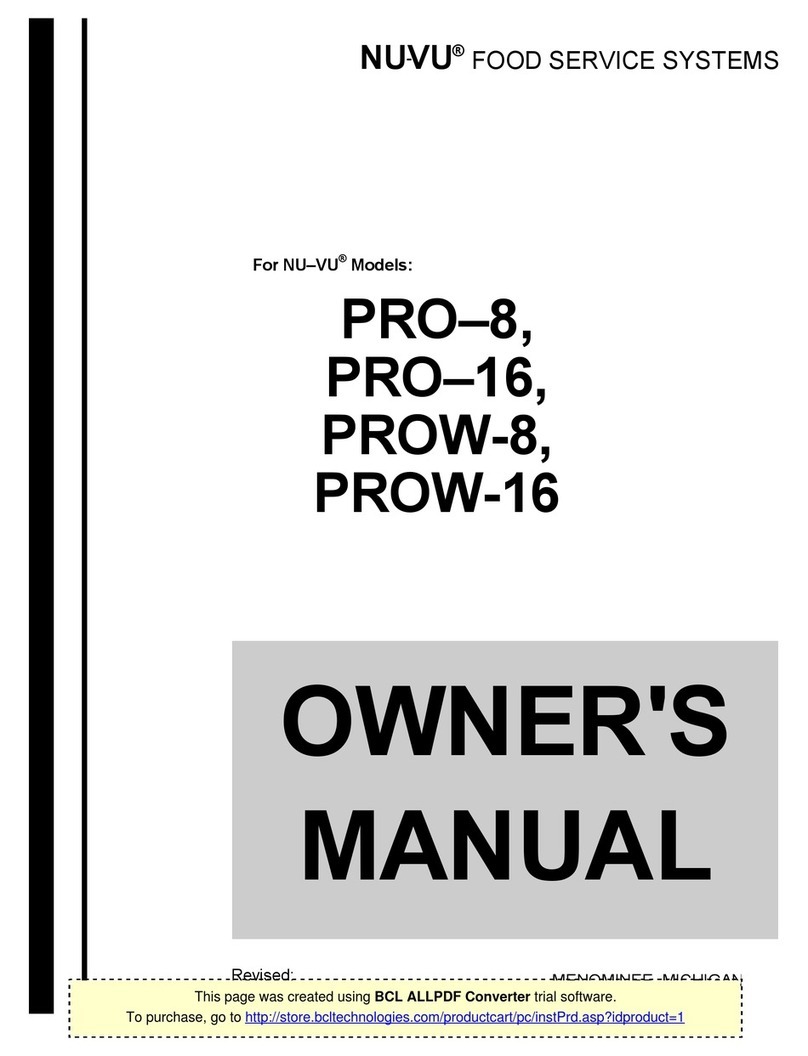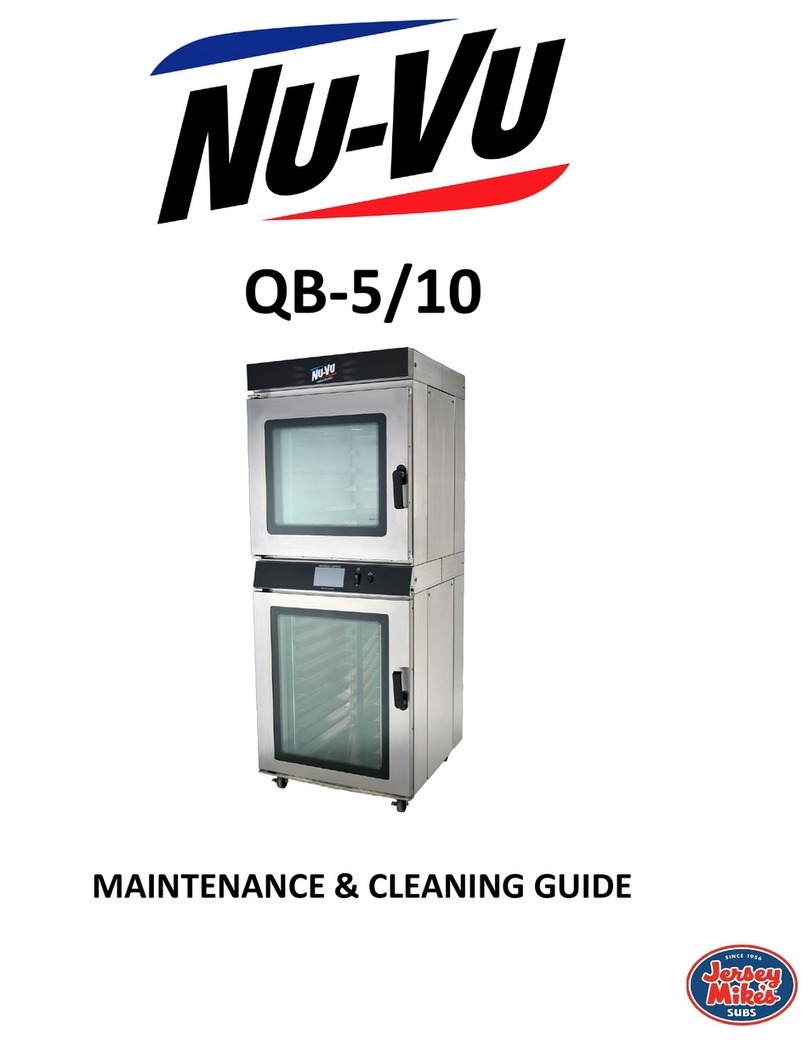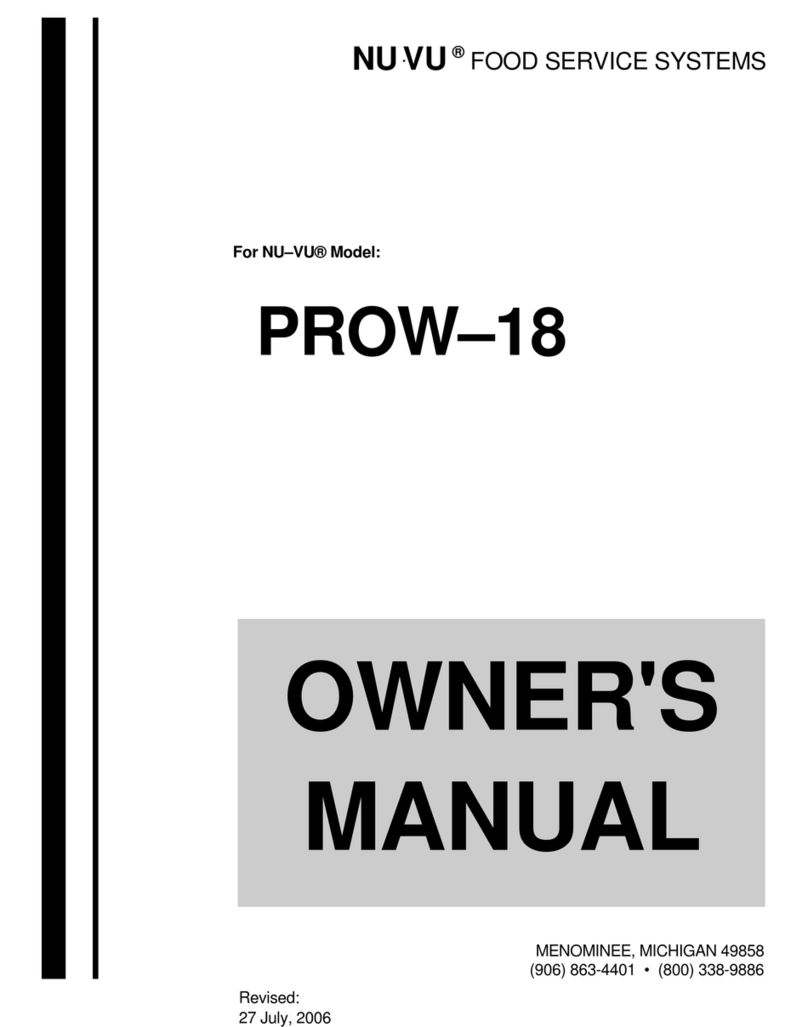ABOUT YOUR NU–VU® EQUIPMENT UB–5/10 OWNER'S MANUAL
NU–VU® FOOD SERVICE SYSTEMS MENOMINEE, MICHIGAN 49858
page 2SALES FAX (906) 863-5889 • SERVICE FAX (906) 863-6322 (906) 863-4401
One of the previous problems of circulating air ovens was the inability to bake dough products
evenly without turning the pans or taking the pans out of the oven at different times. In the
standard convection oven the air is blown around randomly and thus the different shelves have
different conditions.
NU–VU® offers the V–AIR series of Ovens and Oven/Proofer combinations with a patented
positioned air flow system. NU–VU®'s patented system enables the user to load the Oven
completely with pans having the same product, bake, and remove the entire load at the same
time. This is possible because the air is directed in at each shelf through holes in the sidewalls.
Because eachshelf receives essentially the same air pattern the bake is uniform.
V–AIR principles can be applied to a wide range of equipment. For instance, it can be
employed in table-top, floor model and roll-in Oven or Oven/Proofer combinations. V–AIR is
applicable for both high and low temperature operations and results in multiple uses for a single
piece of equipment:
• Proofing, warming, holding, cooking, reconstituting, steaming and smoking products
at lower temperatures of 250F or less.
• Cooking, baking, steaming and smoking products at temperatures up to 425F and
then automaticallyreducing the temperature to 160F or so for holding purposes.
V–AIR employs separate Temperature and Humidity Controls to produce most of the
conditions required by different foods and processes. V–AIR uses either fan movement of air,
natural air current or a combination of fan movement and natural air current, depending on the
application, and can be used in conjunction with added moisture where necessary for obtaining
the best possible food quality. A specific unit can be designed and produced according to the
customer's needs to provide usage for either a special need or a variety of functions.
The particular atmosphere employed depends upon the nature of the food products and the
desired end result. For instance, some food products may be immersed in moisture during the
cooking cycle and the addition of supplemental moisture may be unnecessary. Other food
products may loose moisture when cooked and would dry out without the addition of
supplemental moisture. NU–VU® utilizes separate Temperature and Humidity Controls in
conjunction with the desired air movement to supply the desired level of heat and moisture.
When using both heat and moisture the temperature of the unit's atmosphere results from the
combination of the heat and moisture sources.
Because of the separate Controls it is possible to have a number of different conditions:
• Heat, moisture, natural air • Heat, moisture, fan air
• Heat, no moisture, natural • Heat, no moisture, fan air
• No heat, moisture, naturalair • No heat, moisture, fan air
By providing separate Controls it is possible to obtain any of the preceding conditions. In
addition, based on normal heat and moisture conditions, the use of STEAM and/or SMOKE
options offer other variations.