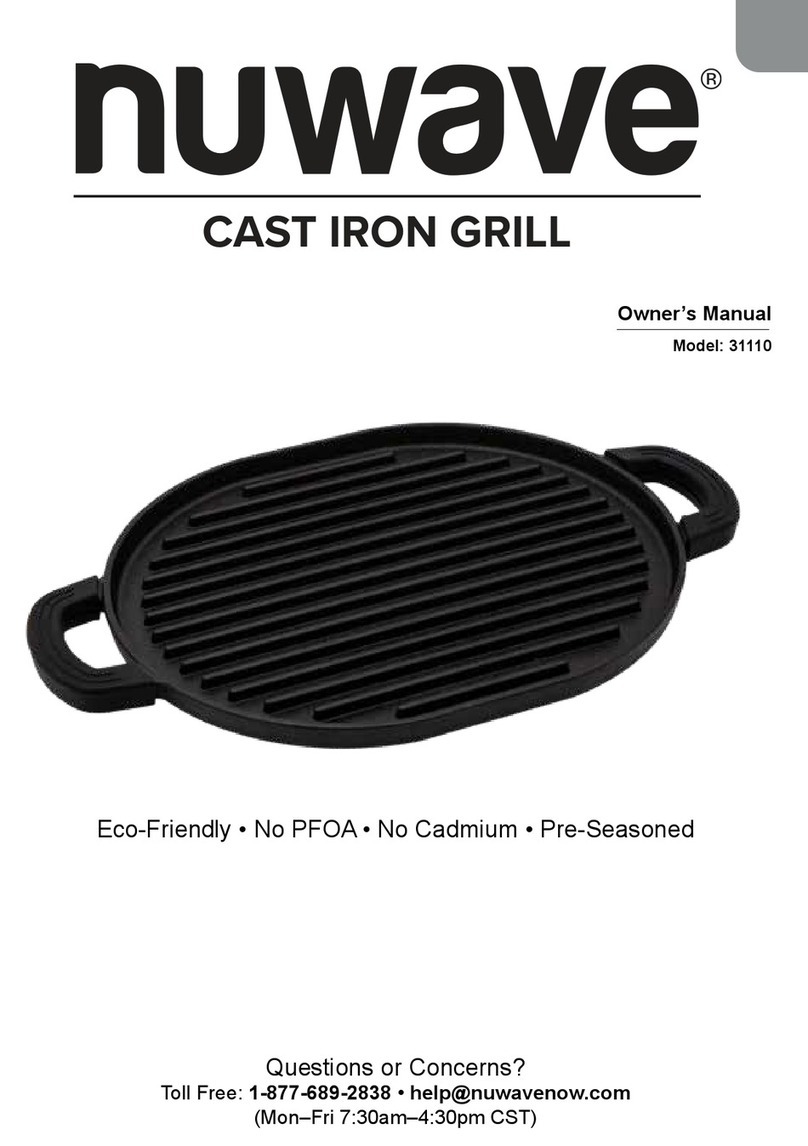important safeguards nuwavenow.com
6 7
ENGLISH
nuwavenow.com
IMPORTANT SAFEGUARDS
HOUSEHOLD USE ONLY • READ ALL INSTRUCTIONS BEFORE USE
6 7
18. It is normal for some smoke to escape the Primo when heating
for the first time.
19. If a lot of smoke is escaping from the air vent during operation,
unplug the Primo immediately and contact Customer Service.*
20. Do not clean with metal scouring pads. Pieces can break off the
pad and touch electrical parts, creating a risk of electric shock.
21. The Primo is not intended to be operated by means of an
external timer or separate remote-control system.
22. Keep manual handy for future reference.
*Customer Service Department:
1-877-689-2838 • help@nuwavenow.com
Electrical Information
A short power-supply cord (or detachable power-supply cord)
is provided to reduce the risk of becoming entangled in or
tripping over a longer cord. Longer detachable power-supply
cords or extension cords are available and may be used if care
is exercised in their use. If a longer detachable power-supply
cord or extension cord is used:
1. The marked electrical rating of the extension cord should be
at least as great as the electrical rating of the appliance.
2. The longer cord should be arranged so that it will not drape
over the countertop or tabletop where it could be pulled on or
tripped over unintentionally. The Primo should be operated on
a separate electrical outlet from other operating appliances
due to wattage limitations. The appliance has a polarized
plug (one blade is wider than the other). To reduce the risk
of electric shock, this plug is intended to fit into a polarized
outlet only one way. If the plug does not fit fully into the outlet,
reverse the plug. If it still does not fit, contact a qualified
electrician. Do not attempt to modify the plug in any way.
3. If the appliance is of the grounded type, the cord set or
extension cord should be a grounding-type 3-wire cord.
SEE CLEANING AND MAINTENANCE BEFORE USE
ADDITIONAL SAFEGUARDS
1. Do not place the Primo close to flammable materials, heating
units, or wet environments.
2. Do not replace with other parts that are not designed specifically
for the Primo.
3. Do not move the Primo while in operation. Only after the Primo
has completely cooled should moving be attempted. Always wait
for the appliance to cool down prior to handling it.
4. Never block the air vents.
5. Use extreme caution when operating the Primo or any
other appliance.
6. Stop or pause cooking before removing the Dome. The Dome
with Power Head should be placed on the Dome Holder.
WARNING
In case of malfunctions,
unplug the Primo and contact Customer
Service:
1-877-689-2838 • help@nuwavenow.com
SAVE THESE INSTRUCTIONS
Read and understand the entire manual before using the Primo.
NOTICE: THE FAILURE TO FOLLOW ANY OF THE IMPORTANT
SAFEGUARDS, ADDITIONAL SAFEGUARDS, OR THE
INSTRUCTIONS FOR SAFE USE IS A MISUSE OF YOUR PRIMO
THAT CAN VOID YOUR WARRANTY AND CREATE THE RISK OF
SERIOUS INJURY.
DO NOT USE THE PRIMO FOR ANYTHING OTHER THAN ITS
INTENDED USE.
Note: Place the Primo on a surface that is horizontal, even, and
stable. The Primo is intended for normal household use. It is not
intended to be used in environments such as staff kitchens/cafeterias
of shops, offices, farms, or other work environments, nor is it intended
to be used by clients in hotels, motels, bed and breakfasts, and non-
residential environments.