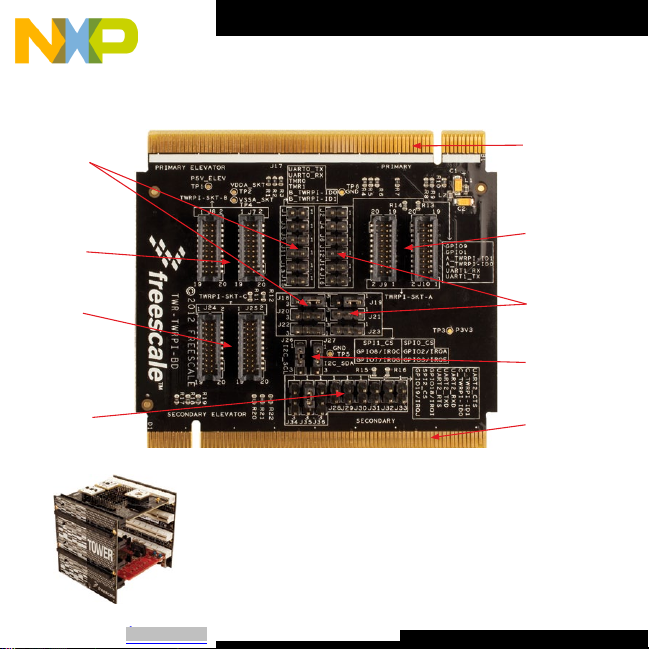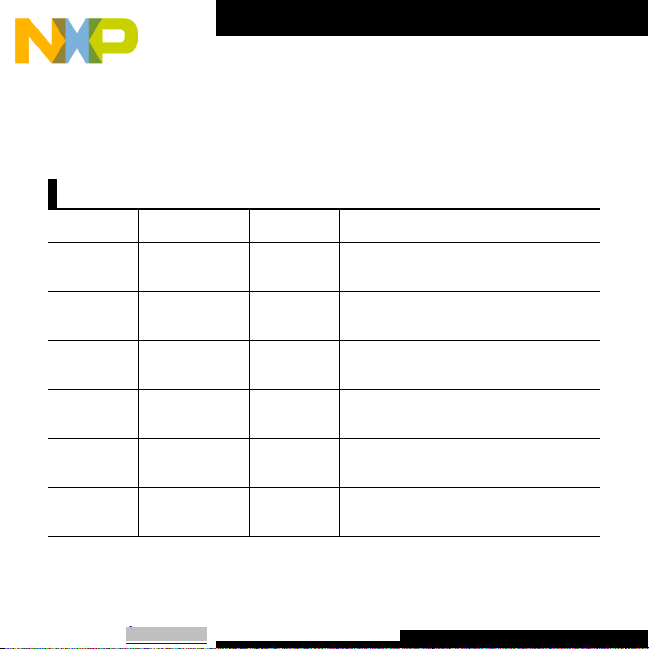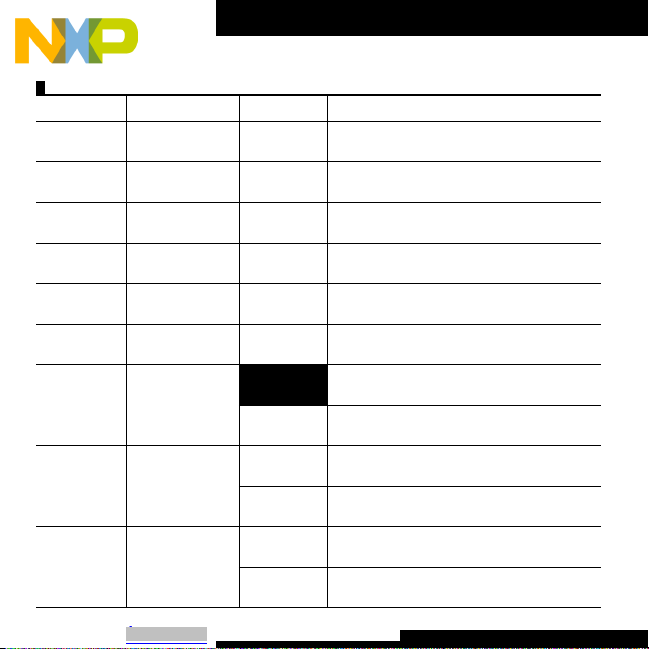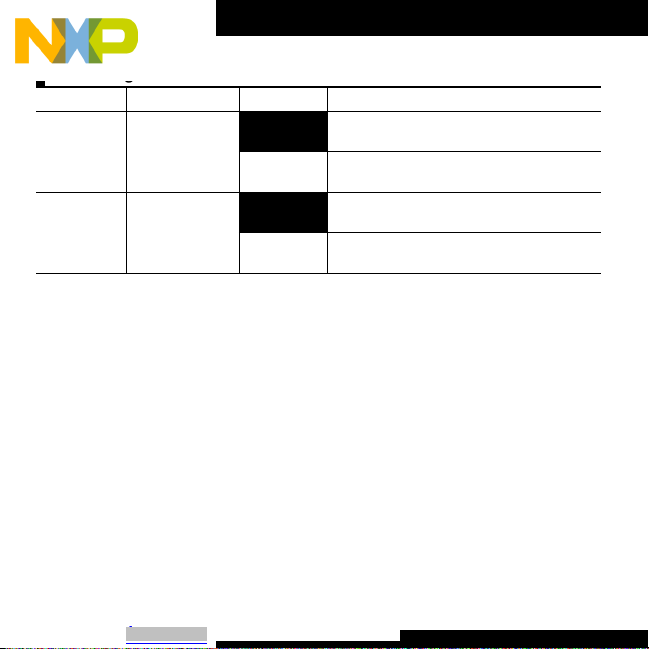Insert
TWRPIs
Insert the desired TWRPIs in the
respectivesockets.TheTWRPIsare
keyedanduniquelyspacedsuchthat
thesocketswillonlyacceptgeneral-
purpose TWRPIs that are aligned
properly.Foryourconvenience,there
isamountingholethatcanbeusedto
mountanantennawhenworkingwith
selectradio-basedTWRPIs.
Assemble Your
Tower System
AssembleyourTowerSystem,including
aTowerSystemcontrollermodule
andtheTWR-TWRPI-BDmodulewith
insertedTWRPIs.
Refer to Additional
Materials
TheTWR-TWRPI-BDprovidesaccess
toTowerplug-insfromsignalsavailable
ontheTowerelevatoredgeconnectors.
RefertotherespectiveTWRPI
documentationfordetailsregardingthe
useandfunctionalityoftheTWRPI.
Refertothejumpertableinthe
documentandtheTWR-TWRPI-BD
usermanualforadditionaldetails
regardingwithsignalsareavailableto
eachTWRPIsocket.Referto
freescale.com/Tower for additional
informationontheTWR-TWRPI-BD
andavailableTWRPIs.
TOWER SYSTEM
Quick Start Guide
Identify
TWRPIs
IdentifythedesiredTWRPIstobe
utilized with the TWR-TWRPI-BD and
therespectiveinterfacesrequiredfor
eachTWRPI.
Configure
Jumpers
ConfiguretheTWR-TWRPI-BDjumpers
tocorrectlyinterfacewiththerespective
TWRPI.Refertothejumpertablein
thisdocumentforreferenceandtheuser
manualforadditionaldetails.Beaware
thatnotallcontrollermoduleswillprovide
accesstoallsignalsavailableonthe
TWR-TWRPI-BD.Refertotherespective
controllermoduledocumentationfor
detailsofwhichsignalsareavailable.
Ensure
Compatibility
Eachinterfacefeaturedonthe
TWR-TWRPI-BDiscapableofbeing
isolatedfromtheTowerSystem.To
maintainthebestcompatibilitywith
additionalTowerperipheralmodule,
itisrecommendedthatanyunused
interfacesbeisolated.
Step-by-StepInstallationInstructions
InthisquickstartguideyouwilllearntosetuptheTWR-TWRPI-BDmoduleandrun
theincludeddemostrationsoftware.Formoredetailedinformation,reviewtheuser
manualatfreescale.com/Tower
1 3
5
64
2
5
4
Downloaded from Arrow.com.Downloaded from Arrow.com.Downloaded from Arrow.com.