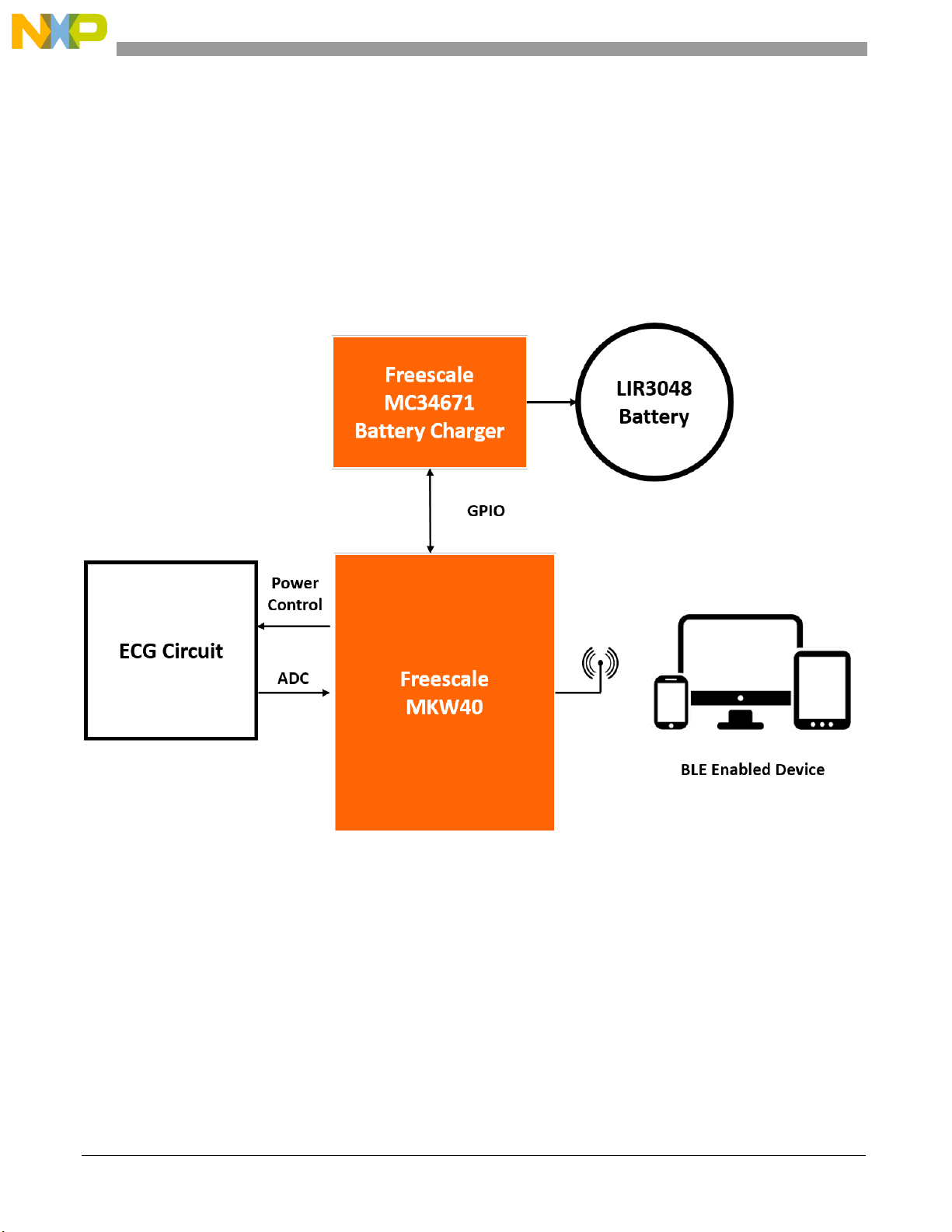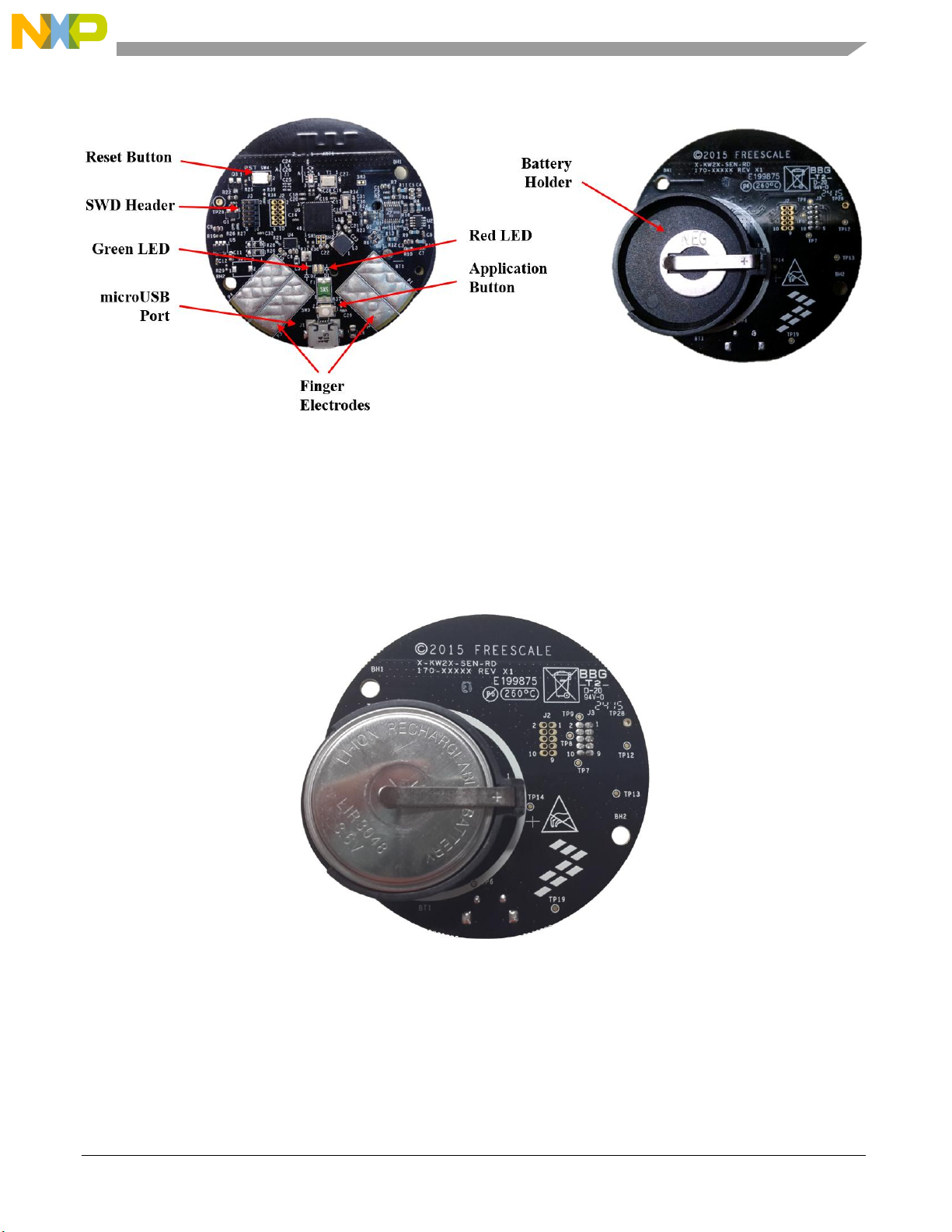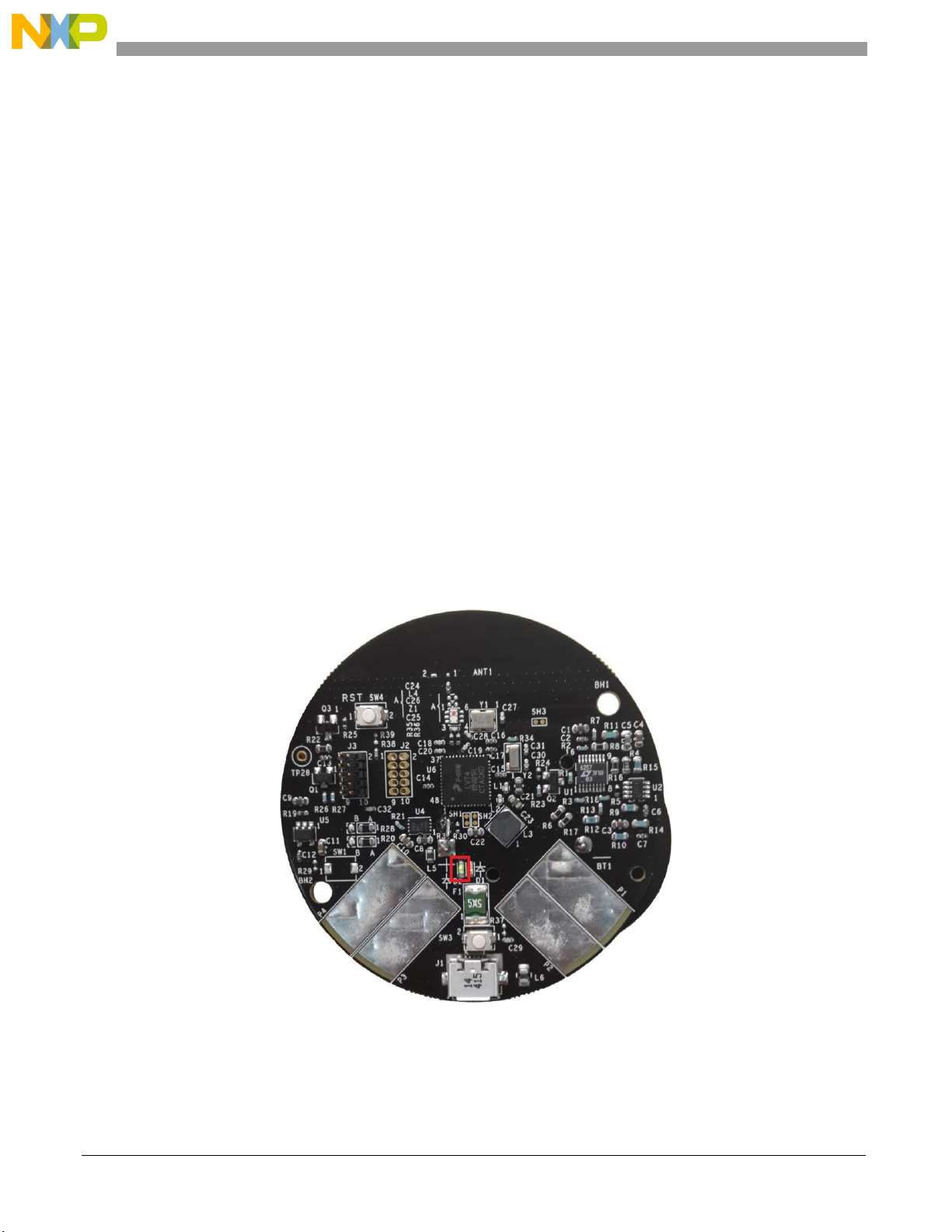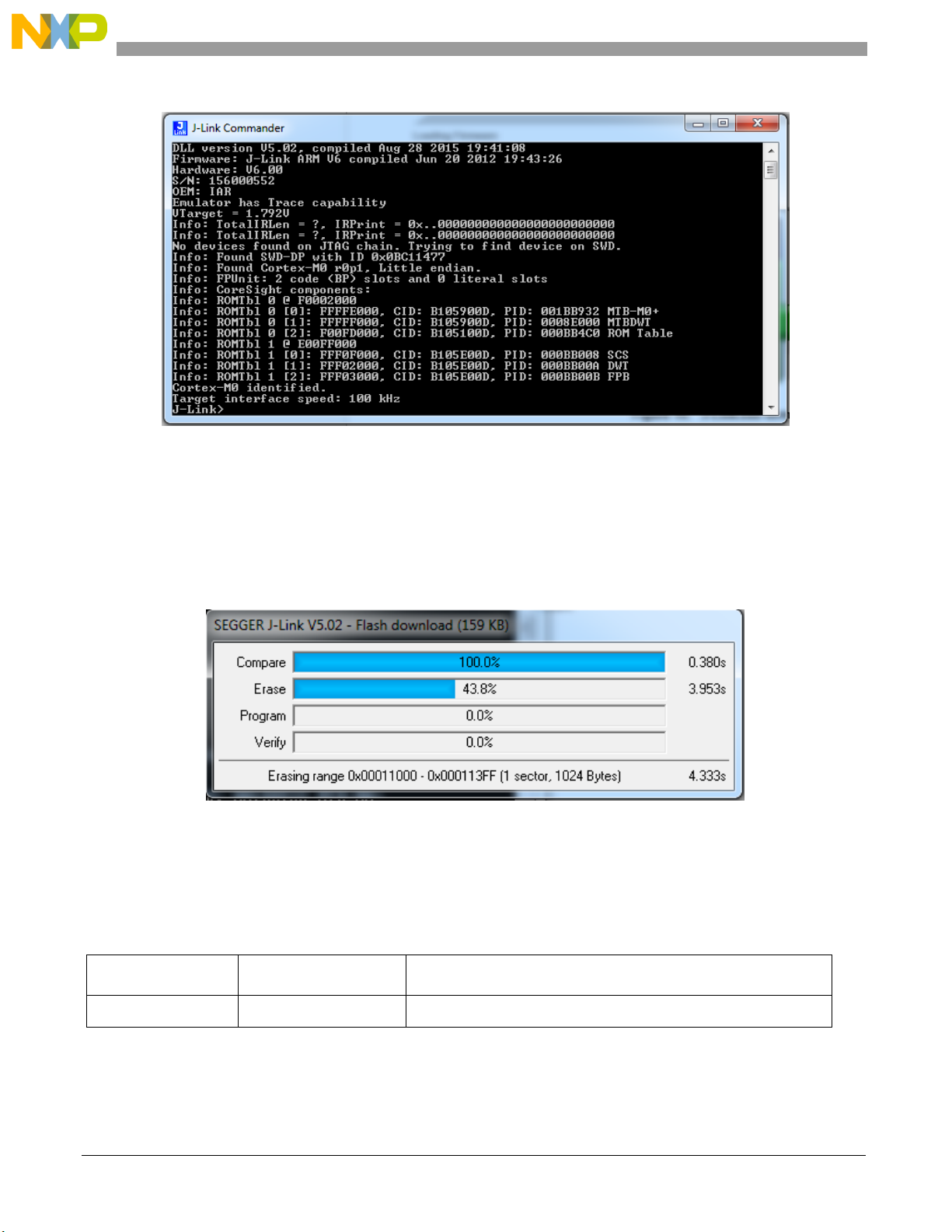Functional description
KW40 Heart Rate Monitor Using Bluetooth Low Energy, User's Guide, Rev. 0, 10/2015
Freescale Semiconductor, Inc. 7
3. See the results on the smartphone screen. The results are updated every 2 seconds.
Figure 8. Heart rate report
4.5. Disconnecting from the application
A connection can end for three main reasons:
1. The connection is lost.
2. The connection is explicitly terminated by the smartphone.
3. The connection is explicitly terminated by the device.
When the connection is lost or explicitly terminated by the smartphone, the device enters the
Advertising State during 30 seconds. If the connection is not re-established during that time, the device
enters the Battery Retention State.
When the connection is explicitly terminated by the device by pressing the application button, it enters
the Battery Retention State.
4.6. Charging the battery
The BLE Heart Rate Monitor includes a rechargeable coin-cell battery and a battery charger. The device
actively reports the current battery level every 10 seconds when connected to a smartphone.
The included coin-cell battery is recharged by connecting a USB battery charger to the microUSB port
in the board (see Figure 2).
4.6.1. Device operation when charging
Immediately after the battery charger is connected the red LED will start blinking indicating that the
battery is being charged.
During charging, all BLE communications and analog processing is disabled. Any established
connection is terminated immediately after the charger is connected. Any advertising or connection
attempts are rejected during the time the charger is connected.
NOTE
To ensure user safety, the analog acquisition circuit is disabled during the charge of the battery.
Heart rate measurements are unavailable during that time.