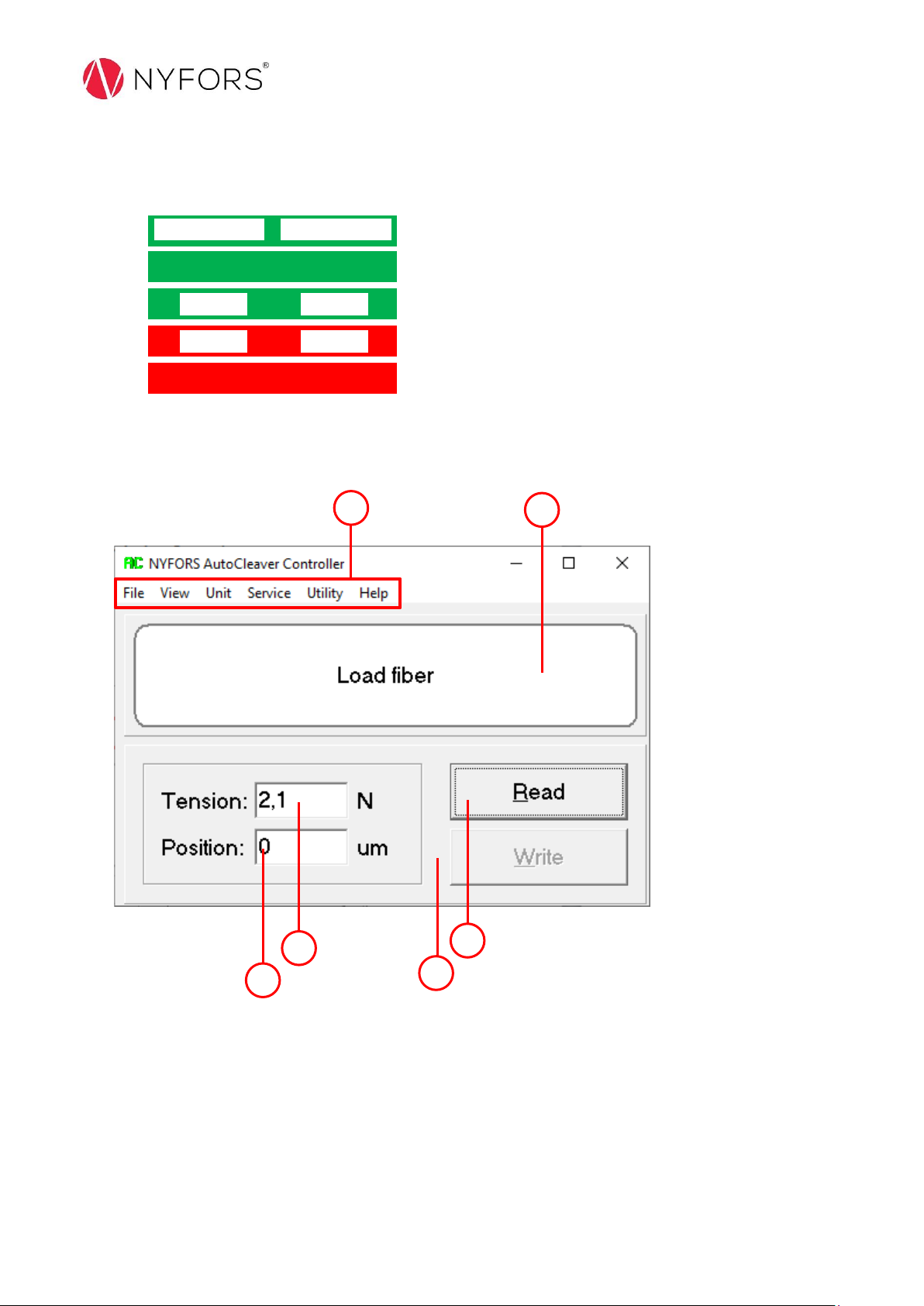4
Recommended cleaving tension..................................................................................................................................... 26
General ....................................................................................................................................................................... 26
Blade intrusion............................................................................................................................................................ 26
Hackle ......................................................................................................................................................................... 26
AUTOCLEAVER Controller Software.................................................................................................................................... 27
Using the application ...................................................................................................................................................... 27
Start-up....................................................................................................................................................................... 27
Select COM port.......................................................................................................................................................... 27
Changing the cleaving tension .................................................................................................................................... 28
Adjusting the cleave length ........................................................................................................................................ 28
Complete control description............................................................................................................................................. 29
Main view ....................................................................................................................................................................... 29
File menu ........................................................................................................................................................................ 29
View menu...................................................................................................................................................................... 29
Unit menu ....................................................................................................................................................................... 29
Service menu .................................................................................................................................................................. 29
Utility menu .................................................................................................................................................................... 30
Help menu ...................................................................................................................................................................... 30
Cleaver setup ...................................................................................................................................................................... 30
Setup window ................................................................................................................................................................. 30
Installation of fiber handling parts ..................................................................................................................................... 32
Installation of the adaptor plate..................................................................................................................................... 32
Fujikura FH-100 adaptor ................................................................................................................................................. 33
FITEL S710S adaptor........................................................................................................................................................ 34
Adjusting the cleave length mechanically....................................................................................................................... 34
Installation of the v-groove and height adjustor ................................................................................................................ 35
Definitions........................................................................................................................................................................... 36
Maintenance & Service....................................................................................................................................................... 37
Inspection & Cleaning......................................................................................................................................................... 37
General cleaning ............................................................................................................................................................. 37
Cleaning the v-groove & fixed clamp block .................................................................................................................... 38
Cleaning the v-groove and height adjuster ramp ........................................................................................................... 38
Emptying the fiber waste collector..................................................................................................................................... 38
Cleaver blade ...................................................................................................................................................................... 39
Cleaning the cleaver blade.............................................................................................................................................. 39
Changing cleaver blade position..................................................................................................................................... 39
Replacing the cleaver blade............................................................................................................................................ 39
Verifying & calibrating the load cell.................................................................................................................................... 39
Appendix A.......................................................................................................................................................................... 40
Specifications.................................................................................................................................................................. 40