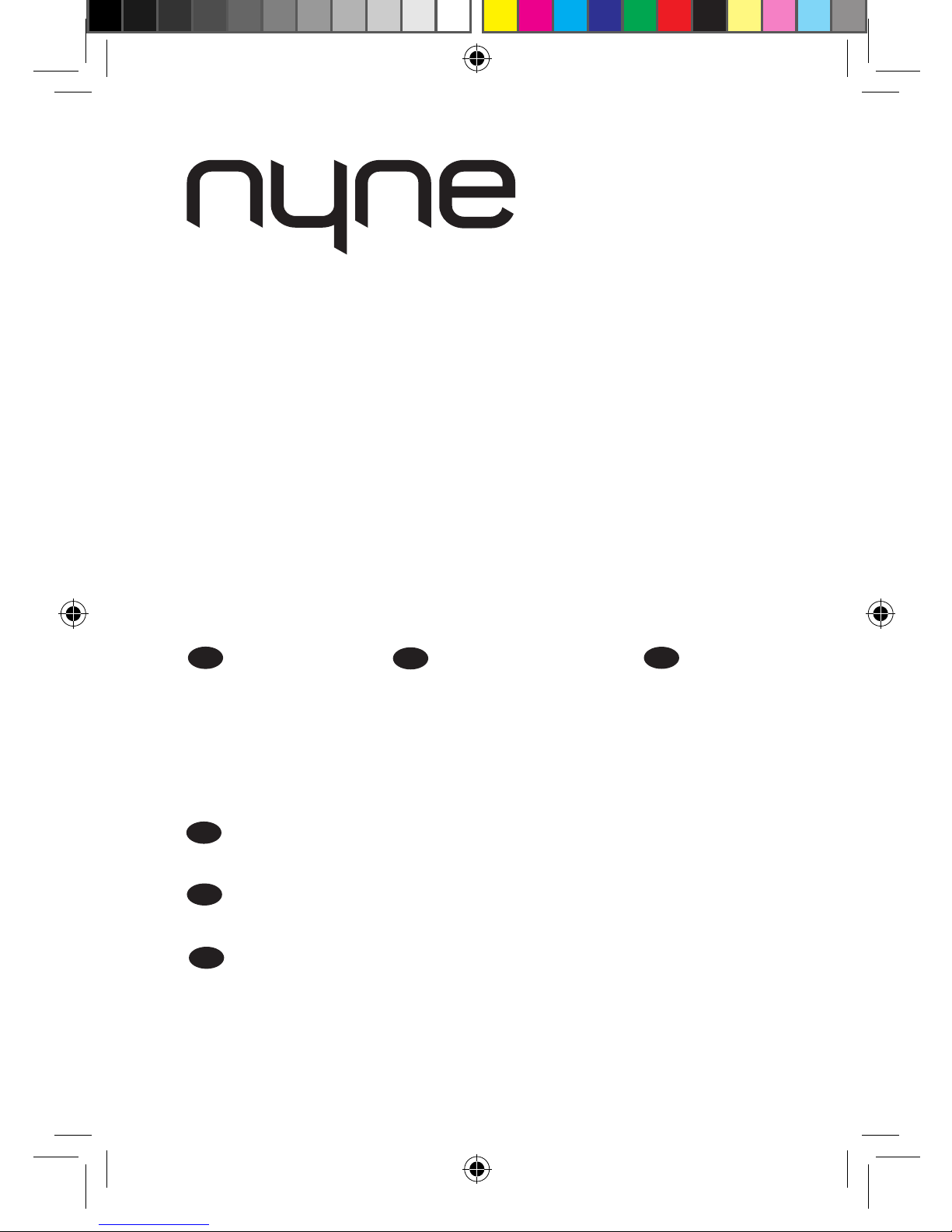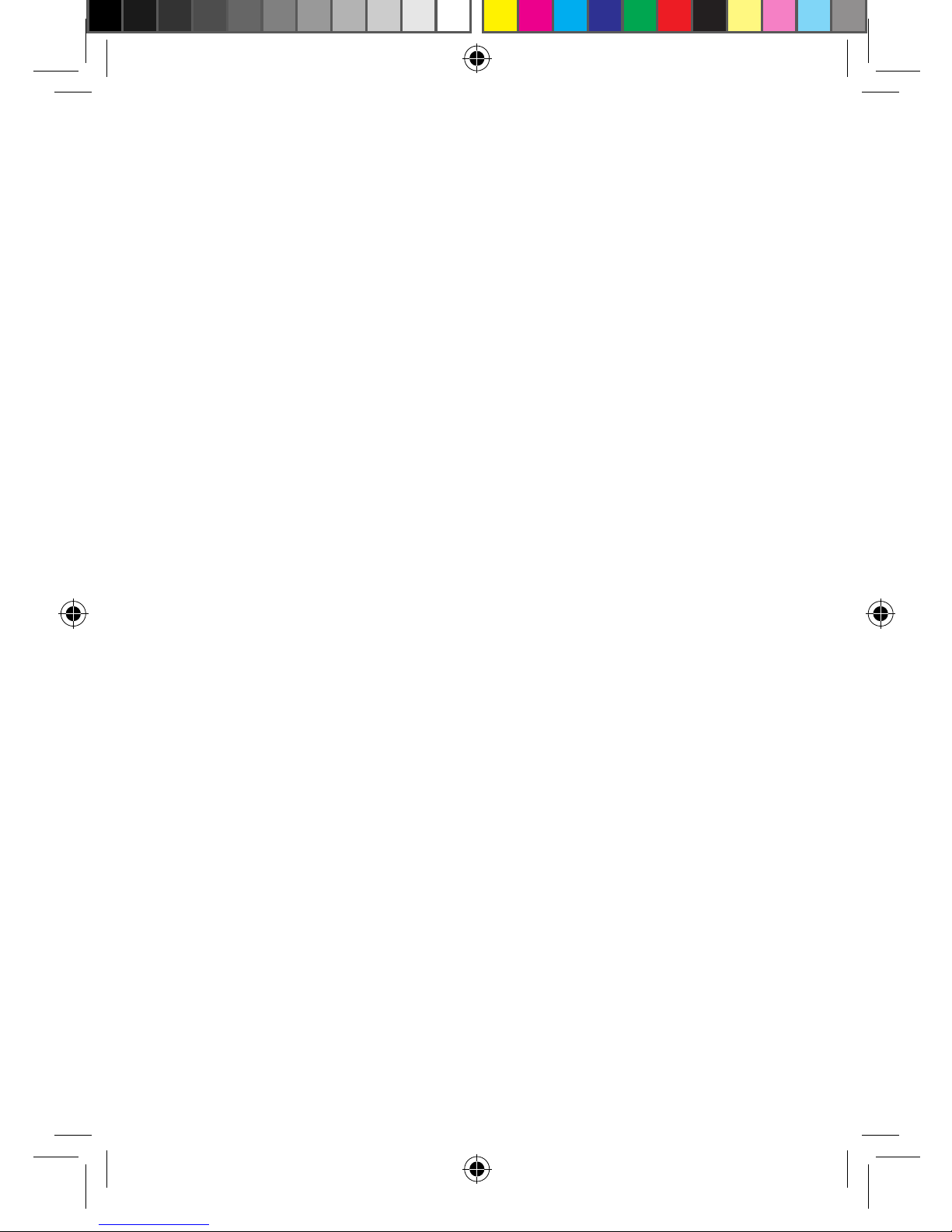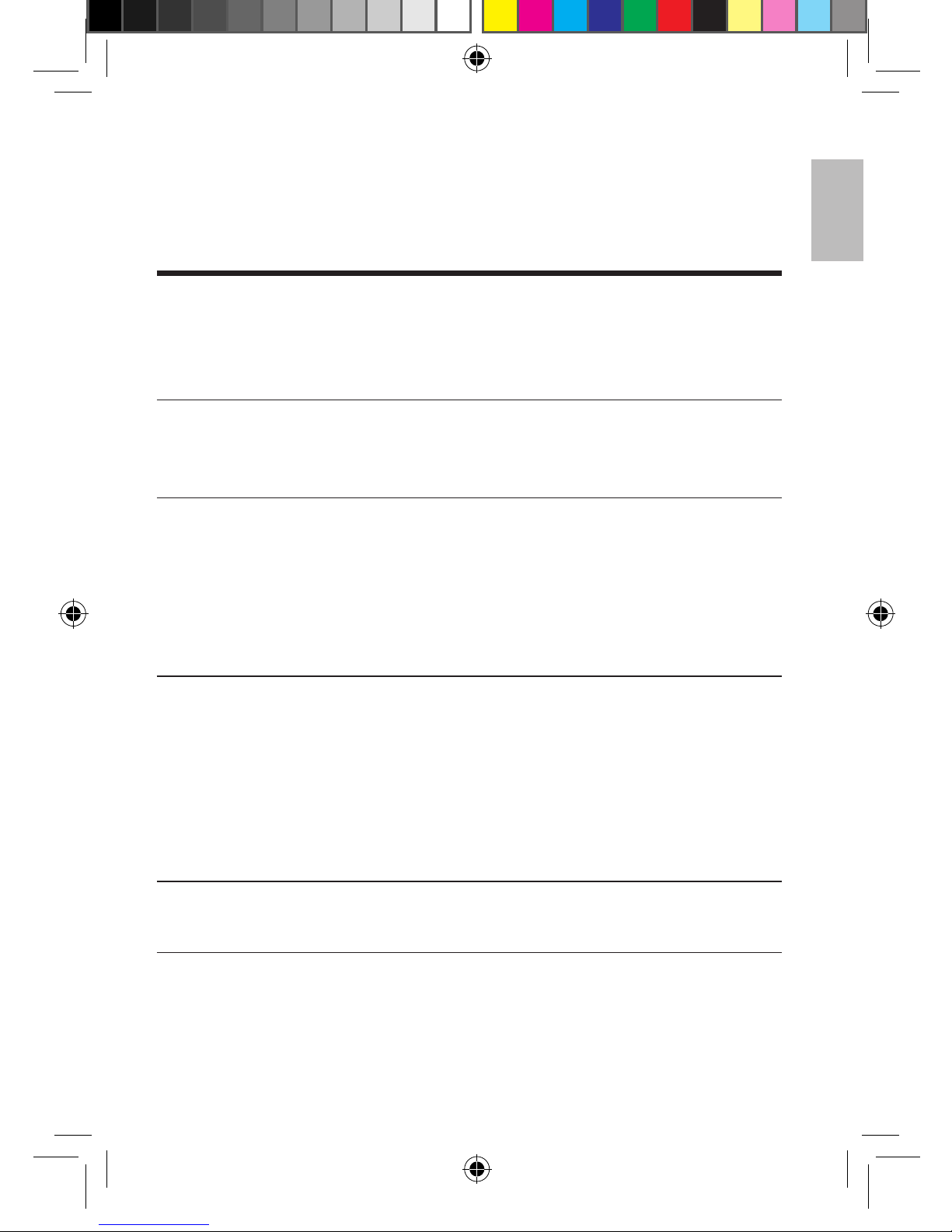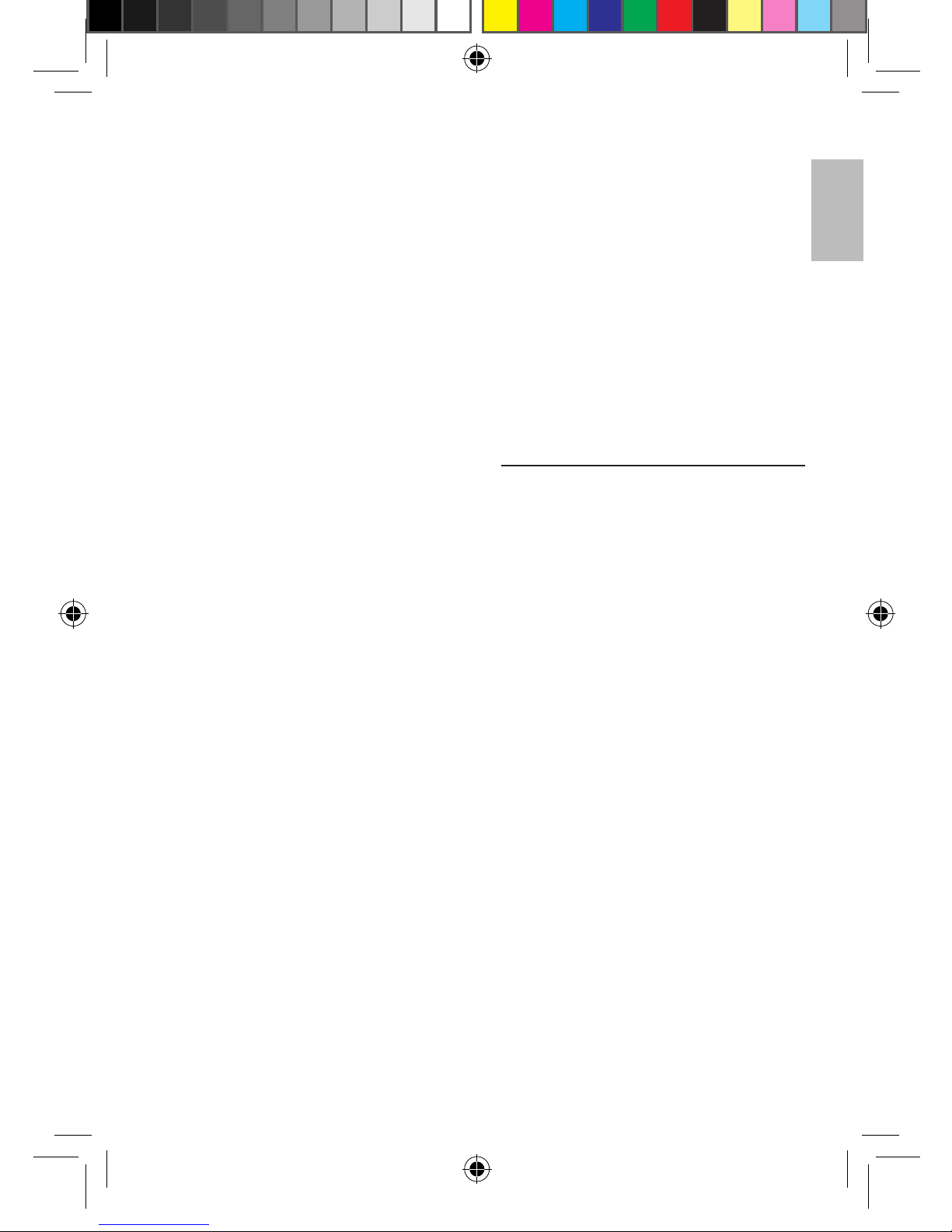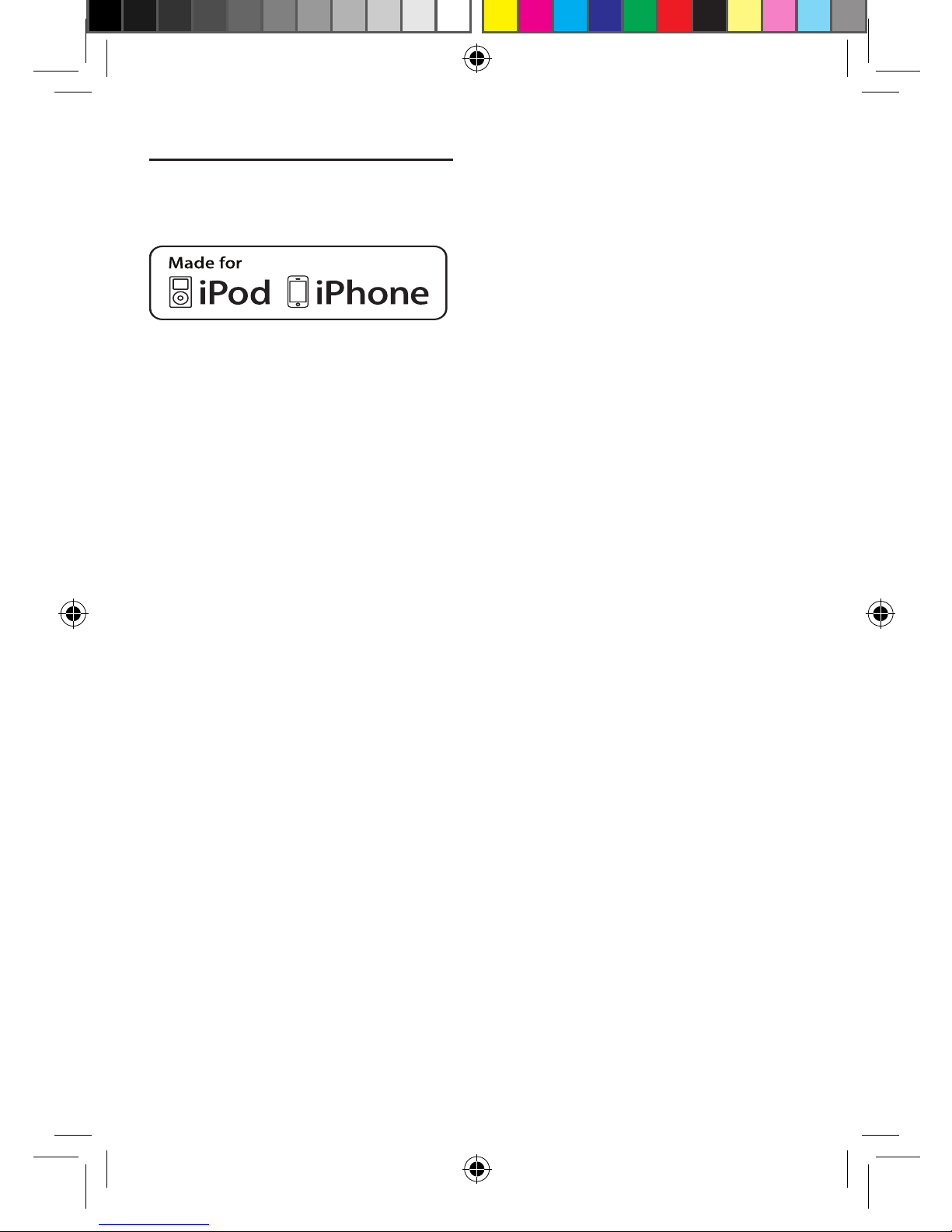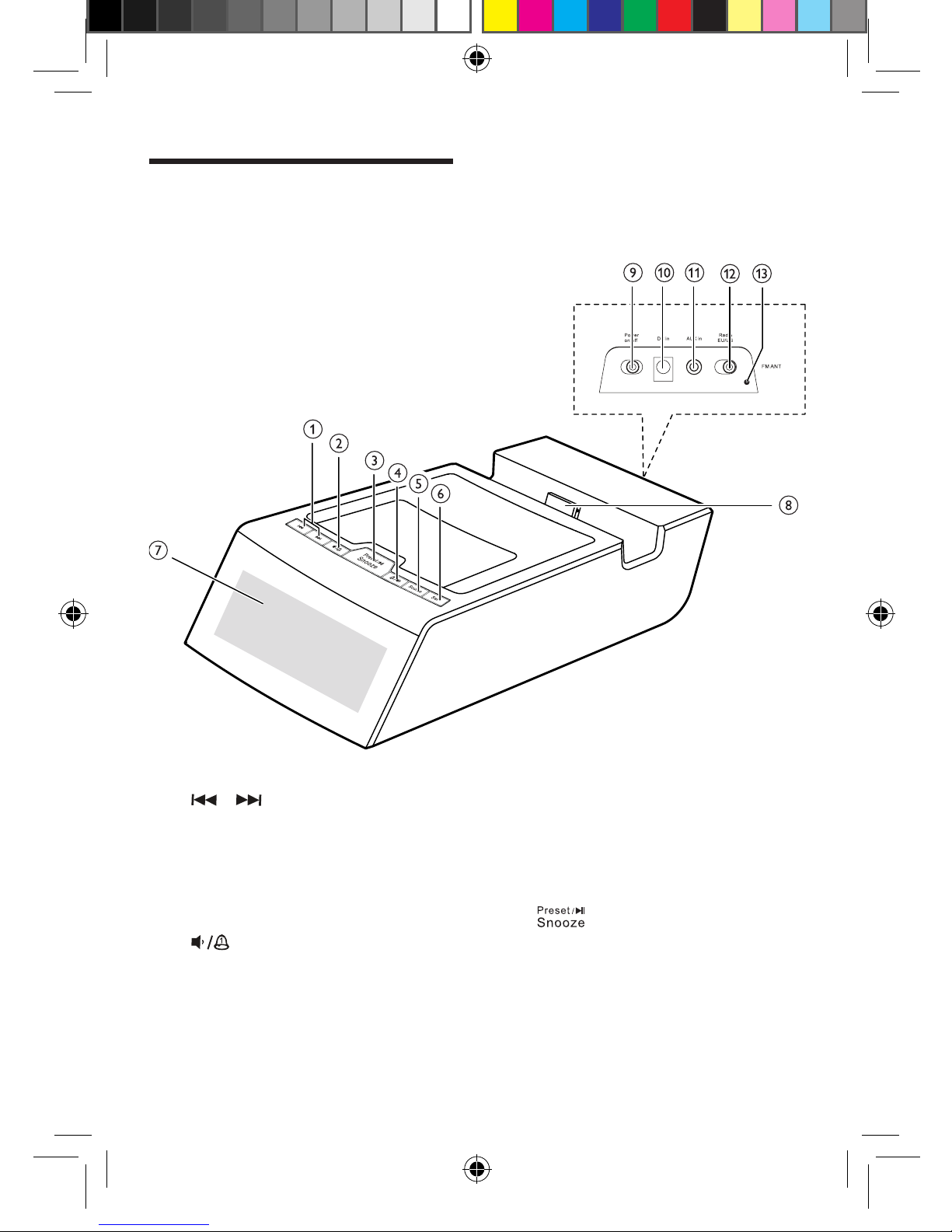English
5
EN
• Do not operate the device
in an enclosed cabinet.
Leave sufcient free space
around the device for
adequate ventilation.
Keep the device away from
moisture. Never expose the
device to rain, dripping or
splashing. If water penetrates
into the device, unplug the
power cord and contact your
dealer. Continuous use in
this case may result in re or
electric shock.
Make sure that the power
supply voltage is within the
range indicated on the label
on the device or power
adapter. If you are not sure
of the type of power supply,
consult you dealer or local
power company.
Do not defeat the safety
purpose of the polarized
or grounding-type plug. A
polarized plug has two blades
with one wider than the other.
A grounding type plug has two
blades and a third grounding
prong. The wide blade or the
third prong is provided for your
safety. If the provided plug
does not t into your outlet,
consult an electrician for
replacement of the obsolete
outlet.
When connected to a power
outlet, power is always owing
into the device. To completely
disconnect power, unplug the
power cord.
When you unplug the power
cord, always hold the plug
instead of the cord.
Do not overload power
strips and extension cords.
Overloading can result in re or
electric shock.
The wall socket should be
located near the device and
be easily accessible.
Where the mains plug or an
appliance coupler is used as
the disconnect device, the
disconnect device shall remain
readily operable.
During lightning storms or when
the device is not to be used for
a long period of time, always
unplug the power cord of the
device. Pulling on the power
cord can damage the wires
inside the cord and may cause
re or electric shock.