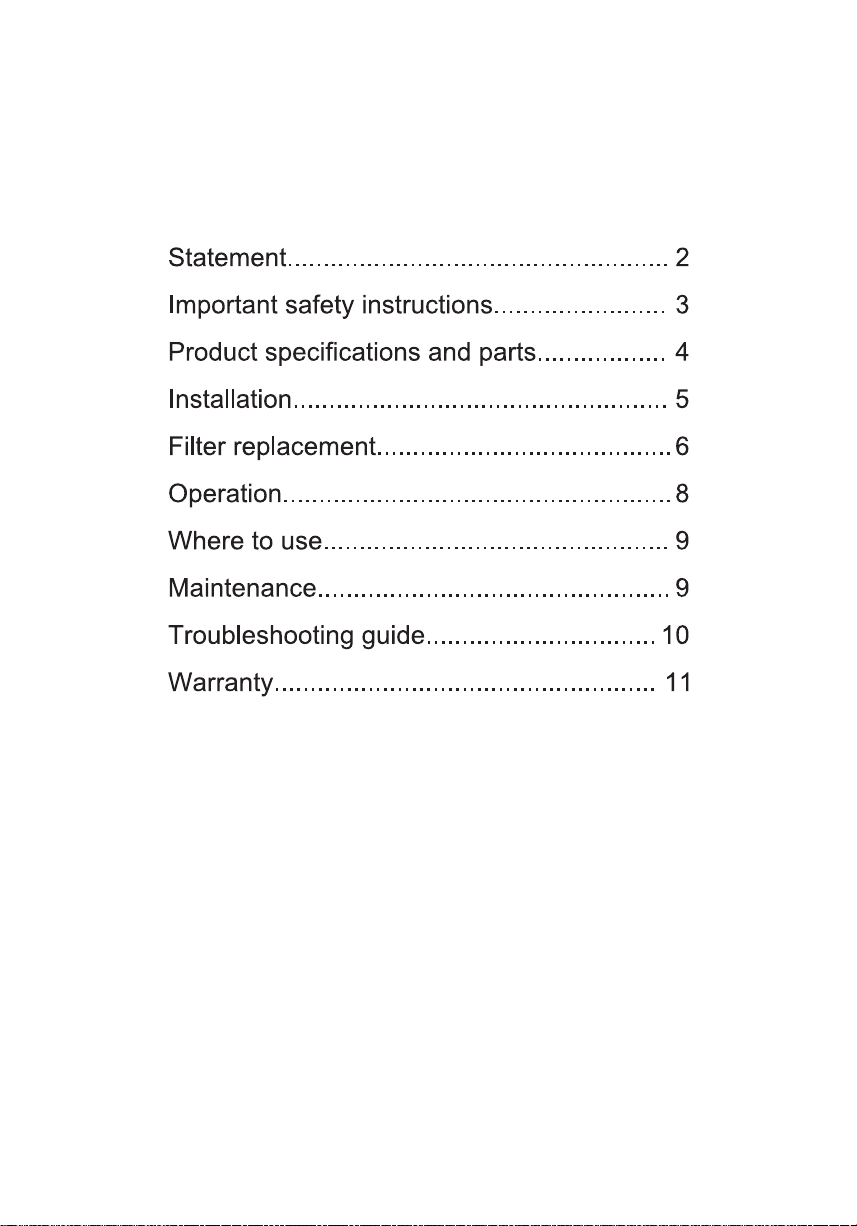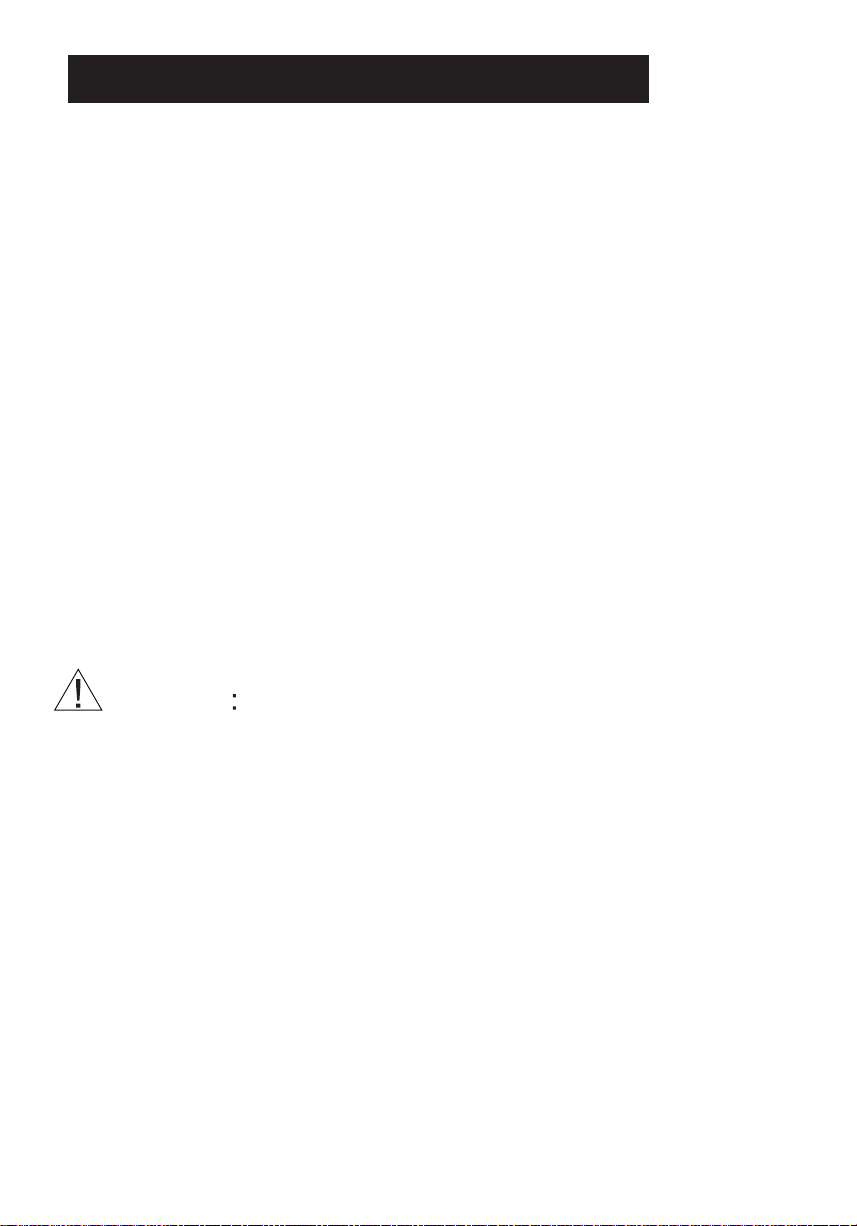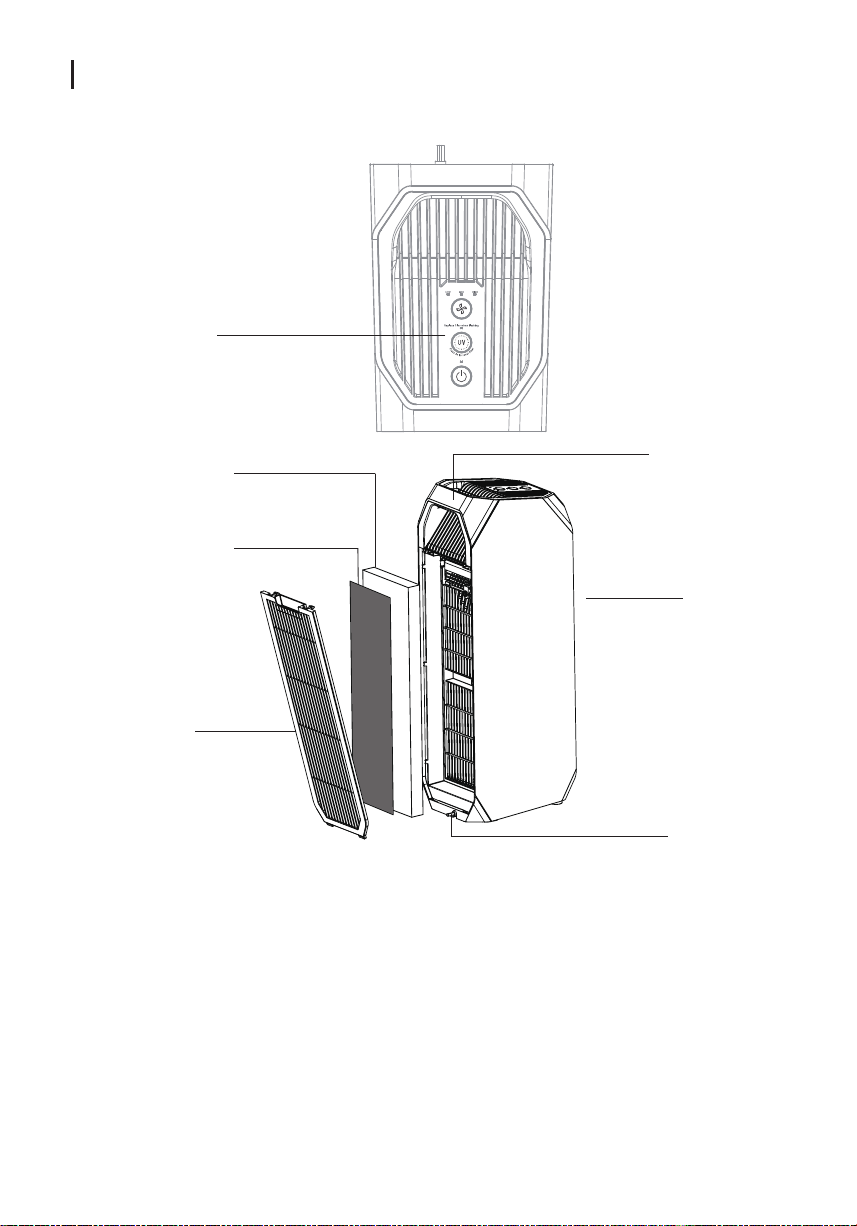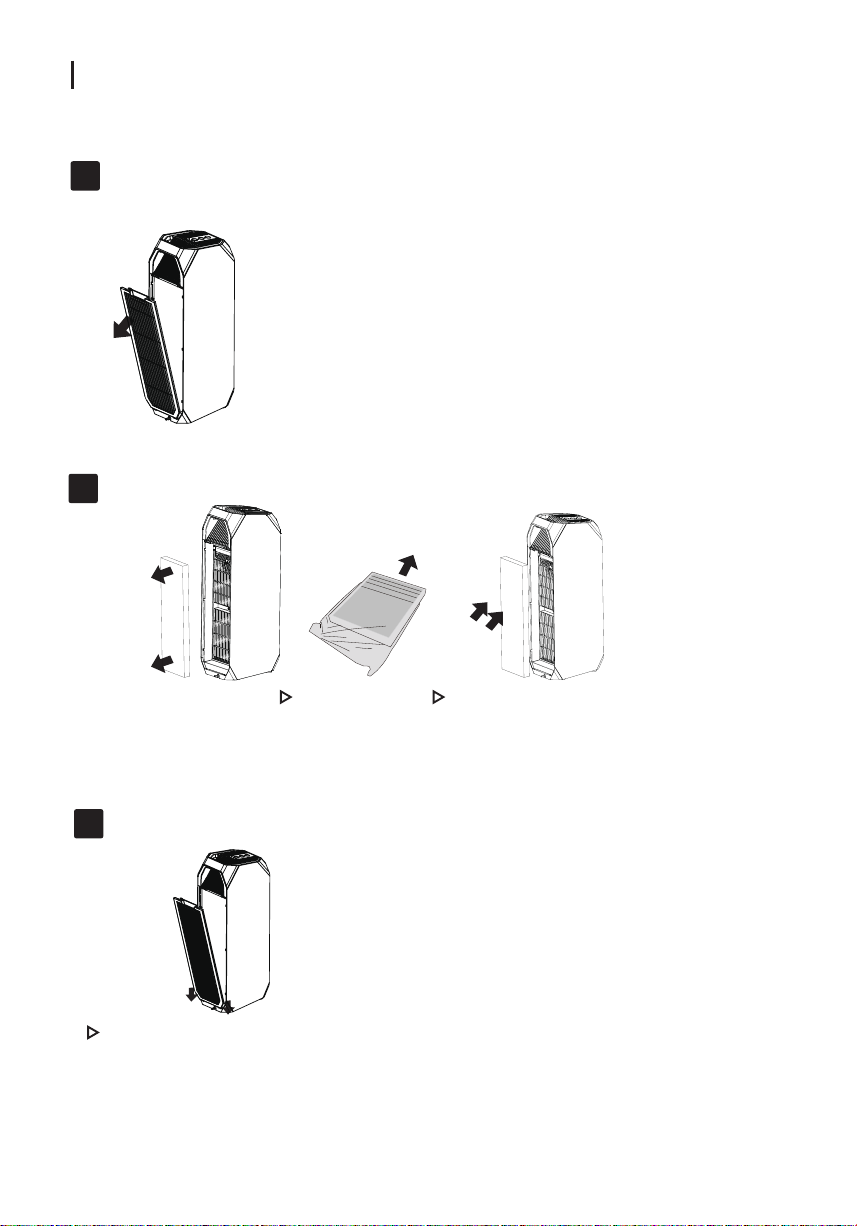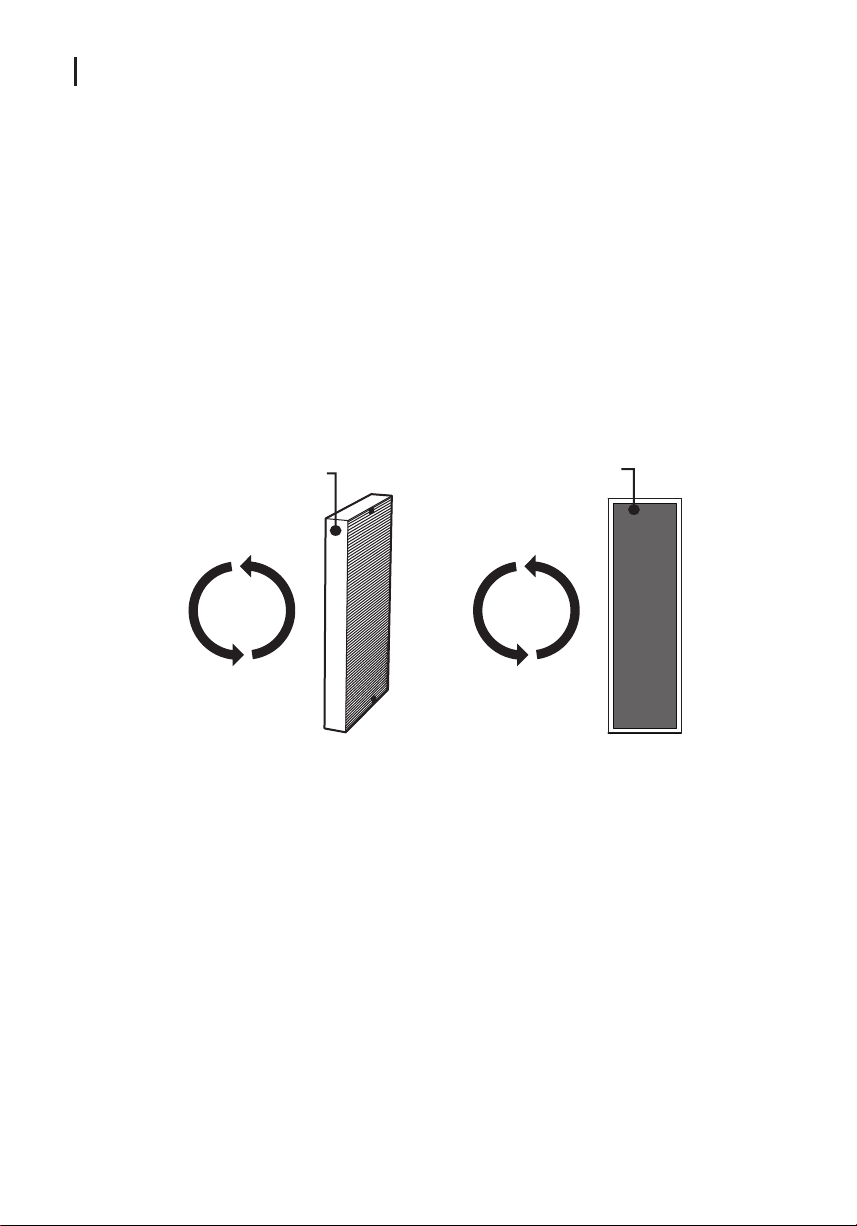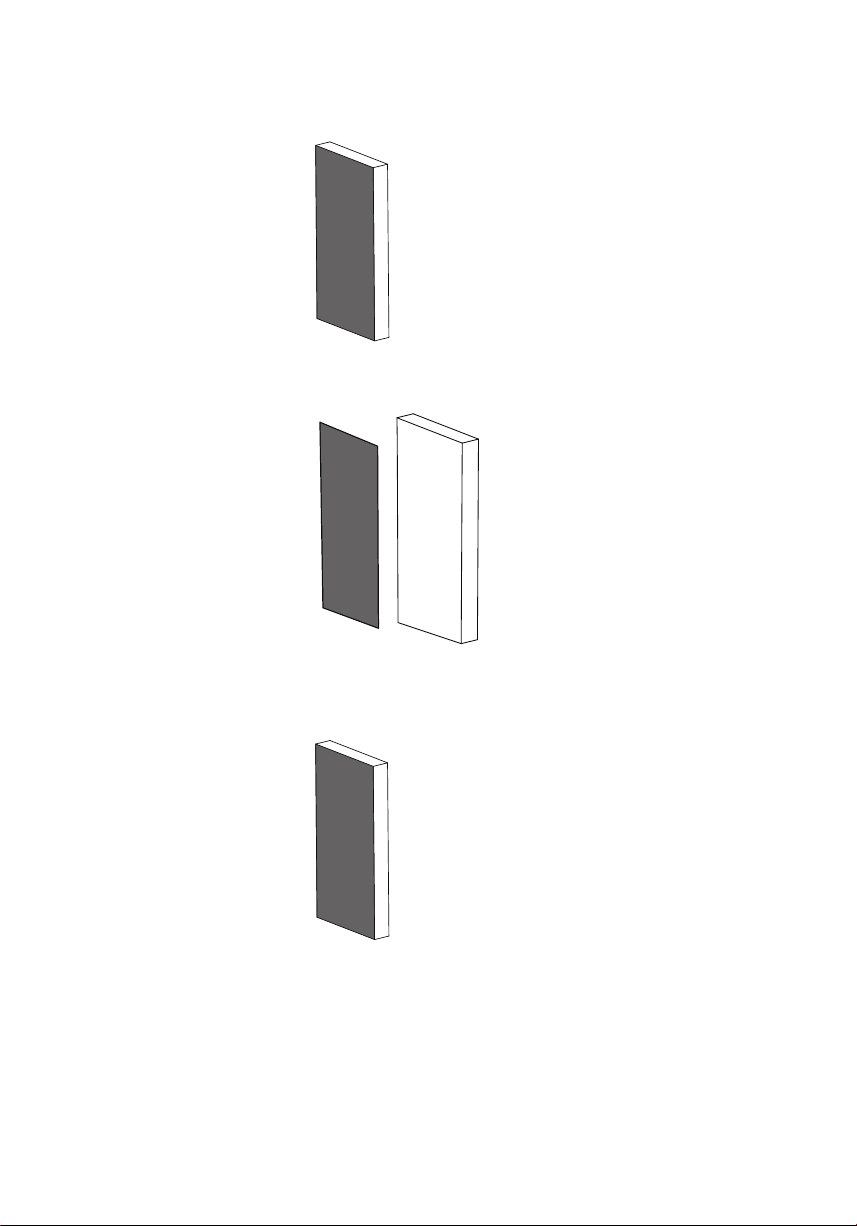Where to use
Correct placement
more than 12in
more than 12in
more than 20in
To achieve a better cleaning effect, please ensure that the air purifier is more than 12 in. away from
the wall and other obstructions when using it.
Allow 15 – 20 in. of space between TVs, radios, and other electronic products as electromagnetic
interference from certain electronics may cause product malfunction.
Note: Make sure to select firm, level, hard, and flat location for the air purifier.
- It is recommended to clean the filter twice a week.
Depending on operation conditions, the True HEPA filter should be replaced every 12 months,
and the Activated Carbon Pre-Filter every 3 months, especially if there have been heavy odors and
particles in the home.
- Do not use water to wash the filter.
- Smaller soft brushes or household vacuum cleaners are recommended for filter cleaning.
- When using the brush to clean, it should be brushing horizontally along the filter to avoid
damaging the filter.
- When cleaning with a vacuum cleaner, keep the suction outlet 5-10 mm away from the surface of
the filter to prevent damage to the filter.
- When used under the strong odor produced by cigarettes, barbecues, etc., the filter may have an
odor in a matter of weeks or months. Please clean the filter according to the instruction. If you still
cannot eliminate the odor, replace the filter.
Maintenance
Cleaning
WARNING: RISK OF ELECTRIC SHOCK
These servicing instructions are for use by qualified personnel only. To reduce the risk of electric
shock, do not perform any servicing other than that contained in the operating instructions unless
you are qualified to do so!
9