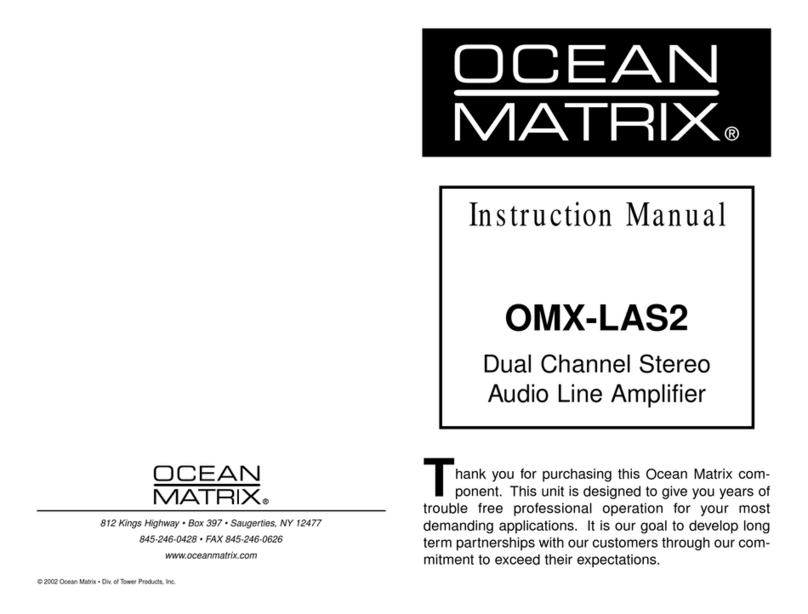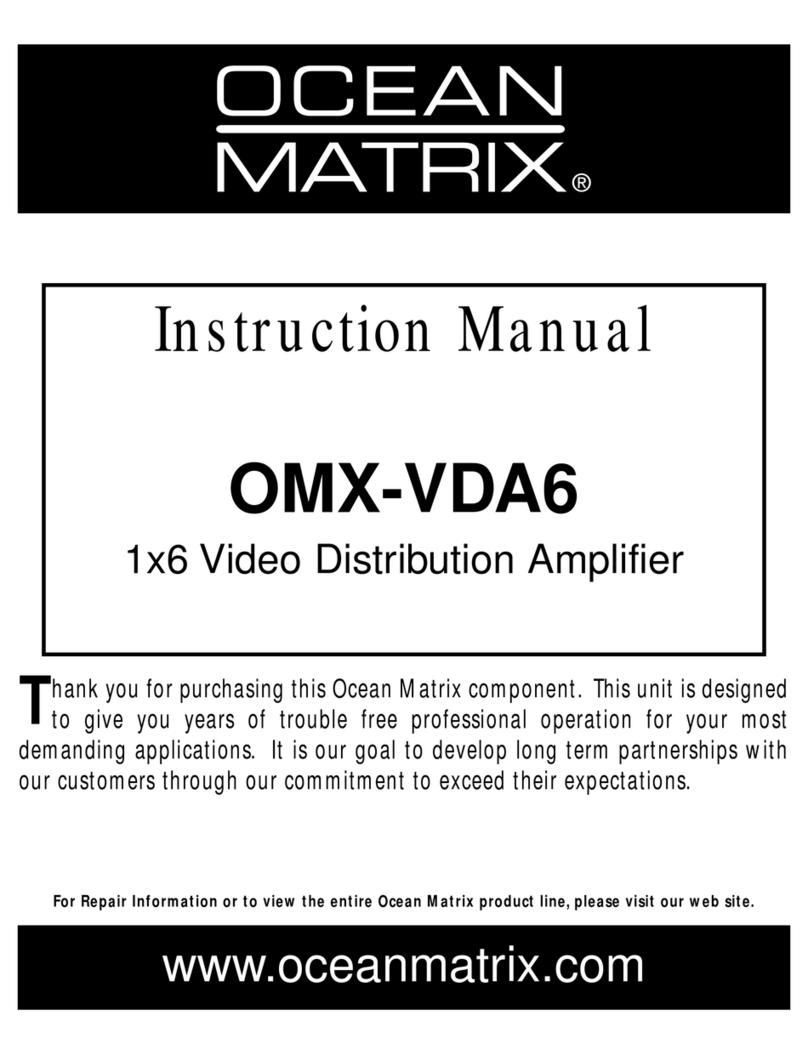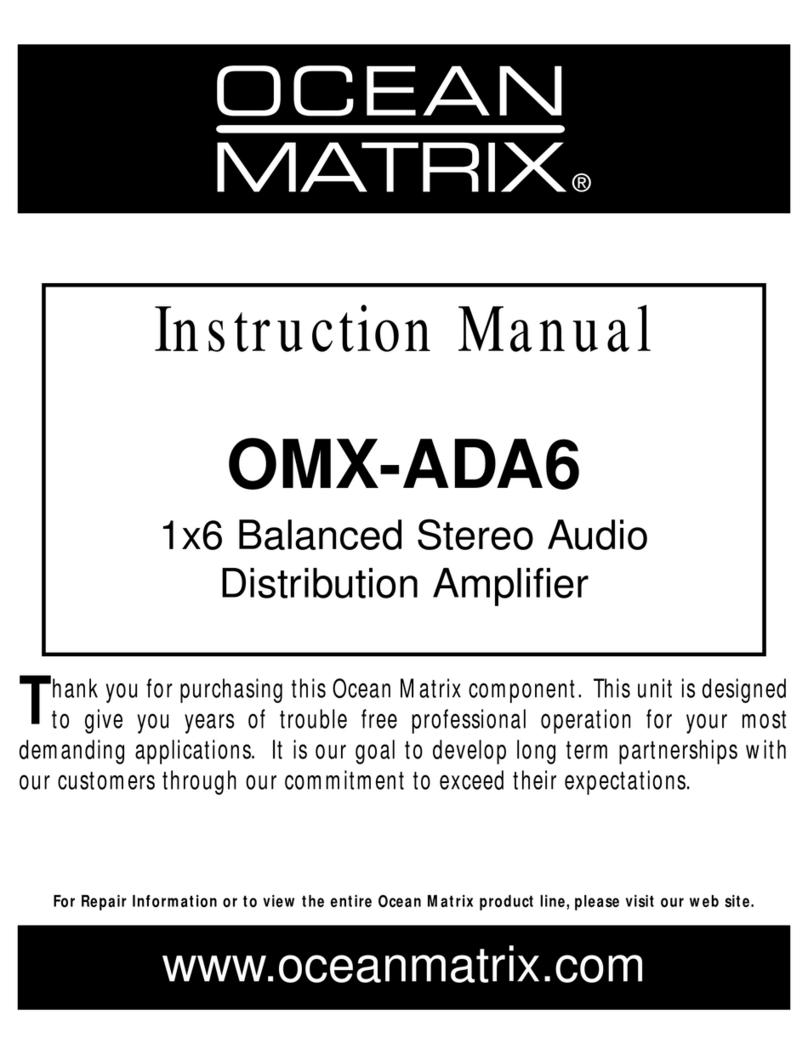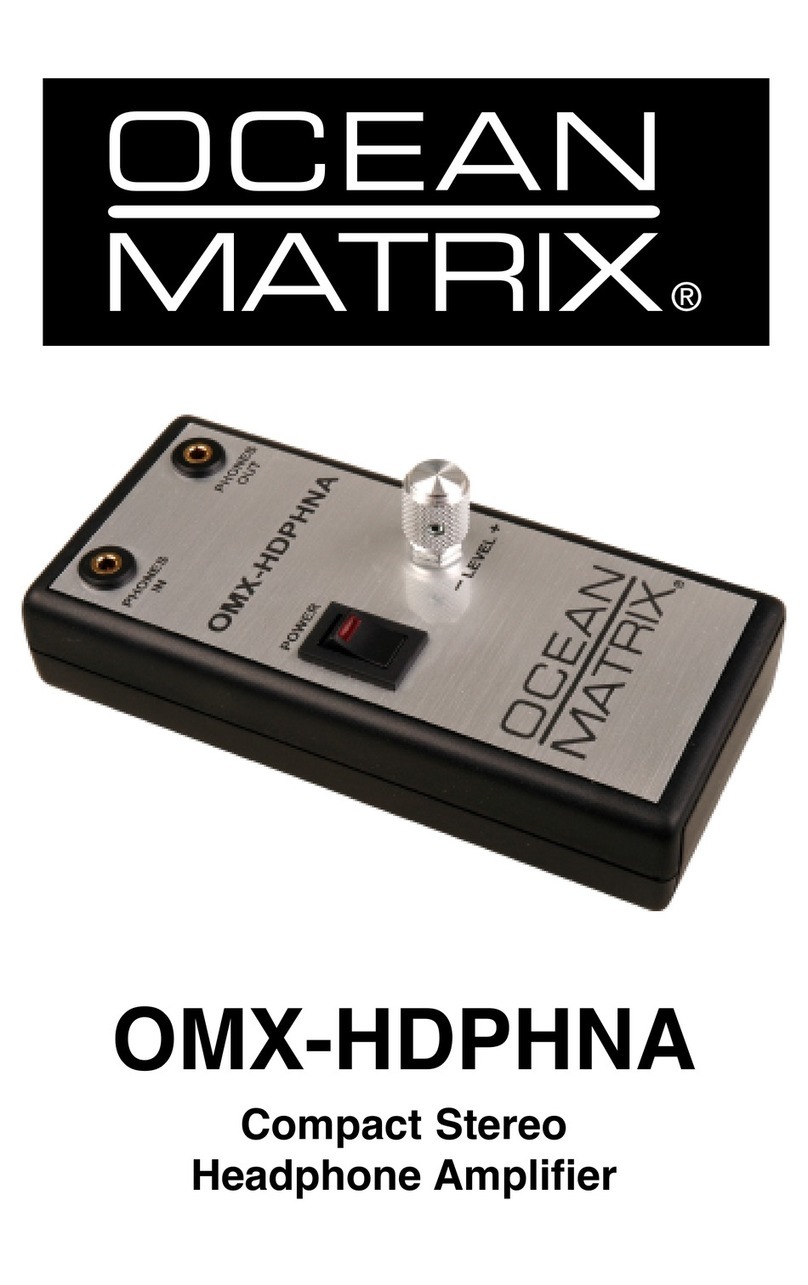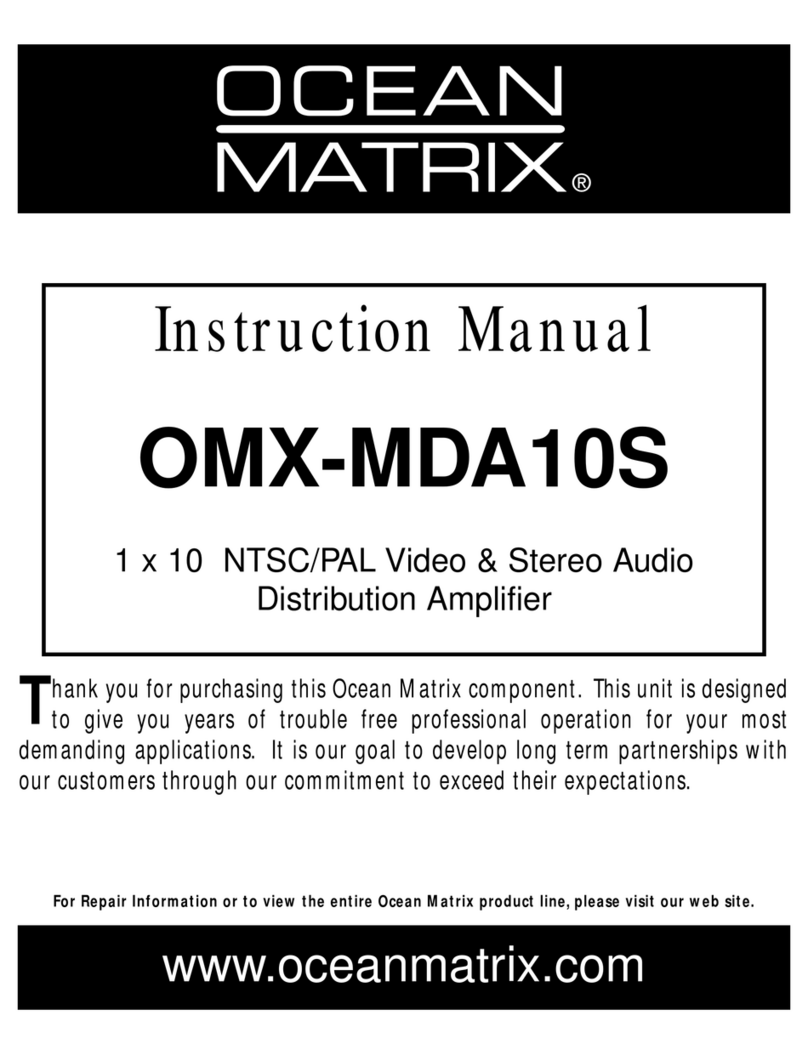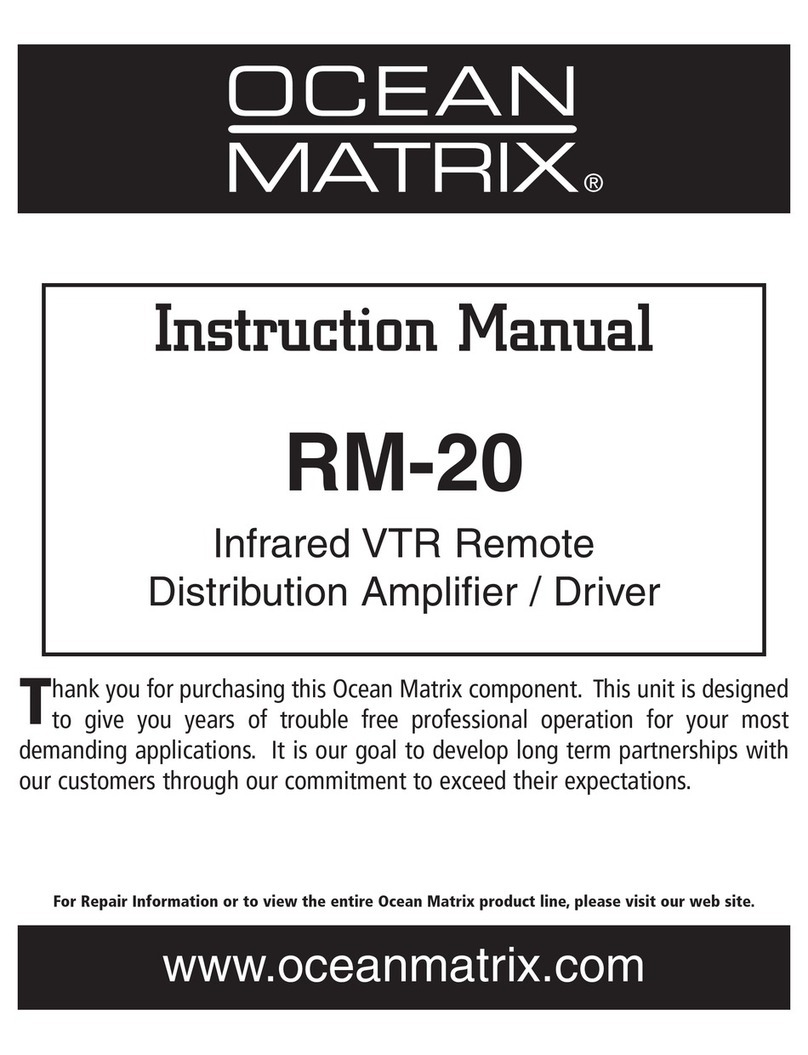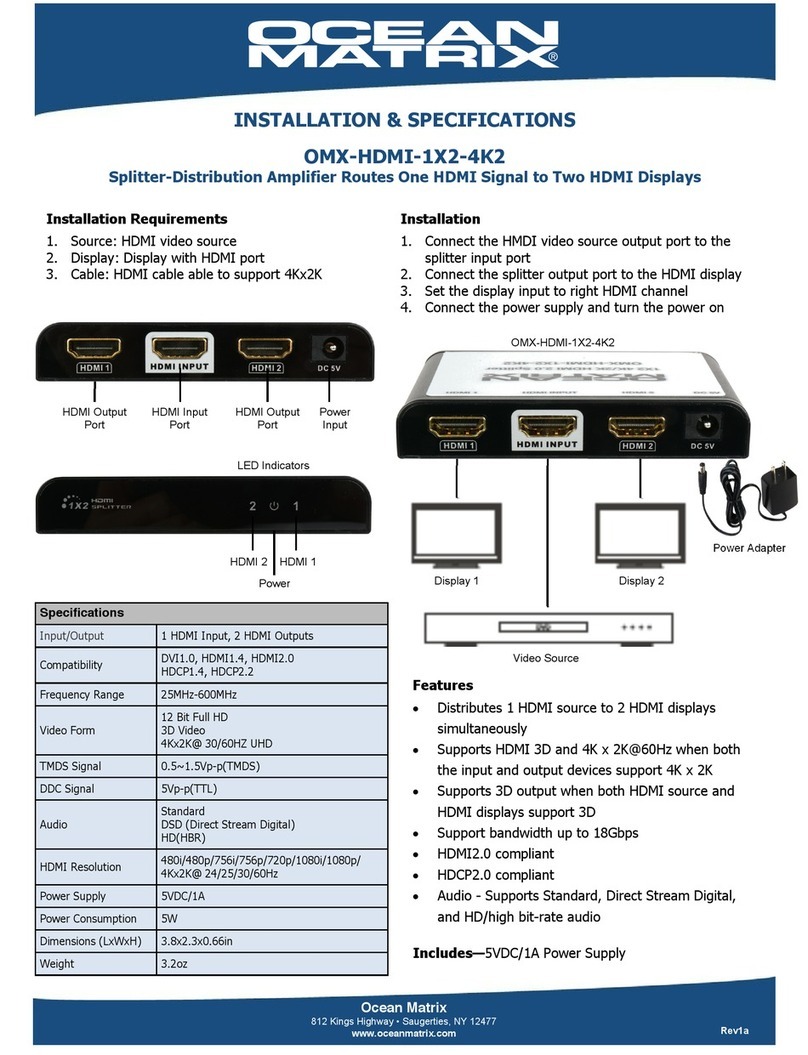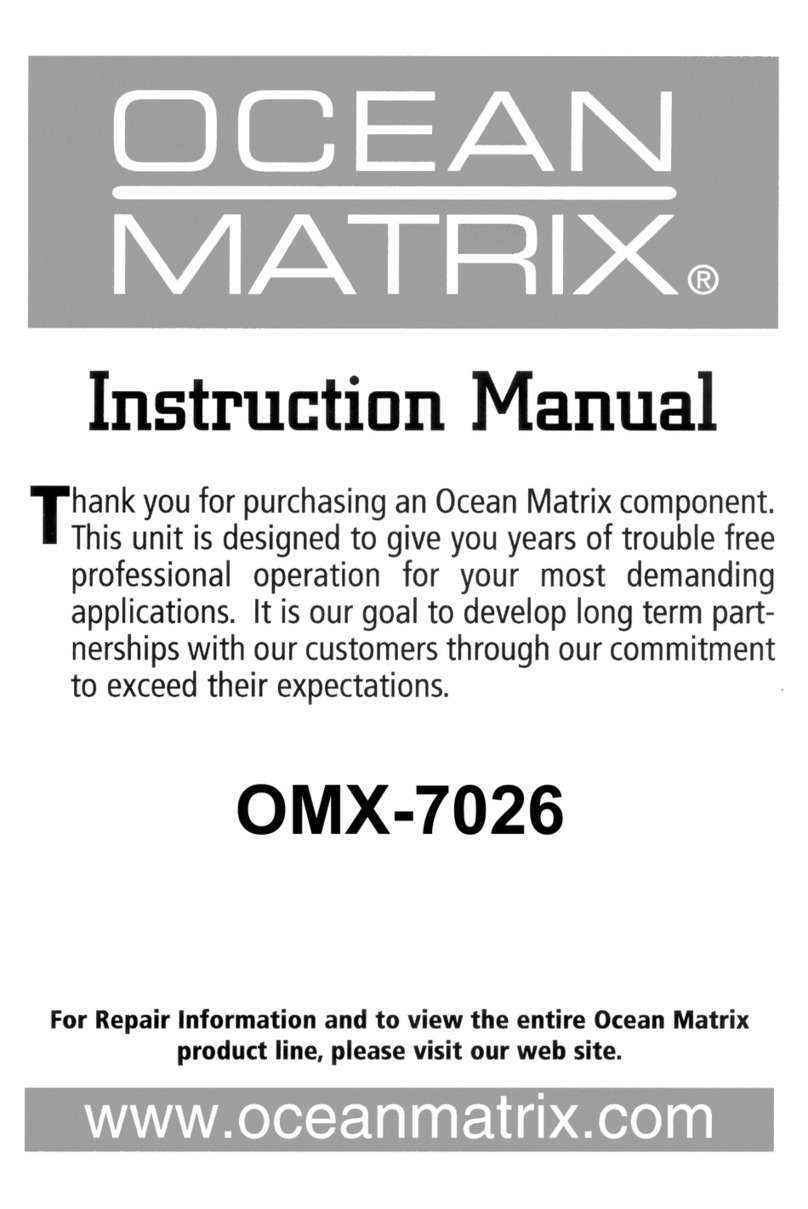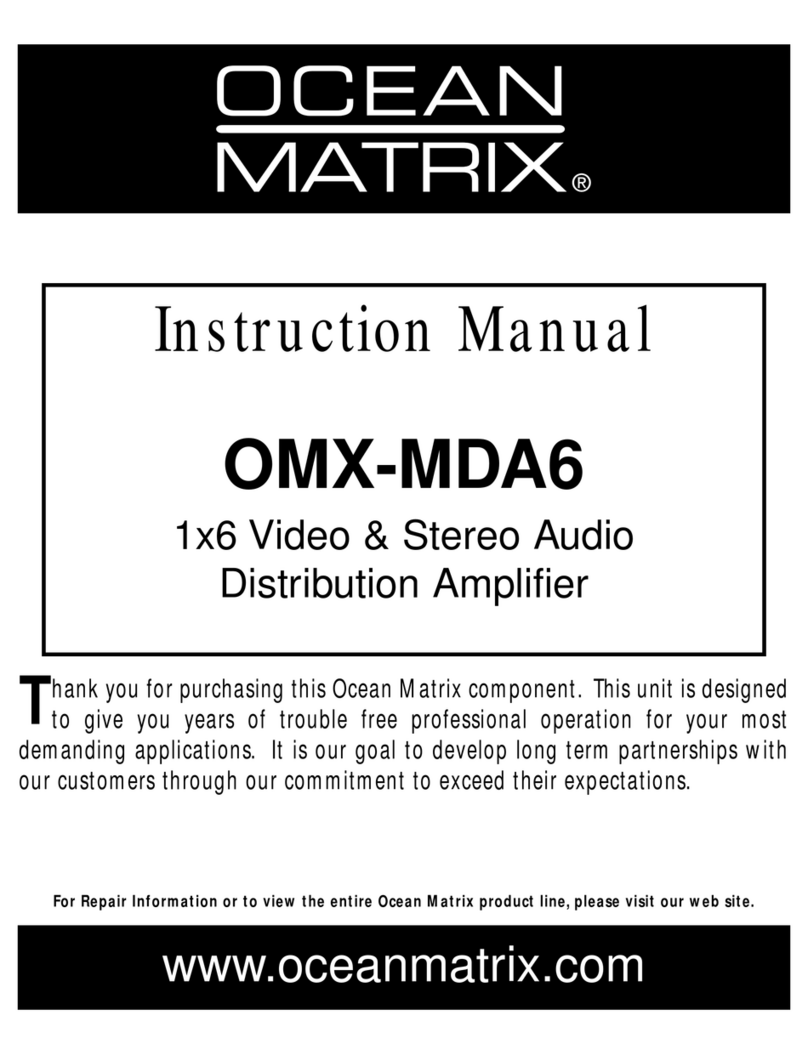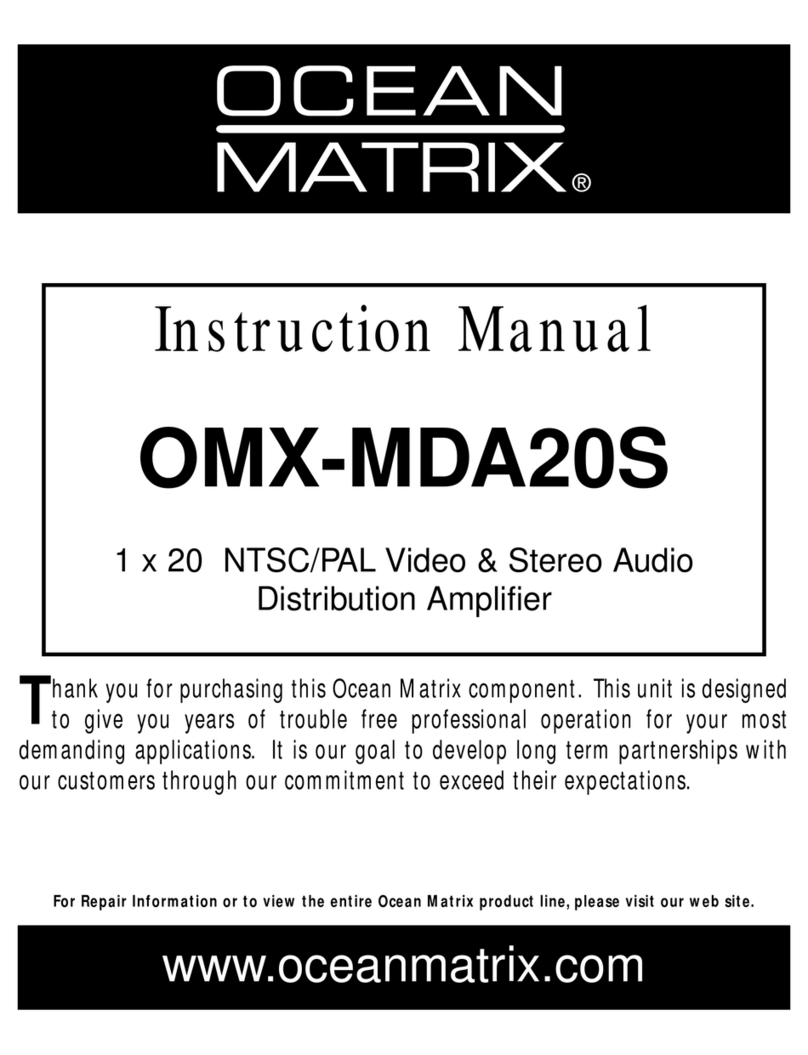Using the OMX-DA10XL Video Audio Distribution Amplifier
4
5. Release the BAL/ST button to select unbalanced stereo audio operation.
6. Adjust1the video trimmer controls2for output signal level and/or cable
compensation equalization level, if required.
7. If audio control adjustment is required for left and/or right gain, push in
Enable/Disable button, and then adjust1the trimmer controls.
4.2 Increasing the Outputs
You can increase the number of outputs by interconnecting OMX-DA10XL
units. The example in Figure 2 illustrates how to connect 3 units to increase
the number of outputs from 10 to 30.
To form a 1:30 video and unbalanced stereo audio DA, do the following3:
1. Connect a video audio source (for example, a composite VCR) to the
VIDEO IN BNC connector and to the left and right AUDIO IN RCA
connectors of the first OMX-DA10XL unit.
2. Connect the video LOOP BNC connector of the:
• First OMX-DA10XL unit to the VIDEO IN BNC connector of the
second VM-10xl unit
• Second OMX-DA10XL unit to the VIDEO IN BNC connector of the
third OMX-DA10XL unit
3. Connect the left and right AUDIO LOOP RCA connectorsof the:
• First OMX-DA10XL unit to the left and right AUDIO IN RCA
connectors of the second OMX-DA10XL unit
• Second OMX-DA10XL unit to the left and right AUDIO IN RCA
connectors of the third OMX-DA10XL unit
4. Connect the 10 VIDEO OUT BNC connectors and the 10 left and right
AUDIO OUTPUT RCA connectors of the:
• First OMX-DA10XL unit to the video audio acceptors41 to 10
• Second OMX-DA10XL unit to the video audio acceptors411 to 20
• Third OMX-DA10XL unit to the video audio acceptors421 to 30
1 Insert a screwdriver into the hole and carefully rotate it, to trim the level
2 The video outputs are arranged in two blocks of 5 outputs (outputs 1 to 5, and outputs 6 to 10). Each block can be separately
trimmed for output level and cable equalization (EQ.) thus achieving different compensations for different cable lengths
3 Switch OFF the power on each device before connecting it to your OMX-DA10XL units. After connecting the
OMX-DA10XL units, switch on their power and then switch on the power on each device
4 For example, VCR units