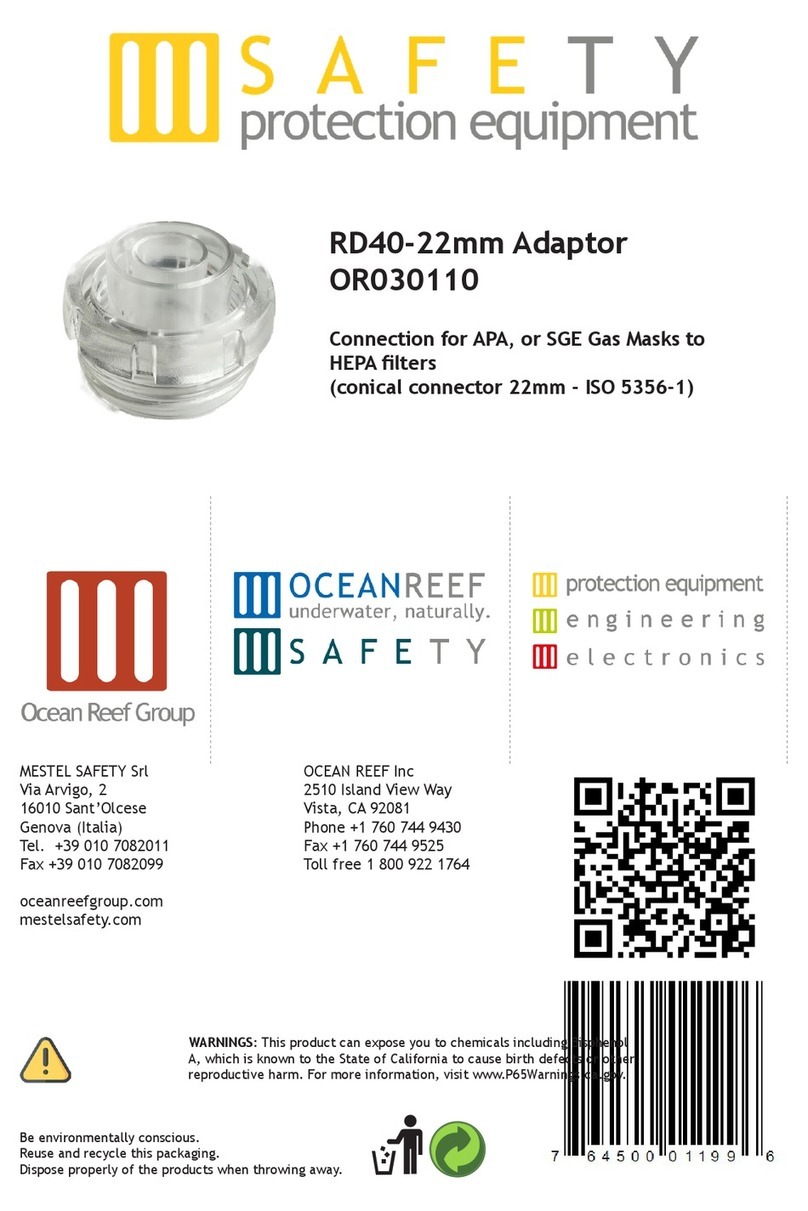• Button 1: ON / OFF
• Button 1: – CHANNEL CHANGE
• Button 2: VOLUME UP
• Button 3: VOLUME DOWN
OPERATING
In truction Manual
Snorkeling Communication Sy tem
In truction Manual
• OCEAN REEF Snorkie-Talkie i a radio communication y tem
to be u ed in combination with OCEAN REEF – made Full Face
norkeling ma k (Aria, SeaVuDry, Sport and UNO ma k ).
(Not suitable for other brand masks)
• It’ a UHF y tem like a walkie talkie. A it i working on
tandard frequencie , it may communicate with mo t of other
radio y tem u ing the ame frequencie check Snorkie Talkie
operation frequencie at page: __? Or on our web ite.
• WARNING! Re pect local regulation regarding
free-to-u e frequencie when traveling out ide of country of
purcha e. .
• You can communicate with any other Snorkie Talkie, Snorkie
Talkie land unit, or tandard radio, a lon
g
a the unit are all
on the ame frequency, within 900ft – 300m radiu .
WHAT’S INCLUDED
Snorkie Talkie Unit MICRO USB Cable
MESTEL SA ETY Srl
Via Arvigo, 2
16010 Sant’Olce e
Genova (Italia)
Tel. +39 010 7082011
Fax +39 010 7082099
OCEAN REEF Inc
1699 La Co ta Meadow Dr. Suite 101
San Marco , CA 92078
Phone +1 760 744 9430
Fax +1 760 744 9525
Toll free 1 800 922 1764
oceanreef
group.com
snorkeling.oceanreef
group.com
Turn ON the ST:
Pre Button 1 for 2 econd . The 4 LED will blink in equence
three time . Now ST i ready to operate.
Turn OFF the ST:
Pre Button 1 for 2 econd . The LED will turn off, indicating
the device i not operating.
4
3
2
1
2/3 sec.
OFF
4
3
2
1
2/3 sec.
ON
Changing Channel
When the unit i ON the elected channel i di played (one
LED only per time), Pre Button 1 quickly to witch to a
different channel.
Your ST operate in FRS or PMR446 radio band following the
table below.
• Button 1: – CHANNEL CHANGE
4
3
2
1
4
3
2
1
0.2 sec.
4
3
2
1
4
3
2
1
0.2 sec.
4
3
2
1
4
3
2
1
0.2 sec.
Turn Up/Down the Volu e:
ST ha 4 volume level . Pre Button 2 to turn up the volume,
pre Button 3 to lower it.
If you hold one of the volume button you will ee the
corre ponding level hown by the LED .
When you turn OFF your ST the la t volume level will be
remembered.
Once turned OFF/ON, Snorkie Talkie will remember the la t
elected channel. Snorkie Talkie will al o remember la t
elected volume.
• Button 2: VOLUME UP• Button 3: VOLUME DOWN
4
3
2
1
4
3
2
1
ST CHANNEL
1 8
9
10
11
2
4
6
8
467.5625
467.5875
467.6125
467.6375
446.01875
446.04375
446.06875
446.09375
2
3
4
1
PMR446
(EUROPE)
FSR
(USA)
2
3
4
RADIO CHANNEL FREQUENCY [MHz] Checking unit Charge Level
Unit ON, pre Button 2 and Button 3 at the ame time, the
LED will how battery charge tatu (4 LED on > battery fully
charged, 1 LED on > battery need to be recharged).
4
3
2
1
100%
3
2
1
75%
4
3
2
1
50%
4
3
2
1
25%
SPECIFICATIONS
Battery: 3.7v 500mAh rechargeable
Battery duration in u e: 8h
Battery duration on tock: 50 day
Recharge time: 2h depending on the charger
Max communication di tance: 300m/1000ft
WARNINGS
This equipment has been tested and found to comply with the limits for
a Class B digital device, pursuant to part 15 of the FCC Rules These
limits are designed to provide reasonable protection against harmful
interference in a residential installation This equipment generates, uses
and can radiate radio frequency energy and, if not installed and used in
accordance with the instructions, may cause harmful interference to
radio communications However, there is no guarantee that interference
will not occur in a particular installation If this equipment does cause
harmful interference to radio or television reception, which can be
determined by turning the equipment off and on, the user is encouraged
to try to correct the interference by one or more of the following
measures:
-%Reorient or relocate the receiving antenna
-%Increase the separation between the equipment and receiver
- Connect the equipment into an outlet on a circuit different from that
to which the receiver is connected
- Consult the dealer or an experienced radio/TV technician for help
%
Modifications: Any modifications made to this device that are not
approved by Mestel Safety Srl may void the authority granted to the
user by the FCC to operate this equipment
This device complies with Part 95 of the FCC Rules Operation is subject
to the following two conditions: (1) this device may not cause harmful
interference, and (2) this device must accept any interference received,
including interference that may cause undesired operations
This device is designed and tested to comply with a number of
international standards and guidelines for human exposure to radio
frequency electromagnetic energy It has been authorized by FCC, so no
violation of FCC rules is allowed Any adjustment and/or modification
must be performed only by the manufacturer under the supervision and
responsibility of a certified body No replacement of any transmitter
component resulting on a violation of the FCC rules is permitted
Snorkie-Talkie must be safely used following the instructions collected
in this manual
FCC ID: 2AOIS020816