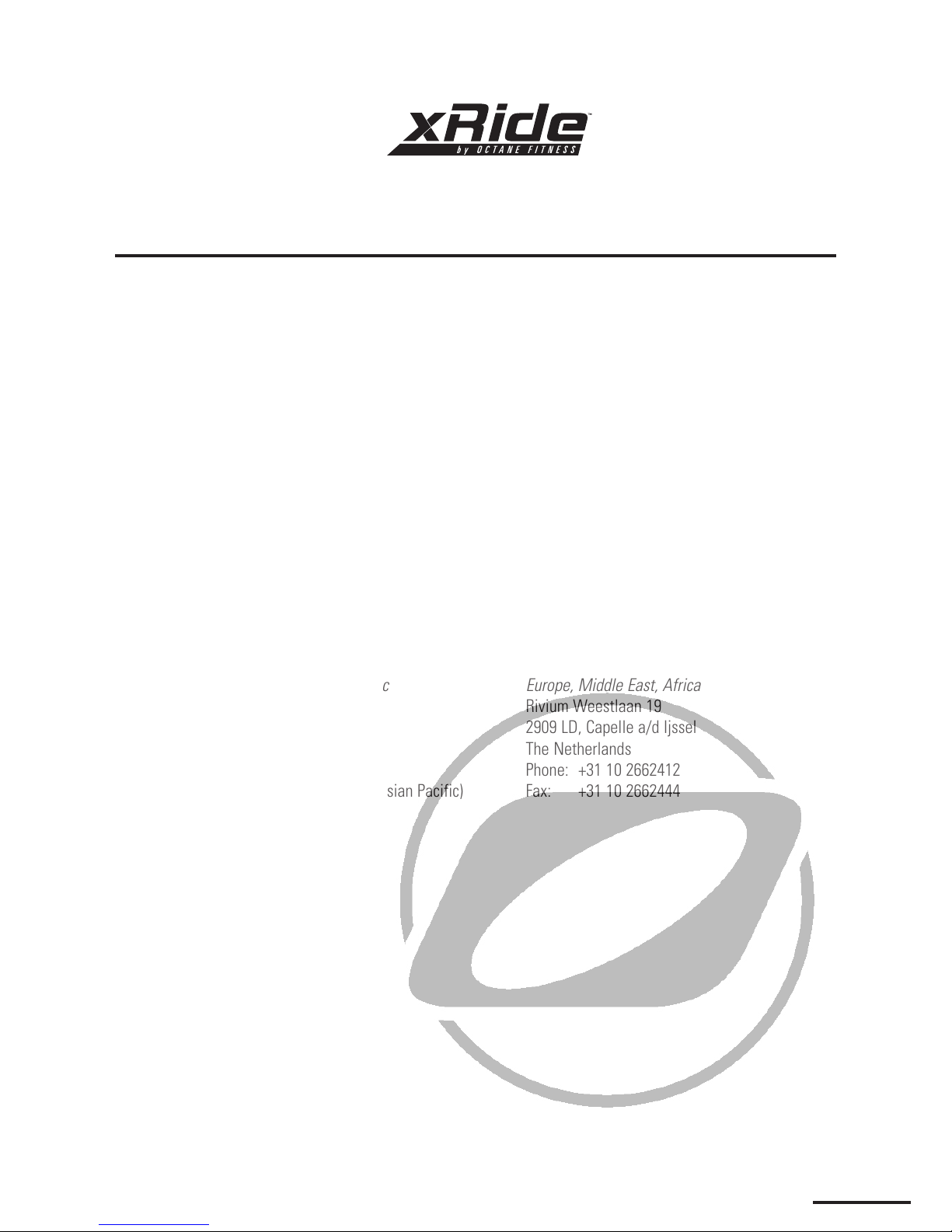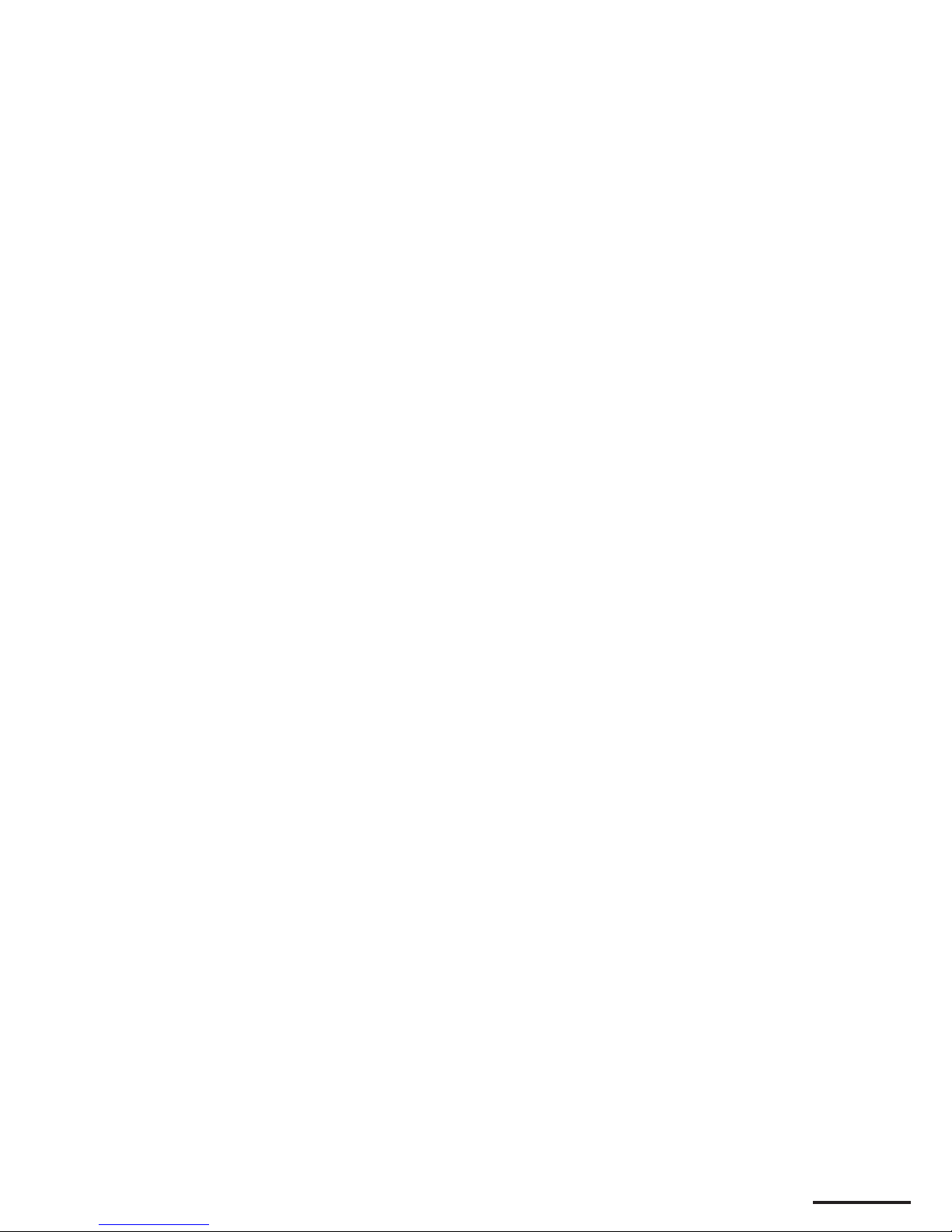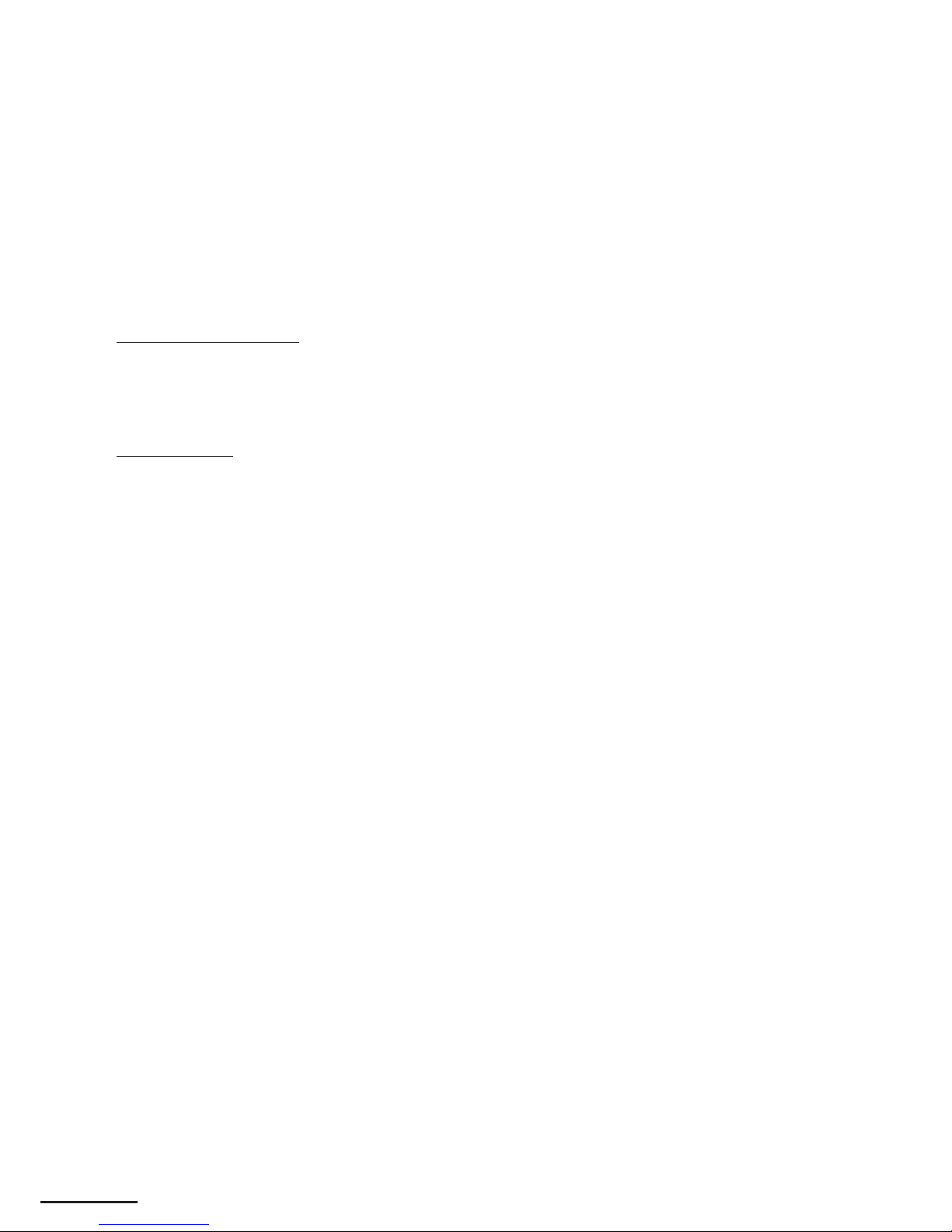2
ELECTRONICS
xR6 STANDARD & xR6e/xR6ce DELUXE
Welcome to some of the easiest to use, yet most sophisticated, electronics available in the fitness industry. In
purchasing your Octane elliptical you had three choices: the xR6 with standard electronics, the xR6e with deluxe
electronics, or the xR6ce with deluxe electronics plus contact heart rate sensors on the stationary handlebars.
Instructions for all three are included in this manual.
Programming the console DedicatedLogic™programming was created to give you the ultimate in ease of
use and total flexibility for programming your console. This allows you to modify
your workout once you’ve started. You can start your workout, then program the
electronics. Each key has only one function, making it easy to understand how
each one works.
Console Buttons
Quick Start The easiest way for you to start your workout is to simply push the Quick Start
button, setting the machine in a manual program at resistance level one. The
calories readout will be based on a 150 lb. (68 kg) user. Once you have selected
Quick Start, you can program any item in any order.
My QuickStart 1 & 2 The My QuickStart Buttons are used to save and retrieve preferred workout
profiles. My QuickStart remembers your favorite program and attributes and,
with a simple push of the button, retrieves them for your next workout.
You can easily set your profile while using the machine. Simply begin your
workout and enter your information as usual—time, program, level, age (xR6e/
xR6ce), and weight, adding Chest Press, Muscle Endurance, or Leg Press if you
wish. Once your seated elliptical cross trainer is set the way you like it, press and
hold the My QuickStart 1 (or My QuickStart 2) button until you hear the console
beep, indicating this favorite profile has been saved. If you decide during your
workout to change what you have saved (for example, you decide to increase
the time or level), just use the appropriate Up Arrow () or Down Arrow () key
and press Enter. If you want to save these new settings, just press and hold My
QuickStart again for three seconds or until you hear the beep. This resets your
saved profile using the new attributes.
The next time you are ready for your favorite workout, press the My QuickStart
button and begin pedaling. You may also switch to your favorite program after
you have started a workout; to do this, press Pause Clear twice within two
seconds to reset the machine, then press My QuickStart to begin your program.
Tip: Use My QuickStart 1 and My QuickStart 2 to save two different workouts.
Save the first one according to the directions above, then press Pause
Clear twice within two seconds to reset the machine, and follow the steps
again to save the second workout using the other My QuickStart button.
(xR6e/xR6ce)