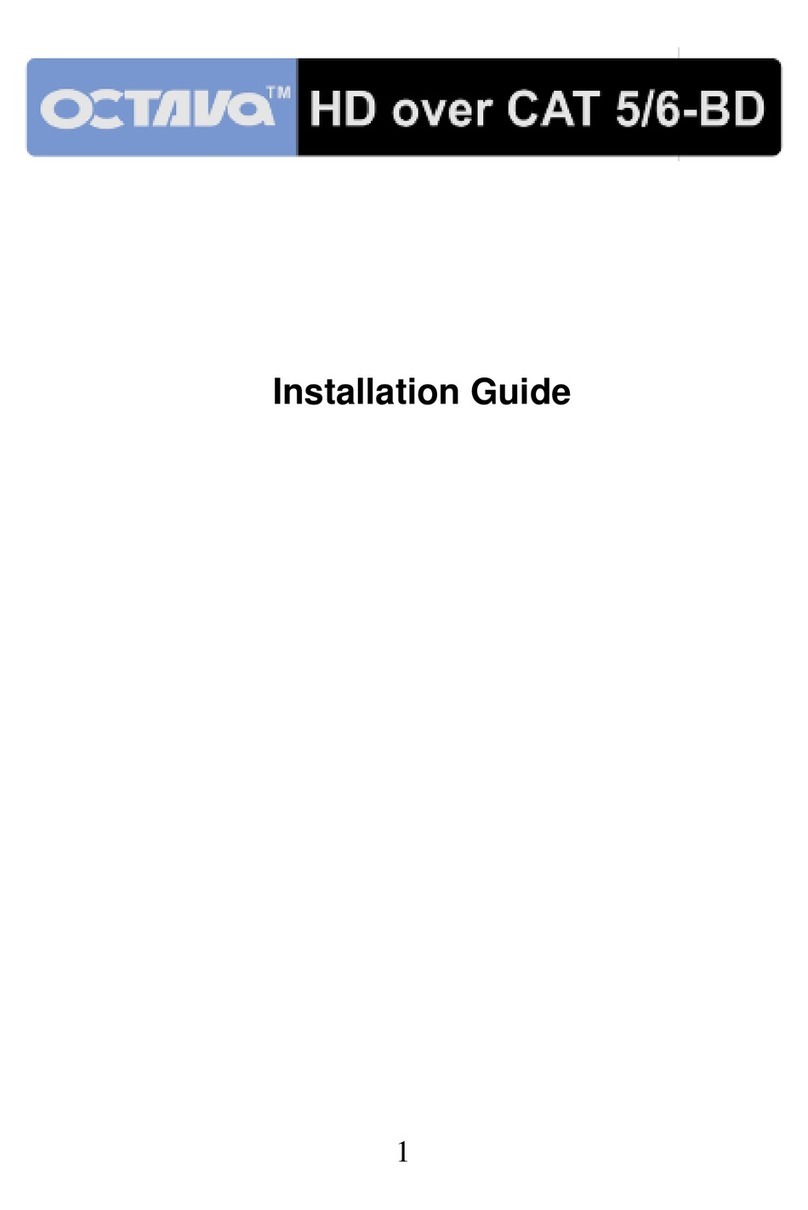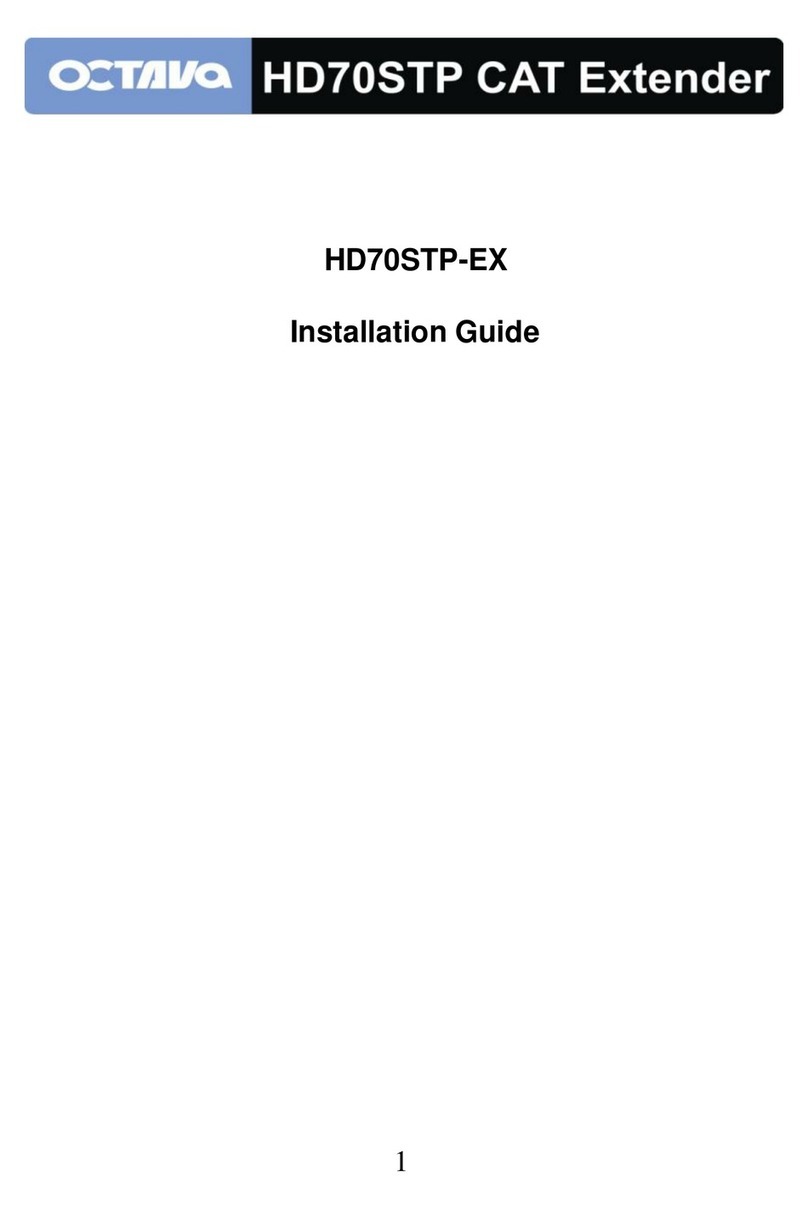3 4
Description:
HDMI over CAT5e/6 Transceiver allows transmission of HDMI
digital video/audio, I.R. and Toslink Optical Audio over standard
CAT-5 / 6 Ethernet cables. The HDMI Transceiver consists of a
HDMI Transmitter and a HDMI Receiver and allows transmission
of 1080P HD over 150ft over Ethernet cables (CAT-6
recommended). In addition, Remote Infrared can be extended
and sent from viewing area to the equipment room by using the I.R.
Receiver and transmitter cables. Optical Audio Toslink In/ Out
port is provided to extend Optical Toslink Audio signal from Source
to the Surround Sound Receiver.
CAT 6 cable is recommended for 1080P and best performance
The HDMI over Ethernet Transceiver allows installers to use
standard CAT 5/6 cables for ease of installation. Ethernet cables
and connectors are easily field terminated thus allowing installers
to easily install the proper length cable needed for ultimate
flexibility and eliminate logistics problems of having custom length
HDMI cables.
Active Drive and Compensation circuitry ensures error free video
transmission for the ultimate HD experience enables.
Features:
HDMI transmission using Ethernet cables.
150ft (1080P) over Ethernet CAT-6 cables.
Infrared extension ports for remote control extension
Digital Optical Audio Port for Optical Toslink extension.
6.75 Gbps aggregate data rate support for V1.3.
Ethernet cables for easy field installation. No custom length
cables needed.
Active Drive and Compensation for Error Free Transmission.
Transmitter
-Connect to HDMI Source
-Connect I.R. Transmitter cable (optional)
-Connect Toslink cable to
source(optional)
-Transmitter Cable 1 must be
connected to Receiver cable 1.
-Transmitter Cable 2 must be
connected to Receiver cable 2.
Receiver
-Receiver Cable 1 must be connected to
Transmitter cable 1.
-Receiver Cable 2 must be connected to
Transmitter cable 2.
-Connect to HDMI Source
-Connect I.R. Receiver cable (optional)
-Connect Toslink cable to Surround
Sound System (optional)