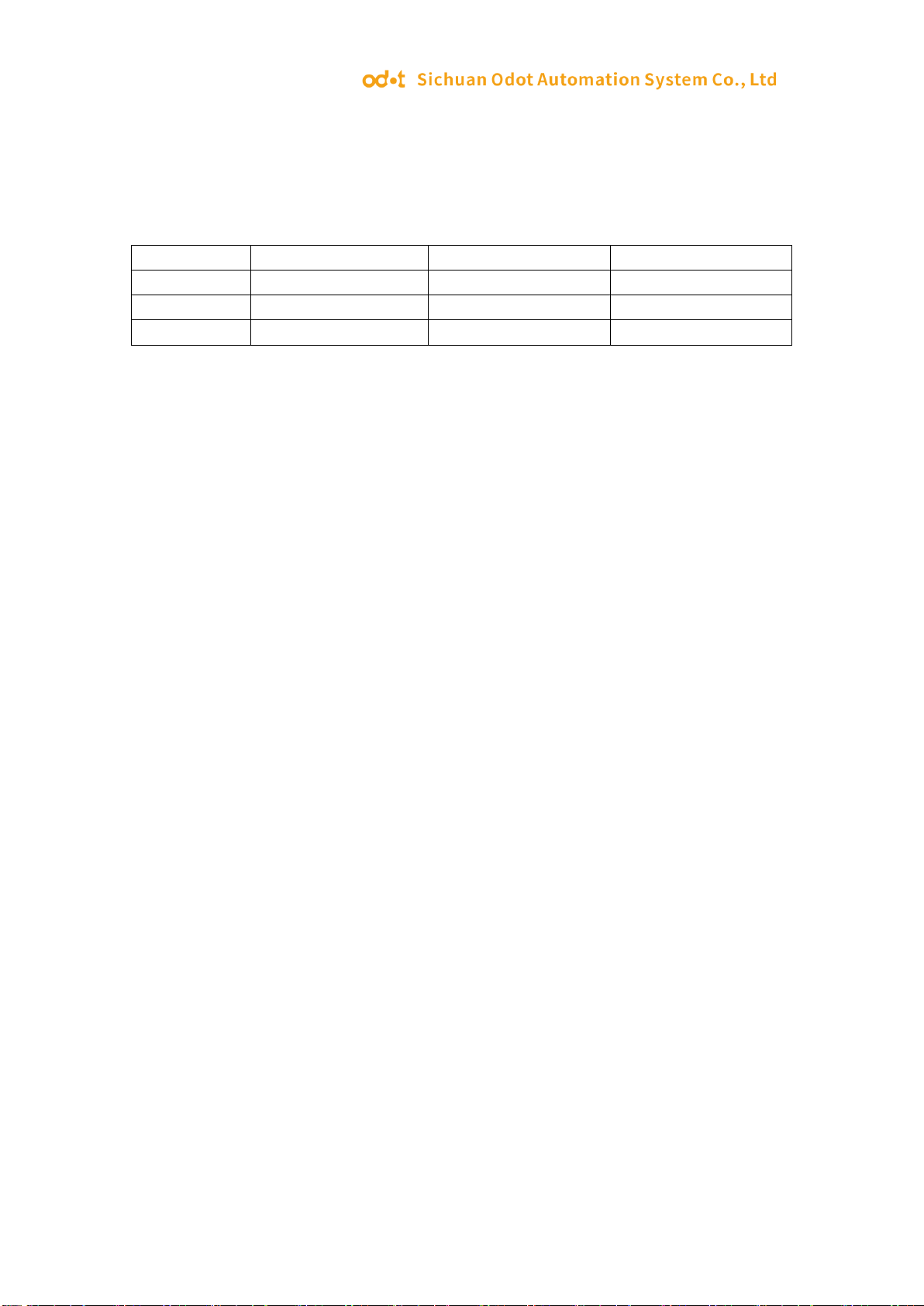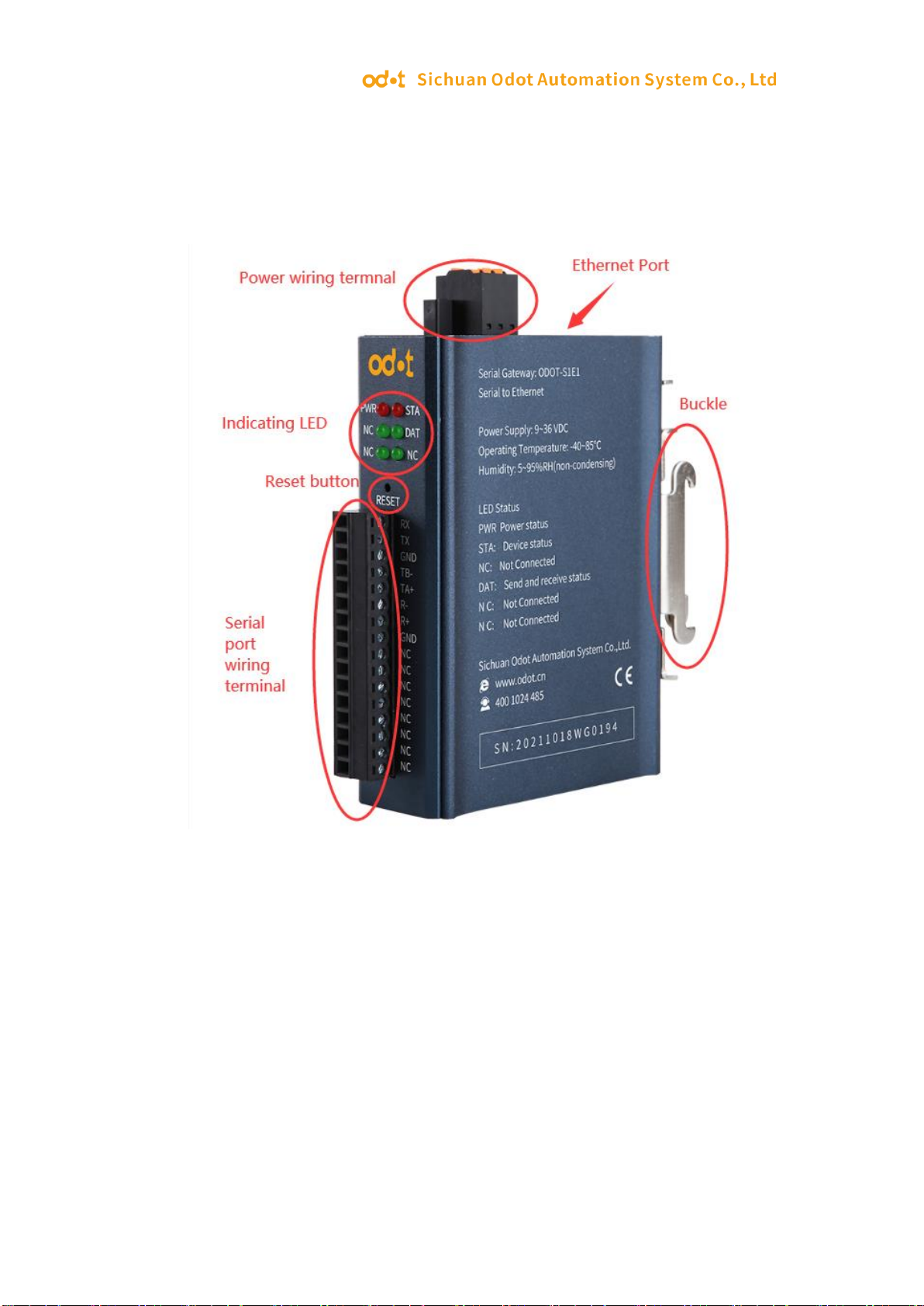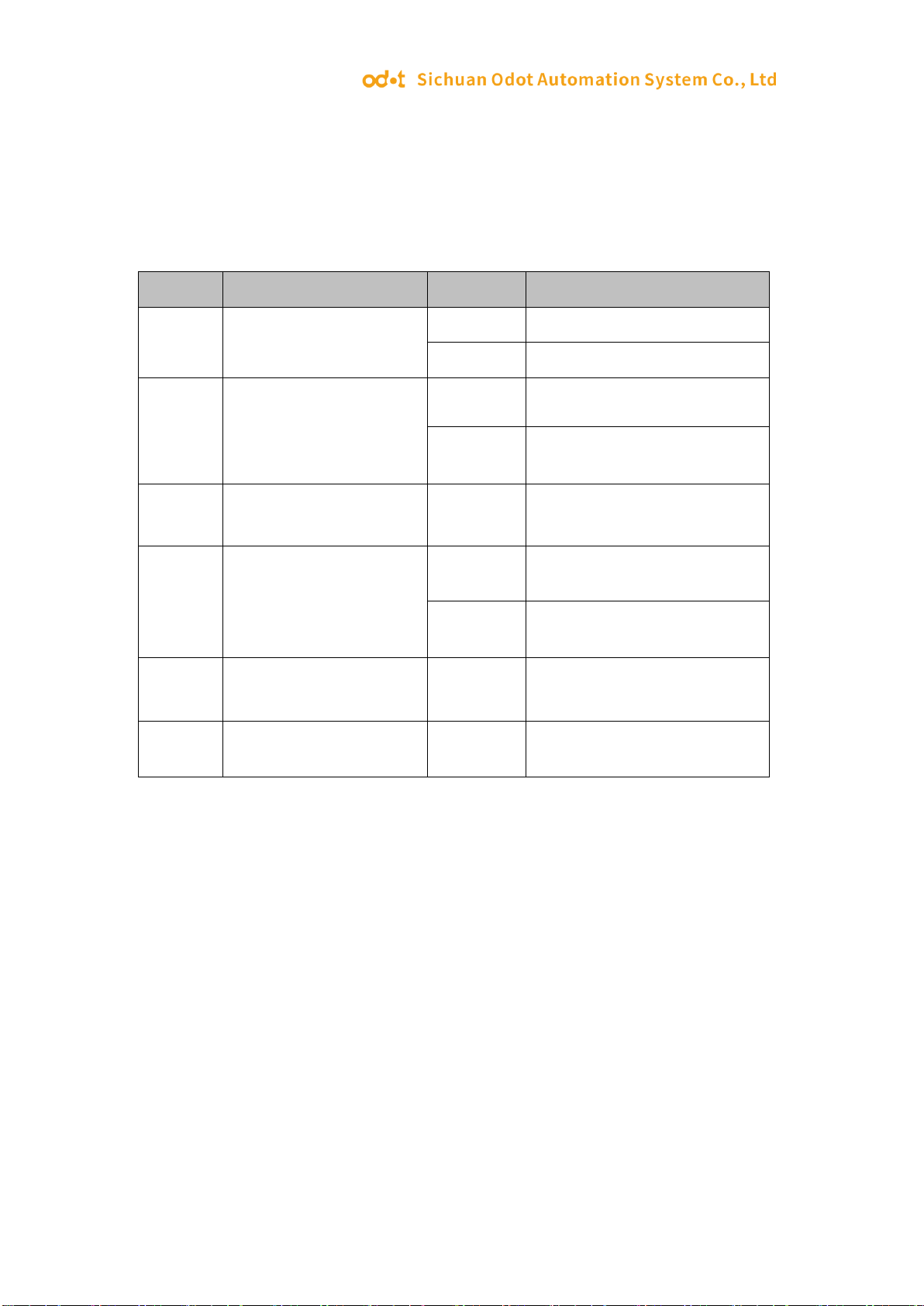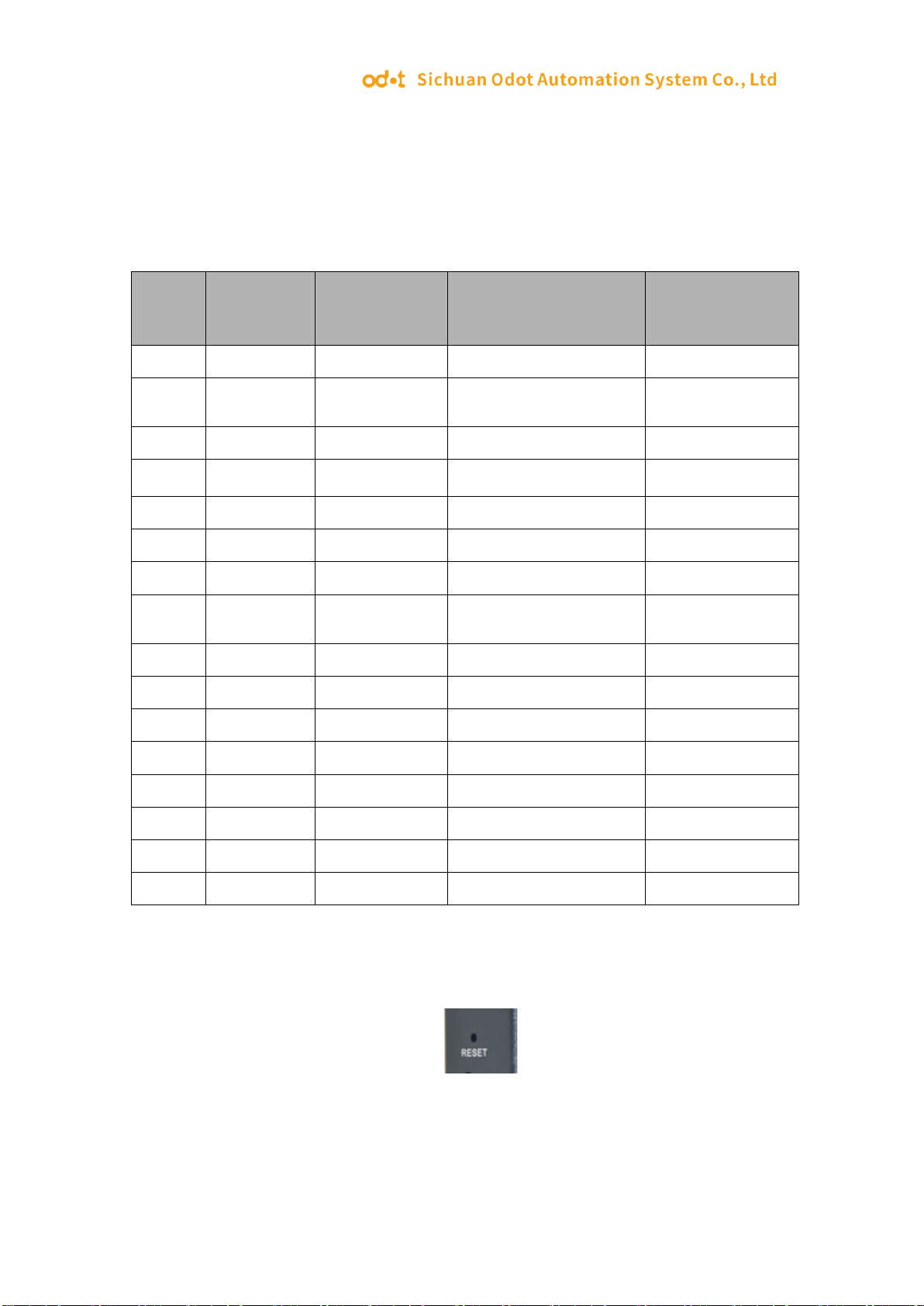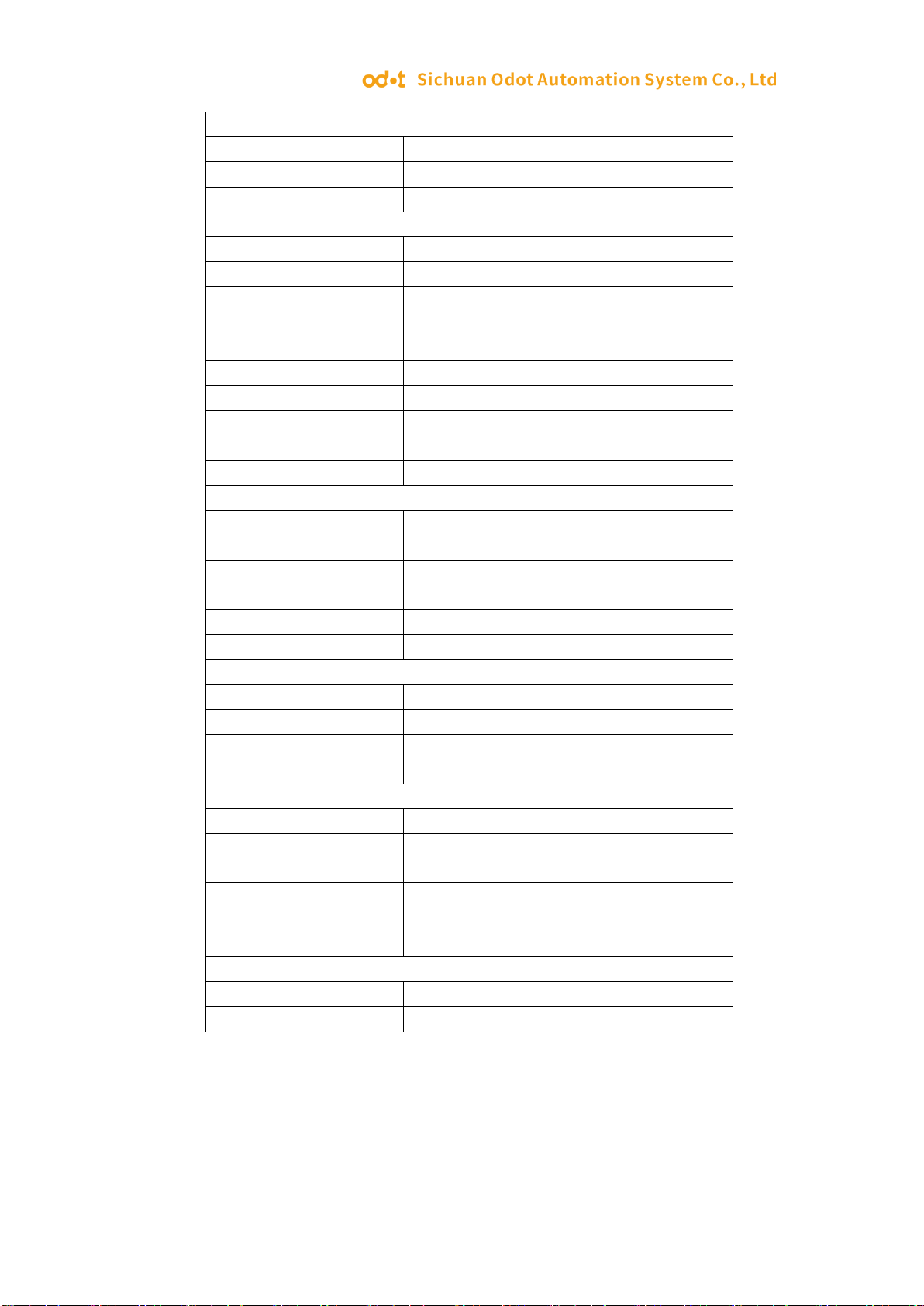http:// www.odotautomation.com 5/ 29 TEL: +86-0816-2538289
1. Product Overview
1.1 Product Functions
The protocol converter is a converter developed by Sichuan Odot Automation System
Co., LTD between RS232/485/422 and TCP/UDP. It can easily connect serial port
devices to Ethernet and realize network upgrade of serial port devices.
The protocol converter supports the function of "data transparent transmission",
which can be set as a client or a server. This function can easily realize the data
communication between PLC, server and other Ethernet devices and the underlying
serial port devices.
1.2 Functional Characteristics
◆ 9-36V wide voltage input, anti-reverse connection protection.DC-DC isolation
power supply, 3000V isolation voltage.
◆ 2KV network port isolation protection, 10M/100Mbps rate adaptive, automatic
MDI/MDIX reversal.
◆ Support TCP server pure transparent transmission, support 10 clients access.
◆ Support TCP client pure transparent transmission, support to connect 1 server.
◆ Support UDP pure transparent transmission.
◆ Support with and without protocol transparent transmission, protocol transparent
transmission supports MODBUS RTU/ASCII.
◆ Support for WEB browser configuration parameters.
◆ It has three interfaces of RS485, RS422 and RS232.
◆ Serial port baud rate support 1200 ~ 115200bps
◆ Support DHCP, more convenient to use.
◆ Support one-key reset function to restore factory Settings.
◆ 35mm standard DIN-rail installation.
◆ EMC meets EN 55022:2010 & EN55024:2010 international standards.