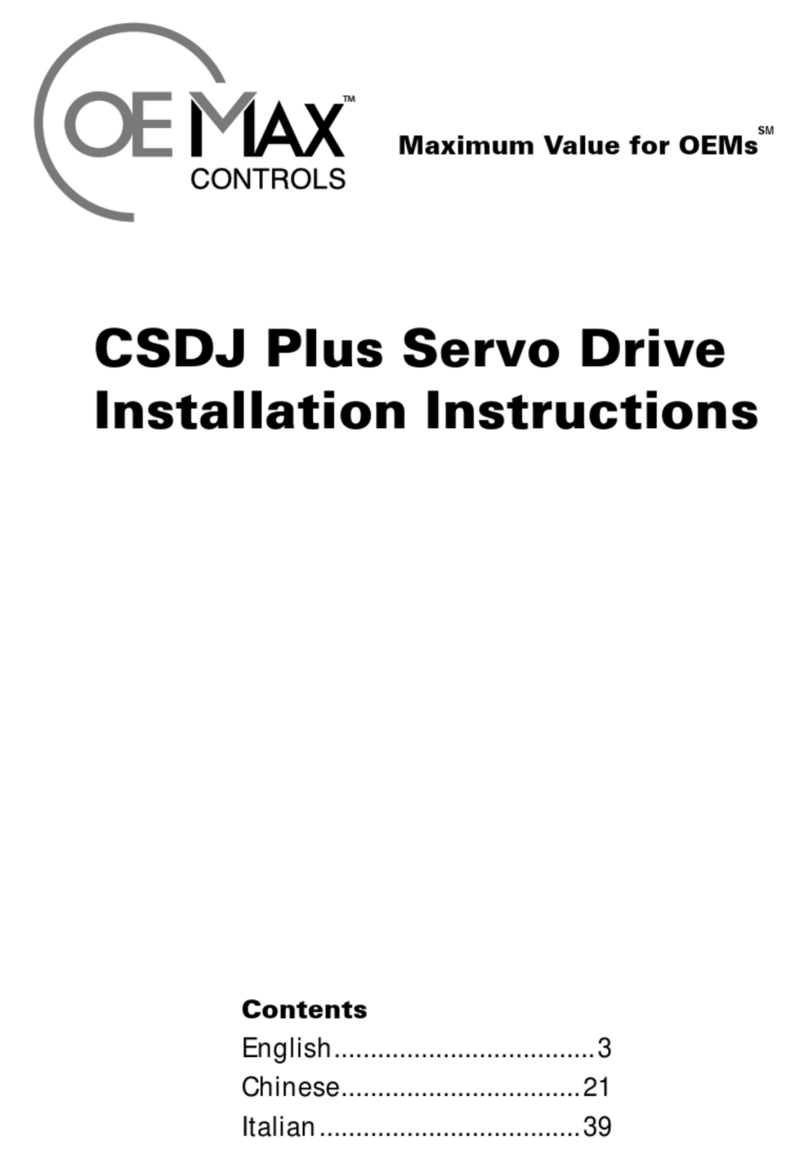Contents-2
Operation by the Operator ...................................................4-12
Autotuning .............................................................................4-12
Auto Adjustment of Speed/Torque Command Offset .......4-12
Manual Adjustment of Speed/Torque Command Offset ...4-13
Alarm Reset ...........................................................................4-14
D/A Converter Channel Selection ........................................4-15
Output Adjustment Method of D/A Converter Channel .....4-16
Parameter Initialization .........................................................4-17
Error History Clear ................................................................4-18
Test Run .................................................................................4-18
Chapter 5. Parameter List . . . . . . . . . . . . . . . . . . . . . 5-1
User Parameter .......................................................................5-3
Motor and Encoder Setting ....................................................5-3
Control Mode Setting ............................................................5-4
Parameter Setting Related to Autotuning ............................5-5
Parameter Setting Related to Gain .......................................5-5
Parameter Setting Related to Servo Control .......................5-7
Parameter Setting Related to Speed Control .....................5-12
Parameter Setting Related to Position Control ..................5-13
Parameter Setting Related to Torque Control ...................5-14
Parameter Setting Related to Torque Limit .......................5-15
Parameter Setting Related to Timing Control ....................5-16
Parameter Setting Related to D/A Output ..........................5-16
Monitor Parameter List .........................................................5-17
Jog Mode Parameter List .....................................................5-18
Error Monitor and System Parameter List ..........................5-19
Chapter 6. Basic Functions . . . . . . . . . . . . . . . . . . . . 6-1
Speed Control ........................................................................6-3
Speed Command ....................................................................6-6
Multi Step Speed Control Mode ...........................................6-7
Speed/Multi Step Speed Control Mode ...............................6-9
Manual Zero-Clamp Speed Control Mode .........................6-12
Auto Zero-Clamp Speed Control Mode .............................6-13
Speed Coincidence Output Signal .......................................6-14
Changing the Motor Rotation Direction ..............................6-15
Acceleration/Deceleration Time and S-Curve Operation ...6-16
Selection of Stop Method ....................................................6-18
Offset Adjustment ................................................................6-18
Using the DB(Dynamic Brake) ............................................6-18
Using Zero-Clamp Function .................................................6-19
Emergency Stop ...................................................................6-19
Position Control ....................................................................6-21
Wiring ....................................................................................6-21
Position Command Pulse Form ...........................................6-23
Electrical Specifications of Command Pulse .....................6-24
Position Counter Clear ..........................................................6-25
Position Completion Output Signal (P-COM) .....................6-26
I/O Signal Timing ..................................................................6-27
Position/Speed Control Mode .............................................6-28
Using Encoder Output ..........................................................6-29
Electronic Gear ......................................................................6-31
Rotation Detection Output Signal .......................................6-33
Torque Control ......................................................................6-34
Setting ....................................................................................6-34