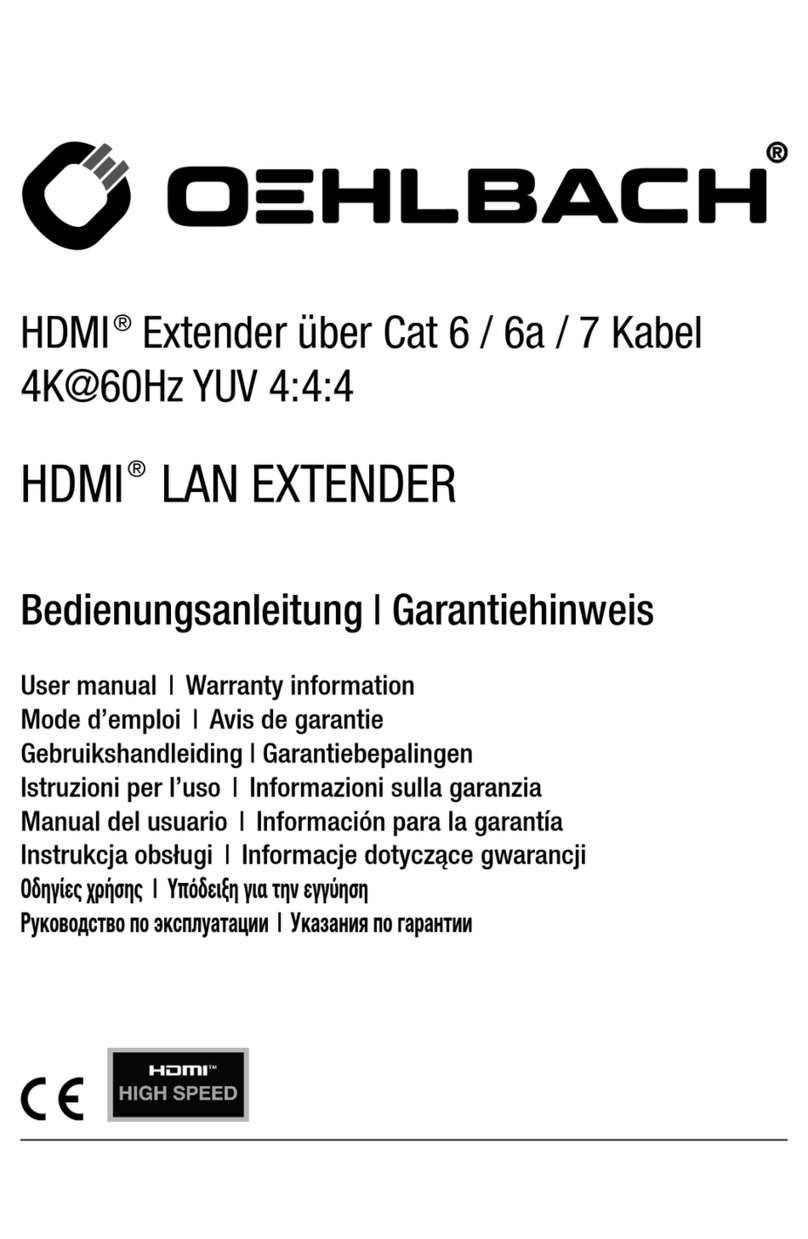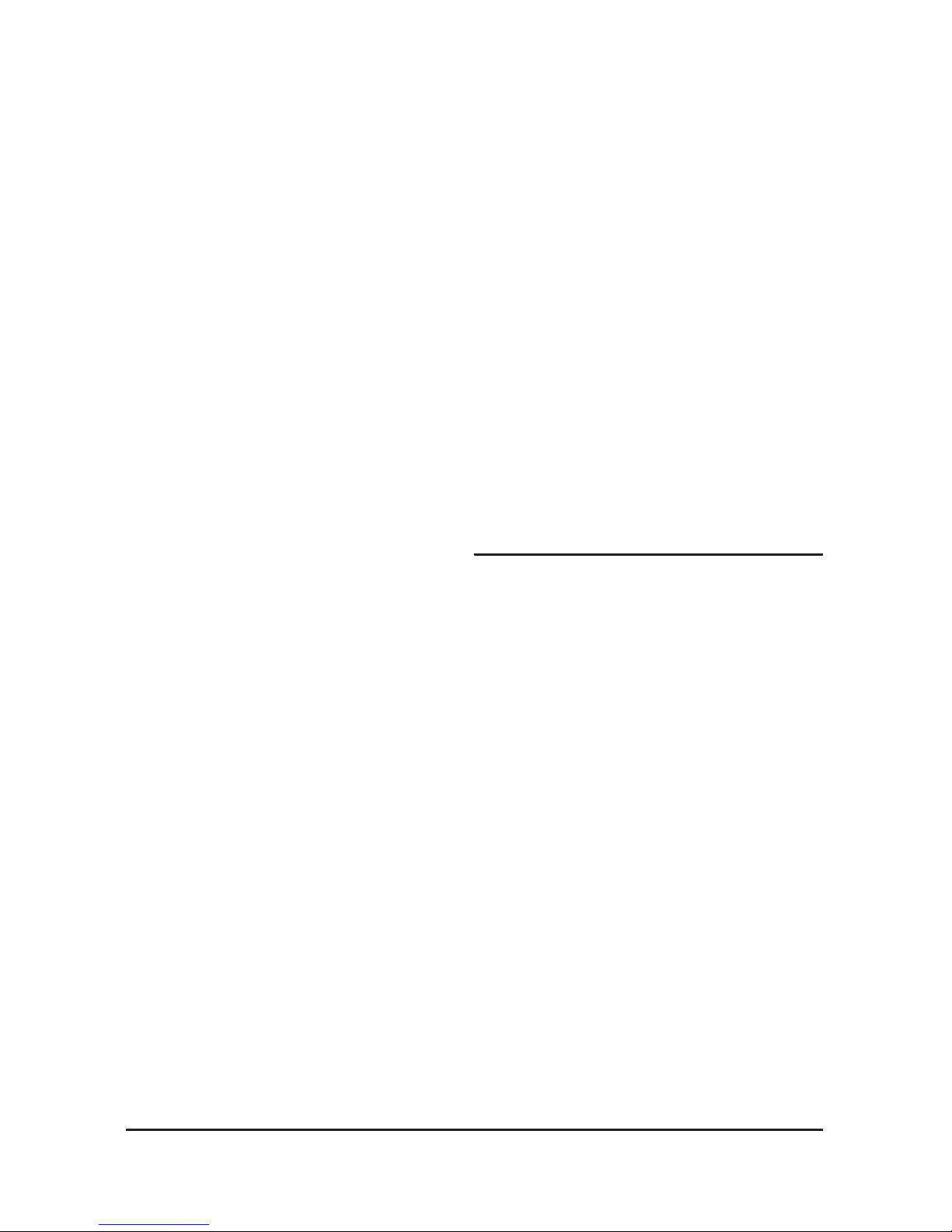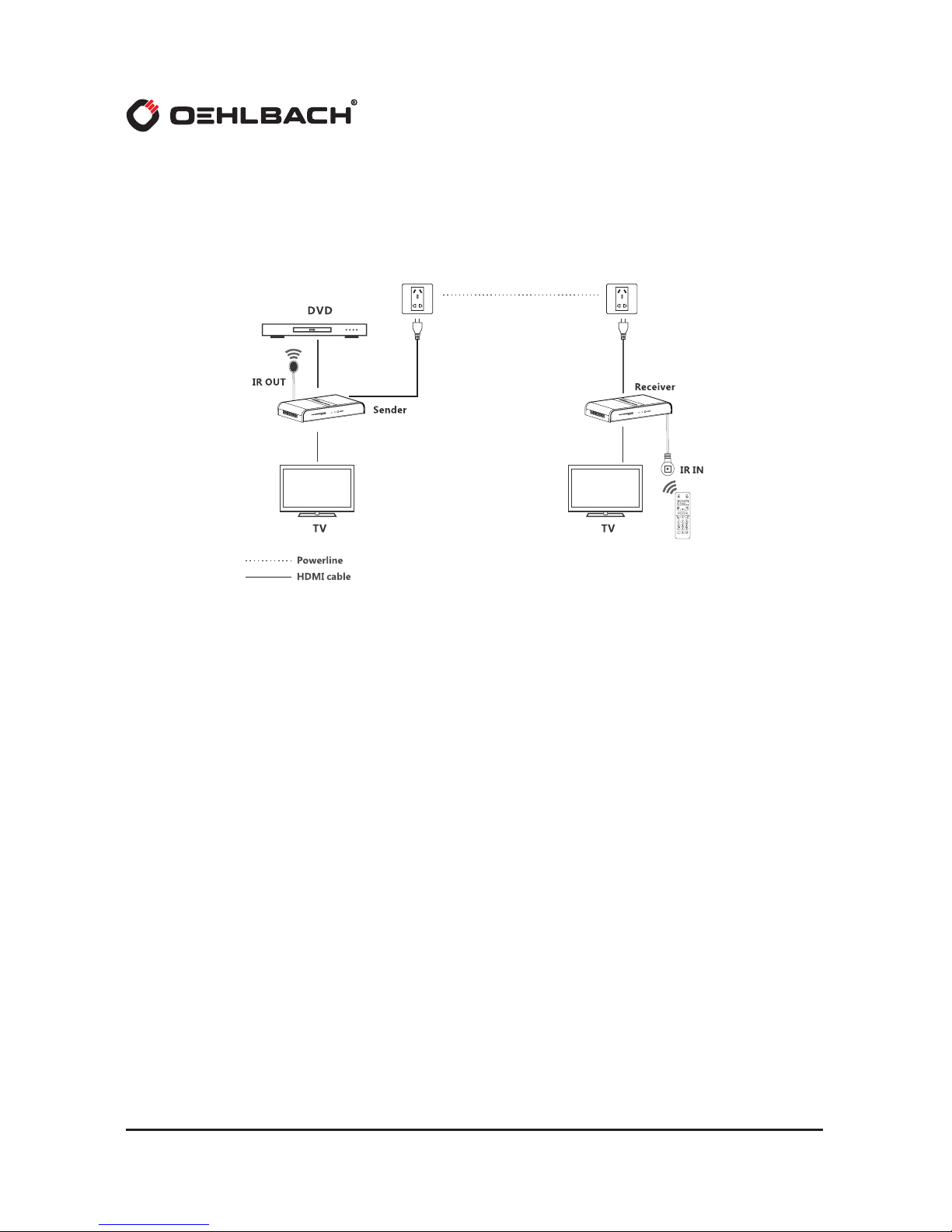Einhaltung von EU-Richtlinien
Dieses Produkt darf das CE-Zeichen führen. Es entspricht der EU-Niederspannungsrichtlinie
2014/35/EU; EU-Richtlinie 2014/30/EU; EU-RoHS-Richtlinie 2011/65/EU; EU-Richtlinie über Elektro- und
Elektronik-Altgeräte (WEEE) 2012/19/EU.
Sie können eine kostenlose Kopie der Konformitätserklärung erhalten, indem Sie Ihren Händler, den
Vertrieb oder den Hauptsitz der Oehlbach Kabel GmbH kontaktieren. Die Kontaktinformation nden Sie
unter: http://www.oehlbach.com.
Garantie
Wir gratulieren Ihnen! Durch Ihre kluge Wahl sind Sie Besitzer eines OEHLBACH®-Produktes geworden.
OEHLBACH®-Produkte erfreuen sich aufgrund der hohen Qualität eines ausgezeichneten Rufes weltweit.
Dieser hohe Qualitätsstandard ermöglicht es, für dieses OEHLBACH®-Produkt 2 Jahre Garantie zu ge-
währen. OEHLBACH®-Produkte werden während des gesamten Fertigungsvorganges laufend kontrolliert
und geprüft. Im Servicefall beachten Sie bitte folgendes:
1. Die Garantiezeit beginnt mit dem Kauf des Produktes und gilt nur für den Erstbesitzer.
2. Während der Garantiezeit beseitigen wir etwaige Mängel, die nachweislich auf Material- oder
Fabrikationsfehler beruhen, nach unserer Wahl durch Austausch oder Nachbesserung der defek-
ten Teile. Weitergehende Ansprüche, insbesondere auf Minderung, Wandlung, Schadenersatz oder
Folgeschäden sind ausgeschlossen. Die Garantiezeit wird von einer Garantieleistung durch uns
nicht berührt
3. Am Produkt dürfen keine unsachgemäßen Eingrie vorgenommen worden sein.
4. Bei Inanspruchnahme der Garantie wenden Sie sich bitte zunächst an Ihren Fachhändler. Sollte es
sich als notwendig erweisen, das Produkt an uns einzuschicken, so sorgen Sie bitte dafür, das
· das Produkt in einwandfreier Originalverpackung verschickt wird,
· die Kaufquittung beigefügt ist.
5. Von der Garantie ausgenommen sind:
· Leuchtmittel
· Verschleißteile
· Transportschäden, sichtbar oder unsichtbar (Reklamationen für solche Schäden müssen umge-
hend bei der Transport rma, Bahn oder Post eingereicht werden.)
· Kratzer in Metallteilen, Frontabdeckungen u.s.w. (Diese Defekte müssen innerhalb von 5 Tagen-
nach Kauf direkt bei Ihrem Händler reklamiert werden.)
· Fehler, die durch fehlerhafte Aufstellung, falschen Anschluss, unsachgemäße Bedienung (siehe-
Bedienungsanleitung), Beanspruchung oder äußere gewaltsame Einwirkung entstanden sind.
· Unsachgemäß reparierte oder geänderte Geräte, die von anderer Seite als von uns geönet
wurden.
· Folgeschäden an fremden Geräten
· Kostenerstattung bei Schadensbehebung durch Dritte ohne unser vorheriges Einverständnis.