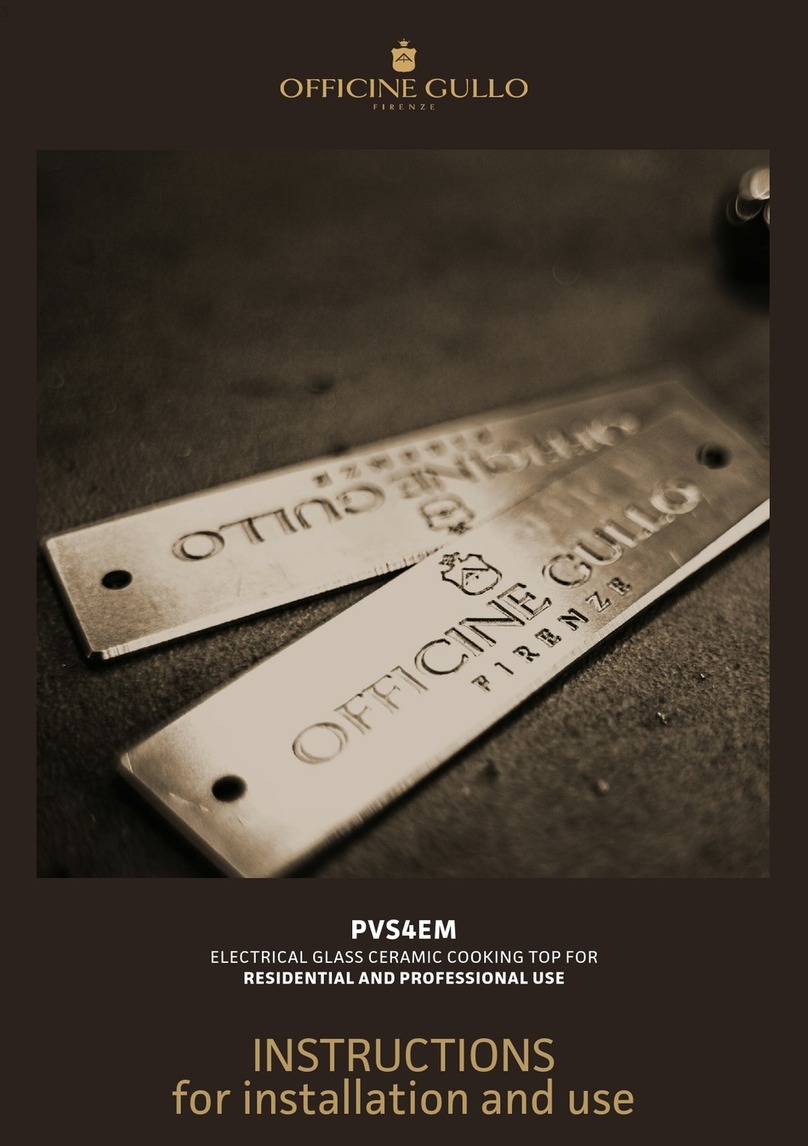CAUTION
1.
your possession (check the tag showing the characteristics).
2. Before using the appliance, read the instruction manual carefully, as it contains important safety information on
the proper installation, use and maintenance of the appliance. Please keep the instruction manual for further
reference.
3. The appliance’s electrical safety is guaranteed only if the electrical system is earthed in accordance with
the relevant regulations. It is of the utmost importance to follow such regulations; when in doubt, please
responsibility for damage caused by a badly-earthed electrical system
4. Before connecting the appliance, make sure that the appliance’s technical characteristics shown on the tag
correspond to those of the electrical system and gas distribution network.
5. Make sure that the electrical system and sockets can handle the appliance’s maximum power consumption as
6. The appliance should be connected to the electric supply line by means of an omnipolar switch with a minimum
contact opening of 3 mm
7.
electrician to make sure that the cable size can handle the appliance’s maximum power consumption. The use
of adapters, multiple power boards and extension cords is not recommended.
8. When not in use, switch off the general power supply to the appliance and close the gas supply valve.
9. Do not obstruct the appliance’s cooling or heat dissipation vents.
10. In case of damage to the appliance’s power cord, it must be replaced exclusively by the manufacturer’s
authorized service center.
11. The appliance must be used only for the purposes for which it has been expressly designed (cooking).All other
uses (such as the heating of a room) are considered inappropriate and therefore dangerous. The manufacturer
declines all responsibility for damage resulting from improper use of the appliance.
12.
• Do not touch the appliance with wet or damp hands or feet;
• Do not use the appliance with bare feet;
• Avoid the use of extension cords and, if necessary, take all precautions;
• Do not pull the power cord to disconnect the plug from the power socket;
• Do not leave the appliance exposed to atmospheric agents (rain, sun, etc.);
• Do not allow children or untrained persons to use the appliance.
13. Before cleaning the appliance or performing maintenance work, disconnect the appliance by pulling the plug
out of the power socket or turning off the main switch.
14. In case of failure or malfunction, turn the appliance off, close the gas supply valve and do not attempt to carry
out any repairs, which must be done exclusively by an authorized service center.
Request the use of original spare parts only. Failure to comply with the above recommendations may compromise
the appliance’s safety.
2