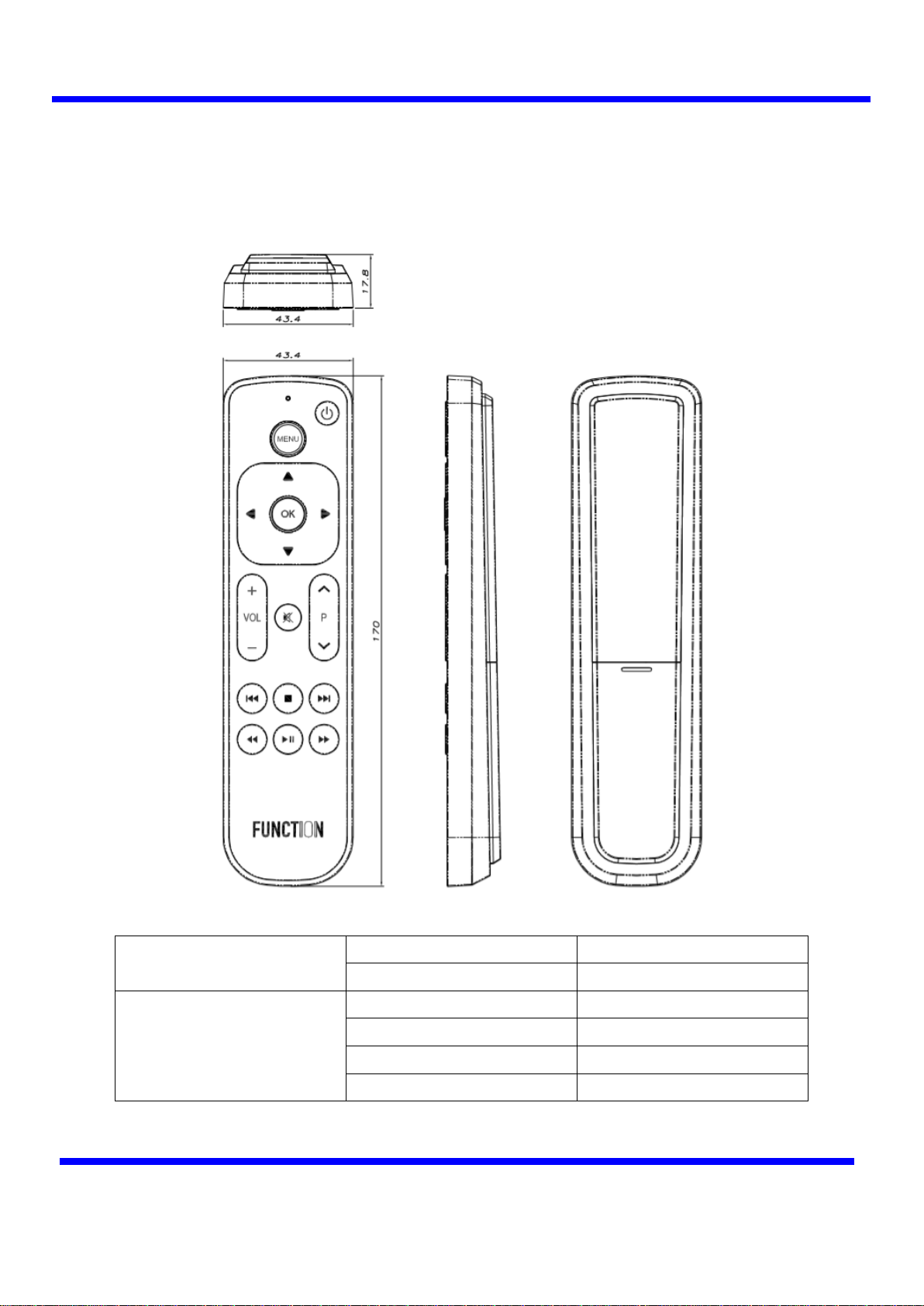B905-FTN-TA MANUAL
Address : #181 GONG DAN-DONG, GUMI, GYEONG BUK, KOREA Page 8/ 17
TEL : 82-54-468-7063 / FAX : 82-54-461-8368
http://www.ohsungec.com/
b) If any key press is not followed for next 20 seconds, LED will be switched OFF and get
out of set-up mode automatically.
c) If an user presses [P+] key, the remote control will send [VOL+] code of next TV code
on every [P+] key press.
d) If an user presses and holds [P+] key, the remote control will send [VOL+] code of next
TV code every 2 seconds.
e) If the end of the DB is reached, the LED will blink 3 times.
If the [P+]key is pressed and held, the remote control will repeat [VOL+] commands
another cycle.
f) In set-up mode, an user can test the [VOL+], [VOL-], and [Mute] keys.
g) If OK key is pressed, the changed setting value is saved and the remote control will exit
the set up mode. The remote control will blink the LED three times to let user know that
the remote control was exiting set-up mode.
3.8.2 -All BrandsAuto Search
- Auto search method for All Brands.
a) Press the [MENU] + [OK] key for more than 3 seconds to enter the set-up mode.
Then the LED will turn on.
b) If any key press is not followed for next 20 seconds, LED will be switched OFF and get
out of set-up mode automatically.
c) If an user presses [P-] key, the remote control will send [VOL+] code of the next TV
code set on every [P-] key press.
d) If an user presses and holds [P-] key, the remote control will send [VOL+] code of the
next TV code set every 2 seconds.
e) If the end of the DB is reached, the LED will blink 3 times.
If the [P-]key is pressed and held, the remote control will repeat [VOL+] commands
another cycle.
f) In set-up mode, user can test the [VOL+], [VOL-], and [Mute] keys.
g) If OK key is pressed, the changed setting value is saved and the remote control exits the
set up mode. Then the remote control will blink the LED three times to let user know
that remote control was exiting set-up mode.