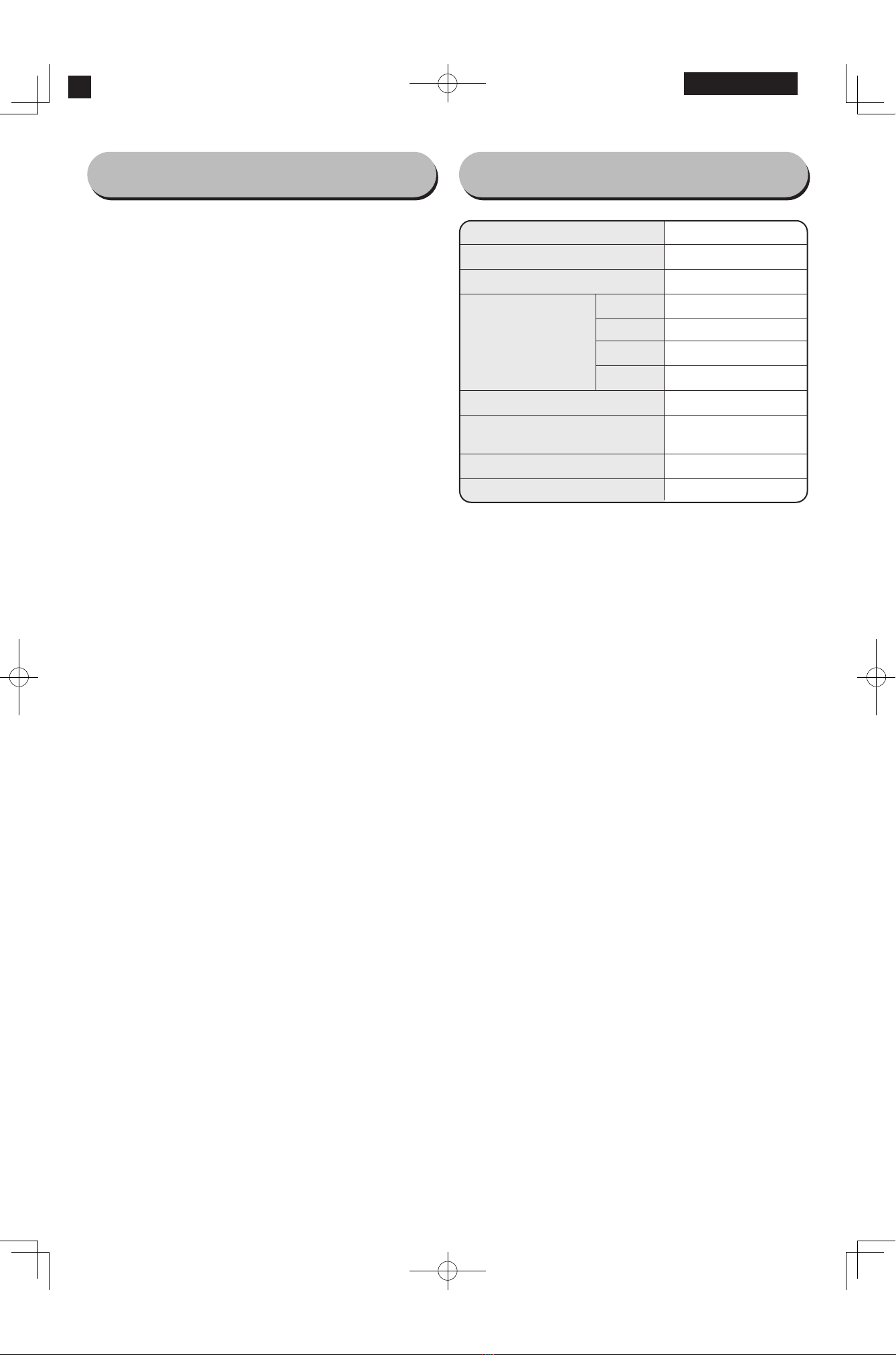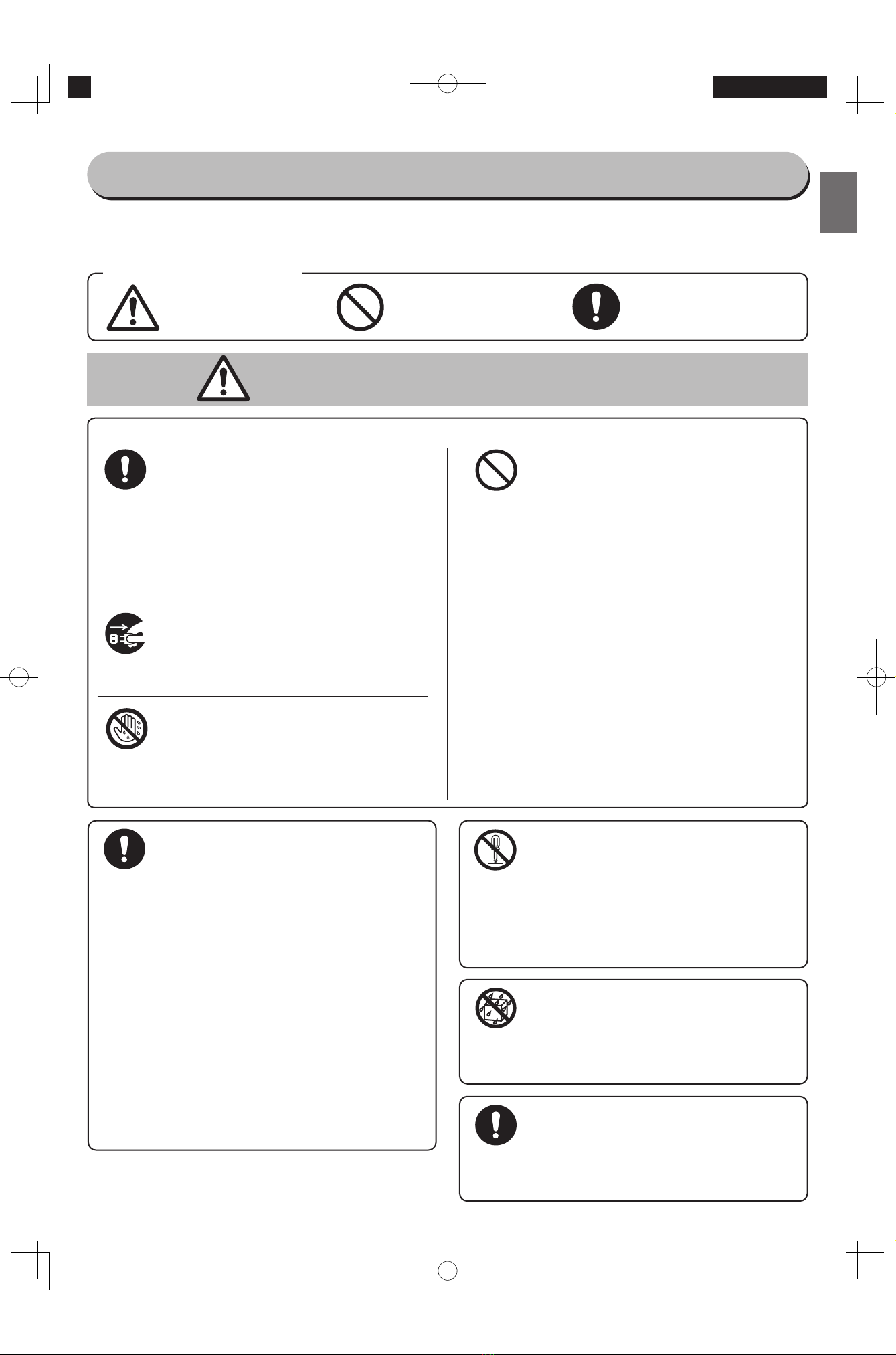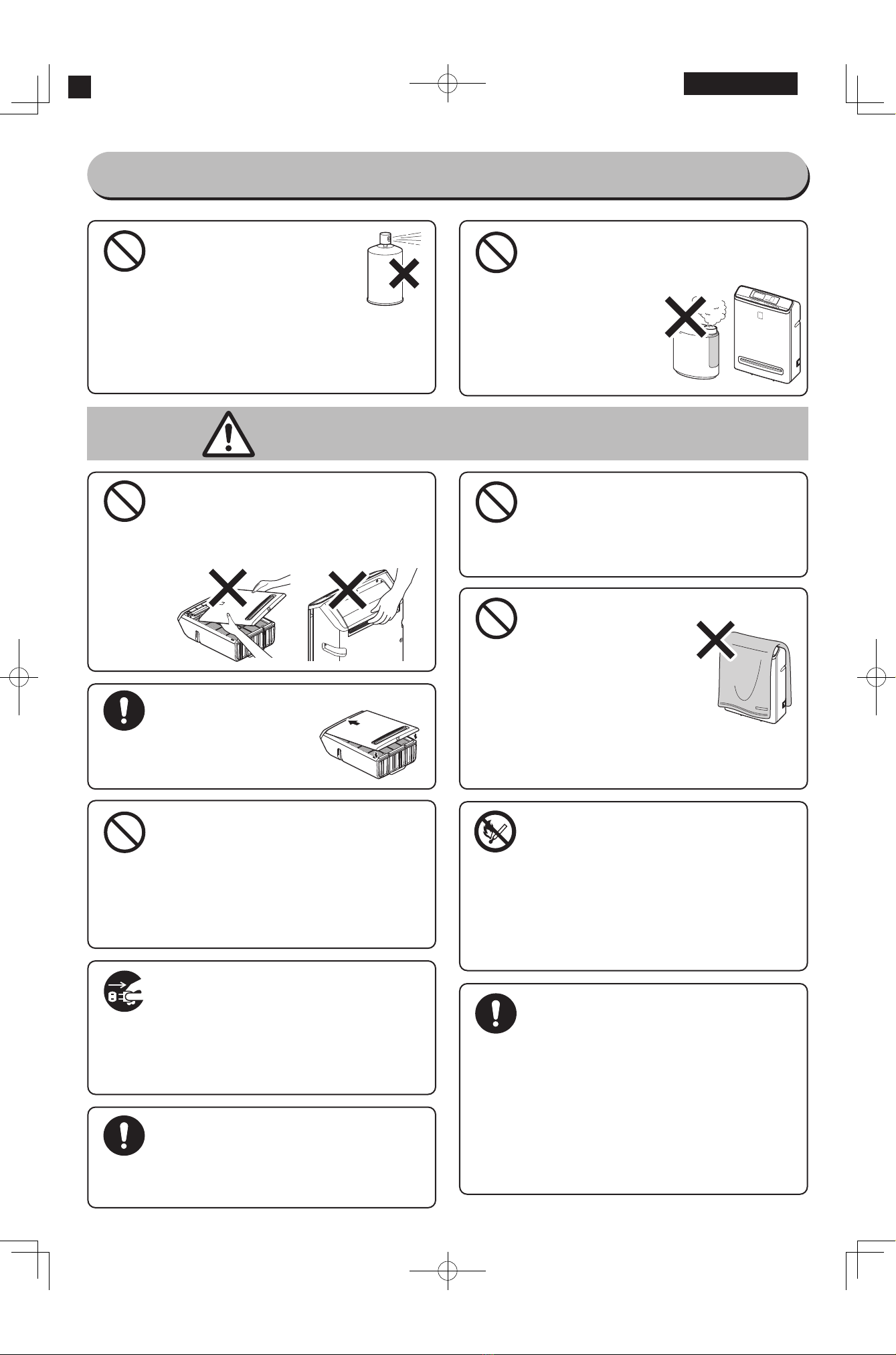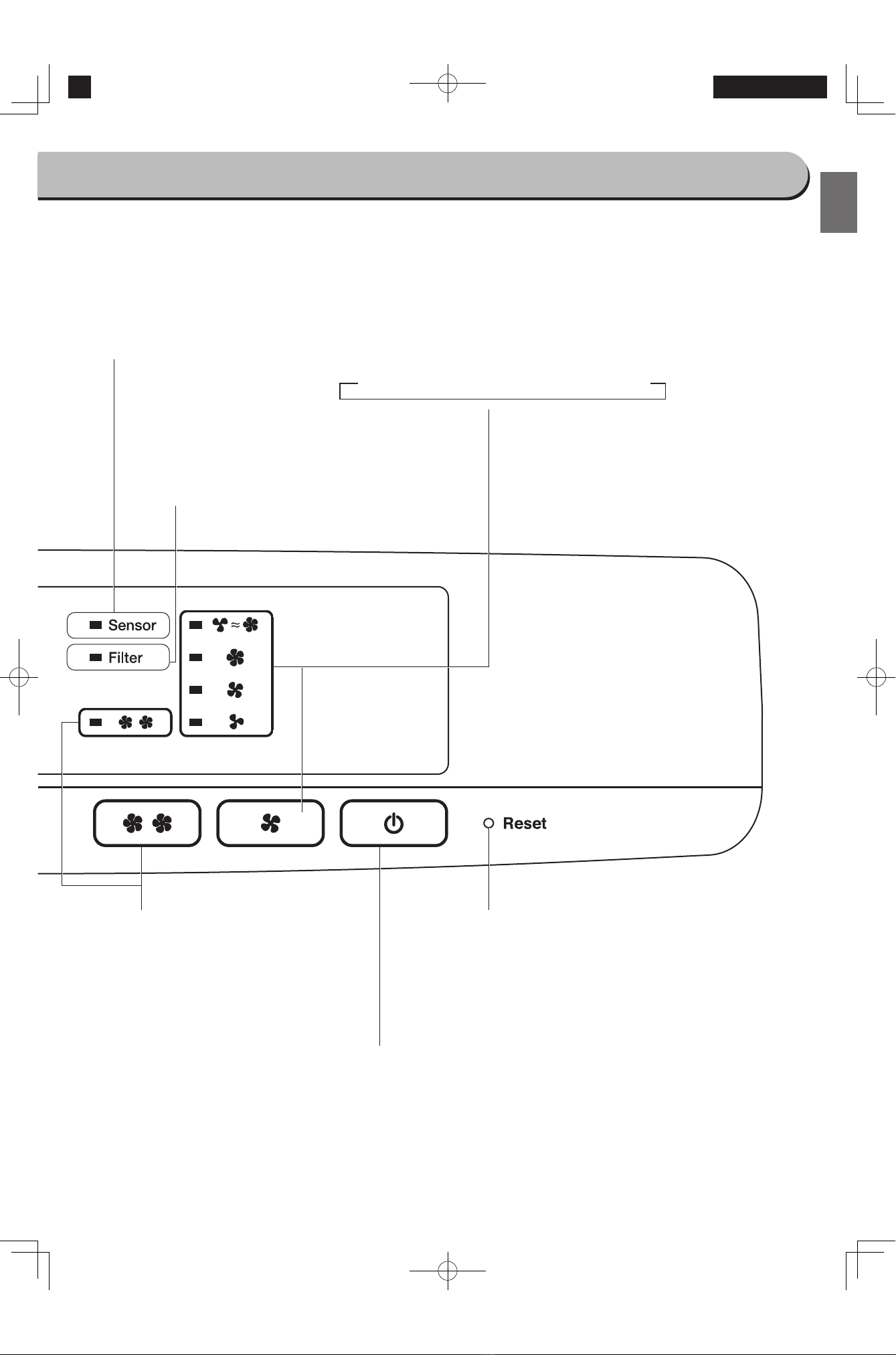3
Safety precautions
Make sure to follow the precautions described below to avoid injury or unnecessary property loss to anybody. The safety
precautions are classied according to the degree of harm or damage caused by misuse.
This symbol means
“reminding”.
This symbol means
“forbidden”.
This symbol means
necessary “instructions”.
Examples of symbols
●In the case of the abnormalities
or breakdowns, stop using and
immediately turn o the power and
unplug
Otherwise it may cause smoke
generation, re or electric shock.
〔Cases for abnormalities〕
• A
bnormal smell or sound during operation
• Abnormal heating of power plug and
power cord
• Intermittent power on and o after
moving the power cord
• Frequent breakdown during operation
• Tingling caused by electric shock when
touching with hands.
➡P
lease disuse immediately and consult to
the shop you purchased the product or
Iris Ohyama France SAS by calling the
consultation number for related matters.
Avoid getting
●D
o not use the product in the water
source, bathroom or other damp places
●Do not soak the product in water
or pour water on it
It may cause re or electric shock.
Do not
●Do not disassemble, repair or
modify the product
It may cause re, electric shock or injury.
Only qualied engineer can repair.
Please consult to the shop you purchased
the product or Iris Ohyama France SAS
by calling the consultation number for
repair related matters.
Use the power plug and power cord correctly
●Remove dust from the power plug
regularly
Dust buildup may lead insulation failures
due to moisture, cause re or electric
shock.
●Insert the power plug securely all
the way to the socket
Otherwise it may cause electric shock or
injury due to the short circuit.
●Be sure to unplug before
conducting maintenance,
inspecting or moving the product
Otherwise it may cause electric shock or
injury.
Avoid contact
●Do not plug or unplug with wet
hands
It may cause electric shock, burns or
injury.
●Stop using the product with a
faulty power cord or plug or a
loose power socket
It may cause electric shock or injury due
to the short circuit.
●D
o not use the bundled power cord
It may overheat the code, cause burns
or re. Be sure to unwind the power cord
before use.
●Do not stretch the power cord
when moving or storing it
It may cause re or electric shock.
●Do not damage power cord
Do not damage, process, forcefully bend,
pull, twist or squeeze the power cord, or
place weight on it.
It may damage the power code and
cause re or electric shock.
●The product can only be powered
by 220-240V~
Otherwise it may cause re or electric shock.
●If the supply cord is damaged,
it must be replaced by the
manufacturer, its service agent or
similarly qualied persons in order
to avoid a hazard
Warning The symbol means matters which may lead to
death or serious injury during faulty operation.