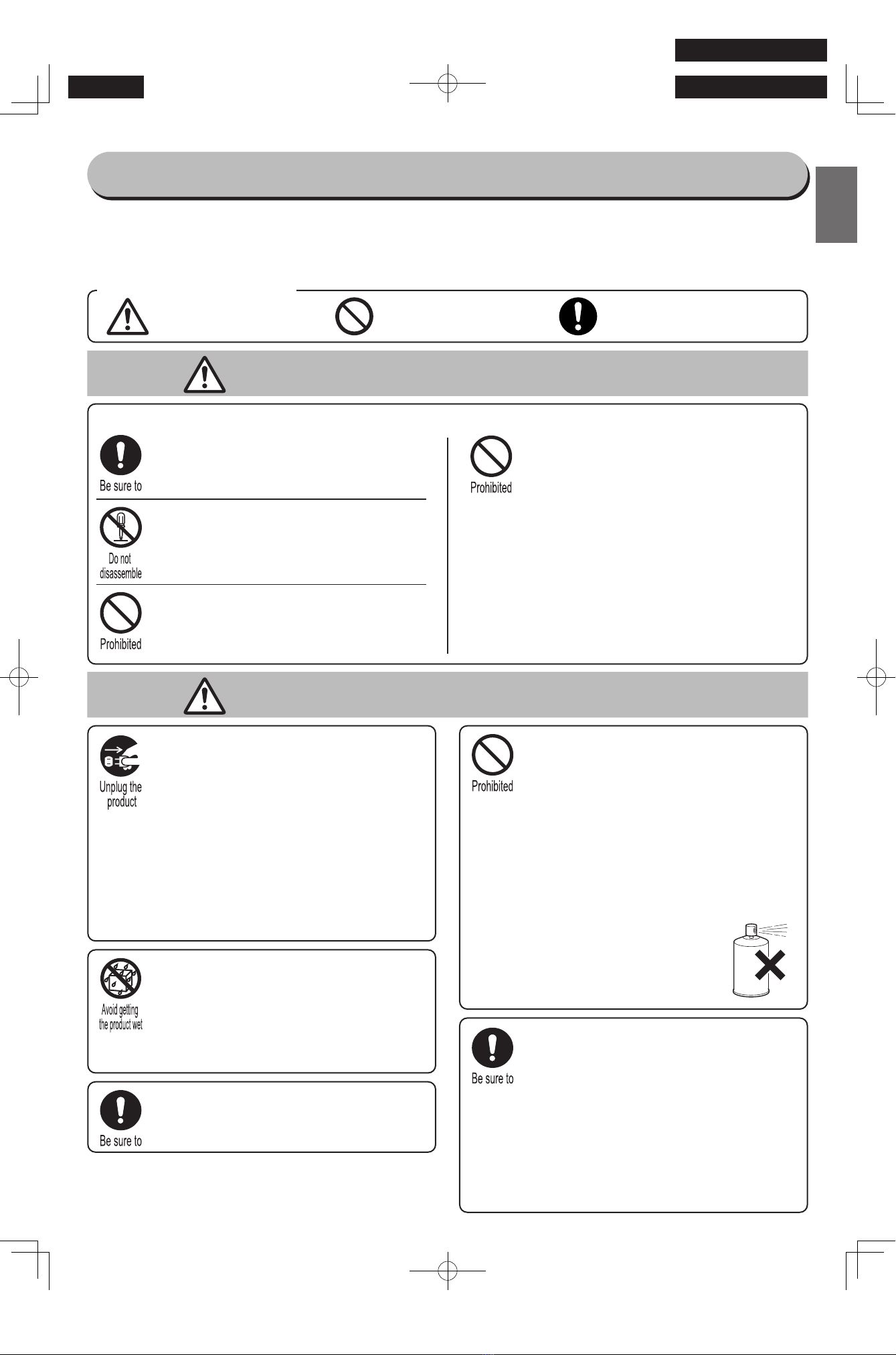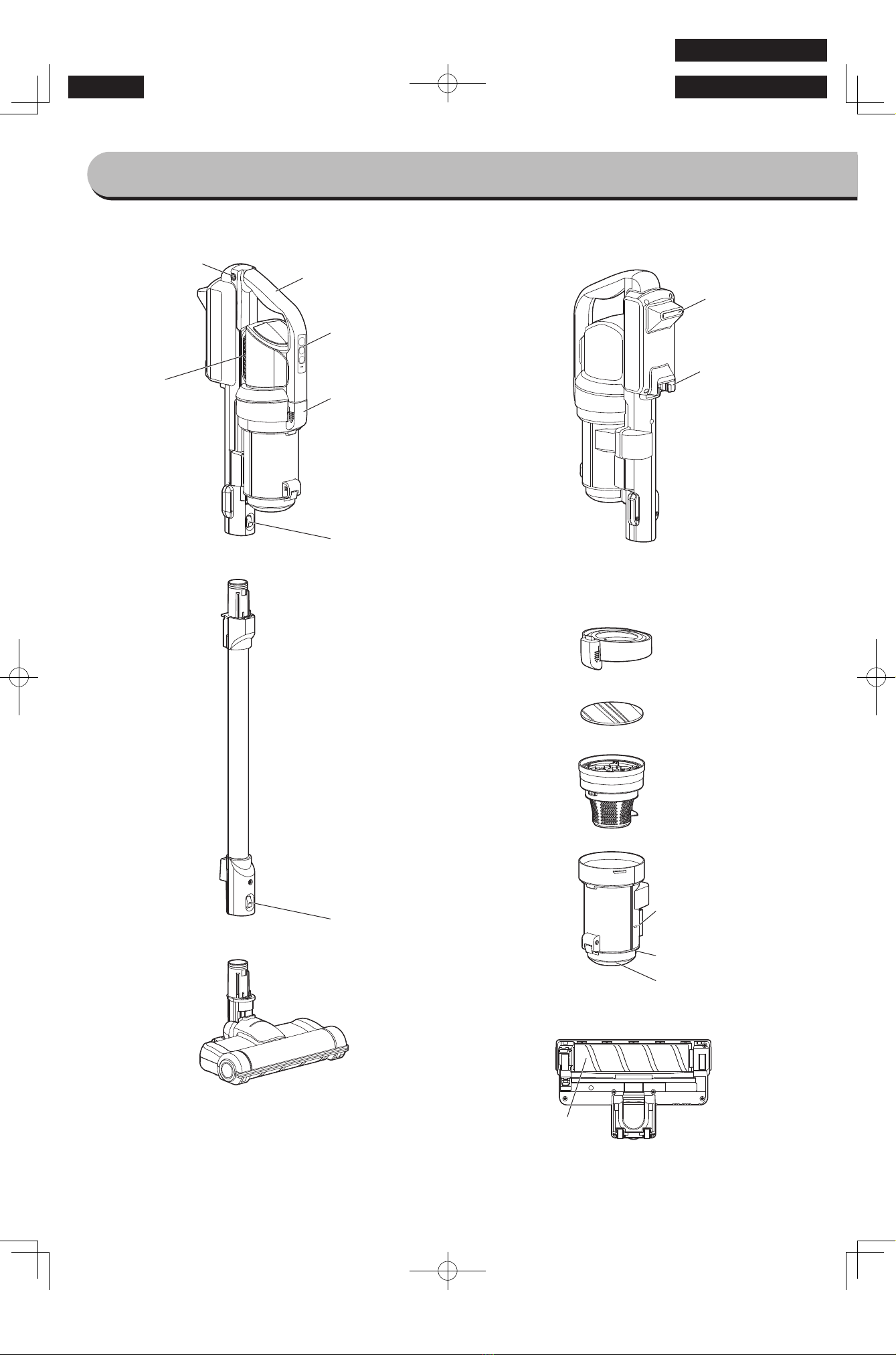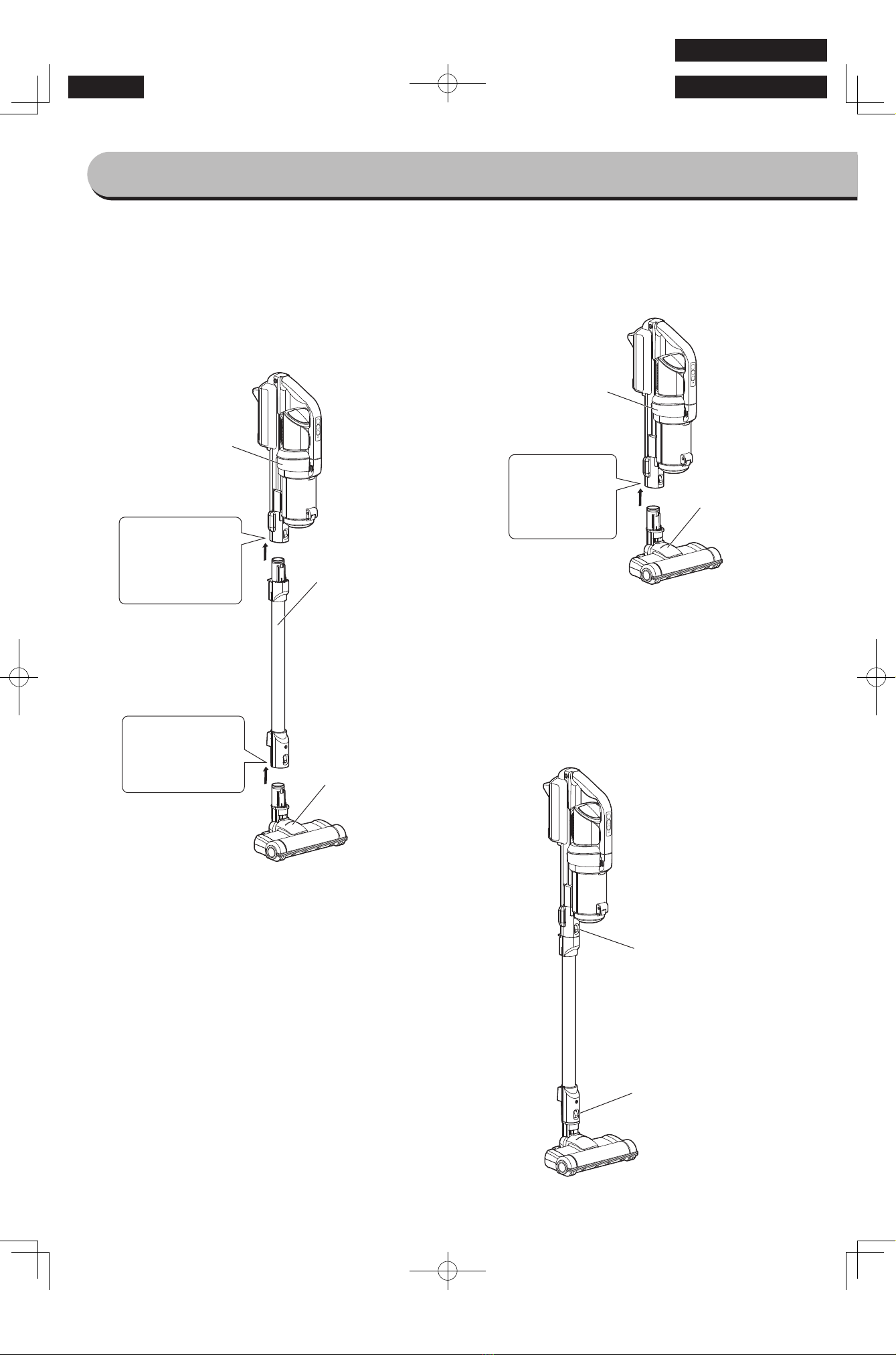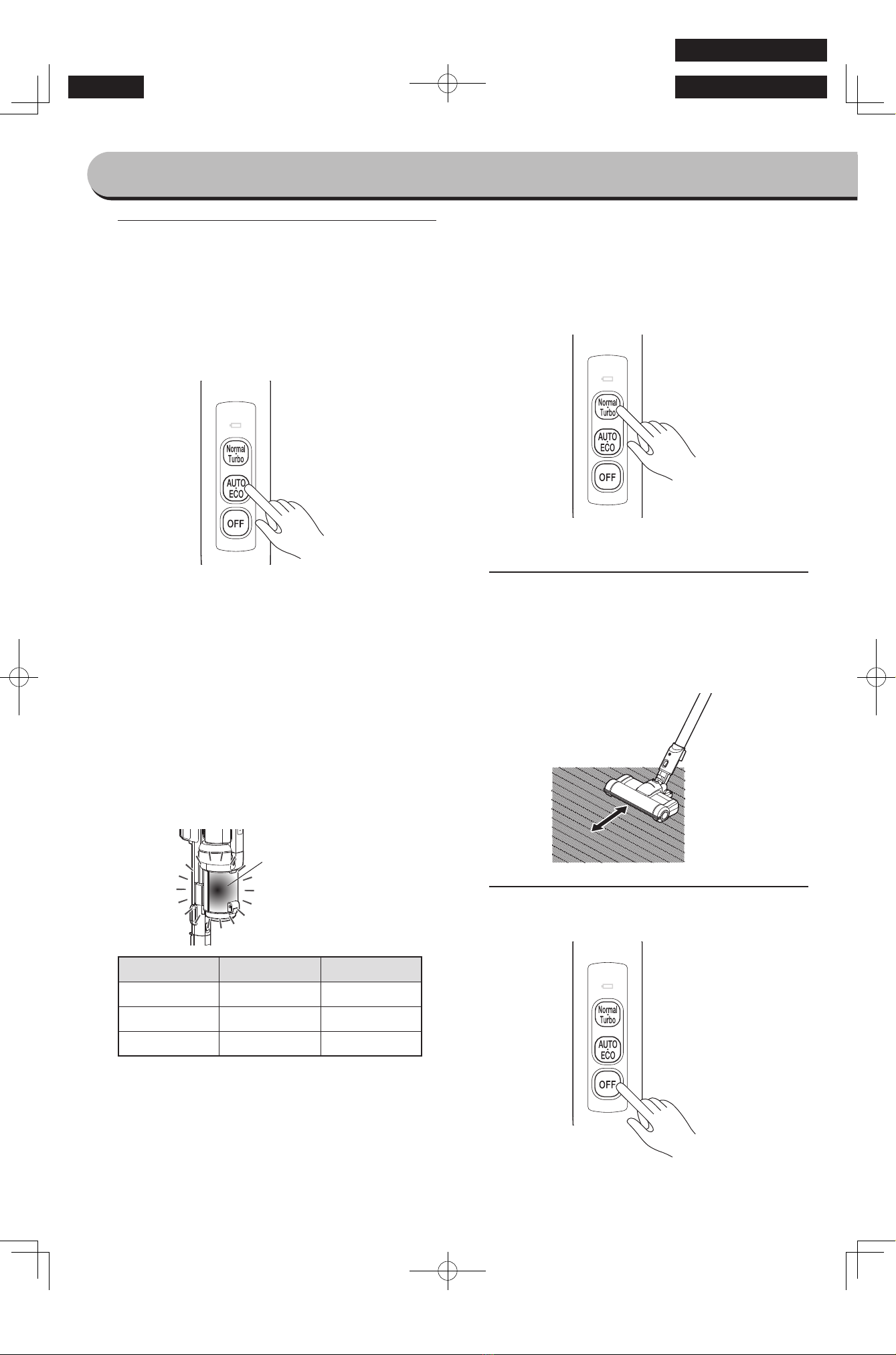3
Safety precautions
Make sure to follow the “Safety precautions” rst in order to use the cleaner correctly.
The safety precautions describe the matters required to observe in order to prevent a personal injury or property
damage.
Warning The symbol means risks which may lead to death
or serious injury during faulty operation.
●In the case of any abnormality or
machine failure, stop using the cleaner
immediately and unplug the charging
adapter
Failure could cause smoke, a re, or an electric
shock.
[Example of abnormalities]
• Abnormal sound or smell
• The charging adapter overheats
abnormally
➡Stop using the cleaner and contact the store
where the product was purchased from or the
Iris Call Center.
Caution about the battery
●Flush your eyes immediately if any
electrolyte solution gets into them
Failure could cause damage to your eyes. Seek
medical attention immediately after ushing your eyes.
●Do not disassemble the battery
Failure could cause heating or an explosion,
resulting in a re or an injury.
●Do not install any battery except the
installed battery
●Do not charge the battery in any way
except as specied
Warning The symbol means matters which may lead to
death or serious injury during faulty operation.
●Do not spray liquids onto the cleaner
and vacuum liquid substances (such
as insecticides, hair care products, or
lubricating oil)
●Do not use the cleaner with ammable
or combustible substances (such as
kerosene, gasoline, thinner, copy
machine toner, etc.)
●Do not use the cleaner to vacuum oil,
smoke or steam
●Do not use the cleaner to vacuum foamed
substances or liquid substances, such as
carpet cleaning agents
●Do not use the cleaner near
combustible substances, lit
cigarettes, or incense sticks
Failure could cause a re.
●Do not use the machine in places
having the possibility of getting wet,
such as outside in the rain, wet areas,
or in a bathroom
●Do not wet the product or the charging
adapter, or immerse either unit in water
Failure could cause a re or an electric shock.
●This appliance can be used by children
aged from 8 years and above and
persons with reduced physical, sensory
or mental capabilities or lack of
experience and knowledge if they have
been given supervision or instruction
concerning use of the appliance in a
safe way and understand the hazards
involved. Children shall not play with
the appliance. Cleaning and user
maintenance shall not be made by
children without supervision
●Do not use the battery of this cleaner
for any other devices
●Do not charge the battery in a hot place
or a place which is exposed to direct
sunlight
●Do not put the battery into re or heat it
●Do not drop the battery from a high
place, or throw, put a nail in, hammer or
stamp on the battery
●Do not wet the battery
Failure could cause heating, an explosion, or
leakage, resulting in a re, an injury or soiling of
the surrounding area.
This symbol means
“Reminding”
This symbol means
“Prohibited”
This symbol means necessary
“Recommend”
Examples of symbols
●The appliance is only to be used with
the unit provided