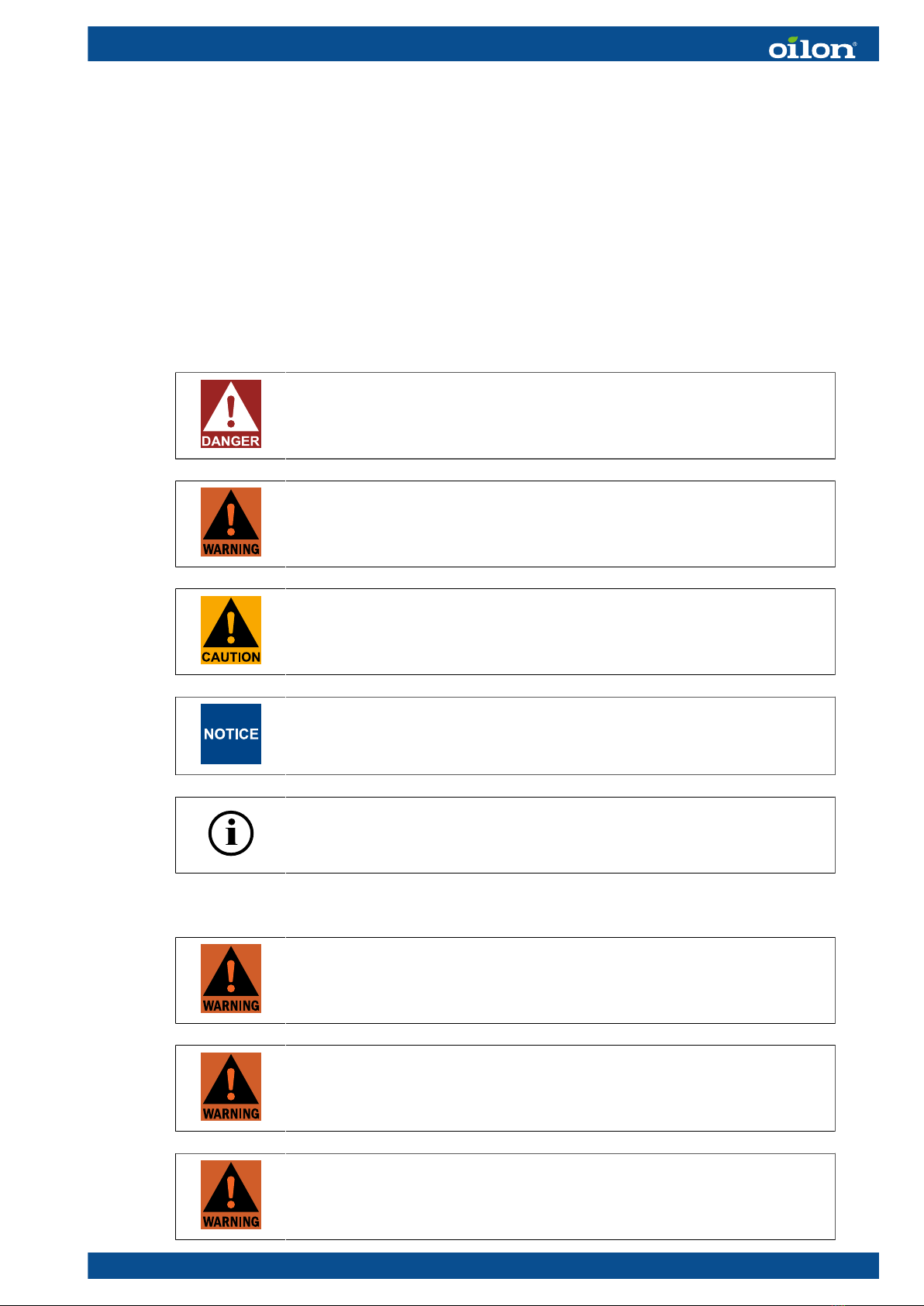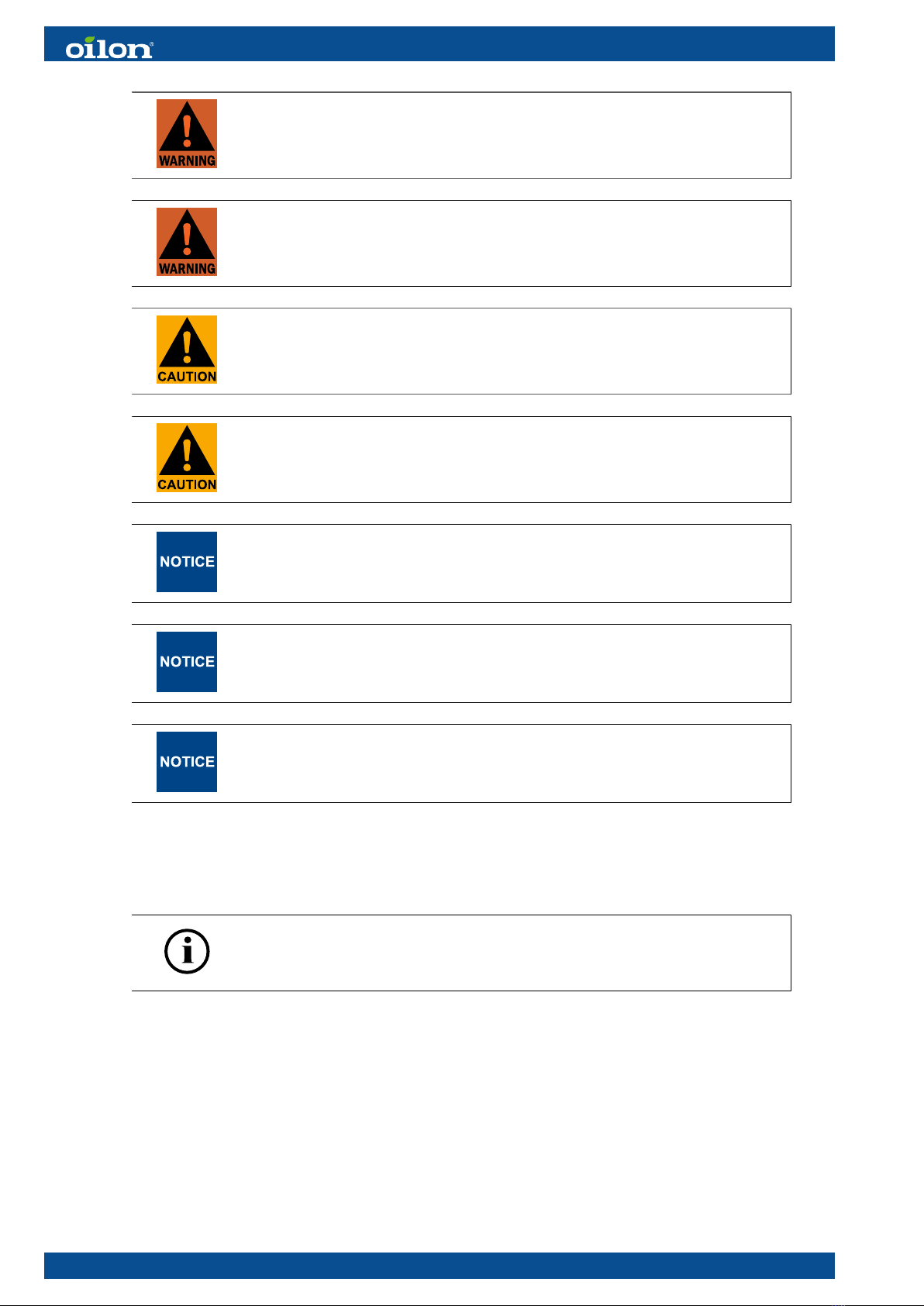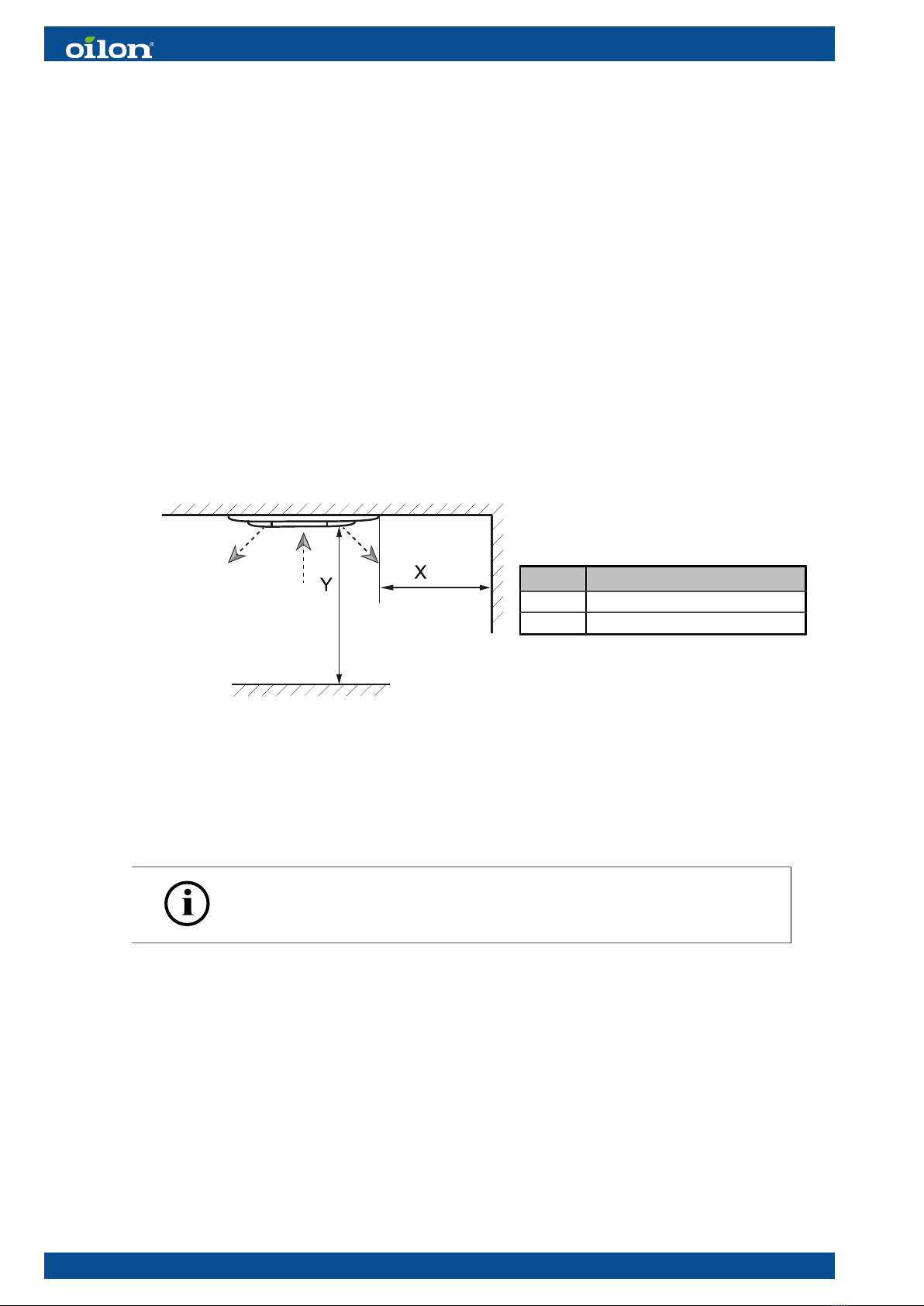Contents
1 Introduction
1.1 Safety notice and warnings........................................................................ 3
1.2 Delivery contents.........................................................................................4
2 Installation
2.1 Installing cooling unit.................................................................................. 6
2.2 Pipe installation...........................................................................................7
2.3 Electrical installation....................................................................................8
3 Operation
3.1 Remote control..........................................................................................10
3.2 General functions......................................................................................11
3.3 Setting the time.........................................................................................11
3.4 Resetting the cooling unit......................................................................... 11
3.5 Adjusting room temperature..................................................................... 12
3.6 Operating modes.......................................................................................12
3.7 Selecting fan speed.................................................................................. 12
3.8 Setting a timer...........................................................................................12
3.9 Turbo function........................................................................................... 13
3.10 Econo function.......................................................................................... 13
3.11 Quiet function............................................................................................14
3.12 Sleep function........................................................................................... 14
4 Maintenance
4.1 Tasks at the start and end of the heating season.................................... 15
4.2 Cleaning the air filter................................................................................ 15
4.3 Cleaning the cooling unit.......................................................................... 16
4.4 Troubleshooting.........................................................................................16
5 Technical data
5.1 Technical data........................................................................................... 17
5.2 Dimensions................................................................................................17
5.3 Wiring diagram..........................................................................................18
5.4 Terms of sale and warranty......................................................................19
M8015 2337EN 1 (20)