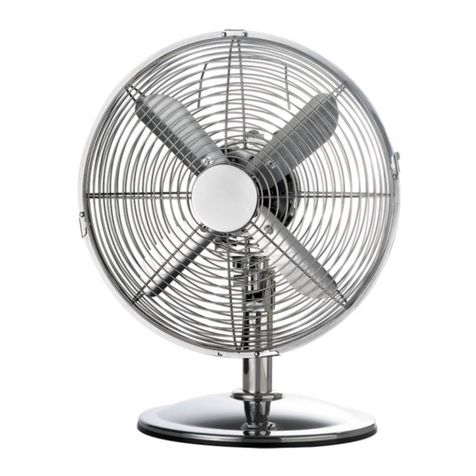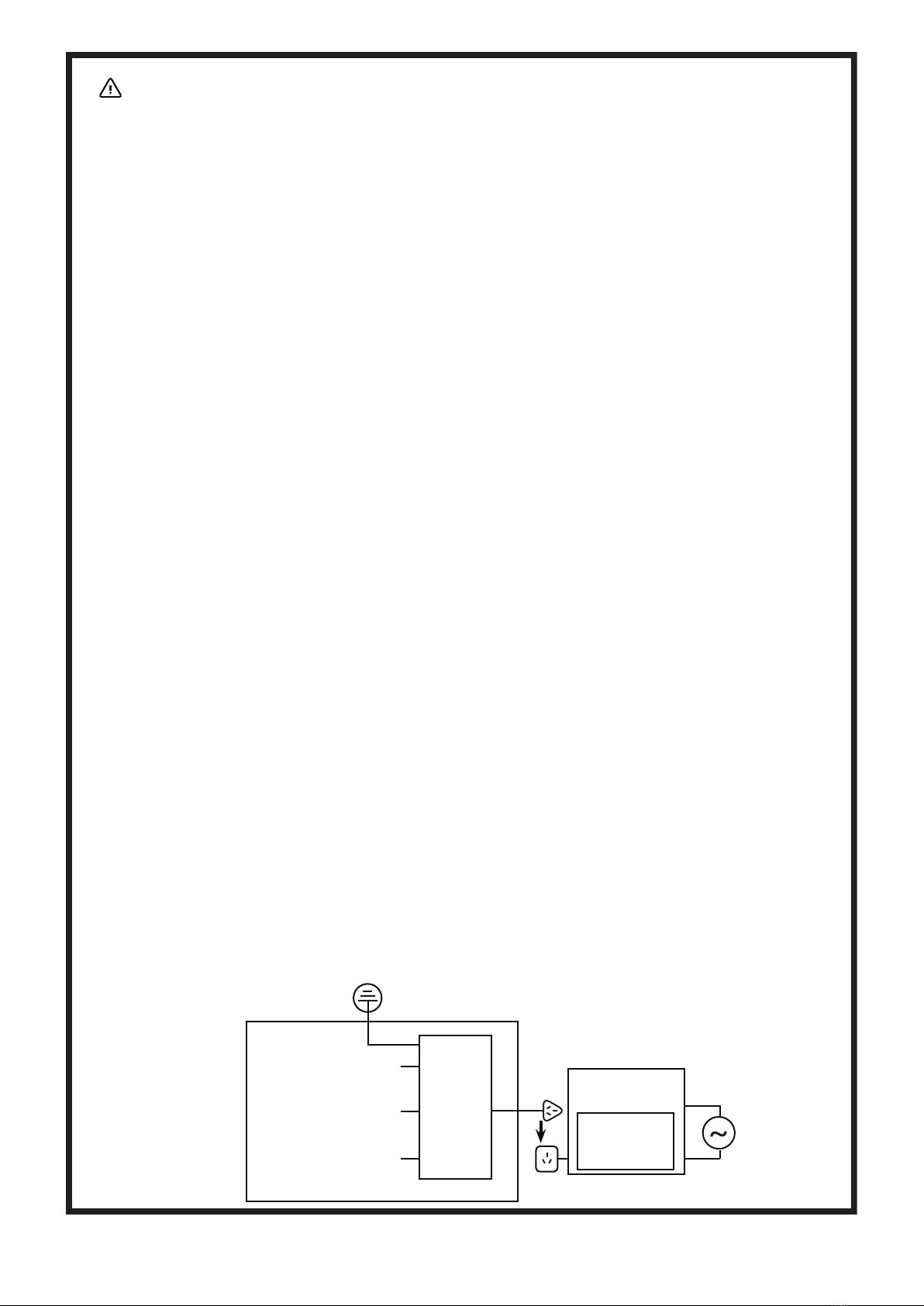Start: press the "Vent " button , the “Vent " indication light gets on, air volume will run the
"Lo " mode. Press the "Speed" button to inter-change the "Hi " or "Lo " mode,Press "Turbo "
button, enter the strong working state (running noise of the whole will be a corresponding increase), after
entering the HI icon, LO lit up at the same time, again according to the "Turbo " key to
exit a strong state, the next will start according to the user's habits, automatic memory the previous
working condition.
Timer: the default setting is 2 hours, By pressing the button "Time-up-down" to select time duration.
The time could be set from 1 hour to 24 hours. The time counter will be showed on the "88" LED display.
The time selection will be recorded in memory when it is off, and will resume in next usage.
Under the mode, the inter-change of air volume between "Hi " and “Lo " will not affect the
time counting.
Stop: press the "ON/OFF " button or pre-set time runs over, "Vent " indication light gets off, and
the time display will disappear, and the machine stops automatically.
-09-
Function Descriptions
1. AUTO Function :
2. Ventilation Function :
3. Delay Vent Fumction :
Start: press "Delay Vent " button, and the "Delay Vent " indication light gets on, it runs delay
vent mode. It will stop after 15 minutes as default setting. Time could not be selected, and no display.
Stop: press "ON/OFF " button, and the default time run over, the machine will stop automatically.
4. Cool Function :
Start: press "Dry Cool " button to start with a "Hi " mode for operation and indication light gets
on. You can choose "Hi " or "Lo " air volume by continuously press "SPEED " button, Press
"Turbo " button, enter the strong working state (running noise of the whole will be a corresponding
increase), after entering the HI icon, LO lit up at the same time, again according to the
"Turbo " key to exit a strong state, the next will start according to the user's habits, automatic
memory the previous working condition.
Timer: the default time is 4 hours. By pressing "TIME-UP-DOWN" button to select time duration. The
time can be set form 1 hour to 24 hours. The remaining time will be showed on the LED display. The
time selection will be recorded in memory when it is off, and will resume in your next usage.
Under the mode, the inter-change of air volume between “Hi ” and “Lo ” will not affect the
time counting.
Stop: press the "ON/OFF " button or pre-set time runs over, "Dry Cool " indication light gets
off, and the time display will disappear, and the machine stops automatically.
Start: press "AUTO " button, the “AUTO " indication light gets on, and the machine starts to
run in automatic mode, and the air volume runs at the mode of "Lo ". After 20 seconds, the
machine will run at different modes according to the room temperature(air volume automatically
at "Hi " mode).
a. Room temperature>24 ℃degrees, the“CIR ” mode.
b. Room temperature<20 ℃degrees, the“Heat ” mode.
c. 20 ℃degrees<room temperature<24 ℃degrees, the “Dry Hot ” mode.
d. Timer:default setting is 1 hour, it is not changeable.
Stop: press the "ON/OFF " button or pre-set time runs over, "AUTO " indication light gets off,
and the time display will disappear, and the machine stops automatically.