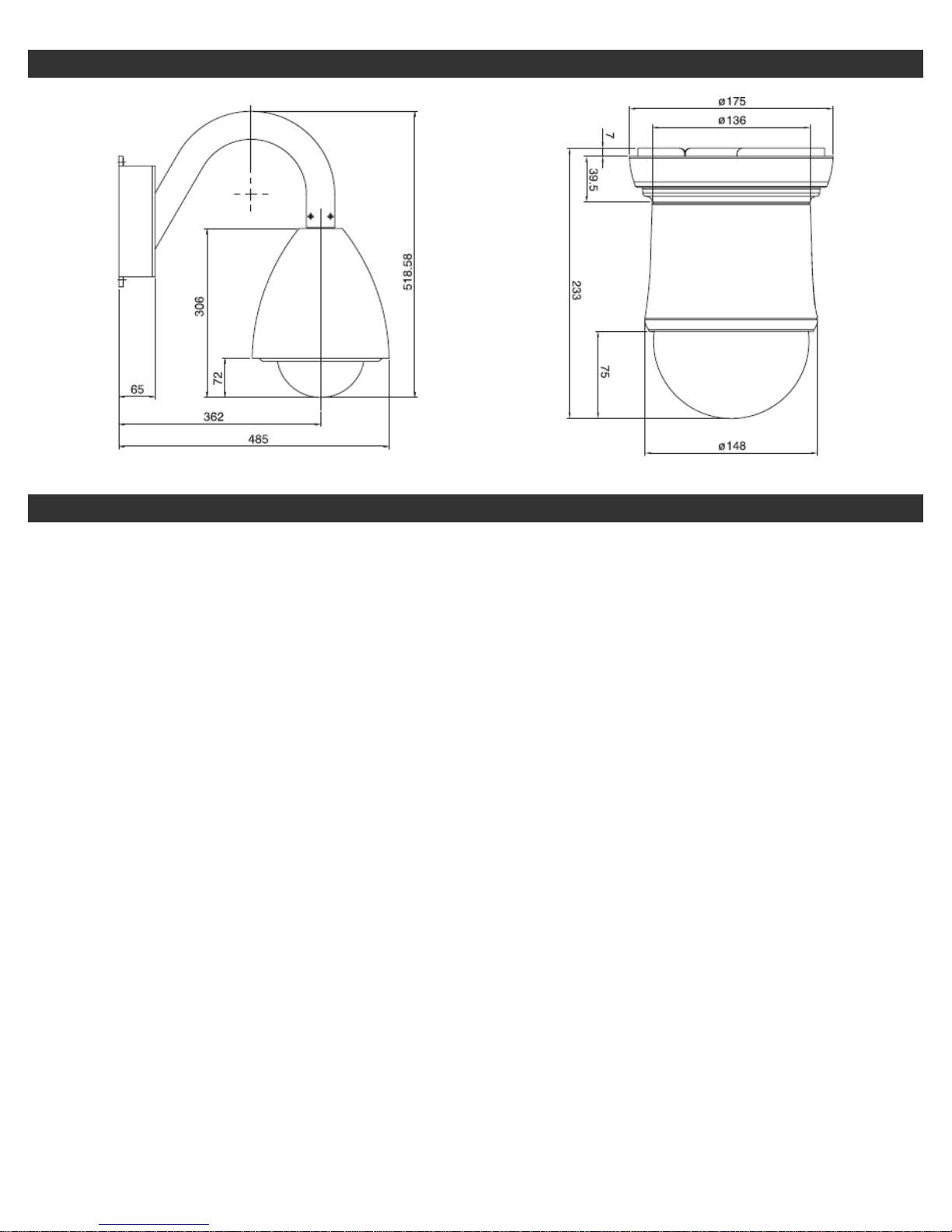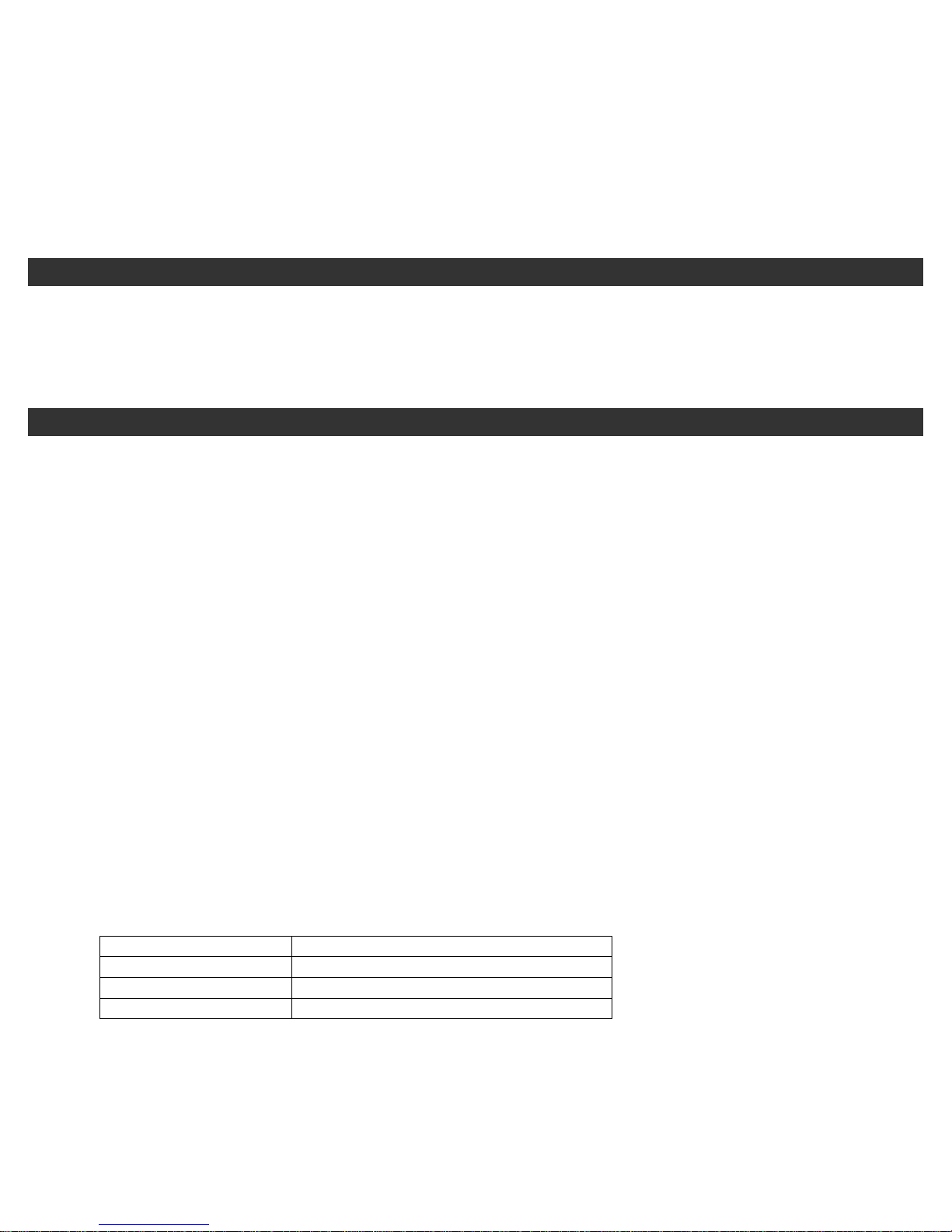Copyright © 2010. All Rights Reserved.
http://www.okinausa.com 5 REV12082010
1. Never point the camera toward the sun
Do not expose the lens directly to the sun or to strong light as this may damage the pick-up device.
2. Handle this camera with care
Avoid any shock or bumping of the camera. Improper handling could damage the camera.
3. Requires a proper operating environment
This camera is designed for outdoor or indoor use. The allowable temperature range for operation of this camera is between
14°F ~ 122°F / -10°C ~ 50°C.
4. Clean the front face to the pick-up device
It is recommended that the pick-up device surface be cleaned before lens installation or whenever the lens is changed.
Cleaning should be done by using a chamois, a very fine soft cloth, lens tissue, or cotton tipped applicator and ethanol to
carefully remove any fingerprint or dust.
5. Check the power source voltage
The power source voltage should be within the specified range. (Camera must meet the specifications). Camera must be
connected to a surge protector at all times. For the safety of the engineering staffs, apply power only upon completion of
installation.
6. Objects and liquid entry
Never push objects of any kind into this camera as this may touch dangerous voltage points of short out parts that could
result in a fire or electric shock. Never spill any kind of liquid on the video product.
7. Servicing
Do not attempt to service this video product by yourself as opening or removing covers may expose you to dangerous voltage
or other hazards. Refer all service to qualified servicing personnel.
8. Damage requiring service
Unplug this video product from the wall outlet and refer service to qualified servicing personnel under the following
conditions:
a. When the power supply cord or plug is damaged.
b. If liquid has been spilled, or objects have fallen into the video product.
c. If the video product has been dropped or the cabinet has been damaged.
d. When the video product exhibits a distinct change in performance.
OKINA USA products are covered under warranty for one year from the date of purchase. The warranty will automatically be
voided if any of the following occurs:
1. Camera sticker is removed
If the camera sticker is removed, we will not be able to confirm any information regarding when and where the product was
purchased. We have no other way to verify the purchase record without the serial number on the camera sticker; therefore, it
should not be removed.
2. Camera is modified in any way
If the camera is scratched, damaged, or modified in a manner not described in this manual, the warranty will be voided
immediately. It is the customer’s responsibility to keep the camera in good condition.
IMPORTANT NOTE
WARRANTY