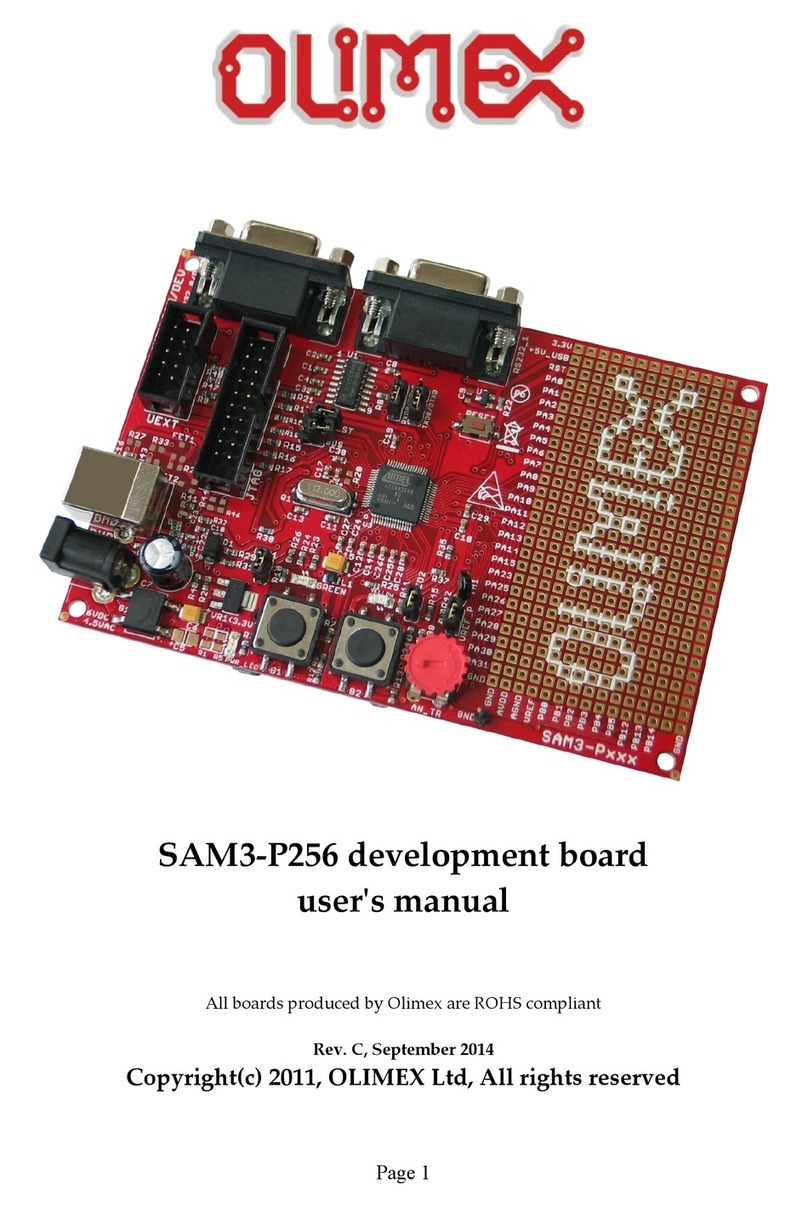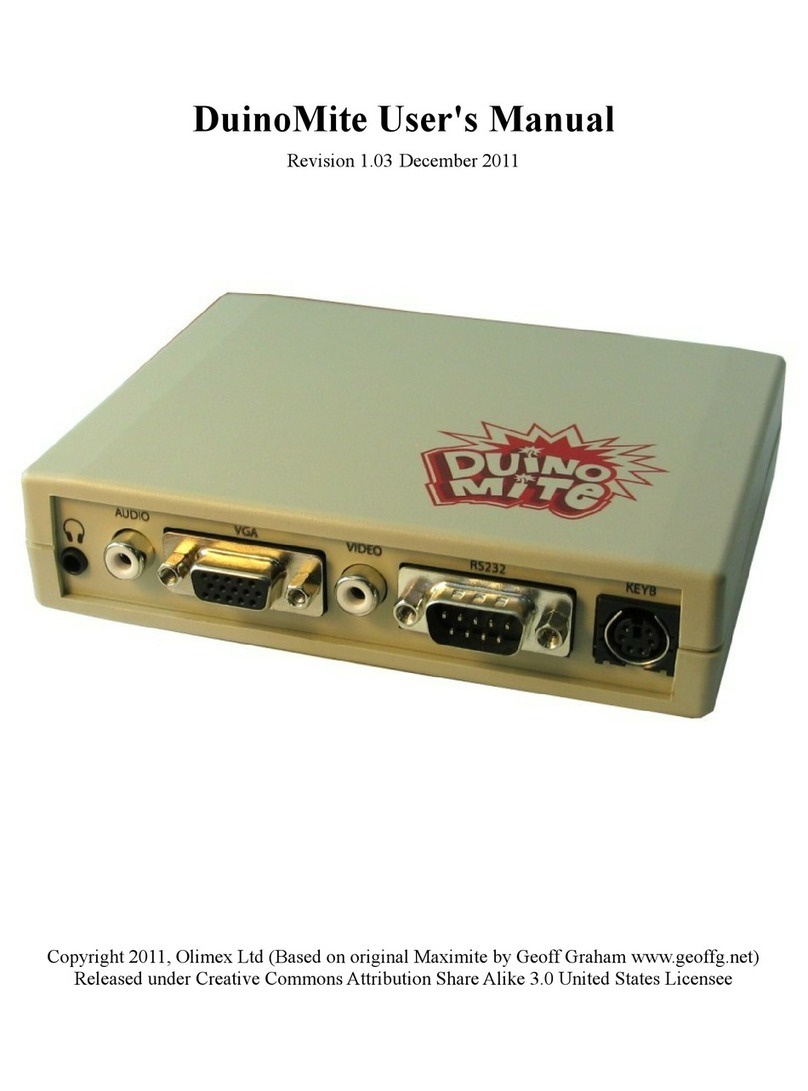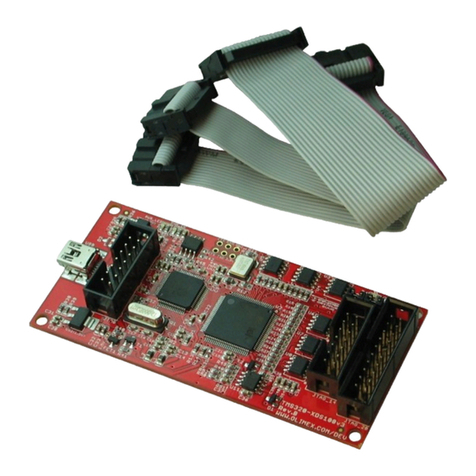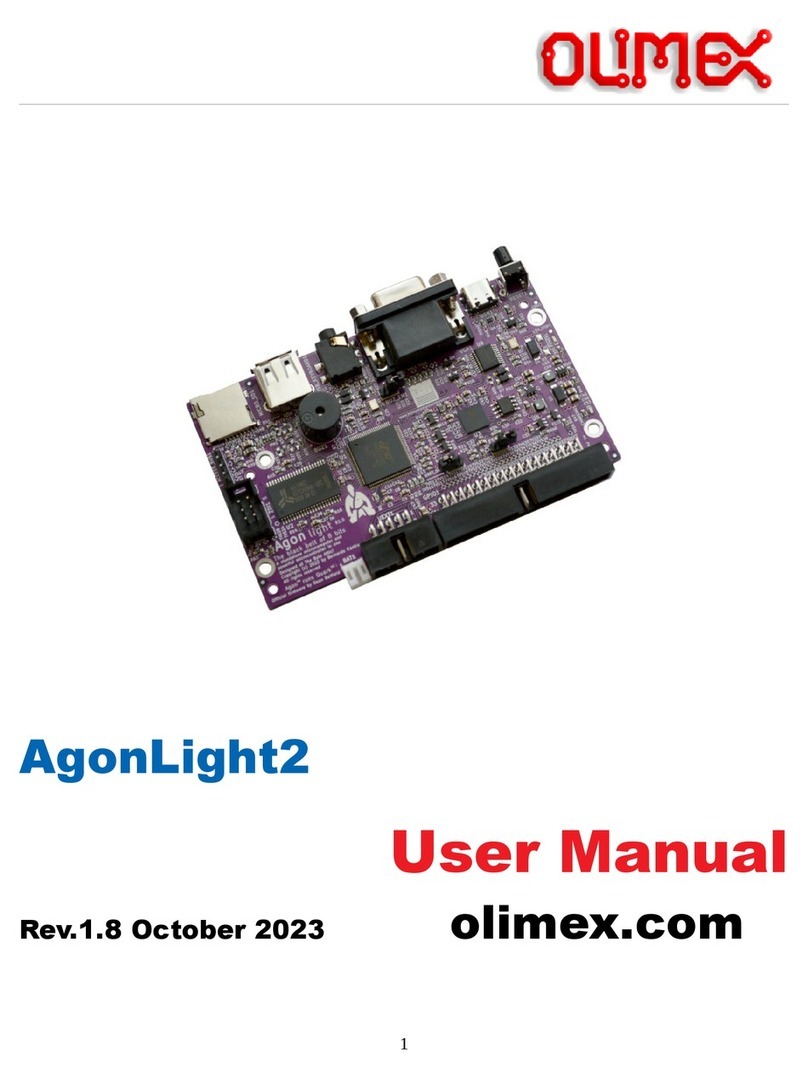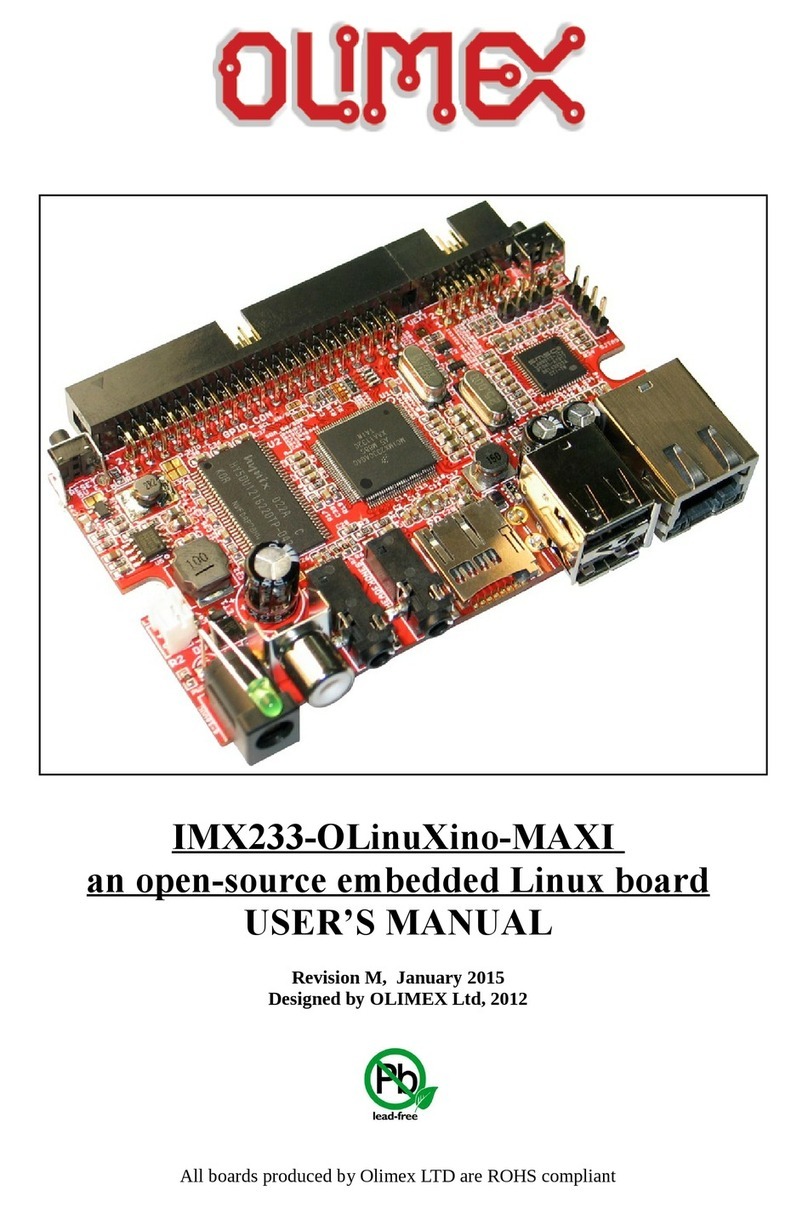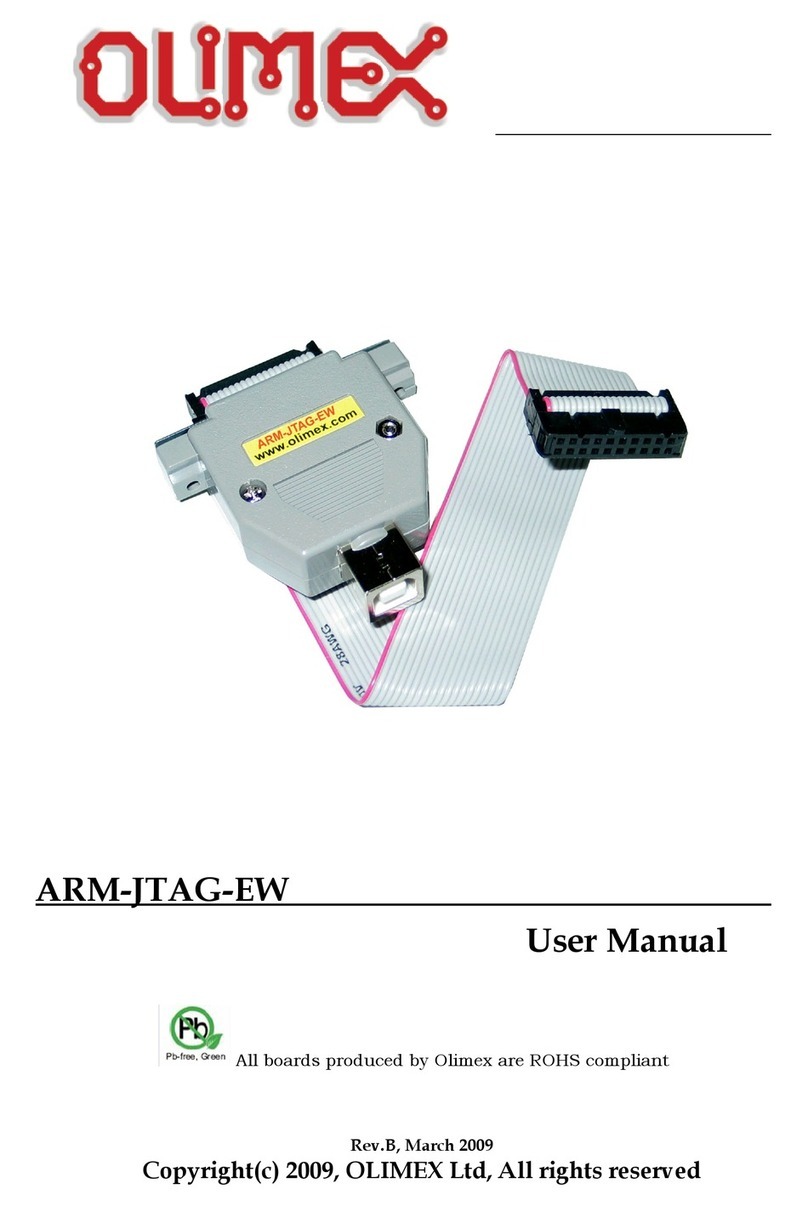Table of Contents
Introduction................................................................................................................................................3
What is AgonLight2?.............................................................................................................................4
Order codes for AgonLight2 and accessories:.......................................................................................5
The differences between AgonLight and AgonLight2:.........................................................................
First time start up or how to prepare the SD card and boot...................................................................7
AgonLight references documents:.........................................................................................................8
HARDWARE.............................................................................................................................................9
AgonLight2 layout:.............................................................................................................................10
AgonLight2 schematic:.......................................................................................................................11
AgonLight2 power supply and consumption:.....................................................................................1
GPIO connector:..................................................................................................................................17
UEXT connector:.................................................................................................................................18
Access bus connector:.........................................................................................................................19
eZ80 programming connector:............................................................................................................20
Jumpers:...............................................................................................................................................21
SOFTWARE:...........................................................................................................................................22
General AgonLight2 Firmware...........................................................................................................23
Olimex tested firmware and examples................................................................................................23
MOS commands:.................................................................................................................................24
BBC Basic commands reference:........................................................................................................25
Software access to GPIOs:..................................................................................................................2
Software access to I2C:.......................................................................................................................27
Software access to SPI:.......................................................................................................................28
Software access to VPU:.....................................................................................................................29
Revision History......................................................................................................................................30
2