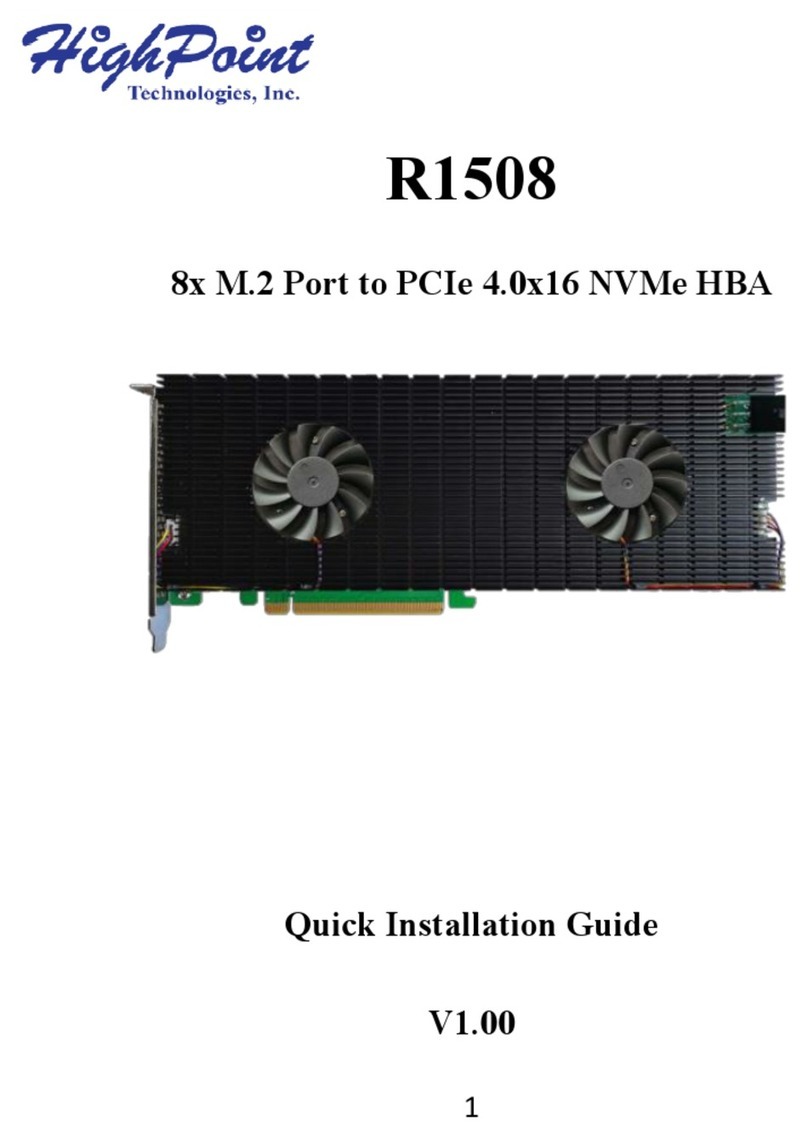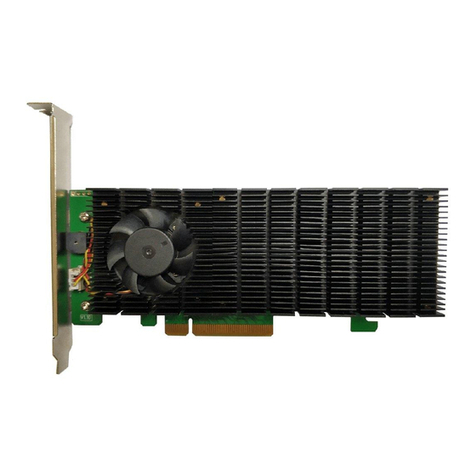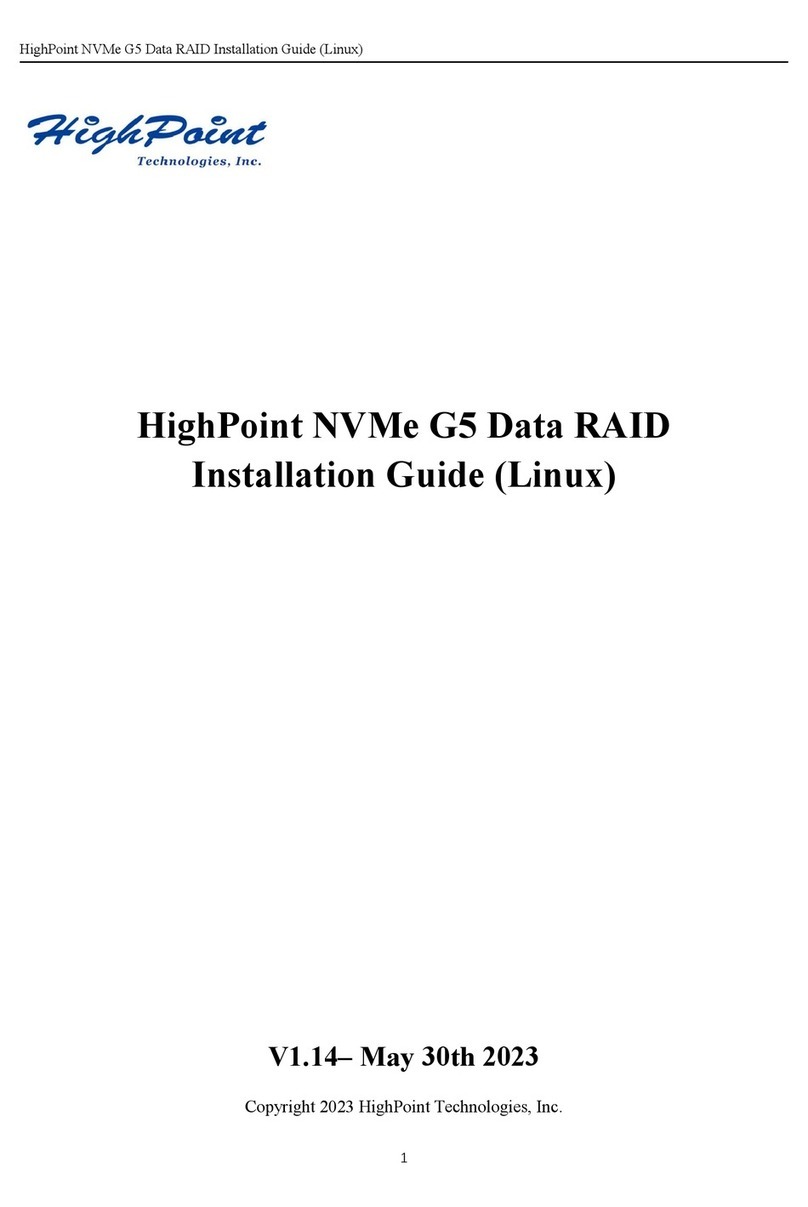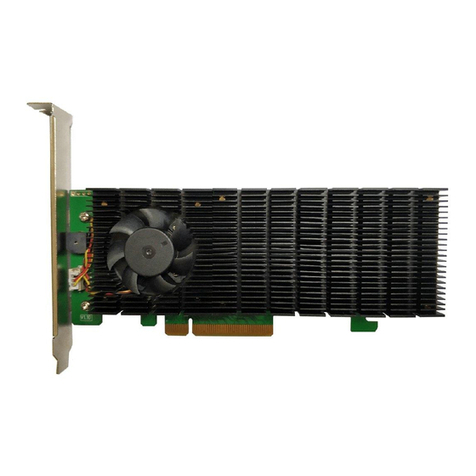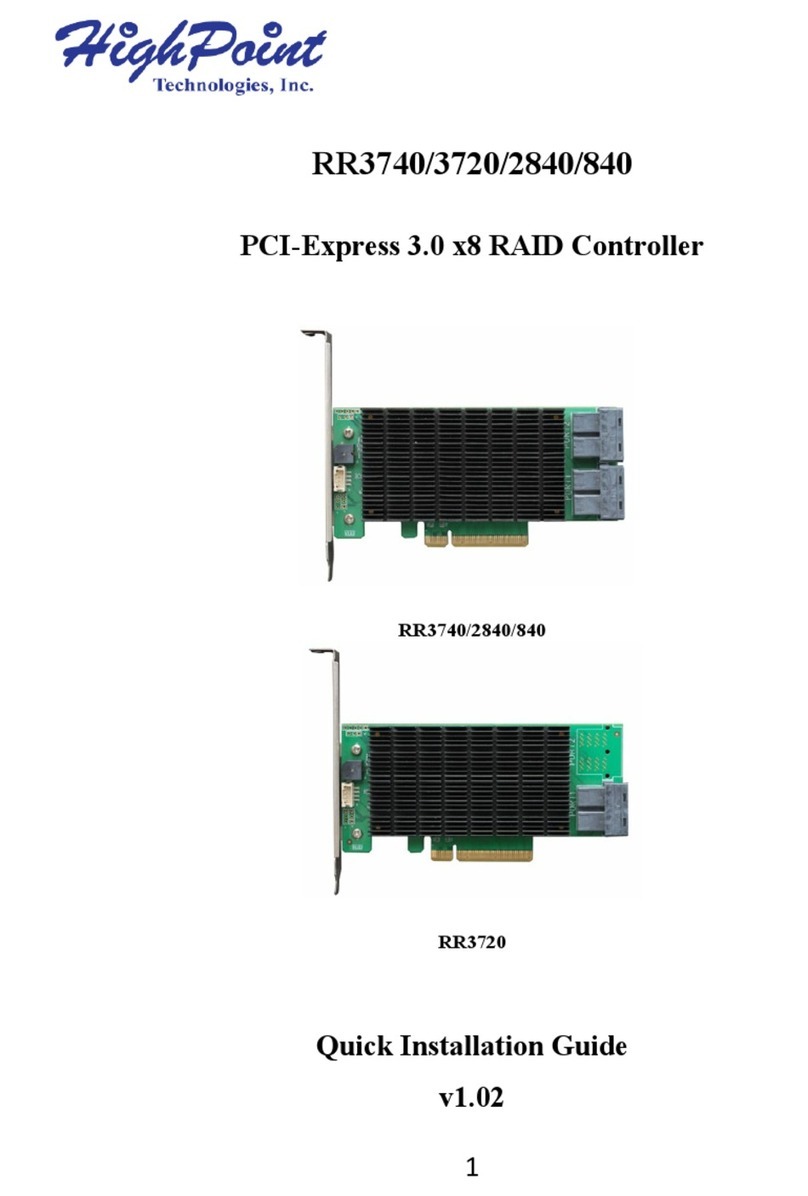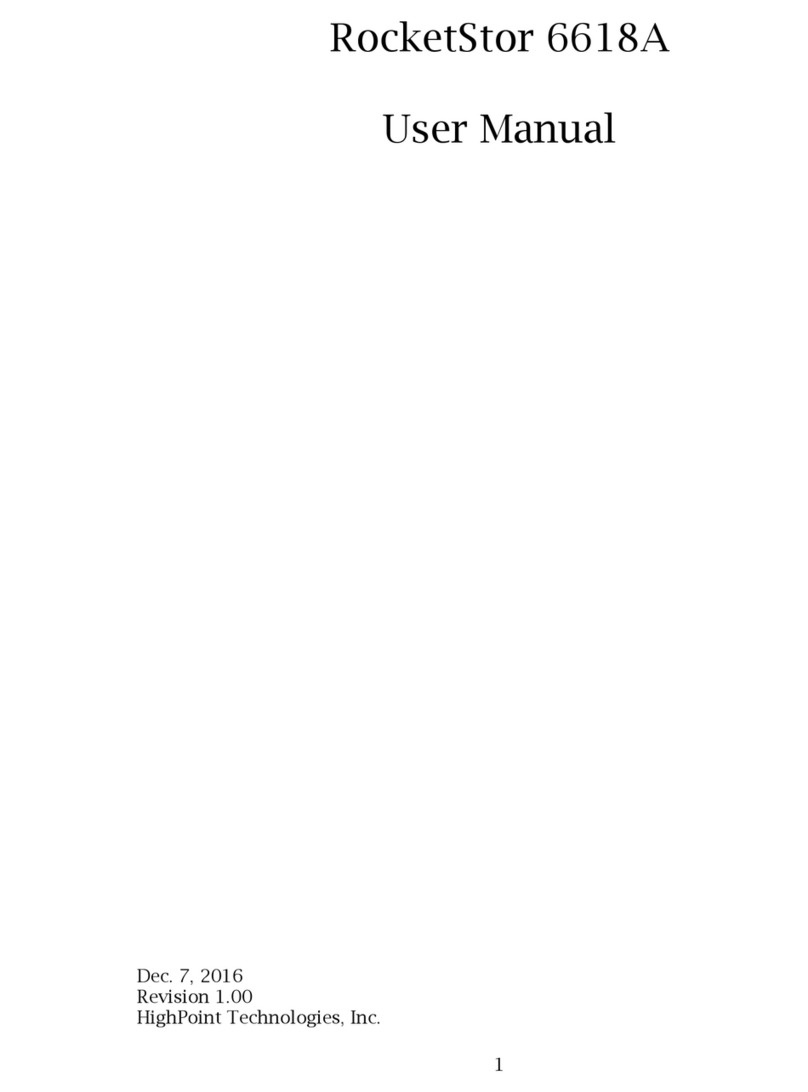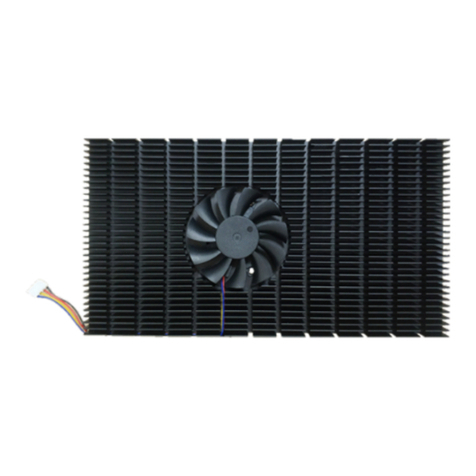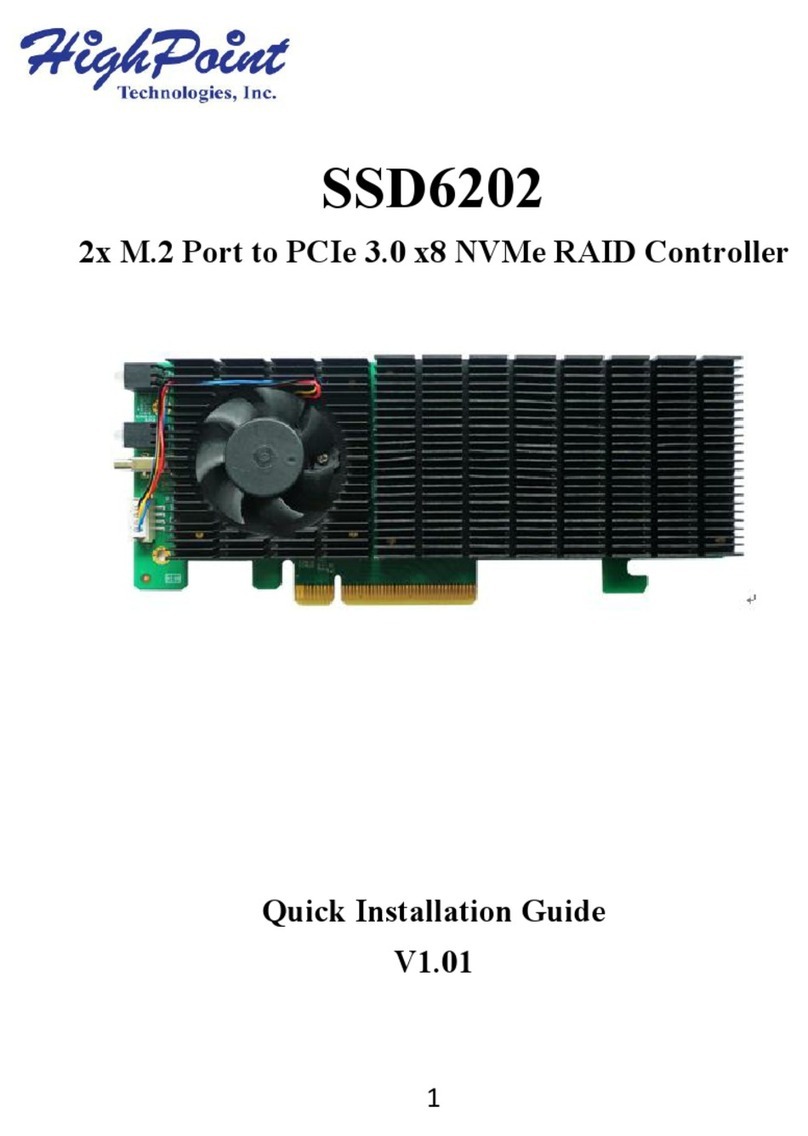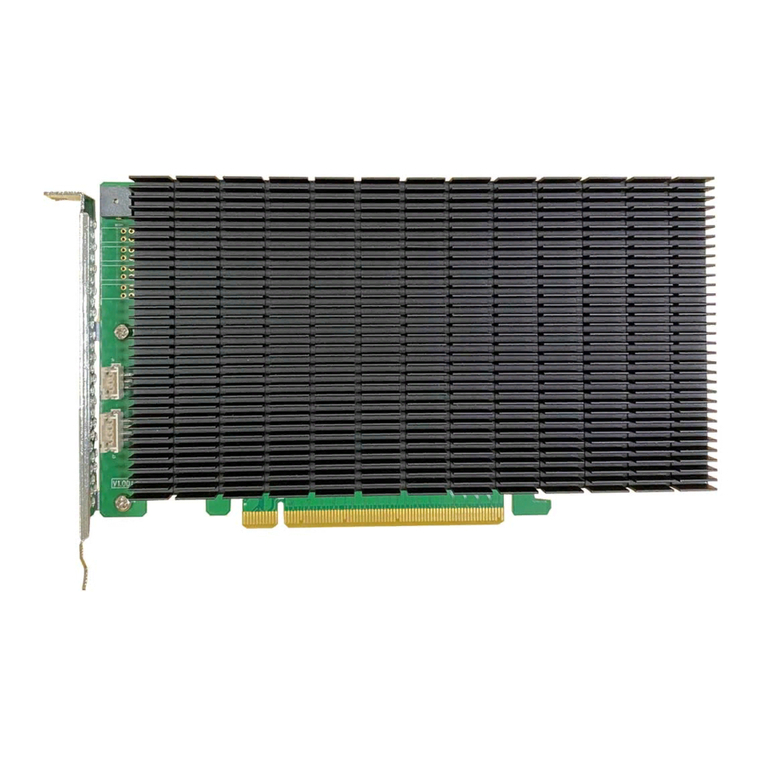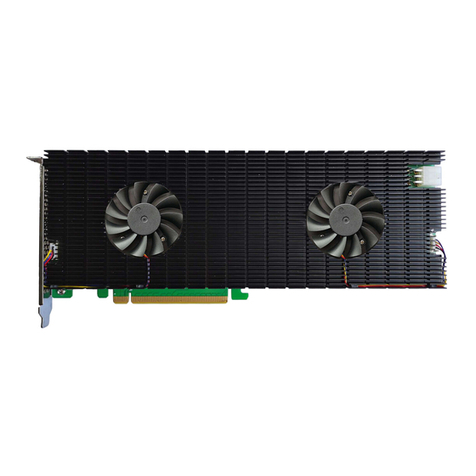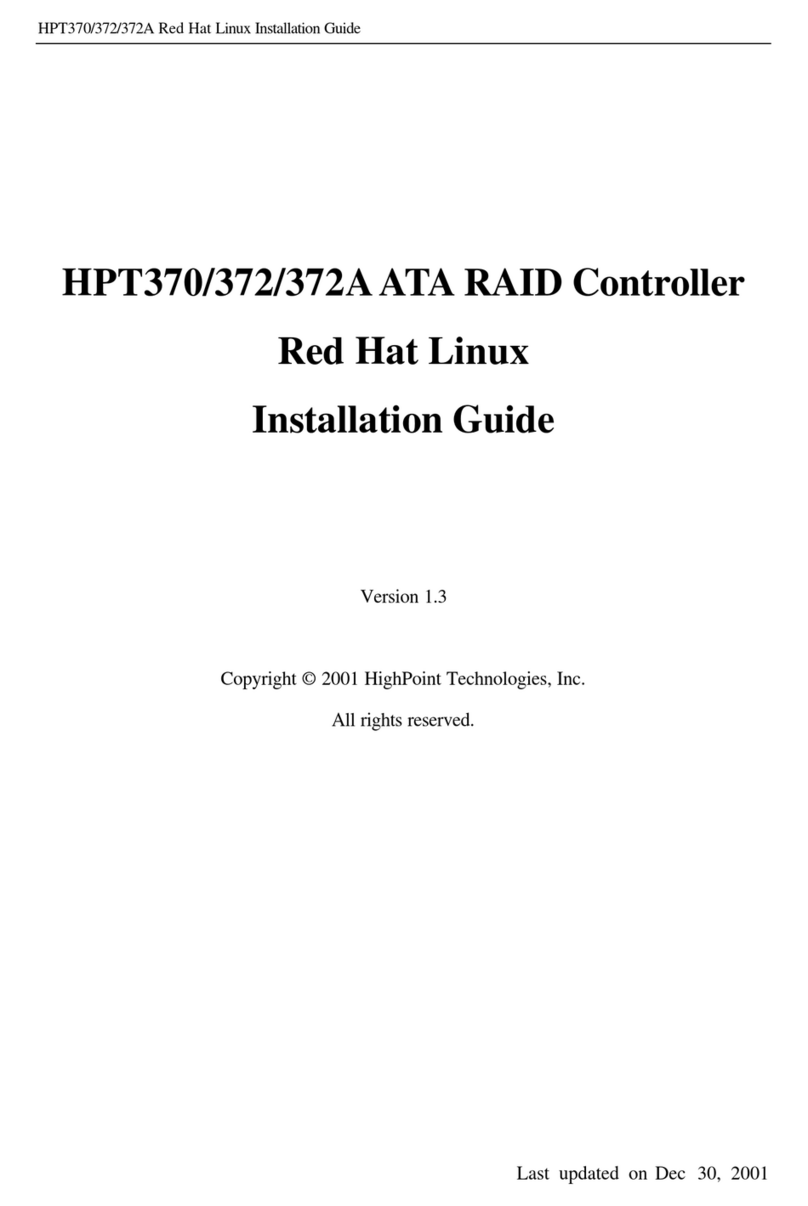2
Contents
Overview........................................................................................................................................................ 3
Prerequisites ................................................................................................................................................... 4
1. Disabling macOS Secure boot for T2 Systems....................................................................................... 5
Disabling Secure Boot ........................................................................................................................... 5
2. Disabling SIP (for macOS 10.13x and earlier)....................................................................................... 6
3. Reduced Security Policy –For Apple M1 Platform............................................................................... 8
Reduced Security Policy........................................................................................................................ 8
4. Installing the Device Driver ................................................................................................................... 9
macOS High Sierra 10.13 and Mojave10.14 and Catalina 10.15 and Big Sur 11.x and Monterey 12.x
Driver Installation Procedure................................................................................................................. 9
5. Updating the Device Driver...................................................................................................................13
Updating the Device Driver (for macOS 10.13/10.14/10.15/11.x/12.x) ...............................................14
6. Uninstalling the Device Driver..............................................................................................................17
Uninstalling the Device driver for macOS 10.13 and 10.14 .................................................................17
Uninstalling the Device Driver for macOS 10.15 and 11.x and 12.x....................................................17
7. Installing the RAID Management Software (WebGUI) ........................................................................18
Installing the WebGUI for macOS 10.13/10.14/10.15/11.x/12.x..........................................................18
8. Updating the WEBGUI for macOS 10.13/10/14/10.15/ 11.x/12.x........................................................19
9. Uninstalling the WebGUI for macOS 10.13/10.14/10.15/ 11.x/12.x ....................................................19
10. Trouble shooting....................................................................................................................................20
Unable to connect to the WebGUI........................................................................................................20
The WebGUI can't connect to a remote system ....................................................................................21
Appendix.......................................................................................................................................................22
Checking the macOS version................................................................................................................22
Check the security & privacy................................................................................................................22
Verifying Product Installation...............................................................................................................23
WEBGUI service restart .......................................................................................................................25
Checking the SIP Status........................................................................................................................25
Systems with T2 chipsets –Secure Boot status ....................................................................................25
Apple M1 Platform –Reduced security policy.....................................................................................26
Checking the Driver status and Version................................................................................................26
How to Collect Diagnostic Logs...........................................................................................................27