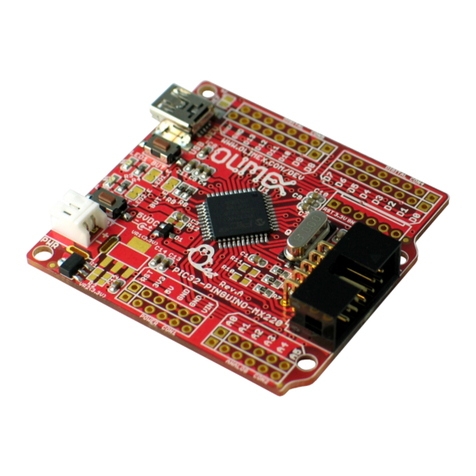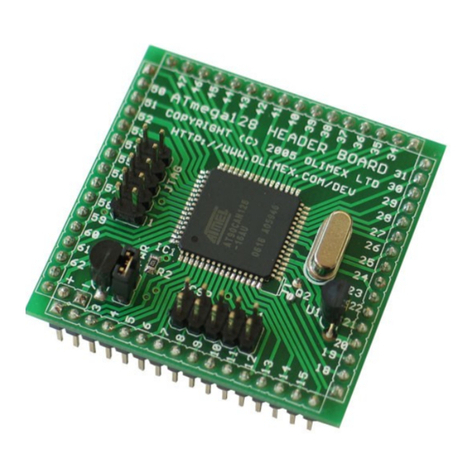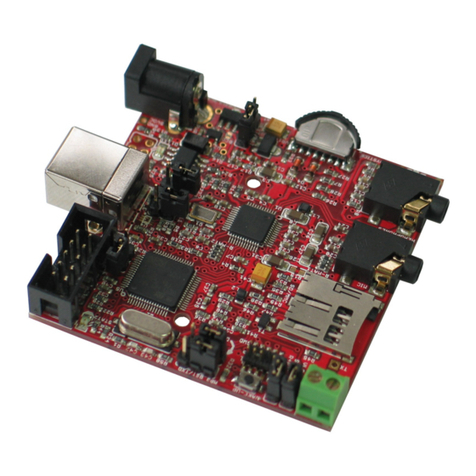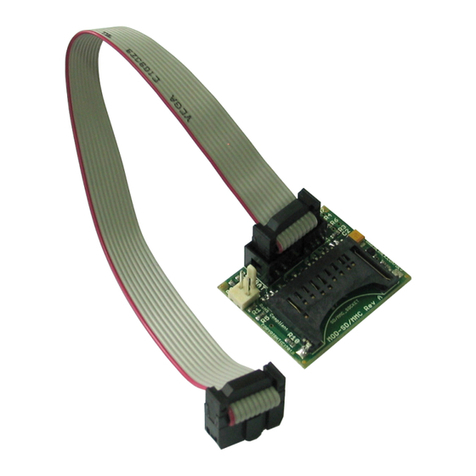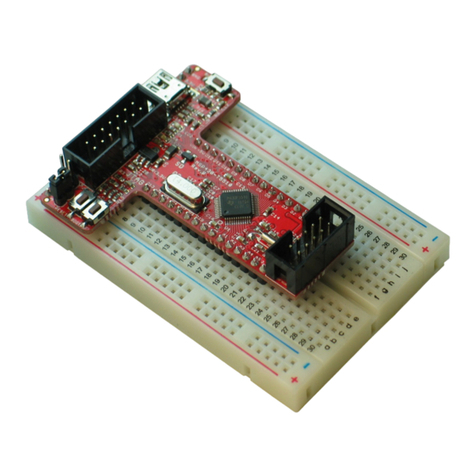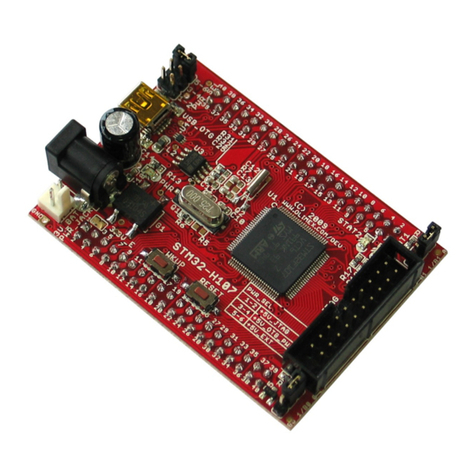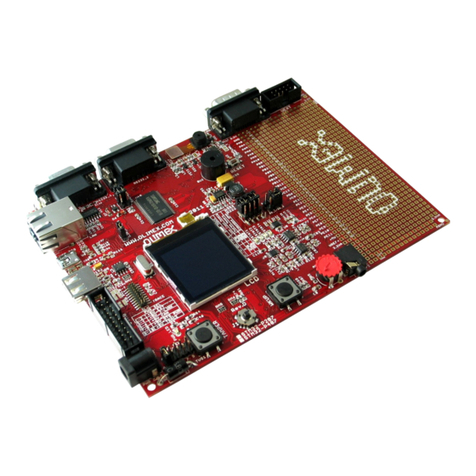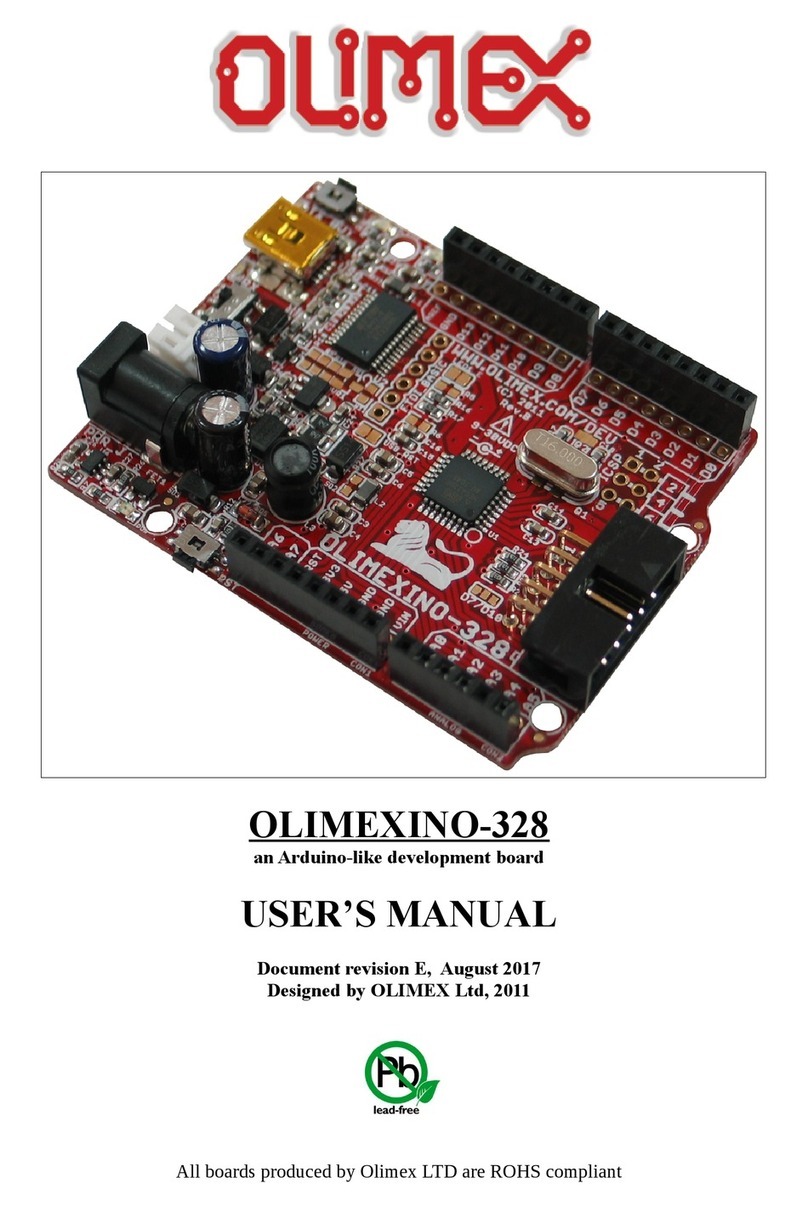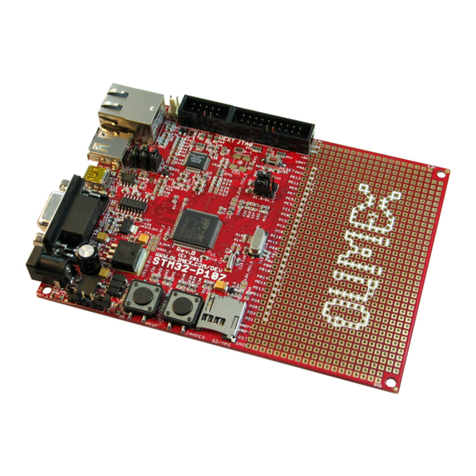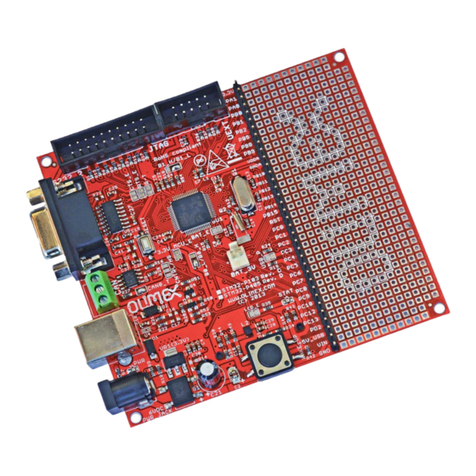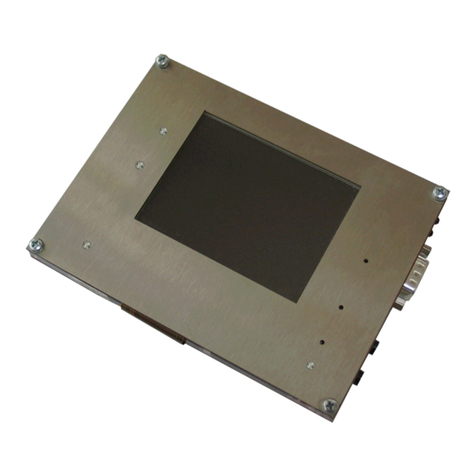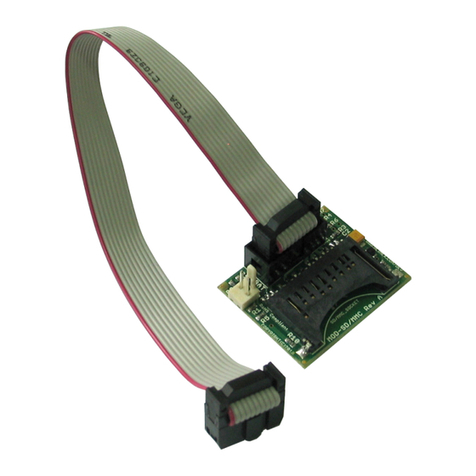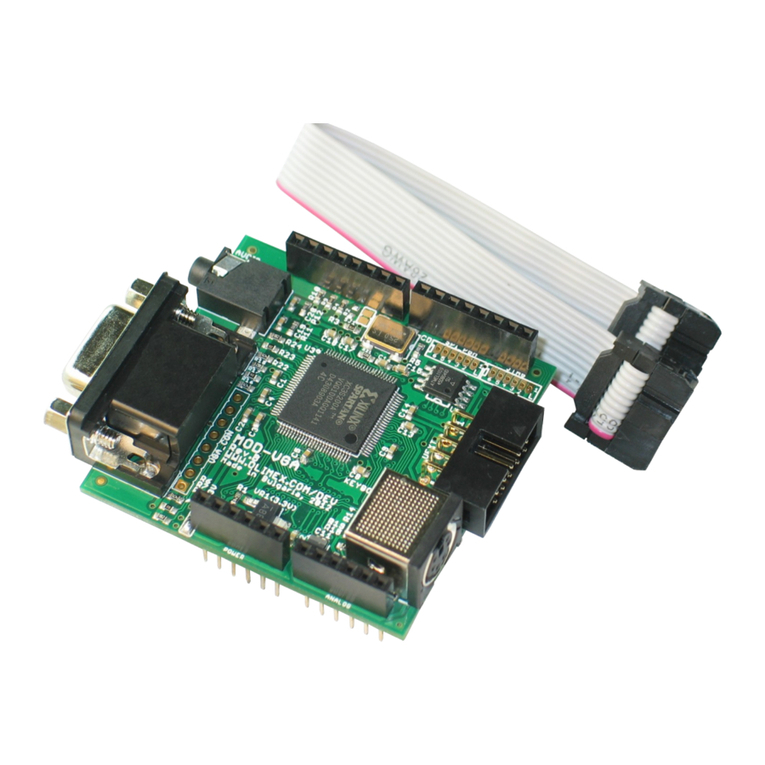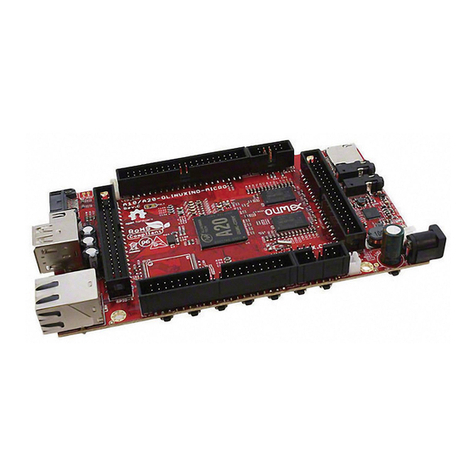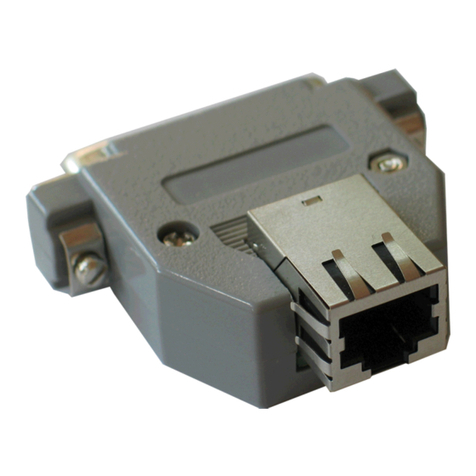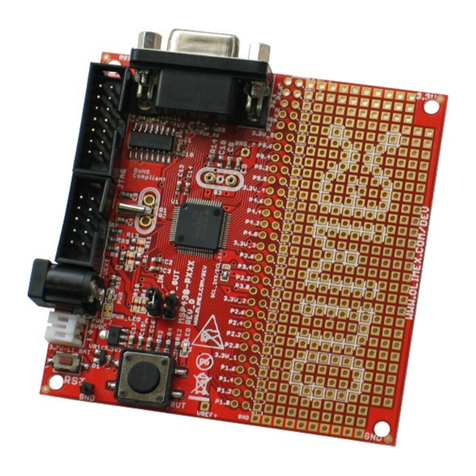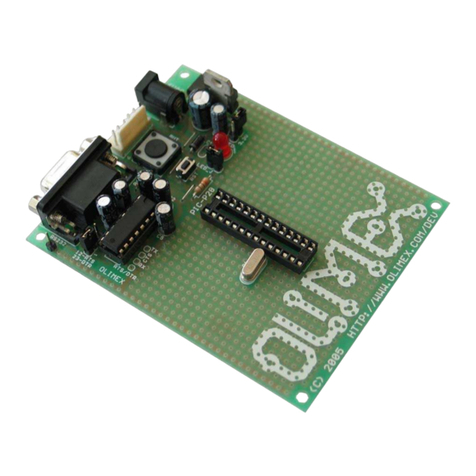OLIMEX© 01 AVR-ISP-MK user's manual
Table of Contents
DISCLAIMER ............................................................................................................. 2
CHAPTER 1 OVERVIEW .........................................................................................
1. Introduction to the chapter ....................................................................................................... 5
1.1 Features ..................................................................................................................................... 5
1.2 Target arket and purpose of the board ............................................................................... 5
1.3 Organization ............................................................................................................................. 6
CHAPTER 2 SETTING UP THE AVR-ISP-MK2 BOARD .................................... 7
2. Introduction to the chapter ....................................................................................................... 7
2.1 Electrostatic warning ............................................................................................................... 7
2.3 Require ents ........................................................................................................................... 7
CHAPTER 3 AVR-ISP-MK2 BOARD DESCRIPTION .......................................... 8
3. Introduction to the chapter ....................................................................................................... 8
3.1 Layout (top view) ..................................................................................................................... 8
CHAPTER 4 RECOMMENDED SOFTWARE TOOLS ........................................ 9
4. Introduction to the chapter ....................................................................................................... 9
4.1 AVR-STUDIO in Windows ...................................................................................................... 9
4.2 Arduino, AVRDude, Linux ...................................................................................................... 9
CHAPTER INTERFACES AND HARDWARE .................................................. 13
5. Introduction to the chapter ..................................................................................................... 13
5.1 Progra ing interfaces ........................................................................................................ 13
.1.1 10-pin ICSP ..................................................................................................................... 13
.1.2 6-pin PDI ......................................................................................................................... 13
.1.3 6-pin TPI ......................................................................................................................... 13
5.2 Upgrade fir ware button ..................................................................................................... 13
5.3 Ju pers description .............................................................................................................. 14
.3.1 TARGET jumper ............................................................................................................ 14
.3.2 POWER jumper ............................................................................................................. 14
5.4 LEDs explained ..................................................................................................................... 15
CHAPTER 6 REVISION HISTORY AND SUPPORT .......................................... 16
6. Introduction to the chapter ..................................................................................................... 16
6.1 Docu ent revision ................................................................................................................. 16
6.2 Useful web links and purchase codes ................................................................................... 17
6.3 FAQ ......................................................................................................................................... 17
6.4 Product support ..................................................................................................................... 19
Page 4 of 19