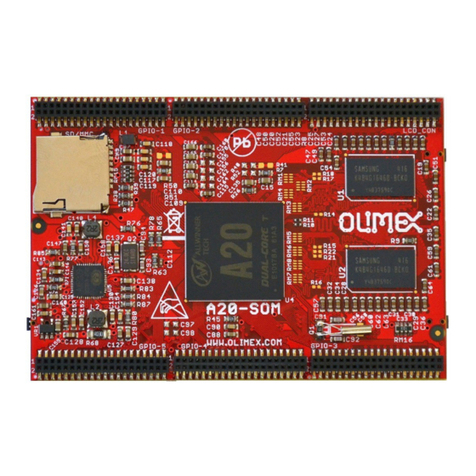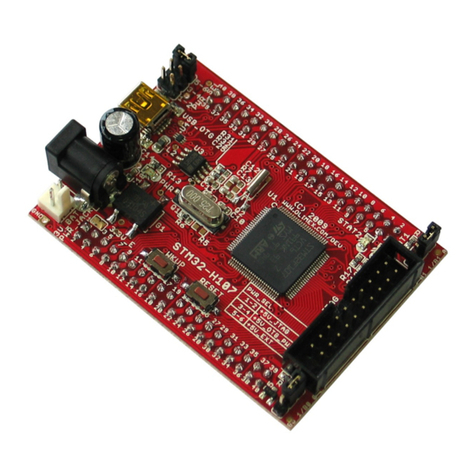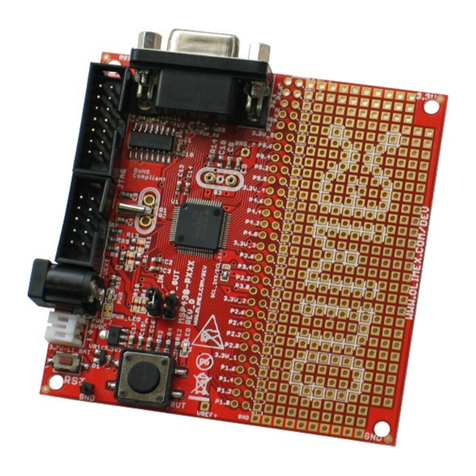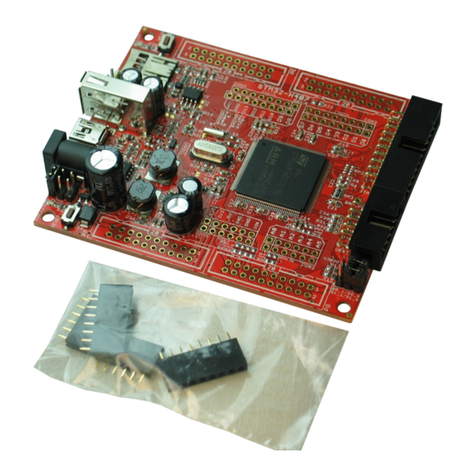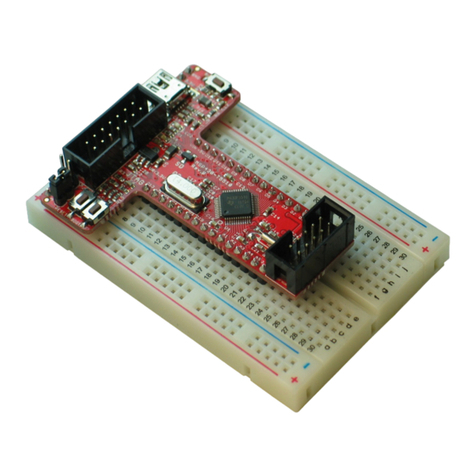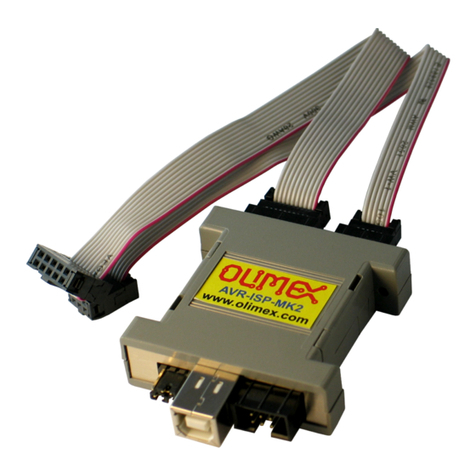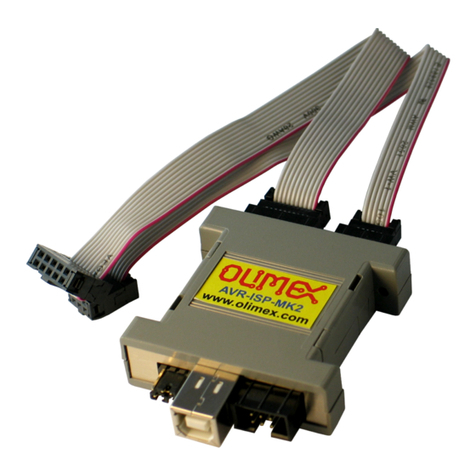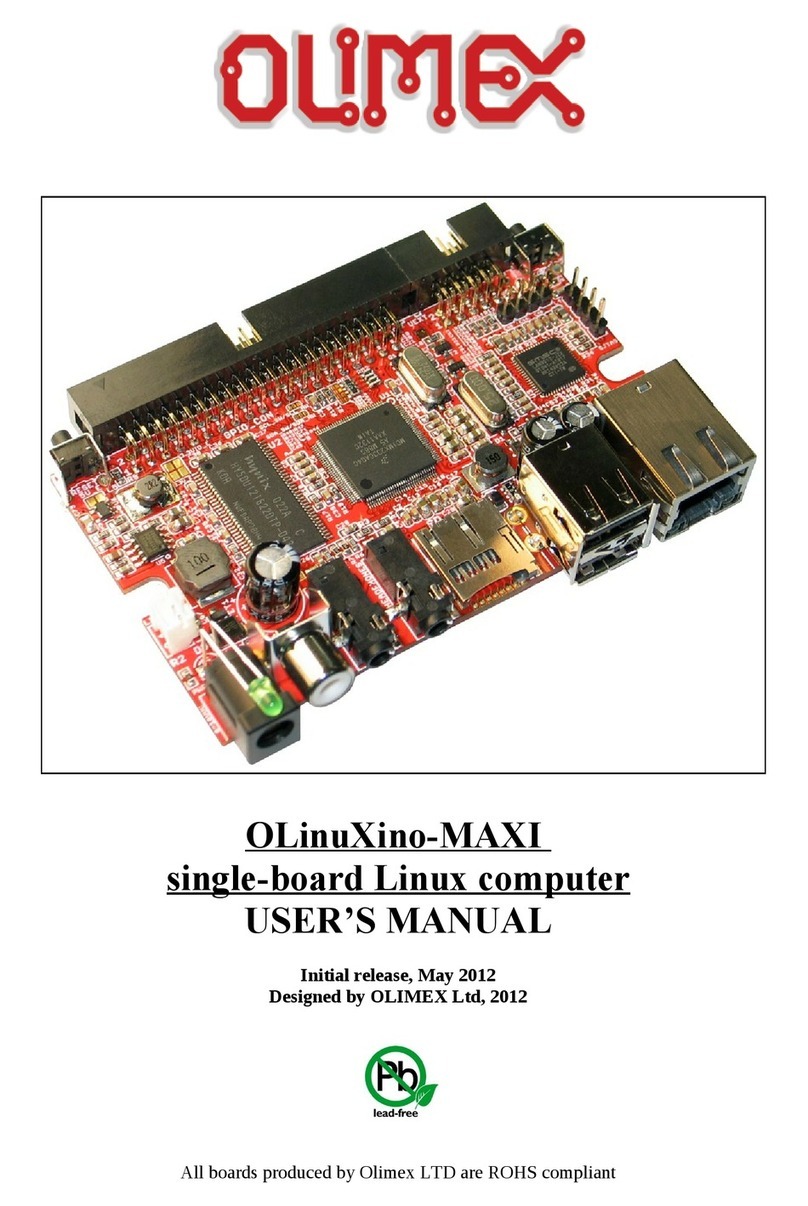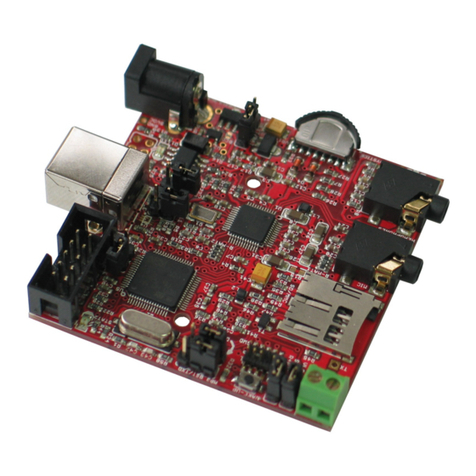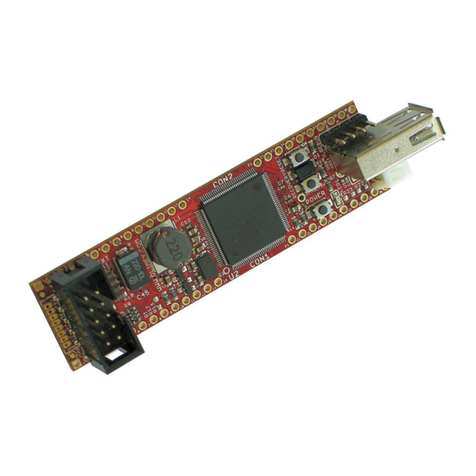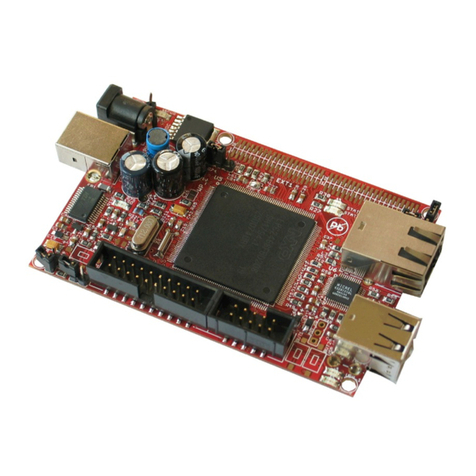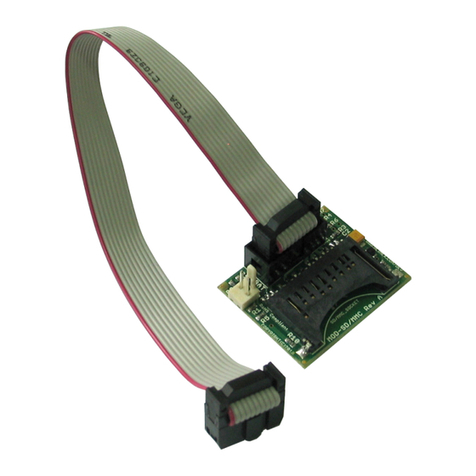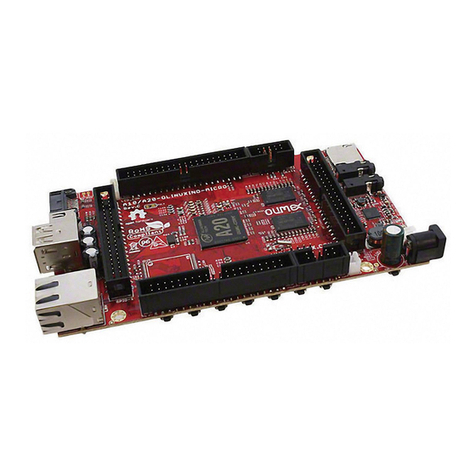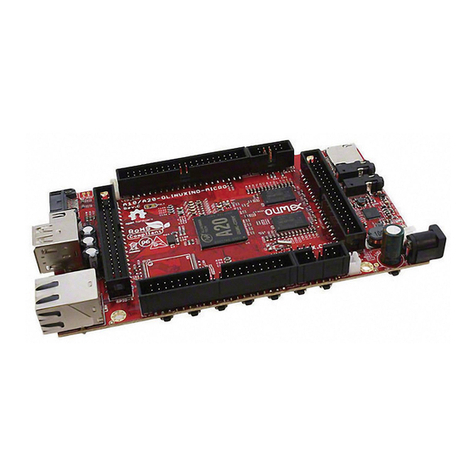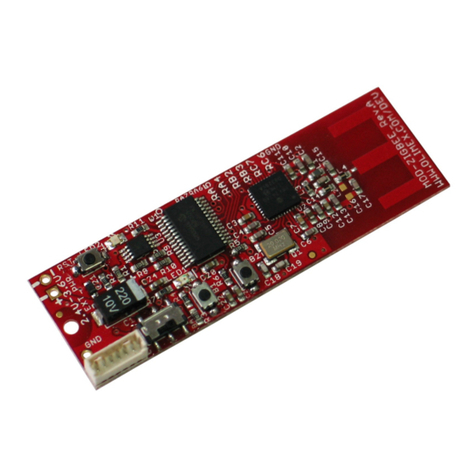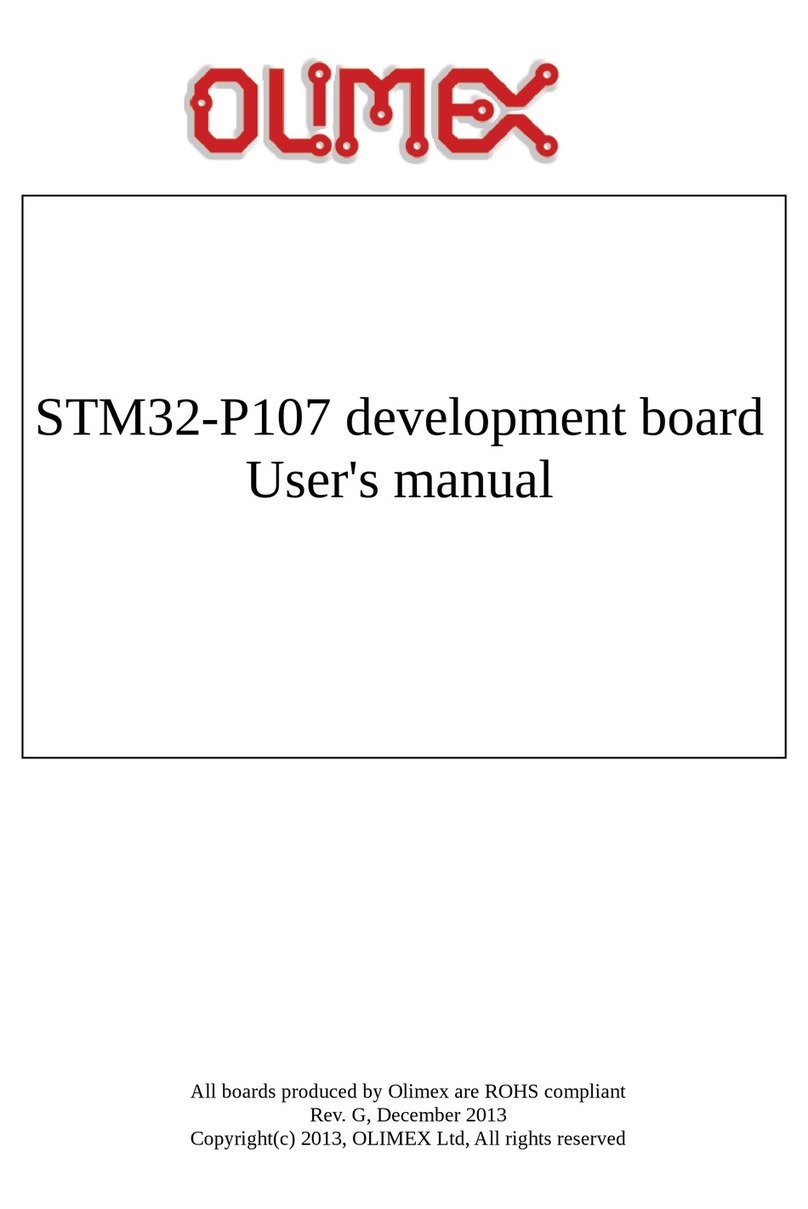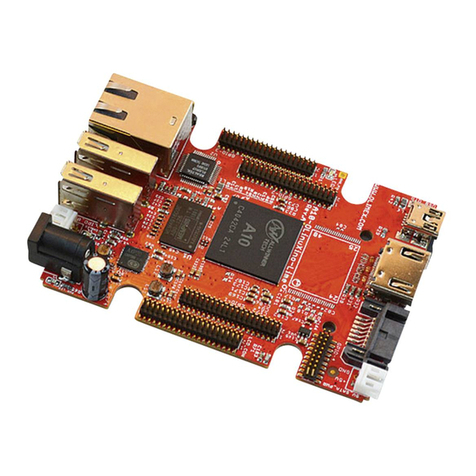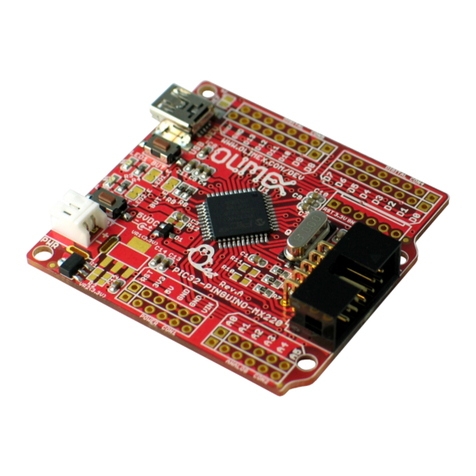2.5 V
2.5 V
2.5 V
2.5 V
BAT_HOL DER
10K
10 0n
10 0n
100 n
100 n
10 0n
10 0n
10 0n
10 0n
10 0n
10 0n
10 0n
22 p
22 p
10 p
10 p
10 0n
10 0n
10 0n
10 0n 100n
100 n
100uF/25V/SMD
47 0p
10 0n
220uF/10V/tnant
100 0u F/6.3V/8 1 2mm
10 0n
1n
10 0n
10 0n
18 p(NA)18 p(NA)
100 n
10 0n
47 uF/6 .3V
47 0uF/16VDC
10 0n
10 0n
10u/6.3V 1.5n
10u /6.3V 10 u/6 .3V 100n 1 00 n
2.2 uF
10u/6.3V
10u/6.3V
1u
100 n
10 0n
10 0n
10 n
10 n
10 0n
100nF
10 0n
10 0n(NA)
4.7uF/ 6.3V(NA )
47 uF/6 .3V
10u/6.3V
100 n
10 0n
10 u/6.3V10 0n
10 0n
10 uF/1 6VDC
10 0n
10u /6.3V
10 0n
10 0n
10 u/6.3V
100n
NA
10 00uF/6.3V/low_ ESR
47 uF/6 .3V
1u
47 p(N A)47 p(N A)
4.7n
2.2 uF 1 00n F
10n
10 0n 10 0n
10 0n 1 00n10 0n 100n10 0n 10 0n 10 0n
10 0n 1 00n100 n 100n10 0n
10 0n
10 0p
10 0n
33 p
33 p
10 u/6 .3V
10 0n 100n
10 n 10n 10n
10 u/6 .3V
10 u/6 .3V
10 0n
10u/6.3V
CO N33.5MM
6N C2- 50MHz
1N5819S
BAT54C
1N414 8
1N5819S
1N5822(SMC)
DB1 04(SMD)
JAC K-3PINPHONE _JAC K-TH
TFDU4 10 0(N A)
47 0nH
47 0nH
fer rite be ad
22 0uH
33 uH/CW8 A
fer rite be ad
47 0nH
470nH
10 0uH
FERR ITE_BEAD
RJL BC-0 60 TC1
JACK -3PINPHONE_JACK-TH
+5V
+20 V
+5V
+5V
+5V
+5V
+5V
+15 V
+15V
+20V
VIN
+5V
+5V
+5V
+20V
+15V
+5V
+5V
-10V
-10V
-10V
MD6R MINI-D IN
12 .00 0MHz
32 768/6p F
12 .288MHz
10 0K
10 0K
10 0K
22 0
R_ 0R( NA)
10 K
22 0
33 K
33 K
20K /1%
20 K/1%
1K
22 0
1.2 k/1 %
4.7 K
3.3 K
33
33
15 K
20 K/1%
10 0K
2.2
18 K/1%
4.7K
33
33
1.5 K/1 %
10 K
2.2 K
20 K/1%
56 0
1K
1K
20 K/1%
150
4.7K
NA
120
NA
10 K
NA
2. 2K
33 K
33 K
2.2 K
10 K 10K 10 K 10K
10 K4.7 K
1K
10 0K
1K
1K
33 K
4.7 K
10 K
4. 7K 4.7K
330 /1%
10 0/1 %
33 0/1 %
1
8.2k/1%
1.1K/1%
1K
1K
1K
1M
10 0k
10 0k
22 2 2 22
33 0/1 %
20 K/1%
1K
R_0R(NA)
NA
10 0k
10 0k
10 0K
10 K
10 0/1%
10 K(NA )
14 (NA )
47( NA)
10 K(NA )
56 0
R_0R(NA)
R_0R(NA)
22 0(NA)
15 K10 0K
4.99K/1%
150K
68 K
33
2.2 K
10 K10K
33 K
33 K
33 K
33 K
4.7 K
2. 2K
33 K
NA
NA
10 K
4. 99K/1%
1.5 K/1%
2.2 K
49 .9/1%
49 .9/1 %
49 .9/1%
49 .9/1%
33 0/1 %
33 0/1%
10 K
NA
NA
3. 3K
3.3 K
3.3 K
3.3 K
1K
1K
4.7 K
1K
33K
3.3 K
22 K
24K
NA
R_0R(NA)
NA
10 K
10 K
0
SW- TAKT1
0
db 9_male
0
re d
SD-C ARD
BC8 17
BC8 07
IRL M64 02
BC8 17
0
GFT035A32024 0Y
0
0
LPC 2478
ST3232 CD(R),(SO1 6)
MC3406 3AD(R2 )G, (SO 8)
K4S 561632C-TC/L 75
SMB3 80,(QFN10)
MC3406 3AD(R2 )G ,(SO 8)
MCP2 55 1(T)-I/SN,(SO8)
TL062C D,(SO8)
TL0 62C D,( SO8 )
KS87 21BL
VS1002
K4S 561632C-TC/L 75
LM3 526M-L,(SO8)
USB_B
yellow
USB_A
yellow
3.3 V
3.3 V
3.3 V
3.3 V
3. 3V
3. 3V
3.3 V
3. 3V
3.3 V
3.3 V
3.3 V
3.3 V
3.3 V
3.3 V
3.3 V
3. 3V
3.3 V
3.3 V
3.3 V
3.3 V
3.3 V
3.3 V
3.3 V
3. 3V
3.3 V
3. 3V
3.3 V
3.3 V
3.3 V
3. 3V
3.3 V
3.3 V
3.3 V
3.3 V
3.3 V
3.3 V
3.3 V
3.3 V
3.3 V
3.3 V
3.3 V
3.3 V
3.3 V
3.3 V
3.3 V
3. 3V
3.3 V
3. 3V
AME1085 ACDT-3Z
BD9 778 HFP
78 L15ACZ,(TO92)
#RSTOUT
#RSTOU T
#RSTOUT
#RSTOUT
#RSTOUT
#USB_O VRCR2
#USB_O VRCR2
#USB_PPWR2
#USB_PPWR2
+3.3V_A
+3.3V_A
+5V_JLIN K
+5V_JL INK
3.3 V_A
3.3 V_A
A0
A0 A0
A1
A1 A1
A2
A2 A2
A3
A3 A3
A4
A4 A4
A5
A5 A5
A6 A6
A6
A7
A7 A7
A8
A8 A8
A9
A9 A9
A10
A10 A10
A11
A11 A11
A12
A12 A12
A13
A13
A13
A14
A14
A14
ACC_INT
ACC_INT
ADC0[7 ]
ADC0[7 ]
BUT1
BUT1
BUT2
BUT2
CASN
CASN
CASN
CP
CP
CRS
CRS
CRS_DV
CRS_DV
CRS_DV
CS_ AU
CS_AU
D+
D-
D0
D0
D1
D1
D2
D2
D3
D3
D4
D4
D5
D5
D6
D6
D7
D7
D8
D8
D9
D9
D10
D10
D11
D11
D12
D12
D13
D13
D14
D14
D15
D15
D16
D16
D17
D17
D18
D18
D19
D19
D20
D20
D21
D21
D22
D22
D23
D23
D24
D24
D25
D25
D26
D26
D27
D27
D28
D28
D29
D29
D30
D30
D31
D31
DBGEN
DBGEN
DQM N0
DQM N0
DQM N1
DQM N1
DQM N2
DQM N2
DQM N3
DQM N3
DREQ
DR EQ
GBUF
GBU F
HO ST_PW R HOST_PWR
IR _RX
ISP_ E
ISP_E
KBD_C K
KBD_CK
KBD_I O
KBD_I O
LCDCP
LCDCP
LCDCP
LCDF P
LC DFP
LCDFP
LCDLP
LC DLP
LCDLP
LCD[0]
LCD[0]
LCD[1]
LCD[1]
LCD[2]
LCD[ 2]
LCD[3]
LCD[ 3]
LCD[ 4]
LCD[4]
LCD[4]
LCD[ 5]
LCD[5]
LCD[5]
LCD[ 6]
LC D[6]
LCD[6]
LCD [7]
LCD[7]
LCD[7]
LCD[8]
LCD[8]
LCD[9]
LCD[9]
LCD[10 ]
LCD[10 ]
LCD[11 ]
LC D[11 ]
LCD[12 ]
LC D[1 2]
LCD[13 ]
LC D[1 3]
LCD[14 ]
LC D[1 4]
LCD[15 ]
LCD[15 ]
LCD[16 ]
LCD[16 ]
LCD[17 ]
LCD[17 ]
LCD [18]
LCD[18 ]
LCD[19 ]
LCD [19]
LCD[20 ]
LCD[20 ]
LCD[21 ]
LCD[21 ]
LCD[22 ]
LCD[22 ]
LCD[23 ]
LCD[23 ]
LED100 /DUP
LE DACT
LEFT
LEFT
MCIC LK
MCIC LK
MCICMD
MCIC MD
MCID AT0
MCID AT0
MCID AT1
MCID AT1
MCID AT2
MCID AT2
MCIDAT3
MCIDAT3
MC IPWR
MCIPWR
MDC
MDC
MDIO
MDIO
MISO
MIS O
MIS O0
MISO 0
MOSI
MOSI
MOSI0
MOSI 0
PHY_IRQ
PHY_IRQ
PHY_I RQ
PHY_PD
PHY_PD
PIPEST AT0
PIPES TAT0
POL
POL
RASN
RASN
RASN
RD1
RD1
REFCK
REFCK
REFCK
RIGHT
RIG HT
RMII
RMII
RST
RST
RST
RST
RTCK
RTCK
RTC K
RX0
RX0
RX0
RX1
RX1
RX1
RX2
RX2
RX3
RX3
RXD 0
RXD0
RXD 2
RXD2
RXD3
RXD3
RXER
RXER
RXER
SCK
SCK
SCK0
SCK0
SCL0
SCL 0
SCL2
SCL2
SDA0
SDA0
SDA2
SDA2
SDC LK
SDCLK
SDC LK
SDC LKEN
SDC LKEN
SDC LKEN
SDC S
SDCS
SDC S
SDW EN
SDW EN
SDW EN
SSEL
SSEL
SSEL0
SSEL 0
TCK
TCK
TCK
TD1
TD1
TDI
TDI
TD I
TDO
TDO
TD O
TMS
TMS
TM S
TRACECLK
TRAC ECLK
TRAC ESYNC
TRAC ESYN C
TRACESYNC
TRSTN
TRSTN
TR STN
TX0
TX0
TX1
TX1
TXD0
TXD0
TXD 2
TXD2
TXD3
TXD3
TXEN
TXEN
U1D+
U1D+
U1D-
U1D-
U2D+
U2D +
U2 D-
U2D -
USB1_C ONNECT
USB1_C ONNECT
USB_PWRD2
USB_PWR D2
USB_UP_ LED1
USB_UP_ LED1
USB_UP_ LED2
USB_UP_ LED2
VBUS
VBUS
VCO M
VCOM
WP
WP
X1
X1
X2
X2
Y1
Y1
Y2
Y2
12
-10V_E
12
3.3 VA_E
1 2
3.3 V_E
+ -
3V_ BAT
1 2
15V _E
AN_TRIM
12
AOU T
1
2
BDS_E
BUT1 BUT2
1
2
3
C/SC
C1
C2
C3
C4
C5
C6
C7
C8
C9
C10
C11
C12
C13
C14
C15
C16
C17
C18
C19
C20
C21
C22
C23
C24
C25
C26
C27
C28
C29
C3 0
C3 1C3 2
C3 3
C34
C35
C3 6
C37 C38
C39
C40
C41 C42 C 43 C44
C4 5
C46
C47
C48
C49
C50C51
C52
C5 3
C54
C55
C56
C5 7
C58
C59
C60
C6 1
C62
C6 3C6 4
C65
C6 6
C67
C68
C6 9
C70
C71
C72
C7 3
C74
C75
C76
C77C78
C79
C80 C81
C82
C85 C86C87 C88C89 C90C 91 C92 C93C94 C95C96 C97C 98
C99
C100
C1 01
C102
C103
C104
C105 C10 6
C107 C10 8 C10 9
C110
C1 11
C112C114
1
2
3
CAN1
12
CAN1_D
12
CAN1_T
1
3
4
2
CD1
D1
D2
D4
D5
D6
1
2
ETM-E
EXT- 1
EXT- 2
EXT-3
EXT- 4
EXT-5
EXT-6
EXT-7
EXT-8
EXT- 9
EXT-1 0
EXT-1 1
EXT-1 2
EXT-1 3
EXT- 14
EXT- 15
EXT- 16
EXT-1 7
EXT-1 8
EXT-1 9
EXT- 20
1
2
3
EXT/BAT
1
2
3
EXT/JLNK
G1
GND
HEADPHO NES
12
I2S RX_SDA
GND 8
IRED _ANOD E 1
IRE D_CATH ODE 2
NC 5
RXD 4
SC 7
TX D 3
VCC1 6
IRDA
12
IRDA_L S_E
1
2
ISP_ E
1 2
3 4
5 6
7 8
9 10
11 12
13 14
15 16
17 18
19 20
JTAG
L1
L2
L3
L4
L5
L6
L7
L8
L9
L1 0
AG A G
AY A Y
COM 3
GND1
GND2
KG K G
KY K Y
NC 6
RD+ 7
RD- 8
TD+ 1
TD- 2
7575
7575
1nF/ 2kV
1
4
5
2
3
7
8
6
GREEN
YELLOW
LAN
MIC
1
2
3
PD/CTRL
11
22
33
44
55
66
NC1
NC2
SHIE LD
PS2
PWR
PWR _JACK
Q1
Q2
GND
GND_
Q3
R1
R2
R3
R4
R5
R6
R7
R8
R9
R1 0
R11
R12
R13
R14
R15
R16
R17
R18
R19
R20
R2 1
R22
R23
R24
R25
R2 6
R27
R2 8
R29
R30
R31
R32
R33
R34
R35
R36
R37
R38
R3 9
R4 0
R41
R42
R43
R44
R45
R46 R47 R 48 R49
R50R51
R52
R5 3
R5 4
R55
R5 6
R57
R5 8
R59 R60
R61
R62
R63
R64
R65R66
R67
R68
R6 9
R7 0
R71
R72
R73 R74 R75
R76
R77
R78
R79
R80
R81
R82
R8 3
R8 4
R85
R86
R87
R88
R89
R90
R91
R92
R94
R95R96
R97
R98
R9 9
R100
R108
R109R110
R111
R112
R113
R1 14
R1 15
R1 16
R117
R118
R1 19
R123
R124
R125 R1 26
R127
R128
R129
R130
R131
R132
R133
R134
R135
R1 36
R137
R138
R139
R140
R141
R142
R143
R144
R146
R147
R148
R149
R150
R1 51
R152
R1 54
12
RC
RESET
12
RS
1
2
3
4
5
6
7
8
9
G1
G2
RS232_ 0/I CSP
1
2
RST_ E
12
RW
SD
CD/DA T3/CS
1
CLK/S CLK
5
CMD/DI
2
CP1
13
CP2
15
DAT0/DO
7
DAT1/RES
8
DAT2/RES
9
VDD
4VS S1
3
VS S2
6
WP 1
10
WP 2
14
SD/ MMC
T2
T3
T4
T5
12
TC
#RES ET 6
B0
12
B1
13
B2
14
B3
15
B4
16
B5
17
B6
18
B7
19
DCLK 38
ENB 52
G0
20
G1
21
G2
22
G3
23
G4
24
G5
25
G6
26
G7
27
GND 53
HSYNC 36
M1 P1
M2 P2
NC1 5
NC2 44
NC3 46
NC4 48
PO L 7
R0
28
R1
29
R2
30
R3
31
R4
32
R5
33
R6
34
R7
35
SP CLK 49
SP DAT 50
SP ENA 43
VB L+1 3
VB L+2 4
VB L-1 1
VB L-2 2
VCC1 41
VCC2 42
VCOM 51
VDD1 39
VDD2 40
VS S 54
VS YNC 37
V_G H 47
V_G L 45
X1 9
X2 1 1
Y1 8
Y2 1 0
TFT
1
2
3
4
5
6
7
8
9
10
11
12
13
14
15
16
17
18
19
20
21
22
23
24
25
26
27
28
29
30
31
32
33
34
35
36
37
38
GND1
GND2
GND3
GND4
GND5
TRAC E
MIG TOR( NA)
12
TS
12
TW
#RES ET 35
#RST OUT 29
#TRS T 8
ALA RM
37
DBGEN 9
NC1 30
NC2 117
NC3
141
P0[0]/R D1/TXD3/SDA1
94
P0[1]/T D1/RXD3/SCL1
96
P0[2]/T XD0
202
P0[3 ]/RXD0
204
P0[4]/ I2SRX_ CLK/LCD[0]/RD 2/CAP2[0]
168
P0[5 ]/I2SRX_ WS/LCD[1]/TD2/CA P2[1]
166
P0[ 6]/I2SRX _SDA/LCD[8]/SS EL1/MA T2[0]
164
P0[7]/I2S TX_CLK/LCD[9]/S CK1/MA T2[1]
162
P0[8]/I2S TX_WS/LCD [16]/MISO 1/MAT2[2]
160
P0[9]/I2S TX_SDA/L CD[17]/MOS I1/MAT2[3]
158
P0[10]/TXD2/SDA2/MA T3[0]
98
P0[11]/R XD2/SC L2/MAT3[1]
100
P0[12]/#U SB_PPW R2/MISO 1/AD0[6]
41
P0[13]/U SB_UP_LED2/MOSI1/A D0[7]
45
P0[14]/#U SB_HSTE N2/USB _CONN ECT2/S SE L1
69
P0[15]/T XD1/SCK0/S CK
128
P0[16]/R XD1/S SEL0/SSE L
130
P0[17]/C TS1/MIS O0/MIS O
126
P0[18]/D CD1/MOS I0/MOSI
124
P0[19]/D SR1/MCICLK/SDA 1
122
P0[20]/ DTR1/MCICMD/S CL1
120
P0[2 1]/RI1/MCIPW R/RD1
118
P0[ 22]/RTS1/MC IDAT0/TD1
116
P0[2 3]/AD0[0]/I2SR X_CLK /CAP 3[0]
18
P0[24]/A D0[1]/I2SRX_WS /CAP 3[1]
16
P0[25]/A D0[2]/I2SRX_SDA /TX D3
14
P0[26]/A D0[3]/AO UT/RX D3
12
P0[27]/S DA0
50
P0[28]/S CL0
48
P0[29]/U SB_D+1
61
P0[30]/U SB_D-1
62
P0[31]/U SB_D+2
51
P1[0]/E NET_TXD0
196
P1[1]/E NET_TXD1
194
P1[2]/E NET_TXD2/MCICLK/P WM0[1]
185
P1[3]/E NET_TXD3/MCICMD/PW M0[2]
177
P1[4]/E NET_TX_E N
192
P1[5 ]/ENET_TX_E R/MCIPW R/P WM0[3]
156
P1[ 6]/ENET_TX_C LK/MCIDA T0/PW M0[4]
171
P1[ 7]/ENET_COL/MCIDAT1/P WM0[5]
153
P1[8]/E NET_C RS_DV /ENE T_CRS
190
P1[9]/E NET_R XD0
188
P1[10]/E NET_ RXD1
186
P1[11]/E NET_ RXD2/MCIDAT2/P WM0[6]
163
P1[12]/E NET _RXD3/MCIDAT3/P CAP 0[0]
157
P1[13]/E NET _RX_DV
147
P1[14]/E NET _RX_E R
184
P1[15]/E NET_REF_C LK/ENET_RX_CLK
182
P1[16]/E NET_MDC
180
P1[17]/E NET_MDIO
178
P1[18]/U SB_UP_LED 1/PW M1[1]/CAP1[0]
66
P1[19]/#USB_TX_E 1/#USB _PPWR1/CA P1[1]
68
P1[20]/U SB_TX_DP 1/LCD[6]/LCD[10]/P WM1[2]/S CK0
70
P1[21]/ USB_TX_DM1/LCD[7]/LCD[11]/PW M1[3]/SS EL0
72
P1[22 ]/USB_RCV1/LCD[8]/LCD[12]/USB _PW RD1/MAT1[0]
74
P1[2 3]/USB_RX_DP 1/LCD[9]/LCD[13]/P WM1[4]/MIS O0
76
P1[ 24]/USB_RX_DM1/LCD [10]/LCD[14]/PW M1[5]/MOS I0
78
P1[ 25]/#USB_LS1/LCD[11]/LCD[15]/#USB _HSTE N1/MAT1[1]
80
P1[26]/#US B_S SP ND1/LCD[12]/LCD[20]/PWM1[6]/CAP 0[0]
82
P1[27]/#US B_INT 1/LCD[13]/LCD[21]/#US B_O VRCR1/CAP0[1]
88
P1[28]/US B_S CL1/LCD[14]/LCD [22]/PCA P1[0]/MAT0[0]
90
P1[29]/US B_S DA1/LCD[15]/LCD[23]/PC AP1[1]/MAT0[1]
92
P1[30]/US B_P WRD 2/VBU S/AD0 [4]
42
P1[31]/#U SB_OVRCR2/SCK 1/AD0[5]
40
P2[0]/P WM1[1]/TXD1/TRA CEC LK/LCDP WR 154
P2[1]/P WM1[2]/RX D1/PIPES TAT0/LCDLE 152
P2[2]/P WM1[3]/CT S1/P IPES TAT 1/LCDCP 150
P2[3]/P WM1[4]/DC D1/PIPEST AT2/LCDFP 144
P2[4]/P WM1[5]/DS R1/TRACES YNC /LCDAC 142
P2[5]/P WM1[6]/DT R1/TRA CEP KT0/LCDLP 140
P2[6]/P CAP 1[0]/RI1/TRA CEP KT1 /LCD[0]/LCD[4] 138
P2[7]/R D2/RTS1/TRACE PK T2/LCD[1]/LCD [5] 136
P2[8]/T D2/TXD 2/TRACEPK T3/LCD[2]/LCD [6] 134
P2[9]/U SB_CONNE CT1/RXD 2/EXTIN0/LCD[3]/LCD [7] 132
P2[10]/ #EINT0 110
P2[11]/ #EINT1/LCD CLKIN/MCIDA T1/I2S TX_CLK 108
P2[1 2]/#EINT2/LC D[4]/LCD[3]/LCD[8]/LCD[18]/MCIDAT2/I2STX _WS 106
P2[ 13]/#EINT3/LC D[5]/LCD[9]/LCD[19]/MCIDAT3/I2STX_S DA 102
P2[14]/#CS 2/CAP 2[0]/SDA 1 91
P2[15]/#CS 3/CAP 2[1]/SCL1 99
P2[16]/#CA S 87
P2[17]/#RA S 95
P2[18]/CL KOUT0 59
P2[19]/CLK OUT1 67
P2[20]/#D YCS0 73
P2[21]/#D YCS1 81
P2[22]/#D YCS2/CAP3[0]/SCK 0 85
P2[23]/#D YCS3/CAP3[1]/SS EL0 64
P2[24]/C KEOUT0 53
P2[25]/C KEOUT1 54
P2[26]/C KEOUT2/MA T3[0]/MISO 0 57
P2[27]/ CKEOUT3/MA T3[1]/MOS I0 47
P2[2 8]/DQMOUT 0 49
P2[29 ]/DQMOUT 1 43
P2[3 0]/DQMOUT 2/MAT3[2]/SDA2 31
P2[ 31]/DQMOUT 3/MAT3[3]/SCL2 39
P3[0]/D0 197
P3[1]/D1 20 1
P3[2]/D2 20 7
P3[3]/D3 3
P3[4]/D4 1 3
P3[5]/D5 17
P3[6]/D 6 23
P3[7]/D 7 27
P3[8]/D 8 191
P3[9]/D 9 199
P3[10]/D 10 205
P3[11]/D 11 208
P3[12]/ D12 1
P3[1 3]/D13 7
P3[1 4]/D14 21
P3[1 5]/D15 28
P3[16]/D16/P WM0[1]/T XD1 137
P3[17]/D17/P WM0[2]/RX D1 143
P3[18]/D18/P WM0[3]/CT S1 151
P3[19]/D19/P WM0[4]/DC D1 161
P3[20]/D20 /PWM0[5]/DSR1 167
P3[21]/D 21/PWM0[6]/DTR1 175
P3[22]/D 22/PCA P0[0]/RI1 195
P3[23]/D 23/CAP 0[0]/PCA P1[0] 65
P3[24]/D 24/CAP 0[1]/PWM1[1] 58
P3[25]/D 25/MAT0[0]/P WM1[2] 56
P3[26]/D 26/MAT0[1]/P WM1[3] 55
P3[27]/D 27/CAP 1[0]/PWM1[4] 203
P3[28]/D 28/CAP 1[1]/PWM1[5] 5
P3[29]/ D29/MAT1[0]/P WM1[6] 11
P3[30]/ D30/MAT1[1]/RT S1 19
P3[3 1]/D31/MAT1[2] 25
P4[ 0]/A0 75
P4[1]/A 1 79
P4[2]/A 2 83
P4[3]/A 3 97
P4[4]/A 4 103
P4[5]/A 5 107
P4[6]/A 6 113
P4[7]/A 7 121
P4[8]/A 8 127
P4[9]/A 9 131
P4[10]/A 10 135
P4[11]/A 11 145
P4[12]/A 12 149
P4[13]/A 13 155
P4[14]/ A14 159
P4[15 ]/A15 173
P4[1 6]/A16 101
P4[1 7]/A17 104
P4[ 18]/A18 105
P4[19]/A 19 111
P4[20]/A 20/SDA 2/SCK 1 109
P4[21]/A 21/SCL2/S SE L1 115
P4[22]/A 22/TXD2/MISO1 12 3
P4[23]/A 23/RXD2 /MOSI1 129
P4[24]/#O E 183
P4[25]/#W E 179
P4[26]/B LS0 119
P4[27]/B LS1 139
P4[28]/B LS2/MA T2[0]/LCD[6]/LCD [10]/LCD[2]/TX D3 170
P4[29]/B LS3/MA T2[1]/LCD[7]/LCD [11]/LCD[3]/RX D3 176
P4[30]/#CS0 187
P4[31]/#CS1 193
RTCK 20 6
RTCX 1
34
RTCX 2
36
TCK 10
TDI 4
TDO 2
TMS 6
USB_D-2
52
VB AT
38
VDD(3V3) _1
15
VDD(3V3)_2
60
VDD(3V3)_3
71
VDD(3V3)_4
89
VDD(3V3)_5
112
VDD(3V3)_6
125
VDD(3V3)_7
146
VDD(3V3)_8
165
VDD(3V3)_9
181
VDD(3V3)_10
198
VDD(DCDC)( 3V3)_1
26
VDD(DCDC)( 3V3)_2
86
VDD(DCDC)( 3V3)_3
174
VDDA
20
VREF
24
VS SA
22
VS SCO RE1
32
VS SCO RE2
84
VS SCO RE3
172
VS SIO 1
33
VS SIO 2
63
VS SIO 3
77
VS SIO 4
93
VS SIO 5
114
VS SIO 6
133
VS SIO7
148
VS SIO8
169
VS SIO9
189
VS SIO10
200
XT AL1
44
XT AL2
46
U1
C1+
1
C1-
3
C2+
4
C2-
5
R1IN 13
R1OUT
12
R2IN 8
R2OUT
9
T1IN
11 T1OUT 14
T2IN
10 T2OUT 7
V+ 2
V- 6
U2
1516
GNDVCC
U2PWR
DC
8
FB 5
IS
7
SC 1
SE 2
TC
3
VCC
6VSS 4
U3
A0
23
A1
24
A2
25
A3
26
A4
29
A5
30
A6
31
A7
32
A8
33
A9
34
A10/ AP
22
A11
35
A12
36
BA 0
20
BA 1
21
CAS
17
CKE
37 CLK
38
CS
19
DQ 0 2
DQ1 4
DQ2 5
DQ3 7
DQ4 8
DQ5 1 0
DQ6 1 1
DQ7 13
DQ8 42
DQ9 44
DQ10 45
DQ11 47
DQ12 48
DQ13 50
DQ14 51
DQ15 53
DQMH
39 DQML
15
NC1
40
RAS
18
VDD1 1
VDD2 14
VDD3 27
VDDQ1 3
VDDQ2 9
VDDQ3 43
VDDQ4 49
VS S1 28
VS S2 41
VS S3 54
VS SQ 1 6
VS SQ 2 12
VS SQ 3 46
VS SQ 4 52
WE
16
U4
CSB 5
GND
3INT 4
NC1
1
NC2
10 SCK 6
SDI/SDA 8
SDO 7
VDD
2VDDIO
9
U5
DC
8
FB
5
IS
7
SC
1
SE
2TC 3
VCC
6VSS 4
U6
CANH
7
CANL
6
RS
8
RXD 4
TX D 1
VDD 3
VREF
5
VSS 2
U7
3
2
1
U9A
5
6
7
U9B
8 4
COL/RMII 21
CRS/RMII_BTB 22
FX SD/FX EN
34
GND1 8
GND2 12
GND3 23
GND4
35 GND5
36
GND6
39
GND7
43 GND8
44
INT/P HYAD0
25 LED0/ TES T
26 LED1/ SPD100/NFEF
27 LED2/ DUPLE X
28 LED3/ NWA YEN
29
MDC 2
MDIO 1
PD#
30
REXT
37
RST#
48
RX+
33
RX-
32
RXC 10
RXD0/PHYAD4 6
RXD1/PHY AD3 5
RXD2/PHY AD2 4
RXD3/PHY AD1 3
RXDV/CRS DV/P CS_LP BK 9
RXER/ISO 11
TX+
41
TX-
40
TXC/REFCLK 15
TXD0 17
TXD1 18
TXD2 19
TXD3 20
TXEN 16
TXER 14
VDDC 13
VDDIO1 7
VDDIO2 24
VDDPLL
47
VDDRCV
38
VDDRX
31
VDDTX
42
XI
46
XO
45
U10
AGND1 37
AGND2 40
AGND3 41
AGND4 47
AVDD1 38
AVDD2 43
AVDD3 45
DGND1
4DGND2
16 DGND3
20 DGND4
21 DGND5
22
DREQ
8
DVDD1
6DVDD2
14 DVDD3
19
GB UF 42
GP IO0/SP IBO OT
33
GP IO1
34
GP IO2/DCLK
9
GP IO3/SDA TA
10
LEF T 46
MCN 2
MCP 1
RCA P 44
RIGHT 3 9
RX 26
SCLK
28 SI
29 SO
30
TES T
32
TX 27
XT ALI
18
XT ALO
17
X\C\S\
23
X\O \S\C\/B SY NC
13
X\R\E\S\E \T\
3
U11
A0
23
A1
24
A2
25
A3
26
A4
29
A5
30
A6
31
A7
32
A8
33
A9
34
A10/ AP
22
A11
35
A12
36
BA 0
20
BA 1
21
CAS
17
CKE
37 CLK
38
CS
19
DQ 0 2
DQ1 4
DQ2 5
DQ3 7
DQ4 8
DQ5 1 0
DQ6 1 1
DQ7 13
DQ8 42
DQ9 44
DQ10 45
DQ11 47
DQ12 48
DQ13 50
DQ14 51
DQ15 53
DQMH
39 DQML
15
NC1
40
RAS
18
VDD1 1
VDD2 14
VDD3 27
VDDQ1 3
VDDQ2 9
VDDQ3 43
VDDQ4 49
VS S1 28
VS S2 41
VS S3 54
VS SQ 1 6
VS SQ 2 12
VS SQ 3 46
VS SQ 4 52
WE
16
U12
#ENA 1
#ENB 4
FLA G_A 2
FLA G_B 3
GND
6IN
7OUT_A
8
OUT_B
5
U13
UEXT-1
UEXT-2
UEXT-3
UEXT-4
UEXT-5
UEXT-6
UEXT-7
UEXT-8
UEXT-9
UEXT-10
1
2
3
4
USB_DEV
USB_D_L INK
1
2
3
4
USB_HOST
USB_H_L INK
1
VI
3VO 2
GN D/ADJ
VR1
EN/SYNC
7
FB 3
GND
4
INV 5
RT
6SW 2
VIN
1
VR2(5V )
GND
IN OUT
VR3
1 2
VREF_E
6VA C
9VD C
LPC-2478STK
Rev. B
CO PYRIGHT( C), 2009
ht tp://www.olime .com/dev
+
+
+
+
+
+
+
+
++
+
+
+
+
+
+
+
+
+
+
+
+
+
VDD
VS S OUT
E/D
1-L
2
3-R
RJ45 S IDE
1:1
1:1
GND
1-L
2
3-R
IO
NA
GN
5V
CK
NA
GND
0R
0R
0R
0R
0R
US B
SH IE L D
USB
S H IE L D