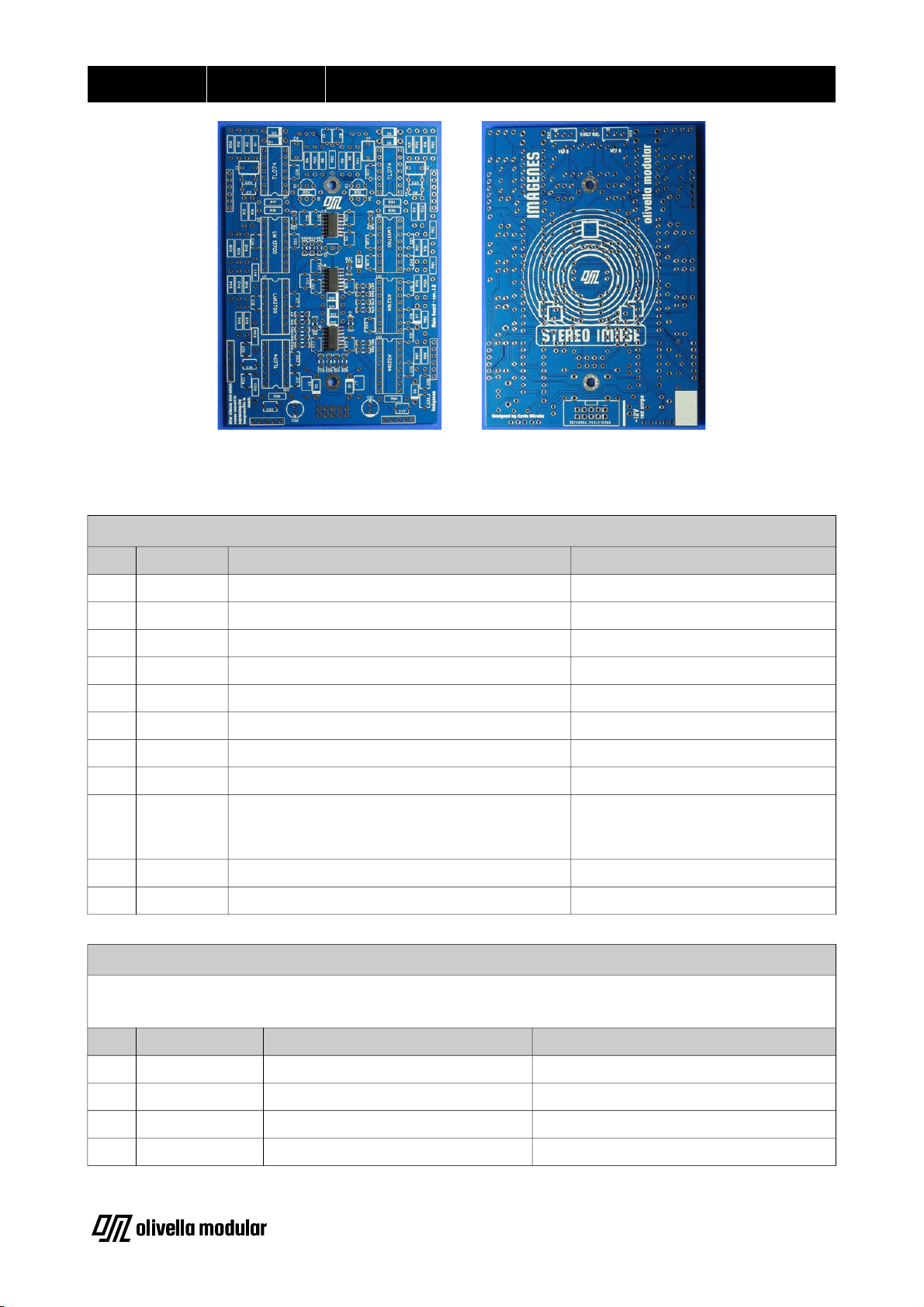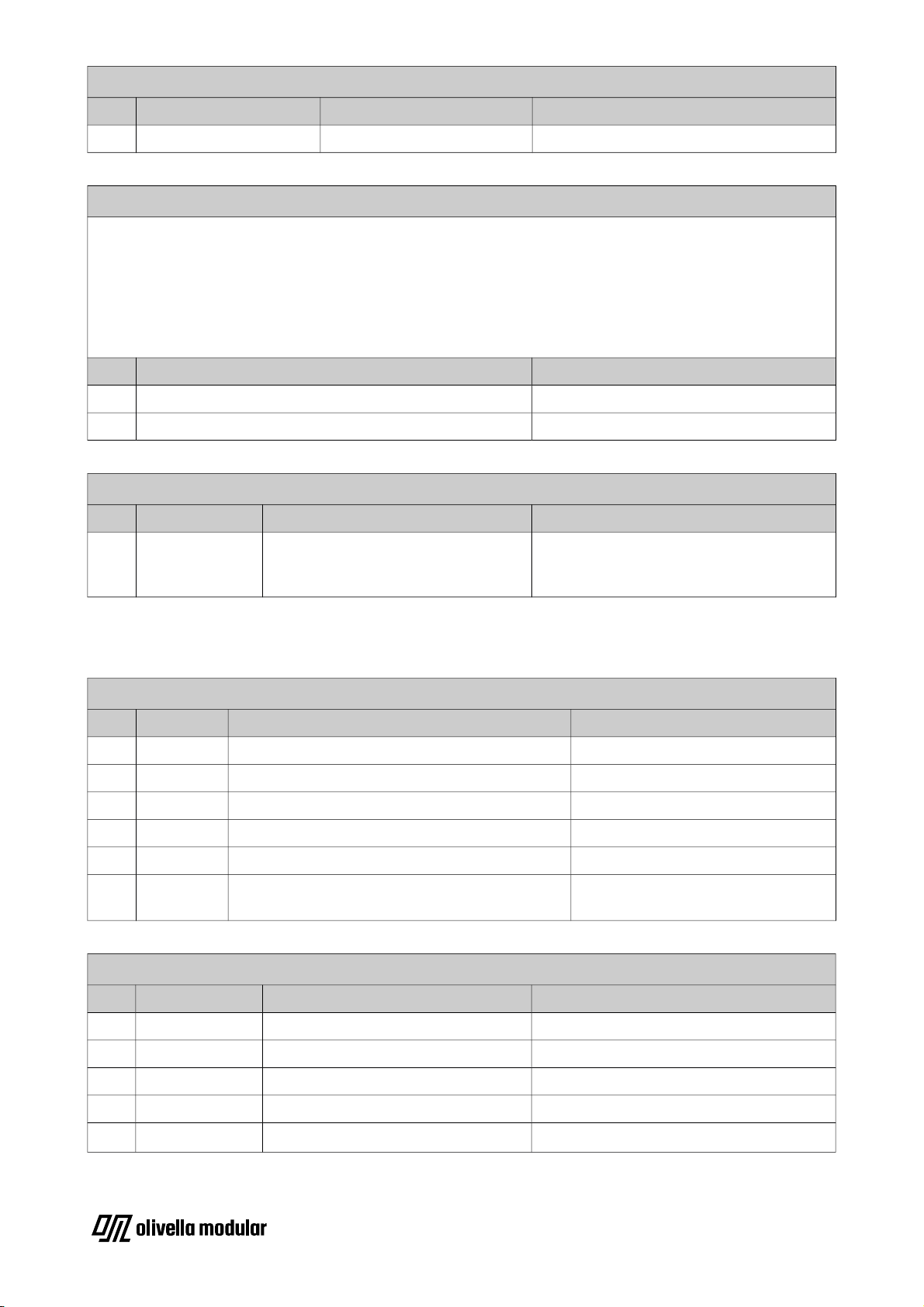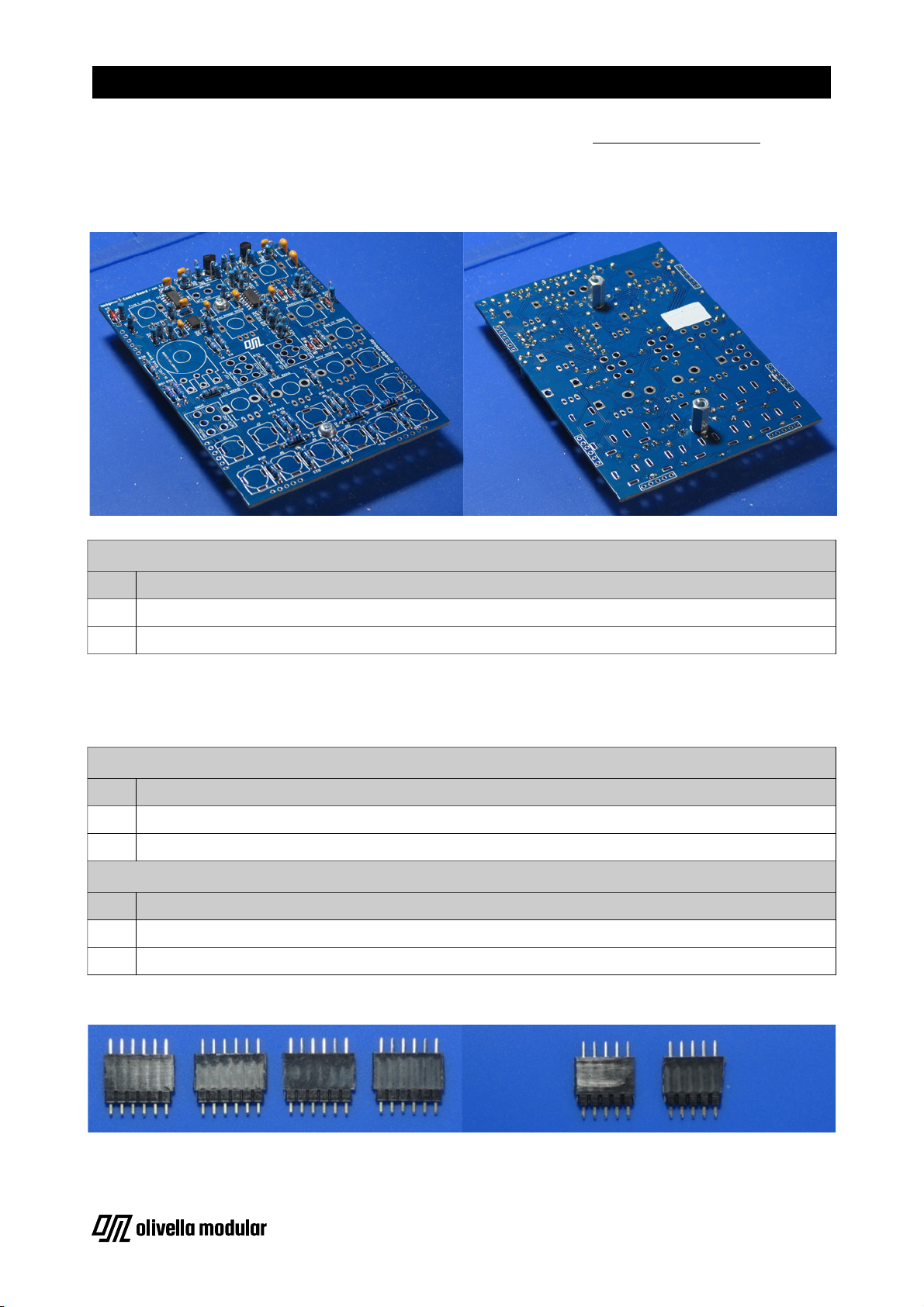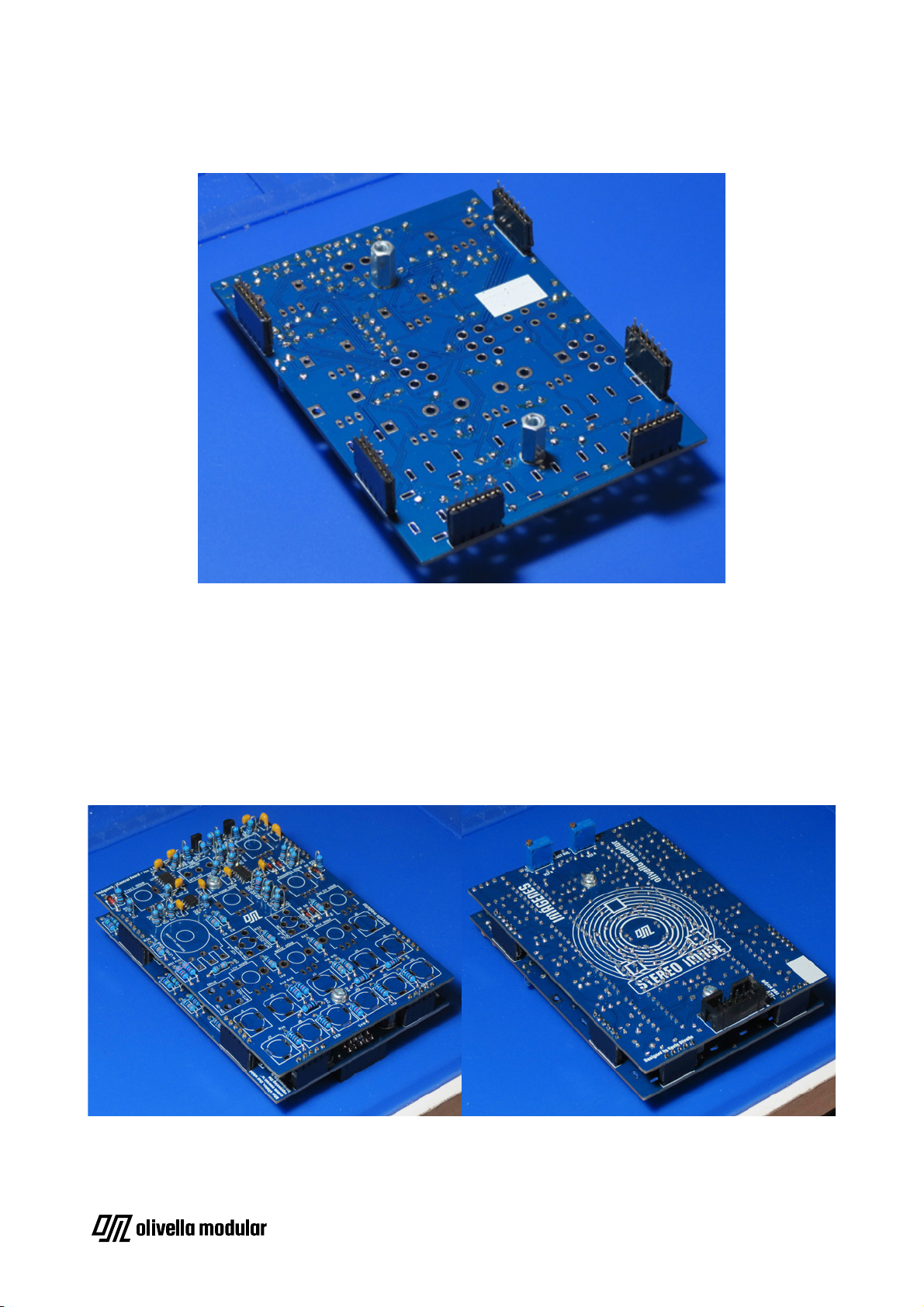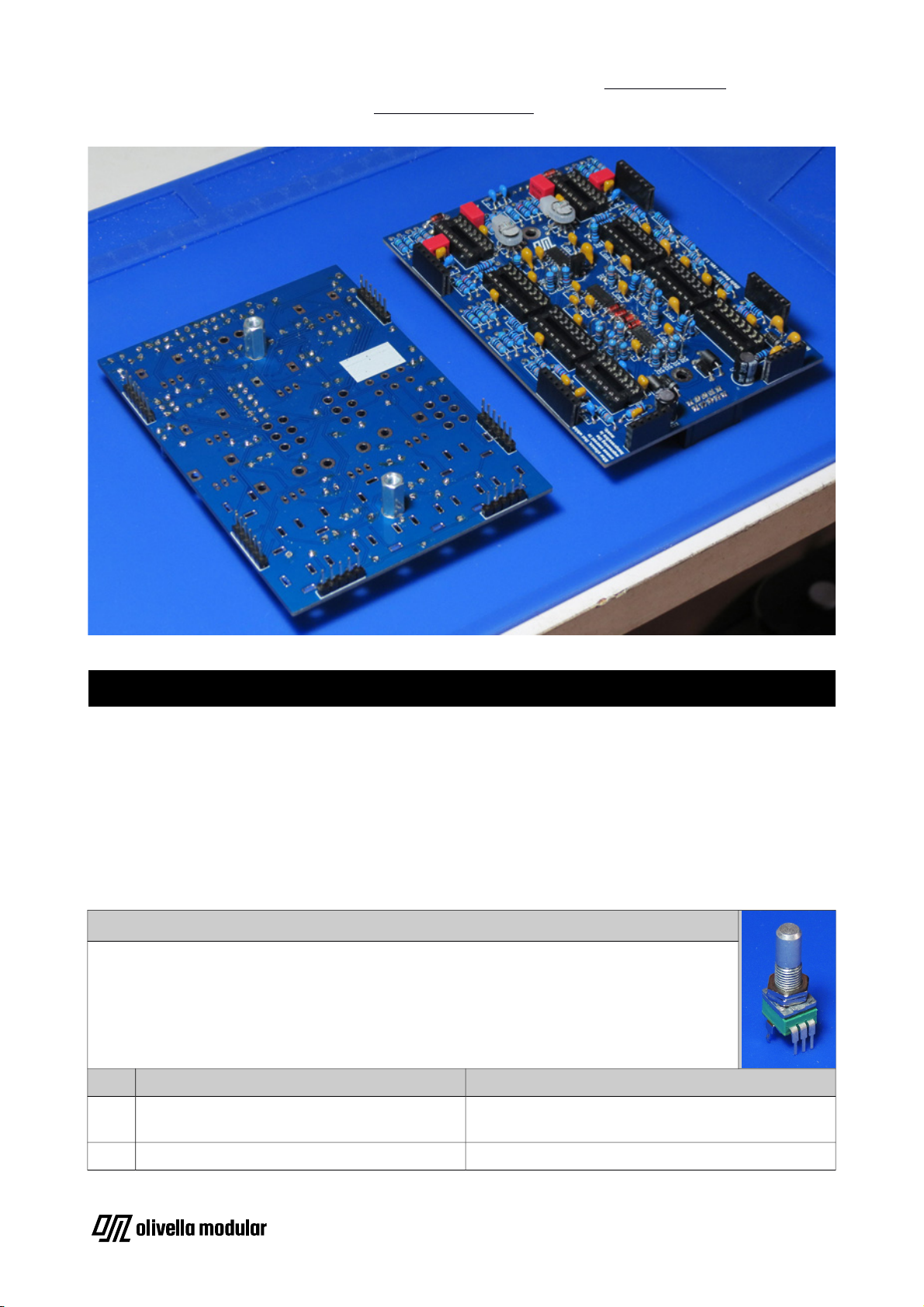FERRITE BEADS
Qty Name Color Designator on PCB
2C <* D0D:
IC SOCKETS
Orientation is vital
4* notches on the sockets match up with those on the PCB silkscreen
B<)42 E
*3#*E
Don’t place any IC’s yet
Qty Name Designator on PCB
30&* F0F&F0'
50@* F:F?F>F0:F0/
CERAMIC CAPACITORS
Qty Value Code, color, type Designator on PCB
22 0''C 0'&
B00B0:B0/B0&B0?B0@B0>B0A
B0=B:'B:/B:&B:?B:@B:>B:A
B:=B/'B/0B/:B//B/&
Open “Main Board – Bag B”
VERTICAL RESISTORS
Qty Value Color coding Designator on PCB
1::' ;;<*;<*;< ?'
3?0' 7;<;<*;<*;< @>>@=0
2?0* 7;<;<*;<;< :>/A
10?* <;7;<*;;< ?>
2//* ;;<*;;< =:=?
14 0''* <;<*;<*;;< /?>0'0?:/:?:@
/>&=@A>?0'00':
CERAMIC AND FILM CAPACITORS
Qty Value Code, color, type Designator on PCB
60'C 0'' B0B/B@BAB?/B?&
40''C 0'0 B&0B&:B?0B?:
40''C(34% !+ B:B&B>B=
6?@'C ?@0 B/=B&'B&>B&AB&=B?'
20C 0': B?B0'
IMÁGENES - DIY Assembly Manual - rev 1 2 | Page 4