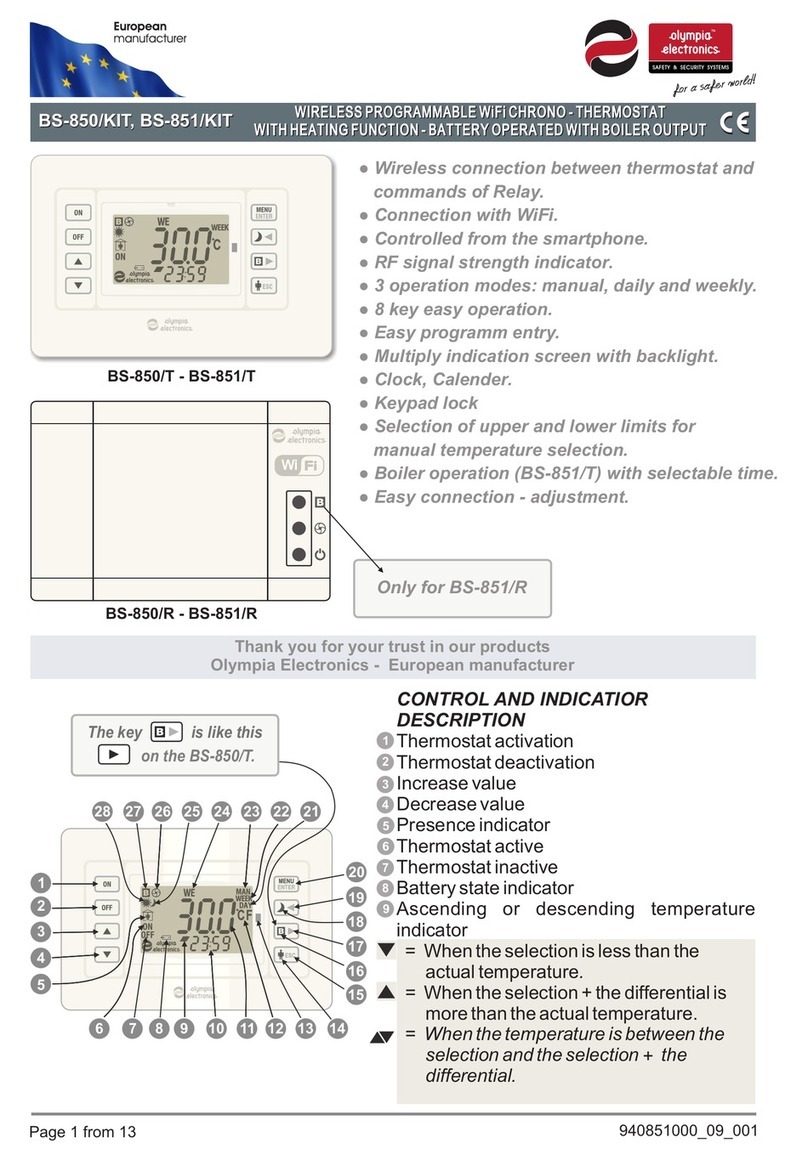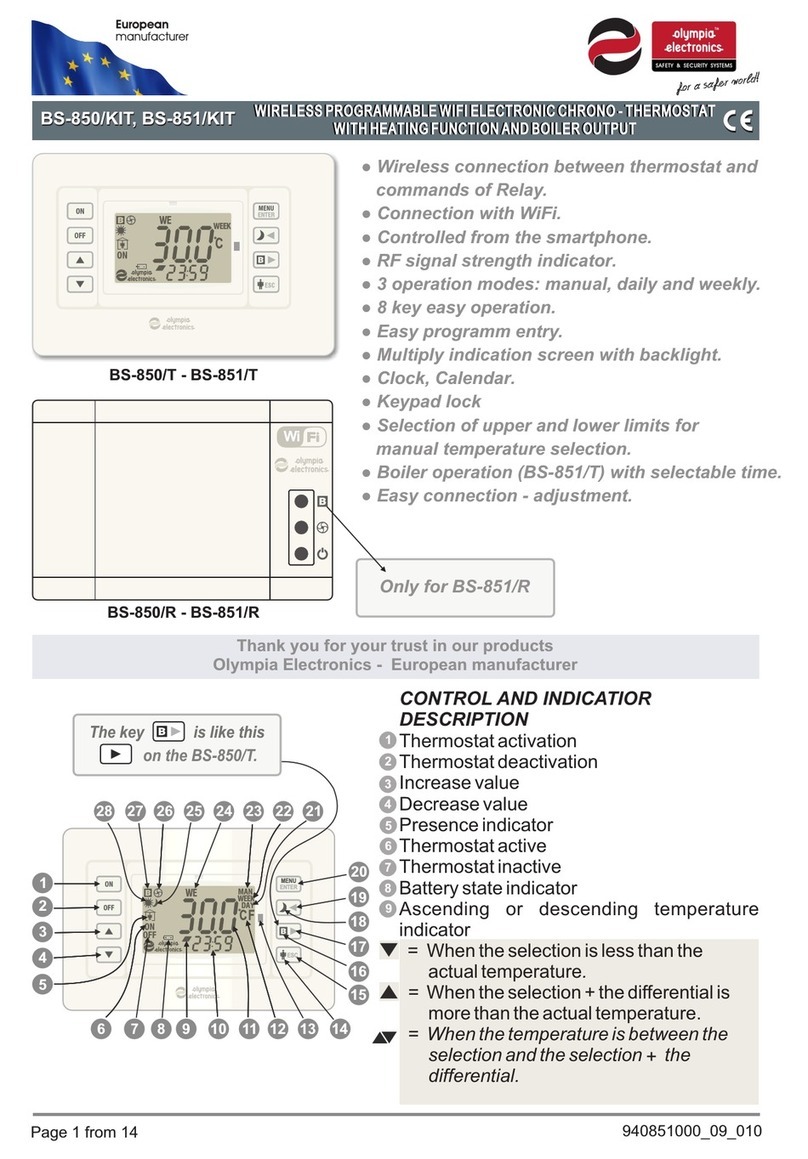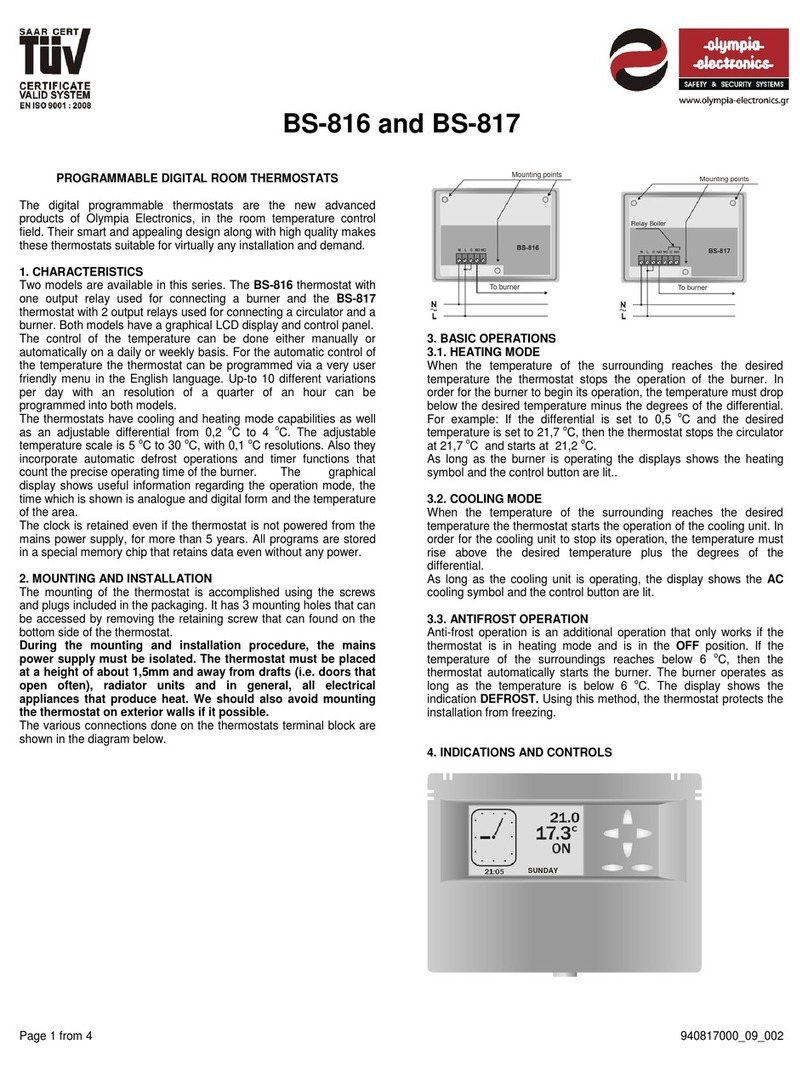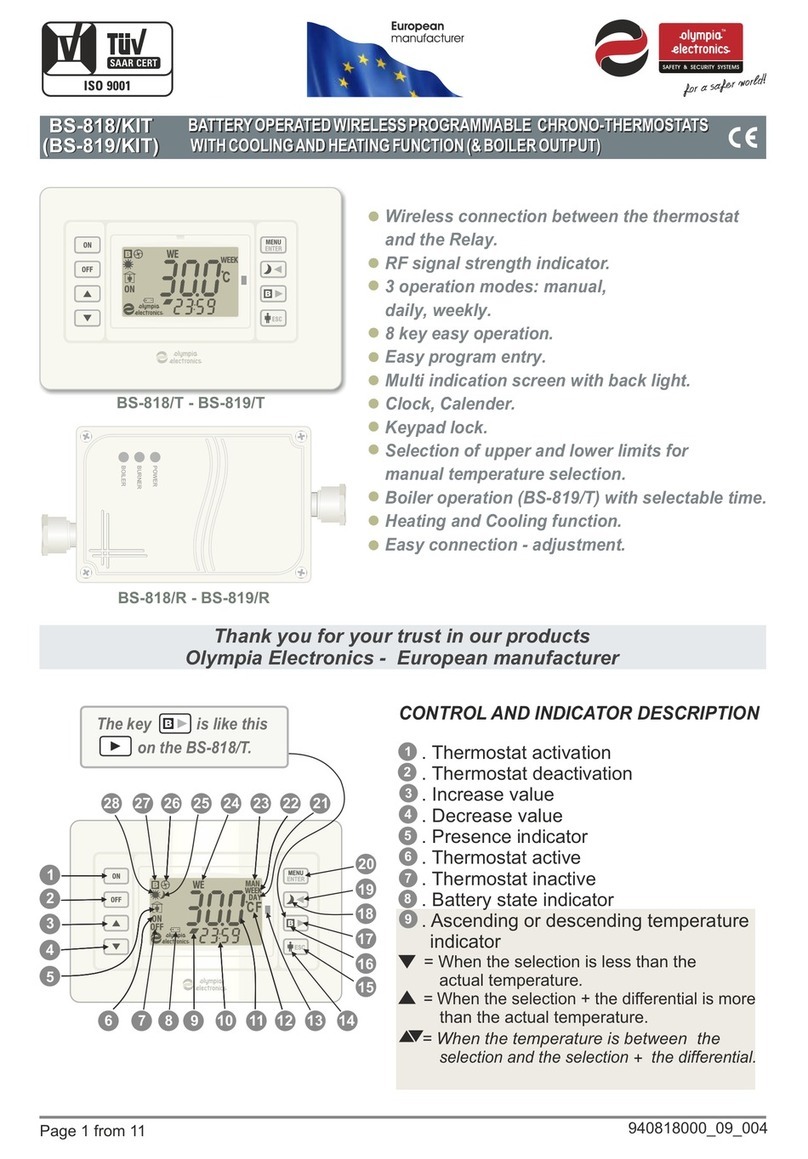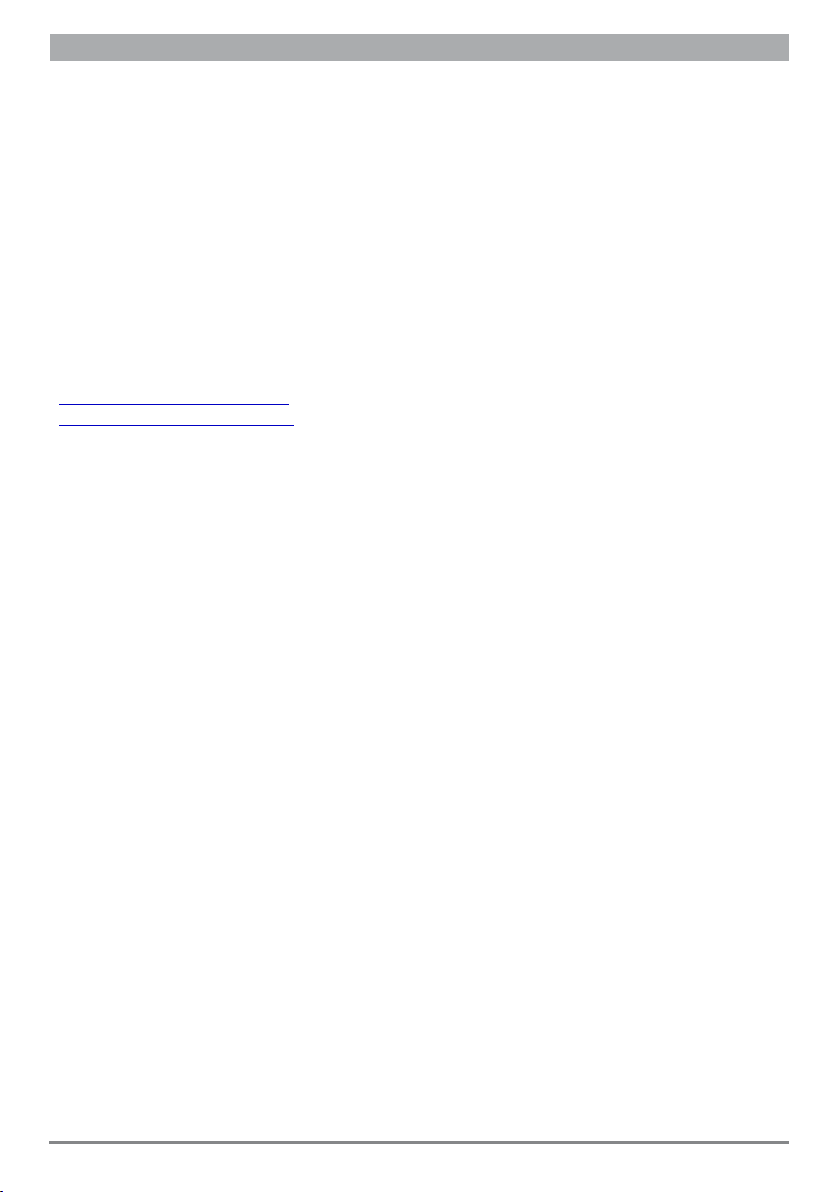By pressing the key we can change
the minutes and after that the temperature.
If immediately after entering the MENU we
press the key the message (DAY)
will start to blink on the lower part of the
screen and the word DAY on the top right.
With the press of the key the message
is shown in place of the message. In
the center of the screen and, if the
programming is done for the first time, the
message is shown. By pressing the
key the hour indications blink and we
can change to the correct value using the
keys .
5. KEYBOARD LOCK (in any operation
mode).
If the keys and are pressed
simultaneously (first then ) for
more the 3", the screen will show the
message and the keyboard will be
locked. Whichever key is pressed after this
will show the same message on the screen
and no action will be done. All other
functions continue to operate. To unlock the
keyboard carry out the same procedure.
The screen will show .
6. TIME AND DATE SETTINGS - (the
thermostat is in the OFF state).
To adjust the time and date setting you must
press and hold the key for more that 3"
as mentioned in paragraph 1. The backlight
will be ON and in the lower part of the
screen will show the blinking message
(Set Time). Immediately press the key
and the hour indications will blink. With the
keys change the value to the
current hour. Pressing briefly the key
will make the minutes indicators to blink and
with the keys we can change the
value. Pressing again the key we can
change the year, the month and the date.
The top of the screen shows the day that
changes depending on the settings of the
year, the month and the date. In normal
o p e r a t i o n t h e cl o c k i s a d j u s t e d
automatically for leap year and summer-
winter time.
7. ADJUSTING SETTINGS FOR THE
DAILY PROGRAM (the thermostat is in the
OFF state).
With the key we can return to the initial
screen with the blinking. With
consecutive presses of the key we can
select the remaining programs in the 24
hour base (10 in total) and to determine the
required times and temperatures as
described above. Please note that for every
program we determine only the start time
since the end time is the start time of the
next program. For example, if we require a
temperature of 23.0 ºC from 14:00 to18:00
in program 1 we will set the start time 14:00
at 23.0 ºC and the start time of the second
program 18:00 with the required
temperature. The 24 hour time base starts
at 00:00 and ends at 23:59'.
The start time of the next program must also
be bigger than the start time of the previous.
If no more changes are required and when
the program indicator is blinking (e.i ) we
can press the key to store all the
changes and the screen will show the
message . The programs that have
not been adjusted are not taken into
account.
8. ADJUSTING SETTINGS FOR THE
WEEKLY PROGRAM. (the thermostat is in
the OFF state).
If immediately after entering the MENU we
press the key for 2 times the
message (7days) will be shown on the
bottom of the screen and the word WEEK
on the top right. On the top left of the screen
there is the message ΜΟ (Monday) the
shows the day that corresponds to the
programming that follows. By pressing
again the key the screen shows a
blinking that determines the first
program of Monday of the weekly program.
The remaining procedure is as described in
paragraph 7. Finishing the programming of
the first day if we press the key while
the program number is blinking (e.i ) will
show the blinking message . With the
key we can select the day for which we
want the alter the program as described
above. If no other changes are required
then press the key to save the setting
to memory. The screen will show the
message . It is stressed that at least
one program must be adjusted for every
MENU
ENTER
MENU
ENTER
MENU
ENTER
MENU
ENTER
ESC
ESC
MENU
ENTER
MENU
ENTER
MENU
ENTER
ESC
ESC
Page 3 from 10 940812001_09_001