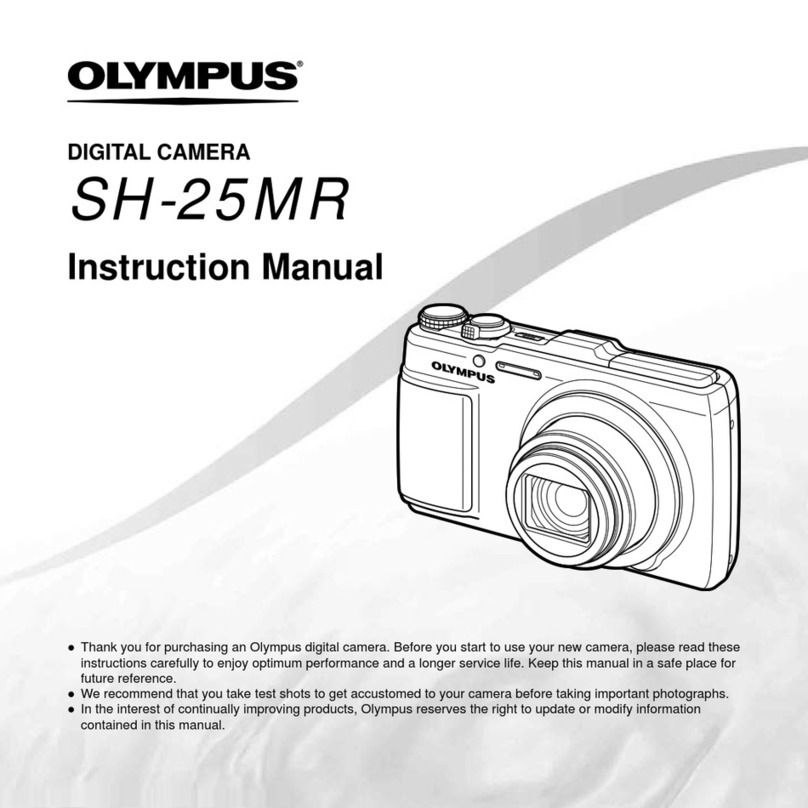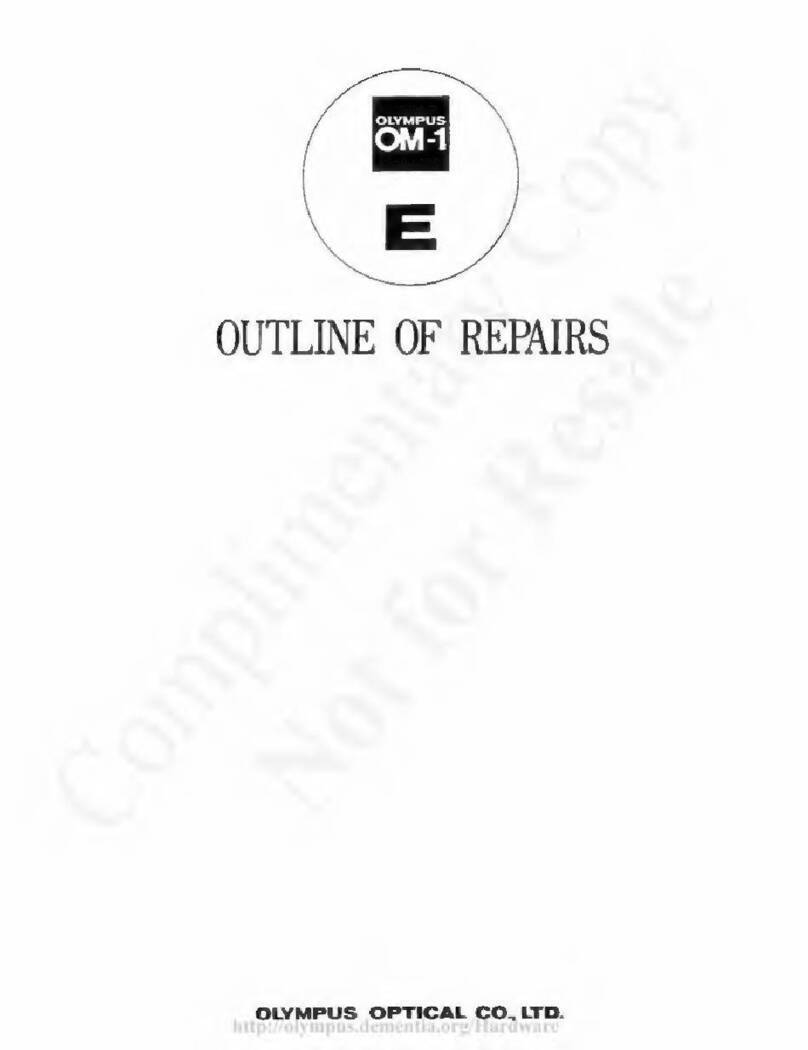Olympus CAMEDIA C-3030 Zoom User manual
Other Olympus Digital Camera manuals
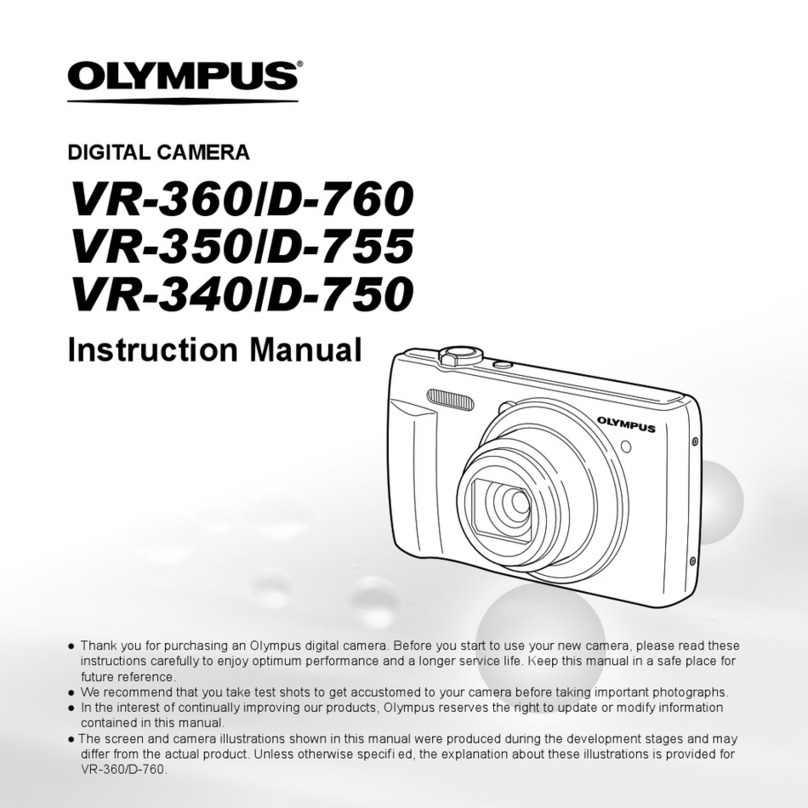
Olympus
Olympus VR-350 User manual
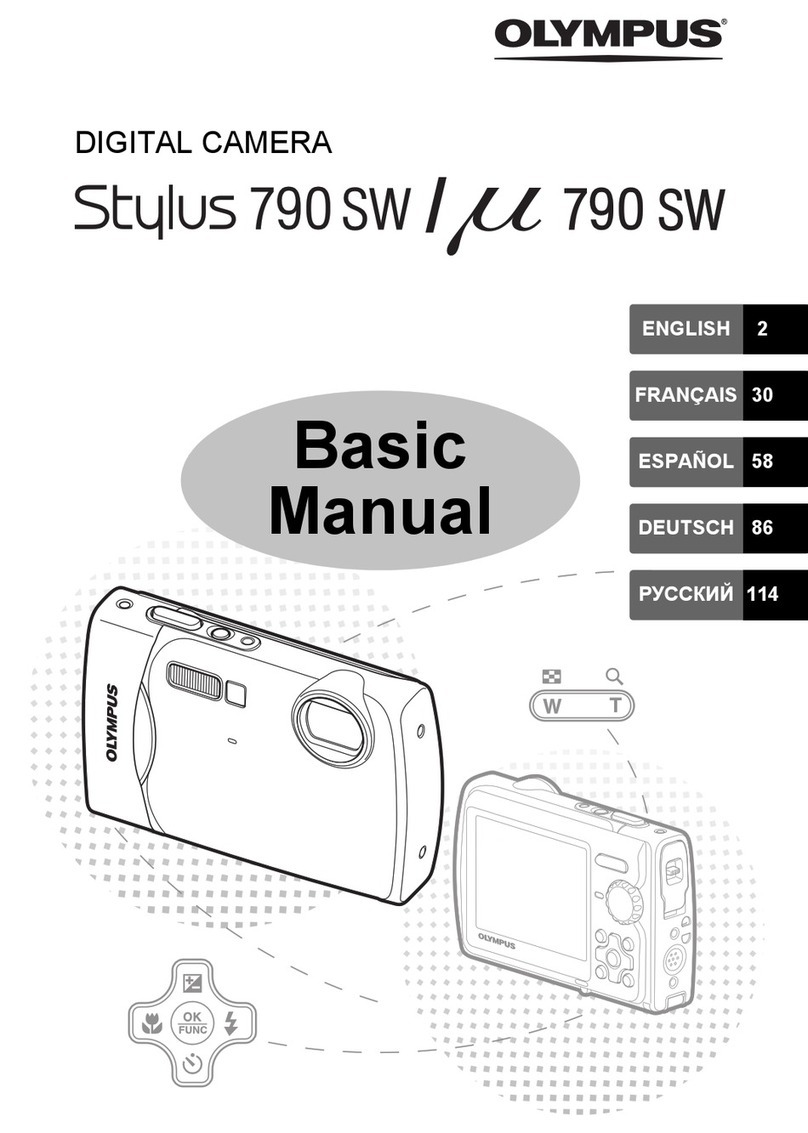
Olympus
Olympus Stylus 790 SW Installation guide
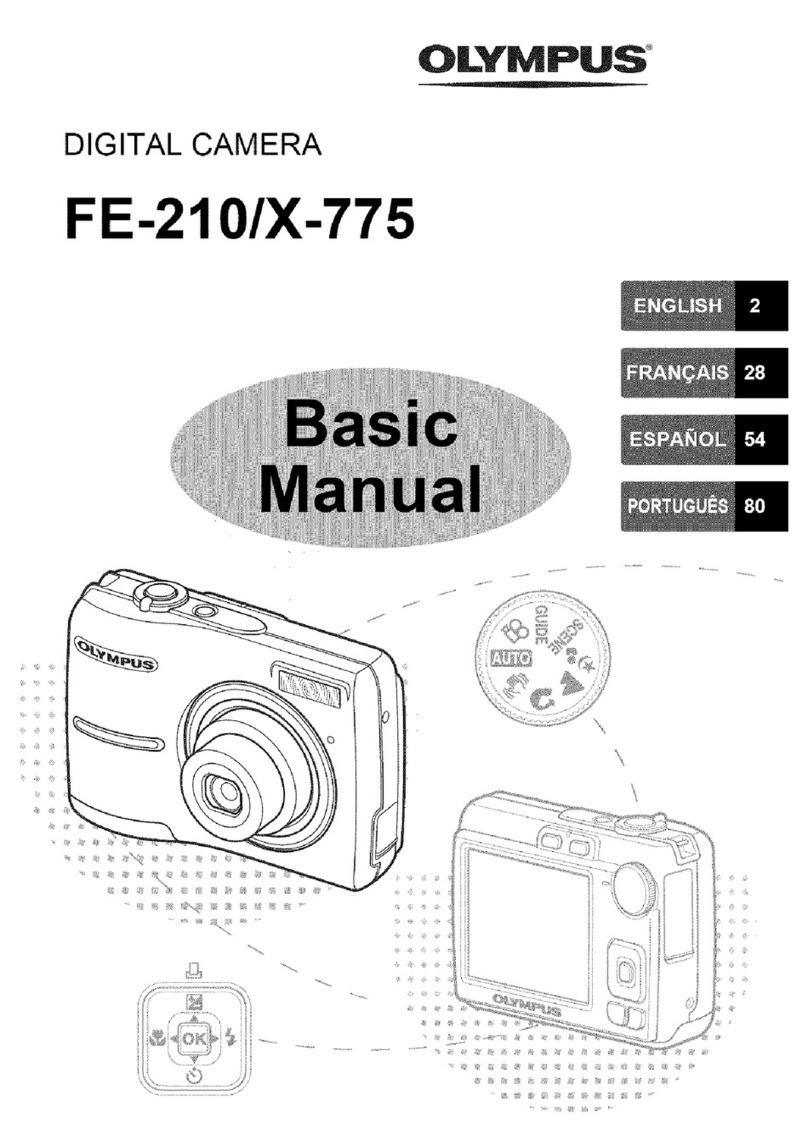
Olympus
Olympus FE 210 - Digital Camera - Compact Installation guide

Olympus
Olympus STYLUS-7010/-7010 User manual

Olympus
Olympus E420 - Evolt 10MP Digital SLR Camera User manual
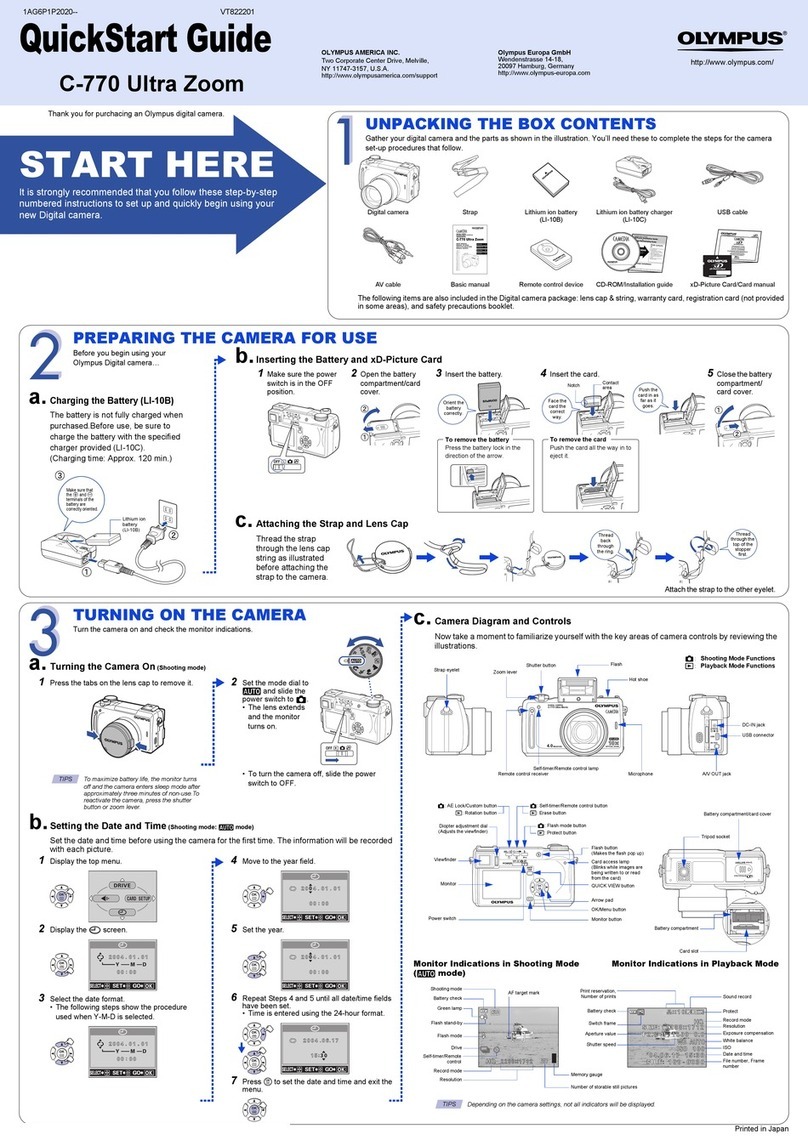
Olympus
Olympus CAMEDIA C-770 Ultra Zoom User manual

Olympus
Olympus SP-310 Setup guide
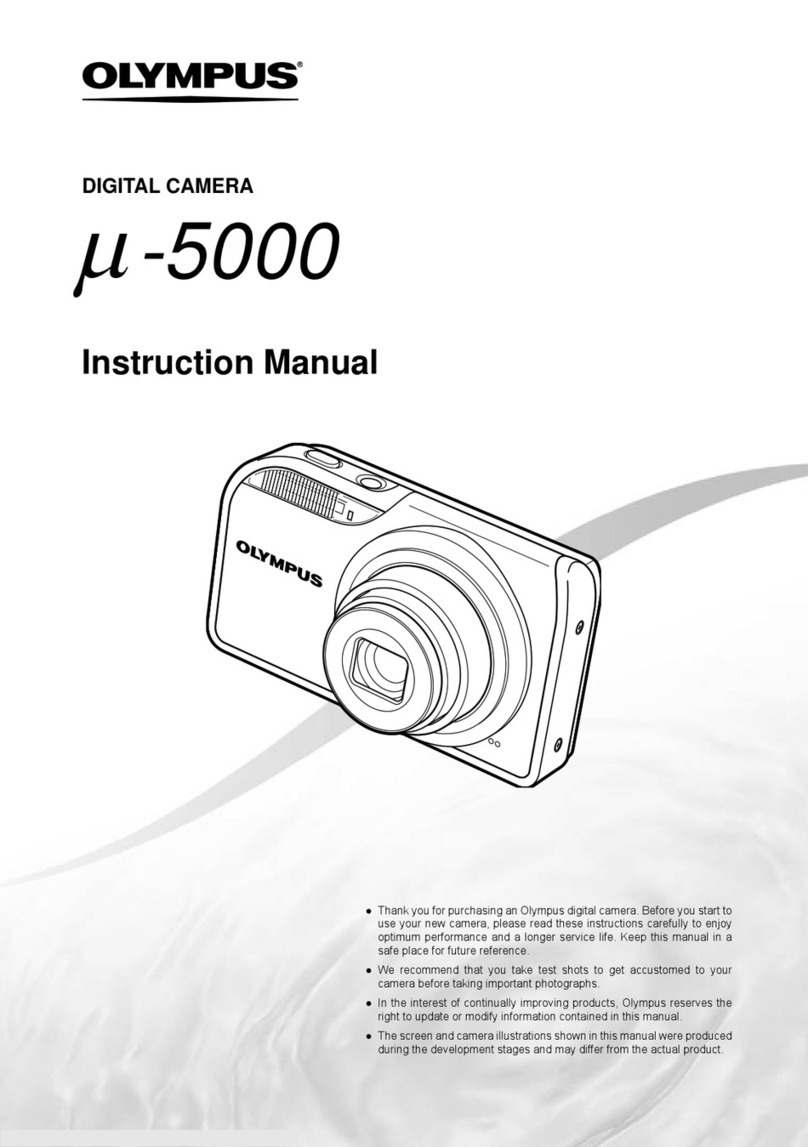
Olympus
Olympus M-5000 User manual
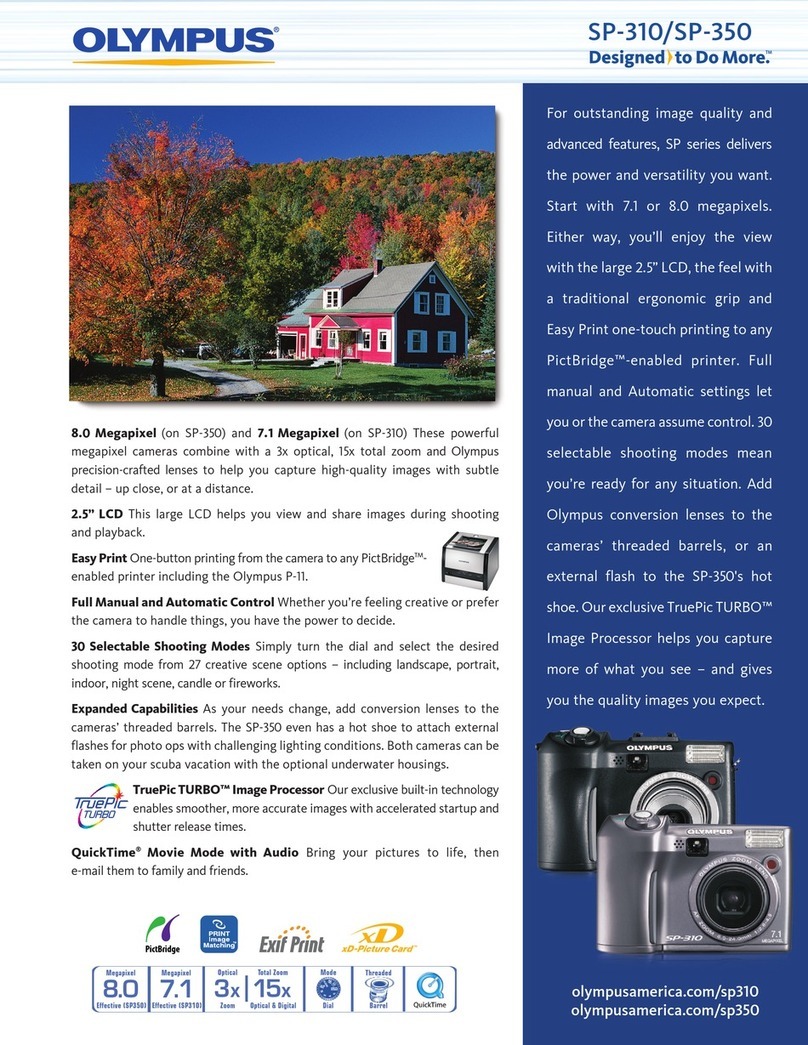
Olympus
Olympus SP-310 User manual

Olympus
Olympus E-M10 Mark III User manual
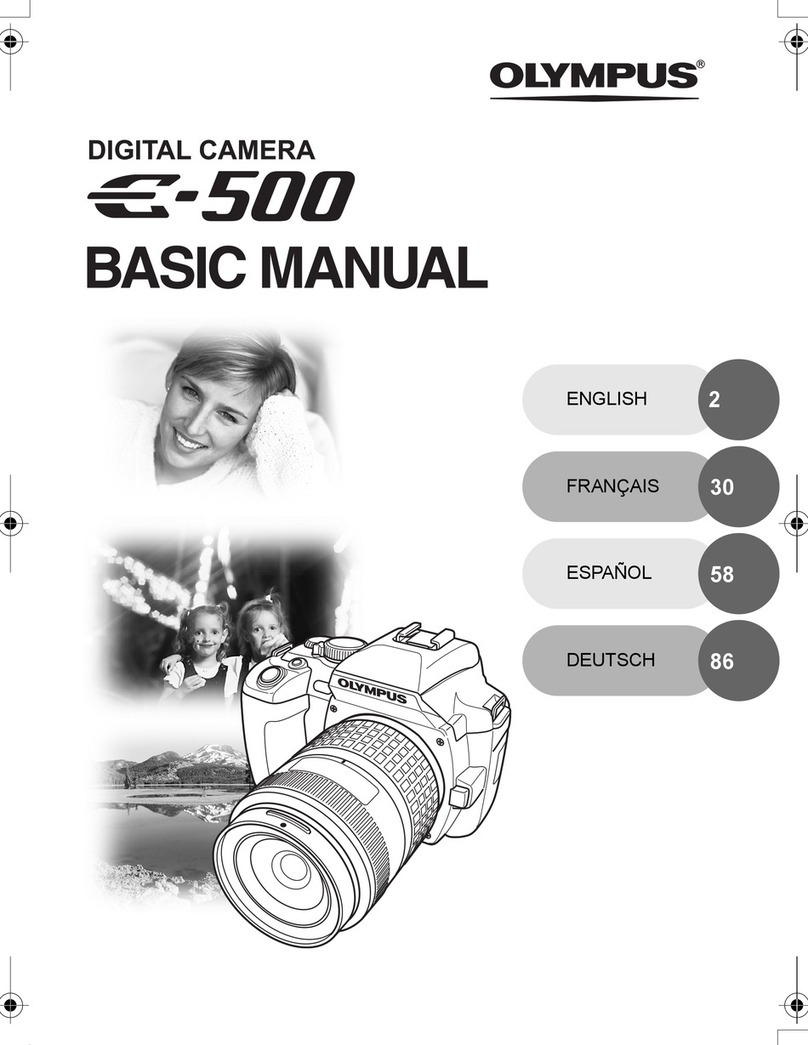
Olympus
Olympus 262064 Installation guide
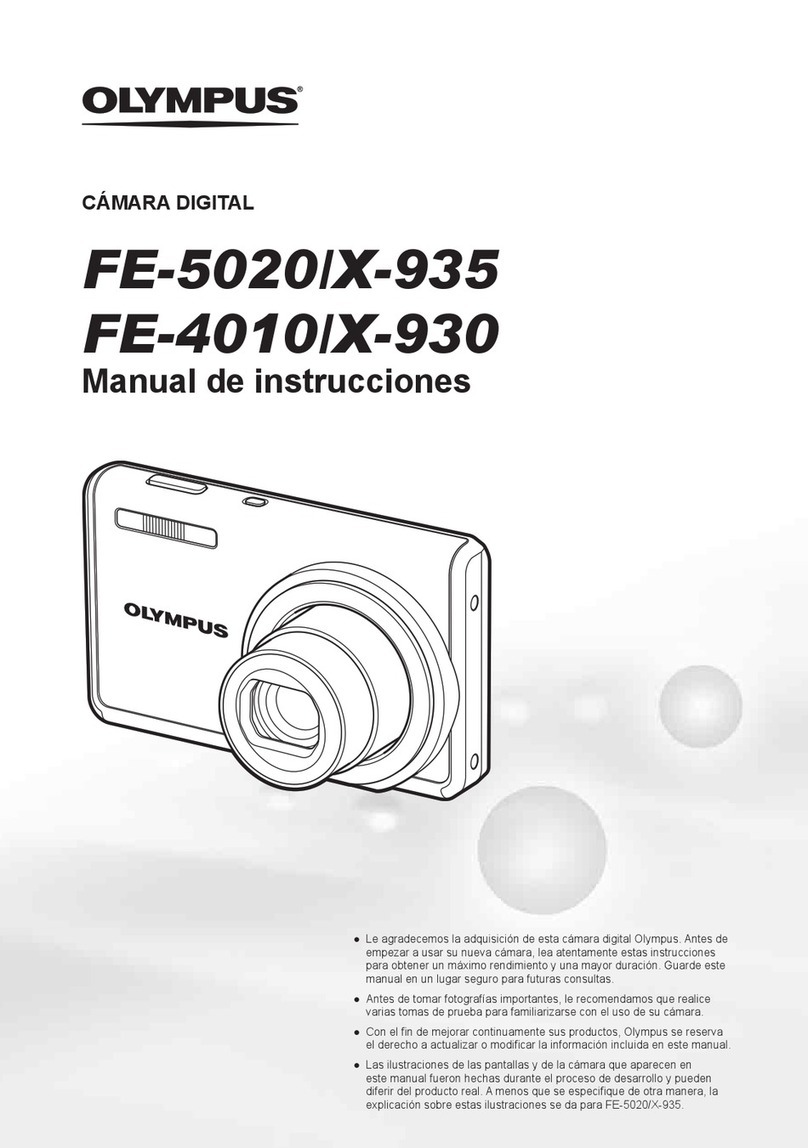
Olympus
Olympus FE 5020 - Digital Camera - Compact Setup guide
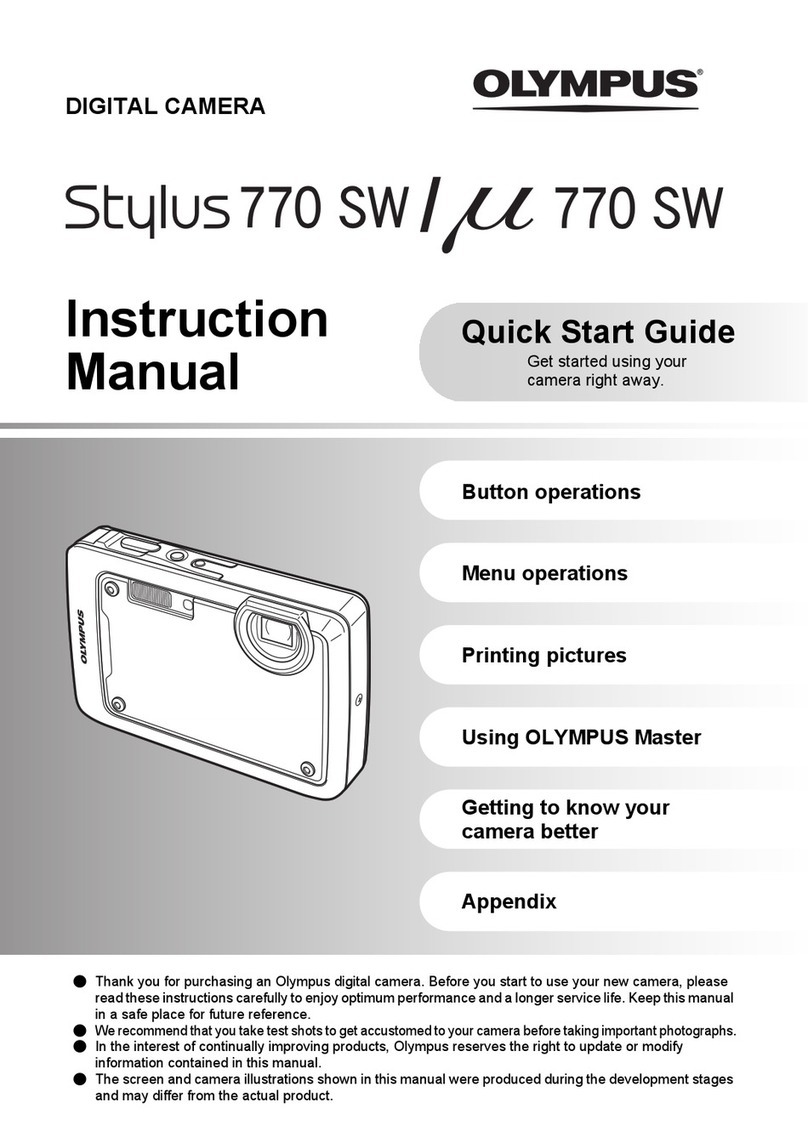
Olympus
Olympus Stylus 770 SW User manual
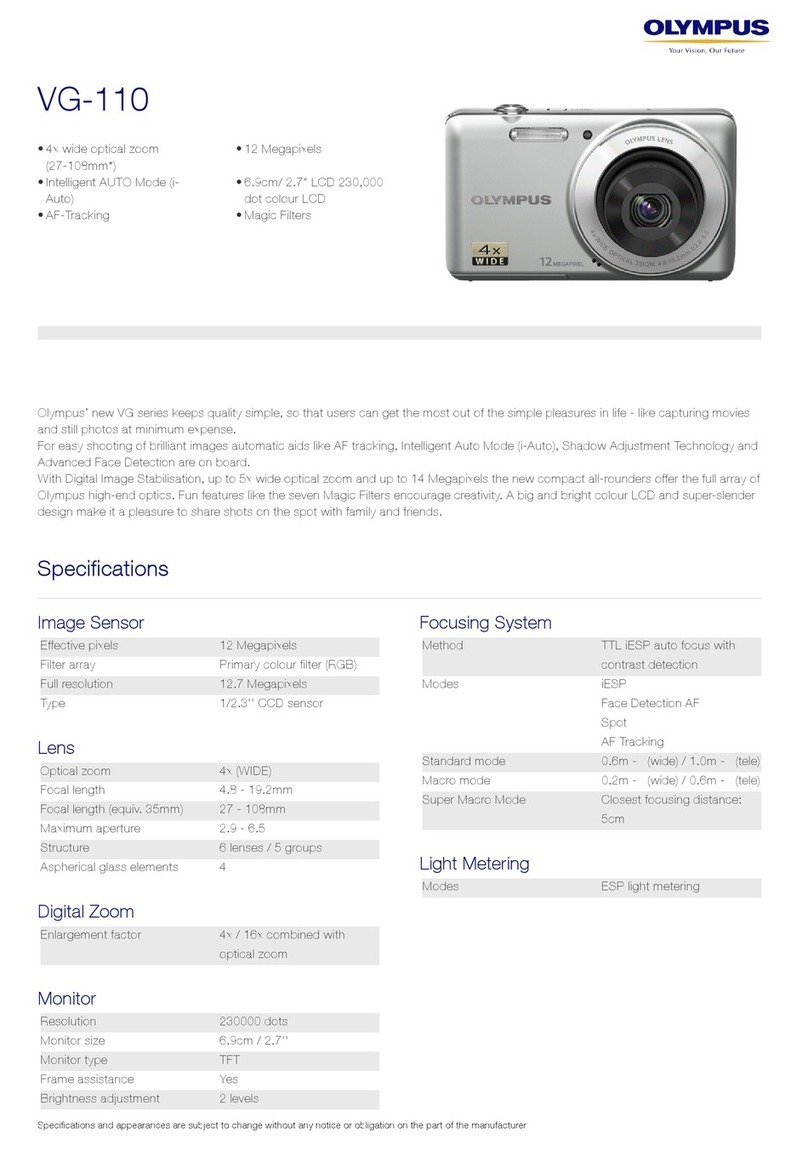
Olympus
Olympus VG-110 User manual
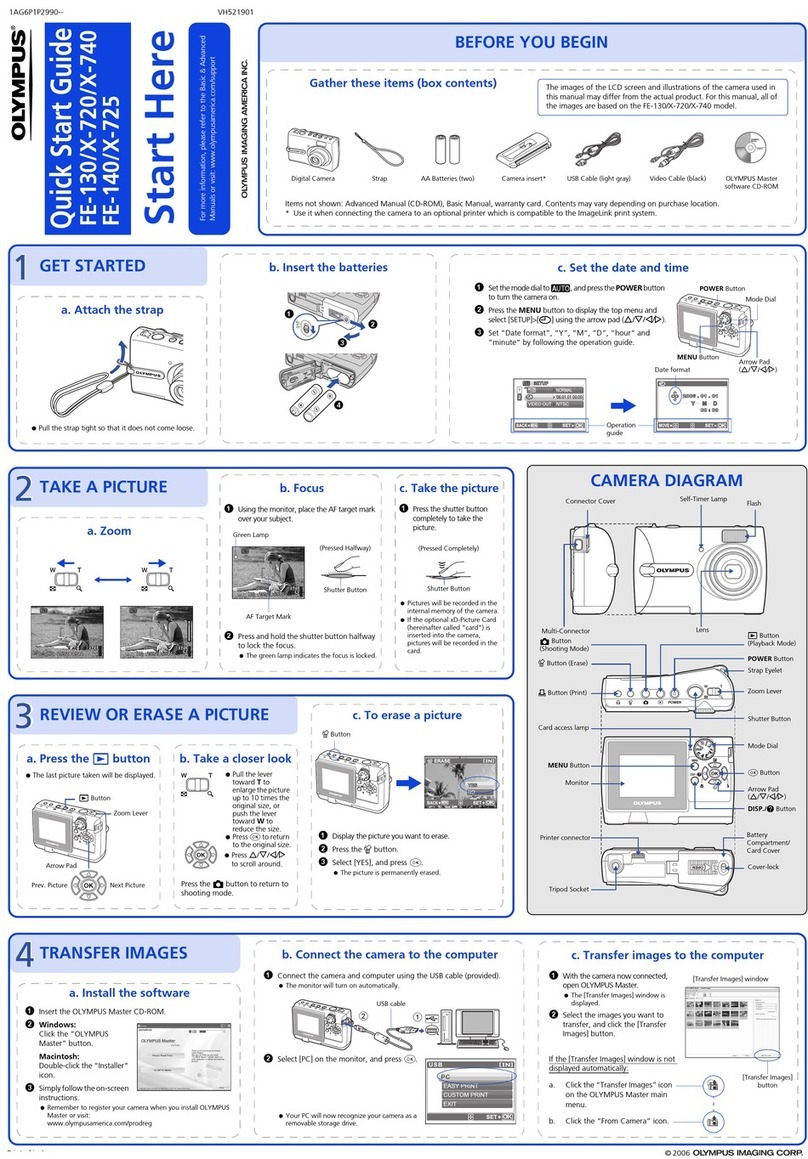
Olympus
Olympus FE 130 - 5.1MP Digital Camera User manual
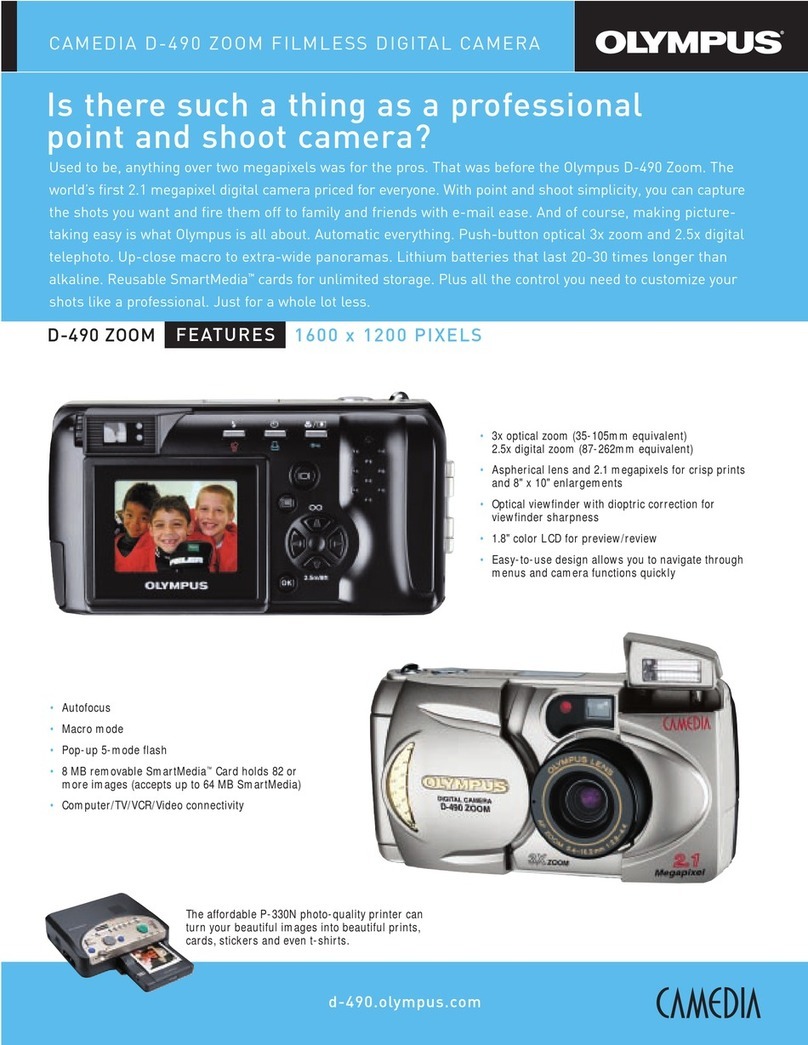
Olympus
Olympus CAMEDIA D-490 Zoom User manual

Olympus
Olympus CAMEDIA FE-5500 Installation guide

Olympus
Olympus TRIP 35 User manual
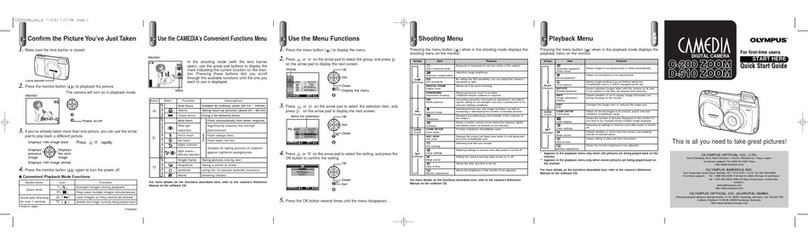
Olympus
Olympus CAMEDIA C-200 Zoom User manual
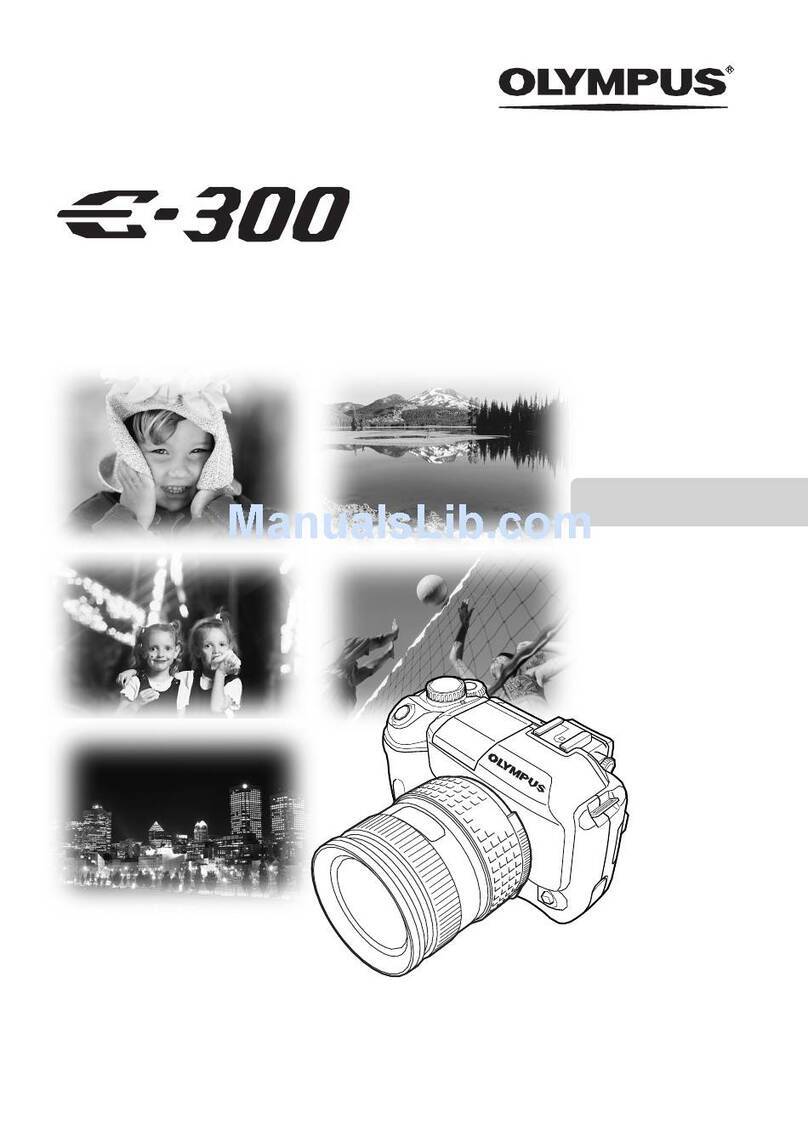
Olympus
Olympus E300 - 14-54mm f/2.8-3.5 Zuiko ED Digital SLR... Installation guide