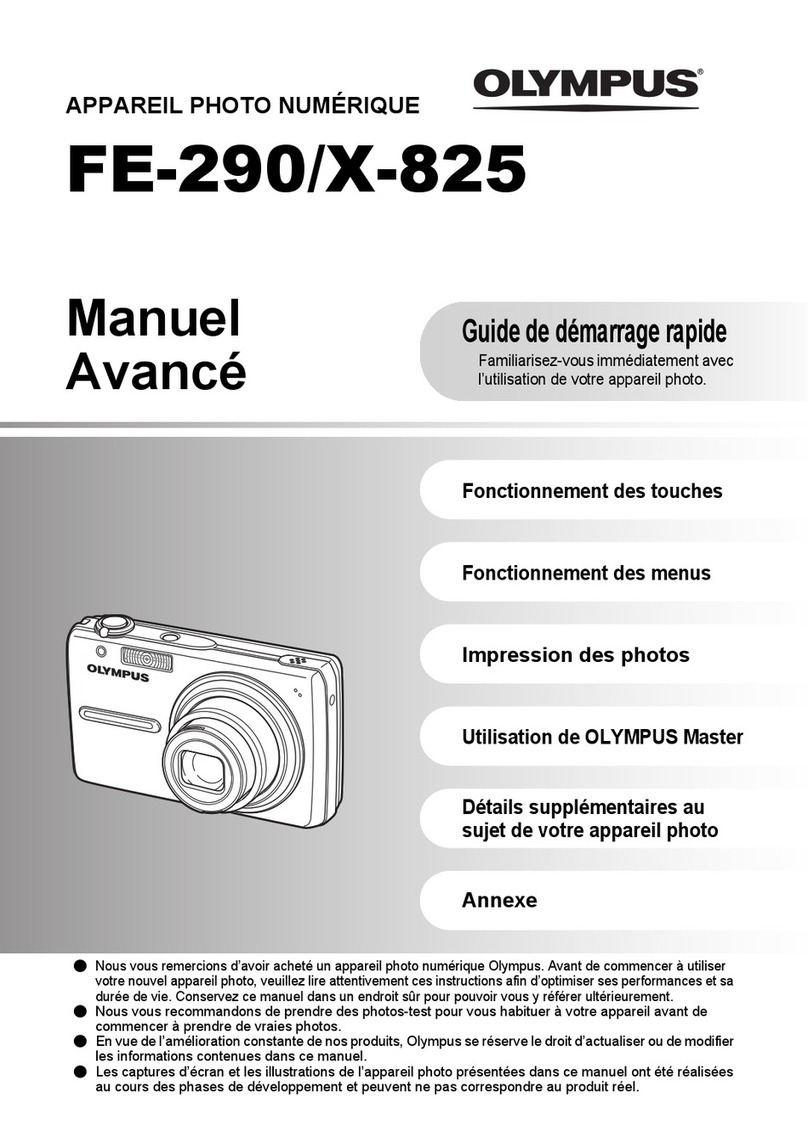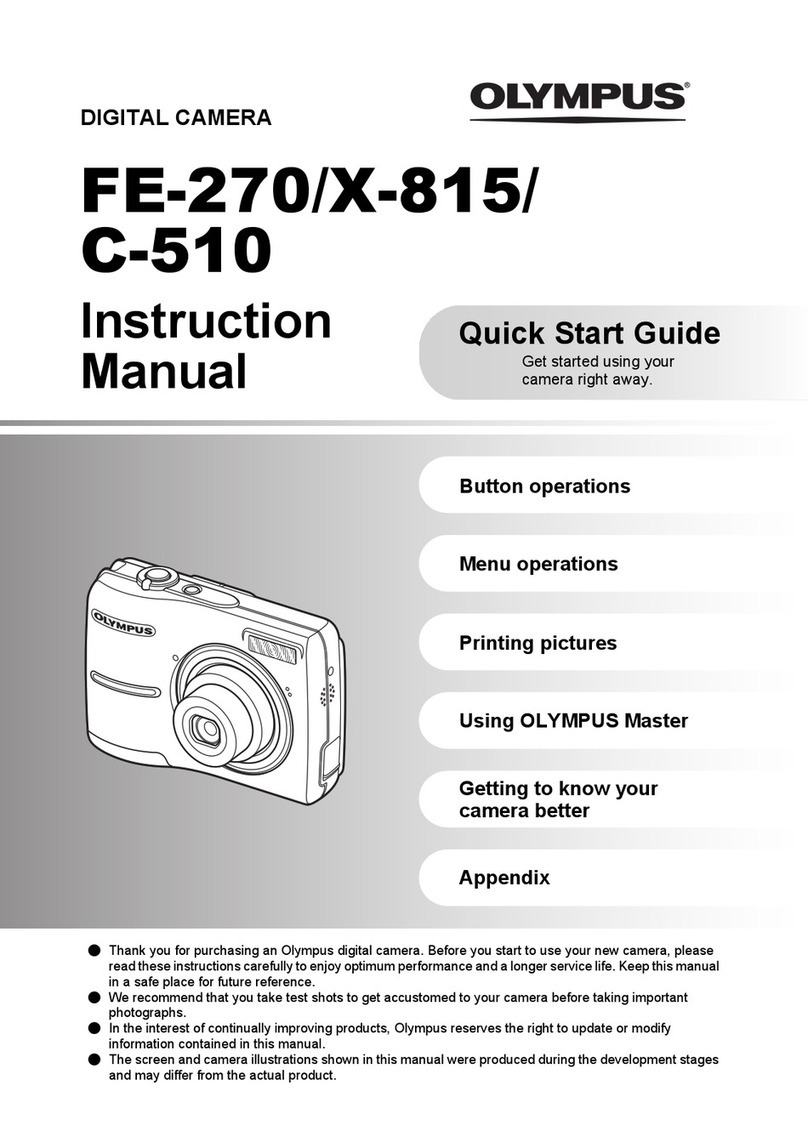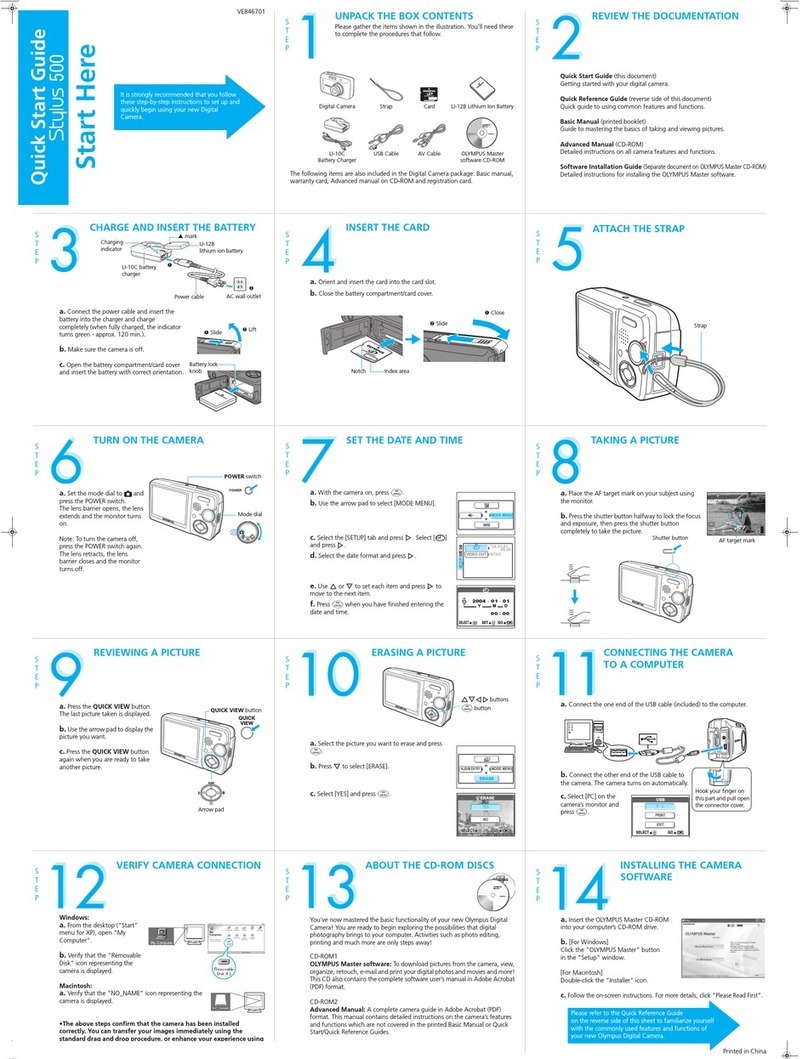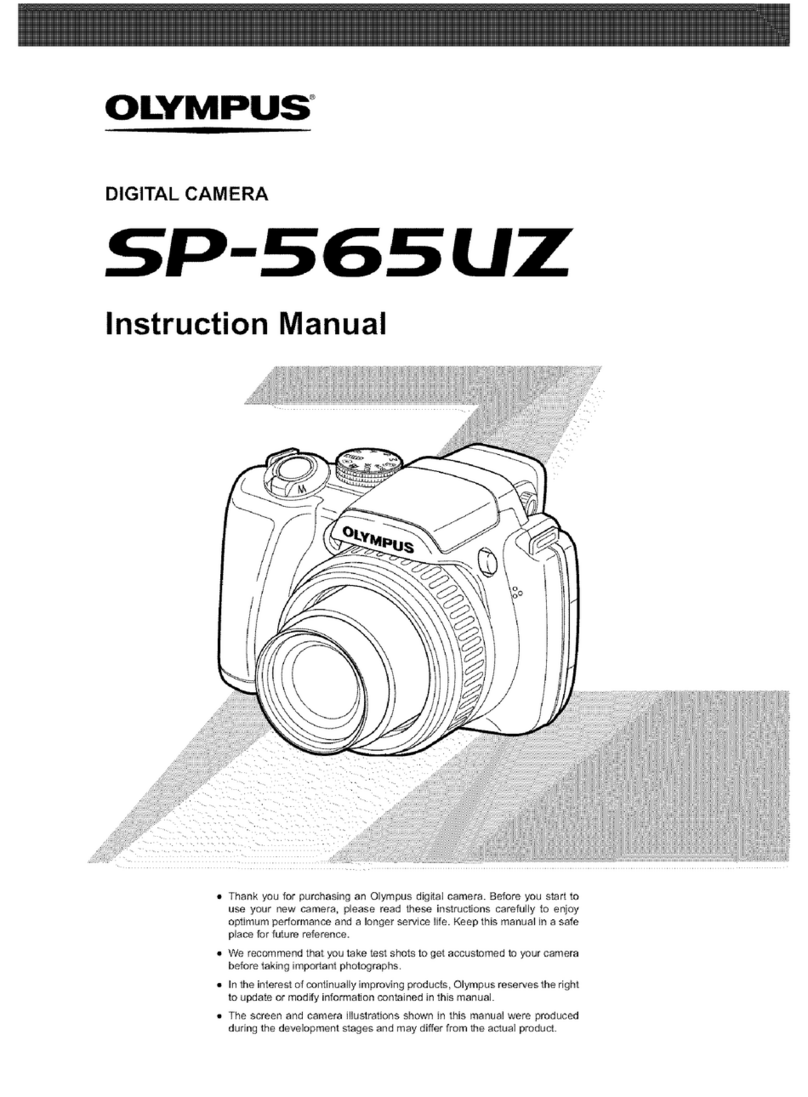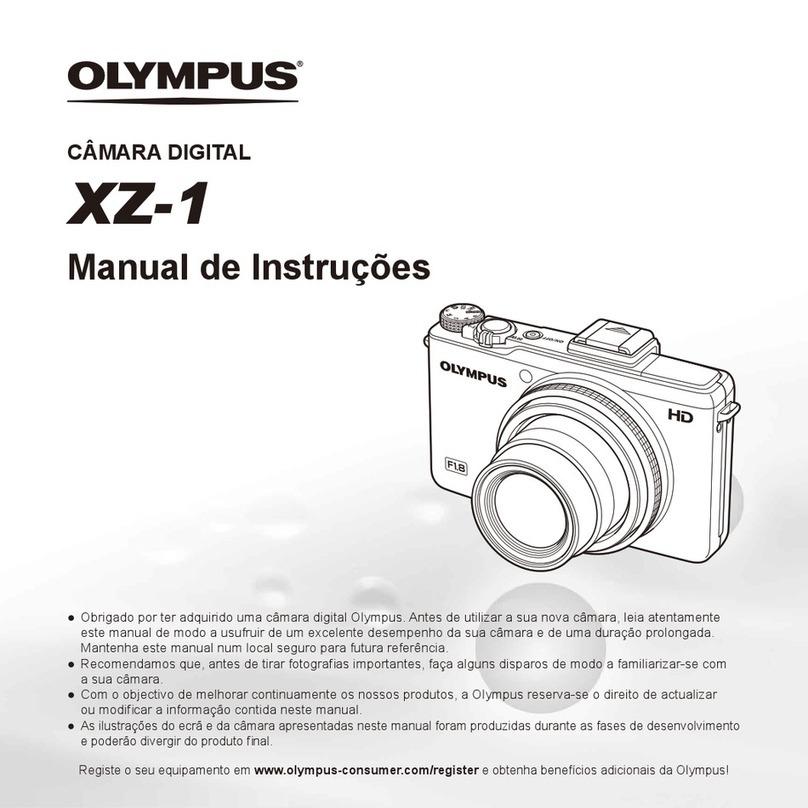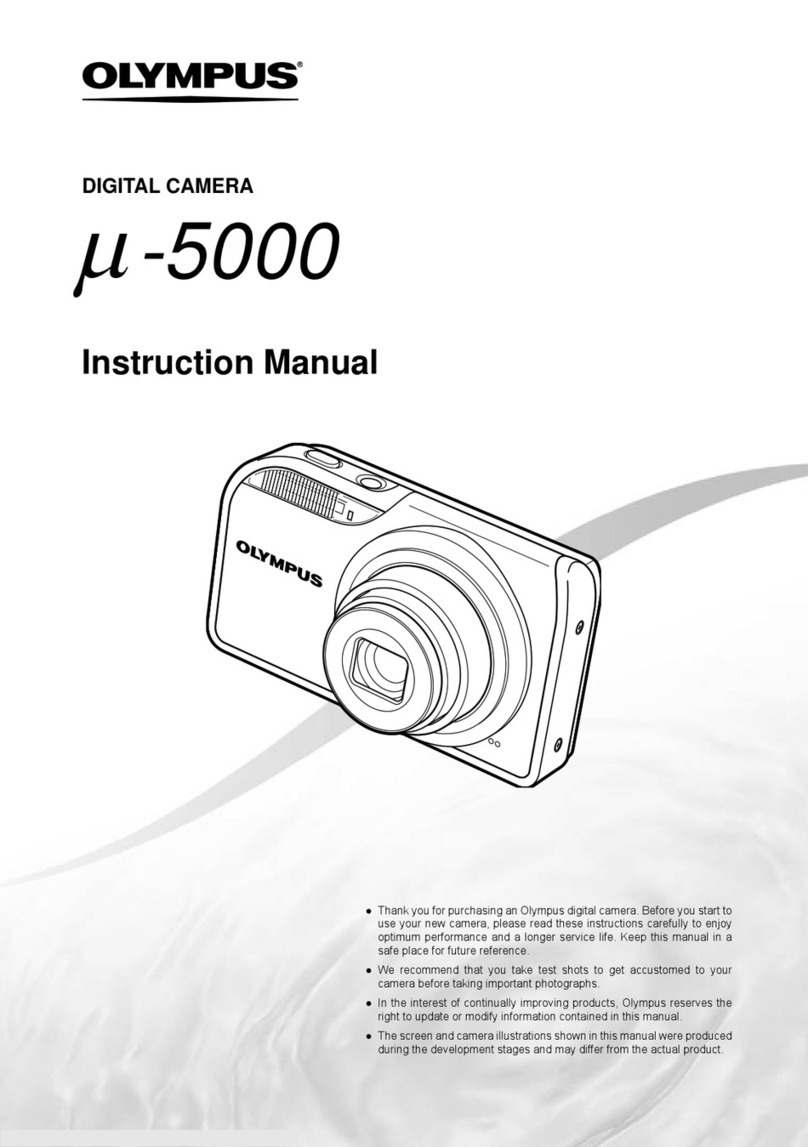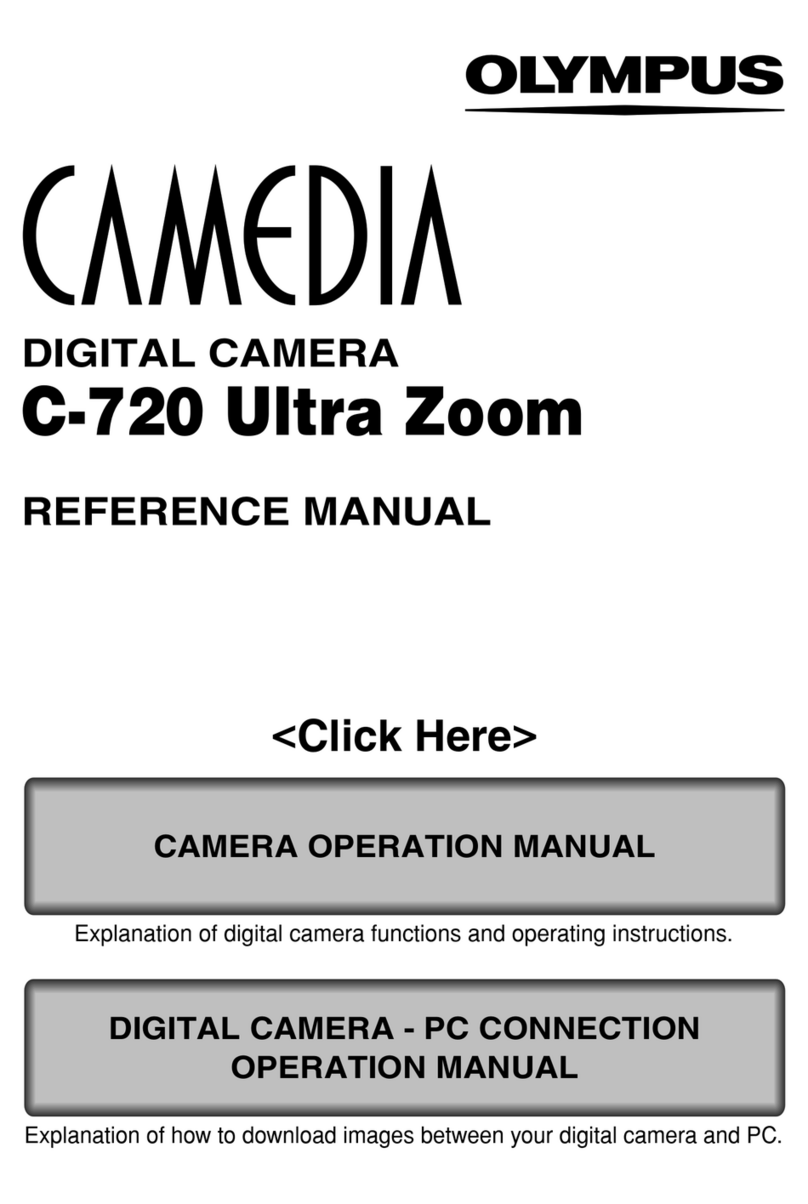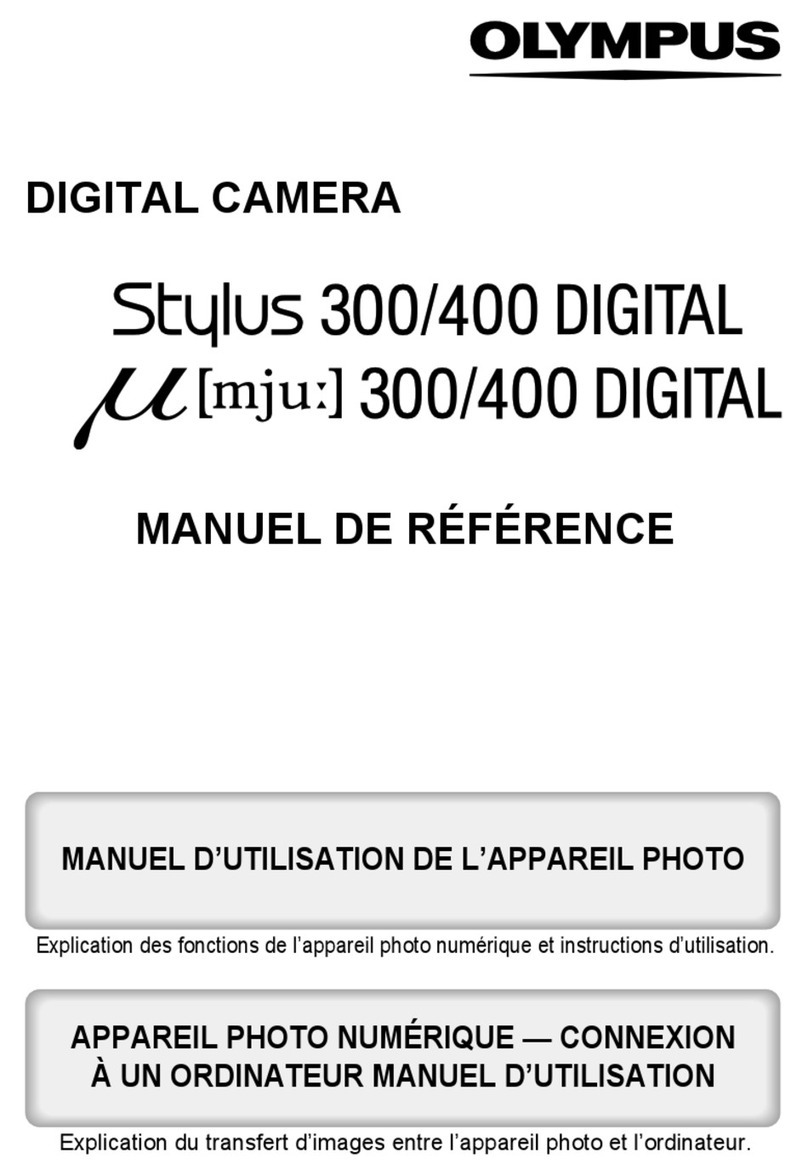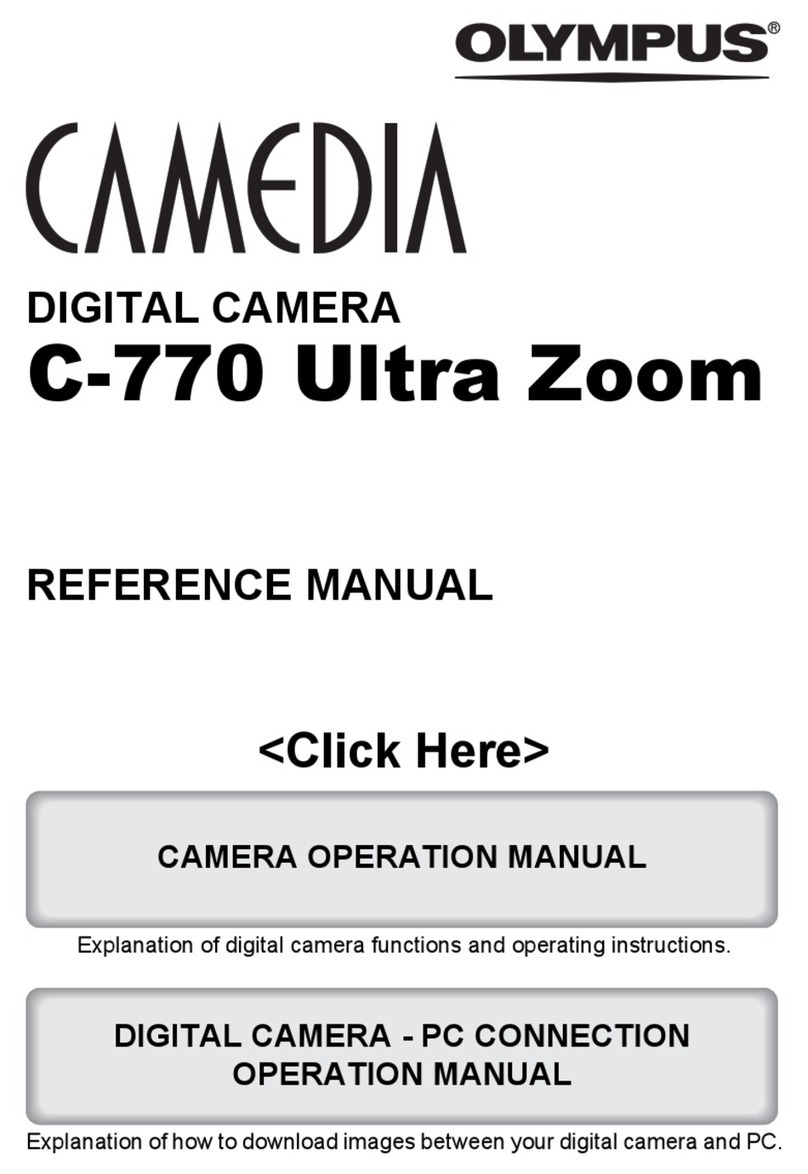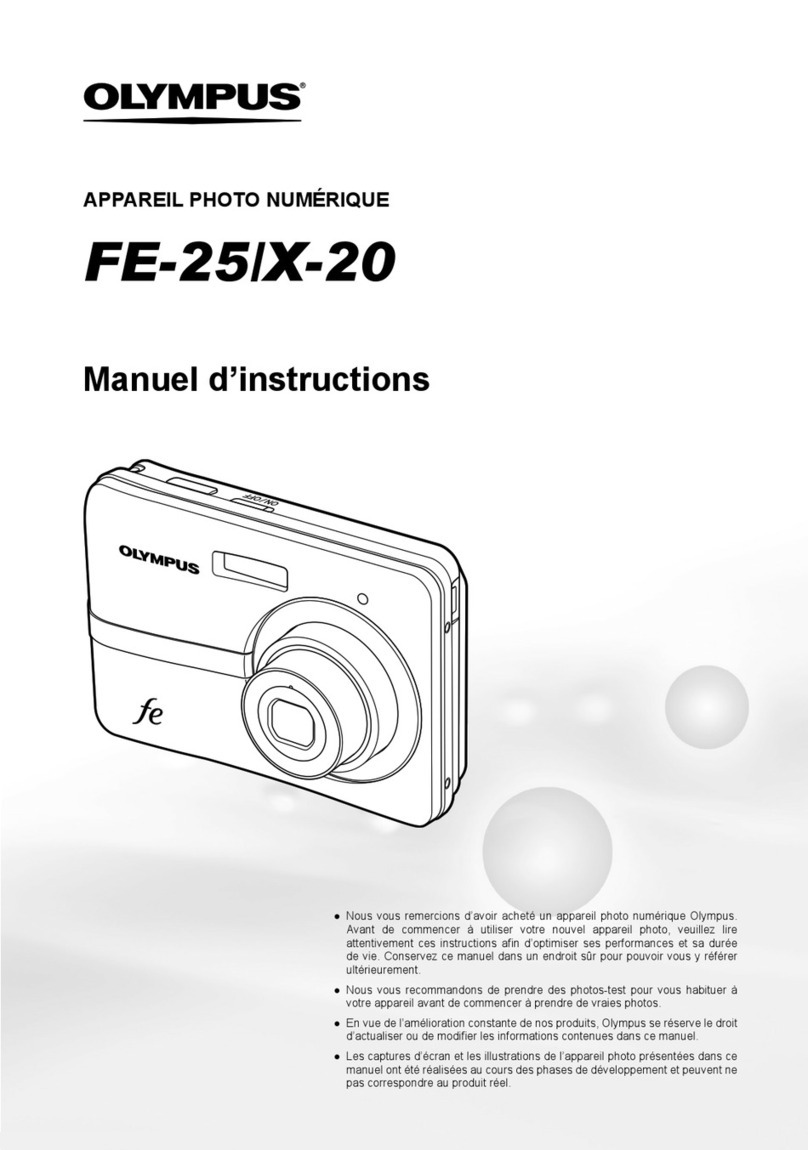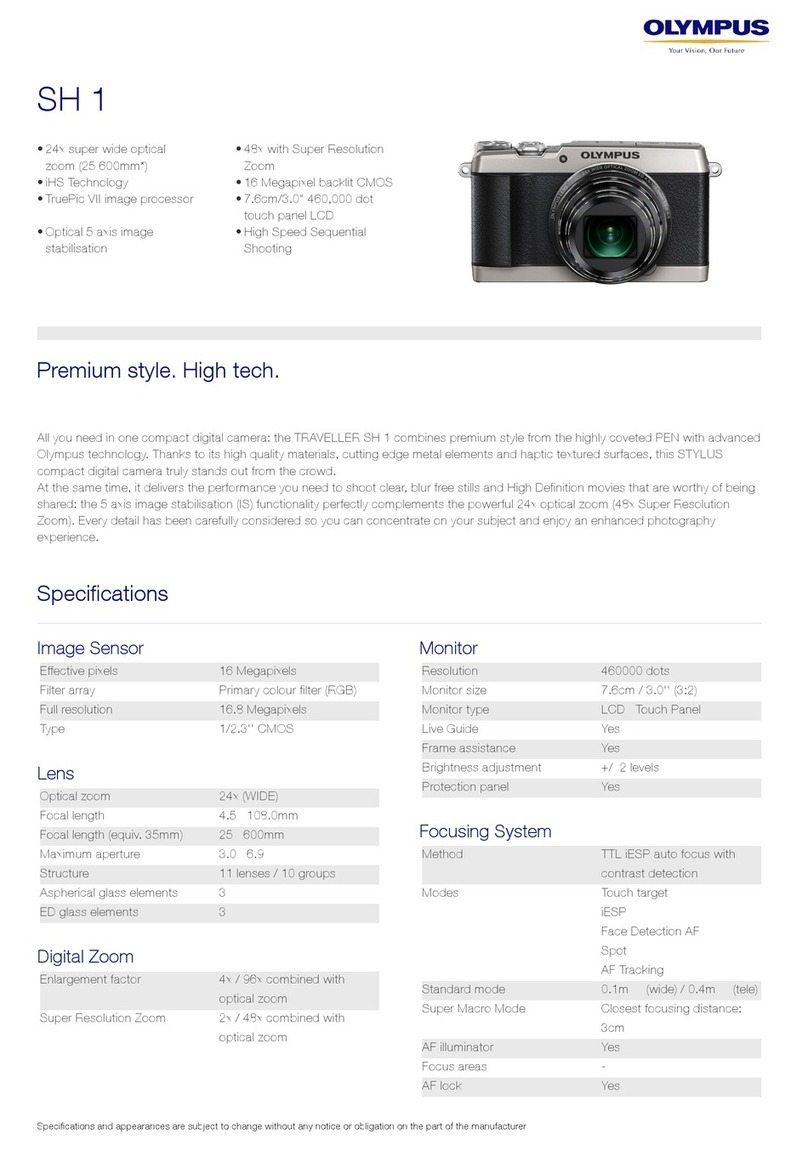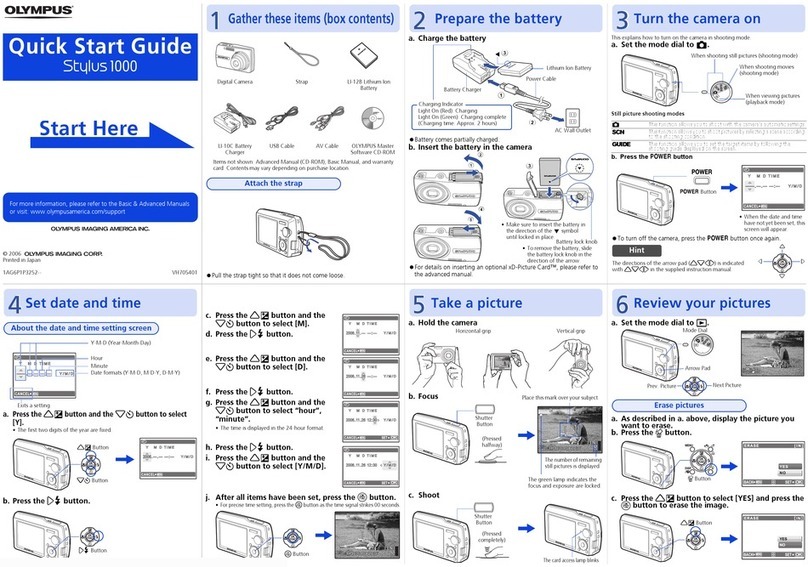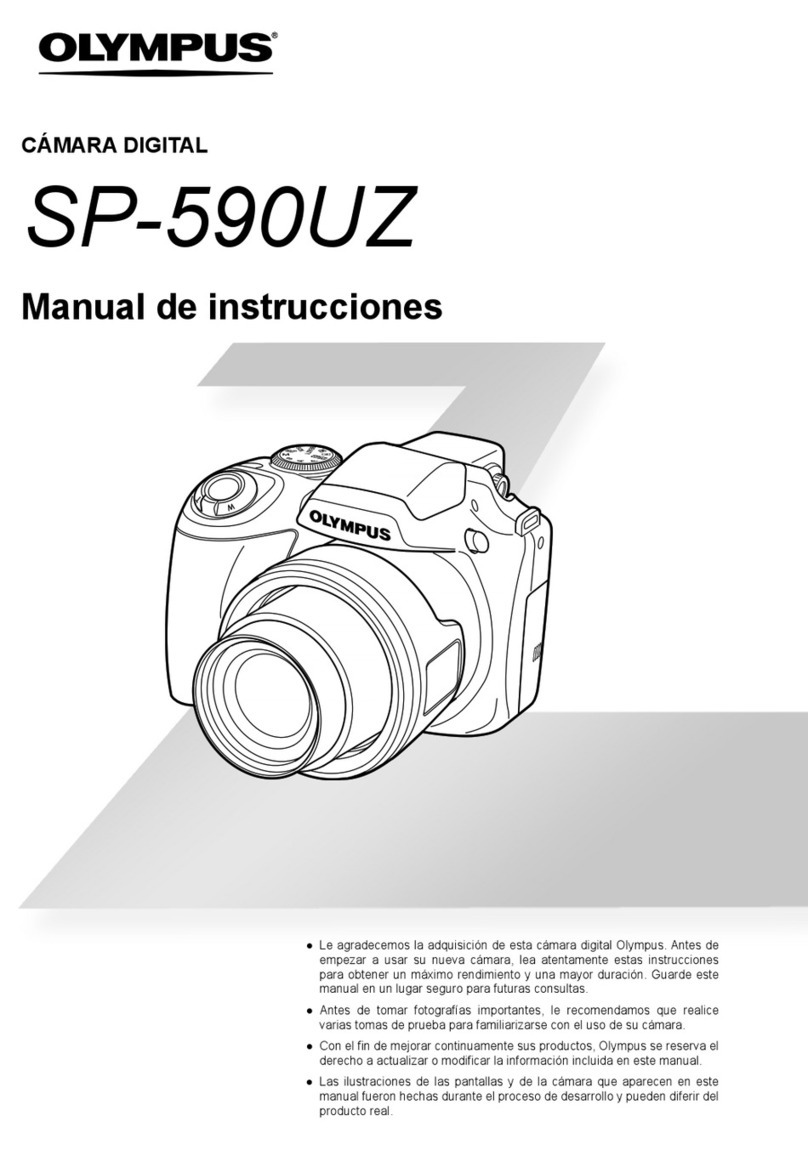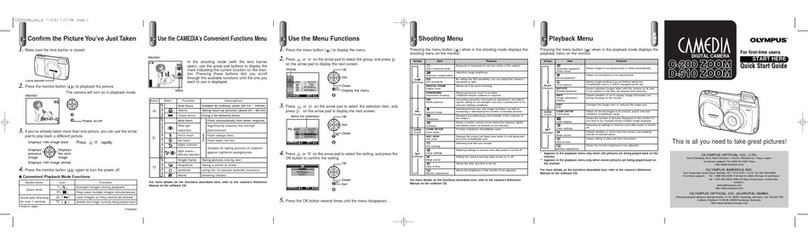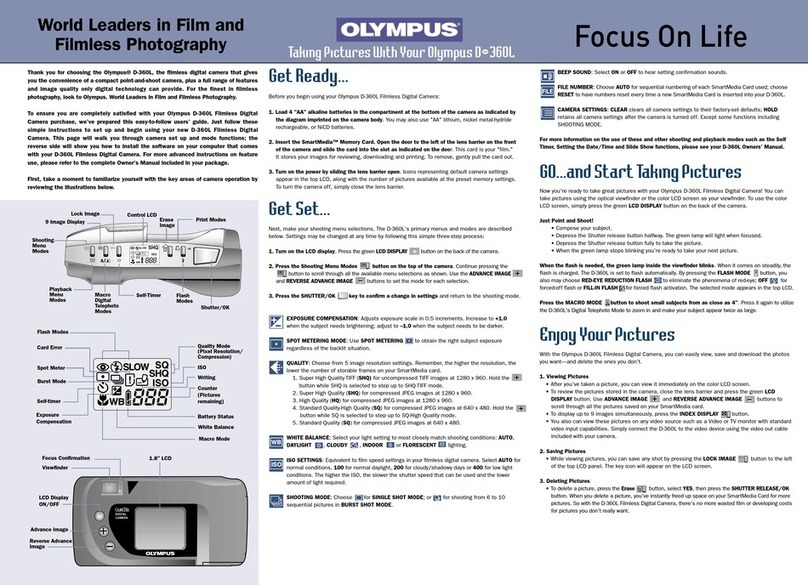The Olympus School of Digital Photography is a one-day workshop covering everything from
digital image capture to final output. Learn to get the most from any brand or model of digital
camera. To register, visit www.olympusphotoschool.com or call 1-800-645-8100 x6161.
olympusamerica.com/c-5060
CAMEDIA®C-5060 WIDE ZOOM
Advanced technology. Quicker image
processing. Adjustable LCD monitor.
The only camera in its class to match
a 5 megapixel CCD with an Olympus
designed-to-be-digital 4x wide-angle
optical zoom lens. Capture every shot,
every
time, for the most vibrant,
realistic digital images yet. Corner-to-
corner and end-to-end.
©2003 Olympus America Inc. Olympus is a registered trademark of Olympus Optical Co., Ltd.
(as of October 1, 2003 to be known as Olympus Corporation). All other trademarks and registered
trademarks listed herein are the property of their respective holders. Specifications subject to
change without notice. D1111-0803
CAMEDIA®C-5060 WIDE ZOOM Specifications
CCD Imager 5.1 megapixel effective
5.3 megapixel gross
Size 1/1.8 type (.55 type) CCD
Lens Olympus aspherical glass 4x zoom lens 5.7 – 22.9mm
(27 – 110mm equivalent in 35mm photography)
Digital Zoom Seamless to 14x (4x optical and 3.5x digital combined)
Aperture Range f2.8 – f8.0
Shutter Speeds 1/4000 – 16 sec.
Recording Mode(s)
Still image: EXIF 2.2 TIFF (non-compressed), EXIF 2.2 JPEG, RAW (orf), PIM 2, DCF
Movie mode: QuickTime motion JPEG
ISO Auto 100, 200, 400 (equivalant)
Optimum Image Available 3264 x 2448 image size interpolated from maximum optical
Enlargement (OIE) CCD resolution of 2592 x 1944
Adjustable Resolutions 3264 x 2448 JPEG (SHQ, HQ) Optimum Image Enlargement mode
2592 x 1944 TIFF, JPEG, RAW (SHQ, HQ)
2592 x 1728 (3:2 format), JPEG (SHQ, HQ)
2288 x 1712 TIFF, JPEG (SQ1)
2048 x 1536 TIFF, JPEG (SQ1)
1600 x 1200 TIFF, JPEG (SQ1)
1280 x 960 TIFF, JPEG (SQ2)
1024 x 768 TIFF, JPEG (SQ2)
640 x 480 TIFF, JPEG (SQ2)
QuickTime Movie 15 frames per second in 640 x 480 VGA mode
15 frames per second in 320 x 240 HQ mode
15 frames per second in 160 x 120 SQ mode
TruePic™Uses all pixels at all resolutions, Pixel micro-smoothing
Noise Reduction Mode available at shutter speeds of 1/2 second or longer
Pixel Mapping Automatic Pixel Mapping (APM) available via menu setting
Digital Print Order Print Reserve (single, multiple, all, number of copies), Date/time, Cropping
Format
Image Shooting Effects Sepia, Black and white, Black board, White board
Image Edit Effects Resize (portable file size for e-mail or Web)
Trimming (creates cropped copy)
RAW data edit
Panorama Up to 10 frames stitchable with CAMEDIA Master software when using
Olympus brand xD-Picture Card
Sequence High Speed: 3fps/max 4 images in RAW or JPEG
Normal: 1.4fps/max 10 images in HQ
Viewfinder Optical real-image viewfinder with autofocus/backlight mark and diopter adjustment
LCD Articulated, 1.8" (4.5cm) low-temperature poly-silicon LCD (approx. 130,000 pixels)
Focusing System iESP multi-pattern AF (autofocus) TTL system (contrast detection), Spot AF,
Selective Spot AF, Full Time AF, Manual focusing by gauge
Focusing Ranges Normal mode: 31" – infinity (0.8m – infinity)
Macro mode: 8" – 31" (0.2m – 0.8m)
Super Macro mode: 1" – 8" (.03m – 0.2m)
Exposure Control Program/Aperture priority: f2.8 – f8.0, 1/4000 sec. – 4 sec.
Shutter Priority: f2.8 – f8.0, 1/2000 sec. – 4 sec.
Manual: f2.8 – f8.0, 1/4000 sec. – 16 sec., Bulb (max 120 sec.)
Exposure compensation: +/- 2 steps by 1/3 or 1/2 EV stop settings
Auto Exposure Bracketing: 3 or 5 images by 1/3 or 2/3 or 1 EV stop settings
Scene Programs Sports, Portrait, Landscape, Landscape Portrait, Night Scene,
8 MyMode settings (customizable)
Metering System Digital ESP multi-pattern, Spot, Multi-spot
White Balance System iESP2 Auto, 5 Indoor settings, 4 Outdoor settings, 4 Custom Memory settings,
One-touch set with white card
Fine White Balance Adjustment -7 (red) to +7 (blue)
Image Adjustments Sharpness, Contrast, Saturation, Each adjustable +/- 5 steps
Flash Built-in flash, TTL hot shoe for optional FL-20 or FL-50 TTL flashes, or sync to
studio strobes with optional hot shoe to PC sync adapter and cables
Flash Modes Auto for low and backlight, Red-Eye Reduction, Fill-In (forced on), Slow Shutter
Synchronized (First curtain, First curtain with red-eye reduction, Second curtain), Off
Flash Working Range Wide: 32" – 13' (0.8m – 3.7m), Tele: 32" – 8' (0.8m – 2.2m)
Flash Charging Time Less than 6 seconds at normal temperature fully charged battery
Removable Media 3V (3.3V) xD-Picture Card (16, 32, 64, 128, 256 and 512MB), 32MB card included,
CompactFlash Type I or Type II
Selftimer/Remote
12 second delay/2 second delay, Compatible with wireless self-timer remote control
Settings Memorization On/Off (Hold changes/Reset to default settings)
Outer Connectors USB connector (Auto-Connect), Video Out, DC input, DPS Compatible
Auto-Connect USB Compatible with Windows 98 SE2/ME/2000 Pro/XP and Mac OS 8.6 – OS 10.2
Windows 98 rev 2 driver provided on CD
Mac OS 8.6 requires USB mass storage driver 1.3.5 available at apple.com
Downloading to computer without USB port possible with optional card readers
Image Playback Still image: Index display, Up to 4x enlargement with image scrolling,
Slide show, Scene rotation, Histogram, Movie: Normal, Reverse, Frame-by-frame
Operating Operation: 32° – 104°F (0° – 40°C), 30 – 90% humidity
Environment Storage: -4° – 140°F (-20° – 60°C), 10 – 90% humidity
Power Supply Li-Ion rechargeable battery (BLM-1) and charger (BCM-1) included
AC Power: 7.8V AC adapter (optional)
Date/Time Calendar Simultaneous recording into image data, Automatic up to the year 2099
Size 4.6" W x 3.4" H x 2.6" D (116mm x 87mm x 65.5mm)
Weight 15.2 oz (430g) without batteries and media card
ACCESSORIES
CAMEDIA®C-5060 WIDE ZOOM
TCON-17C
Teleconverter Lens (1.7x)
• Increase your telephoto
magnification by 70%
to 187mm (equivalent)
• Great for sports, concerts,
arena events, nature
• Quick change bayonet
mount for lenses
• CLA-7 Conversion
Lens Adapter required
(sold separately)
WCON-07C Wide-Angle
Converter Lens (0.7x)
• Widen your view to 19mm
(equivalent)
• Ideal for vast landscapes,
tight family shots or any
situation needing a wide
angle
• Quick change bayonet
mount for lenses
• CLA-7 Conversion
Lens Adapter required
(sold separately)
CLA-7
Conversion Lens Adapter
• Expand the functionality
of your C-5060 WIDE ZOOM
• Use with the optional
TCON-17C Teleconverter
Lens or WCON-07C
Wide-Angle Converter Lens
• Connection types:
screw into body, bayonet
mount for lenses
s
s
s