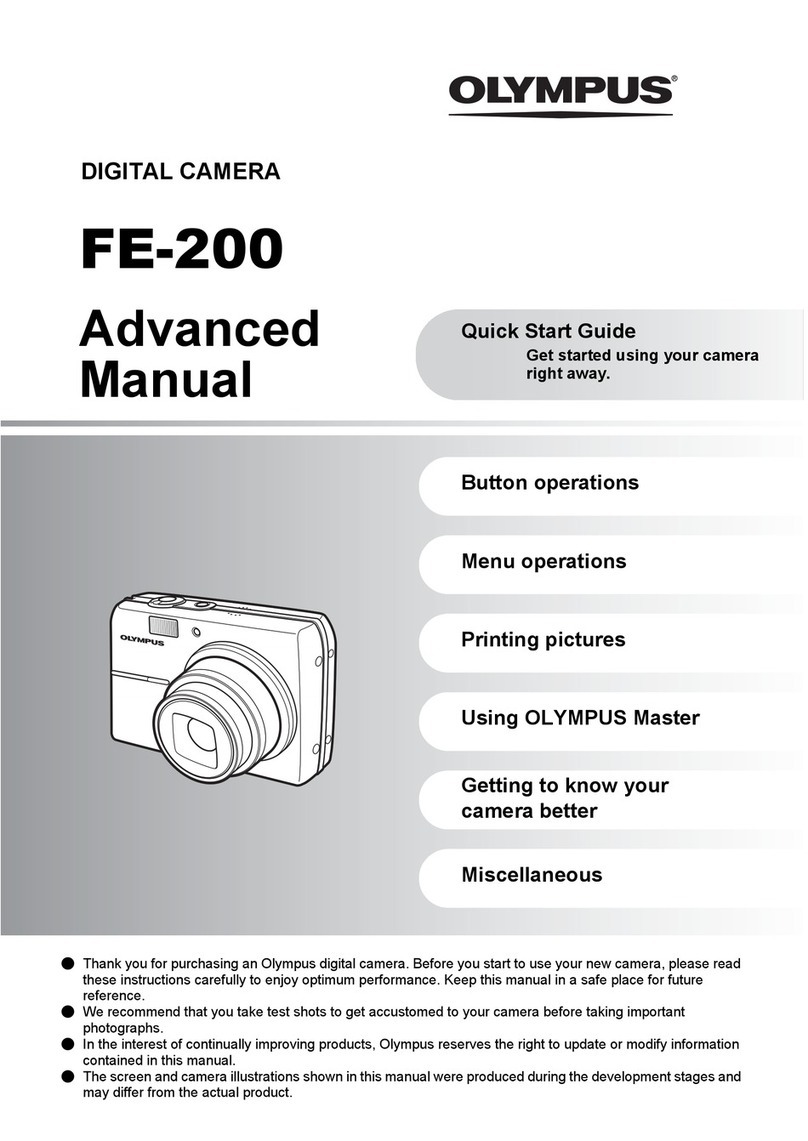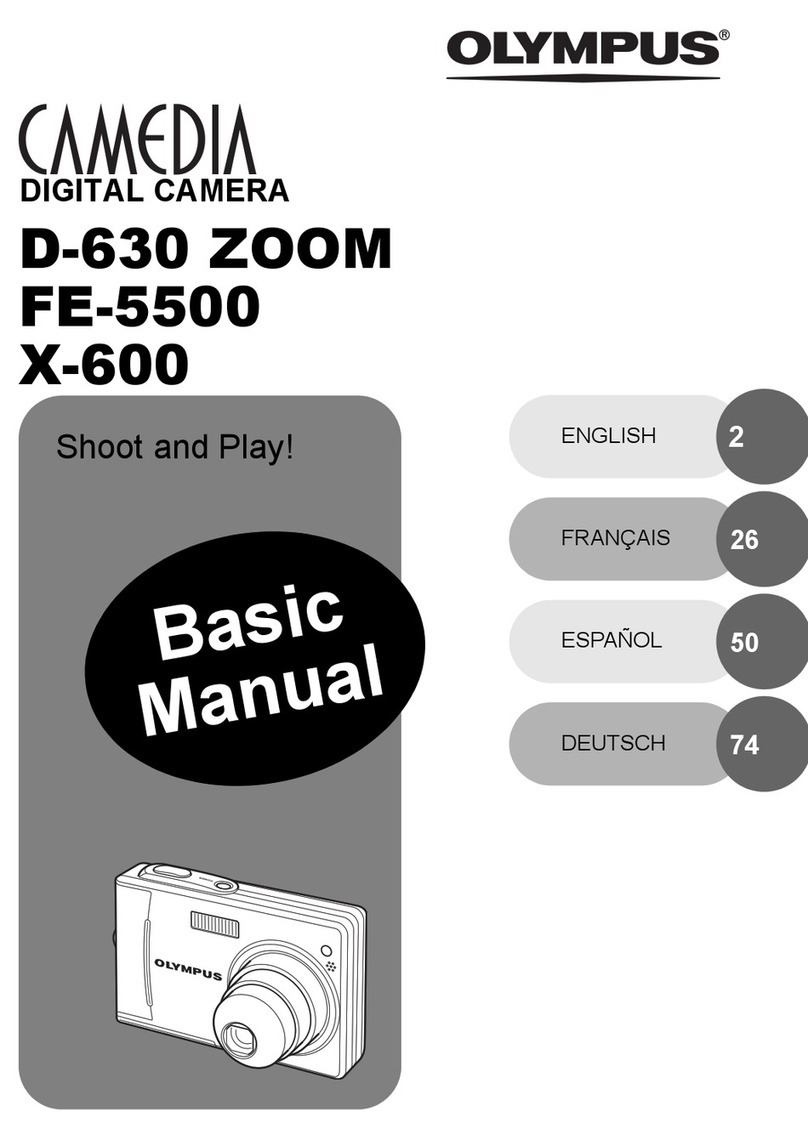Olympus CAMEDIA C-7070 Wide Zoom User manual
Other Olympus Digital Camera manuals
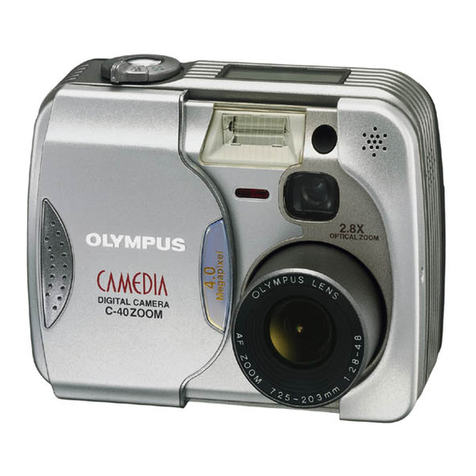
Olympus
Olympus CAMEDIA C-40 Zoom Installation guide

Olympus
Olympus FE-26 - Digital Camera - Compact User manual
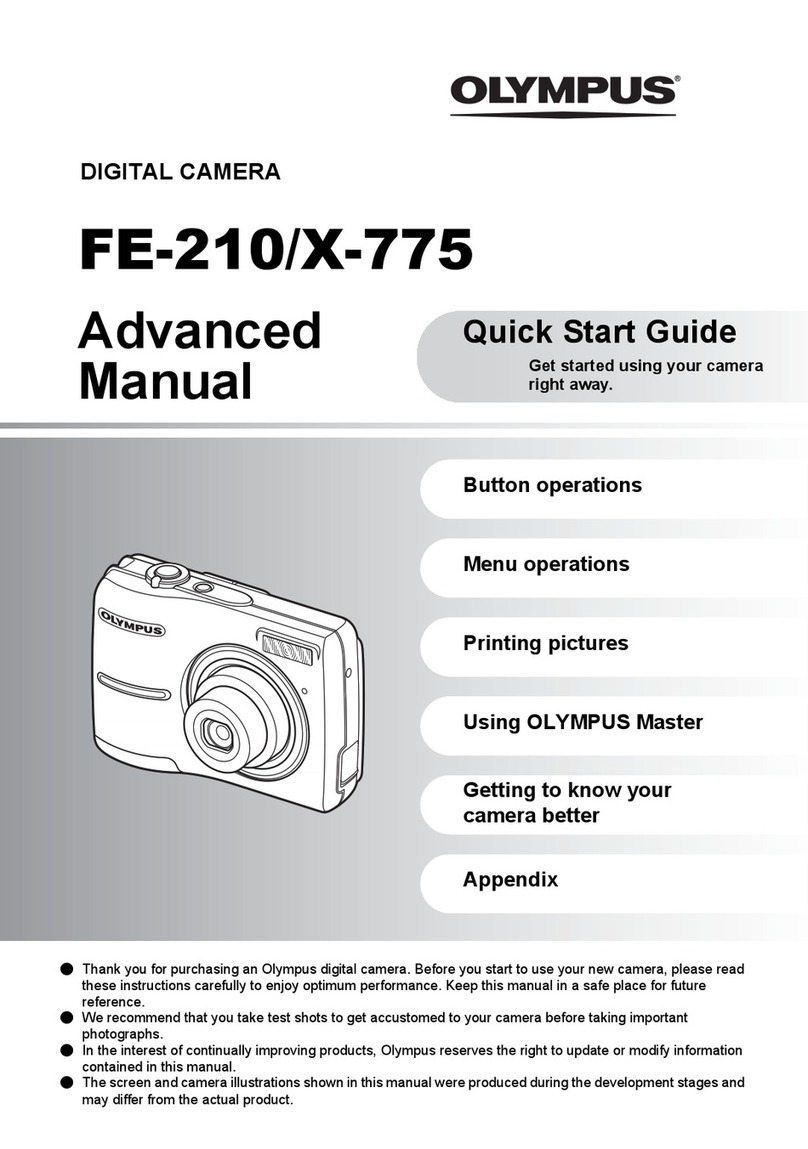
Olympus
Olympus X-755 User manual
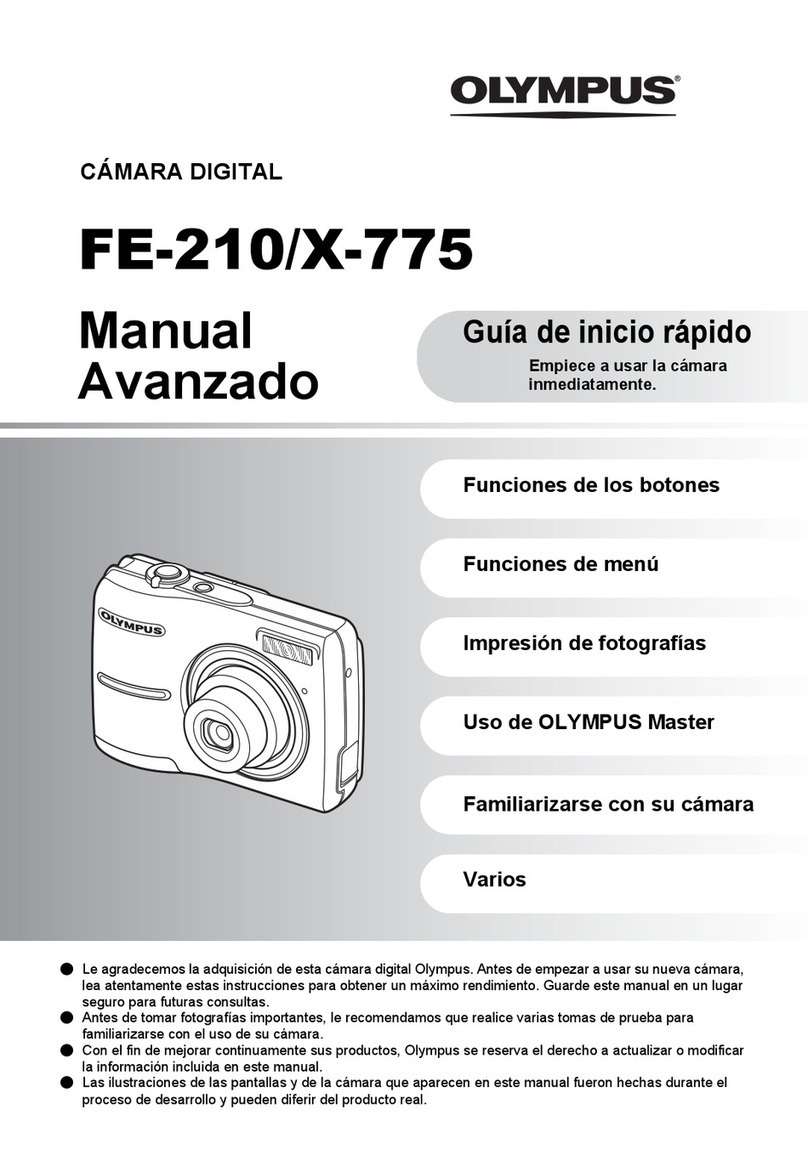
Olympus
Olympus FE210 - 7.1 MP Digital Camera User manual

Olympus
Olympus FE-5000 Instruction Manual

Olympus
Olympus XZ-1 User manual
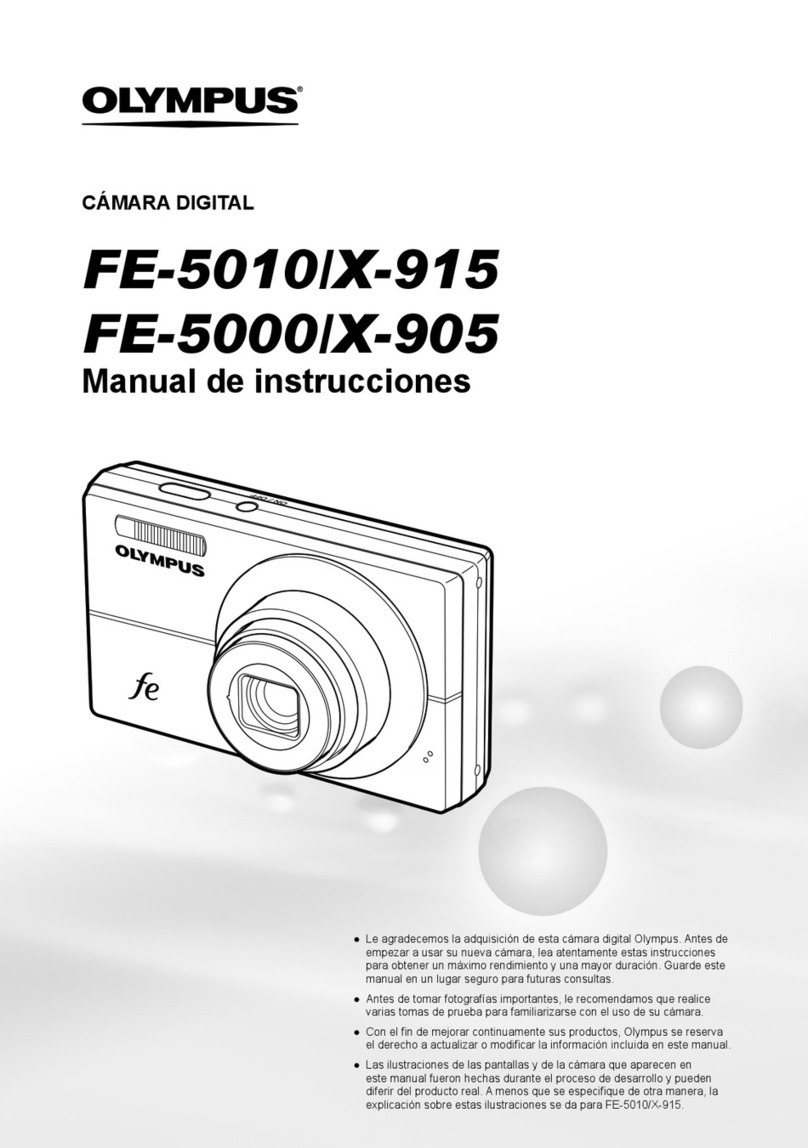
Olympus
Olympus FE-5000 Setup guide
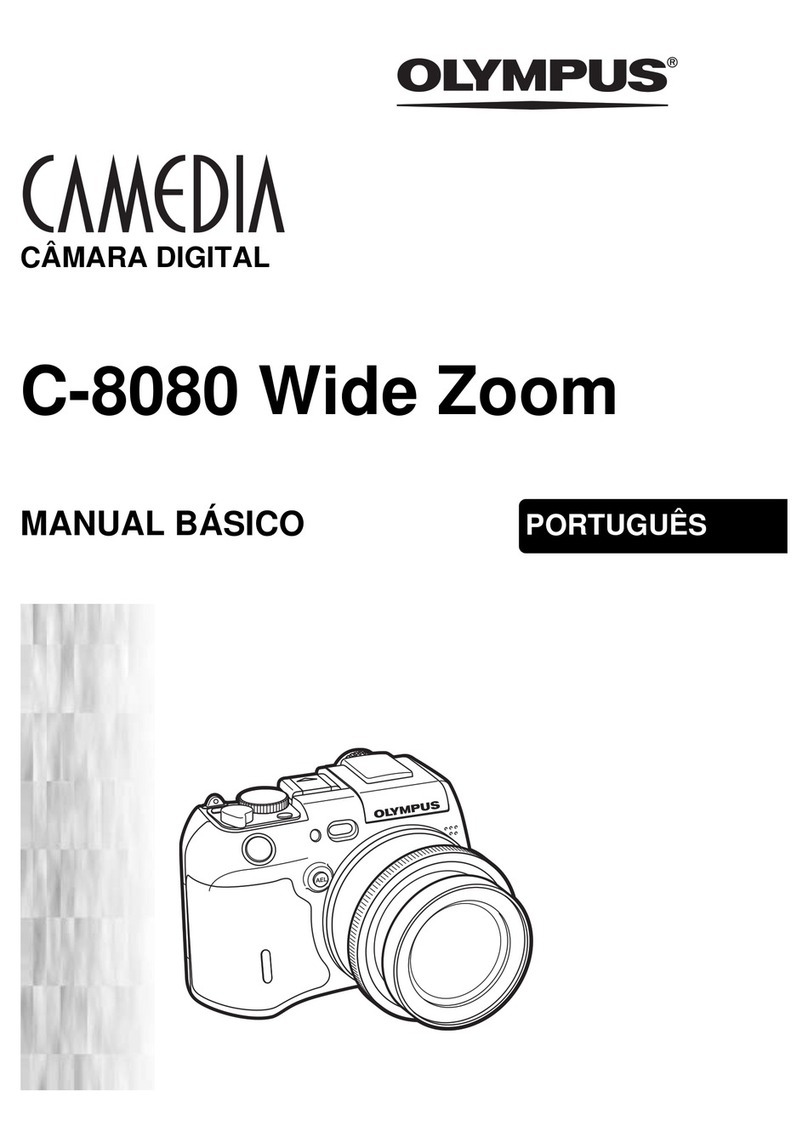
Olympus
Olympus 8080 - CAMEDIA C Wide Zoom Digital Camera User manual

Olympus
Olympus 800 - Superzoom 800 Configuration guide
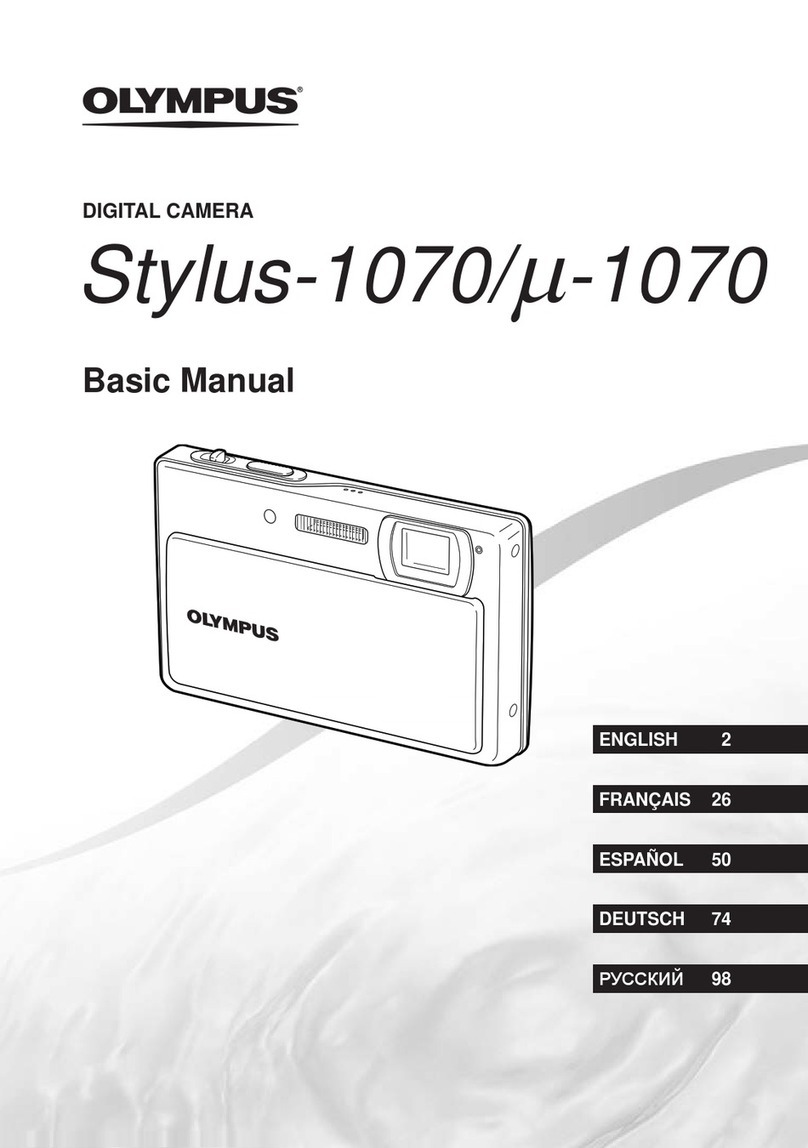
Olympus
Olympus Stylus-1070 Installation guide
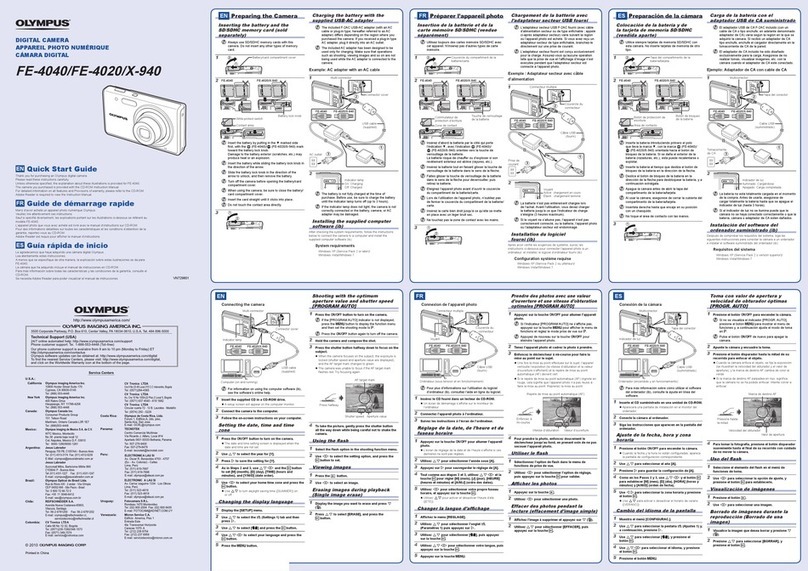
Olympus
Olympus FE-4020 User manual

Olympus
Olympus SP-820UZ User manual

Olympus
Olympus E-P3 User manual
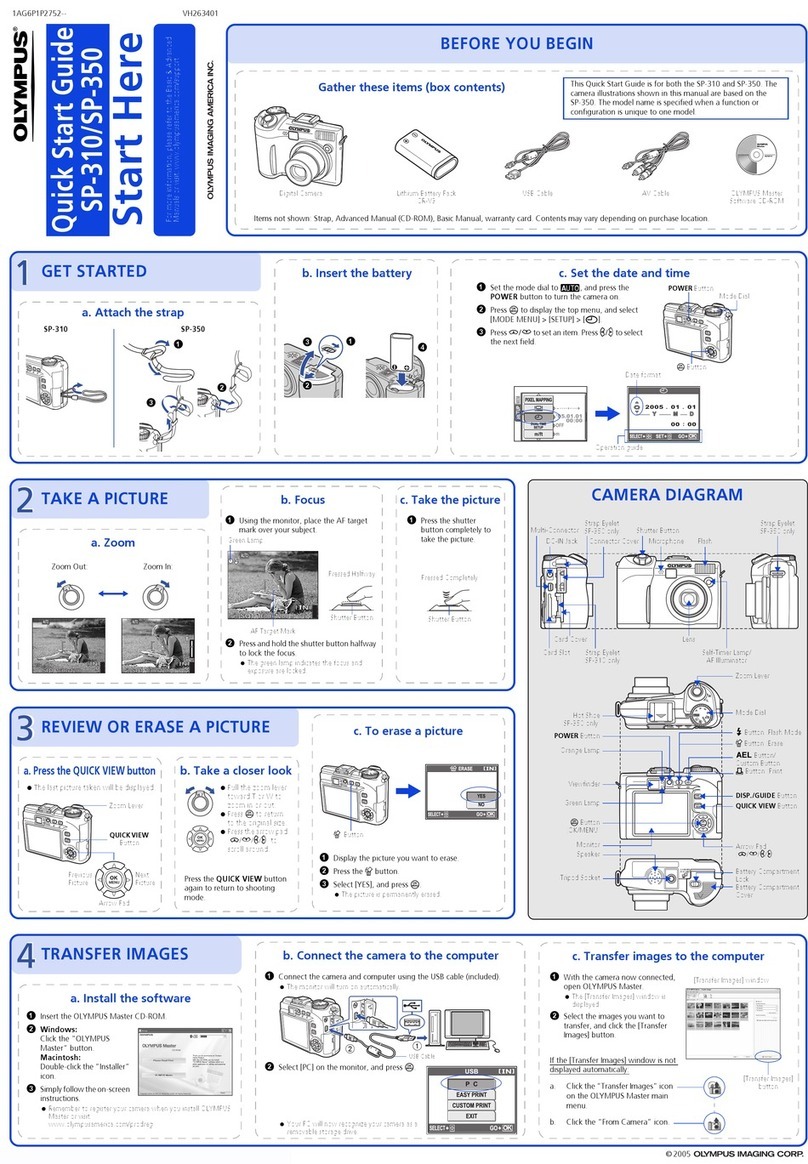
Olympus
Olympus SP-310 User manual
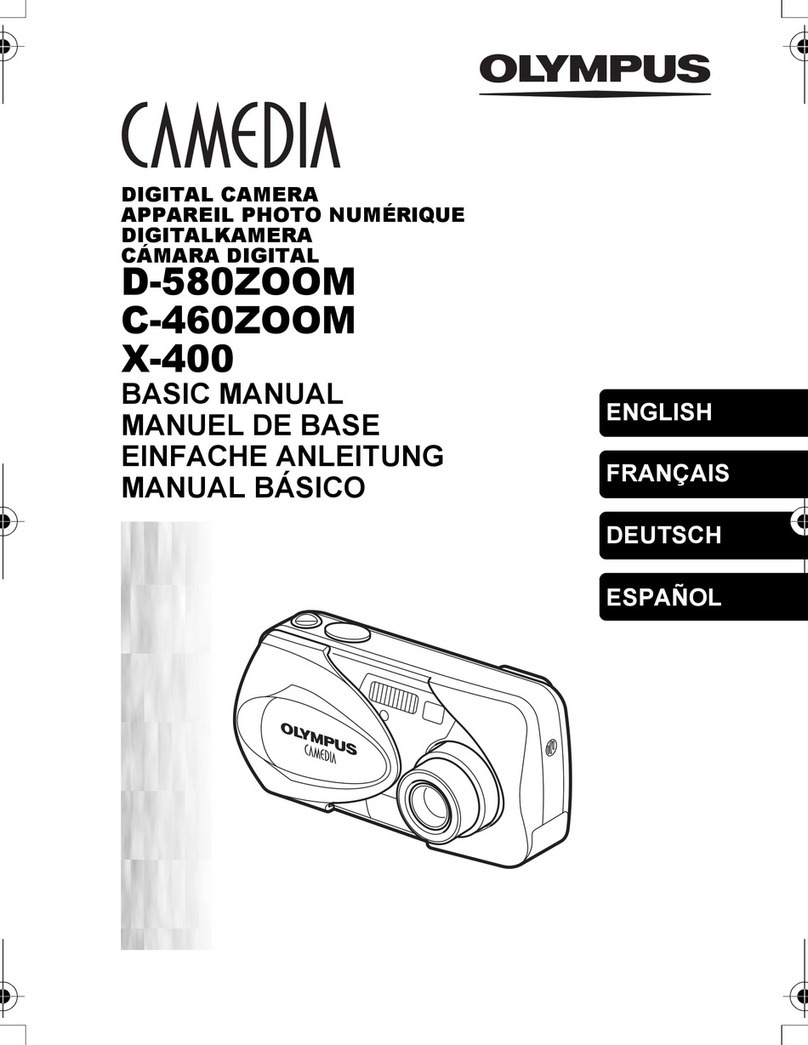
Olympus
Olympus CAMEDIA C-460 Zoom Installation guide

Olympus
Olympus STYLUS 9000 Installation guide
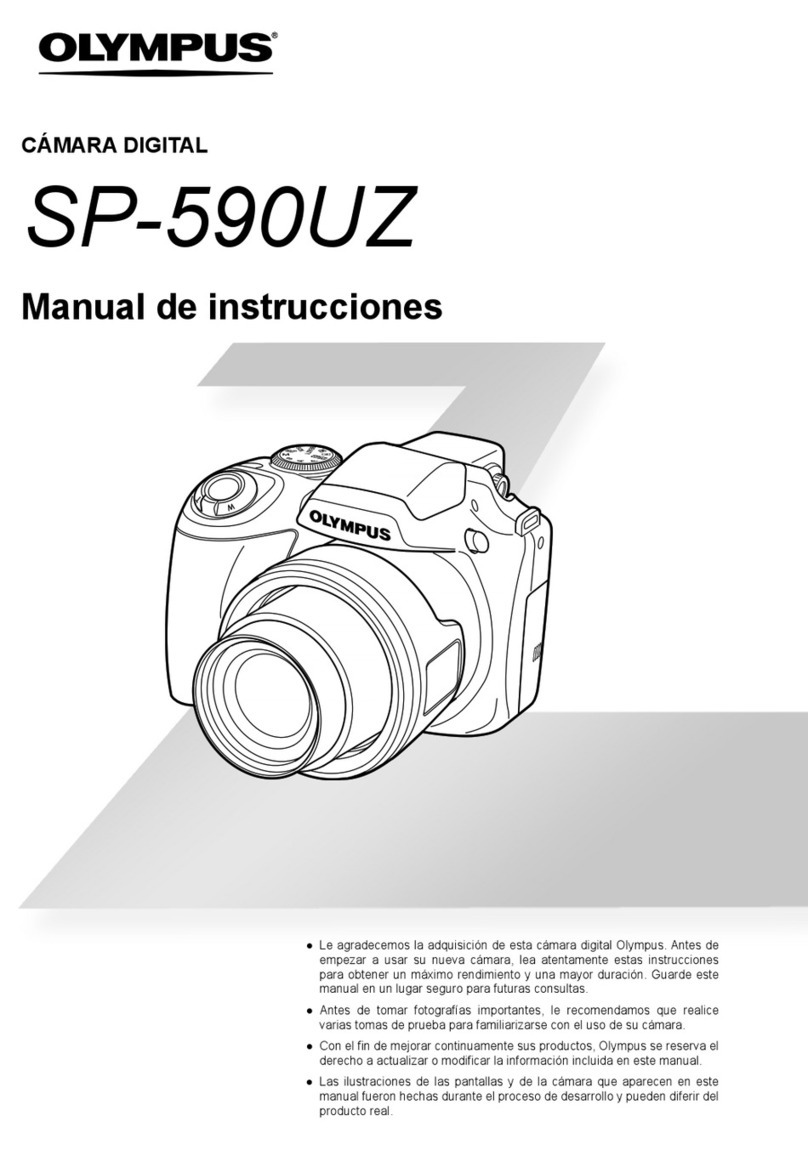
Olympus
Olympus SP-590 UZ - Digital Camera - Compact Setup guide

Olympus
Olympus E-M1 Mark III User manual
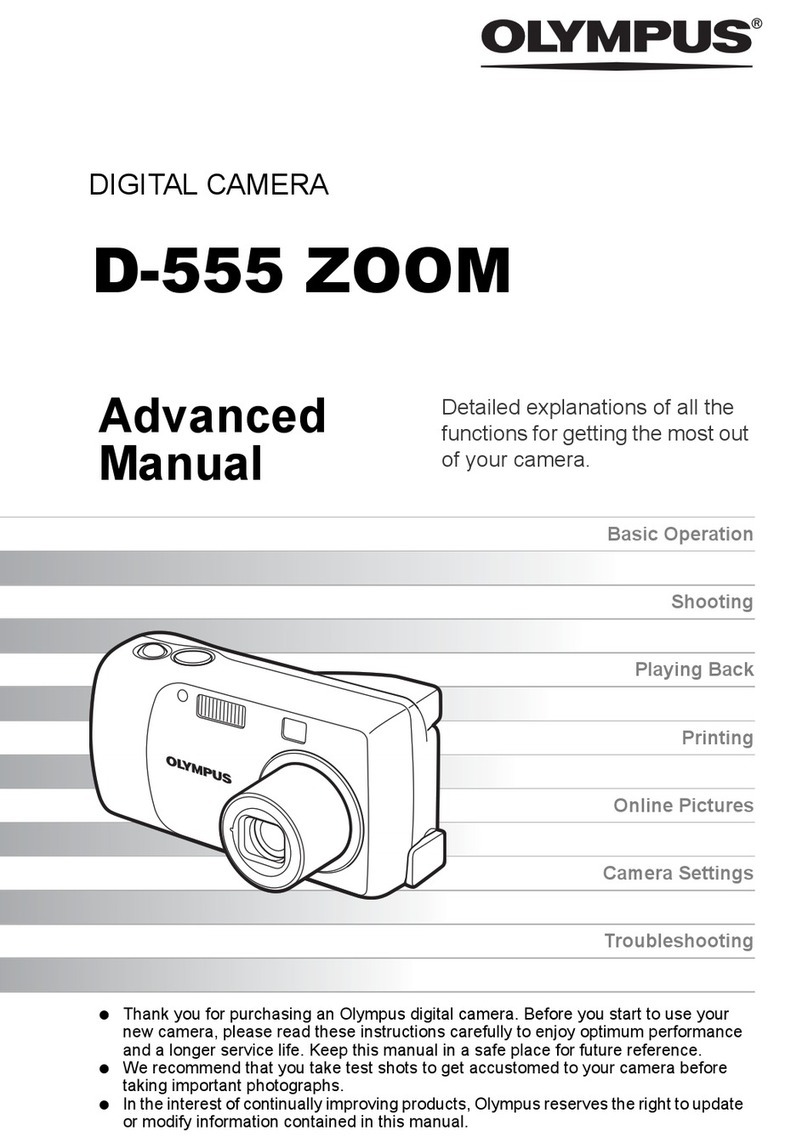
Olympus
Olympus CAMEDIA D-555 Zoom Setup guide

Olympus
Olympus E-M1 MARK II User manual