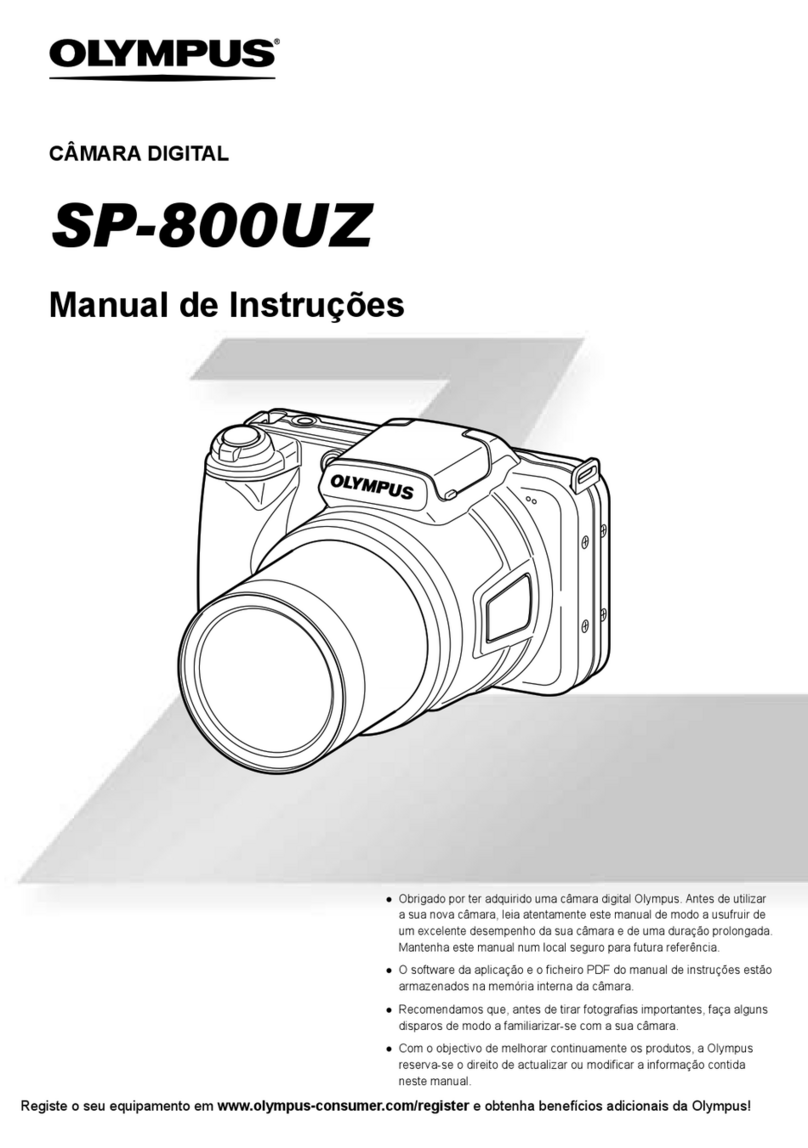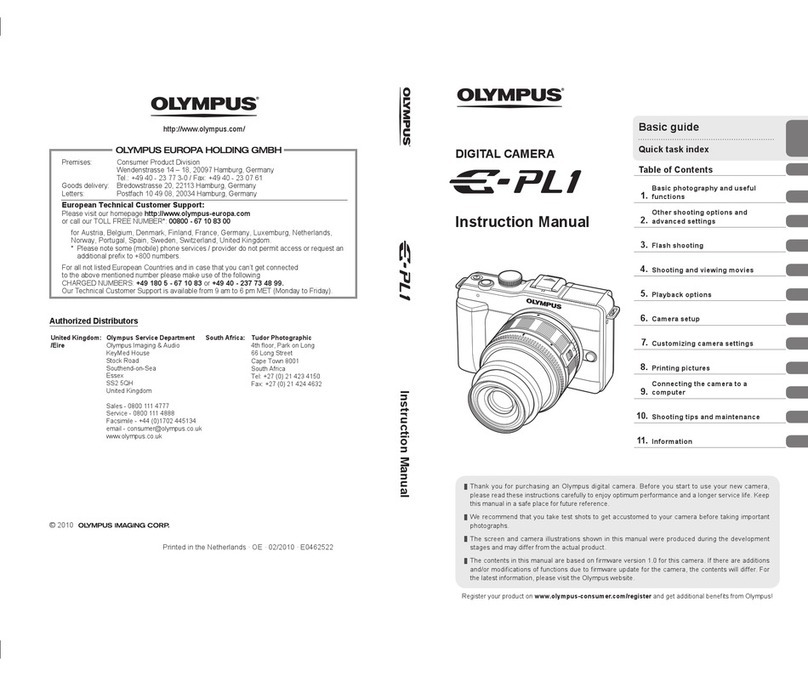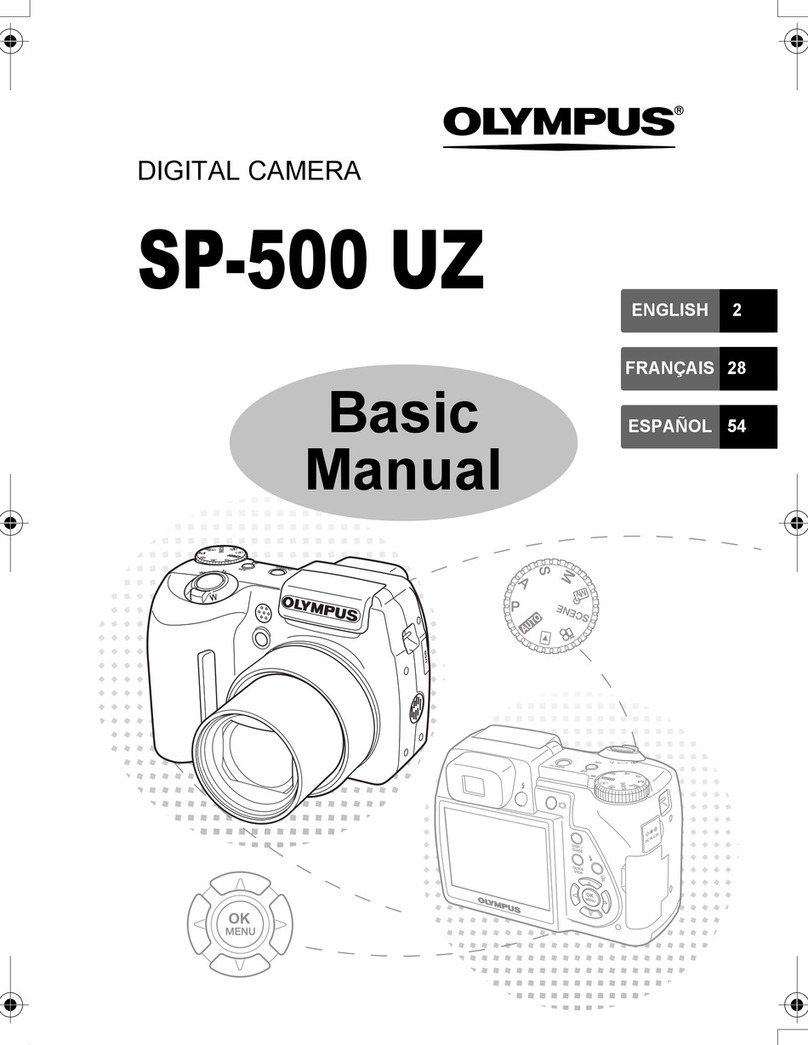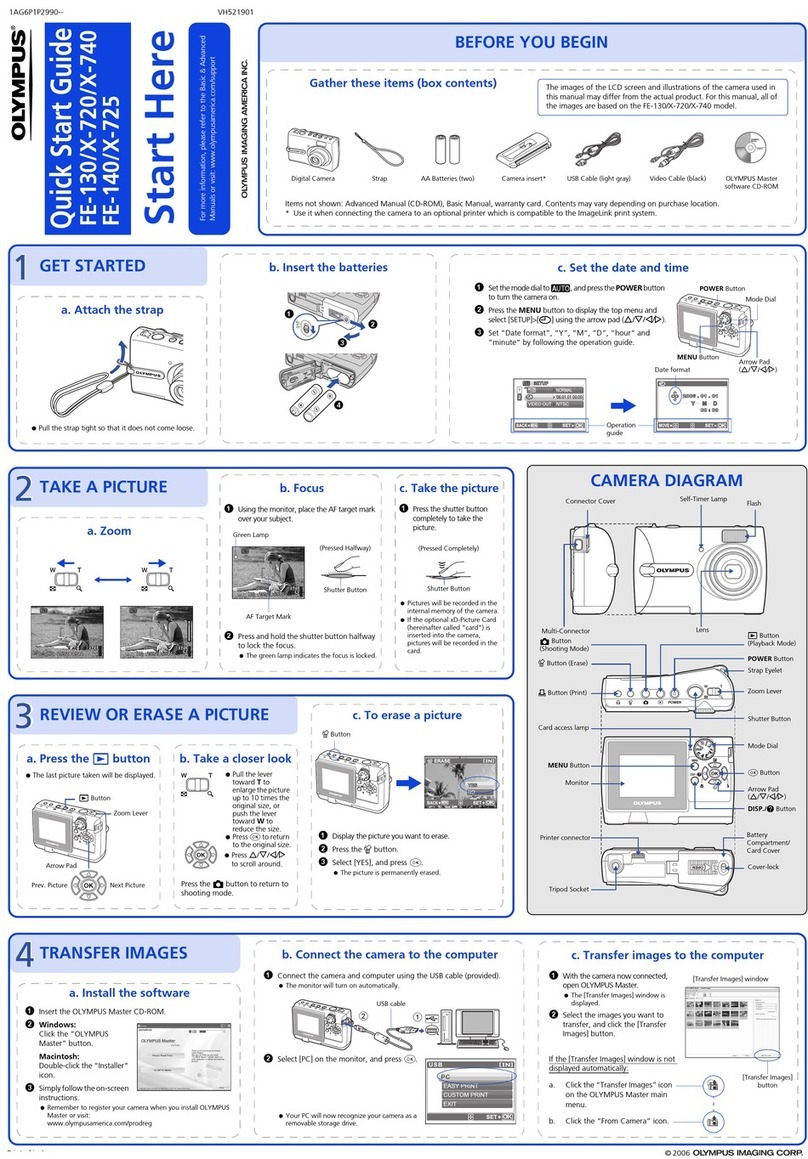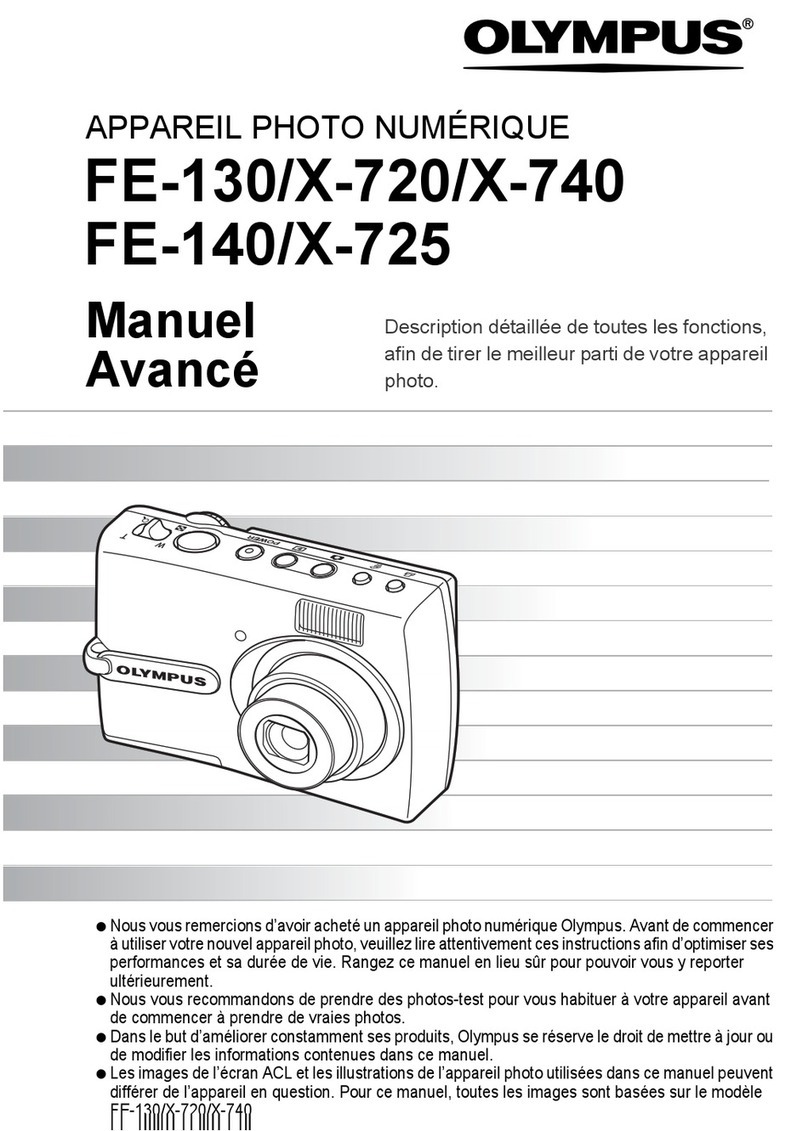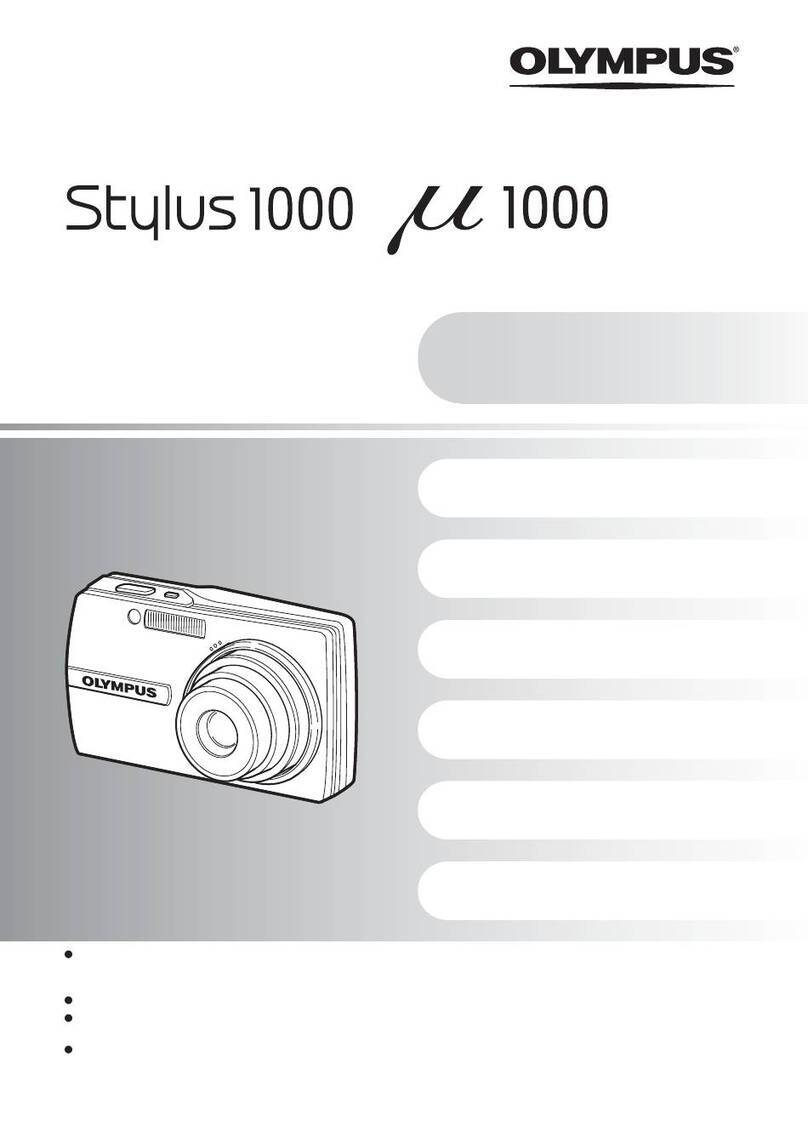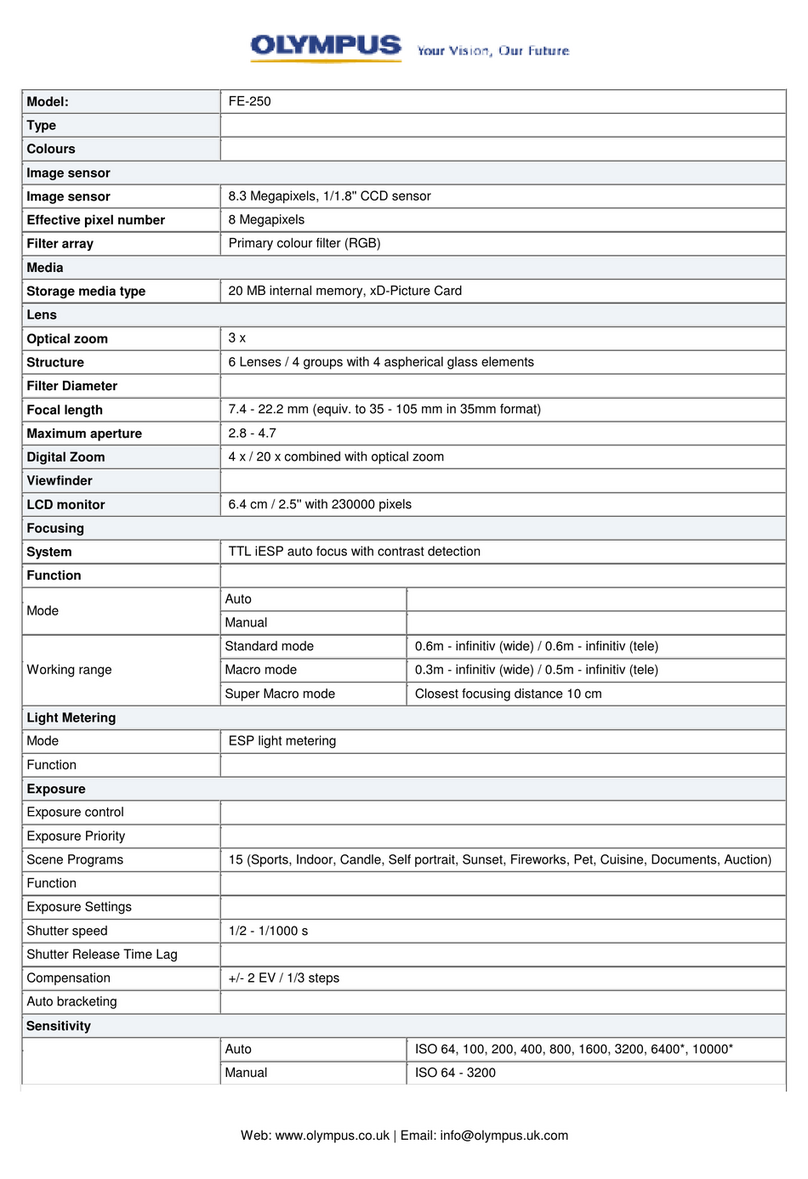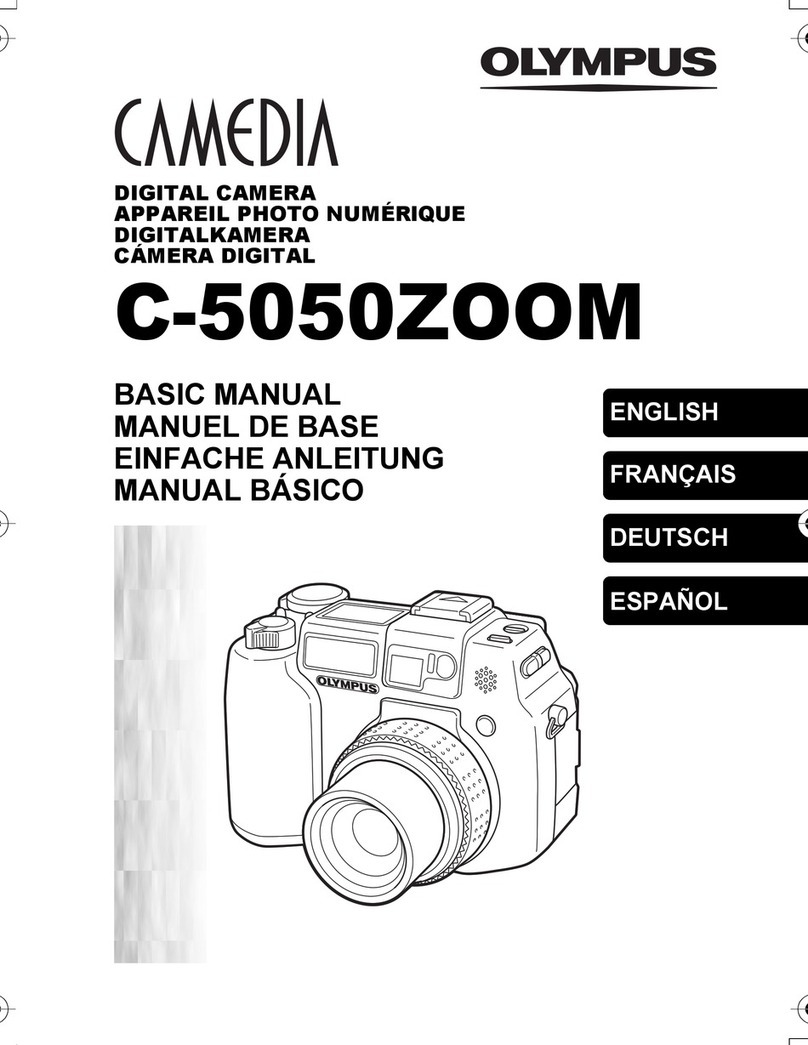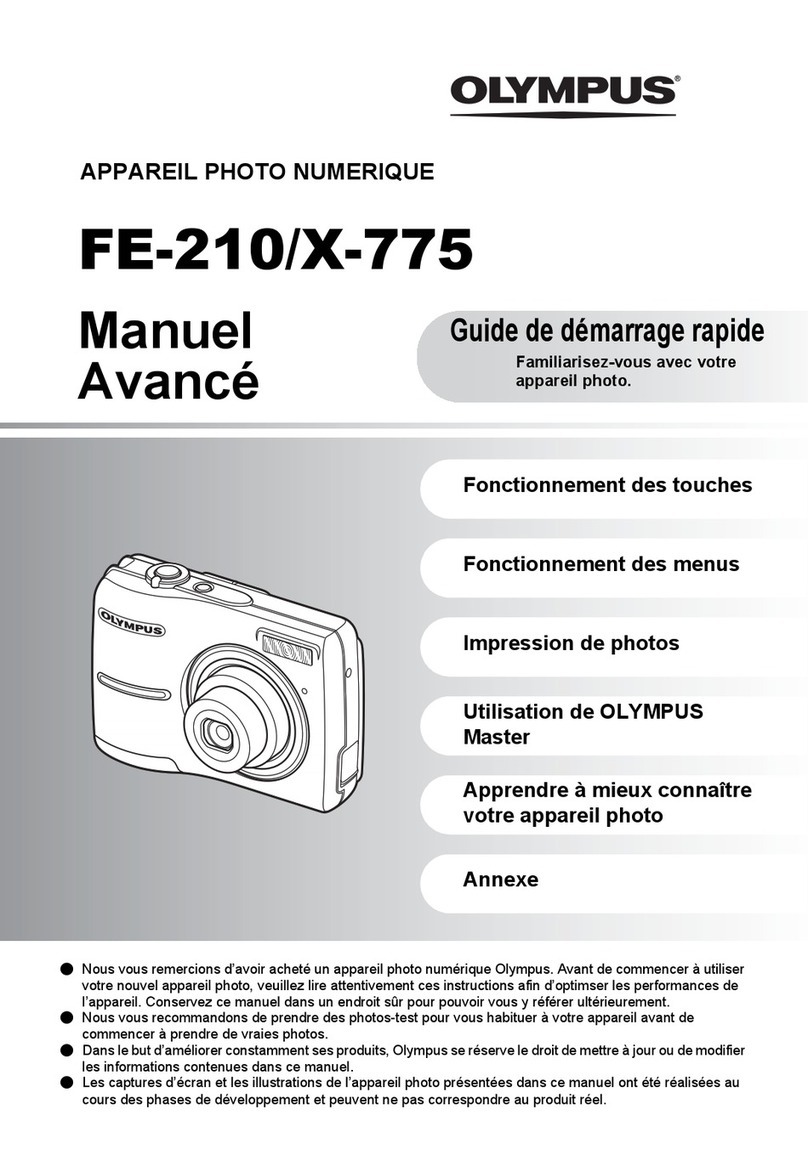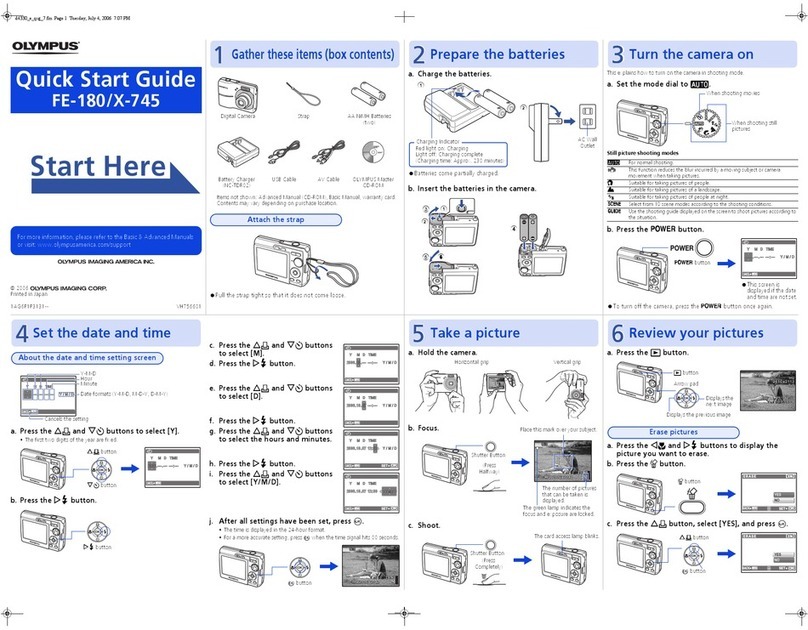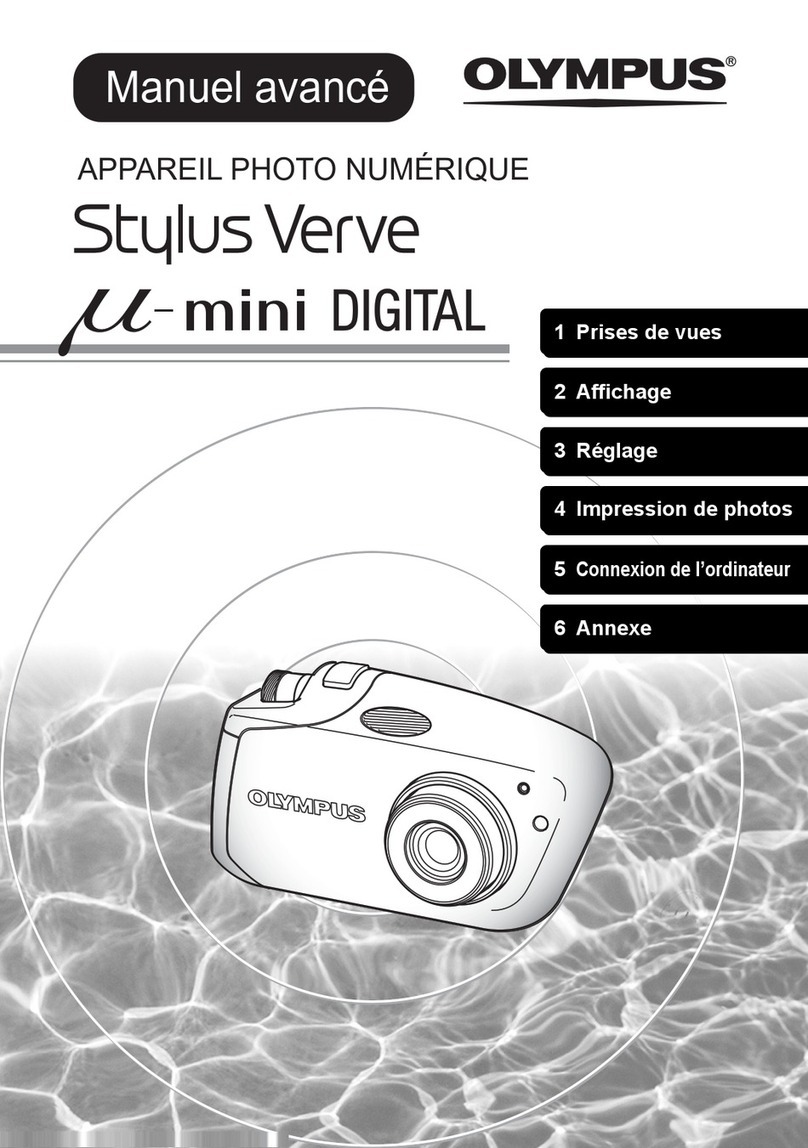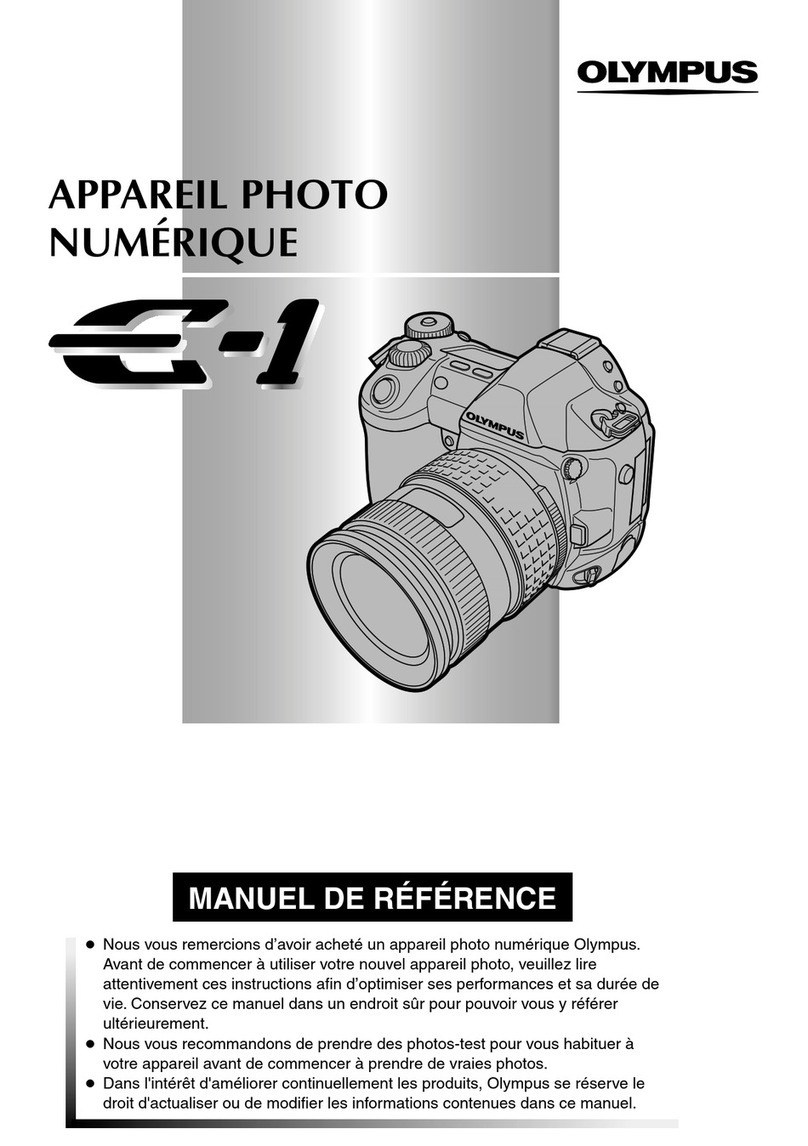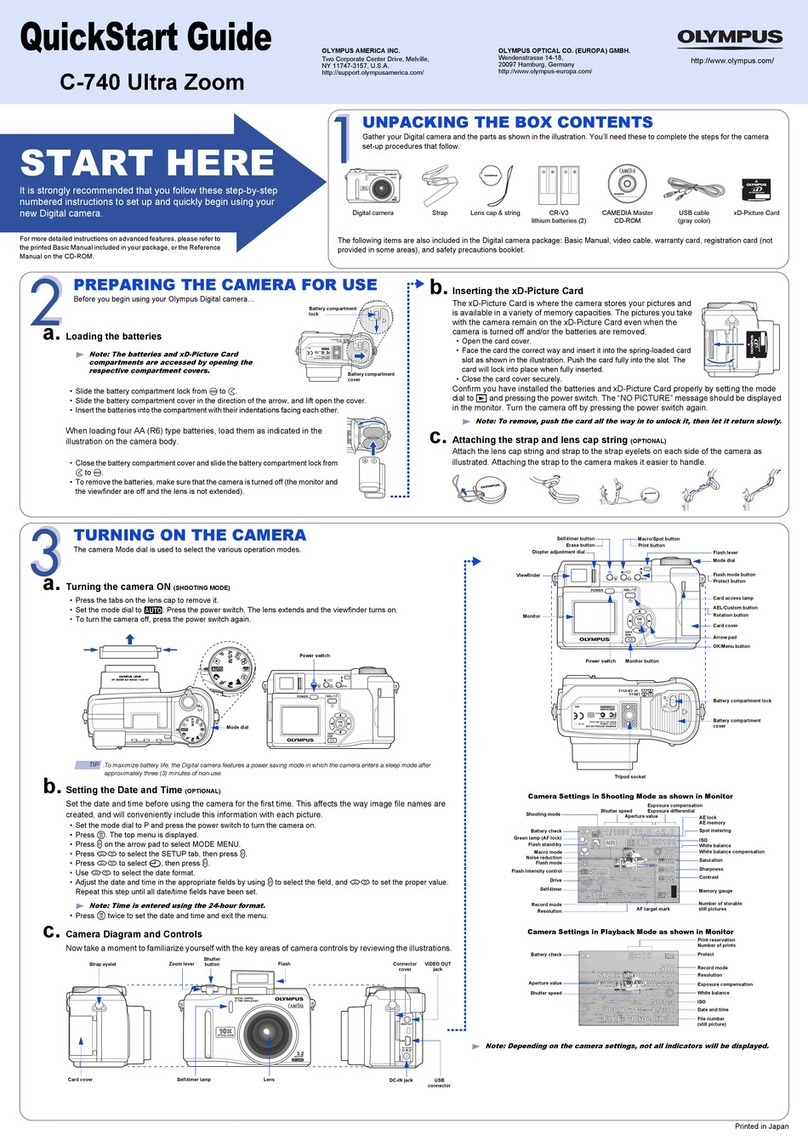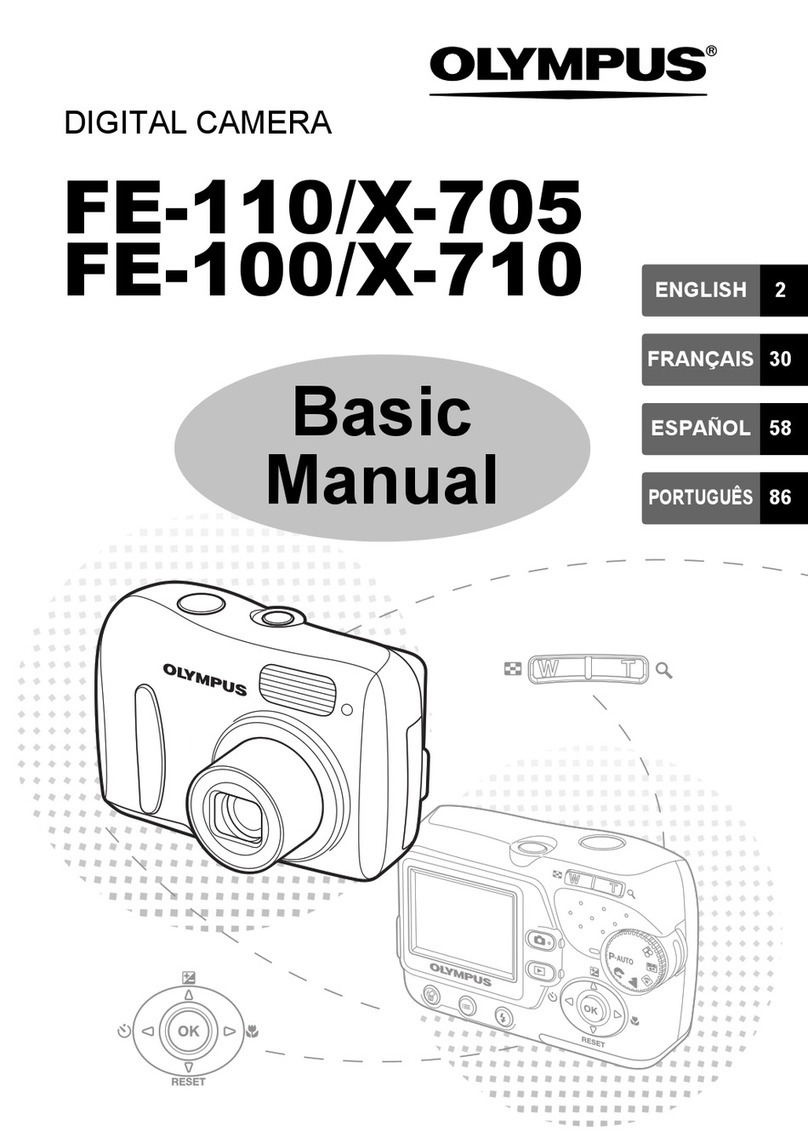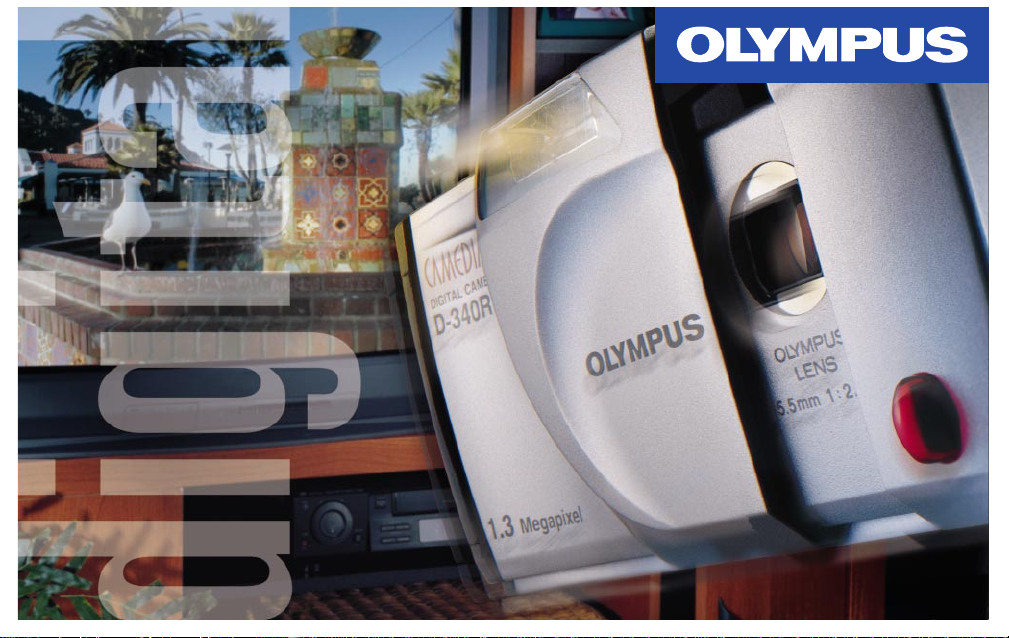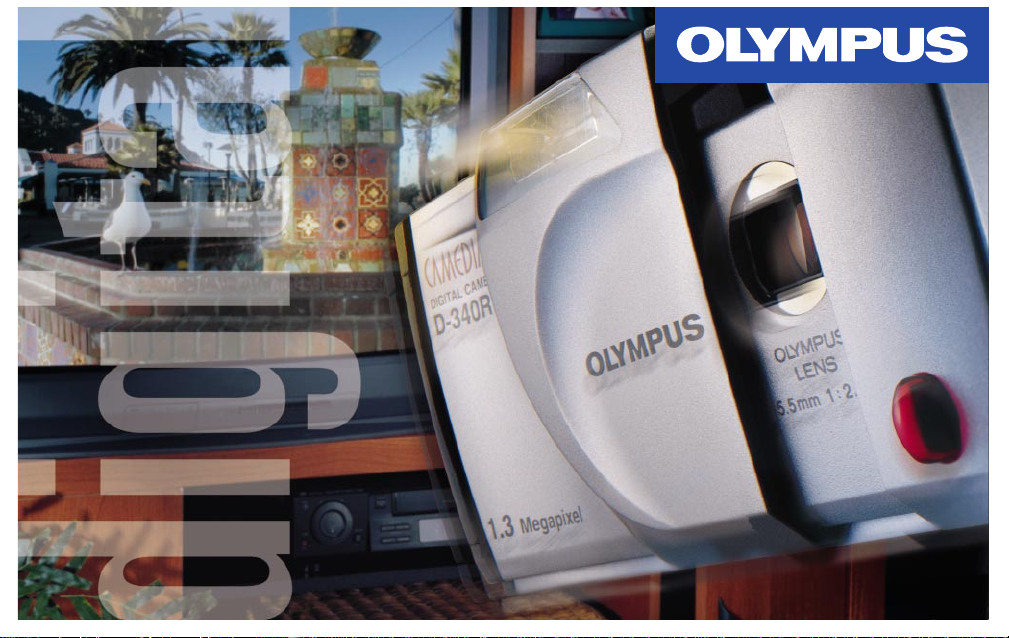
Specifications subject to change without notice or obligation by the
manufacturer. Camedia is a trademark of Olympus Optical Co. Ltd.
SmartMedia and FlashPath are trademarks of Toshiba America Inc. Adobe is
a registered trademark and PhotoDeluxe is a trademark of Adobe Systems,
Inc. QuickStitch is a trademark of Enroute Imaging, Inc. Mac is a trademark
and Macintosh is a registered trademark of Apple Computer, Inc., and
Windows is a registered trademark of Microsoft Corp. All other brand and
product names mentioned herein are the property of their respective
companies.
©1999 Olympus America Inc. D933
Olympus America Inc.
2 Corporate Center Drive
Melville, NY 11747-3157
1-800-622-6372
www.olympus.com/digital
+/- 1-step EV control for manually
adjusting exposure to insure
optimum picture quality.
All-glass, aspherical f2.8 Olympus
wide-angle lens with macro
mode and digital 2x telephoto
mode. (36mm or 72mm equiv.)
Built-in, 4-mode flash is automatic in
low light and backlight with "red-eye"
reduction, fill-flash or flash-off modes.
Special function button for selecting 3x
inspection, sequence, macro, digital
tele/wide and panorama guide modes.
Removable SmartMedia Cards create
infinite shooting capacity and download
directly to the optional P-330
Instant Photo Printer.
Connector for optional AC adapter.
TV/VCR connector for
large-screen viewing or storing
digital images on videotape.
Lens barrier turns on camera
when opened and blocks
viewfinder when closed. Built-in LCD viewfinder lets
you review as many as nine
shots simultaneously or
individual shots at 3x
enlargement.
Recording
Memory
3.3V SmartMedia (2, 4, 8 & 16 MB available)
Image Pickup
1,310,000 pixel, 1/3-in. CCD solid-state
image pickup element
Recording Modes
1280 x 960 pixels (uncompressed)
1280 x 960 pixels (SHQ min. comp.)
1280 x 960 pixels (HQ std. comp.)
640 x 480 pixels (SQ std. comp.)
Number of Storable Frames
Erasing One-frame erase/All-frames erase
White Balance Full auto TTL
Lens Olympus aspherical glass lens
Focal Length 5.5 mm (36 mm equiv. lens.)
Aperture f2.8, f5.6, f11
Construction 5 elements in 4 groups
Range 4 in. - 20 in. (Macro mode)
20 in. - ∞(Standard mode)
Autofocus Contrast detection TTL autofocus system
Focus Range 4 in. - ∞
Shutter 1/2 - 1/500 sec. (mechanical shutter)
Exposure Control Program auto exposure with
manual +/- 1-step adjustment
Photometric
System TTL center-weighted average
metering system
Sensitivity Equivalent to ISO 100/200
Electronic Flash
Working Range 7.9 in. - 9.8 ft.
Charging Time Approx. 8 sec. (at normal
temperature with new batteries)
Flash Modes Auto-flash (automatic flash activation
in low light and backlight), red-eye
reducing flash, forced-off (no flash), fill-
in flash
Viewfinder Optical real-image viewfinder
(close-up correction marks,
autofocus mark, backlighting,
correction mark), LCD monitor
LCD Monitor 1.8 in. TFT color LCD display
On-Screen Display Date/time, frame number, protect,
recording mode, 3x image
inspection mode, one/all erase,
battery check, print flags
Control Panel Indicates recording mode, number
of remaining pictures, card error,
flash modes, self-timer, battery
check, macro mode, writing mode
Self-Timer Electronic self-timer with 12-sec. delay
Other Connectors AC adapter, serial port (RS-323C),
NTSC video output
Date and Time Record with picture simultaneously
(elective)
Automatic Calendar Up to 2030
Direct Print (opt. with Olympus Photo Printer)
Single print, index print, multi-print,
date-stamp print, 16-up prints, mirror
print, selected image print
Operating Environment
Temperature 32 - 104o F/0 - 40o C (operation)
-4 - 140o F/-20 - 60o C (storage)
Humidity 30 - 90% (operation) 10 - 90% (storage)
Power Supply Camera comes with four AA
photo-grade batteries. Alkaline,
NiCd, NiMH or lithium batteries can
also be used. (Manganese batteries
should not be used.)
Dimensions 5 in. (W) x 2.6 in. (H) x 1.8 in. (D)
Weight 9.4 oz. (without batteries/card)
Software Adobe®PhotoDeluxe™ (Mac/PC)
Enroute QuickStitch™ (Mac/PC)
Olympus Camedia Master (Mac/PC)
System
Requirements 24 MB or more RAM; 45 MB free
hard drive space; monitor with 256
colors (millions of colors
recommended), 640 x 480 screen
resolution; CD-ROM drive
Windows®
Compatible Win 95, 98®, NT 4.0; Standard RS-
232 Interface (D-SUB 9-pin connector)
Macintosh®/Mac OS Compatible
68040 CPU or later, Mac OS 7.1 or later
D-340R FILMLESS DIGITAL CAMERA
4MB 8MB 16MB
Uncompressed 1 2 4
SHQ 9 18 36
HQ 18 36 64
SQ 60 120 240
D-340R FEATURES
FILMLESS DIGITAL CAMERA
FILMLESS DIGITAL CAMERA
D-340R
Serial port connector
for downloading images and
controlling camera
functions from a computer.