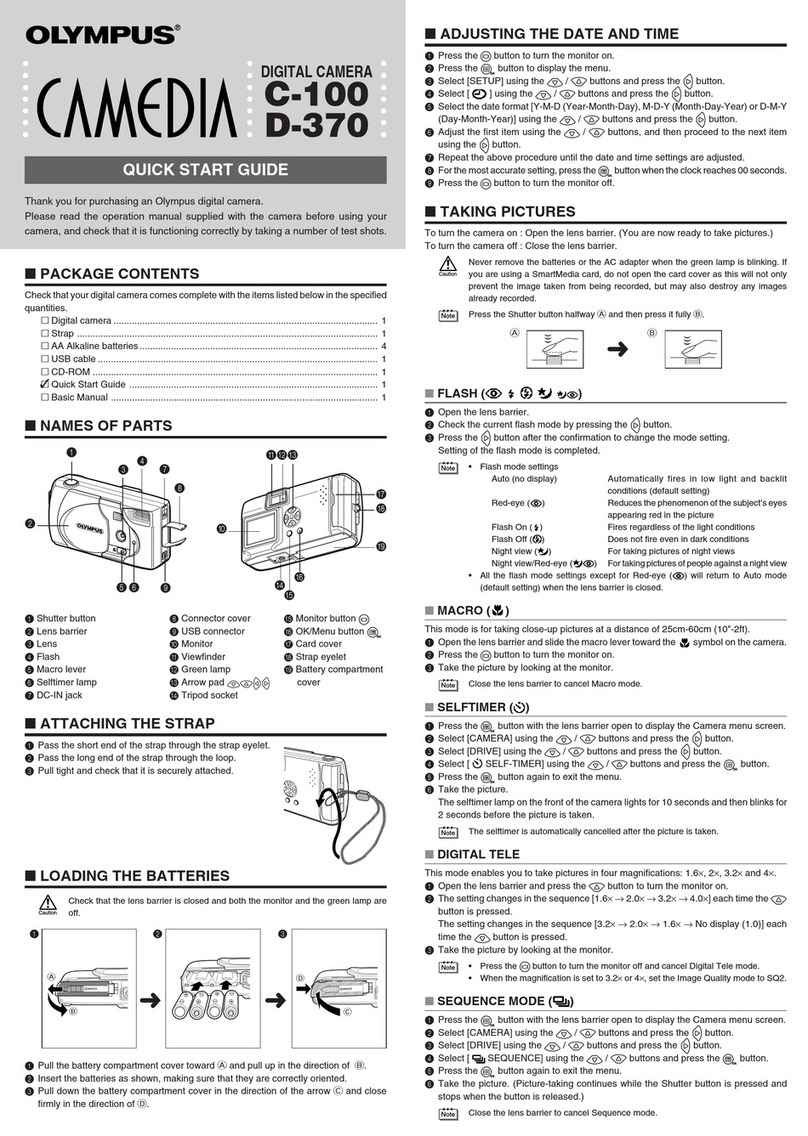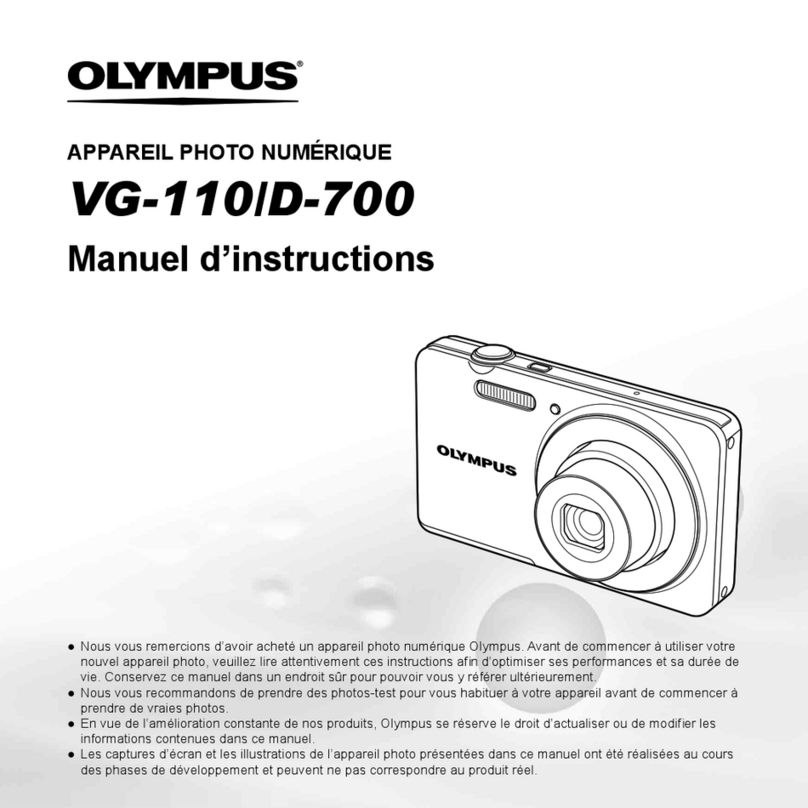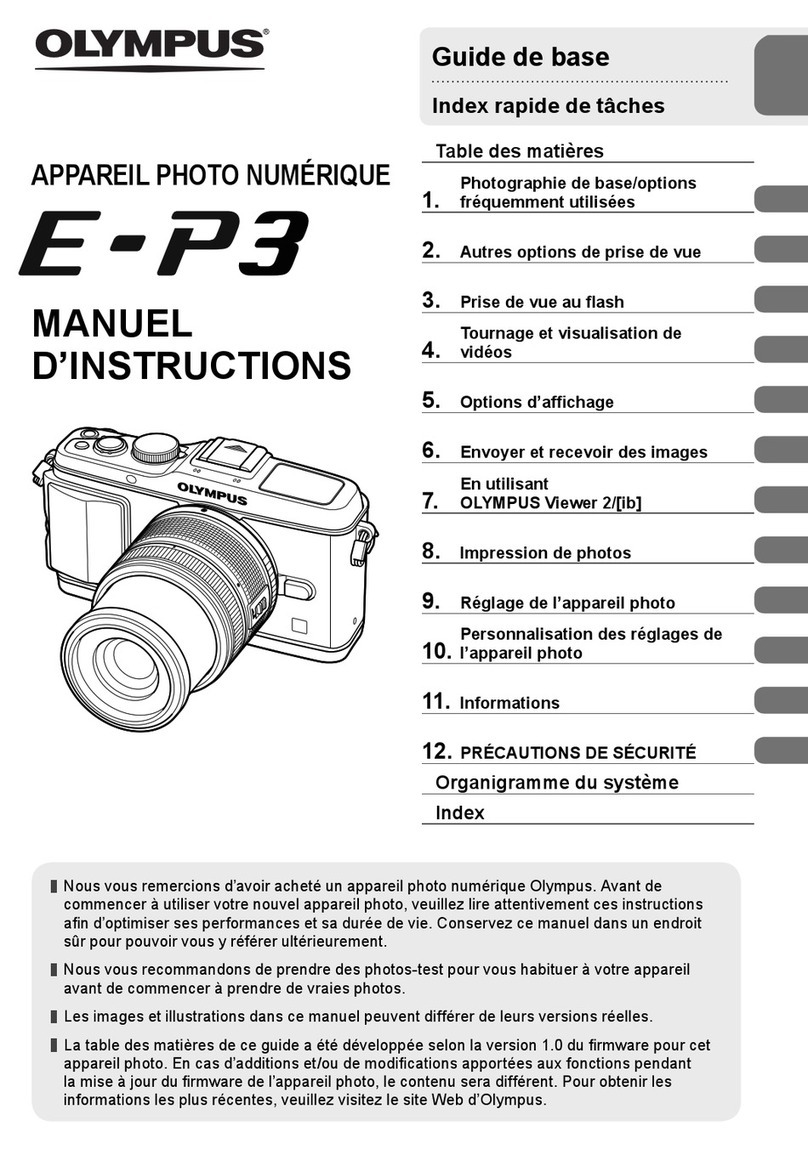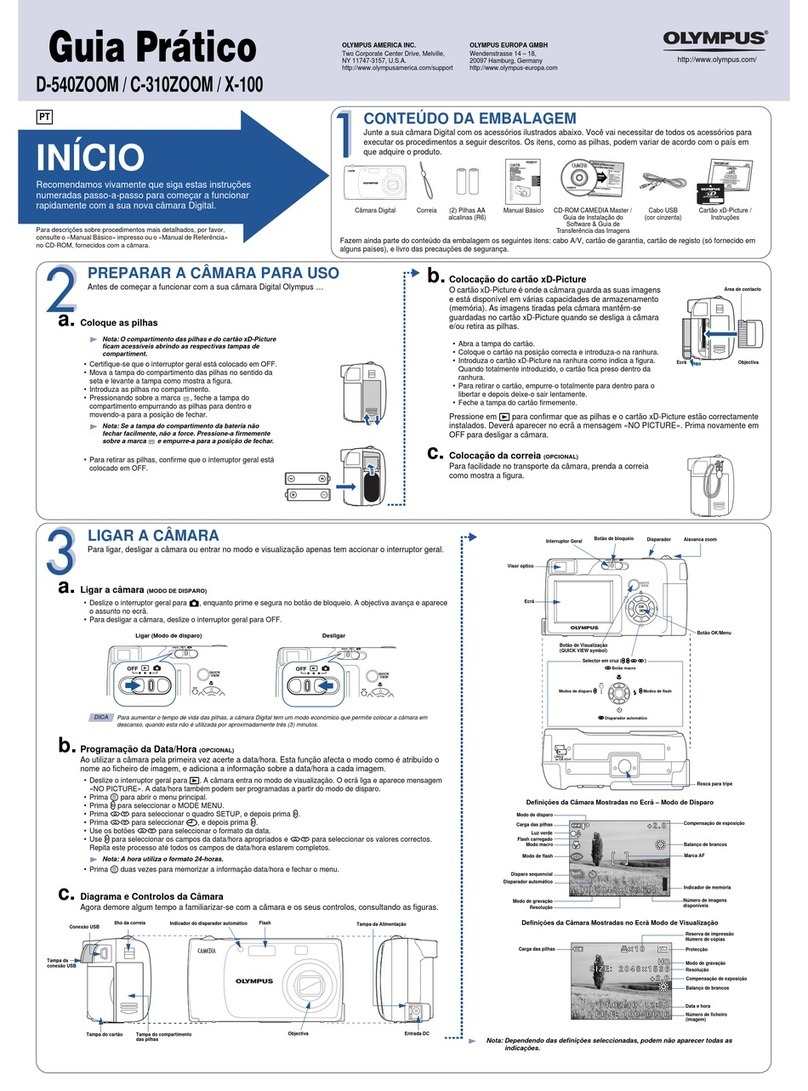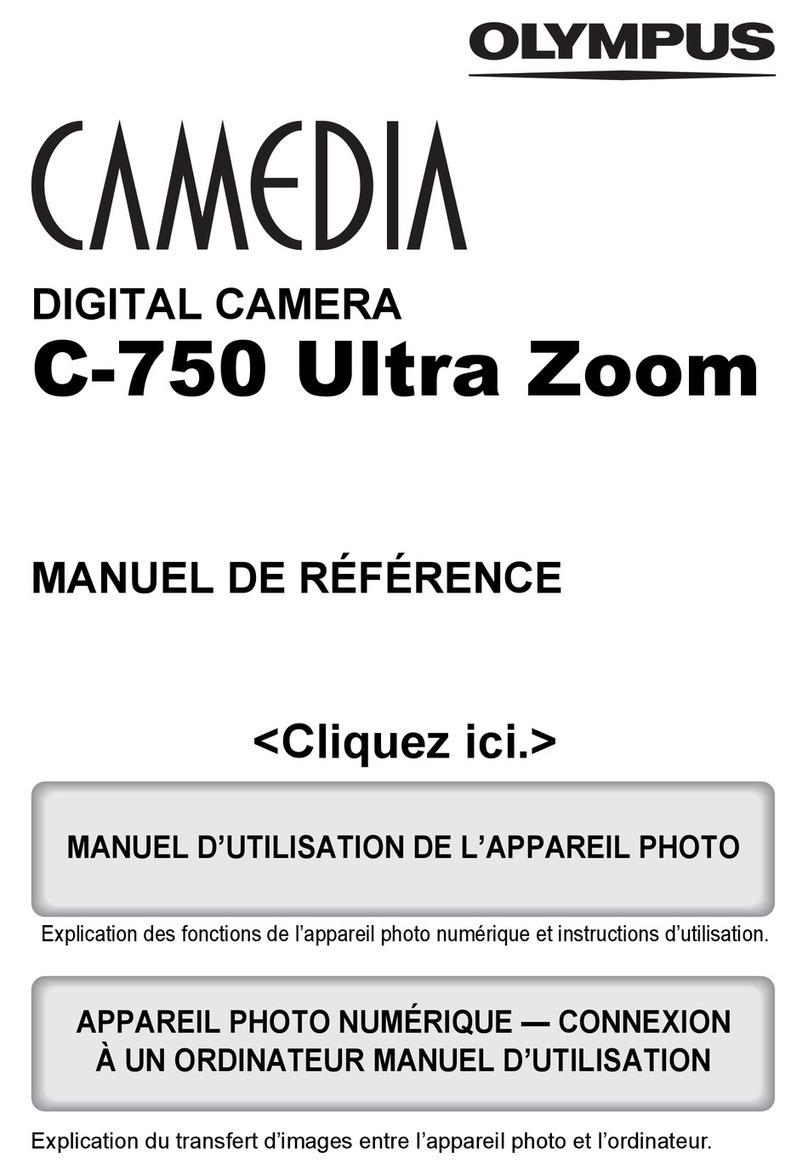Product Type Memory SD Memory Card (SDHC, SDXC, UHS-I compatible), Eye-Fi, Class 6 is recommended for Movie shooting
Screen size 17.3 mm (H) x 13.0 mm (V)
Lens mount Micro Four Thirds Mount
Effective Pixels number Effective Pixels number 12.3 million pixels
Image Pickup Unit Product type High speed Live MOS Sensor
Total no. of pixels Approx. 13.1 million pixels
Aspect ratio 1.33 (4:3)
Dust reduction Supersonic Wave Filter (dust reduction system for image sensor)
Recording (Still) Recording format DCF, DPOF compatible/Exif, PRINT Image Matching III
File format RAW (12-bit lossless compression), JPEG, RAW+JPEG, MPO (3D still)
Recording (Movie) Recording format AVCHD AVI Motion JPEG
File Size AVCHD Format : Max 4GB Motion-JPEG Format : Max 2GB
Maximum Recording Time AVCHD Format : Max 29min (Full HD Normal/HD Fine/HD Normal : 29min, Full HD Fine : 22min)
Motion-JPEG Format : HD: 7min, SD: 14min (Some Art Filters are exceptional)
Recording (Sound) Recording format AVCHD Format : Dolby Digital Motion-JPEG Format / Picture with Sound : Wave Format Base (Stereo PCM/16bit, 48kHz)
Maximum Recording Time Picture with Sound: 30sec Movie: depends on Movie Recording Time
Mic/Speaker Stereo/Mono
Live View Type Image Sensor (High Speed Live MOS) type
Magnification Ratio x5, x7, x10 (Default), x14
Display of Face Detection Max 8 frames of face detection can be displayed
AF High speed imager AF
Image stabilizer System Built in (Imager shift image stabilizer)
Shutter speed range 2 - 1/4000 sec. (Not available when Bulb is selected)
IS for Movie Shifting electronic image (so called Digital IS, IS1 mode only)
Monitor Product type LCD, AR (Anti-Reflection) coating, Tilt function
Size 3.0 inches 16:9
Total no. of pixels Approx. 460,000 dots
Focusing AF system Imager Contrast Detection AF system. When non High-speed imager AF compatible lens is used, it works as AF assist.
Focus mode Single AF (S-AF) / Continuous AF (C-AF) / Manual Focus (MF) / S-AF + MF / AF tracking (C-AF + TR)
C-AF and AF tracking are not available with non-mFTs lenses. This can be set in both recording mode, still and movie, separately.
Focusing point 35-area multiple AF with the contrast detection system (Auto, selectable in option)
AF illuminator Available
Face priority AF/Eye Detect AF Available Eye Detect AF : OFF / Near side eye priority mode / Right side eye priority mode / Left side eye priority mode
Exposure Control Metering system TTL Image Sensor metering system
(Still) (1) Digital ESP metering (324-area multi pattern metering) (2) Center weighted average metering (3) Spot metering (approx. 1% for the viewfinder screen. Highlight / shadow bases are available)
Exposure mode (1) iAuto (2) P: Program AE (Program shift can be performed) (3) A: Aperture priority AE (4) S: Shutter priority AE (5) M: Manual (6) Scene select AE (7) Art Filter
(8) Underwater wide / Underwater macro (Selectable from menu as a function on Rec/Fn button)
Scene select AE Portrait, e-Portrait, Landscape, Landscape + Portrait, Macro, Sport, Night Scene, Night + Portrait, Children, High Key, Low Key, DIS mode, Nature Macro, Candle, Sunset, Document, Panorama,
Fireworks, Beach & Snow, Fisheye Conv, Wide Conv, Macro Conv, 3D
ISO sensitivity AUTO: ISO 200 - 12800 (customizable, Default 200-1600) / Manual ISO 200 - 12800, 1/3 or 1 EV steps
Exposure Control (Movie) Exposure mode (1) P: Program AE (2) A: Aperture priority AE (3) S: Shutter speed priority AE (4) M:Manual (5) Art Filter * S mode and M mode : Shutter speed is limited to less than 1/30 sec.
White Balance Auto WB system High speed Live MOS sensor
Picture Mode Mode iEnhance, Vivid, Natural, Portrait, Muted, Monotone, Art Filter
Noise Filter at High ISO setting OFF, LOW, STANDARD, HIGH
Noise Reduction at Slow shutter speed OFF, ON, AUTO
Shutter Product type Computerized focal-plane shutter
Shutter speed 60 - 1/4000 sec.
Self-timer Operation time: 12 sec., 2 sec. (cancel available)
Remote cable release Available (Optional RM-UC1)
Drive Drive mode Single-frame shooting, Sequential shooting, Self-timer
Sequential shooting speed 4.1 fps in sequential shooting (5.5 fps in case of "I.S. OFF".)
Flash Built-in flash No. Special external flash is bundled.
Wireless Flash Control Available(4ch, 4Groups) Bundled flash is usable as a center flash in case of wireless flash control.
Compatible external flash E-System Flash (FL-50R, FL-36R, FL-50, FL-36, FL-20, FL-14, FL-300R)
Art Filter Mode Pop Art, Soft Focus, Grainy Film, Pin Hole, Diorama, Dramatic Tone
Variation / Effect Available
Multi Exposure Number of picture 2 frames
Multi Aspect Aspect Ratio 4:3 (Default) / 3:2 / 16:9 / 6:6 / 3:4
Color Universal design Approved
Super control panel Available
Live control Available
Live Guide Setting Menu Color saturation, Color image, Brightness, Blur Background, Express Motion, Shooting Tips
Image Editing Erasing function Single frame, All, Selected frames (from Index)
Protect function Single frame, Selected frames, All frames, Release protect (Single/All)
RAW picture editing RAW development based on settings of the camera (including Art Filter)
JPEG editing Shadow adjustment, Red-eye fix, Cropping, Aspect. Monotone, Sepia, Saturation (colour depth), Resize (producing another file, 1280x960, 640x480, 320x240), e-portrait
Input/Output PC interface USB 2.0 High Speed for storage through Multi-connector (MTP mode is available)
TV interface HDMI (HD/Mono or Stereo Sound), VIDEO-OUT(SD/Mono Sound)
USB/Video connector Dedicated multi-connector (Video: NTSC/PAL selectable, Optional Remote cable RM-UC1, USB cable is available)
HDMI Mini HDMI type-C (1080i/720p/576p/480p)
Accessory attachment Accessory port (AP2) works with VF-2, SEMA-1, Macro Arm Light MAL-1 and Bluetooth communication Unit Olympus PENPAL
Dimensions/Weight Dimensions 4.31 in (W) x 2.50 in. (H) x 1.46 in. (D) (excluding protrusions)
Weight 9.34 oz. (body only)
Exterior Material Metal
900908
*Specifications are subject to change without notice.
E-PL3
Available Colors
Black
V205031BU000 with Black
14-42mm IIR Lens
V205033BU000 with Black
17mm Lens
Silver
V205031SU000 with Silver
14-42mm II Lens
White
V205031WU000 with Silver
14-42mm IIR Lens
Red
V205031RU000 with Silver
14-42mm IIR Lens
Additional Technology
NEW!
E-PL3_Sale_Sheet 6/27/11 7:08 PM Page 2


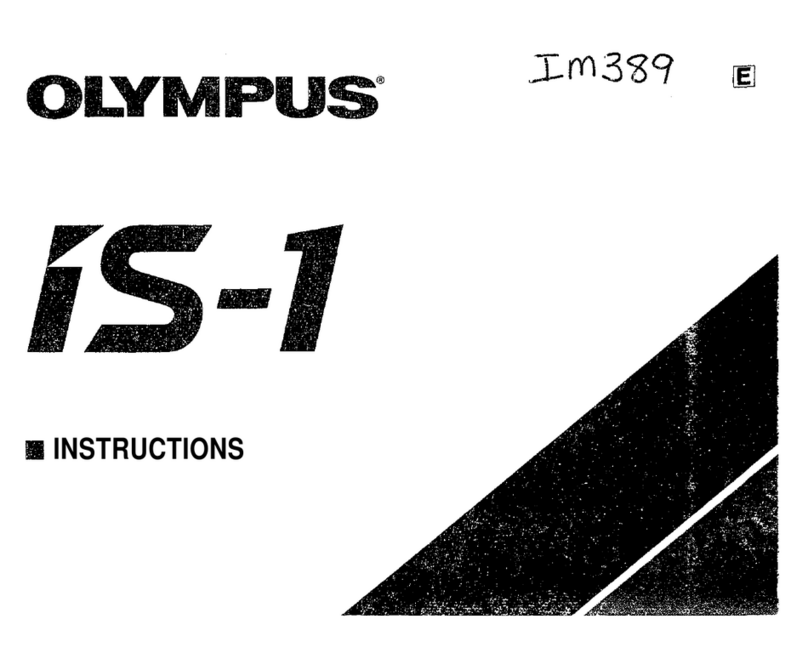




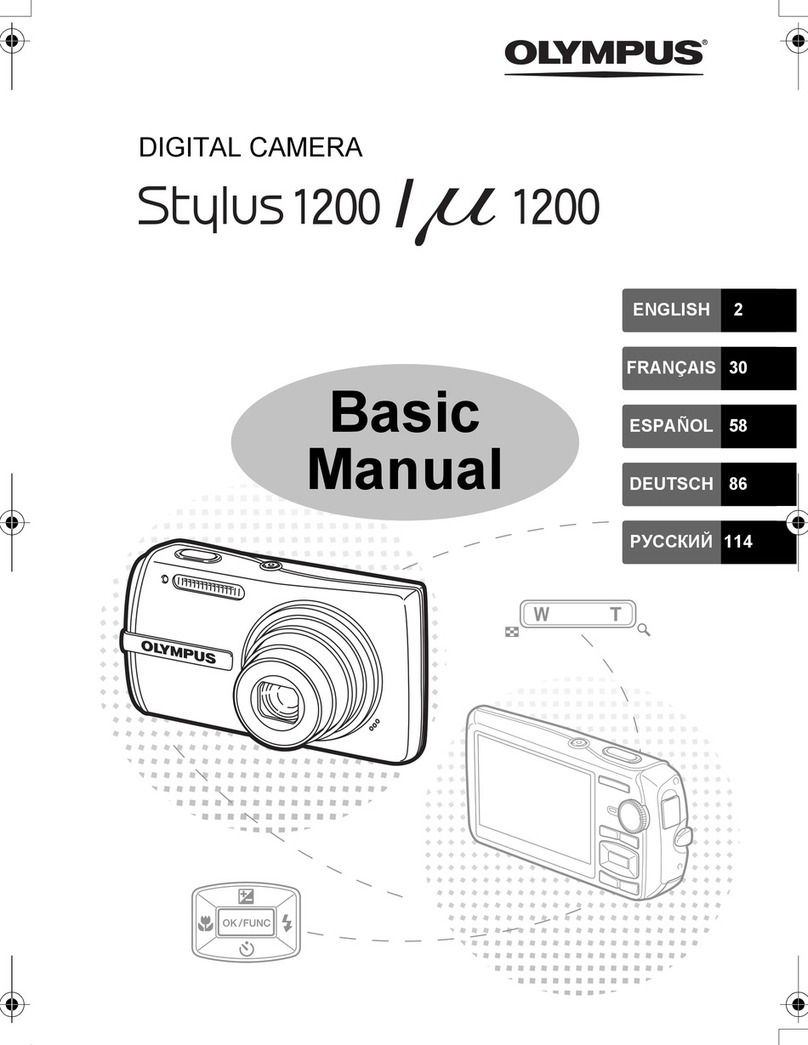
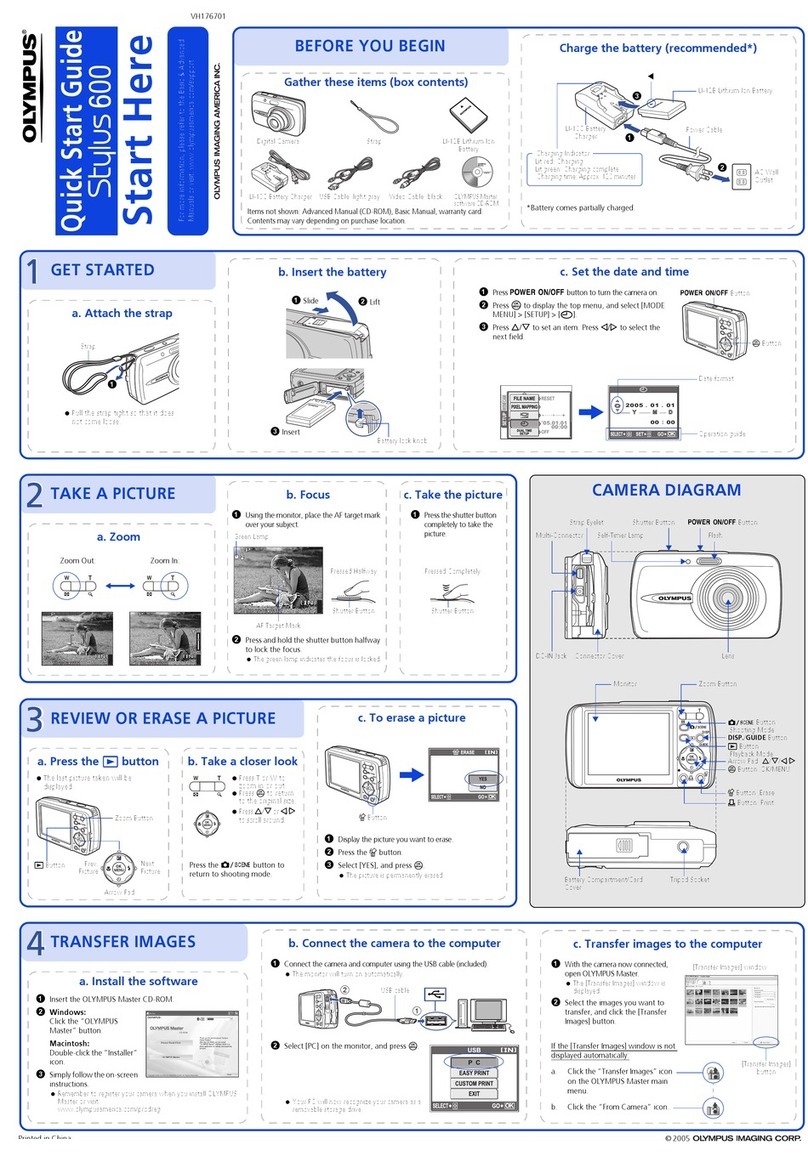
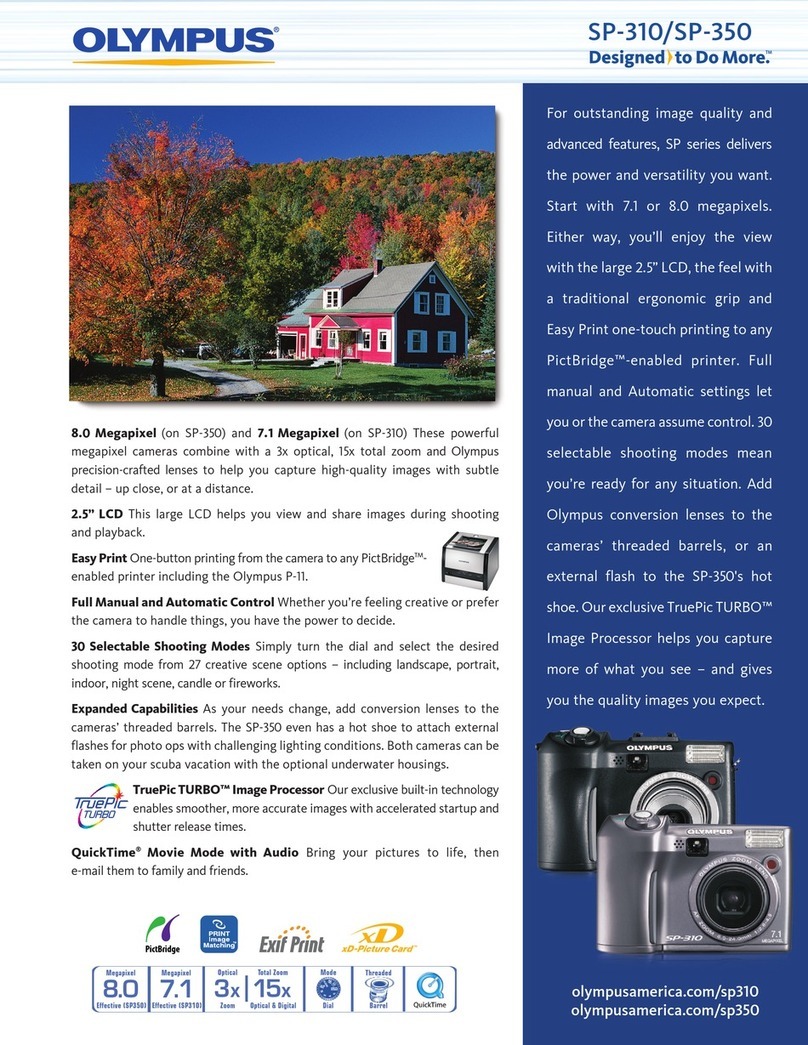
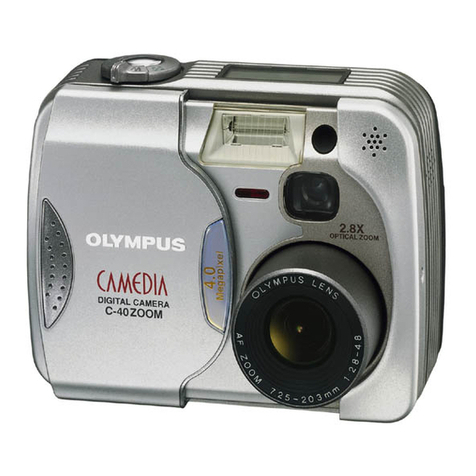
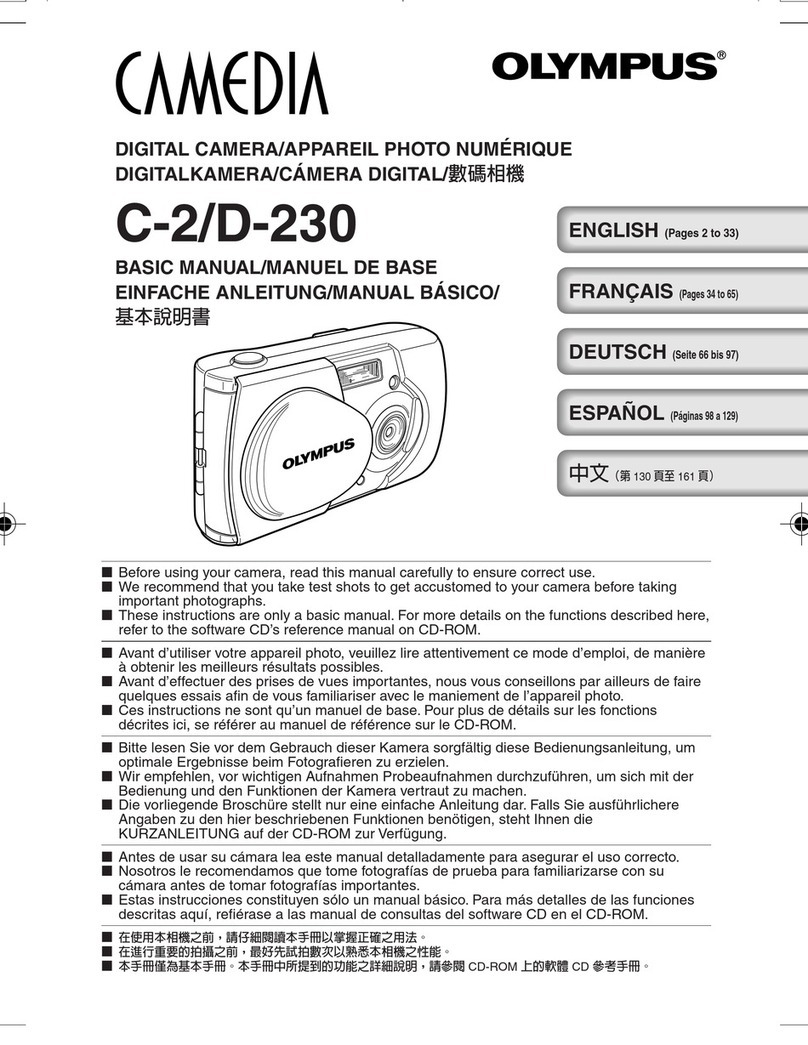

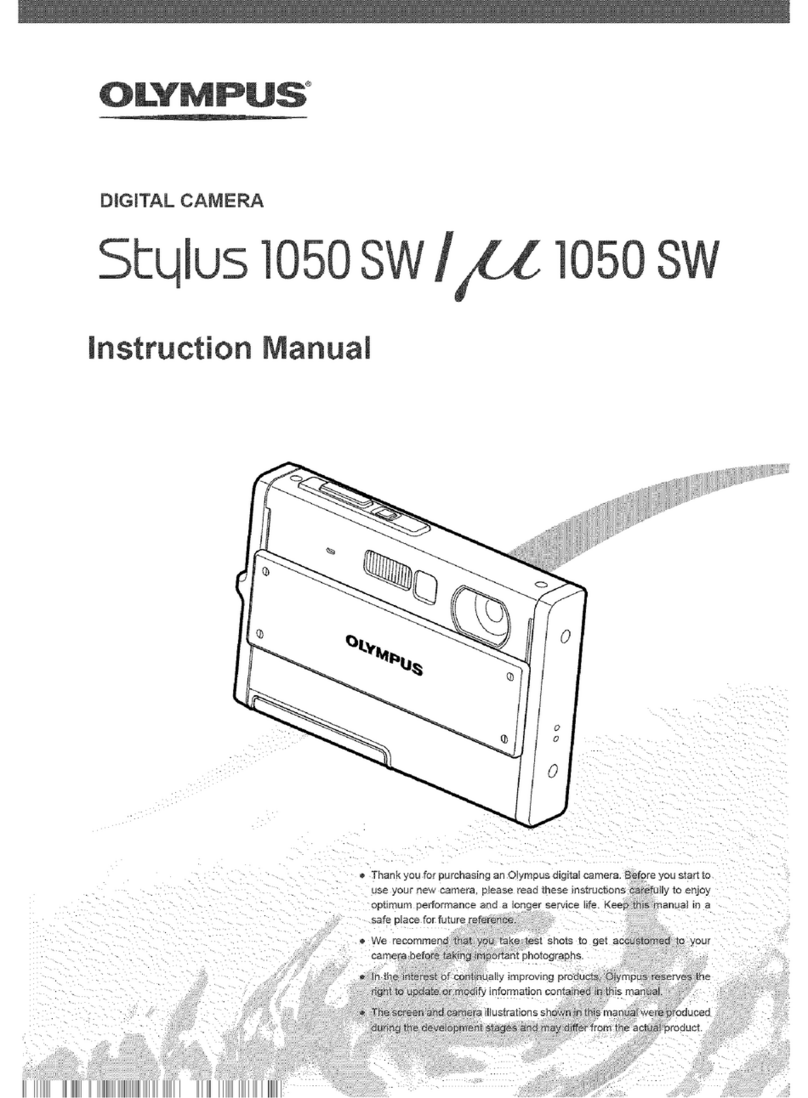
![Olympus µ[MJU:] MJU 850SW User manual Olympus µ[MJU:] MJU 850SW User manual](/data/manuals/2k/p/2kp0h/sources/olympus-u-mju-mju-850sw-manual.jpg)