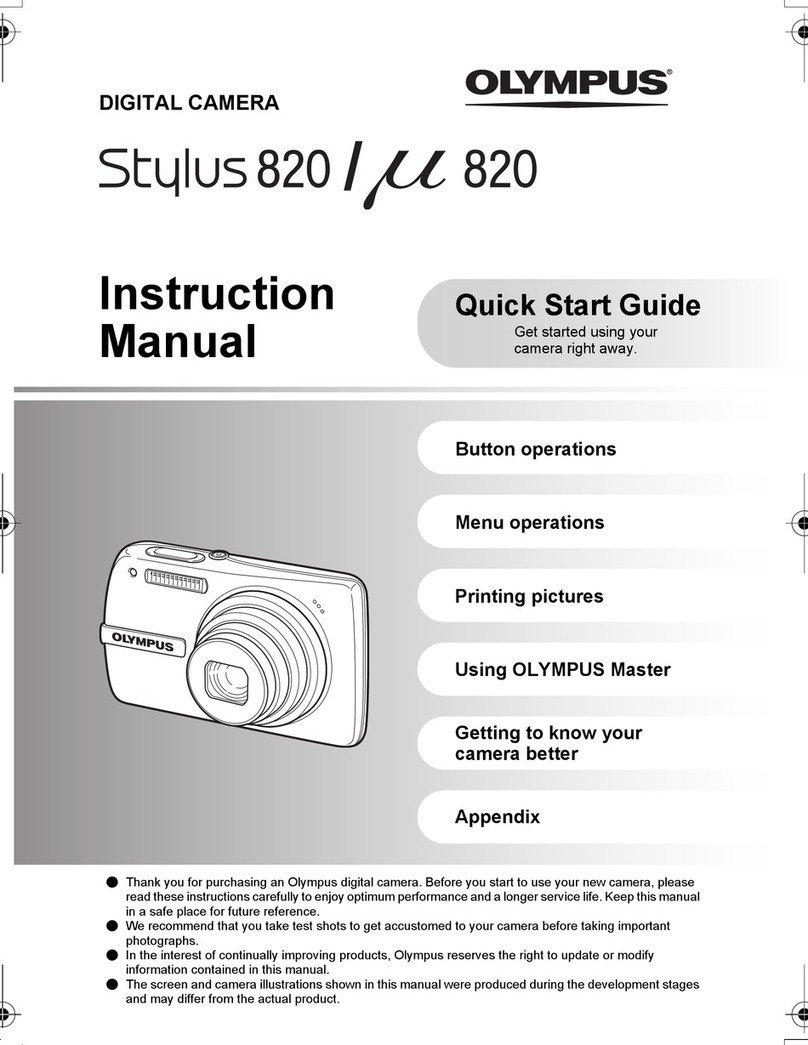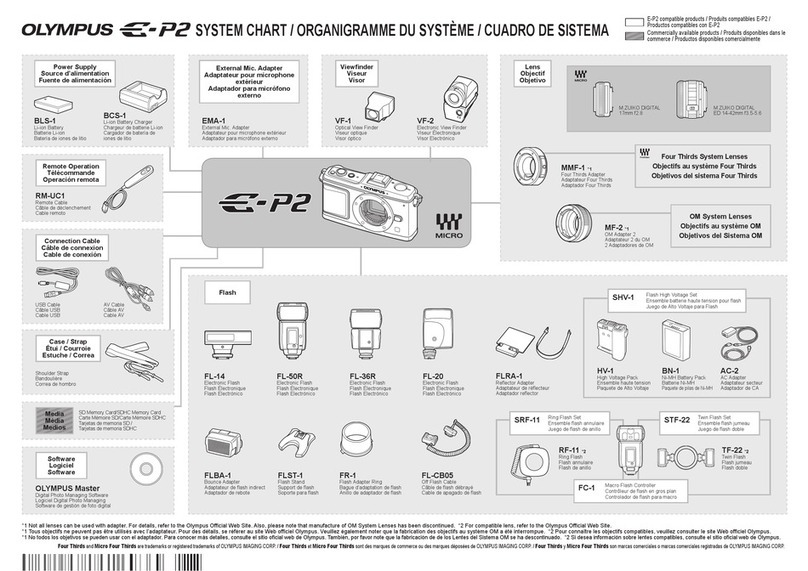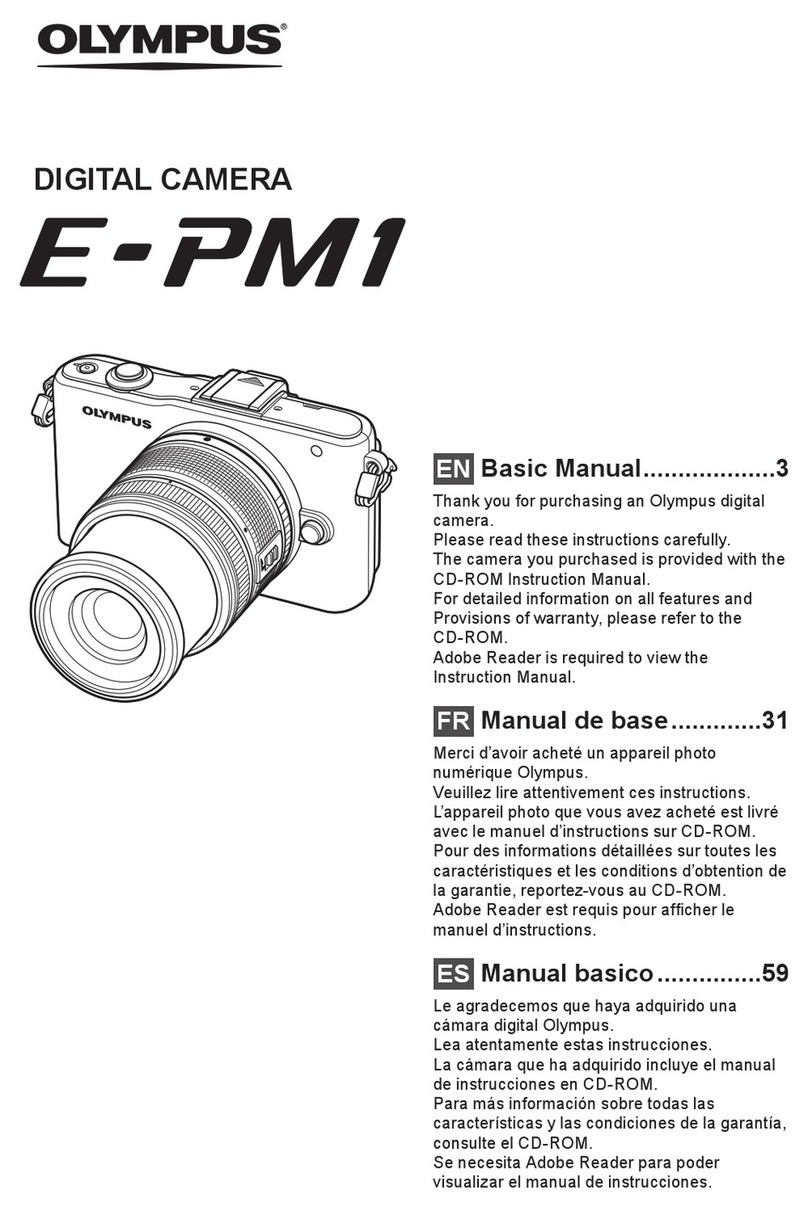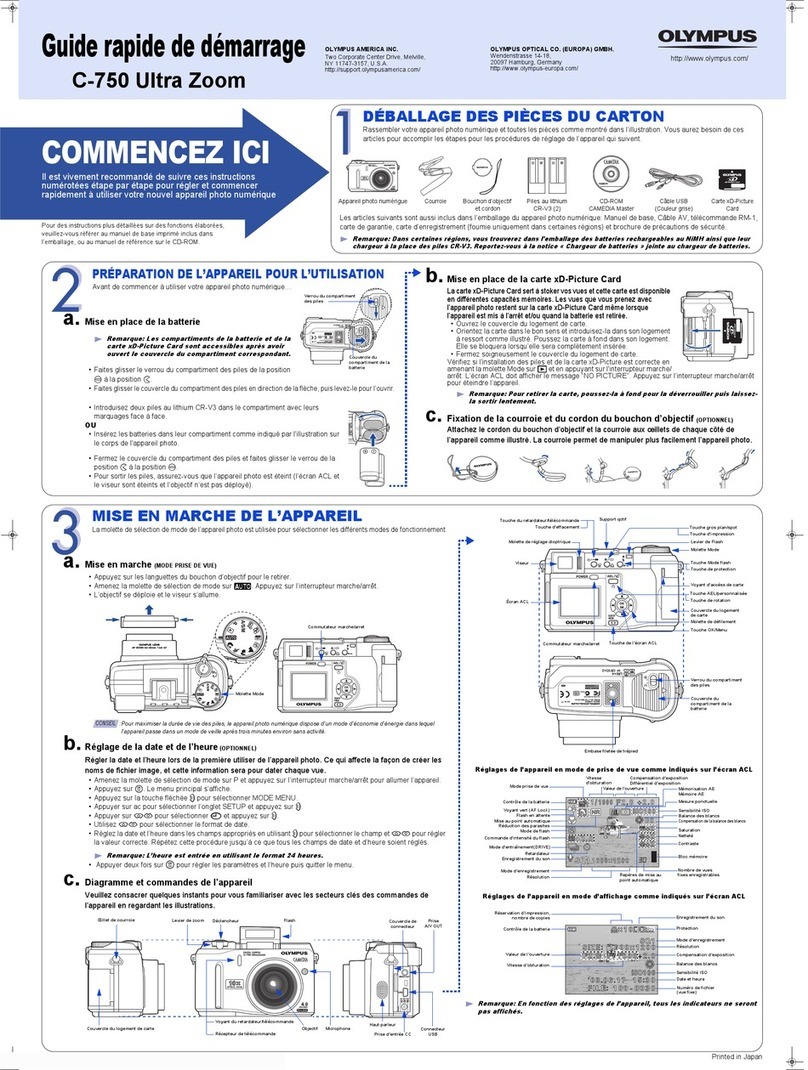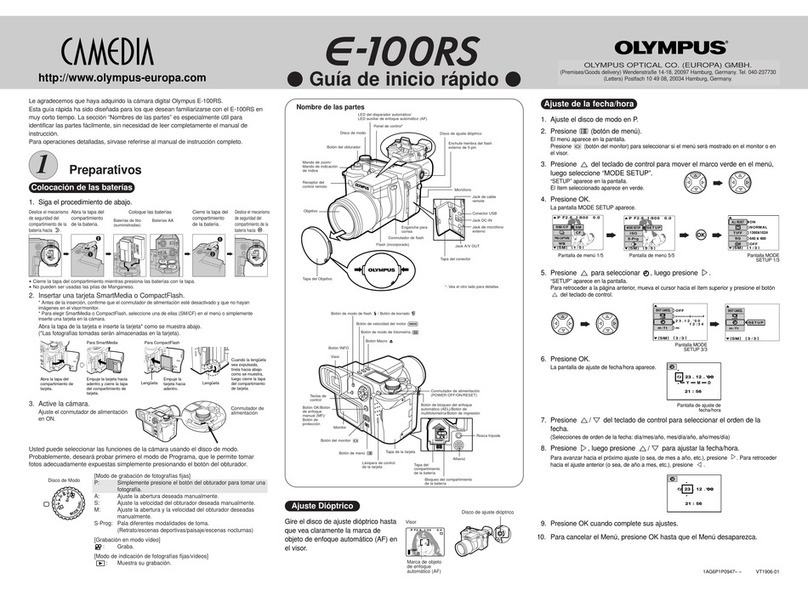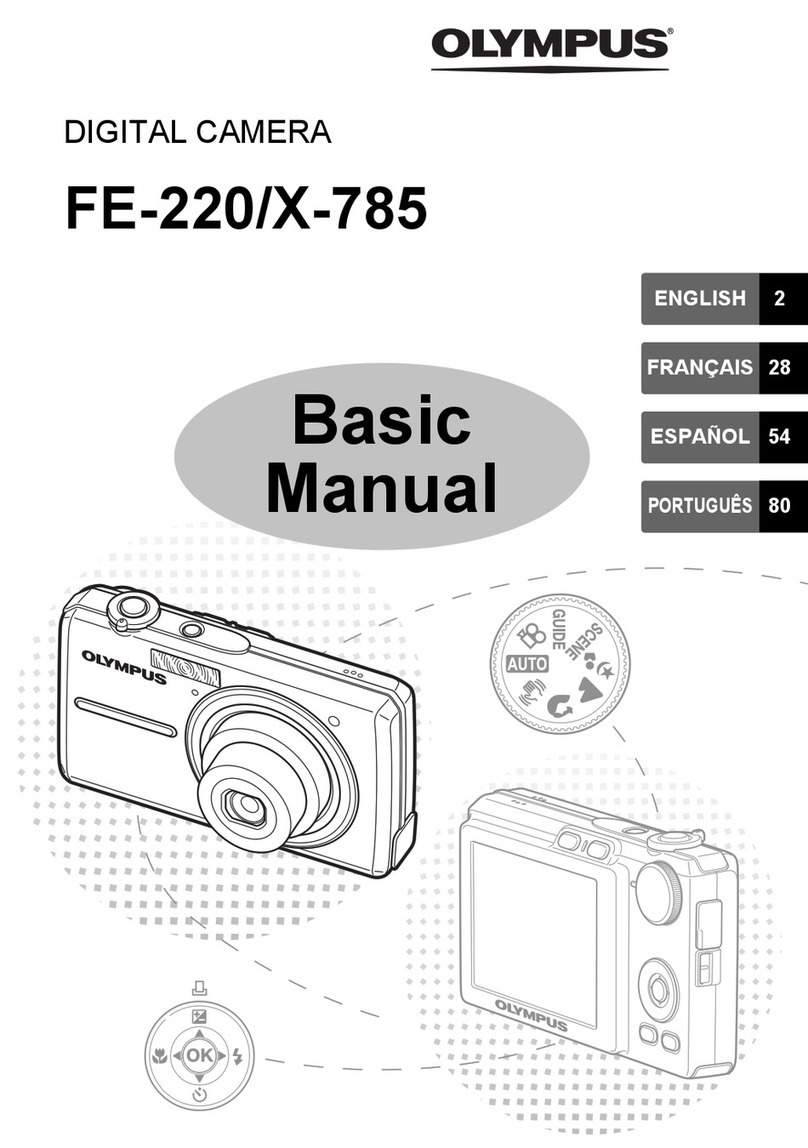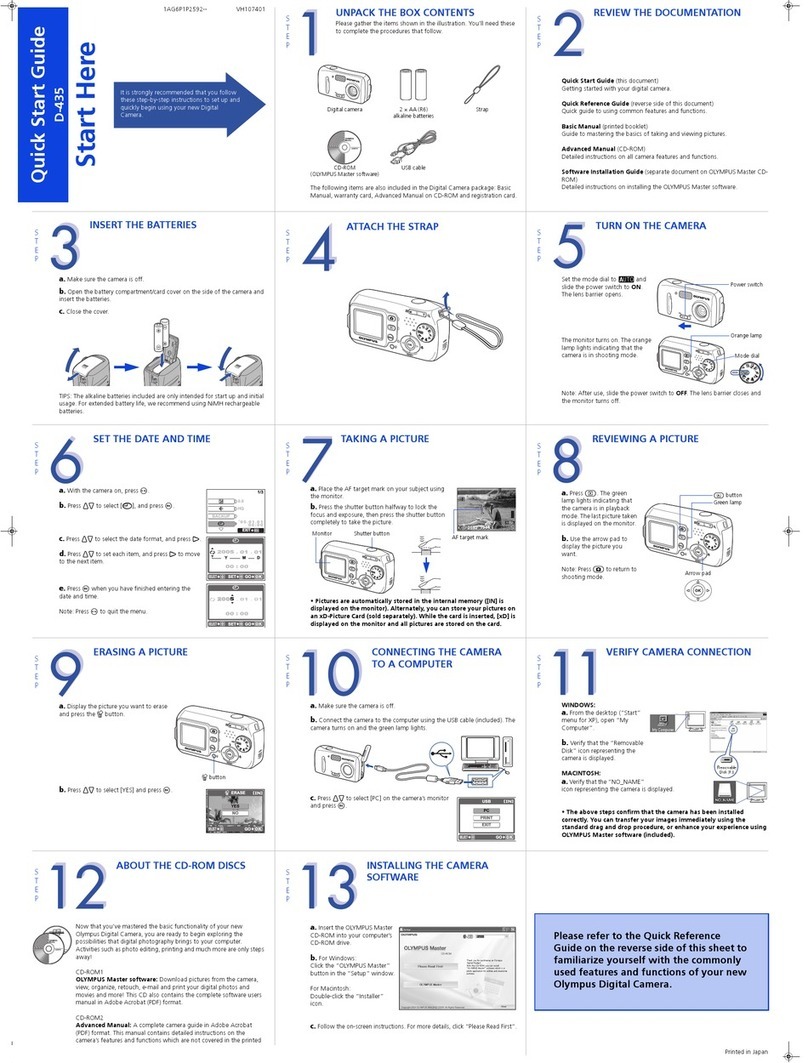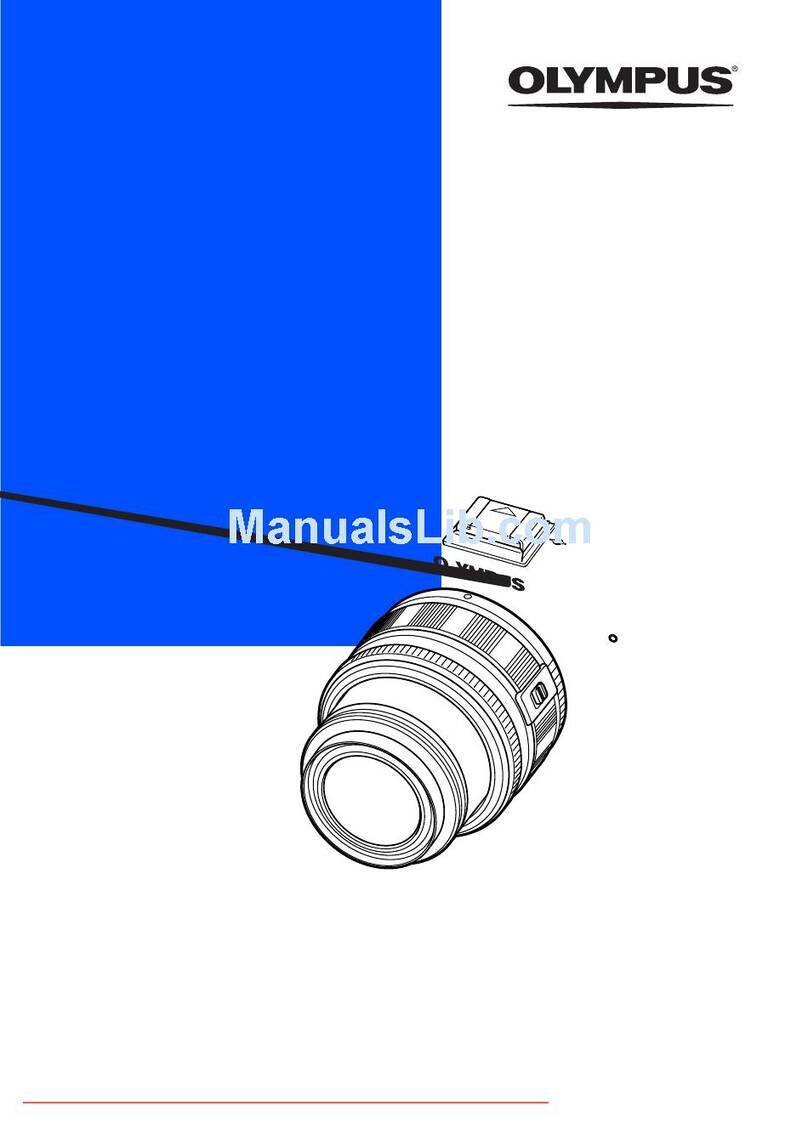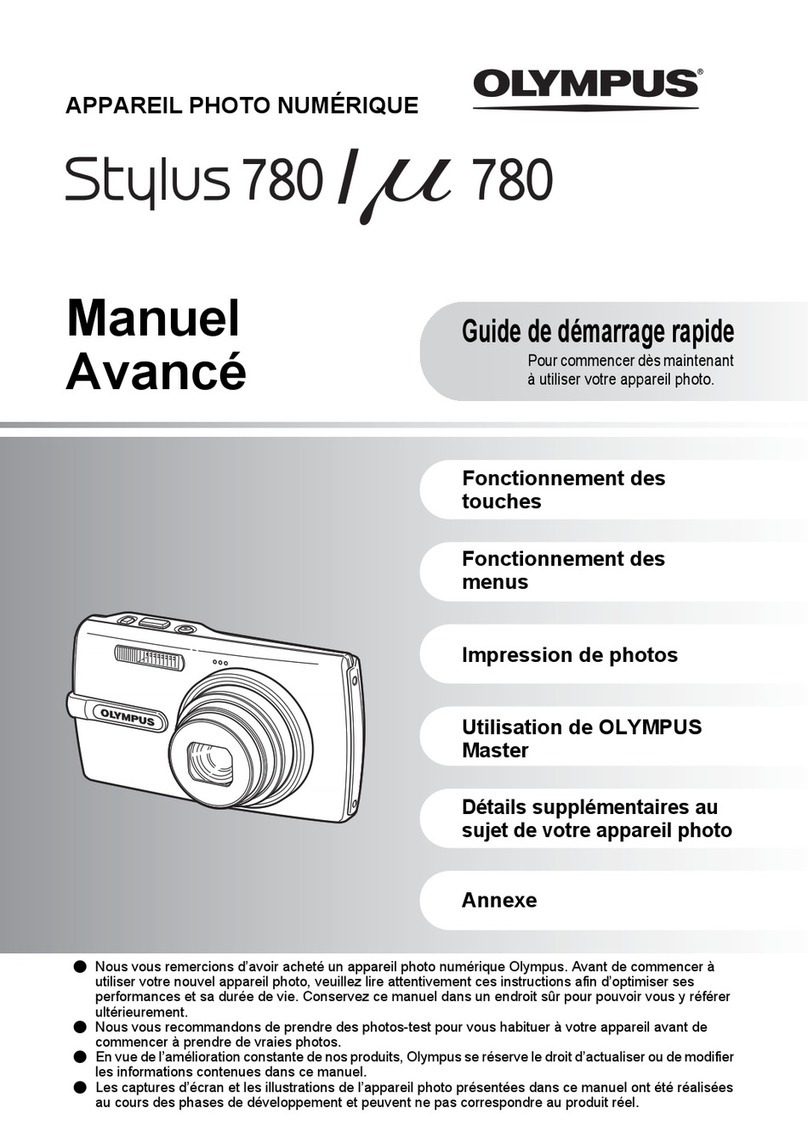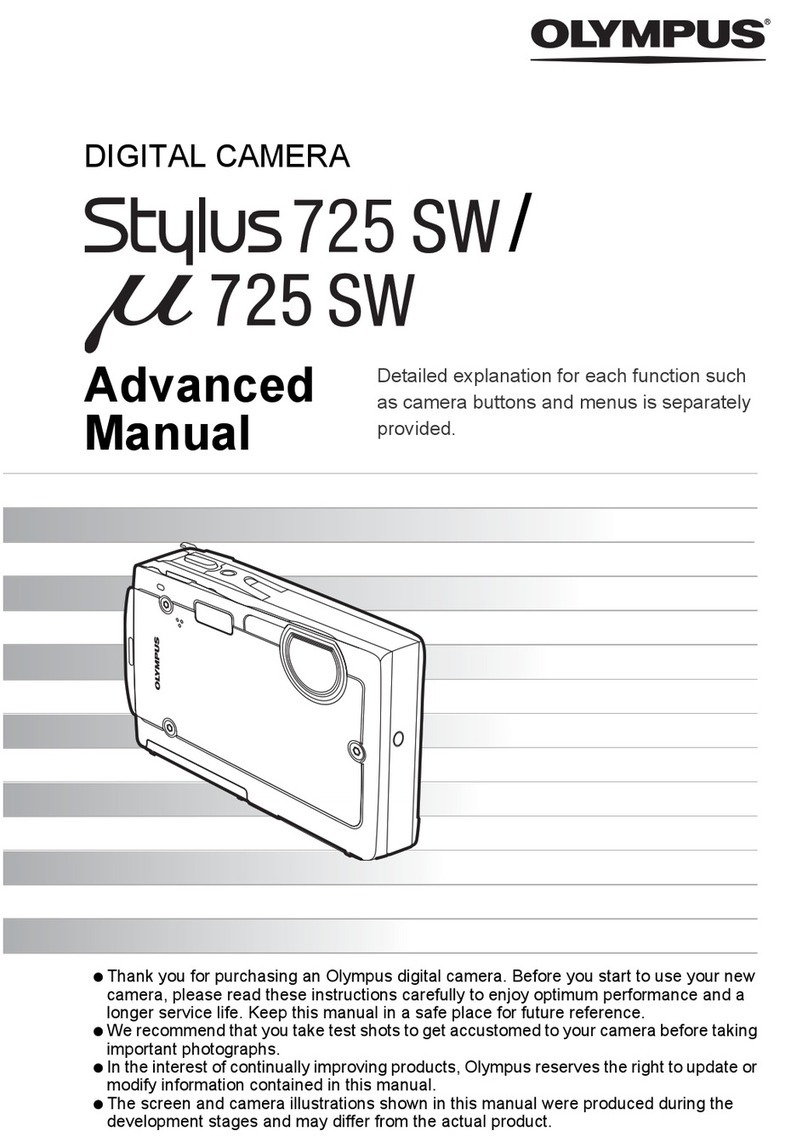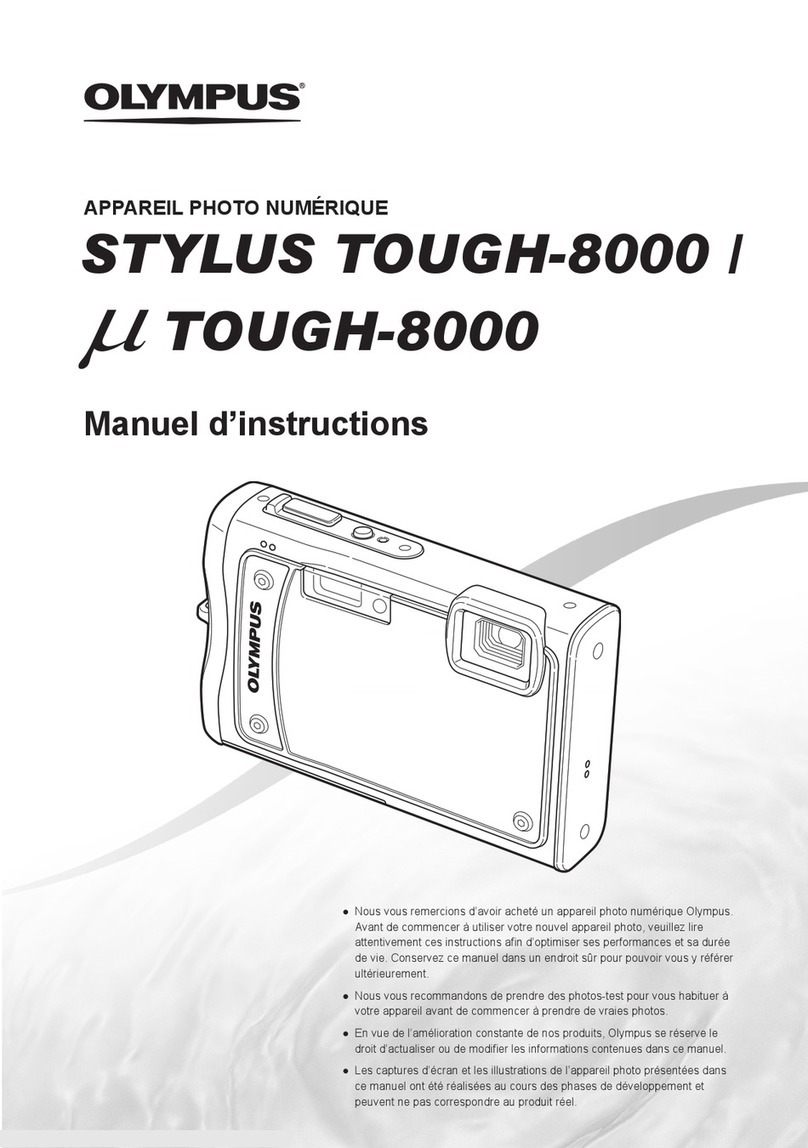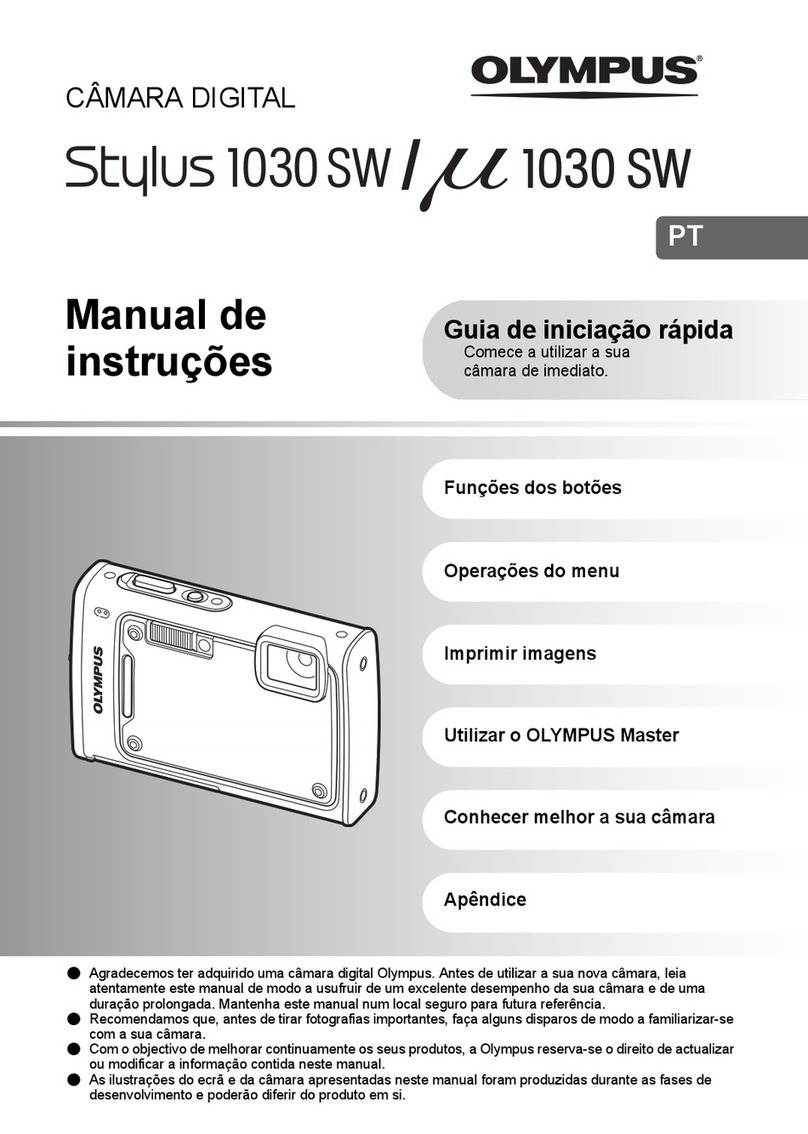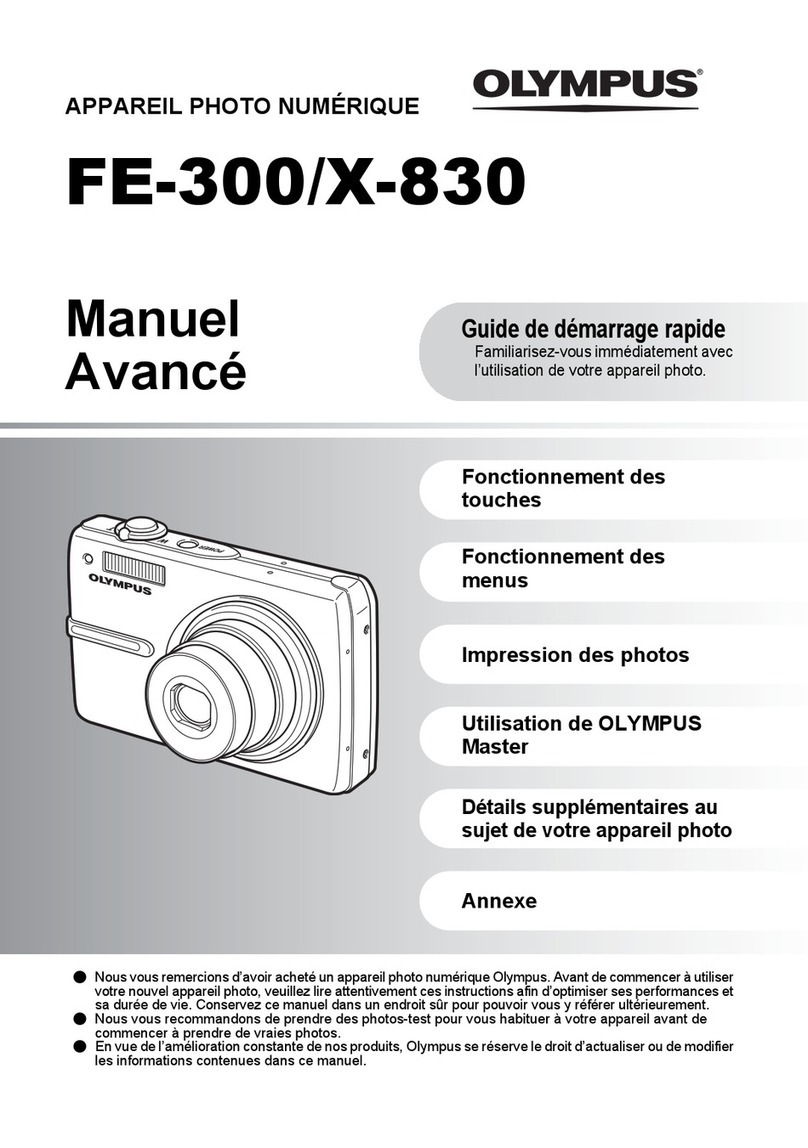Stylus®780
Stock No. 225925
Specifications
getolympus.com
Imager: 7.1 Megapixel (effective), 7.4 Megapixel gross,
1/2.3” (1.10cm) CCD
Lens: 6.4 – 32.0mm (36 – 180mm equivalent in 35mm photography),
8lenses in 6 groups, 4 aspherical lenses
Zoom: 5x Optical Zoom + 5.6x Digital Zoom (Seamless to 28x)
Aperture Range: f3.3 – f5.0
LCD: 2.5” (6.4cm) HyperCrystalTM LCD, approx. 230,000 pixels
Focus System: CCD Contrast Detection
Focus Range: Normal Mode: 27.6” – infinity (0.7m – infinity)
Macro Mode (Wide): 7.9” – infinity (0.2m – infinity)
Macro Mode (Tele): 23.6” – infinity (0.6m – infinity)
Super Macro Mode: 1.2" – 27.6” (3cm – 70cm)
Focus Mode: iESP Auto, Spot AF
Shutter Speed: 1/2000 sec. – 1/2 sec. (up to 4 sec. in Night Scene mode)
ISO (SOS: Standard Auto, High Auto, 80, 100, 200, 400, 800, 1600*1(equivalent)
Output Sensitivity):
Metering Mode: Digital ESP Multi-Pattern TTL, Spot Metering,
White Balance: Auto, Pre-set (Daylight, Overcast, Tungsten, Fluorescent1,
Fluorescent2, Fluorescent3)
Exposure Compensation: ±2 EV steps in 1/3 EV steps
Recording Modes: Still Image: JPEG
Movie: AVI motion JPEG
Adjustment Resolutions: 3,072 x 2,304, SHQ / HQ
2,560 x 1,920, SQ1
2,304 x 1,728, SQ1
2,048 x 1,536, SQ1
1,600 x 1,200, SQ2
1,280 x 960, SQ2
1,024 x 768, SQ2
640 x 480, SQ2
1,920 x 1080, 16:9
Shooting Modes: 23 Shooting Modes: Auto, Program Auto, Scene Preset
(Portrait, Landscape, Landscape & Portrait, Night Scene,
Night & Portrait, Sport, Indoor*1,Candle*2,Self-Portrait,
Available Light Portrait*2,Sunset, Fireworks, Cuisine, Behind
Glass, Documents, Auction*3,Shoot & Select1, Shoot &
Select2, Beach & Snow), Sensor-Shift Image Stabilization,
Movie
Panorama: Up to 10 frames automatically stitchable with OLYMPUS
Master Software when using Olympus brand xD-Picture Card™
Sequential Shooting: High speed: 3.5 frames per second for 11 frames (3MP)
Normal speed: 1.1 frames per second for 6 frames (7MP)
Shooting Assist Functions: Histogram, Frame Assist, Perfect Shot Preview
Shooting Effects: Shadow Adjustment Technology
Movie Mode: AVI Movie with Sound: 640 x 480/30fps,
SHQ; 320 x 240/15 fps, HQ; 160 x 120/15fps, SQ
Image Processing: TruePicTMIII Image Processor
Pixel Mapping: Automatic Pixel Mapping (APM) available via menu setting
Noise Reduction: Set automatically at shutter speeds of 0.5 seconds or longer
Image Playback: Still Image: Single, Index display (4/9/16/25), Up to 10x
enlargement, Slide-show, Rotation, Calendar, My Favorites,
Histogram
Movie: Normal, Reverse, Frame-By-Frame
Playback Edit Effects: Still Image: Resize, Rotation, Shadow Adjustment. Red-eye
Fix, Black & White, Sepia, Frame, Label, Calendar, Brightness,
Saturation
Movie: Frame Index
Direct Printing Options: PictBridgeTM and DPOF
Flash: Built-in
Flash Modes: Auto (for low-light and backlit conditions), Red-Eye
Reduction, Fill-In, Off
Flash Working Range: Wide: 11.8 ft. (3.6m), Tele: 7.9 ft. (2.4m)
Self-Timer: 12 Seconds/Auto
Settings Memorization: On/Off (Hold changes/Reset to default settings)
Date/Time Calendar: Simultaneous recording into image data, Automatic
up to 2099
Memory: 15MB internal memory
Removable Media Card: xD-Picture Card™ (16, 32, 64, 128, 256, 512MB, 1GB or 2GB)
Outer Connectors: Multi-terminal (USB connecter, Audio/Video output,
DC input*) *Optional DC coupler (CB-MA1) is required.
Auto-Connect USB: 2.0 High Speed (USB mass storage)
System Requirements: Auto-connect USB: Windows®98SE/ME/2000PRO/XP/VISTA
with USB port, Mac OS®9.0-9.2x/OS X 10.1-10.4 with USB port.
Software: Windows®2000PRO/XP/VISTA, Mac®10.3 and
higher
Operating Environment: Operation: 32° – 104°F (0° – 40°C), 30% – 90% humidity
Storage: -4° – 140°F (-20° – 60°C), 10% – 90% humidity
Power Supply: Li-Ion rechargeable battery (LI-42B), AC Adapter (D-7AC)
with the optional DC coupler (CB-MA1)
Size: 3.9” W x 2.2” H x 0.94” D (99.6mm x 55.1mm x 24mm)
Weight: 4.4oz (125g) without battery and media card
*1Works with Bright Capture. *2Works with Bright Capture. Image size is automatically changed to 2,048 x 1,536. *3Image
quality is limited to 640 x 480.
Olympus Digital Still Cameras can be used with confidence wherever you go. They are backed by a one-
year repair warranty service that is available worldwide. Please contact our service center or check the
Authorized Distributors list for service and applicable areas of service. May not be available in all areas.
Specifications subject to change without notice or obligation on the part of the manufacturer.
“Shadow Adjustment” function contains patented technologies from Apical Limited.
©2007 Olympus Imaging America Inc. All rights reserved. Printed in the United States of America. Olympus and
Stylus aretrademarks or registered trademarks of Olympus Corporation, Olympus Imaging America Inc. or their
affiliated entities. All trademarks and registered trademarks listed herein are the property of their respective holders.
D1376-0307
Stylus 780 Digital Camera
LI-42B Li-Ion Rechargeable Battery and Charger
USB Cable
Audio/Video Cable
Wrist Strap
Manual
CD-ROM (OLYMPUS Master Software)
Warranty Card
200398 Leather Case (Vertical, Top-Loading)
202066 Neoprene Compact Camera Case
200496 Metal Neck Strap
200830 MAUSB-10 xD-Picture Card™/
SmartMedia™ USB Reader/Writer
200346 LI-40C Replacement Charger
200850 D-7AC AC Adapter
202053 CB-MA1 DC Coupler
(For Use With D-7AC)
200372 CB-USB6 Digital Camera USB Cable
(Replacement)
200347 CB-AVC3 Digital Camera A/V Cable
(Replacement)
202044 2-Year Extended Digital Warranty
Olympus
xD-Picture CardTM
256MB
512MB
1GB
2GB
Premium Compact
Camera Case
Lt Brown 202088
Camel Brown 202089
Chocolate 202090
LI-42B
Lithium Ion Battery
202034
MAUSB-200
xD-Picture Card
USB Reader/Writer
202049
Package Contents
Available Accessories
FE/Stylus
Accessory Kit
(Soft Leather Case,
Metal Neck Strap,
and LI-42B
Rechargeable Battery)
202057