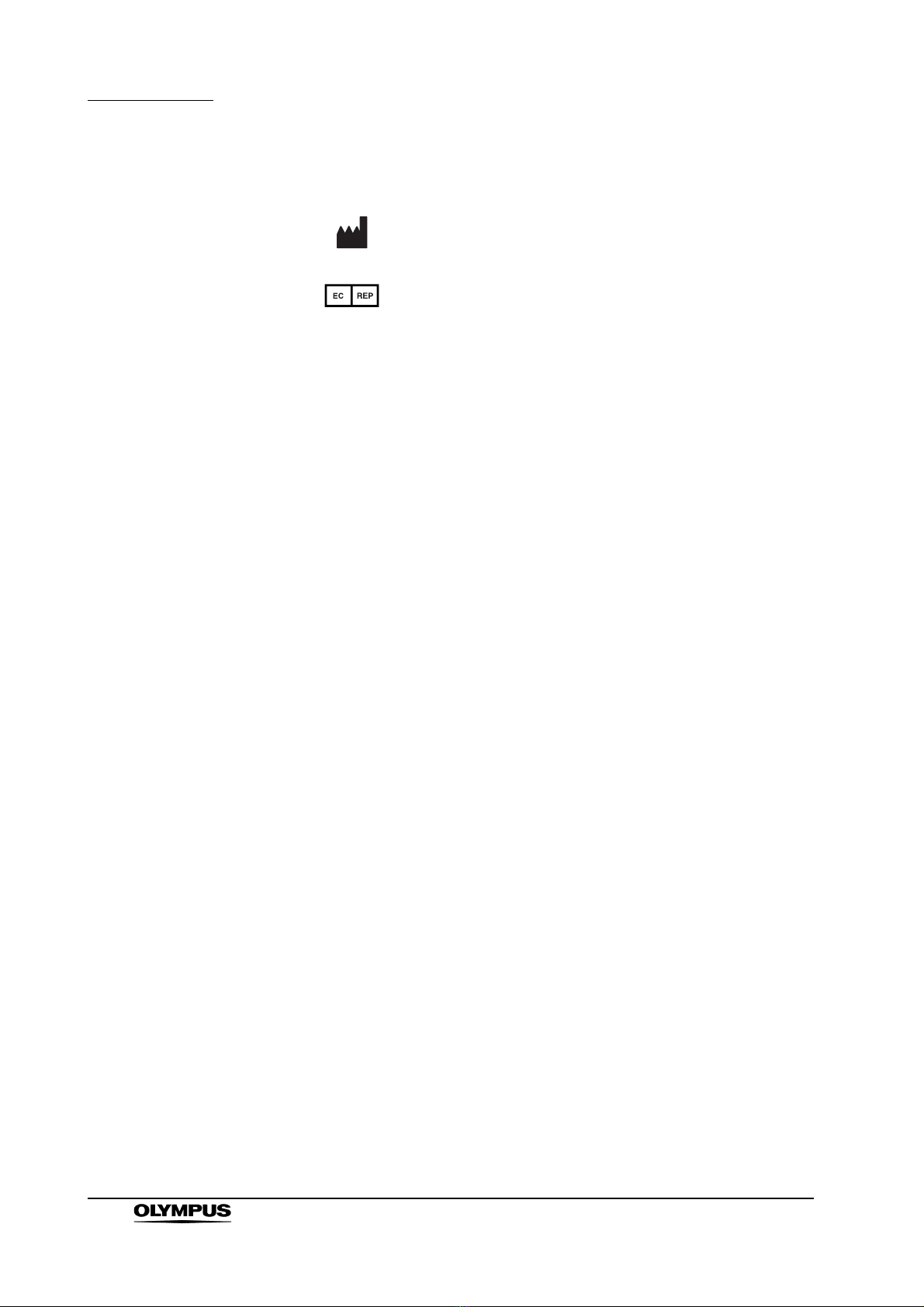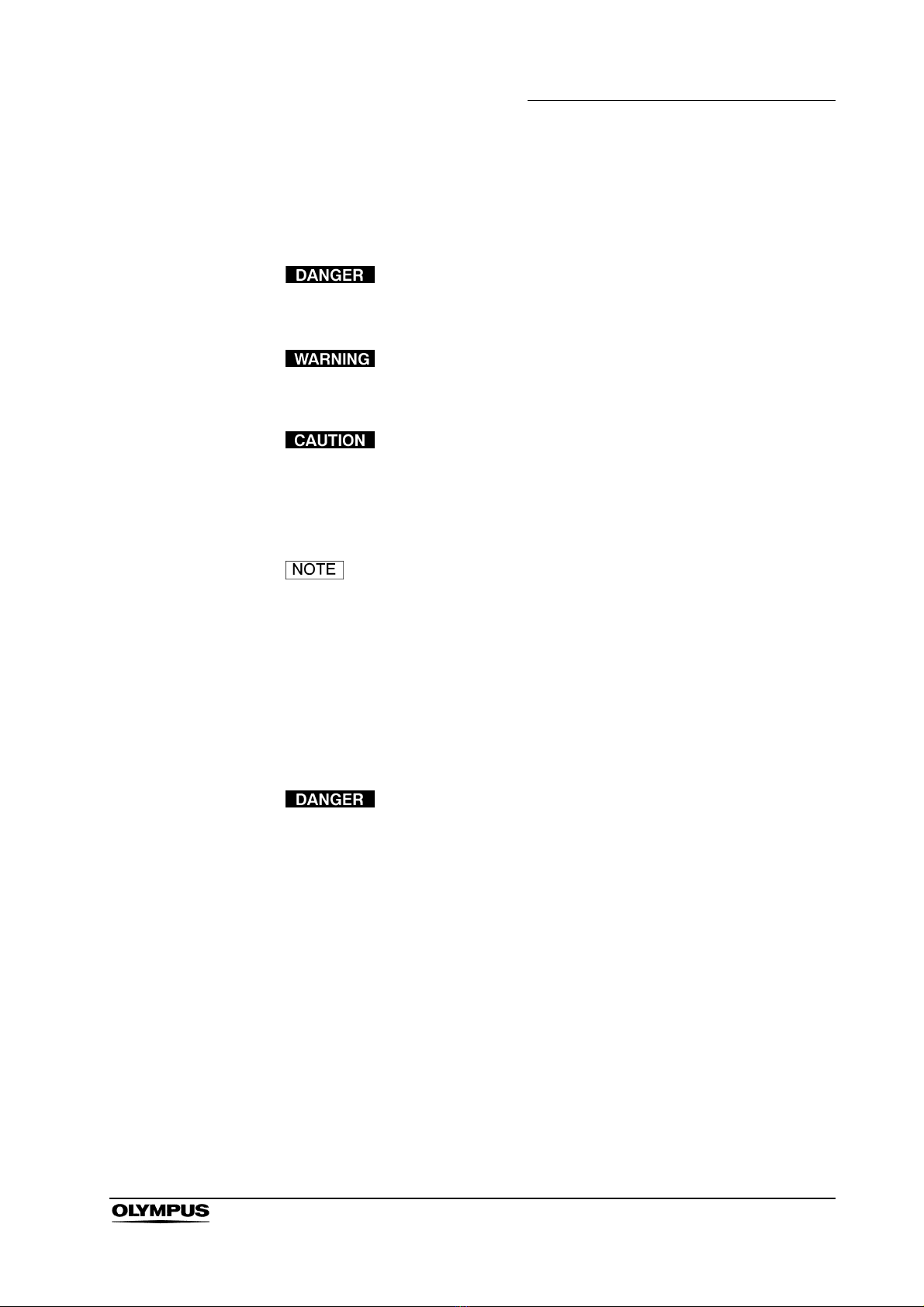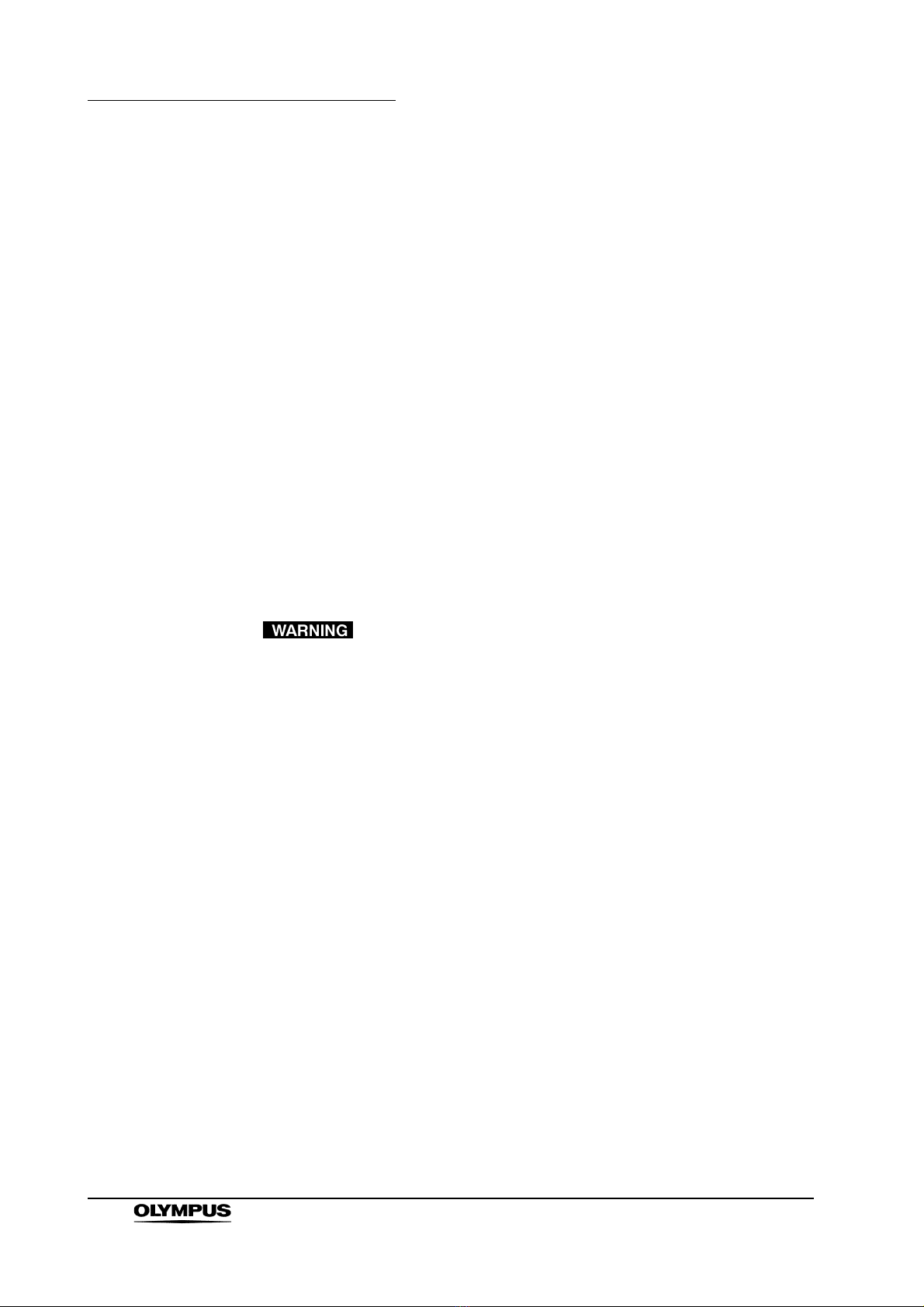6
Important Information — Please Read Before Use
EVIS EXERA XENON LIGHT SOURCE CLV-160
• Strictly observe the following precautions. Failure to do so
may place the patient and medical personnel in danger of an
electrical shock.
−When the light source is used to examine a patient, do not
allow metal parts of the endoscope or its accessories to
touch metal parts of other system components. Such
contact may cause unintended current flow to the patient.
−Keep liquids away from all electrical equipment. If fluids
are spilled on or into the unit, stop operation of the light
source at once and contact Olympus.
−Do not prepare, inspect or use this light source with wet
hands.
• Never install and operate the light source in locations where:
−The concentration of oxygen is high.
−Flammable anesthetics are present in the atmosphere.
Otherwise, explosion or fire may result because this light
source is not designed to be explosion-proof.
• Do not touch the light guide of the endoscope connector
immediately after removing it from the light source because it
is extremely hot. Operator or patient injury can result.
• Do not look directly into the distal end of the endoscope or
the output socket of this light source while the examination
lamp is ignited. The intense light may cause eye injury.
• To be prepared in case of a light source failure, always have
another light source available for immediate use.
• Xenon light sources produce significant heat due to the high
intensity light required for endoscopic procedures and can
cause a fire if brought into contact with flammable material.
To avoid this, make sure that the distal ends of the light guide
cable and endoscope do not touch drapes or other
flammable material. Also, make sure that light emitted from
the cable and scope is not directed toward a drape or other
flammable material. Turn OFF the light source whenever it is
not being used.
• The system should be establish with equipment complied
with relevant EMC standards for safety reason.
• Equipment which do not comply with EMC standard may
cause interference and its function or performance may be
affected.