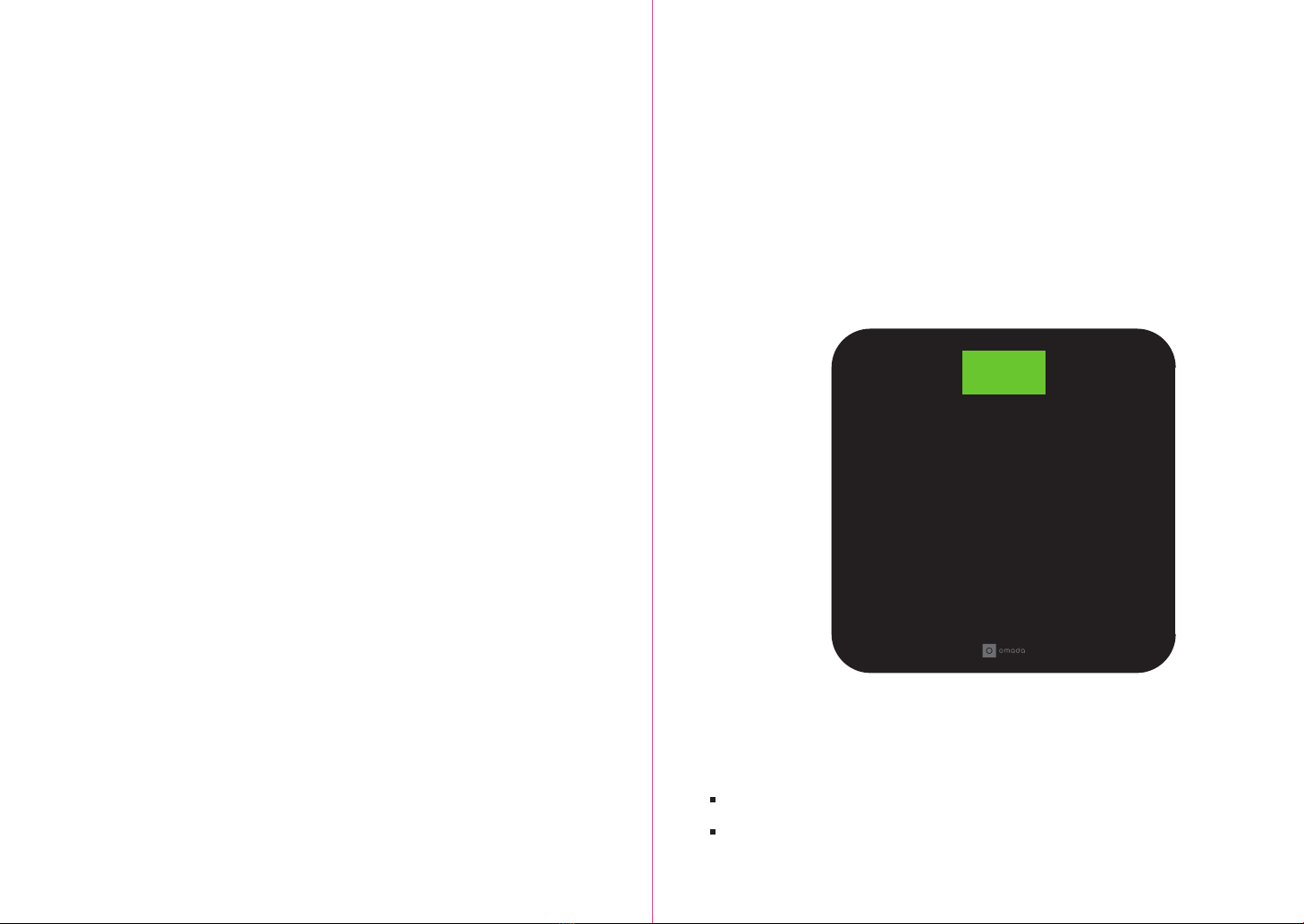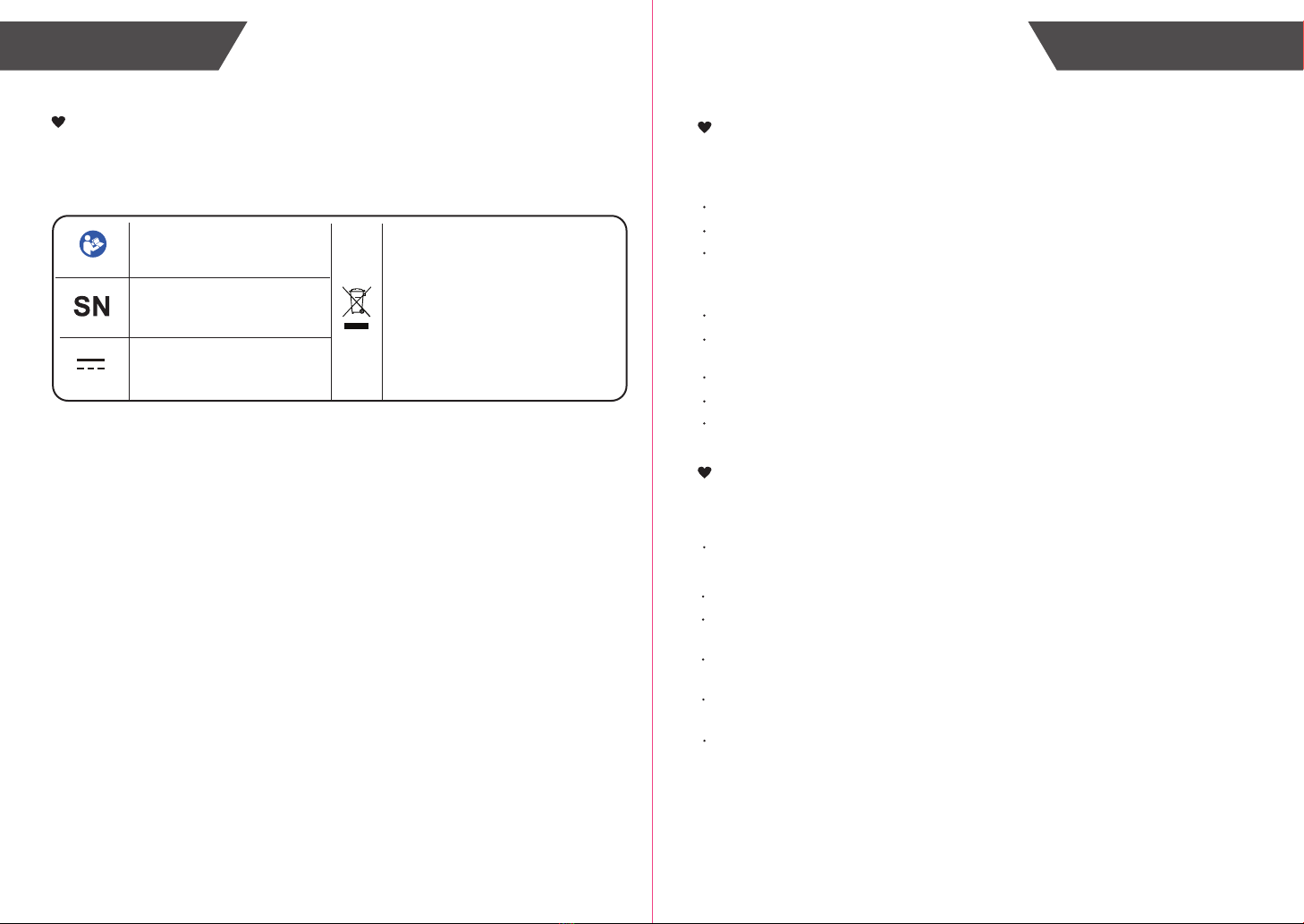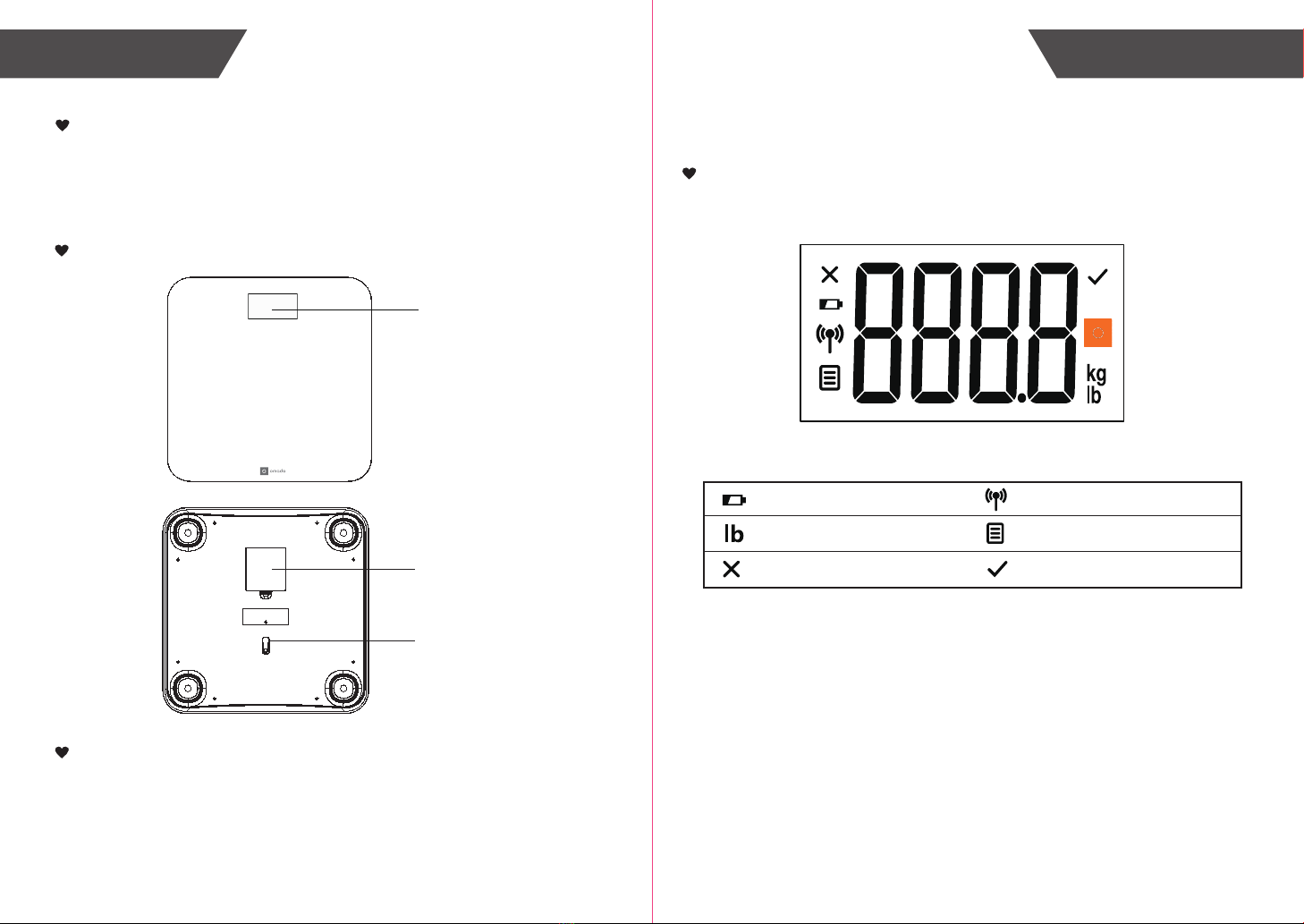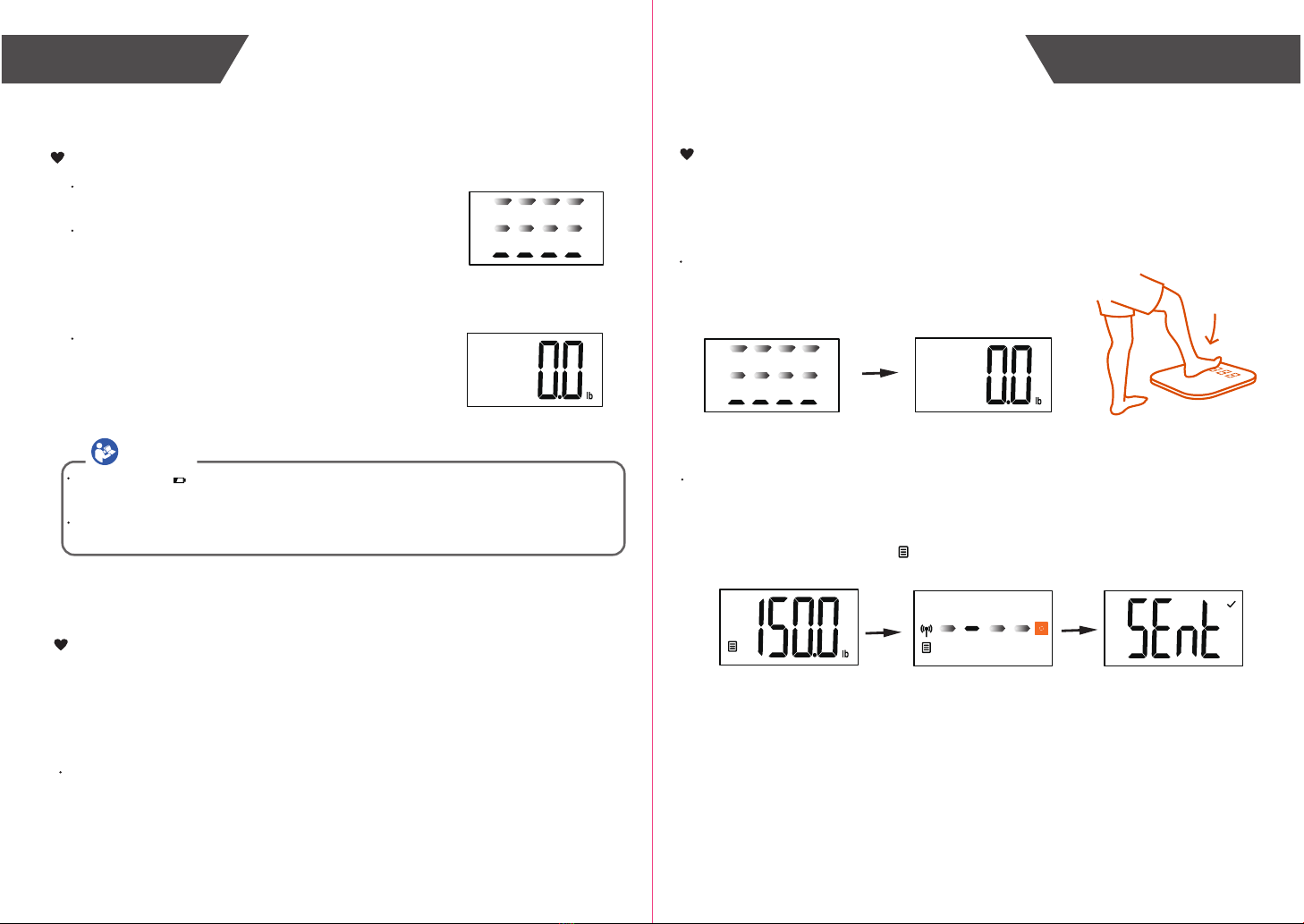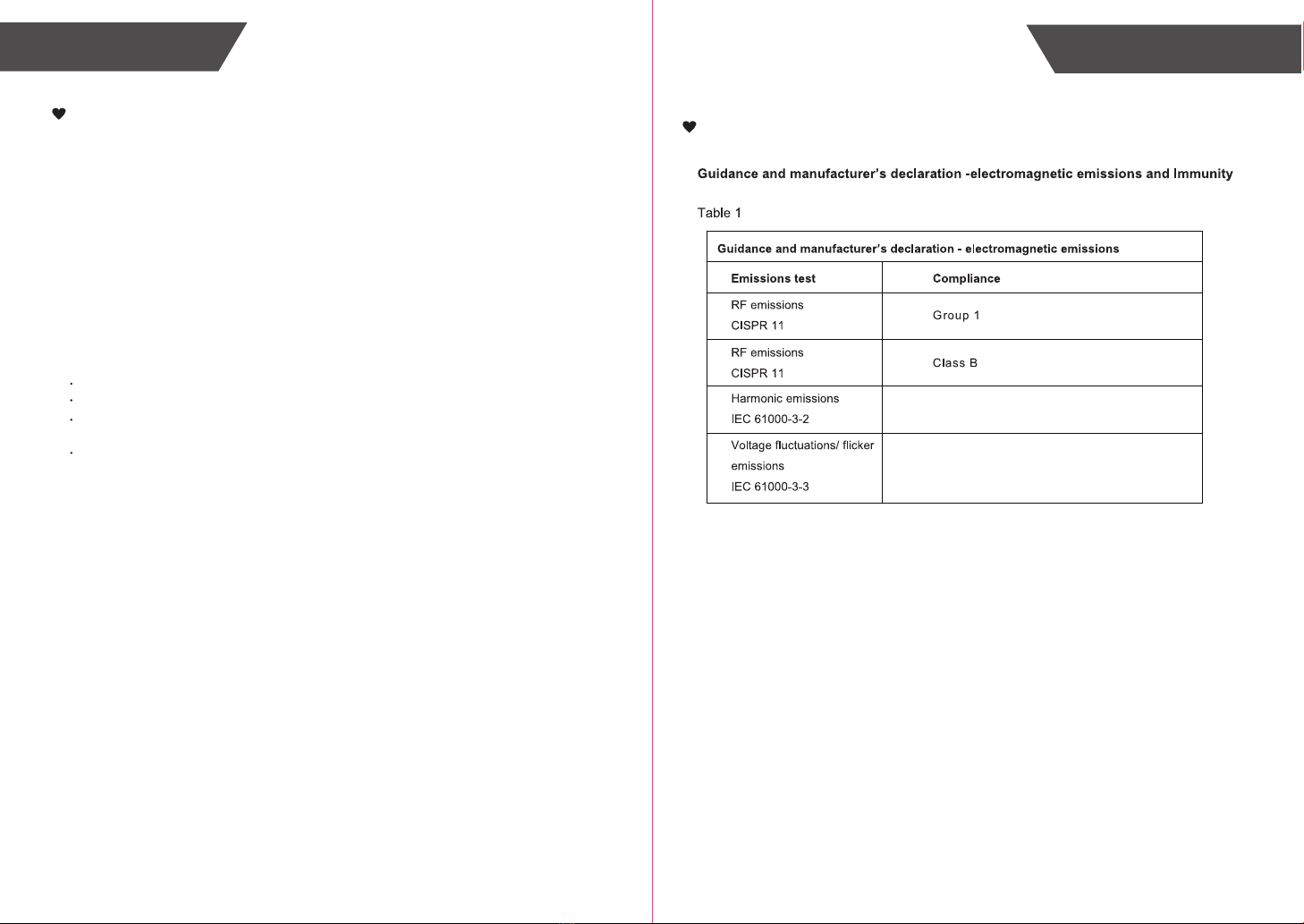10 11
Omada LTE-M Scale 0020
6V (Four AA-size Batteries)
About 10 seconds while showing 0.0;
1. Four AA-size Batteries
Specifications Maintenance
11lb to 441lb
About the Accuracy of This Product
This product passes strict inspection before delivery and therefore its accuracy is guaranteed by the manufacturer.
Please refer to the above table for the descriptions on accuracy.
This product is specially designed for body scale as well as weight measurement. It should NOT be used by anyone
during the process of transaction for verification of goods’ weight.
When carrying out usual maintenance, please ensure practice of the following Do’s and
Don’ts:
Maintenance
Warranty
DO use a dry soft cloth to wipe the dust.
DO use a wet soft cloth, dipped into water and wrung out, to wipe the dirt. Then use a
dry soft cloth to dry up the device.
DON’T wash the device with water or immerse it in water.
DON’T use propellant, abrasive or other chemicals to wipe the dirt in avoidance of
discolor or malfunction.
DON’T disassemble this device. If you have any problems, please contact Omada.
(Please refer to Warranty for contact information)
Applicant: Greater Goods, LLC
Address(Applicant): 4427 Chouteau Ave. ST. Louis, MO, 63110, Unite States
Omada warrants its products free of defects in materials and workmanship in normal use
for a period of FIVE years from the date of retail purchase.
This warranty does NOT cover damages caused by misuse or abuse, including but not
limited to:
Failure caused by unauthorized repairs or modifications;
Damage caused by shock or drop during transportation;
Failure caused by improper operation inconsistent with the instructions stated in this user
manual;
Malfunction or damage from failure to provide the recommended maintenance;
Damage caused by improper use of power supply.
Should this device require maintenance (or replacement at our option) under warranty,
please deliver the original package to Greater Goods, LLC prepaid. Please return the
store receipt (with the retail purchase date) and a note with reasons to return on it as
well.
Scale: Approx. 310x310x30mm
Approximately 1.57kg ( Excluding the dry cells)
50kg: ±0.3kg;
150kg: ±0.5kg;
100kg: ±0.4kg;
150-200kg: ±0.8kg
IMA2A Frequency Range
LTE band II(1900) : 1850MHz-1910MHz,1930MHz-1990MHz
IMA2A Output Power 23±2.7dBm
Module No
IMA2A Supply Voltage
IMA2A
3.3V~4.2V
Specifications
Product Name
Dimension
Net Weight
Display Digital LCD
Measurement Unit Pound
Measurement Range
Division
Accuracy
Working Environment
Storage Environment
Power Source
Auto-ON SENSE ON technology
Auto-OFF
Accessories 2. User Manual
Mode of Operation Continuous Operation
Temperature: 5℃to 40℃
Temperature: -20℃to 60℃Relative Humidity: ≤90% RH
Atmospheric pressure: 86kPa to 106kPa
Atmospheric pressure: 50kPa to 106kPa
Relative Humidity: ≤90% RH
Protection Against
Ingress of Water IP21
Software Version Rev01
Degree of protection Type BF applied part
LTE Band IV(1700) : 1710MHz-1755MHz,1710MHz-1755MHz
LTE Band XII(700) : 699MHz-716 MHz, 729MHz-746 MHz
0.1lb