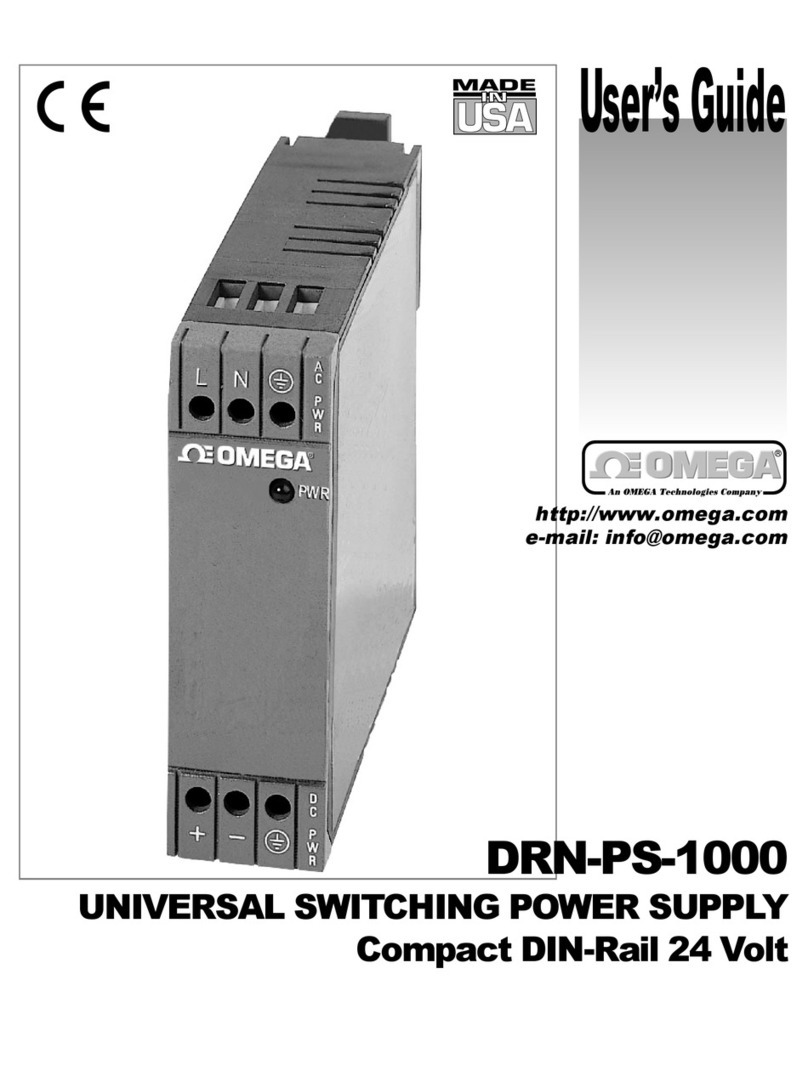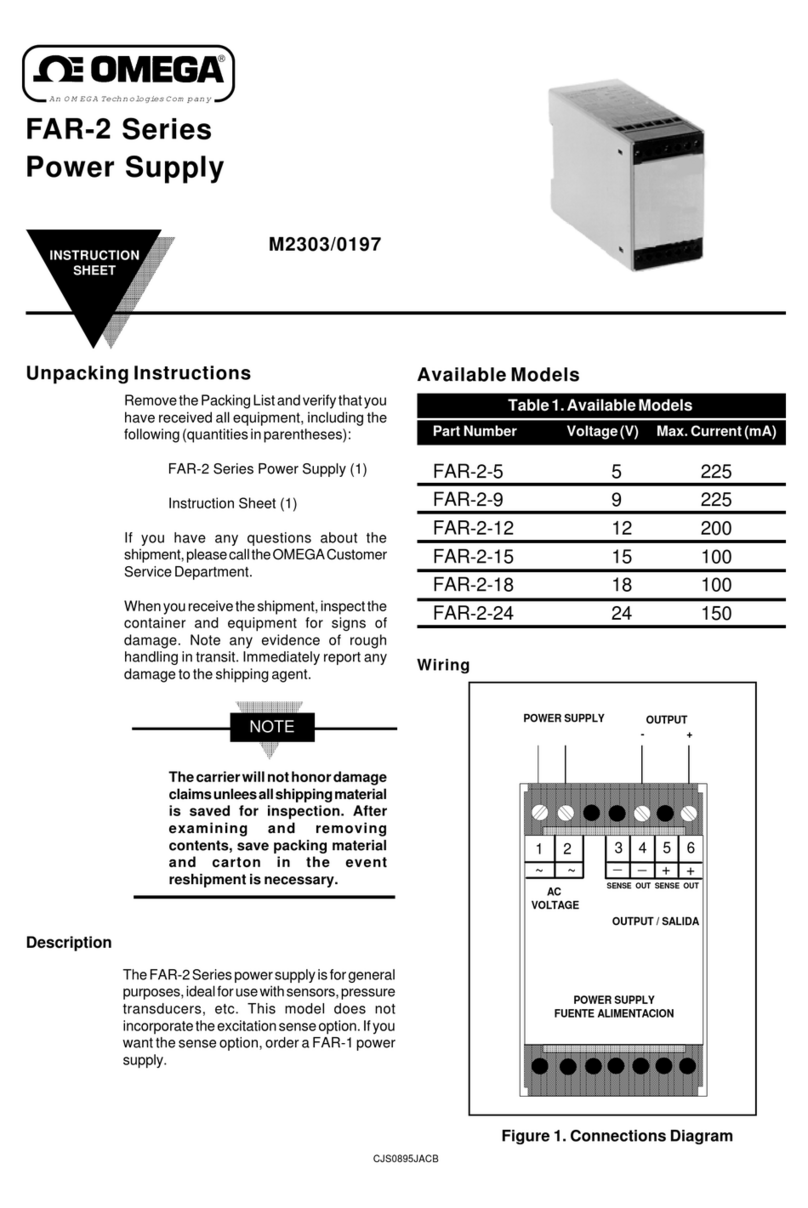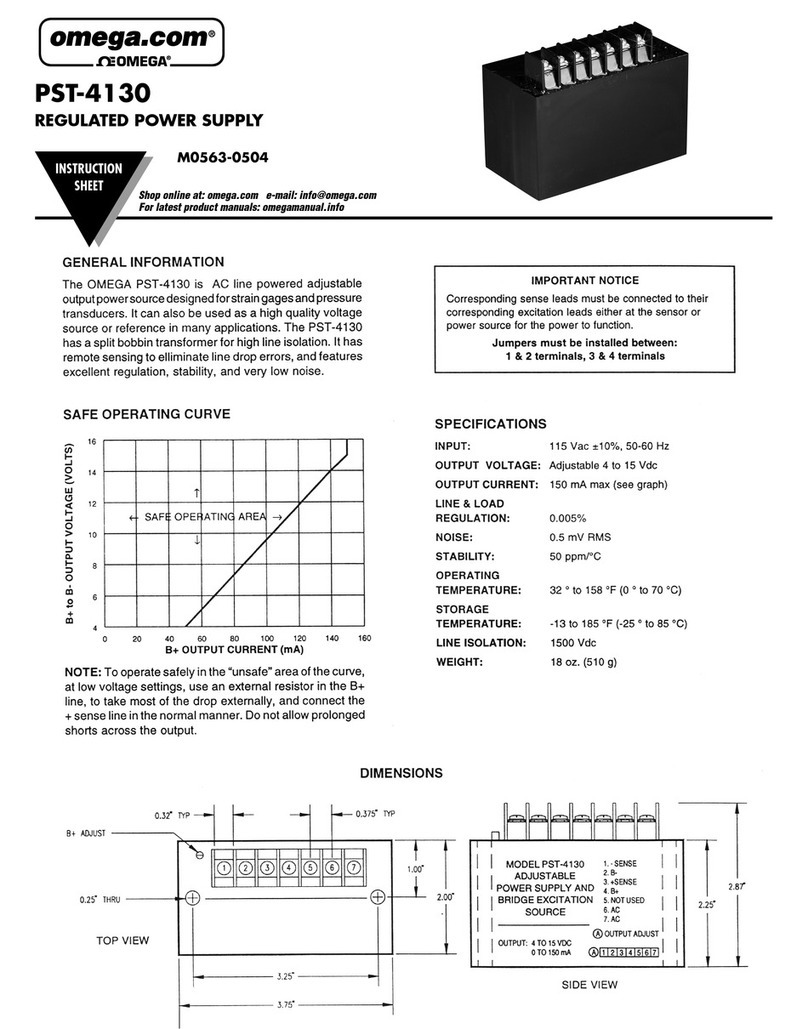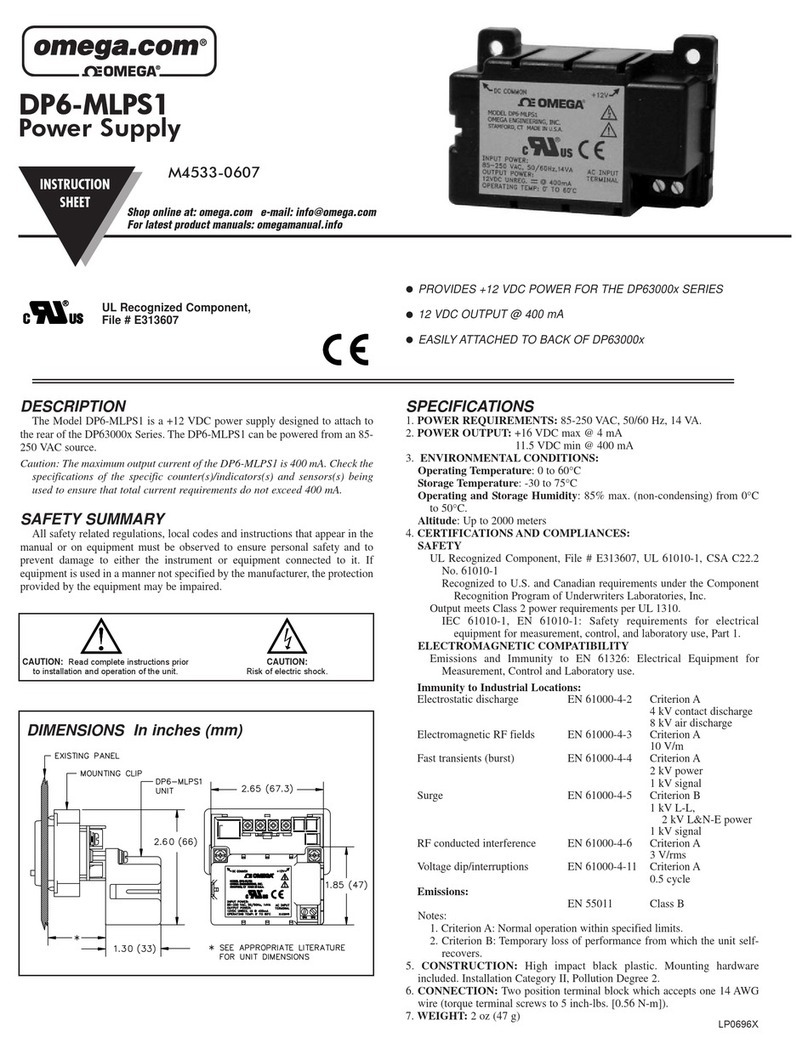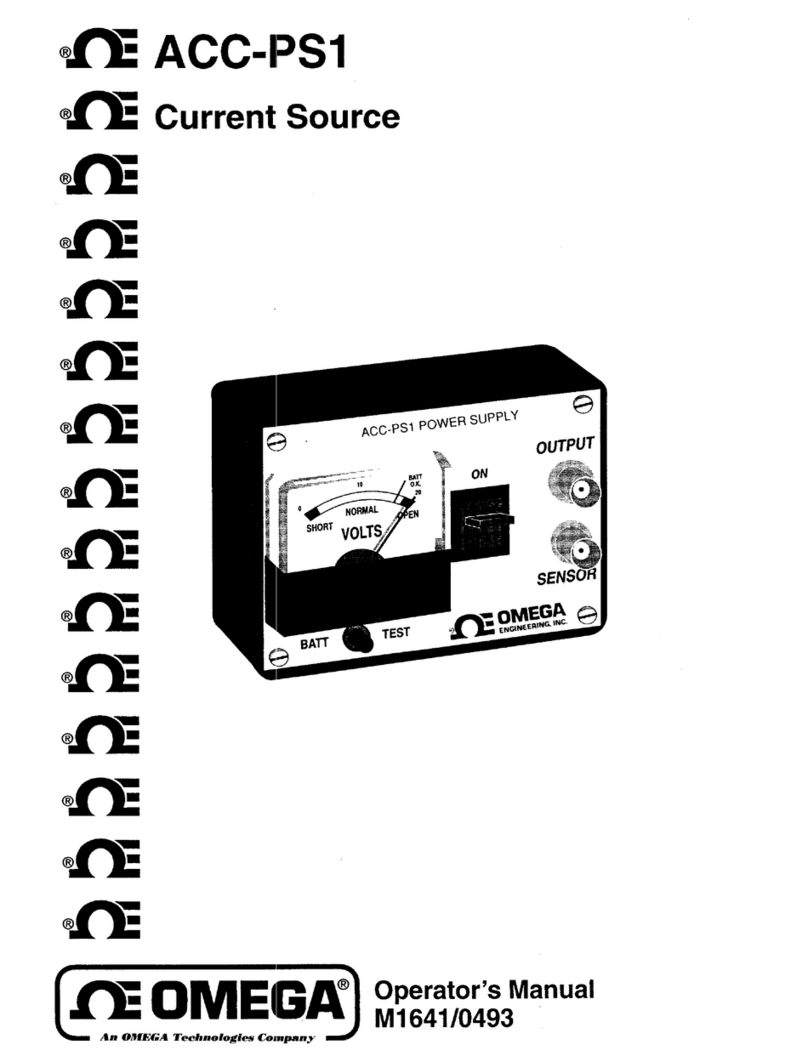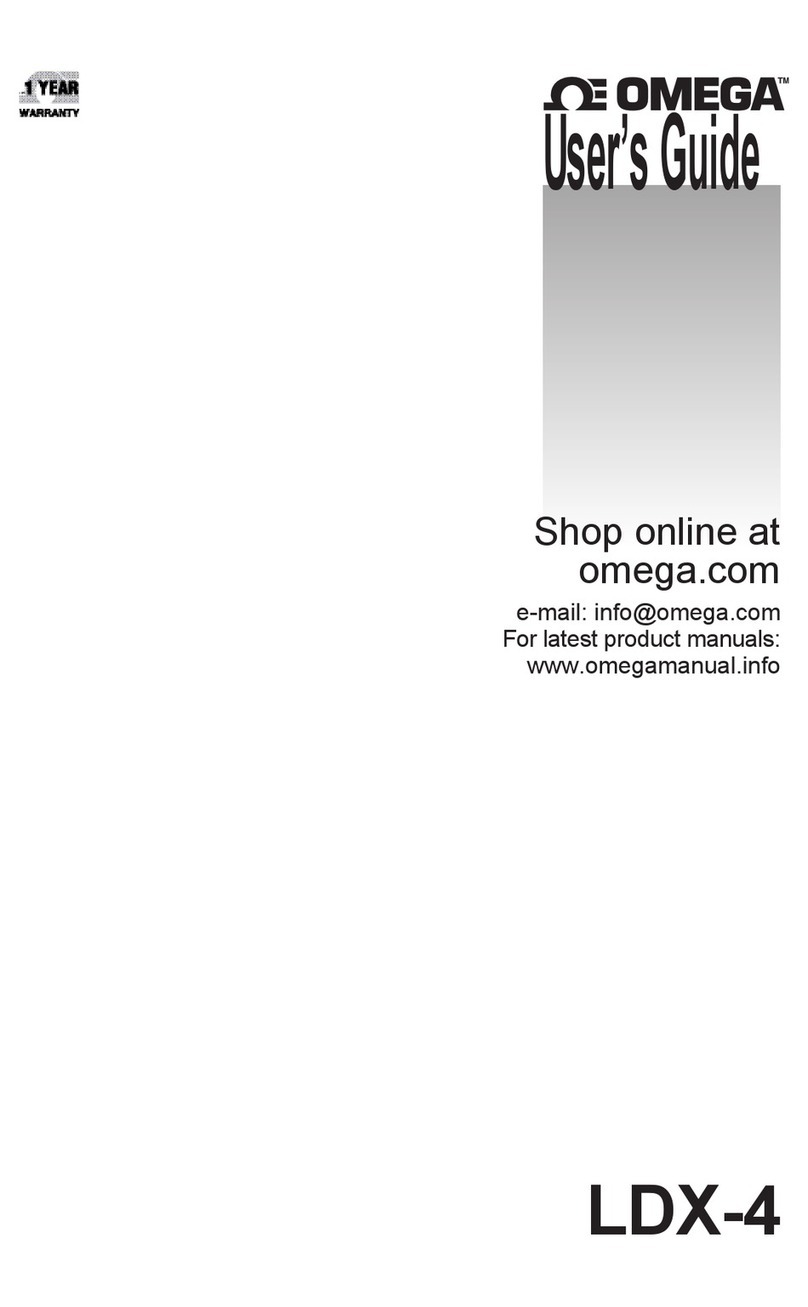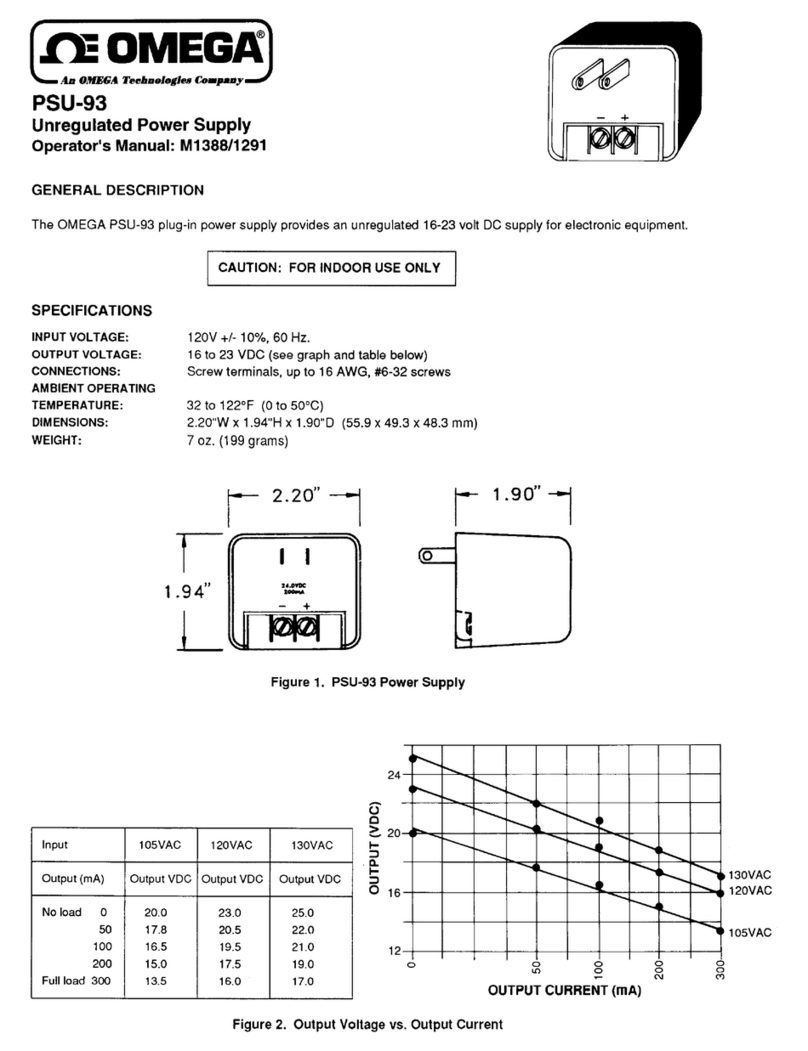3
3
4
HB1701Power source
HB1701Power
-2 -4
-
N2
+
changed in the rated scope, the circuit works at the voltage-stabilizing state. When
the load exceeds the rated value or the output end is short circuit, the circuit loses
voltage-stabilizing function and automatically changed into current-stabilizing state.
If the load is lower than the rated value or is open circuit, the circuit will automatically
change into voltage-stabilizing state.
When the circuit works at the current-stabilizing state, the current-stabilizing part is
the protective circuit. When the circuit works at the voltage-stabilizing state, the
voltage-stabilizing part takes the effect of voltage limiting. It is the ideal design with
mutual protection.
If R1=R2, the voltage of the in-phase input end of N4 is (V01+V02)/2, and the stable
output of adjusting V02 of N4 is (V01+V02)/2. V01=V02, and then the changing of
secondary voltage tracking the main voltage will be realized.
When the powersource is setat the trackingworking state, thetwo groups of
voltage comparison amplifiersof the internalcircuit can beconnected as
Diagram (2-2).
Main
circuit Secondary
circuit (Diagram 22 trackingconnection)
Using instruction
I. Function instructionfor panel control
Power switch: POWER
Voltage-adjusting knob: Classifiedinto left (main)and right (secondary)
knobs that adjustrespective voltage-stabilizing outputseparately.
Current-adjusting knob: Classifiedinto two knobsthat adjust respective
current-stabilizing output separately.
Index gaugeV/A: Indicate theleft and rightvoltage or currentvalue
separately.
Voltage/current exchange button:The currentvalue will beindicated by
pressing the button.The voltagevalue will beindicated without pressing
the button.
Tracking/independent button:It is atthe independent workingstate
without pressing thebutton and atthe tracking workingstate by pressing
it.
II. Output workingmode
1. Independent workingmode
Tracking/independent button, if setting independent , two groups of independent
power sources will obtain. See Diagram 3-1.
2. Tracking working mode
Tracking/independent button, if setting tracking , short connect output end +
of the main circuit and of the secondary circuit, and then a group of power
source with the same output voltage value and opposite pole will obtain. See
Diagram 3-2 for connecting.
HB1701Power source
Main
circuit
Secondary
circuit
Load Load Load
Main
circuit
Secondary
circuit
Diagram 3-1 independentstate Diagram 3-2 trackingstate
3. Parallel working mode (using for extending the current)
Tracking/independent button, if setting independent , two circuits of output
voltage should be adjusted to the using value. See Diagram 3-3 for connecting.
4. Series working mode (using for extending the voltage)
Tracking/independent button, if setting independent , two circuits of output preset
current will be more than the using current. See Diagram 3-4 for connecting.
5. Adjust output voltage, open circuit on the output end. Adjust output current, short
circuit on the output end.
6. Users can ground the power source or connect into electric potential of his own
system in accordance with the using environment condition and demand. See
Diagram 3-5.
There are four output ends in series or main and secondary tracking working. In
principle, only one end can be grounded (chassis).
HB1701Power
Main
circuit
Secondary
circuit
Main
circuit
Secondary
circuit
Load Load
HB1701Power
Null line
Earth wire
Phase line
Main
circuit
Secondary
circuit
Diagram 3-3
parallel state Diagram 3-4
series state
Diagram 3-5
OMEGA DC Stabilized power source