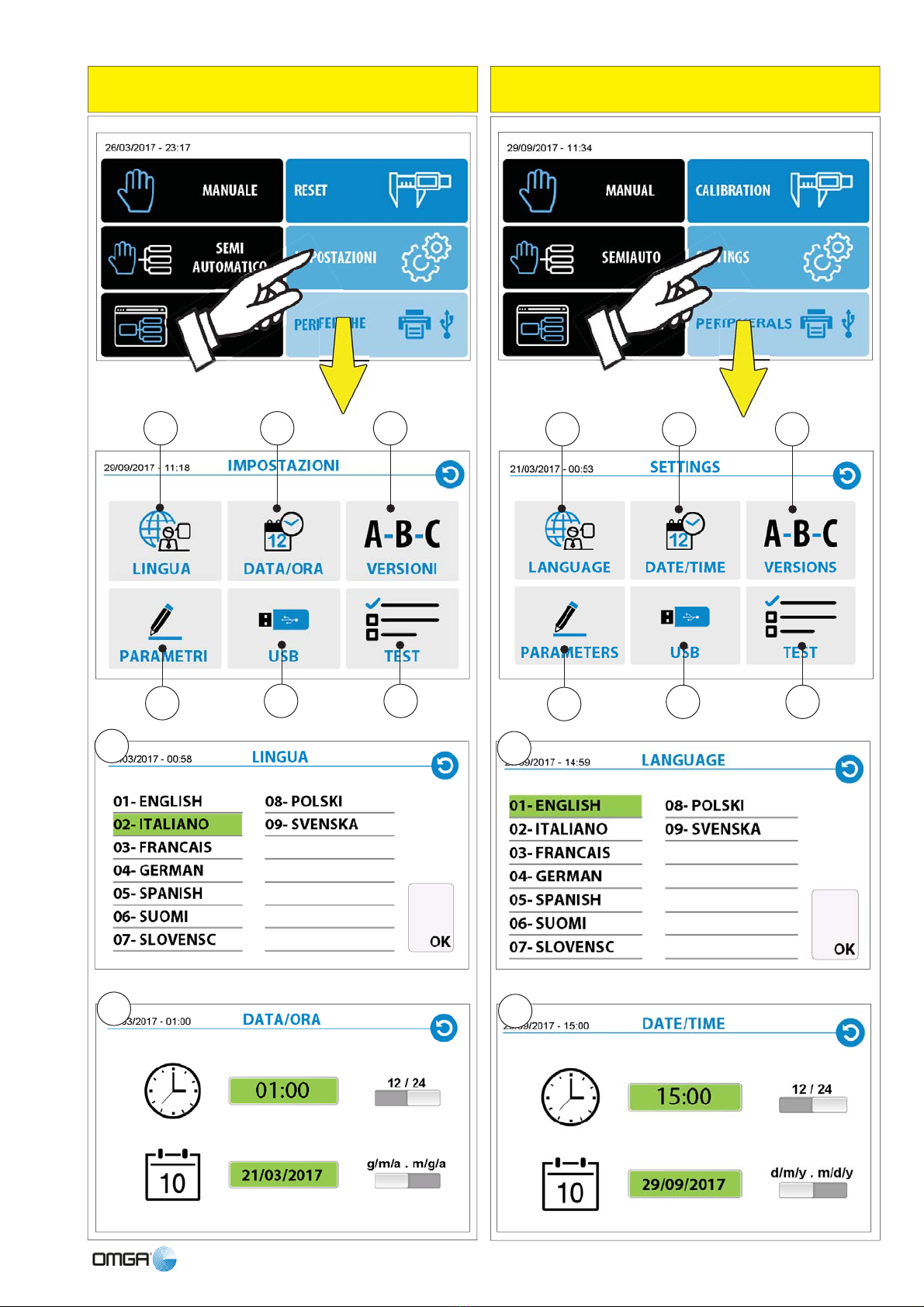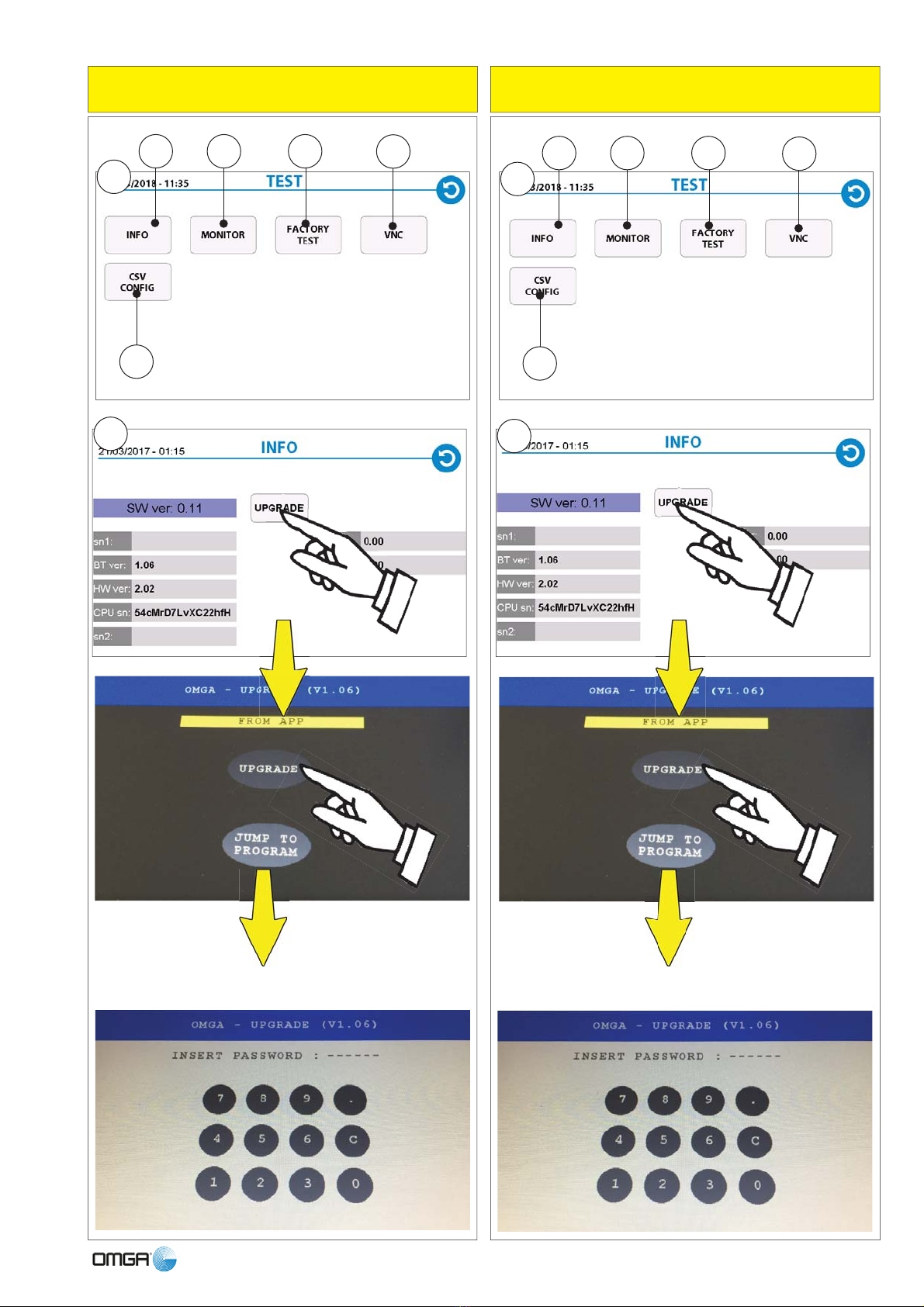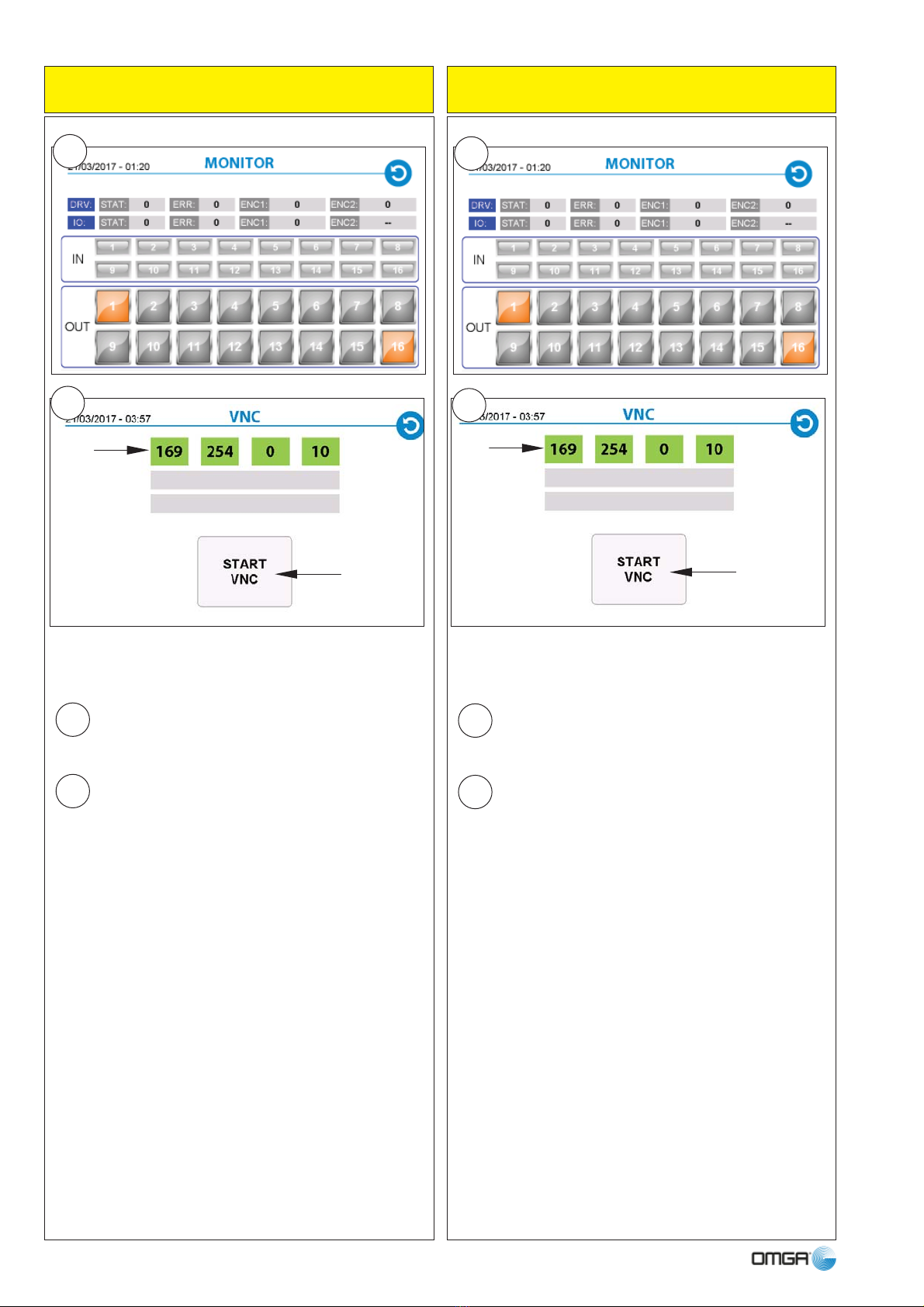2
LaDIERREGIS.r.l.nonpotràessereritenutaresponsa-
bile degli eventuali danni che risulteranno da un utilizzo
nondescrittoinquestomanualeodaunamanutenzione
effettuata non correttamente.
Tutti i diritti sono riservati alla DIERREGI S.r.l.
Tutti i dati, descrizioni ed illustrazioni del presente
manuale, non sono impegnativi. La DIERREGI S.r.l. si
riserva il diritto di apportare, senza preavviso, tutte le
modifiche che riterrà opportune, per esigenze tecniche
o migliorative.
Per qualsiasi necessità o consiglio d’uso, rivolgetevi al
Concessionario di zona.
INDICE GENERALE GENERAL INDEX
Table of content
Switching on
Setting
Calibration
Manual
Semiautomatic
Automatic
CSV Setting
Messages and errors
3
4
5
9
12
13
14
21
29
Legenda
Accensione
Impostazioni
Reset
Manuale
Semi automatico
Automatico
Impostazioni CSV
Messaggi ed errori
DIERREGI S.r.l. shall not be held responsible for pos-
sible mistakes contained in this manual. DIERREGI
S.r.l.shall not be held responsible for any mistakes wich
might result from a use other than that described in this
manual or caused by improper maintenance. All rights
reserved by DIERREGI S.r.l.All data, descriptions and
picturesin this manual are not binding. DIERREGIS.r.l.
reservestherighttocarryout,without prior notice all the
modificationswhichwillbe considered as necessary for
technical reasons or for the purpose of improving the
machine. For any requirement or advice please contact
your local dealer.
INFORMAZIONI GENERALI GENERAL INFORMATION